trunk release Acura TSX 2012 Owner's Manual
[x] Cancel search | Manufacturer: ACURA, Model Year: 2012, Model line: TSX, Model: Acura TSX 2012Pages: 324, PDF Size: 9.45 MB
Page 5 of 324
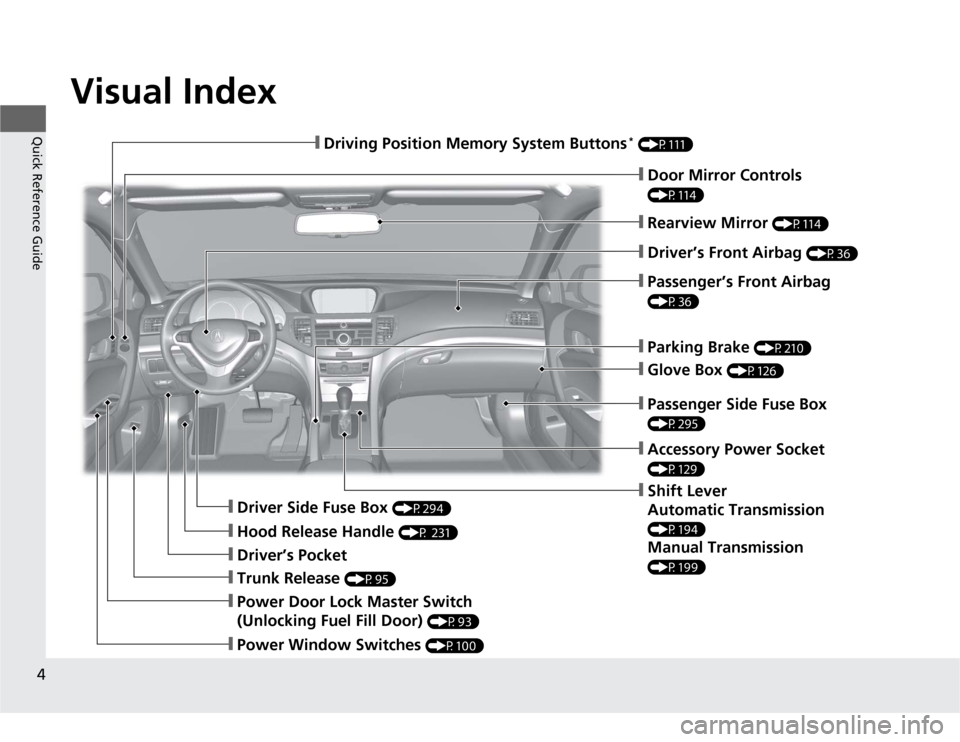
Visual Index
4Quick Reference Guide
❙Door Mirror Controls (P114)❙Parking Brake
(P210)
❙Glove Box
(P126)
❙Rearview Mirror
(P114)
❙Shift Lever
Automatic Transmission (P194)Manual Transmission (P199)
❙Driver Side Fuse Box
(P294)
❙Passenger Side Fuse Box (P295)
❙Driver’s Pocket❙Trunk Release
(P95)
❙Power Window Switches
(P100)
❙Driving Position Memory System Buttons
* (P111)❙Driver’s Front Airbag
(P36)
❙Hood Release Handle
(P 231)
❙Passenger’s Front Airbag (P36)❙Accessory Power Socket (P129)
❙Power Door Lock Master Switch
(Unlocking Fuel Fill Door)
(P93)
Page 7 of 324
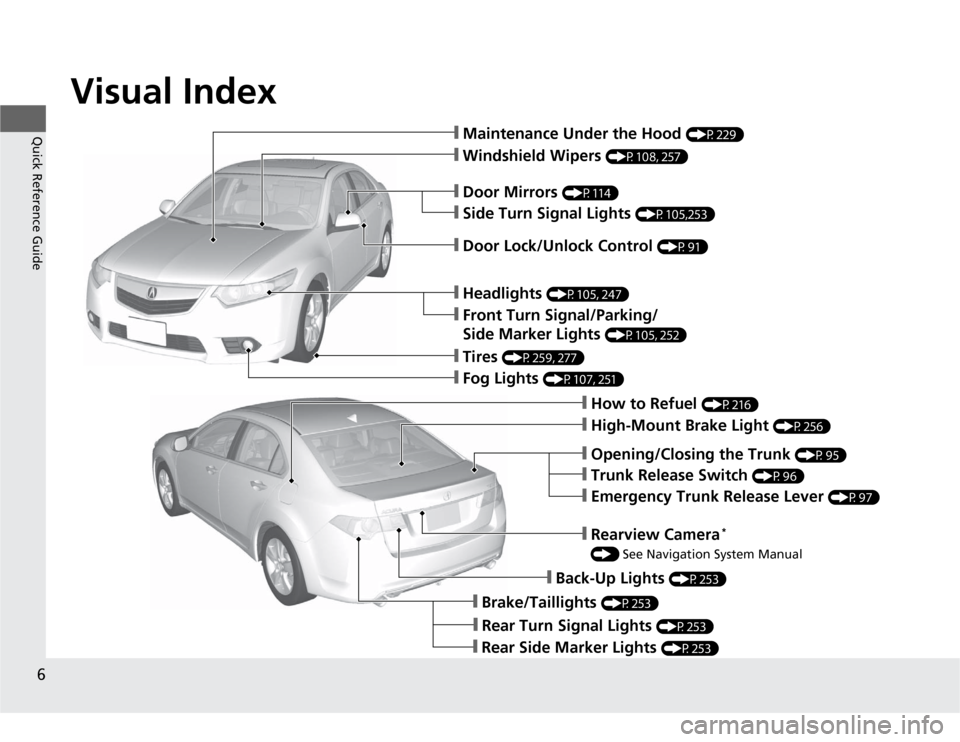
Visual Index
6Quick Reference Guide
❙Maintenance Under the Hood
(P229)
❙Windshield Wipers
(P108, 257)
❙Tires
(P259, 277)
❙Fog Lights
(P107, 251)
❙Door Lock/Unlock Control
(P91)
❙Side Turn Signal Lights
(P105,253)
❙Headlights
(P105, 247)
❙Front Turn Signal/Parking/
Side Marker Lights
(P105, 252)
❙How to Refuel
(P216)
❙High-Mount Brake Light
(P256)
❙Emergency Trunk Release Lever
(P97)
❙Opening/Closing the Trunk
(P95)
❙Back-Up Lights
(P253)
❙Brake/Taillights
(P253)
❙Rear Side Marker Lights
(P253)
❙Door Mirrors
(P114)
❙Trunk Release Switch
(P96)
❙Rear Turn Signal Lights
(P253)
❙Rearview Camera
*
() See Navigation System Manual
Page 11 of 324
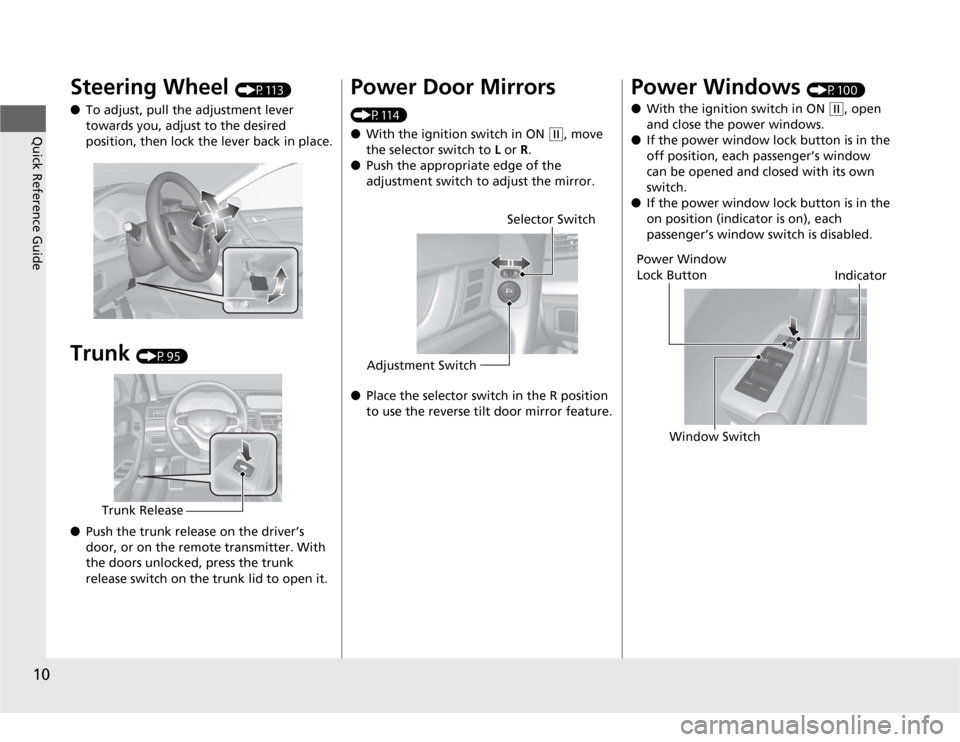
10Quick Reference Guide
Steering Wheel
(P113)
●To adjust, pull the adjustment lever
towards you, adjust to the desired
position, then lock the lever back in place.
Trunk
(P95)
●Push the trunk release on the driver’s
door, or on the remote transmitter. With
the doors unlocked, press the trunk
release switch on the trunk lid to open it.
Trunk Release
Power Door Mirrors (P114)
●With the ignition switch in ON
(w
, move
the selector switch to L or R.
●Push the appropriate edge of the
adjustment switch to adjust the mirror.
●Place the selector switch in the R position
to use the reverse tilt door mirror feature.
Selector Switch
Adjustment Switch
Power Windows
(P100)
●With the ignition switch in ON
(w
, open
and close the power windows.
●If the power window lock button is in the
off position, each passenger’s window
can be opened and closed with its own
switch.
●If the power window lock button is in the
on position (indicator is on), each
passenger’s window switch is disabled.
Power Window
Lock Button
Window SwitchIndicator
Page 90 of 324
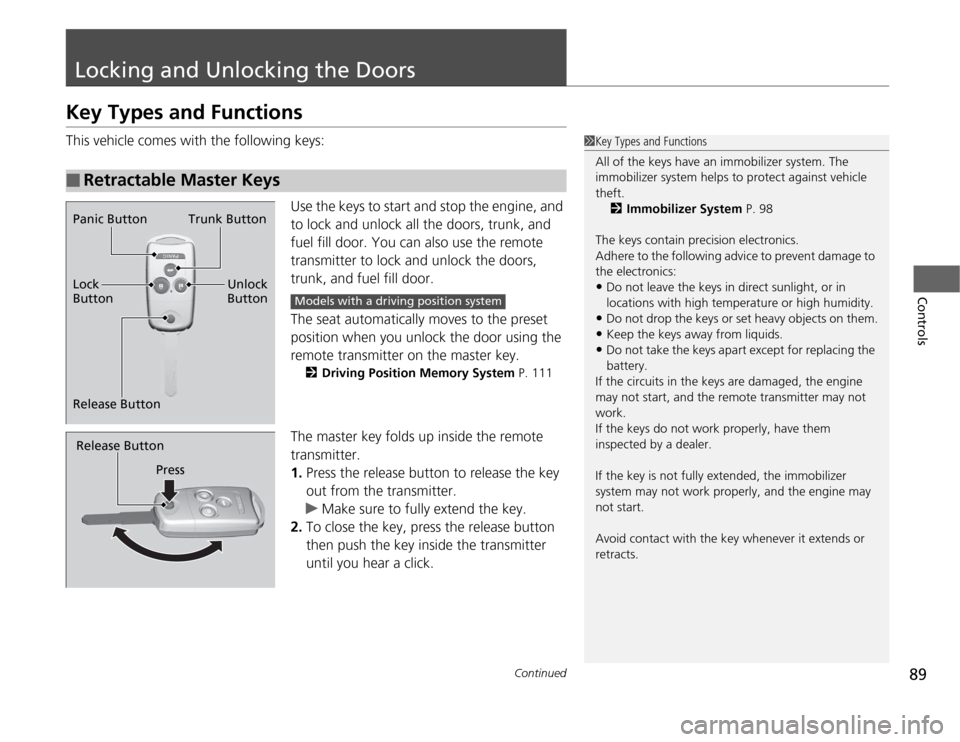
89
Continued
Controls
Locking and Unlocking the DoorsKey Types and FunctionsThis vehicle comes with the following keys:
Use the keys to start and stop the engine, and
to lock and unlock all the doors, trunk, and
fuel fill door. You can also use the remote
transmitter to lock and unlock the doors,
trunk, and fuel fill door.
The seat automatically moves to the preset
position when you unlock the door using the
remote transmitter on the master key.
2Driving Position Memory System P. 111
The master key folds up inside the remote
transmitter.
1.Press the release button to release the key
out from the transmitter.
uMake sure to fully extend the key.
2.To close the key, press the release button
then push the key inside the transmitter
until you hear a click.
■
Retractable Master Keys
1Key Types and Functions
All of the keys have an immobilizer system. The
immobilizer system helps to protect against vehicle
theft.
2Immobilizer System P. 98
The keys contain precision electronics.
Adhere to the following advice to prevent damage to
the electronics:•Do not leave the keys in direct sunlight, or in
locations with high temperature or high humidity.•Do not drop the keys or set heavy objects on them.•Keep the keys away from liquids.•Do not take the keys apart except for replacing the
battery.
If the circuits in the keys are damaged, the engine
may not start, and the remote transmitter may not
work.
If the keys do not work properly, have them
inspected by a dealer.
If the key is not fully extended, the immobilizer
system may not work properly, and the engine may
not start.
Avoid contact with the key whenever it extends or
retracts.
Panic Button Trunk Button
Lock
Button
Release ButtonUnlock
Button
Models with a driving position system
Release Button
Press
Page 96 of 324

95Controls
Opening and Closing the TrunkPrecautions for Opening/Closing the Trunk■
Opening the trunk
Open the trunk all the way.
uIf it is not fully opened, the trunk lid may begin to close under its own weight.
■
Closing the trunk
Keep the trunk lid closed while driving to:
uAvoid possible damage.
uPrevent exhaust gas from leaking into the vehicle.2Carbon Monoxide Gas P. 60
Using the Trunk Opener
Pressing the trunk release to the lower left of
the driver's seat unlocks and opens the trunk.
Trunk Release
Page 97 of 324

96
uuOpening and Closing the TrunkuUsing the Remote Transmitter
Controls
Using the Remote Transmitter
Press the trunk release button for
approximately one second to unlock and open
the trunk.
Using the Trunk Release Switch
Push up the release switch on the trunk lid
after the doors are unlocked.
1Using the Remote Transmitter
When the driver’s door is locked:
The trunk will lock when it is closed.
When the driver’s door is unlocked:
The trunk will not lock when it is closed.
When the ignition switch is in any position except
LOCK
(0
, you cannot open the trunk using the trunk
release button on the remote transmitter.
Trunk
Button
Release Switch
Page 98 of 324

97
uuOpening and Closing the TrunkuTrunk Main Switch
Controls
Trunk Main Switch
The trunk main switch disables the trunk
opener on the driver’s side and the trunk
release button on the trunk lid to protect
luggage in the trunk.
1.Make sure the rear seat-backs are not
folded down.
2.Turn off the trunk main switch in the glove
box.
3.Lock the glove box.
Emergency Trunk Opener
The trunk release lever allows you to open the
trunk from inside for your safety.
Slide the release lever in the direction of the
arrow.
1Trunk Main Switch
If you need to give the key to someone else, give
them the valet key.
The trunk release button on the remote transmitter is
always enabled, even when the trunk main switch is
off.
Main Switch
ONOFF
1Emergency Trunk Opener
Parents should decide if their children should be
shown how to use this feature.
Lever
Page 100 of 324
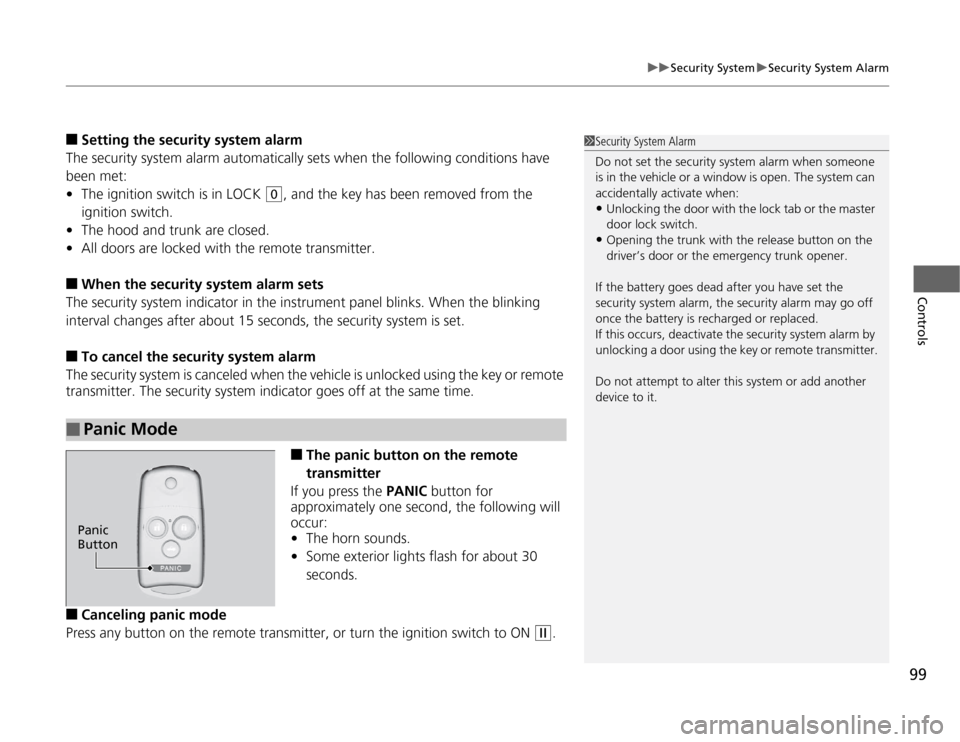
99
uuSecurity SystemuSecurity System Alarm
Controls
■
Setting the security system alarm
The security system alarm automatically sets when the following conditions have
been met:
•The ignition switch is in LOCK
(0
, and the key has been removed from the
ignition switch.
•The hood and trunk are closed.
•All doors are locked with the remote transmitter.
■
When the security system alarm sets
The security system indicator in the instrument panel blinks. When the blinking
interval changes after about 15 seconds, the security system is set.
■
To cancel the security system alarm
The security system is canceled when the vehicle is unlocked using the key or remote
transmitter. The security system indicator goes off at the same time.
■
The panic button on the remote
transmitter
If you press the PANIC button for
approximately one second, the following will
occur:
•The horn sounds.
•Some exterior lights flash for about 30
seconds.
■
Canceling panic mode
Press any button on the remote transmitter, or turn the ignition switch to ON
(w
.
■
Panic Mode
1Security System Alarm
Do not set the security system alarm when someone
is in the vehicle or a window is open. The system can
accidentally activate when:•Unlocking the door with the lock tab or the master
door lock switch.•Opening the trunk with the release button on the
driver’s door or the emergency trunk opener.
If the battery goes dead after you have set the
security system alarm, the security alarm may go off
once the battery is recharged or replaced.
If this occurs, deactivate the security system alarm by
unlocking a door using the key or remote transmitter.
Do not attempt to alter this system or add another
device to it.
Panic
Button
Page 124 of 324
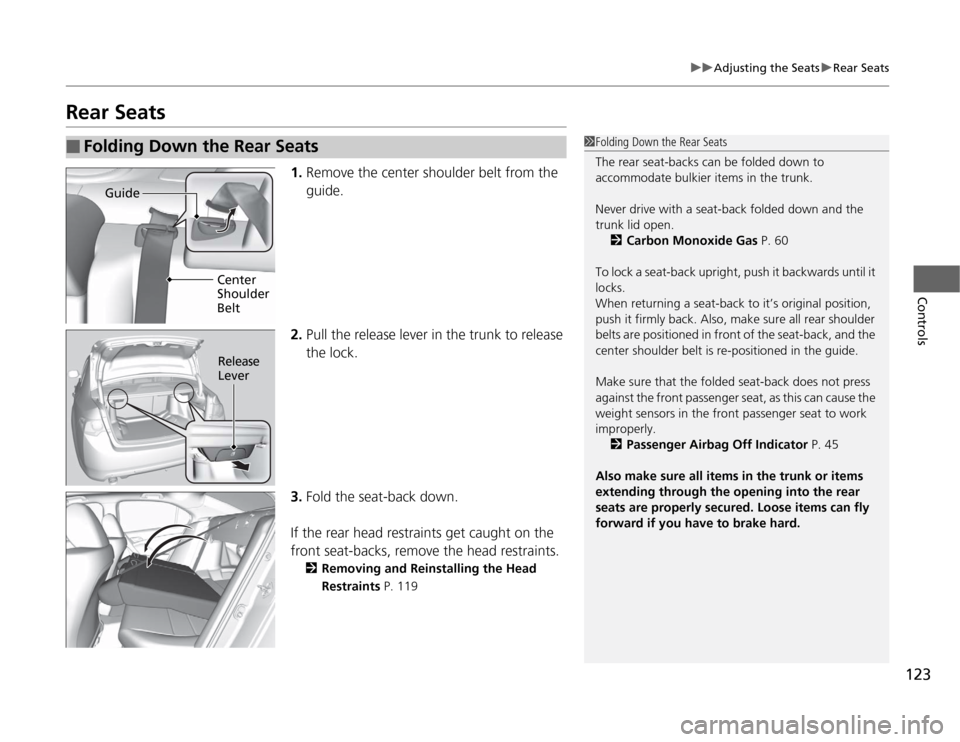
123
uuAdjusting the SeatsuRear Seats
Controls
Rear Seats
1.Remove the center shoulder belt from the
guide.
2.Pull the release lever in the trunk to release
the lock.
3.Fold the seat-back down.
If the rear head restraints get caught on the
front seat-backs, remove the head restraints.
2Removing and Reinstalling the Head
Restraints P. 119
■
Folding Down the Rear Seats
1Folding Down the Rear Seats
The rear seat-backs can be folded down to
accommodate bulkier items in the trunk.
Never drive with a seat-back folded down and the
trunk lid open.
2Carbon Monoxide Gas P. 60
To lock a seat-back upright, push it backwards until it
locks.
When returning a seat-back to it’s original position,
push it firmly back. Also, make sure all rear shoulder
belts are positioned in front of the seat-back, and the
center shoulder belt is re-positioned in the guide.
Make sure that the folded seat-back does not press
against the front passenger seat, as this can cause the
weight sensors in the front passenger seat to work
improperly.
2Passenger Airbag Off Indicator P. 45
Also make sure all items in the trunk or items
extending through the opening into the rear
seats are properly secured. Loose items can fly
forward if you have to brake hard.
Guide
Center
Shoulder
Belt
Release
Lever
Page 301 of 324
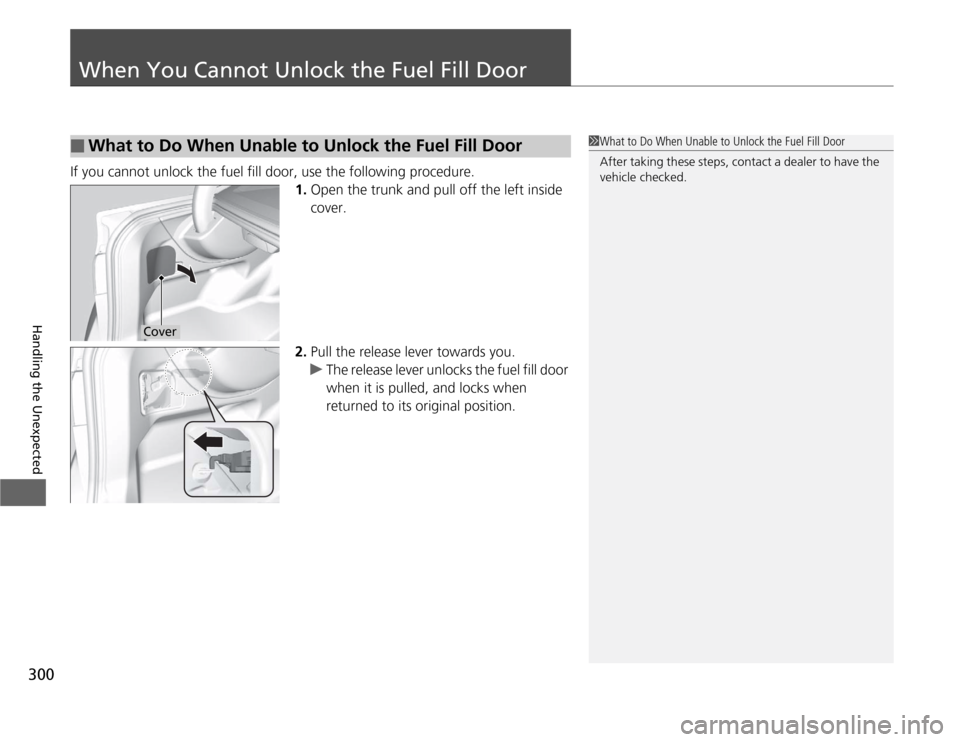
300Handling the Unexpected
When You Cannot Unlock the Fuel Fill DoorIf you cannot unlock the fuel fill door, use the following procedure.
1.Open the trunk and pull off the left inside
cover.
2.Pull the release lever towards you.
uThe release lever unlocks the fuel fill door
when it is pulled, and locks when
returned to its original position.■
What to Do When Unable to Unlock the Fuel Fill Door
1What to Do When Unable to Unlock the Fuel Fill Door
After taking these steps, contact a dealer to have the
vehicle checked.
Cover