change time Acura TSX 2013 Navigation Manual
[x] Cancel search | Manufacturer: ACURA, Model Year: 2013, Model line: TSX, Model: Acura TSX 2013Pages: 252, PDF Size: 9.44 MB
Page 177 of 252
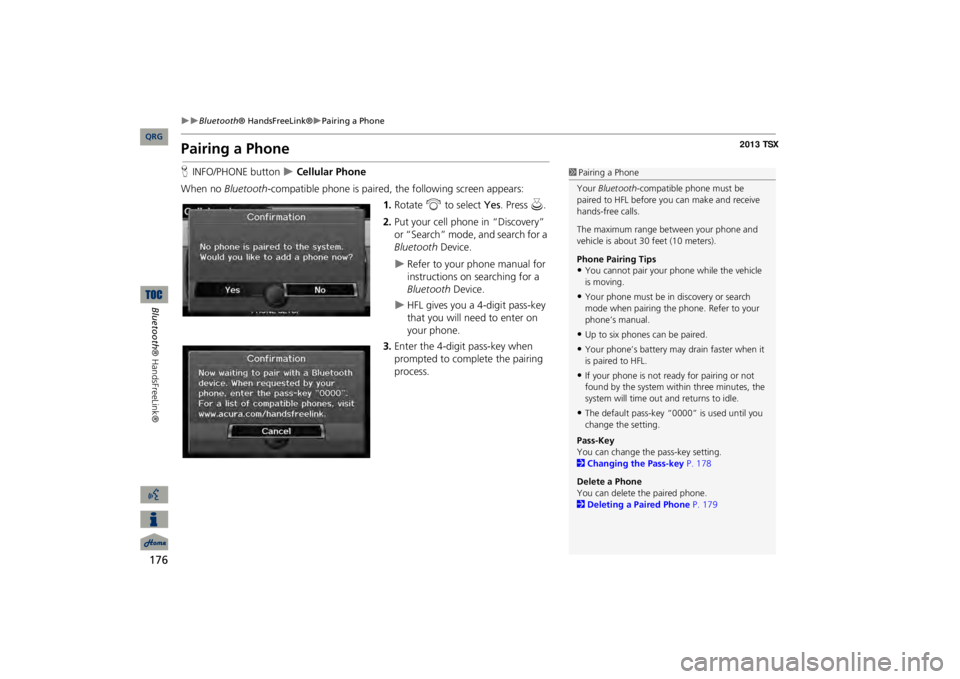
176
Bluetooth
® HandsFreeLink®
Pairing a Phone
Bluetooth® HandsFreeLink®
Pairing a PhoneHINFO/PHONE button
Cellular Phone
When no
Bluetooth
-compatible phone is paired,
the following screen appears:
1.Rotate
i
to select
Yes
. Press
u
.
2.Put your cell phone in “Discovery” or “Search” mode, and search for a Bluetooth
Device.
Refer to your phone manual for instructions on searching for a Bluetooth
Device.
HFL gives you a 4-digit pass-key that you will need to enter on your phone.
3.Enter the 4-digit pass-key when prompted to complete the pairing process.
1Pairing a PhoneYour
Bluetooth
-compatible phone must be
paired to HFL before you can make and receive hands-free calls. The maximum range be
tween your phone and
vehicle is about 30
feet (10 meters).
Phone Pairing Tips•You cannot pair your
phone while the vehicle
is moving.•Your phone must be in discovery or search mode when pairing the phone. Refer to your phone’s manual.•Up to six phones can be paired.•Your phone’s battery may
drain faster when it
is paired to HFL.•If your phone is not r
eady for pairing or not
found by the system within three minutes, the system will time out
and returns to idle.
•The default pass-key “0000” is used until you change the setting.Pass-KeyYou can change the pass-key setting. 2Changing the Pass-key
P. 178
Delete a PhoneYou can delete
the paired phone.
2Deleting a Paired Phone
P. 179
QRG
Page 201 of 252
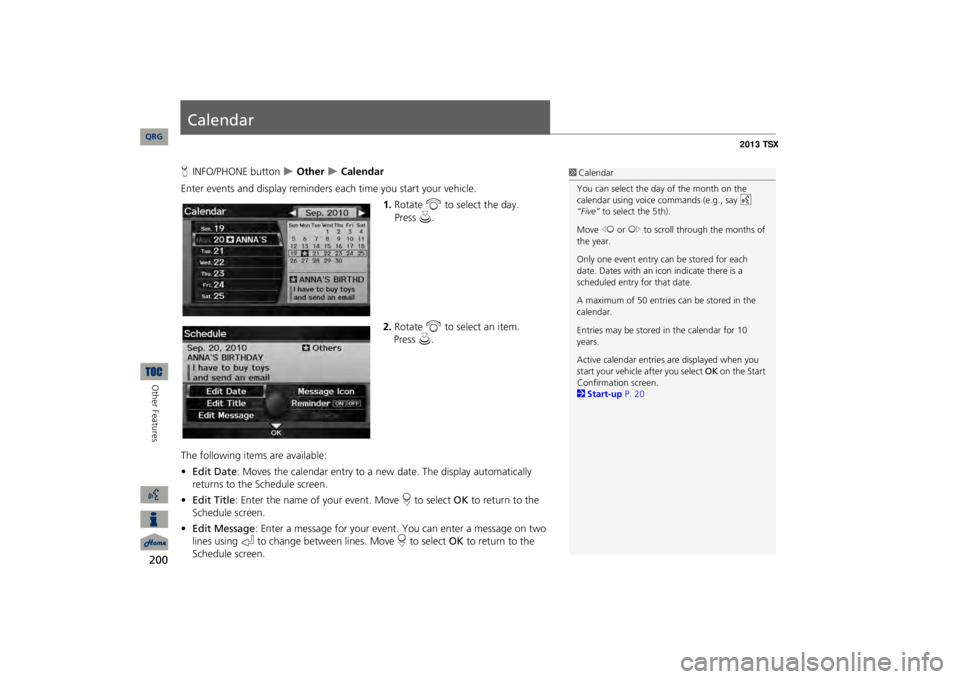
200Other Features
CalendarHINFO/PHONE button
Other
Calendar
Enter events and display reminders
each time you start your vehicle.
1.Rotate
i
to select the day.
2.Rotate
i
to select an item.
The following item
s are available:
•Edit Date
: Moves the calendar entry to a ne
w date. The display automatically
returns to the Schedule screen.•Edit Title
: Enter the name of your event. Move
r to select
OK
to return to the
Schedule screen.•Edit Message
: Enter a message for your event. You can enter a message on two
lines using
k
to change between lines. Move
r to select
OK
to return to the
Schedule screen.
1CalendarYou can select the day of the month on the calendar using voice commands (e.g., say
d
“Five”
to select the 5th).
Move
w
or
y
to scroll through the months of
the year. Only one event entry can be stored for each date. Dates with an icon indicate there is a scheduled entry for that date. A maximum of 50 entries can be stored in the calendar. Entries may be stored in the calendar for 10 years. Active calendar entries
are displayed when you
start your vehicle
after you select
OK
on the Start
Confirmation screen. 2Start-up
P. 20
QRG
Press
u
.
Press
u
.
Page 212 of 252
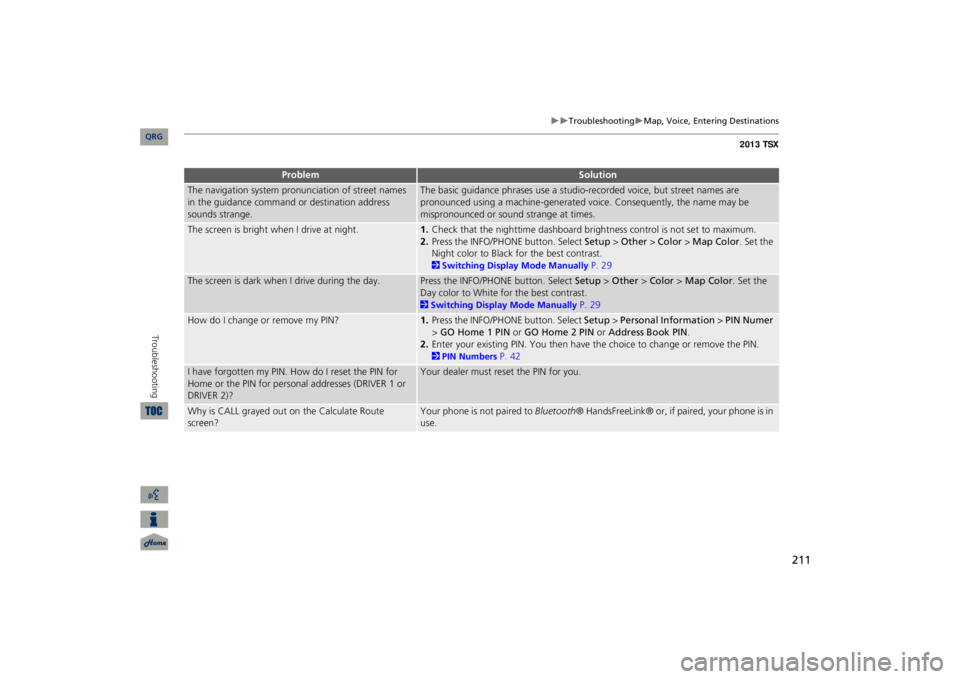
211
Troubleshooting
Map, Voice, Ente
ring Destinations
The navigation system pronunciation of street names in the guidance command or destination address sounds strange.
The basic guidance phrases use a studio-
recorded voice, but street names are
pronounced using a machine-generated voice. Consequently, the name may be mispronounced or sound strange at times.
The screen is bright when I drive at night.
1.Check that the nighttime dashboard brig
htness control is not set to maximum.
2.Press the INFO/PHONE button. Select
Setup
> Other
> Color
> Map Color
. Set the
Night color to Black fo
r the best contrast.
2Switching Display Mode Manually
P. 29
The screen is dark when I drive during the day.
Press the INFO/PHONE button. Select
Setup
> Other
> Color
> Map Color
. Set the
Day color to White for the best contrast. 2Switching Display Mode Manually
P. 29
How do I change or remove my PIN?
1.Press the INFO/PHONE button. Select
Setup
> Personal Information
> PIN Numer
> GO Home 1 PIN
or
GO Home 2 PIN
or
Address Book PIN
.
2.Enter your existing PIN. Yo
u then have the choice to change or remove the PIN.
2PIN Numbers
P. 42
I have forgotten my PIN.
How do I reset the PIN for
Home or the PIN for personal addresses (DRIVER 1 or DRIVER 2)?
Your dealer must reset the PIN for you.
Why is CALL grayed out on the Calculate Route screen?
Your phone is not paired to
Bluetooth
® HandsFreeLink® or, if paired, your phone is in
use.
Problem
Solution
QRG
Troubleshooting
Page 214 of 252
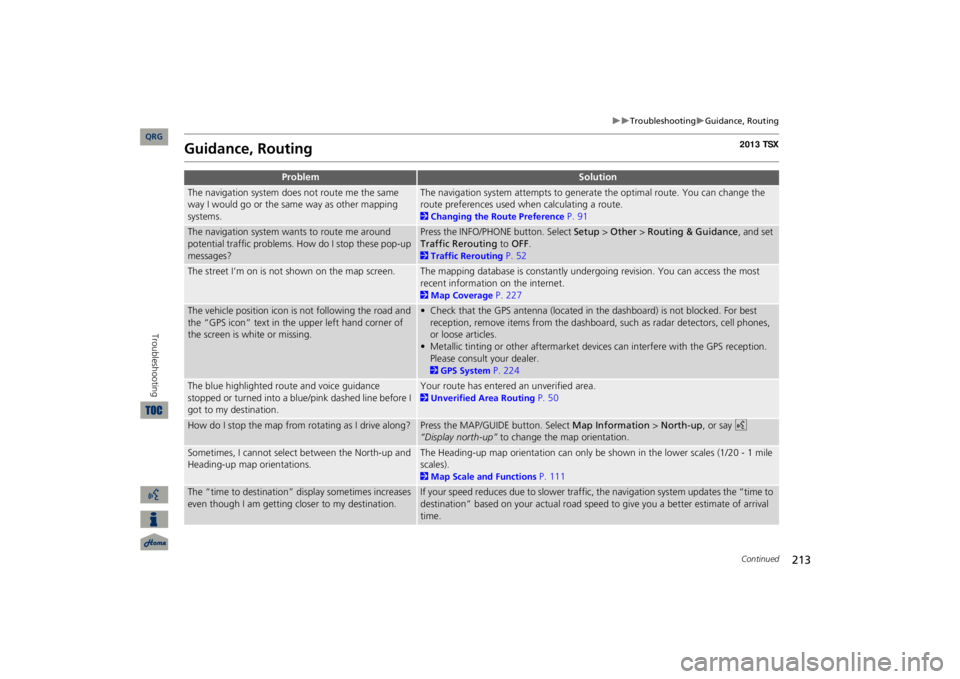
213
Troubleshooting
Guidance, Routing
Guidance, Routing
Problem
Solution
The navigation system does not route me the same way I would go or the same way as other mapping systems.
The navigation system attempts to generate the optimal route. You can change the route preferences used when calculating a route. 2Changing the Route Preference
P. 91
The navigation system wants to route me around potential traffic problems. How do I stop these pop-up messages?
Press the INFO/PHONE button. Select
Setup
> Other
> Routing & Guidance
, and set
Traffic Rerouting
to
OFF
.
2Traffic Rerouting
P. 52
The street I’m on is not shown on the map screen.
The mapping database is constantly undergoing revision. You can access the most recent information on the internet. 2Map Coverage
P. 227
The vehicle position icon is not following the road and the “GPS icon” text in th
e upper left hand corner of
the screen is white or missing.
• Check that the GPS antenna (located in the dashboard) is not blocked. For best reception, remove items from the dashboard, such as radar detectors, cell phones, or loose articles.• Metallic tinting or other aftermarket devi
ces can interfere with the GPS reception.
Please consult your dealer. 2GPS System
P. 224
The blue highlighted route and voice guidance stopped or turned into a blue/pink dashed line before I got to my destination.
Your route has entered an unverified area. 2Unverified Area Routing
P. 50
How do I stop the map from rotating as I drive along?
Press the MAP/GUID
E button. Select
Map Information
> North-up
, or say
d
“Display north-up”
to change the map orientation.
Sometimes, I cannot select between the North-up and Heading-up map orientations.
The Heading-up map orientation can only be shown in the lower scales (1/20 - 1 mile scales). 2Map Scale and Functions
P. 111
The “time to destination” display sometimes increases even though I am getting closer to my destination.
If your speed reduces due to slower traffic,
the navigation system updates the “time to
destination” based on your actual road speed to give you a better estimate of arrival time.
Continued
QRG
Troubleshooting
Page 217 of 252
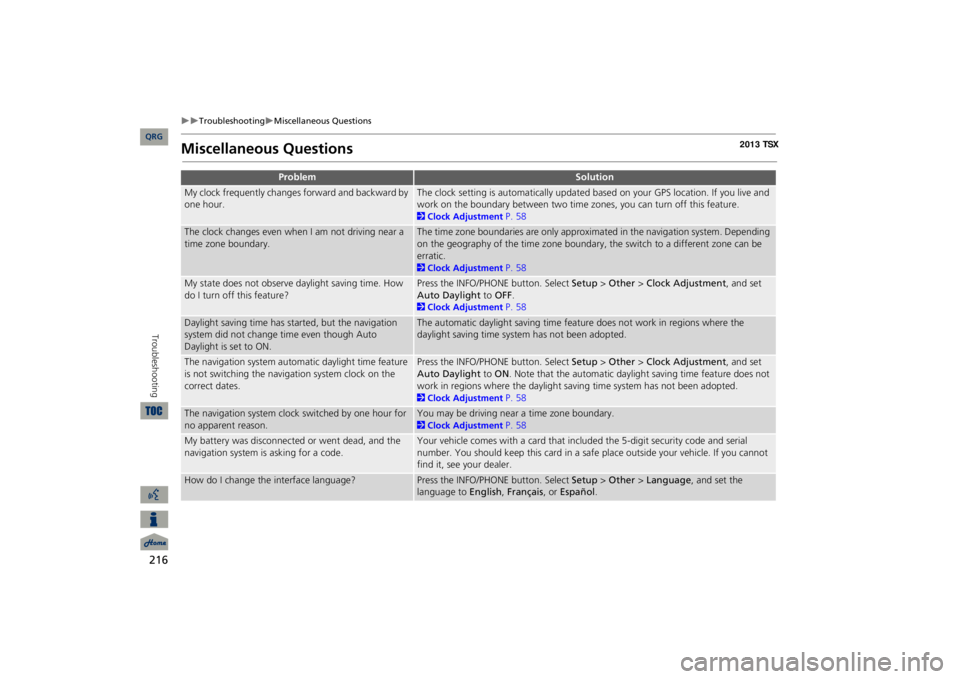
216
Troubleshooting
Miscellaneous Questions
Troubleshooting
Miscellaneous Questions
Problem
Solution
My clock frequently changes forward and backward by one hour.
The clock setting is automatically updated based on your GPS location. If you live and work on the boundary between two time zones, you can turn off this feature. 2Clock Adjustment
P. 58
The clock changes even when I am not driving near a time zone boundary.
The time zone boundaries are only approximated in the navigation system. Depending on the geography of the time zone boundary, the switch to a different zone can be erratic. 2Clock Adjustment
P. 58
My state does not observe daylight saving time. How do I turn off this feature?
Press the INFO/PHONE button. Select
Setup
> Other
> Clock Adjustment
, and set
Auto Daylight
to
OFF
.
2Clock Adjustment
P. 58
Daylight saving time has started, but the navigation system did not change time even though Auto Daylight is set to ON.
The automatic daylight saving time feat
ure does not work in regions where the
daylight saving time system has not been adopted.
The navigation system automa
tic daylight time feature
is not switching the navigation system clock on the correct dates.
Press the INFO/PHONE button. Select
Setup
> Other
> Clock Adjustment
, and set
Auto Daylight
to
ON
. Note that the automatic daylight saving time feature does not
work in regions where the daylight saving time system has not been adopted. 2Clock Adjustment
P. 58
The navigation system clock switched by one hour for no apparent reason.
You may be driving near a time zone boundary. 2Clock Adjustment
P. 58
My battery was disconnected or went dead, and the navigation system is asking for a code.
Your vehicle comes with a card that included the 5-digit security code and serial number. You should keep this card in a safe place outside your vehicle. If you cannot find it, see your dealer.
How do I change the interface language?
Press the INFO/PHONE button. Select
Setup
> Other
> Language
, and set the
language to
English
, Français
, or
Español
.
QRG
Page 229 of 252
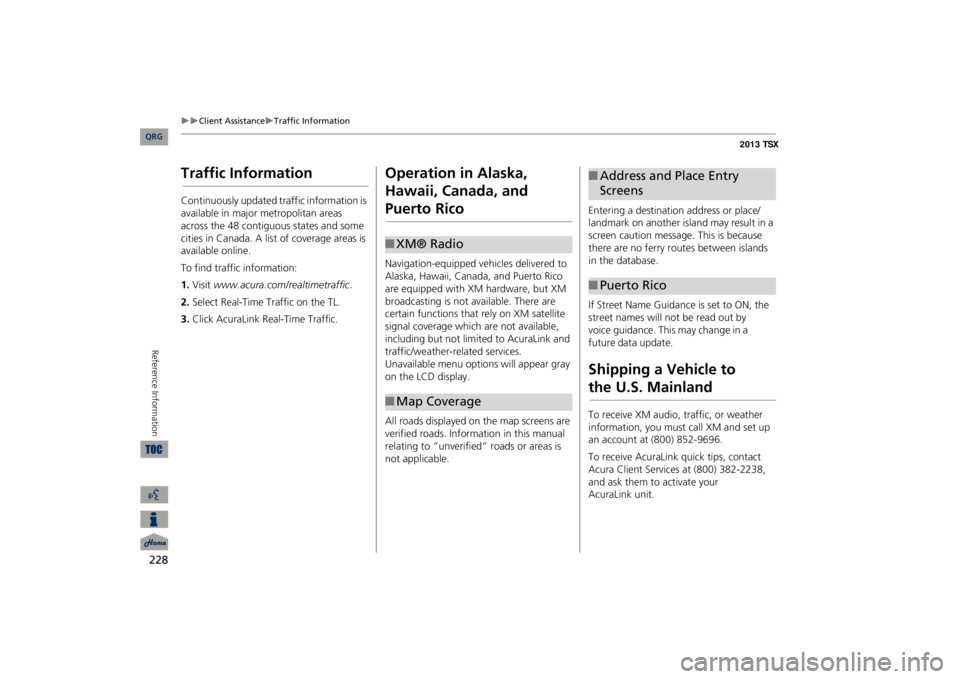
228
Client Assistance
Traffic Information
Reference Information
Traffic InformationContinuously updated traffic information is available in major metropolitan areas across the 48 contiguous states and some cities in Canada. A list of coverage areas is available online. To find traffic information:1.Visit
www.acura.com/realtimetraffic
.
2.Select Real-Time Traffic on the TL.3.Click AcuraLink Real-Time Traffic.
Operation in Alaska, Hawaii, Canada, and Puerto RicoNavigation-equipped vehicles delivered to Alaska, Hawaii, Canada, and Puerto Rico are equipped with XM hardware, but XM broadcasting is not available. There are certain functions that rely on XM satellite signal coverage which are not available, including but not limited to AcuraLink and traffic/weather-related services. Unavailable menu options will appear gray on the LCD display. All roads displayed on the map screens are verified roads. Information in this manual relating to “unverified” roads or areas is not applicable.■XM® Radio■Map Coverage
Entering a destination address or place/landmark on another island may result in a screen caution message. This is because there are no ferry routes between islands in the database. If Street Name Guidance is set to ON, the street names will not be read out by
voice
guidance. This may change in a
future data
update.Shipping a Vehicle to
the U.S. Mainland
To receive XM audio, traffic, or weather information, you must
call XM and set up
an account at (800) 852-9696. To receive AcuraLink quick tips, contact Acura Client Services at (800) 382-2238, and ask them to activate your
AcuraLink unit.
■Address and Place Entry Screens■Puerto Rico
QRG
Page 235 of 252

234
Legal Information
As required by the FCC
Reference Information
rights. Under no circumstances will Gracenote become liable for any
payment
to you for any information
that you
provide. You agree that
Gracenote, Inc. may enforce its rights under this
Agreement against you
directly in its own
name. The Gracenote service uses a unique identifier to track qu
eries for statistical
purposes. The purpose of a randomly assigned numeric identifier is to allow the Gracenote service to
count queries without
knowing anything about who you are. For more information, see the web page for the Gracenote Privacy Policy for the Gracenote service. The Gracenote Software and each item
of
Gracenote Data are licensed to you
“AS IS.”
Gracenote makes no representations or warranties, express or implied, regarding the accuracy of any Gracenote Data from in the Gracenote Servers. Gracenote reserves the right to delete data from the Gracenote Servers or to change data categories for any cause that Gracenote deems sufficient. No warranty is made that the Gracenote Software or Gracenote Servers are error-free or that functioning of
Gracenote Software or Gracenote Servers will be uninterrupted. Gracenote is not obligated to provide you with new enhanced or additional data types or categories that Gracenote may provide in the future and is free to discontinue its services at any time. GRACENOTE DISCLAIMS ALL WARRANTIES EXPRESS
OR IMPLIED,
INCLUDING, BUT NOT LIMITED TO, IMPLIED WARRANTIES OF MERCHANTABILITY, FITNESS FOR A PARTICULAR PURPOSE, TITLE, AND NON- INFRINGEMENT. GRACENOTE DOES NOT WARRANT THE RESULTS THAT WILL BE OBTAINED BY YOUR USE OF THE GRACENOTE SOFTWARE OR ANY GRACENOTE SERVER. IN NO CASE WILL GRACENOTE BE LIABLE FOR ANY CONSEQUENTIAL OR INCIDENTAL DAMAGES OR FOR ANY LOST PROFITS OR LOST REVENUES. copyright © 2000 to present Gracenote
As required by the FCC1) This device complies with Part 15 of the FCC Rules and Canadian RSS-210/RSS- Gen. Operation is subject to the following two conditions: (1) this device may not cause harmful interference, and (2) this device must accept any interference received, including interference that may cause undesired operation. 2) The FCC requires the user to be notified that any changes or modifications made to this device that are not expressly approved by the party respon
sible for compliance
may void the user’s authority to operate the equipment. 3) This product emits radio frequency energy, but the radiated output power of this device is far below the FCC and IC radio frequency exposure limits. This equipment complies with FCC and IC RF radiation exposure limi
ts set forth for an
uncontrolled environm
ent. Nevertheless,
the device should be used in such a manner that the potential for human contact with the antenna during normal operation is minimized.
QRG
Page 248 of 252
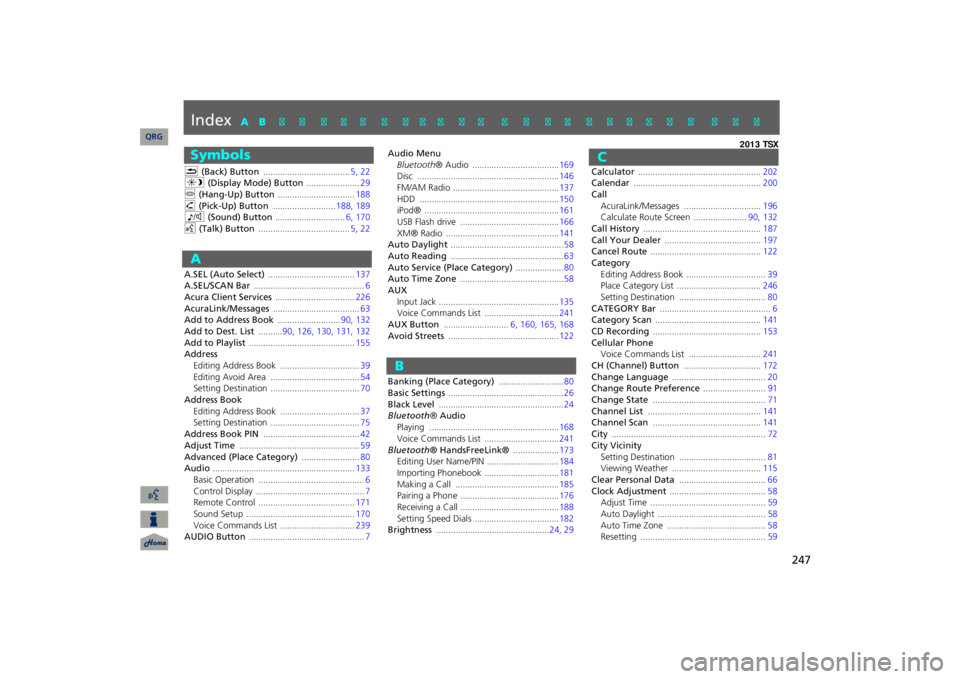
247
Index
SymbolsK
(Back) Button
....................................
5, 22
a
(Display Mode) Button
......................
29
j
(Hang-Up) Button
................................
188
h
(Pick-Up) Button
..........................
188
, 189
8
(Sound) Button
.............................
6, 170
d
(Talk) Button
......................................
5, 22
AA.SEL (Auto Select)
....................................
137
A.SEL/SCAN Bar
..............................................
6
Acura Client Services
.................................
226
AcuraLink/Messages
....................................
63
Add to Address Book
..........................
90, 132
Add to Dest. List
..........
90, 126
, 130
, 131
, 132
Add to Playlist
............................................
155
AddressEditing Address Book
.................................
39
Editing Avoid Area
.....................................
54
Setting Destination
.....................................
70
Address BookEditing Address Book
.................................
37
Setting Destination
.....................................
75
Address Book PIN
........................................
42
Adjust Time
..................................................
59
Advanced (Place Category)
........................
80
Audio
...........................................................
133
Basic Operation
............................................
6
Control Display
.............................................
7
Remote Control
........................................
171
Sound Setup
.............................................
170
Voice Commands List
...............................
239
AUDIO Button
................................................
7
Audio MenuBluetooth
® Audio
....................................
169
Disc
...........................................................
146
FM/AM Radio
............................................
137
HDD
..........................................................
150
iPod®
........................................................
161
USB Flash drive
.........................................
166
XM® Radio
...............................................
141
Auto Daylight
..............................................
.58
Auto Reading
...............................................
63
Auto Service (Place Category)
...................
.80
Auto Time Zone
...........................................
58
AUXInput Jack
..................................................
135
Voice Commands List
...............................
241
AUX Button
...........................
6, 160
, 165
, 168
Avoid Streets
..............................................
122
Banking (Place Category)
...........................
80
Basic Settings
................................................
26
Black Level
....................................................
24
Bluetooth
® Audio
Playing
......................................................
168
Voice Commands List
...............................
241
Bluetooth
® HandsFreeLink®
...................
173
Editing User Name/PIN
..............................
184
Importing Phonebook
...............................
181
Making a Call
..........................................
.185
Pairing a Phone
.........................................
176
Receiving a Call
.........................................
188
Setting Speed Dials
...................................
182
Brightness
...............................................
24, 29
Calculator
...................................................
202
Calendar
.....................................................
200
CallAcuraLink/Messages
................................
196
Calculate Route Screen
......................
90, 132
Call History
.................................................
187
Call Your Dealer
........................................
197
Cancel Route
..............................................
122
CategoryEditing Address Book
.................................
39
Place Category List
...................................
246
Setting Destination
....................................
80
CATEGORY Bar
..............................................
6
Category Scan
............................................
141
CD Recording
.............................................
153
Cellular PhoneVoice Commands List
..............................
241
CH (Channel) Button
................................
172
Change Language
.......................................
20
Change Route Preference
..........................
91
Change State
...............................................
71
Channel List
...............................................
141
Channel Scan
.............................................
141
City
................................................................
72
City VicinitySetting Destination
....................................
81
Viewing Weather
.....................................
115
Clear Personal Data
....................................
66
Clock Adjustment
........................................
58
Adjust Time
................................................
59
Auto Daylight
.............................................
58
Auto Time Zone
.........................................
58
Resetting
....................................................
59
QRG
A B C D E F G H I J K L M N O P Q R S T U V W X Y Z
BC