climate control Acura TSX 2013 Navigation Manual
[x] Cancel search | Manufacturer: ACURA, Model Year: 2013, Model line: TSX, Model: Acura TSX 2013Pages: 252, PDF Size: 9.44 MB
Page 23 of 252
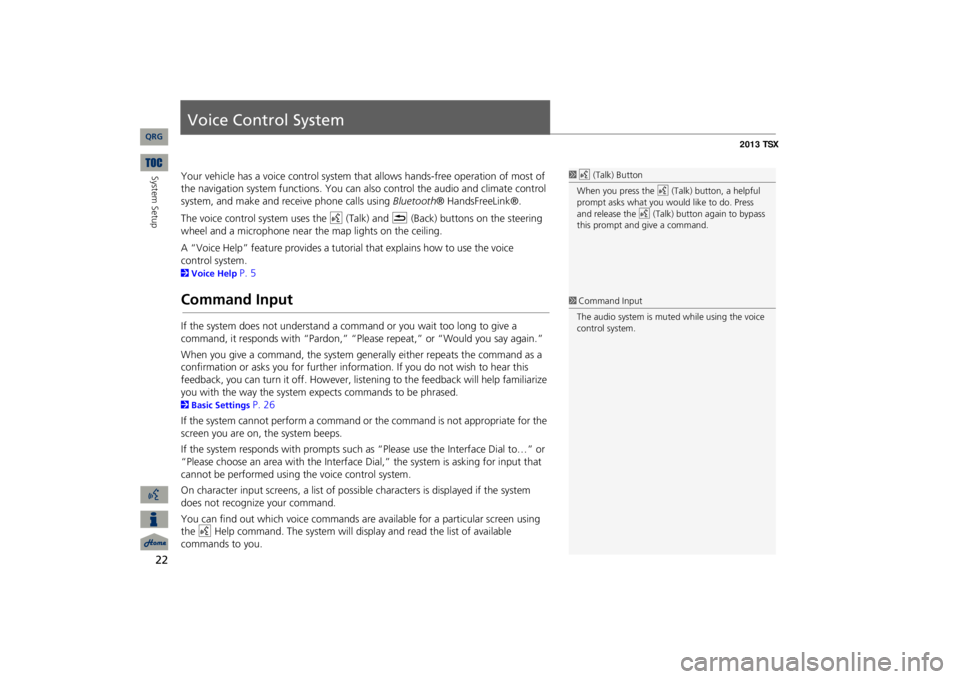
22System Setup
Voice Control SystemYour vehicle has a voice con
trol system that allows hand
s-free operation of most of
the navigation system functions. You can also control the audio and climate control system, and make and rece
ive phone ca
lls using
Bluetooth
® HandsFreeLink®.
The voice control system uses the
d
(Talk) and
K
(Back) buttons on the steering
wheel and a microphone near the map lights on the ceiling. A “Voice Help” feature provides a tutorial that explains how to use the voice 2Voice Help
P. 5
Command InputIf the system does not understand a command or you wait too long to give a command, it responds with “Pardon,” “Please repeat,” or “Would you say again.” When you give a command, the system ge
nerally either repeats the command as a
confirmation or asks you for further informa
tion. If you do not wish to hear this
feedback, you can turn it off. However, list
ening to the feedback will help familiarize
you with the way the system expe
cts commands to be phrased.
2Basic Settings
P. 26
If the system cannot perform a command or the command is not appropriate for the screen you are on, the system beeps. If the system responds with prompts such
as “Please use the Interface Dial to…” or
“Please choose an area with the Interface Di
al,” the system is as
king for input that
cannot be performed using the voice control system.On character input screens, a list of possi
ble characters is displayed if the system
does not recognize your command. You can find out which voice commands are available for a particular screen using the
d
Help command. The system will disp
lay and read the list of available
commands to you.
1d
(Talk) Button
When you press the
d
(Talk) button, a helpful
prompt asks what you would like to do. Press and release the
d
(Talk) button again to bypass
this prompt and give a command.1Command InputThe audio system is muted while using the voice control system.
QRG
control system.
Page 236 of 252

235
Voice Commands
Voice Commands
.................................. 236
Global Commands ...............................
236
Navigation Commands .........................
236
Climate Control Commands .................
238
Audio Commands ................................
239
Cellular Phone Commands ...................
241
Main Setup Screen Commands ............
242
On-Screen Commands .........................
242
Spelling Assistance ...............................
242
QRG2013 TSX
Page 239 of 252

238
Voice Commands
Climate Control Commands
French restaurant German restaurantGreek restaurantIndian restaurantItalian restaurantJapanese restaurantKorean restaurantMexican restaurantPizzaSeafood restaurantThai restaurantVegetarian restaurantVietnamese restaurantOther restaurantShopping areaAccessory storeBook storeClothing storeGrocery storeHome improvement storeMallOffice supply storePharmacyPet food storeSewing storeShoe storeSporting goods storeToy store
Travel centerAirportAutomobile clubBus stationCampingCommuter rail stationFerry terminalNamed placePark & rideParking garageParking lotRental car agencyRest areaSki areaTourist informationTrain stationTravel agencyTruck stop
The system accepts these commands when a route is set.How long to the destination?* How far to the destination?* Display destination map Display entire route* These commands are not available if you scroll
through the map while en route to a destination.
■Route Commands
Climate Control CommandsThe system accepts these commands on most screens.Climate control automatic
(maintains
selected temperature) Climate control offAir conditioner on
*
Air conditioner off
*
Climate control defrost on
*
Climate control defrost off
*
Rear defrost on
*
Rear defrost off
*
Climate control fresh airClimate control recirculateClimate control ventClimate control bi-level
(vent and floor)
Climate control floorClimate control floor and defrostFan speed upFan speed down
QRG
* These commands toggle the function on and
off, so the command may not
match your
intended action.
Page 240 of 252

239
Voice Commands
Audio Commands
Temperature up Temperature downTemperature max hotTemperature max coldDriver temperature max hotDriver temperature max coldClimate control sync onClimate control sync offFront climate control automaticFront climate control off
Audio CommandsThe system accepts these commands on most screens.Audio on
*
Audio off
*
Radio on
*
Radio off
*
Radio select FM1Radio select FM2Radio select AMRadio tune to # FM
(#: frequency, e.g.,
95.5)Radio tune to # AM
(#: frequency, e.g.,
1020)Radio seek upRadio seek downRadio next stationRadio preset #
(#: 1 to 6)
Radio FM preset
# (#: 1 to 6)
Radio FM1 preset #
(#: 1 to 6)
Radio FM2 preset #
(#: 1 to 6)
Radio AM preset #
(#: 1 to 6)
Radio auto select
*
Radio scan
*
Radio select XM1■Radio Commands
Radio select XM2XM channel #
(#: 1 to 255)
XM channel upXM channel downXM category upXM category downXM preset #
(#: 1 to 6)
XM1 preset #
(#: 1 to 6)
XM2 preset #
(#: 1 to 6)
XM scan
*
XM category scan
*
XM channel scan
*
XM category modeXM channel mode NOTE:Radio volume levels cannot be controlled using voice control.
QRG
Driver temperature # degrees
(#: 57 to
87 °F)Passenger temperature # degrees
(#: 57
to 87 °F)Fan speed #
(#: 1 to 7)
Temperature # degrees
(#: 57 to 87 °F)
* These commands toggle the function on and
off, so the command may not
match your
intended action.
* These commands toggle the function on and
off, so the command may not
match your
intended action.
* These commands toggle the function on and
off, so the command may not
match your
intended action.