maintenance schedule Acura TSX 2013 Navigation Manual
[x] Cancel search | Manufacturer: ACURA, Model Year: 2013, Model line: TSX, Model: Acura TSX 2013Pages: 252, PDF Size: 9.44 MB
Page 196 of 252
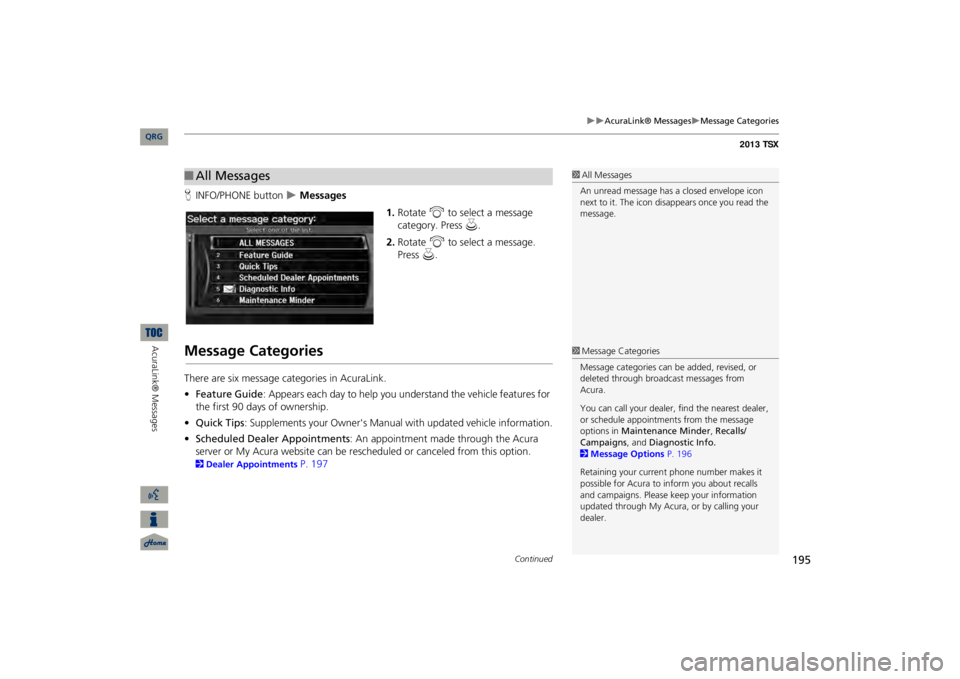
195
AcuraLink® Messages
Message Categories
HINFO/PHONE button
Messages
1.Rotate
i
to select a message
category. Press
u
.
2.Rotate
i
to select a message.
Press
u
.
Message CategoriesThere are six message categories in AcuraLink. •Feature Guide
: Appears each day to help you understand the vehicle features for
the first 90 days of ownership.•Quick Tips
: Supplements your Owner's Manual with updated vehicle information.
•Scheduled Dealer Appointments
: An appointment made through the Acura
server or My Acura website can be rescheduled or canceled from this option. 2Dealer Appointments
P. 197
■All Messages
1All MessagesAn unread message has a closed envelope icon next to it. The icon disappears once you read the message.1Message CategoriesMessage categories can be
added, revised, or
deleted through broadc
ast messages from
Acura. You can call your dealer,
find the nearest dealer,
or schedule appointmen
ts from the message
options in
Maintenance Minder
, Recalls/
Campaigns
, and
Diagnostic Info.
2Message Options
P. 196
Retaining your curren
t phone number makes it
possible for Acura to inform you about recalls and campaigns. Please ke
ep your information
updated through My Acura,
or by calling your
dealer.
Continued
QRG
AcuraLink® Messages
Page 198 of 252
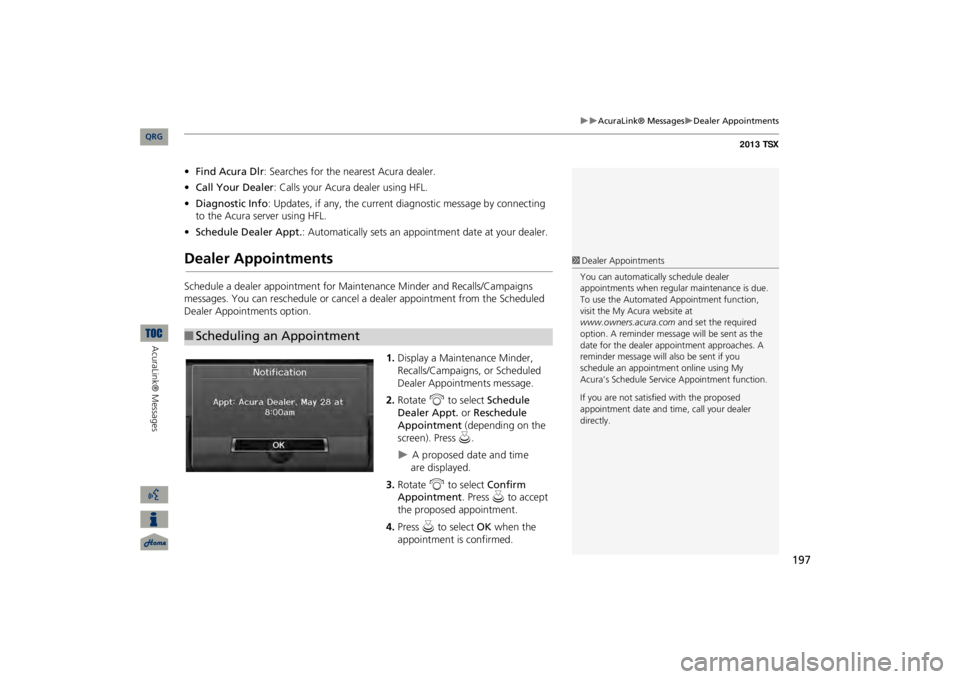
197
AcuraLink® Messages
Dealer Appointments
•Find Acura Dlr
: Searches for the nearest Acura dealer.
•Call Your Dealer
: Calls your Acura dealer using HFL.
•Diagnostic Info
: Updates, if any, the current
diagnostic message by connecting
to the Acura server using HFL.•Schedule Dealer Appt.
: Automatically sets an appoin
tment date at your dealer.
Dealer AppointmentsSchedule a dealer appointment for Ma
intenance Minder and Recalls/Campaigns
messages. You can reschedule or cancel a dealer appointment from the Scheduled Dealer Appointments option.
1.Display a Maintenance Minder, Recalls/Campaigns, or Scheduled Dealer Appointments message.2.Rotate
i
to select
Schedule
Dealer Appt.
or
Reschedule
Appointment
(depending on the
screen). Press
u
.
A proposed date and tim e
are
displayed.
3.Rotate
i
to select
Confirm
Appointment
. Press
u
to accept
the proposed appointment.4.Press
u
to select
OK
when the
appointment is confirmed.
■Scheduling an Appointment
1Dealer AppointmentsYou can automaticall
y schedule dealer
appointments when regular
maintenance is due.
To use the Automated Appointment function, visit the My Acura website at www.owners.acura.com
and set the required
option. A reminder message
will be sent as the
date for the dealer appointment approaches. A reminder message will
also be sent if you
schedule an appointment online using My Acura’s Schedule Servic
e Appointment function.
If you are not satisfied with the proposed appointment date and ti
me, call your dealer
directly.
QRG
AcuraLink® Messages