ECO mode Acura TSX 2014 User Guide
[x] Cancel search | Manufacturer: ACURA, Model Year: 2014, Model line: TSX, Model: Acura TSX 2014Pages: 329, PDF Size: 15.95 MB
Page 73 of 329

72
uu Indicators u Multi-Information Display Warn ing and Information Messages
Multi-Information Display Warn ing and Information Messages
The following messages appear only on the multi-information display. Press the (information) button to see the message again
with the system me ssage indicator on.
MessageConditionExplanation
●Appears when the engine coolant temperature gets
abnormally high.
2Overheating P. 292
●Appears when the fuel fill cap is loose or is not
installed.
2 Tighten Fuel Fill Cap Message P. 295
●Appears if there is a prob lem with the DRL system.●Have your vehicle checked by a dealer.
2Daytime Running Lights (DRL) P. 108
● Appears when the washer fluid gets low.●Refill washer fluid.
2 Refilling Window Washer Fluid P. 248
Canadian models
14 ACURA TSX 4D-31TL16500.book 72 ページ 2013年6月17日 月曜日 午前9時40分
QRG
Index
Instrument PanelTOC
Page 75 of 329

74
uu Indicators u Multi-Information Display Warn ing and Information Messages
MessageConditionExplanation
●Appears when the starter system has a problem.●As a temporary measure, hold the ignition switch to
START
(e
for up to 15 seconds and start the engine.
Have the vehicle checked by a dealer.
6-cylinder models
U.S.
Canada
14 ACURA TSX 4D-31TL16500.book 74 ページ 2013年6月17日 月曜日 午前9時40分
QRG
Index
Instrument PanelTOC
Page 81 of 329

uu Gauges and Multi-Information Display u Multi-Information Display
80
Use the multi-information display to customize certain features.
■How to customize
Press and hold the button for a few seconds while the ignition switch is in
ON
(w
.
■Customized Features1Customized Features
To customize other features, press the
button.
2 List of customizable options P. 82
2 Example for customization settings P. 84
Customization is possible when you see the driver’s
ID ( DRIVER 1 or DRIVER 2) on the CHG setting
screen.
The driver’s ID indicates which remote transmitter
you have used to unlock the driver’s door.
The customized settings are recalled every time you
unlock the driver’s door with that remote.
When you customize settings:
Shift to
(
P
Set the parking brake
Automatic transmission models
Manual transmission models
Button:
Changes the customize
menus and items
Multi-Information
Display:
Goes to customize
settings.
SEL /RESET button:
Enters the selected
item
14 ACURA TSX 4D-31TL16500.book 80 ページ 2013年6月17日 月曜日 午前9時40分
QRG
Index
Instrument PanelTOC
Page 83 of 329

82
uu Gauges and Multi-Information Display u Multi-Information Display
■List of customizable options
*1: Default Setting
Setup Group Customizable Features DescriptionSelectable settings
METER
SETUP
LANGUAGE SELECTIONChanges the displayed language.ENGLISH*1/FRENCH /SPANISH
ADJUST OUTSIDE TEMP.
DISPLAYAdjusts the temperature reading by a few degrees.-5°F ~ ±0°F*1 ~ +5°F (U.S.)
-3°C ~ ±0°C*1 ~ +3°C (Canada)
TRIP A RESET with
REFUELSets Trip A and the average fuel economy to reset
when you refuel.ON/OFF*1
ELAPSED TIME RESETChanges the resetting conditions of the elapsed
time.IGN OFF*1/TRIP A /TRIP B
POSITION
SETUPMEMORY POSITION
LINK *Changes the driver’s seat position to a stored
setting.ON*1/OFF
LIGHTING
SETUP
INTERIOR LIGHT
DIMMING TIMEChanges the length of time the interior lights stay
on after you close the doors.60sec /30sec*1/15sec
HEADLIGHT AUTO OFF
TIMER Changes the length of time the exterior lights stay
on after you close the driver’s door.
60sec
/30sec /15sec
*1/ 0sec
AUTO LIGHT
SENSITIVITY Changes the timing for the headlights to come on.
MAX/HIGH /MID
*1/LOW /MIN
* Not available on all models
14 ACURA TSX 4D-31TL16500.book 82 ページ 2013年6月17日 月曜日 午前9時40分
QRG
Index
Instrument PanelTOC
Page 101 of 329

uu Security System u Security System Alarm
100
■Setting the security system alarm
The security system alarm automatically sets when the following conditions have
been met:
• The ignition switch is in LOCK
(0
, and the key has been removed from the
ignition switch.
• The hood and trunk are closed.
• All doors are locked with the remote transmitter.
■When the security system alarm sets
The security system alarm indicator in the instrument panel blinks. When the
blinking interval changes after about 15 seconds, the security system alarm is set.
■To cancel the security system alarm
The security system alarm is canceled when the vehicle is unlocked using the key or
remote transmitter. The security system al arm indicator goes off at the same time.
■The PANIC button on the remote
transmitter
If you press the PANIC button for
approximately one seco nd, the following will
occur for about 30 seconds:
• The horn sounds.
• Some exterior lights flash.
■Canceling panic mode
Press any button on the remote transmitter, or turn the ignition switch to ON
(w .
■Panic Mode
1
Security System Alarm
Do not set the security system alarm when someone
is in the vehicle or a window is open. The system can
accidentally activate when:
•Unlocking the door with th e lock tab or the master
door lock switch.
•Opening the trunk with the release button on the
driver’s door or the emergency trunk opener.
If the battery goes dead after you have set the
security system alarm, the security alarm may go off
once the battery is re charged or replaced.
If this occurs, deactivate the security system alarm by
unlocking a door using the ke y or remote transmitter.
Do not attempt to alter th is system or add another
device to it.
PANIC
Button
14 ACURA TSX 4D-31TL16500.book 100 ページ 2013年6月17日 月曜日 午前9時40分
QRG
Index
ControlsTOC
Page 114 of 329

113
uu Operating the Switches Around the Steering Wheel u Driving Position Memory System *
1. Adjust the driver’s seat to the desired
position, and turn the ignition sw itch to
ON
(
w
.
2. Press the SET button.
u You will hear the beeper, and the
memory button indicator light will blink.
3. Press memory button
(1
or (
2
within five
seconds of pressing the SET button.
u Once the seat position has been
memorized, the indicator light on the
button you pressed stays on.
1. Move the shift lever to
(P
.
2. Apply the parking brake.
3. Press a memory button (
(1
or (2
).
u You will hear the beeper, and the
indicator light will blink.
The seat will automatically move to the
memorized position. When it has finished
moving, you will hear the beeper, and the
indicator light stays on.
■Storing a Position in Memory1 Storing a Position in Memory
After you press the SET button, the storing operation
will be canceled when:
•You do not press the memory button within five
seconds.
•You readjust the seat position before the double-
beep.
•You turn the ignition switch to any position except
ON
(
w
.
Memory Button 1
Memory Button 2
Set Button
■Recalling the Stored Position1Recalling the Stored Position
The seat will st op moving if you:
•Press the SET button, or a memory button ( (
1
or
(
2
).•Adjust the seat position.
•Shift into any position except (
P
.
•Release the parking brake.
Automatic transmission models
Manual transmission models
Memory ButtonsAutomatic transmission models
All models
14 ACURA TSX 4D-31TL16500.book 113 ページ 2013年6月17日 月曜日 午前9時40分
QRG
Index
ControlsTOC
Page 140 of 329
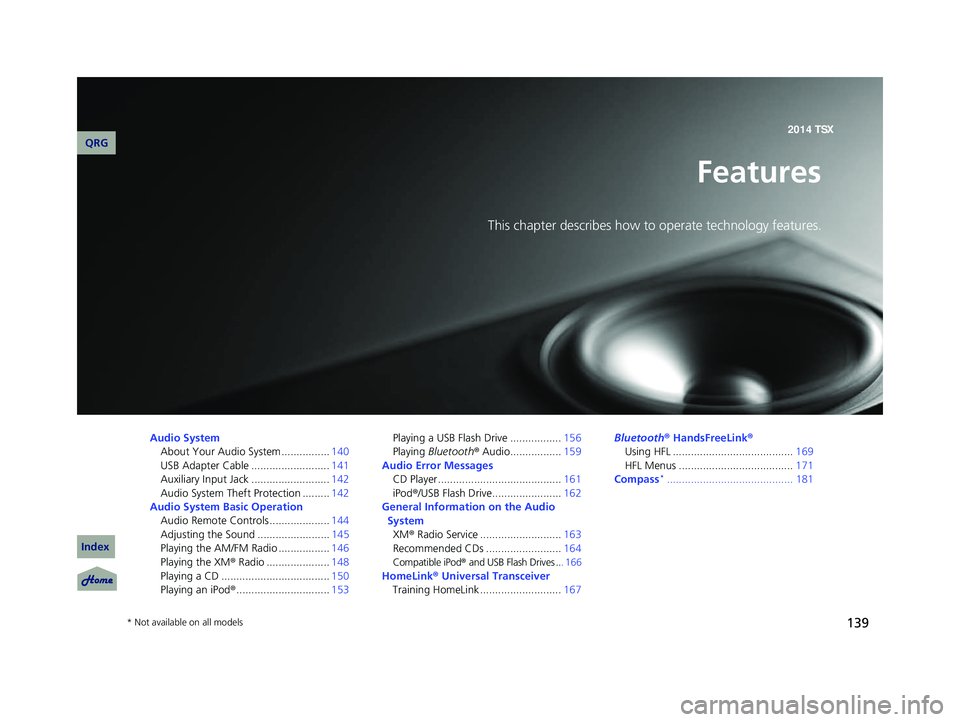
139
Features
This chapter describes how to operate technology features.
Audio SystemAbout Your Audio System ................ 140
USB Adapter Cable .......................... 141
Auxiliary Input Jack .......................... 142
Audio System Theft Protection ......... 142
Audio System Basic Operation Audio Remote Controls .................... 144
Adjusting the Sound ........................ 145
Playing the AM/FM Radio ................. 146
Playing the XM® Radio
..................... 148
Playing a CD .................................... 150
Playing an iPod® ............................... 153Playing a USB Flash Drive .................
156
Playing Bluetooth ® Audio................. 159
Audio Error Messages CD Player ......................................... 161
iPod ®/USB Flash Dr
ive....................... 162
General Information on the Audio System XM ® Radio Service
........................... 163
Recommended CDs ......................... 164
Compatible iPod® and USB Flash Drives .. . 166
HomeLink® Universal Transceiver
Training HomeLink ........................... 167Bluetooth
® HandsFreeLink®
Using HFL ........................................ 169
HFL Menus ...................................... 171
Compass
*..........................................181
* Not available on all models
14 ACURA TSX 4D-31TL16500.book 139 ページ 2013年6月17日 月曜日 午前9時40分
QRG
Index2014 TSX
Page 142 of 329

141
uu Audio System u USB Adapter Cable
USB Adapter Cable
1. Unclip the USB connec tor and loosen the
adapter cable.
2. Connect the iPod® dock connector or the
USB flash drive to the USB connector.1USB Adapter Cable
•Do not leave the iPod ® or USB flash drive in the
vehicle. Direct sunlight and high temperatures may
damage it.
•Do not use an extension cable with the USB
adapter cable.
•Do not connect the iPod ® or USB flash drive using a
hub.
•Do not use a device such as a card reader or hard
disk drive, as the device or your files may be
damaged.
•We recommend backing up yo ur data before using
the device in your vehicle.
•Displayed messages may vary depending on the
device model and software version.
If the audio system does not recognize the iPod®, try
reconnecting it a few times or reboot the device. To
reboot, follow the manufac turer’s instructions
provided with the iPod ® or visit www.apple.com/
ipod .
14 ACURA TSX 4D-31TL16500.book 141 ページ 2013年6月17日 月曜日 午前9時40分
QRG
Index
FeaturesTOC
Page 143 of 329
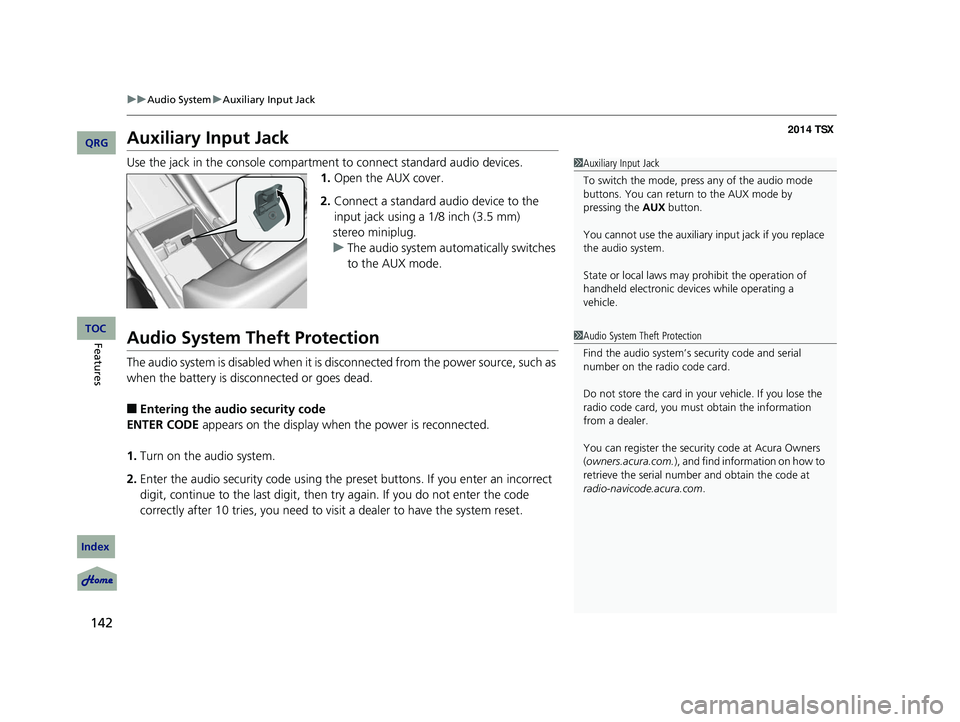
142
uu Audio System u Auxiliary Input Jack
Auxiliary Input Jack
Use the jack in the console compartmen t to connect standard audio devices.
1. Open the AUX cover.
2. Connect a standard audio device to the
input jack using a 1/8 inch (3.5 mm)
stereo miniplug.
u The audio system automatically switches
to the AUX mode.
Audio System Theft Protection
The audio system is disabled when it is di sconnected from the power source, such as
when the battery is disconnected or goes dead.
■Entering the audio security code
ENTER CODE appears on the display when the power is reconnected.
1. Turn on the audio system.
2. Enter the audio security code using the pr eset buttons. If you enter an incorrect
digit, continue to the last digit, then try again. If you do not enter the code
correctly after 10 tries, you need to visi t a dealer to have the system reset.
1Auxiliary Input Jack
To switch the mode, pres s any of the audio mode
buttons. You can return to the AUX mode by
pressing the AUX button.
You cannot use the auxiliary input jack if you replace
the audio system.
State or local laws may pr ohibit the operation of
handheld electronic devi ces while operating a
vehicle.
1 Audio System Theft Protection
Find the audio system’s se curity code and serial
number on the radio code card.
Do not store the card in your vehicle. If you lose the
radio code card, you must obtain the information
from a dealer.
You can register the securi ty code at Acura Owners
(owners.acura.com.), and find information on how to
retrieve the serial numbe r and obtain the code at
radio-navicode.acura.com.
14 ACURA TSX 4D-31TL16500.book 142 ページ 2013年6月17日 月曜日 午前9時40分
QRG
Index
FeaturesTOC
Page 149 of 329
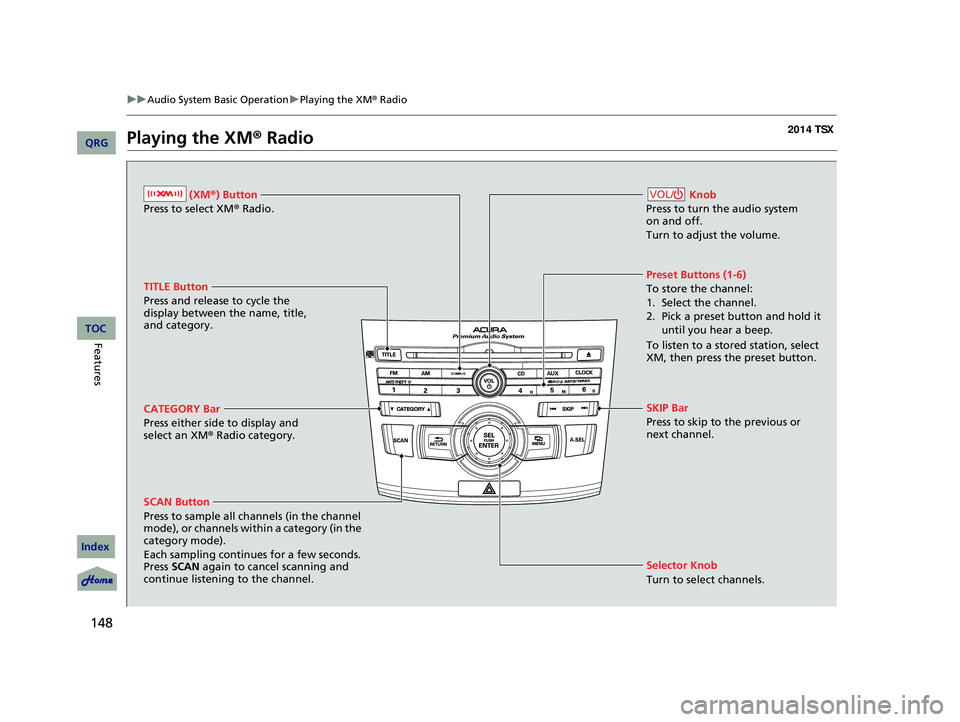
148
uu Audio System Basic Operation u Playing the XM ® Radio
Playing the XM ® Radio
(XM ®) Button
Press to select XM ® Radio.
TITLE Button
Press and release to cycle the
display between the name, title,
and category.
CATEGORY Bar
Press either side to display and
select an XM ® Radio category.
SCAN Button
Press to sample all channels (in the channel
mode), or channels within a category (in the
category mode).
Each sampling continues for a few seconds.
Press SCAN again to cancel scanning and
continue listening to the channel.
Knob
Press to turn the audio system
on and off.
Turn to adjust the volume.VOL/
Preset Buttons (1-6)
To store the channel:
1. Select the channel.
2. Pick a preset button and hold it until you hear a beep.
To listen to a stored station, select
XM, then press the preset button.
SKIP Bar
Press to skip to the previous or
next channel.
Selector Knob
Turn to select channels.
14 ACURA TSX 4D-31TL16500.book 148 ページ 2013年6月17日 月曜日 午前9時40分
QRG
Index
FeaturesTOC