Acura TSX 2014 Manual PDF
Manufacturer: ACURA, Model Year: 2014, Model line: TSX, Model: Acura TSX 2014Pages: 329, PDF Size: 15.95 MB
Page 71 of 329

70
uu Indicators u
IndicatorNameOn/BlinkingExplanationMessage
Fog Light Indicator●Comes on when the fog lights are
on.——
Side Airbag Off
Indicator
●Comes on for a few seconds when
you turn the ignition switch to ON
(w
, then goes off.●Comes on when the passenger
side airbag system is automatically
shut off.
●It does not mean there is a problem with
your side airbags.
●Comes on when nobod y is sitting in
the passenger seat - Have the vehicle
checked by a dealer.
●Comes on when someone is sitting in
the seat
- Have the passenger sit
properly.
Immobilizer
System Indicator
●Comes on briefly when you turn
the ignition switch to ON
(w
, then
goes off.
●Comes on if the immobilizer
system cannot recognize the key
information.
●Blinks - You cannot start the engine.
Turn the ignition switch to LOCK
(0
, pull
the key out, and then insert the key and
turn it to ON
(w
again.●Repeatedly blinks - The system may be
malfunctioning. Have the vehicle
checked by a dealer.
●Do not attempt to alter this system or
add other devices to it. Electrical
problems can occur.
—
U.S.
Canada
U.S.
Canada
14 ACURA TSX 4D-31TL16500.book 70 ページ 2013年6月17日 月曜日 午前9時40分
QRG
Index
Instrument PanelTOC
Page 72 of 329

71
uu Indicators u
IndicatorNameOn/BlinkingExplanationMessage
Security System
Alarm Indicator
●Blinks when the security system
alarm has been set.
2Security System Alarm P. 99—
CRUISE MAIN
Indicator●Comes on when you press the
CRUISE button.2Cruise Control P. 203—
CRUISE
CONTROL
Indicator●Comes on if you have set a speed
for cruise control.
2 Cruise Control P. 203—
Indicator
14 ACURA TSX 4D-31TL16500.book 71 ページ 2013年6月17日 月曜日 午前9時40分
QRG
Index
Instrument PanelTOC
Page 73 of 329

72
uu Indicators u Multi-Information Display Warn ing and Information Messages
Multi-Information Display Warn ing and Information Messages
The following messages appear only on the multi-information display. Press the (information) button to see the message again
with the system me ssage indicator on.
MessageConditionExplanation
●Appears when the engine coolant temperature gets
abnormally high.
2Overheating P. 292
●Appears when the fuel fill cap is loose or is not
installed.
2 Tighten Fuel Fill Cap Message P. 295
●Appears if there is a prob lem with the DRL system.●Have your vehicle checked by a dealer.
2Daytime Running Lights (DRL) P. 108
● Appears when the washer fluid gets low.●Refill washer fluid.
2 Refilling Window Washer Fluid P. 248
Canadian models
14 ACURA TSX 4D-31TL16500.book 72 ページ 2013年6月17日 月曜日 午前9時40分
QRG
Index
Instrument PanelTOC
Page 74 of 329

73
uu Indicators u Multi-Information Display Warning and Information Messages
Continued
MessageConditionExplanation
●Appears when the scheduled maintenance is due
soon.
●Consequently, SERVICE DUE NOW and SERVICE
PAST DUE follow.2Maintenance Minder Messages on the Multi-
Information Display P.
228
●Appears when you open the driver’s door while the
ignition key is in ACCESSORY
(q
.
●Turn the ignition switch to LOCK (0
, then remove the
key.
●Appears when the igniti on key is turned to
ACCESSORY
(q
from ON (w
. (The driver’s door is
closed.)
—
●Appears when you open the driver’s door while the
ignition key is in LOCK
(0
.
●Remove the key from the ignition switch.
14 ACURA TSX 4D-31TL16500.book 73 ページ 2013年6月17日 月曜日 午前9時40分
QRG
Index
Instrument PanelTOC
Page 75 of 329

74
uu Indicators u Multi-Information Display Warn ing and Information Messages
MessageConditionExplanation
●Appears when the starter system has a problem.●As a temporary measure, hold the ignition switch to
START
(e
for up to 15 seconds and start the engine.
Have the vehicle checked by a dealer.
6-cylinder models
U.S.
Canada
14 ACURA TSX 4D-31TL16500.book 74 ページ 2013年6月17日 月曜日 午前9時40分
QRG
Index
Instrument PanelTOC
Page 76 of 329

75
Gauges and Multi-Information Display
Gauges
Gauges include the speedometer, tachometer, fuel gauge, and related indicators.
They are displayed when the ignition switch is in ON
(w
.
Displays your driving speed in mph (U.S.) or km/h (Canada).
Displays the amount of fuel left in the fuel tank.
Displays the temperature of the engine coolant.
Shows the number of engine revolutions per minute.
■Speedometer
■Fuel Gauge
■Temperature Gauge
■Tachometer
1 Fuel Gauge
NOTICE
You should refuel when the reading approaches .
Running out of fuel can cause the engine to misfire,
damaging the cata lytic converter.
The actual amount of remain ing fuel may differ from
the fuel gauge reading.E
1 Temperature Gauge
NOTICE
Driving with the temperat ure gauge pointer in the
upper zone can cause serious engine damage. Pull
safely to the side of th e road and allow engine
temperature to return to normal.
2 Overheating P. 292
14 ACURA TSX 4D-31TL16500.book 75 ページ 2013年6月17日 月曜日 午前9時40分
QRG
Index
Instrument PanelTOC
Page 77 of 329
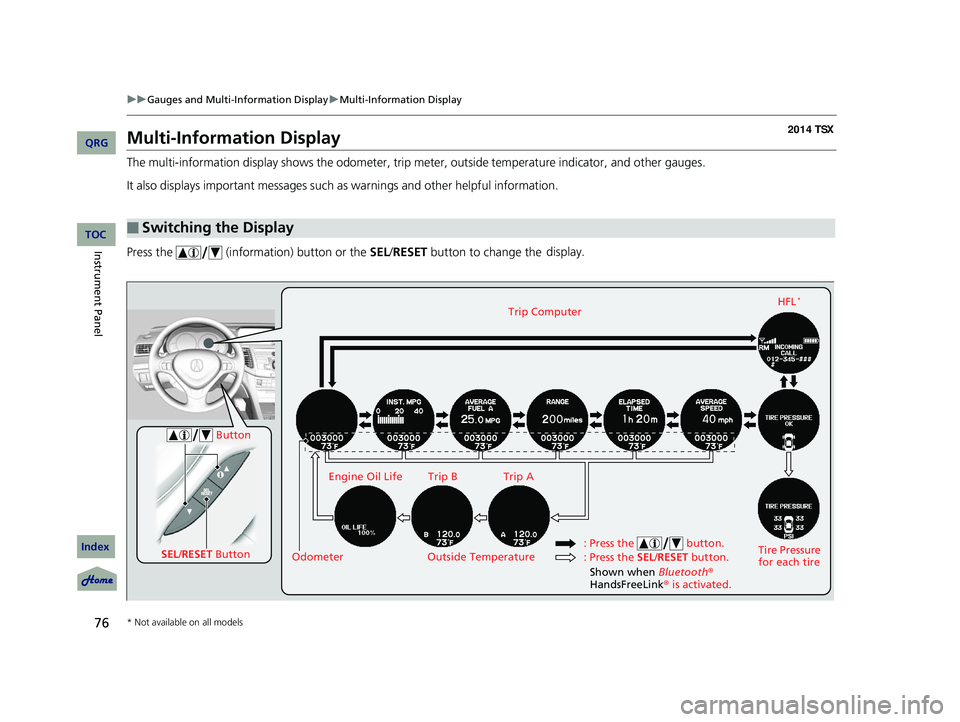
76
uu Gauges and Multi-Information Display u Multi-Information Display
Multi-Information Display
The multi-information display shows the odometer, trip meter, outside temperature indicator, and other gauges.
It also displays important messages such as warnings and other helpful information.
Press the (information) button or the SEL/RESET button to change the display.
■Switching the Display
SEL
/RESET Button Tire Pressure
for each tireHFL
*Trip Computer
Trip B
Engine Oil Life Trip A
Outside Temperature
Odometer
Button
: Press the SEL/RESET button.
: Press the button.
Shown when Bluetooth
®
HandsFreeLink ® is activated.
* Not available on all models
14 ACURA TSX 4D-31TL16500.book 76 ページ 2013年6月17日 月曜日 午前9時40分
QRG
Index
Instrument PanelTOC
Page 78 of 329

Continued77
uu Gauges and Multi-Information Display u Multi-Information Display
Shows the total number of miles (U.S.) or kilometers (Canada) that your vehicle
has accumulated.
Shows the total number of miles (U.S.) or k ilometers (Canada) driven since the last
reset. Meters A and B can be used to measure 2 separate trips.
■Resetting a trip meter
To reset a trip meter, display it, then press and hold the SEL /RESET button. The trip
meter is reset to 0.0.
■Odometer
■Trip Meter1Trip Meter
Switch between trip meter A and trip meter B by
pressing the SEL/RESET button.
14 ACURA TSX 4D-31TL16500.book 77 ページ 2013年6月17日 月曜日 午前9時40分
QRG
Index
Instrument PanelTOC
Page 79 of 329

uu Gauges and Multi-Information Display u Multi-Information Display
78
Shows the outside temperature in Fahr enheit (U.S.) or Celsius (Canada).
■Adjusting the outside temperature display
Adjust the temperature reading up to ±5°F or ±3°C if the temperature reading
seems incorrect.
Shows the instant fuel economy as a bar gr aph in mpg (U.S.) or l/100 km (Canada).
Shows the estimated average fuel economy of each trip meter in mpg (U.S.) or l/100
km (Canada). The display is updated at set intervals. When a trip meter is reset, the
average fuel economy is also reset.
Shows the estimated distance you can travel on the fuel remaining. This distance is
estimated from the fuel econom y of your trips in the past.
■Outside Temperature
■Instant Fuel Economy
■Average Fuel Economy
■Range
1Outside Temperature
The temperature sensor is in the front bumper. Road
heat and exhaust from anothe r vehicle can affect the
temperature reading when your vehicle speed is less
than 19 mph (30 km/h).
It may take several minutes for the display to be
updated after the temperature reading has stabilized.
Use the multi-information display’s customized
features to correct the temperature. 2 Customized Features P. 80
1Average Fuel Economy
You can change whether to reset the average fuel
economy.
2 Customized Features P. 80
14 ACURA TSX 4D-31TL16500.book 78 ページ 2013年6月17日 月曜日 午前9時40分
QRG
Index
Instrument PanelTOC
Page 80 of 329
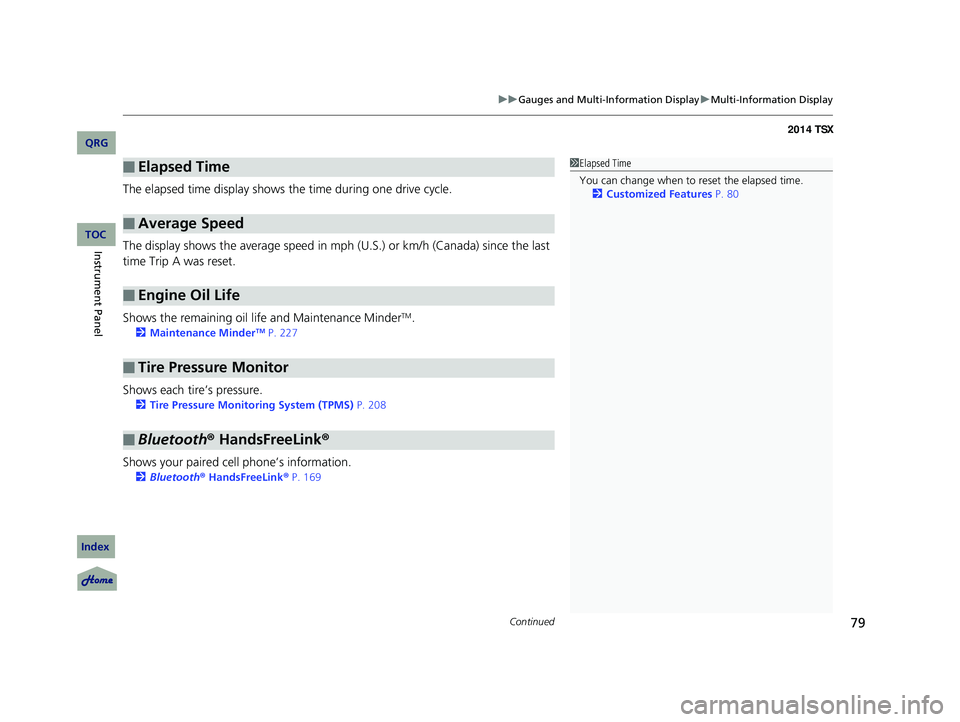
Continued79
uu Gauges and Multi-Information Display u Multi-Information Display
The elapsed time display shows the time during one drive cycle.
The display shows the average speed in mph (U.S.) or km/h (Canada) since the last
time Trip A was reset.
Shows the remaining oil life and Maintenance Minder
TM.
2 Maintenance MinderTM P. 227
Shows each tire’s pressure.
2 Tire Pressure Monitoring System (TPMS) P. 208
Shows your paired cell phone’s information.
2 Bluetooth ® HandsFreeLink ® P. 169
■Elapsed Time
■Average Speed
■Engine Oil Life
■Tire Pressure Monitor
■Bluetooth ® HandsFreeLink ®
1Elapsed Time
You can change when to reset the elapsed time.
2 Customized Features P. 80
14 ACURA TSX 4D-31TL16500.book 79 ページ 2013年6月17日 月曜日 午前9時40分
QRG
Index
Instrument PanelTOC