service indicator ACURA ZDX 2010 User Guide
[x] Cancel search | Manufacturer: ACURA, Model Year: 2010, Model line: ZDX, Model: ACURA ZDX 2010Pages: 645, PDF Size: 17.13 MB
Page 539 of 645
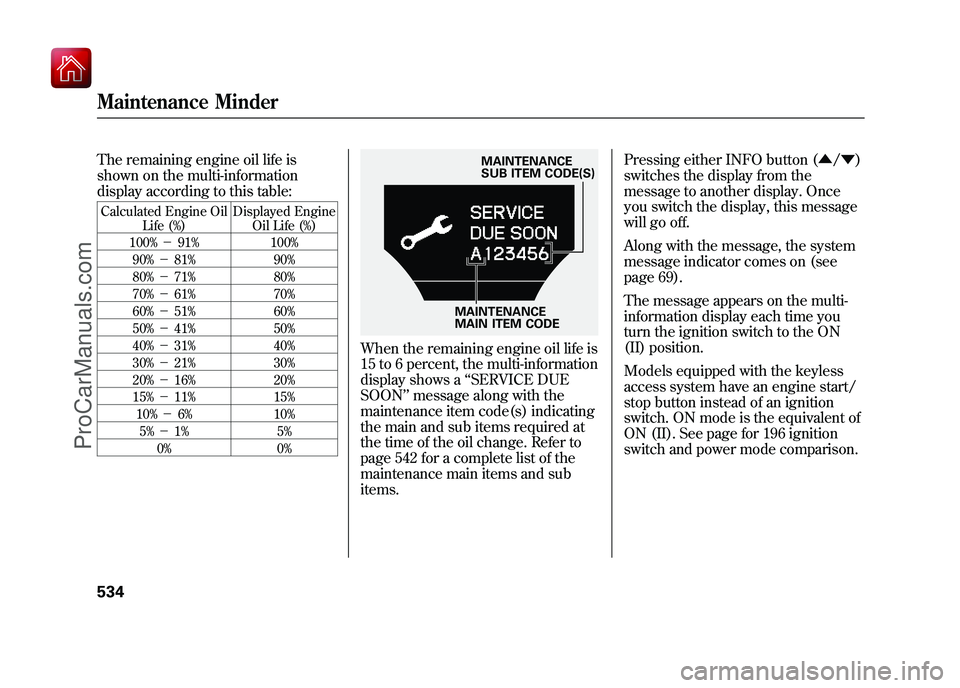
The remaining engine oil life is
shown on the multi-information
display according to this table:Calculated Engine OilLife (%) Displayed Engine
Oil Life (%)
100% -91% 100%
90% -81% 90%
80% -71% 80%
70% -61% 70%
60% -51% 60%
50% -41% 50%
40% -31% 40%
30% -21% 30%
20% -16% 20%
15% -11% 15%
10% -6% 10%
5% -1% 5%
0% 0%
When the remaining engine oil life is
15 to 6 percent, the multi-information
display shows a‘‘SERVICE DUE
SOON ’’message along with the
maintenance item code(s) indicating
the main and sub items required at
the time of the oil change. Refer to
page 542 for a complete list of the
maintenance main items and sub
items. Pressing either INFO button (▲
/▼ )
switches the display from the
message to another display. Once
you switch the display, this message
will go off.
Along with the message, the system
message indicator comes on (see
page 69).
The message appears on the multi-
information display each time you
turn the ignition switch to the ON
(II) position.
Models equipped with the keyless
access system have an engine start/
stop button instead of an ignition
switch. ON mode is the equivalent of
ON (II). See page for 196 ignition
switch and power mode comparison.
MAINTENANCE
SUB ITEM CODE(S)
MAINTENANCE
MAIN ITEM CODE
Maintenance Minder53409/10/28 17:15:37 10 ACURA ZDX KA KC New North America Own 50 31SZN600 enu
ProCarManuals.com
Page 574 of 645
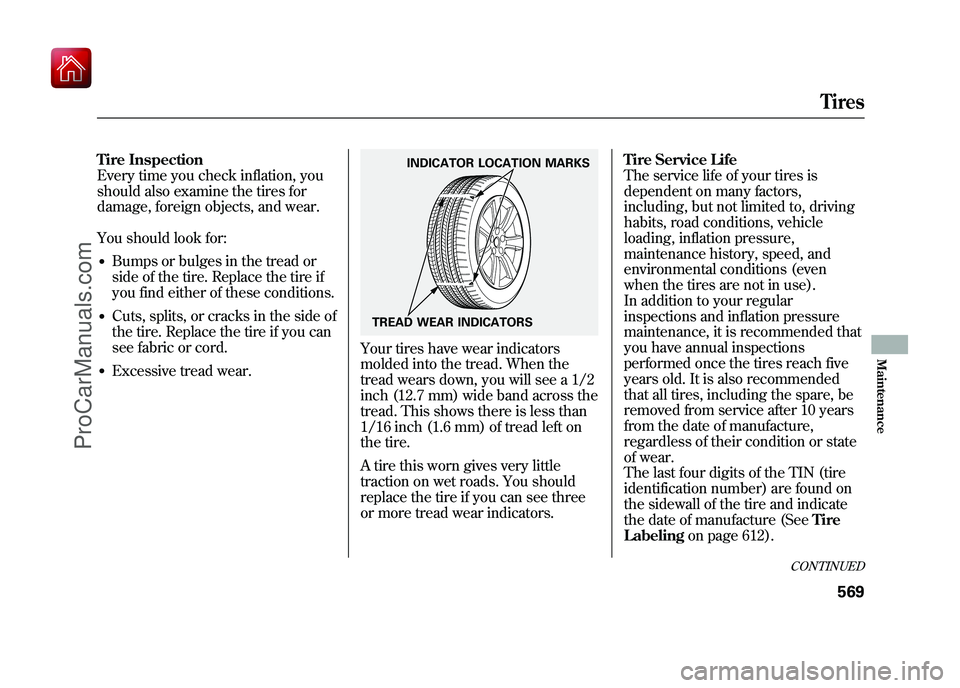
Tire Inspection
Every time you check inflation, you
should also examine the tires for
damage, foreign objects, and wear.
You should look for:●Bumps or bulges in the tread or
side of the tire. Replace the tire if
you find either of these conditions.●Cuts, splits, or cracks in the side of
the tire. Replace the tire if you can
see fabric or cord.●Excessive tread wear.
Your tires have wear indicators
molded into the tread. When the
tread wears down, you will see a 1/2
inch (12.7 mm) wide band across the
tread. This shows there is less than
1/16 inch (1.6 mm) of tread left on
the tire.
A tire this worn gives very little
traction on wet roads. You should
replace the tire if you can see three
or more tread wear indicators.Tire Service Life
The service life of your tires is
dependent on many factors,
including, but not limited to, driving
habits, road conditions, vehicle
loading, inflation pressure,
maintenance history, speed, and
environmental conditions (even
when the tires are not in use).
In addition to your regular
inspections and inflation pressure
maintenance, it is recommended that
you have annual inspections
performed once the tires reach five
years old. It is also recommended
that all tires, including the spare, be
removed from service after 10 years
from the date of manufacture,
regardless of their condition or state
of wear.
The last four digits of the TIN (tire
identification number) are found on
the sidewall of the tire and indicate
the date of manufacture (See
Tire
Labeling on page 612).
INDICATOR LOCATION MARKS
TREAD WEAR INDICATORS
CONTINUED
Tires
569
Maintenance
09/10/28 17:15:37 10 ACURA ZDX KA KC New North America Own 50 31SZN600 enu
ProCarManuals.com
Page 597 of 645
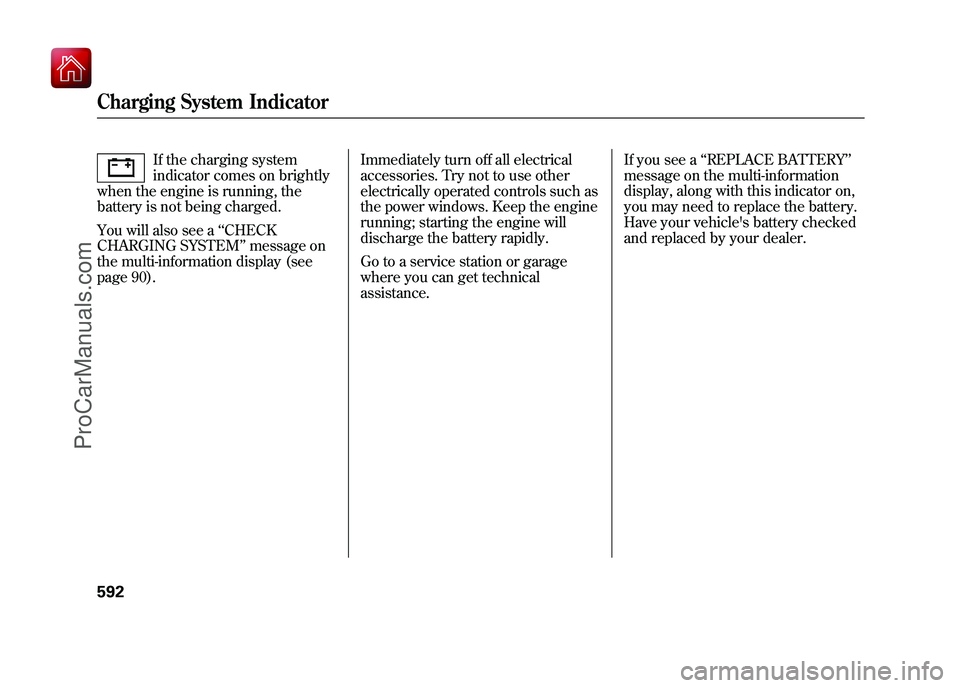
If the charging system
indicator comes on brightly
when the engine is running, the
battery is not being charged.
You will also see a ‘‘CHECK
CHARGING SYSTEM ’’message on
the multi-information display (see
page 90). Immediately turn off all electrical
accessories. Try not to use other
electrically operated controls such as
the power windows. Keep the engine
running; starting the engine will
discharge the battery rapidly.
Go to a service station or garage
where you can get technical
assistance.If you see a
‘‘REPLACE BATTERY ’’
message on the multi-information
display, along with this indicator on,
you may need to replace the battery.
Have your vehicle's battery checked
and replaced by your dealer.
Charging System Indicator59209/10/28 17:15:37 10 ACURA ZDX KA KC New North America Own 50 31SZN600 enu
ProCarManuals.com
Page 599 of 645

U.S. Canada
The brake system
indicator normally
comes on when you turn the ignition
switch to the ON (II) position, and as
a reminder to check the parking
brake. It will stay on if you do not
fully release the parking brake.
Models equipped with the keyless
access system have an engine start/
stop button instead of an ignition
switch. ON mode is the equivalent of
ON (II). See page 196 for ignition
switch and power mode comparison.
If the brake system indicator comes
on while driving, the brake fluid level
is probably low. Press lightly on the
brake pedal to see if it feels normal. If
it does, check the brake fluid level
the next time you stop at a service
station (see page 553).
You will also see a ‘‘LOW BRAKE
FLUID ’’message on the multi-
information display (see page 90). If the fluid level is low, take your
vehicle to a dealer, and have the
brake system inspected for leaks or
worn brake pads.
However, if the brake pedal does not
feel normal, you should take
immediate action. A problem in one
part of the system's dual circuit
design will still give you braking at
two wheels. You will feel the brake
pedal go down much farther before
the vehicle begins to slow down, and
you will have to press harder on the
pedal.
You will also see a
‘‘CHECK BRAKE
SYSTEM ’’message on the multi-
information display (see page 90). Slow down by shifting to a lower
gear, and pull to the side of the road
when it is safe. Because of the long
distance needed to stop, it is
hazardous to drive the vehicle. You
should have it towed, and repaired as
soon as possible (see
Emergency
Towing on page 602).
If you must drive the vehicle a short
distance in this condition, drive
slowly and carefully.
If the ABS indicator and the VSA
system indicator come on with the
brake system indicator, have your
vehicle inspected by your dealer
immediately.
Brake System Indicator59409/10/28 17:15:37 10 ACURA ZDX KA KC New North America Own 50 31SZN600 enu
ProCarManuals.com
Page 633 of 645
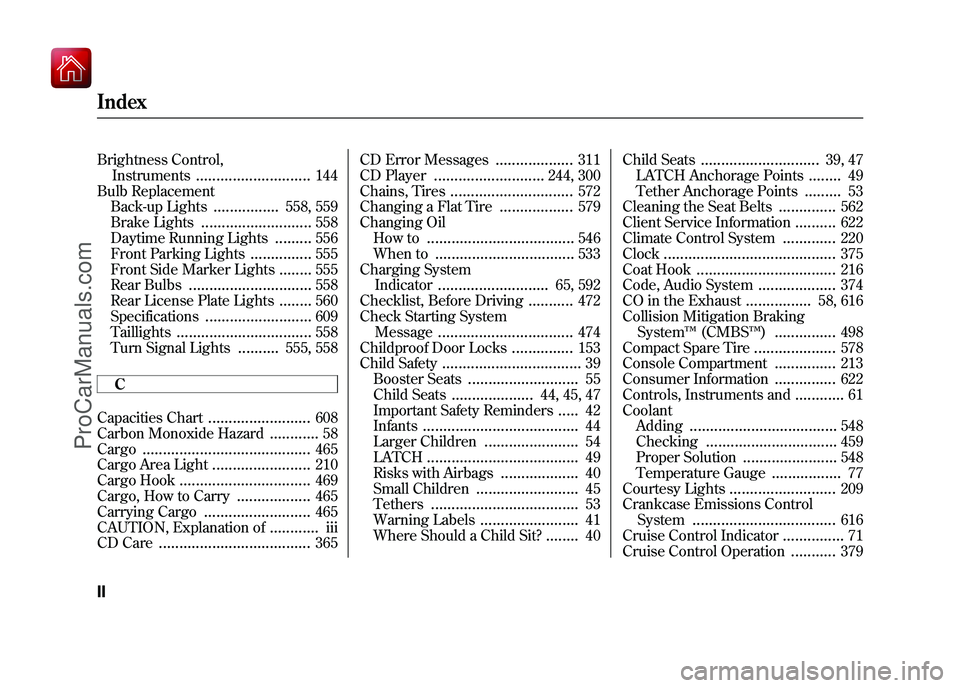
Brightness Control,Instruments
............................
144
Bulb Replacement Back-up Lights
................
558, 559
Brake Lights
...........................
558
Daytime Running Lights
.........
556
Front Parking Lights
...............
555
Front Side Marker Lights
........
555
Rear Bulbs
..............................
558
Rear License Plate Lights
........
560
Specifications
..........................
609
Taillights
.................................
558
Turn Signal Lights
..........
555, 558
C
Capacities Chart
.........................
608
Carbon Monoxide Hazard
............
58
Cargo
.........................................
465
Cargo Area Light
........................
210
Cargo Hook
................................
469
Cargo, How to Carry
..................
465
Carrying Cargo
..........................
465
CAUTION, Explanation of
............
iii
CD Care
.....................................
365 CD Error Messages
...................
311
CD Player
...........................
244, 300
Chains, Tires
..............................
572
Changing a Flat Tire
..................
579
Changing Oil How to
....................................
546
When to
..................................
533
Charging System Indicator
...........................
65, 592
Checklist, Before Driving
...........
472
Check Starting System Message
.................................
474
Childproof Door Locks
...............
153
Child Safety
..................................
39
Booster Seats
...........................
55
Child Seats
....................
44, 45, 47
Important Safety Reminders
.....
42
Infants
......................................
44
Larger Children
.......................
54
LATCH
.....................................
49
Risks with Airbags
...................
40
Small Children
.........................
45
Tethers
....................................
53
Warning Labels
........................
41
Where Should a Child Sit?
........
40 Child Seats
.............................
39, 47
LATCH Anchorage Points
........
49
Tether Anchorage Points
.........
53
Cleaning the Seat Belts
..............
562
Client Service Information
..........
622
Climate Control System
.............
220
Clock
..........................................
375
Coat Hook
..................................
216
Code, Audio System
...................
374
CO in the Exhaust
................
58, 616
Collision Mitigation Braking System ™(CMBS ™)
...............
498
Compact Spare Tire
....................
578
Console Compartment
...............
213
Consumer Information
...............
622
Controls, Instruments and
............
61
Coolant Adding
....................................
548
Checking
................................
459
Proper Solution
.......................
548
Temperature Gauge
.................
77
Courtesy Lights
..........................
209
Crankcase Emissions Control System
...................................
616
Cruise Control Indicator
...............
71
Cruise Control Operation
...........
379
IndexII09/10/28 17:15:37 10 ACURA ZDX KA KC New North America Own 50 31SZN600 enu
ProCarManuals.com
Page 640 of 645

Seat Belts
.................................
9, 21
Additional Information
.............
21
Advice for Pregnant Women
....
19
Automatic Seat Belt
Tensioners
...........................
23
Cleaning
..................................
562
e-pretensioner
..........................
24
Lap/Shoulder Belt
..............
16, 22
Maintenance
............................
25
Reminder Indicator and Beeper
.............................
21, 64
System Components
................
21
Use During Pregnancy
.............
19
Wearing a Lap/Shoulder Belt
..................................
16, 22
Seats
..........................................
161
Head Restraints
.......................
162
Heaters
...........................
167, 168
Position Memory
....................
180
Ventilation
...............................
168
Seats, Adjusting the
...................
161
Security System
.........................
378
Security System Indicator
............
72
Sensors Driver's Seat Position Sensor
...
30 Front Passenger's Weight
Sensors
................................
30
Impact Sensors
........................
26
Serial Number
............................
606
Service Intervals
.........................
533
Service Manual (U.S. only)
........
625
Service Station Procedures
........
455
Setting the Clock
........................
375
SH-AWD
®...................................
487
Indicator
...................................
70
Shifting the Automatic Transmission
..........................
478
Shift Lever Position Indicators
...
477
Shift Lock Release
......................
480
Side Airbags
.................................
32
How the Side Airbag Off Indicator Works
...................
35
How Your Side Airbags Work..32
Side Curtain Airbags
....................
33
How Your Side Curtain Airbags Work
....................................
33
Side Marker Lights, Bulb Replacement in
.......................
555
Signaling Turns
............................
68
Snow Tires
.................................
571
Sound System
.....................
228, 277 Spare Tire
..................................
578
Inflating
...........................
567, 578
Specifications
..........................
609
Spark Plugs
................................
609
Specifications
.............................
608
Speed Control
............................
379
Speed Limiter
.............................
480
Speedometer
................................
76
SRS, Additional Information
.........
26
Additional Safety Precautions
...
37
Airbag Service
..........................
37
Airbag System Components
.....
26
How the Side Airbag Off Indicator Works
...................
35
How the SRS Indicator Works..34
How Your Front Airbags Work
....................................
28
How Your Side Airbags Work..32
How Your Side Curtain Airbags Work
....................................
33
SRS Indicator
.........................
34, 66
START (Ignition Key Position)
.................................
150
Starting the Engine With a Dead Battery
................
587
CONTINUED
Index
IX
INDEX
09/10/28 17:15:37 10 ACURA ZDX KA KC New North America Own 50 31SZN600 enu
ProCarManuals.com