display ACURA ZDX 2010 Owners Manual
[x] Cancel search | Manufacturer: ACURA, Model Year: 2010, Model line: ZDX, Model: ACURA ZDX 2010Pages: 645, PDF Size: 17.13 MB
Page 515 of 645
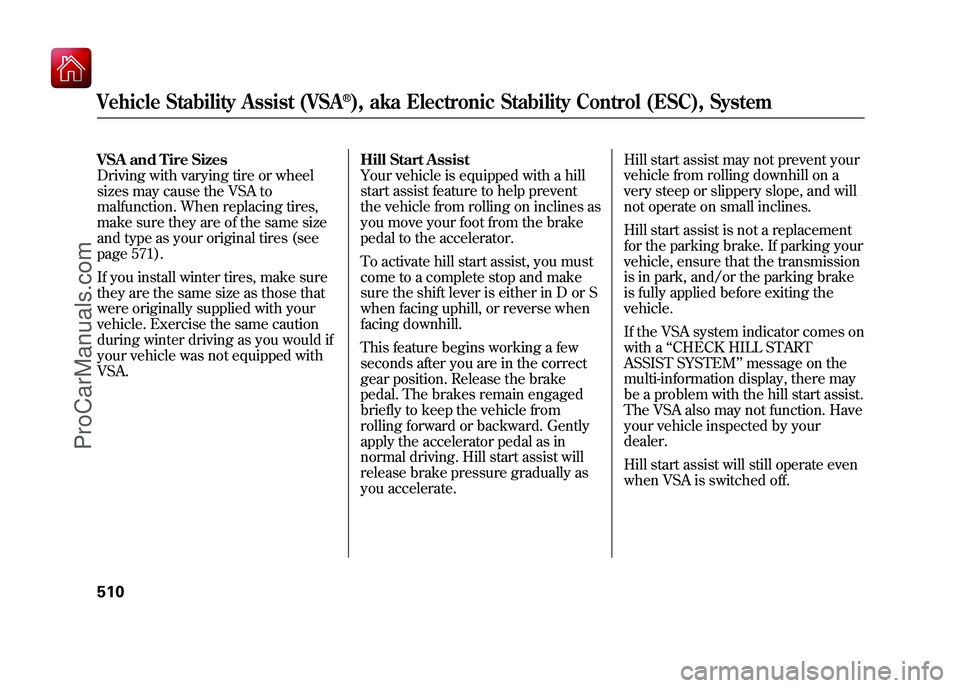
VSA and Tire Sizes
Driving with varying tire or wheel
sizes may cause the VSA to
malfunction. When replacing tires,
make sure they are of the same size
and type as your original tires (see
page 571).
If you install winter tires, make sure
they are the same size as those that
were originally supplied with your
vehicle. Exercise the same caution
during winter driving as you would if
your vehicle was not equipped with
VSA.Hill Start Assist
Your vehicle is equipped with a hill
start assist feature to help prevent
the vehicle from rolling on inclines as
you move your foot from the brake
pedal to the accelerator.
To activate hill start assist, you must
come to a complete stop and make
sure the shift lever is either in D or S
when facing uphill, or reverse when
facing downhill.
This feature begins working a few
seconds after you are in the correct
gear position. Release the brake
pedal. The brakes remain engaged
briefly to keep the vehicle from
rolling forward or backward. Gently
apply the accelerator pedal as in
normal driving. Hill start assist will
release brake pressure gradually as
you accelerate.Hill start assist may not prevent your
vehicle from rolling downhill on a
very steep or slippery slope, and will
not operate on small inclines.
Hill start assist is not a replacement
for the parking brake. If parking your
vehicle, ensure that the transmission
is in park, and/or the parking brake
is fully applied before exiting the
vehicle.
If the VSA system indicator comes on
with a
‘‘CHECK HILL START
ASSIST SYSTEM ’’message on the
multi-information display, there may
be a problem with the hill start assist.
The VSA also may not function. Have
your vehicle inspected by your
dealer.
Hill start assist will still operate even
when VSA is switched off.Vehicle Stability Assist (VSA
®), aka Electronic Stability Control (ESC), System
51009/10/28 17:15:37 10 ACURA ZDX KA KC New North America Own 50 31SZN600 enu
ProCarManuals.com
Page 518 of 645
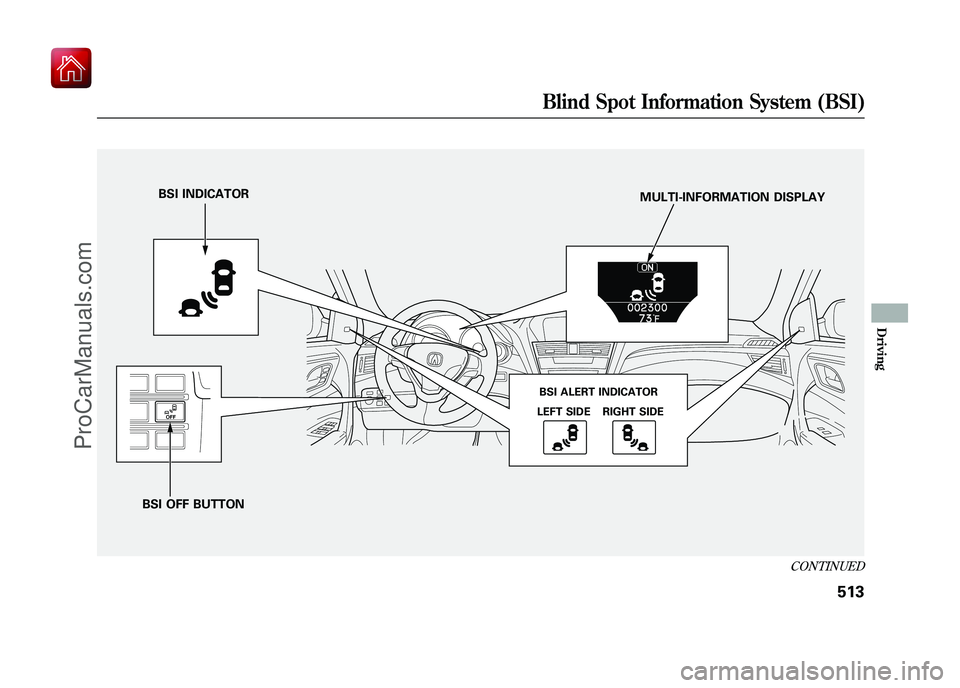
BSI INDICATOR
BSI OFF BUTTON MULTI-INFORMATION DISPLAY
BSI ALERT INDICATOR
LEFT SIDE RIGHT SIDE
CONTINUED
Blind Spot Information System (BSI)
513
Driving
09/10/28 17:15:37 10 ACURA ZDX KA KC New North America Own 50 31SZN600 enu
ProCarManuals.com
Page 522 of 645
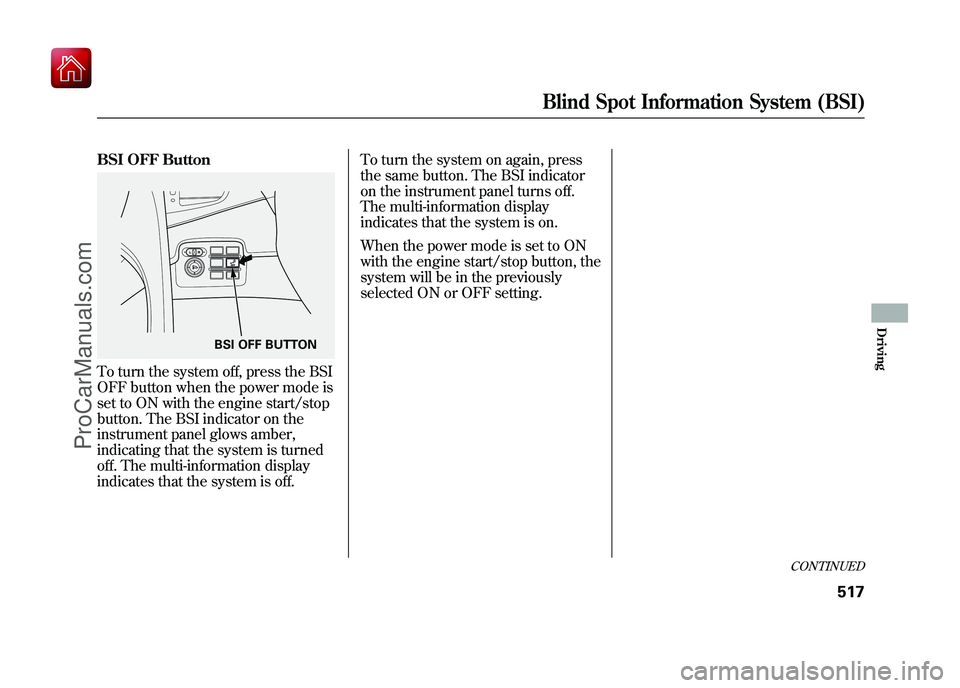
BSI OFF ButtonTo turn the system off, press the BSI
OFF button when the power mode is
set to ON with the engine start/stop
button. The BSI indicator on the
instrument panel glows amber,
indicating that the system is turned
off. The multi-information display
indicates that the system is off.To turn the system on again, press
the same button. The BSI indicator
on the instrument panel turns off.
The multi-information display
indicates that the system is on.
When the power mode is set to ON
with the engine start/stop button, the
system will be in the previously
selected ON or OFF setting.
BSI OFF BUTTON
CONTINUED
Blind Spot Information System (BSI)
517
Driving
09/10/28 17:15:37 10 ACURA ZDX KA KC New North America Own 50 31SZN600 enu
ProCarManuals.com
Page 523 of 645
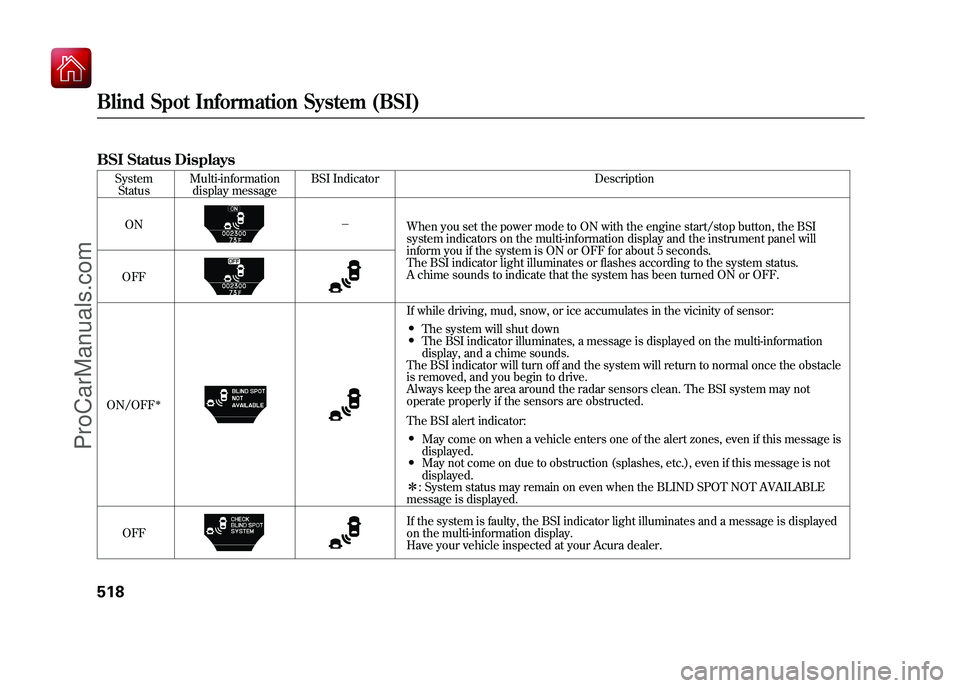
BSI Status Displays
SystemStatus Multi-information
display message BSI Indicator Description
ON -
When you set the power mode to ON with the engine start/stop button, the BSI
system indicators on the multi-information display and the instrument panel will
inform you if the system is ON or OFF for about 5 seconds.
The BSI indicator light illuminates or flashes according to the system status.
A chime sounds to indicate that the system has been turned ON or OFF.
OFF
ON/OFF
ꭧ
If while driving, mud, snow, or ice accumulates in the vicinity of sensor:●The system will shut down●The BSI indicator illuminates, a message is displayed on the multi-information
display, and a chime sounds.
The BSI indicator will turn off and the system will return to normal once the obstacle
is removed, and you begin to drive.
Always keep the area around the radar sensors clean. The BSI system may not
operate properly if the sensors are obstructed.
The BSI alert indicator:●May come on when a vehicle enters one of the alert zones, even if this message is
displayed.●May not come on due to obstruction (splashes, etc.), even if this message is not
displayed.
ꭧ : System status may remain on even when the BLIND SPOT NOT AVAILABLE
message is displayed.
OFF If the system is faulty, the BSI indicator light illuminates and a message is displayed
on the multi-information display.
Have your vehicle inspected at your Acura dealer.
Blind Spot Information System (BSI)51809/10/28 17:15:37 10 ACURA ZDX KA KC New North America Own 50 31SZN600 enu
ProCarManuals.com
Page 525 of 645
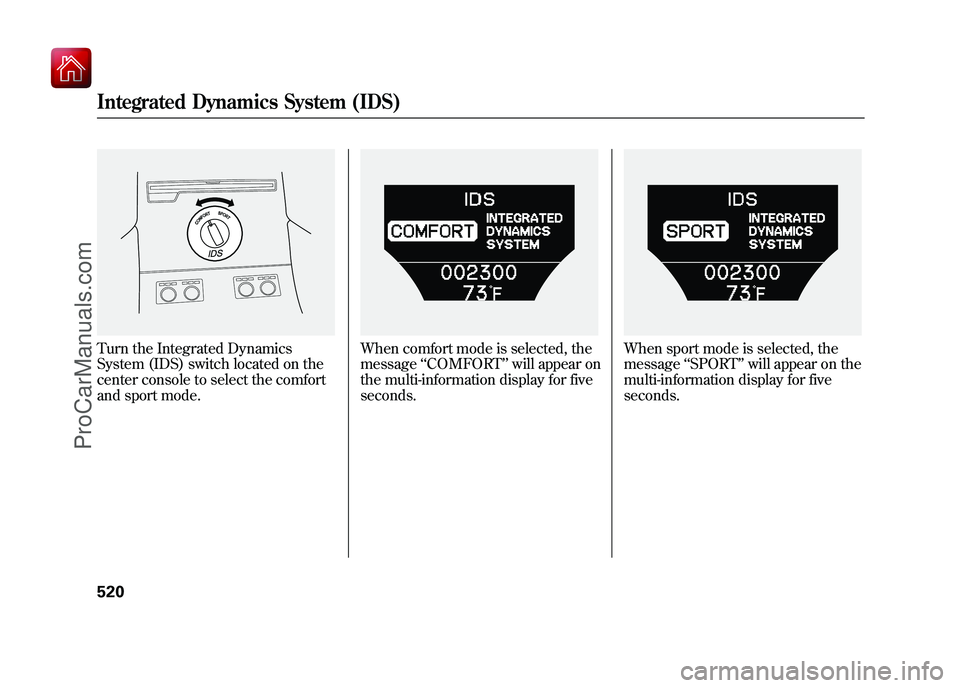
Turn the Integrated Dynamics
System (IDS) switch located on the
center console to select the comfort
and sport mode.
When comfort mode is selected, the
message‘‘COMFORT ’’will appear on
the multi-information display for five
seconds.
When sport mode is selected, the
message ‘‘SPORT ’’will appear on the
multi-information display for five
seconds.
Integrated Dynamics System (IDS)52009/10/28 17:15:37 10 ACURA ZDX KA KC New North America Own 50 31SZN600 enu
ProCarManuals.com
Page 526 of 645
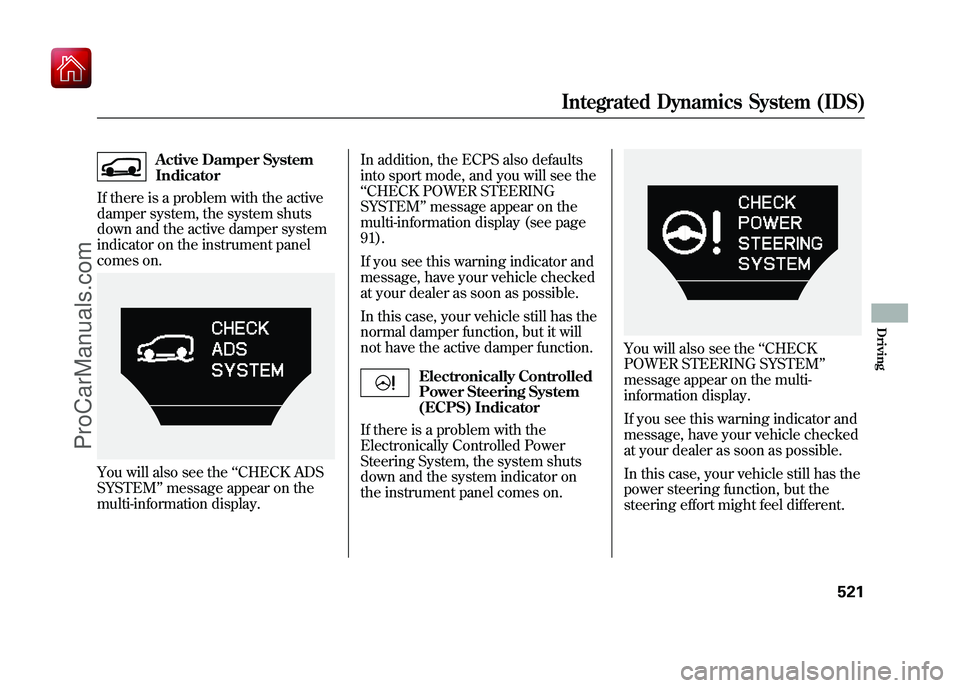
Active Damper System
Indicator
If there is a problem with the active
damper system, the system shuts
down and the active damper system
indicator on the instrument panel
comes on.
You will also see the ‘‘CHECK ADS
SYSTEM ’’message appear on the
multi-information display. In addition, the ECPS also defaults
into sport mode, and you will see the
‘‘
CHECK POWER STEERING
SYSTEM ’’message appear on the
multi-information display (see page
91).
If you see this warning indicator and
message, have your vehicle checked
at your dealer as soon as possible.
In this case, your vehicle still has the
normal damper function, but it will
not have the active damper function.
Electronically Controlled
Power Steering System
(ECPS) Indicator
If there is a problem with the
Electronically Controlled Power
Steering System, the system shuts
down and the system indicator on
the instrument panel comes on.
You will also see the ‘‘CHECK
POWER STEERING SYSTEM’’
message appear on the multi-
information display.
If you see this warning indicator and
message, have your vehicle checked
at your dealer as soon as possible.
In this case, your vehicle still has the
power steering function, but the
steering effort might feel different.
Integrated Dynamics System (IDS)
521
Driving
09/10/28 17:15:37 10 ACURA ZDX KA KC New North America Own 50 31SZN600 enu
ProCarManuals.com
Page 536 of 645
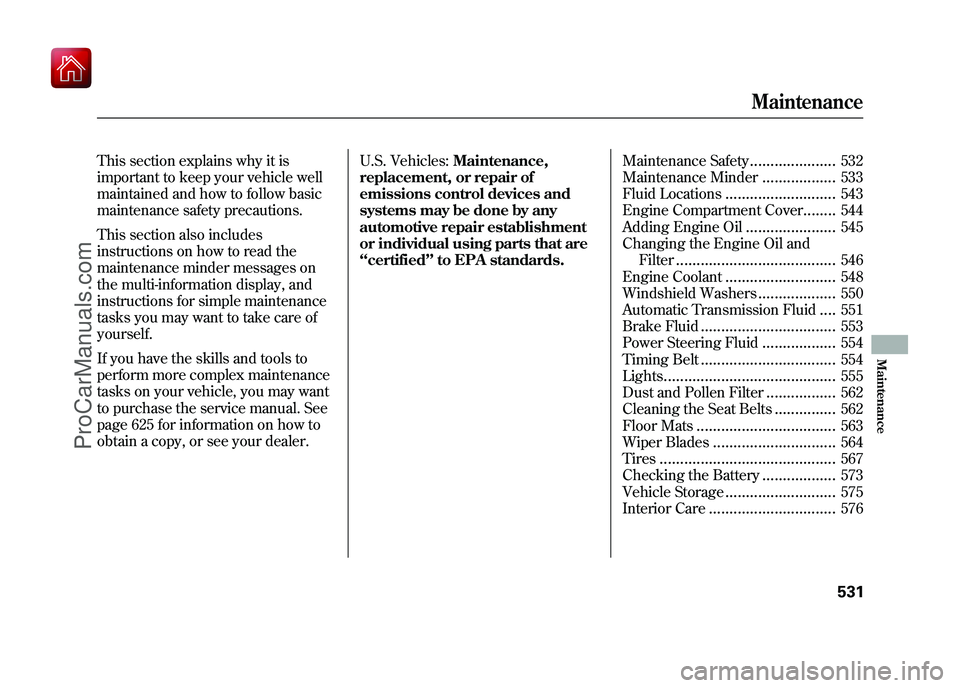
This section explains why it is
important to keep your vehicle well
maintained and how to follow basic
maintenance safety precautions.
This section also includes
instructions on how to read the
maintenance minder messages on
the multi-information display, and
instructions for simple maintenance
tasks you may want to take care of
yourself.
If you have the skills and tools to
perform more complex maintenance
tasks on your vehicle, you may want
to purchase the service manual. See
page 625 for information on how to
obtain a copy, or see your dealer.U.S. Vehicles:
Maintenance,
replacement, or repair of
emissions control devices and
systems may be done by any
automotive repair establishment
or individual using parts that are
‘‘certified’’ to EPA standards. Maintenance Safety
.....................
532
Maintenance Minder
..................
533
Fluid Locations
...........................
543
Engine Compartment Cover
........
544
Adding Engine Oil
......................
545
Changing the Engine Oil and
Filter
.......................................
546
Engine Coolant
...........................
548
Windshield Washers
...................
550
Automatic Transmission Fluid
....
551
Brake Fluid
.................................
553
Power Steering Fluid
..................
554
Timing Belt
.................................
554
Lights
..........................................
555
Dust and Pollen Filter
.................
562
Cleaning the Seat Belts
...............
562
Floor Mats
..................................
563
Wiper Blades
..............................
564
Tires
...........................................
567
Checking the Battery
..................
573
Vehicle Storage
...........................
575
Interior Care
...............................
576
Maintenance
531
Maintenance
09/10/28 17:15:37 10 ACURA ZDX KA KC New North America Own 50 31SZN600 enu
ProCarManuals.com
Page 538 of 645
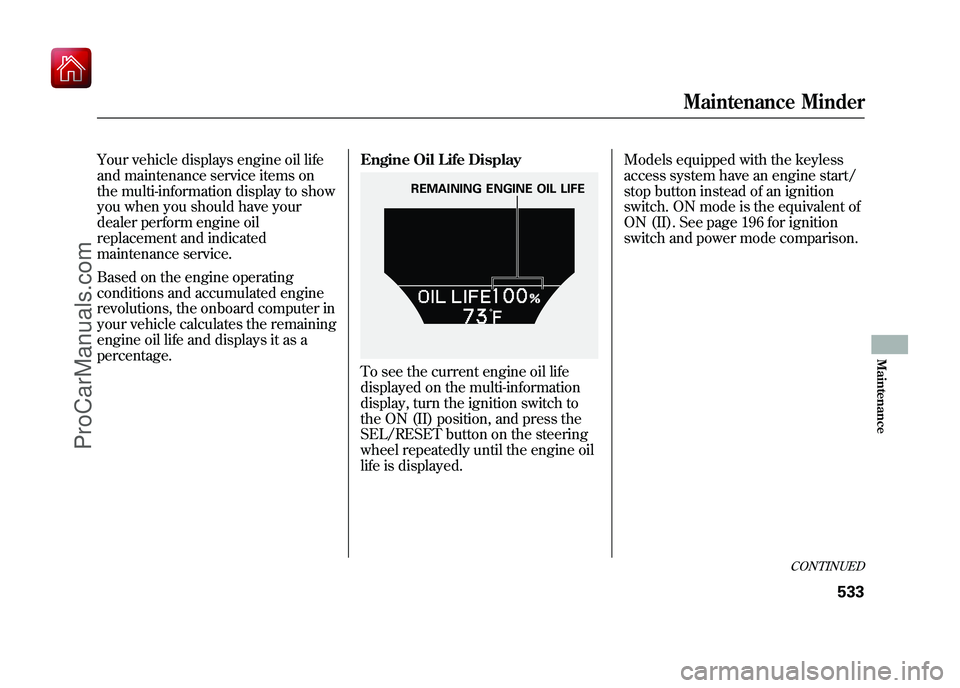
Your vehicle displays engine oil life
and maintenance service items on
the multi-information display to show
you when you should have your
dealer perform engine oil
replacement and indicated
maintenance service.
Based on the engine operating
conditions and accumulated engine
revolutions, the onboard computer in
your vehicle calculates the remaining
engine oil life and displays it as a
percentage.Engine Oil Life Display
To see the current engine oil life
displayed on the multi-information
display, turn the ignition switch to
the ON (II) position, and press the
SEL/RESET button on the steering
wheel repeatedly until the engine oil
life is displayed.Models equipped with the keyless
access system have an engine start/
stop button instead of an ignition
switch. ON mode is the equivalent of
ON (II). See page 196 for ignition
switch and power mode comparison.
REMAINING ENGINE OIL LIFE
CONTINUED
Maintenance Minder
533
Maintenance
09/10/28 17:15:37 10 ACURA ZDX KA KC New North America Own 50 31SZN600 enu
ProCarManuals.com
Page 539 of 645
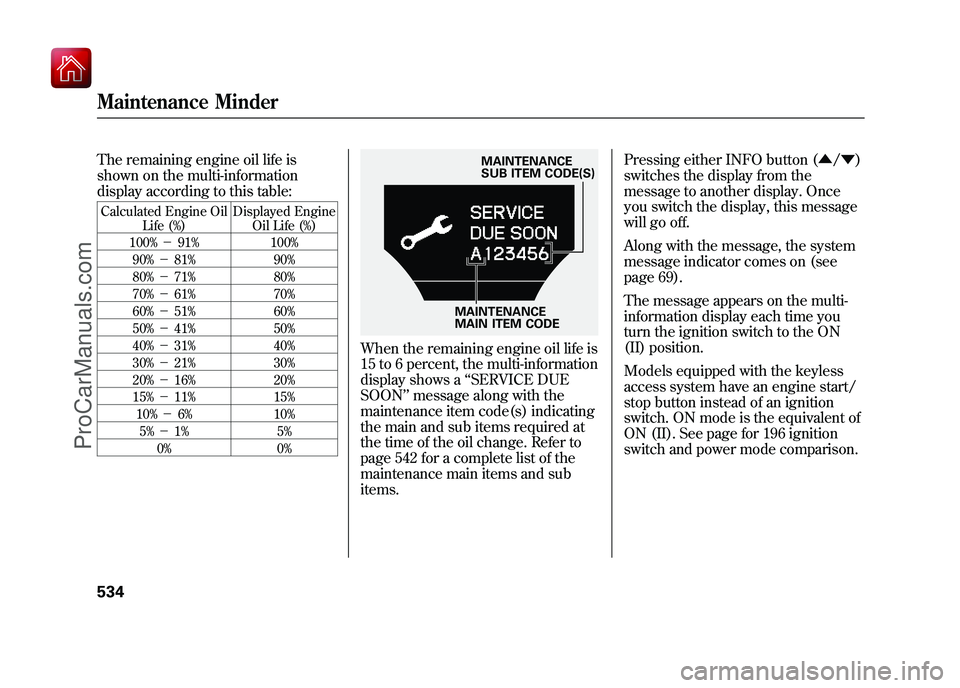
The remaining engine oil life is
shown on the multi-information
display according to this table:Calculated Engine OilLife (%) Displayed Engine
Oil Life (%)
100% -91% 100%
90% -81% 90%
80% -71% 80%
70% -61% 70%
60% -51% 60%
50% -41% 50%
40% -31% 40%
30% -21% 30%
20% -16% 20%
15% -11% 15%
10% -6% 10%
5% -1% 5%
0% 0%
When the remaining engine oil life is
15 to 6 percent, the multi-information
display shows a‘‘SERVICE DUE
SOON ’’message along with the
maintenance item code(s) indicating
the main and sub items required at
the time of the oil change. Refer to
page 542 for a complete list of the
maintenance main items and sub
items. Pressing either INFO button (▲
/▼ )
switches the display from the
message to another display. Once
you switch the display, this message
will go off.
Along with the message, the system
message indicator comes on (see
page 69).
The message appears on the multi-
information display each time you
turn the ignition switch to the ON
(II) position.
Models equipped with the keyless
access system have an engine start/
stop button instead of an ignition
switch. ON mode is the equivalent of
ON (II). See page for 196 ignition
switch and power mode comparison.
MAINTENANCE
SUB ITEM CODE(S)
MAINTENANCE
MAIN ITEM CODE
Maintenance Minder53409/10/28 17:15:37 10 ACURA ZDX KA KC New North America Own 50 31SZN600 enu
ProCarManuals.com
Page 540 of 645
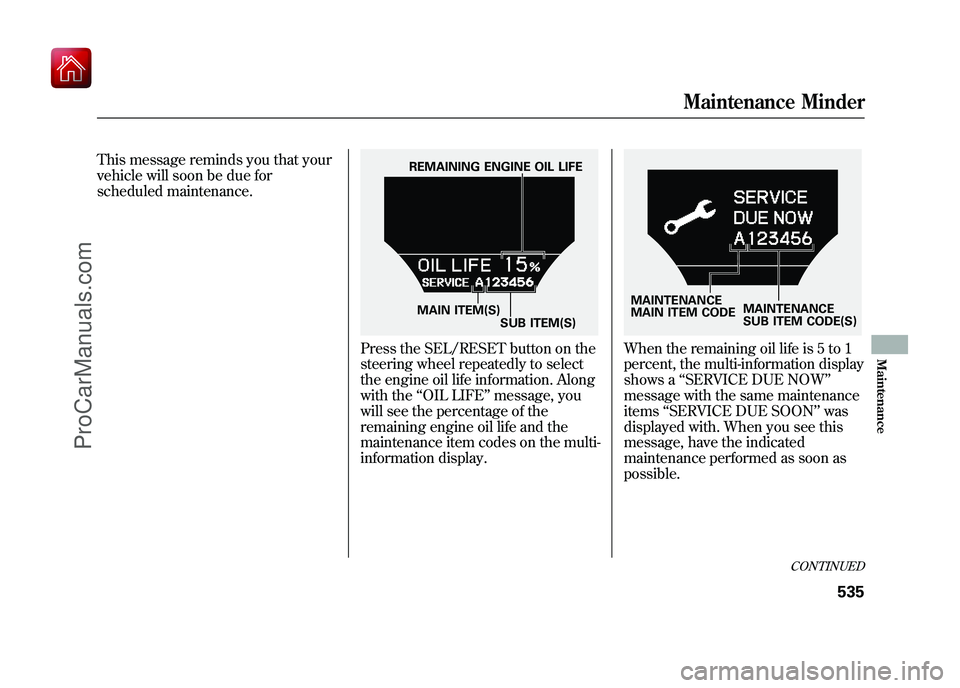
This message reminds you that your
vehicle will soon be due for
scheduled maintenance.
Press the SEL/RESET button on the
steering wheel repeatedly to select
the engine oil life information. Along
with the‘‘OIL LIFE’’ message, you
will see the percentage of the
remaining engine oil life and the
maintenance item codes on the multi-
information display.
When the remaining oil life is 5 to 1
percent, the multi-information display
shows a ‘‘SERVICE DUE NOW ’’
message with the same maintenance
items ‘‘SERVICE DUE SOON ’’was
displayed with. When you see this
message, have the indicated
maintenance performed as soon as
possible.
REMAINING ENGINE OIL LIFE
MAIN ITEM(S) SUB ITEM(S)
MAINTENANCE
MAIN ITEM CODE MAINTENANCE
SUB ITEM CODE(S)
CONTINUED
Maintenance Minder
535
Maintenance
09/10/28 17:15:37 10 ACURA ZDX KA KC New North America Own 50 31SZN600 enu
ProCarManuals.com