bluetooth ACURA ZDX 2010 Owner's Manual
[x] Cancel search | Manufacturer: ACURA, Model Year: 2010, Model line: ZDX, Model: ACURA ZDX 2010Pages: 645, PDF Size: 17.13 MB
Page 404 of 645
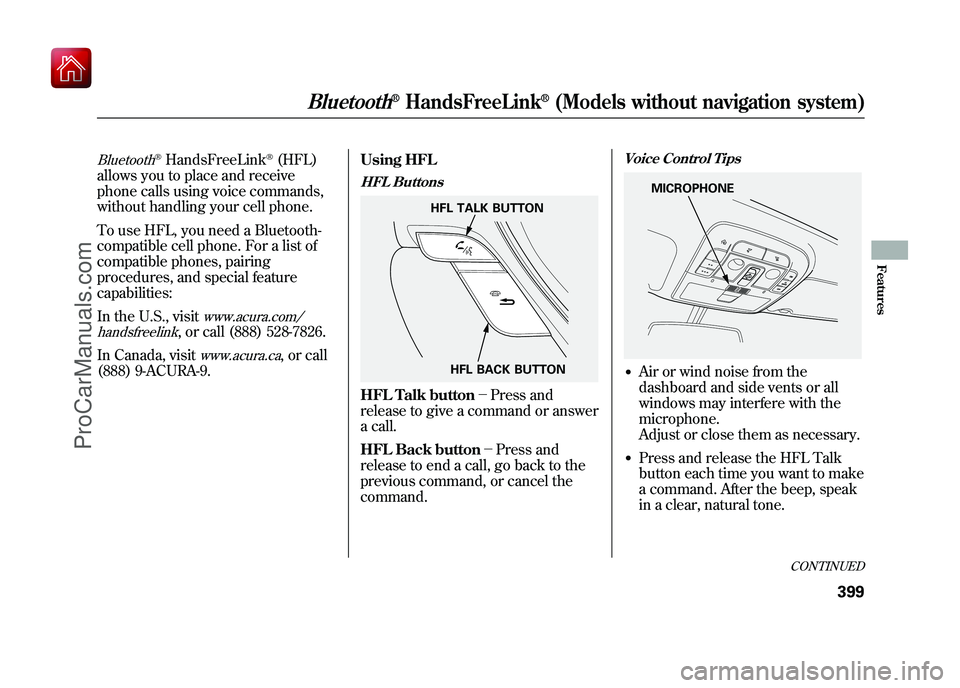
Bluetooth
®HandsFreeLink
®(HFL)
allows you to place and receive
phone calls using voice commands,
without handling your cell phone.
To use HFL, you need a Bluetooth-
compatible cell phone. For a list of
compatible phones, pairing
procedures, and special feature
capabilities:
In the U.S., visit
www.acura.com/
handsfreelink
, or call (888) 528-7826.
In Canada, visit
www.acura.ca
, or call
(888) 9-ACURA-9. Using HFL
HFL ButtonsHFL Talk button-
Press and
release to give a command or answer
a call.
HFL Back button- Press and
release to end a call, go back to the
previous command, or cancel the
command.
Voice Control Tips●Air or wind noise from the
dashboard and side vents or all
windows may interfere with the
microphone.
Adjust or close them as necessary.●Press and release the HFL Talk
button each time you want to make
a command. After the beep, speak
in a clear, natural tone.
HFL TALK BUTTON
HFL BACK BUTTON
MICROPHONE
CONTINUED
Bluetooth
®HandsFreeLink
®(Models without navigation system)
399
Features
09/10/28 17:15:37 10 ACURA ZDX KA KC New North America Own 50 31SZN600 enu
ProCarManuals.com
Page 405 of 645
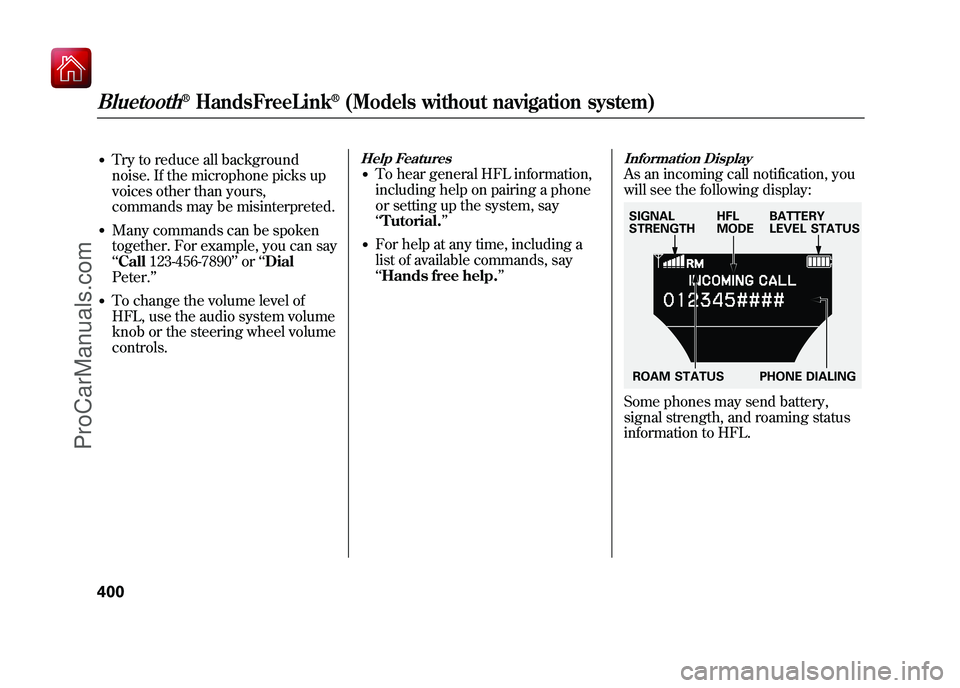
●Try to reduce all background
noise. If the microphone picks up
voices other than yours,
commands may be misinterpreted.●Many commands can be spoken
together. For example, you can say
‘‘Call 123-456-7890 ’’or ‘‘Dial
Peter. ’’●To change the volume level of
HFL, use the audio system volume
knob or the steering wheel volume
controls.
Help Features●To hear general HFL information,
including help on pairing a phone
or setting up the system, say
‘‘Tutorial. ’’●For help at any time, including a
list of available commands, say
‘‘Hands free help. ’’
Information DisplayAs an incoming call notification, you
will see the following display:Some phones may send battery,
signal strength, and roaming status
information to HFL.SIGNAL
STRENGTHHFL
MODEBATTERY
LEVEL STATUS
ROAM STATUS PHONE DIALING
Bluetooth
®HandsFreeLink
®(Models without navigation system)
40009/10/28 17:15:37 10 ACURA ZDX KA KC New North America Own 50 31SZN600 enu
ProCarManuals.com
Page 406 of 645
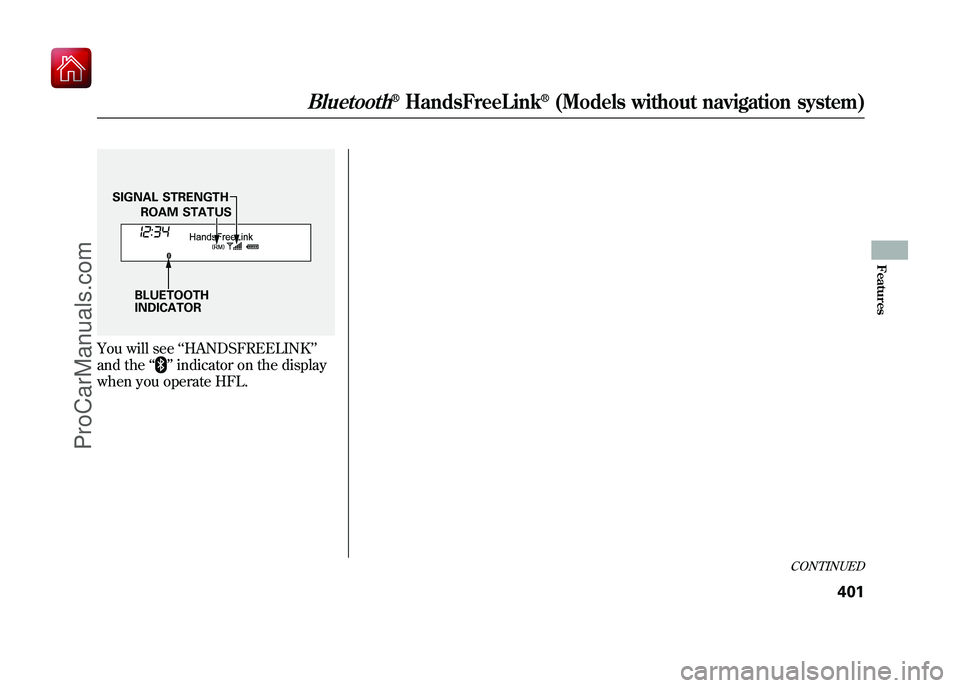
You will see‘‘HANDSFREELINK ’’
and the ‘‘
’’indicator on the display
when you operate HFL.
BLUETOOTH
INDICATOR ROAM STATUS
SIGNAL STRENGTH
CONTINUED
Bluetooth
®HandsFreeLink
®(Models without navigation system)
401
Features
09/10/28 17:15:37 10 ACURA ZDX KA KC New North America Own 50 31SZN600 enu
ProCarManuals.com
Page 407 of 645
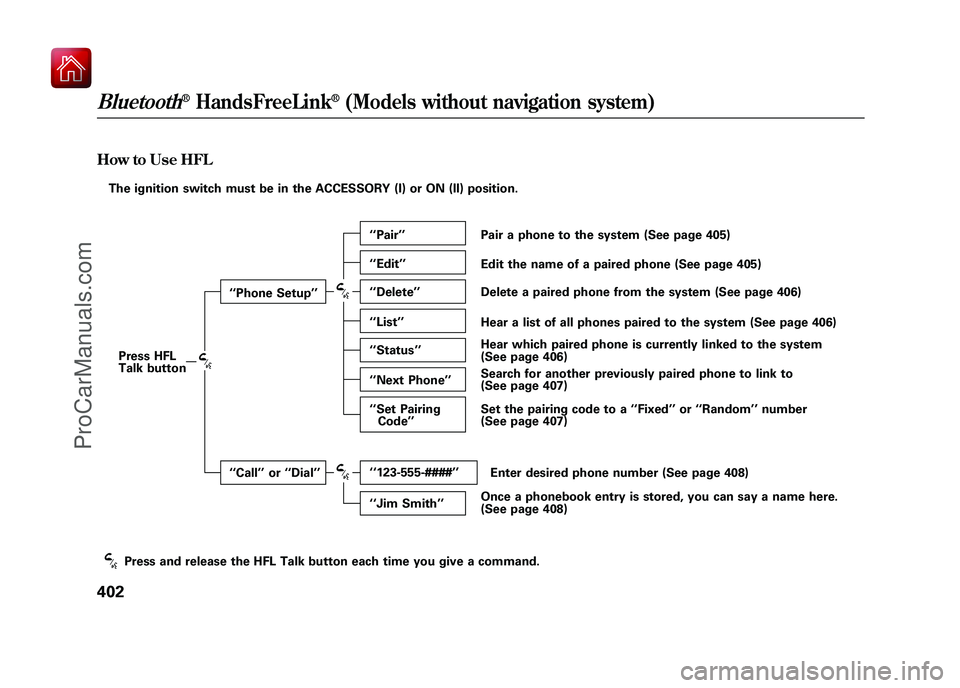
How to Use HFLThe ignition switch must be in the ACCESSORY (I) or ON (II) position.Press HFL
Talk button ‘‘
Phone Setup’’
‘‘ Call ’’or ‘‘Dial ’’ ‘‘
Pair ’’
‘‘ Edit ’’
‘‘ Delete ’’
‘‘ List ’’
‘‘ Status ’’
‘‘ Next Phone ’’
‘‘ Set Pairing
Code ’’
‘‘ 123-555-####’’
‘‘ Jim Smith ’’Pair a phone to the system (See page 405)
Edit the name of a paired phone (See page 405)
Delete a paired phone from the system (See page 406)
Hear a list of all phones paired to the system (See page 406)
Hear which paired phone is currently linked to the system
(See page 406)
Search for another previously paired phone to link to
(See page 407)
Set the pairing code to a ‘‘Fixed ’’or ‘‘Random ’’number
(See page 407)
Enter desired phone number (See page 408)
Once a phonebook entry is stored, you can say a name here.
(See page 408)
Press and release the HFL Talk button each time you give a command.Bluetooth
®HandsFreeLink
®(Models without navigation system)
40209/10/28 17:15:37 10 ACURA ZDX KA KC New North America Own 50 31SZN600 enu
ProCarManuals.com
Page 408 of 645
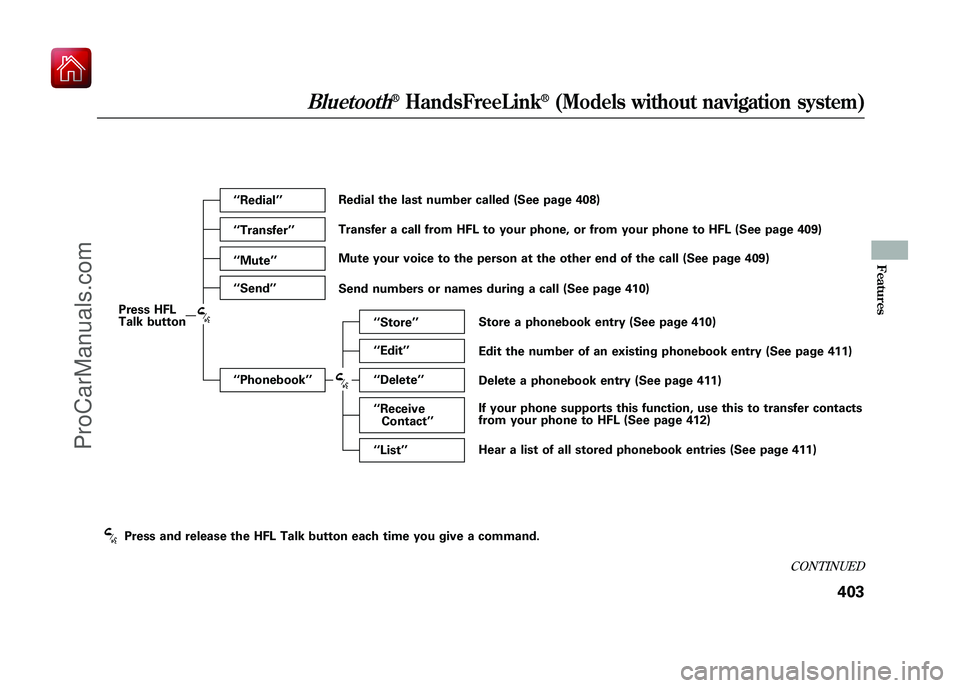
Press HFL
Talk button‘‘
Redial ’’
‘‘ Transfer ’’
‘‘ Mute ’’
‘‘ Send ’’
‘‘ Phonebook ’’ ‘‘
Store ’’
‘‘ Edit ’’
‘‘ Delete ’’
‘‘ Receive
Contact ’’
‘‘ List ’’
Redial the last number called (See page 408)
Transfer a call from HFL to your phone, or from your phone to HFL (See page 409)
Mute your voice to the person at the other end of the call (See page 409)
Send numbers or names during a call (See page 410)
Store a phonebook entry (See page 410)
Edit the number of an existing phonebook entry (See page 411)
Delete a phonebook entry (See page 411)
If your phone supports this function, use this to transfer contacts
from your phone to HFL (See page 412)
Hear a list of all stored phonebook entries (See page 411)
Press and release the HFL Talk button each time you give a command.
CONTINUED
Bluetooth
®HandsFreeLink
®(Models without navigation system)
403
Features
09/10/28 17:15:37 10 ACURA ZDX KA KC New North America Own 50 31SZN600 enu
ProCarManuals.com
Page 409 of 645
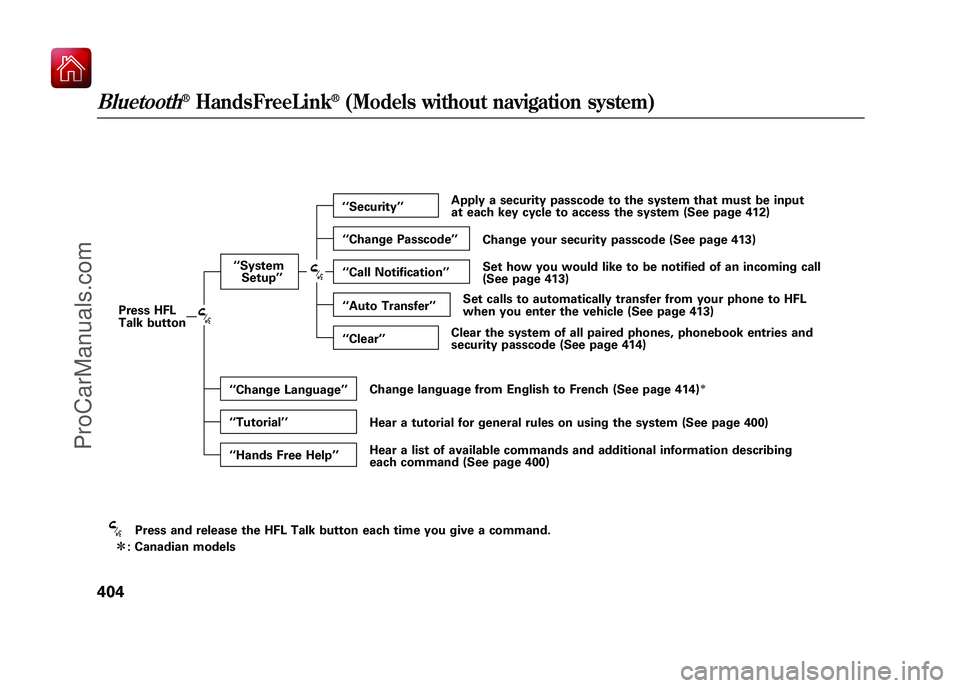
Press and release the HFL Talk button each time you give a command.
ꭧ : Canadian models
Press HFL
Talk button
‘‘
System
Setup ’’
‘‘ Change Language ’’
‘‘ Tutorial ’’
‘‘ Hands Free Help ’’‘‘
Security ’’
‘‘ Change Passcode ’’
‘‘ Call Notification ’’
‘‘ Auto Transfer’’
‘‘ Clear ’’ Apply a security passcode to the system that must be input
at each key cycle to access the system (See page 412)
Change your security passcode (See page 413)
Set how you would like to be notified of an incoming call
(See page 413)
Set calls to automatically transfer from your phone to HFL
when you enter the vehicle (See page 413)
Clear the system of all paired phones, phonebook entries and
security passcode (See page 414)
Change language from English to French (See page 414)
ꭧ
Hear a tutorial for general rules on using the system (See page 400)
Hear a list of available commands and additional information describing
each command (See page 400)
Bluetooth
®HandsFreeLink
®(Models without navigation system)
40409/10/28 17:15:37 10 ACURA ZDX KA KC New North America Own 50 31SZN600 enu
ProCarManuals.com
Page 410 of 645
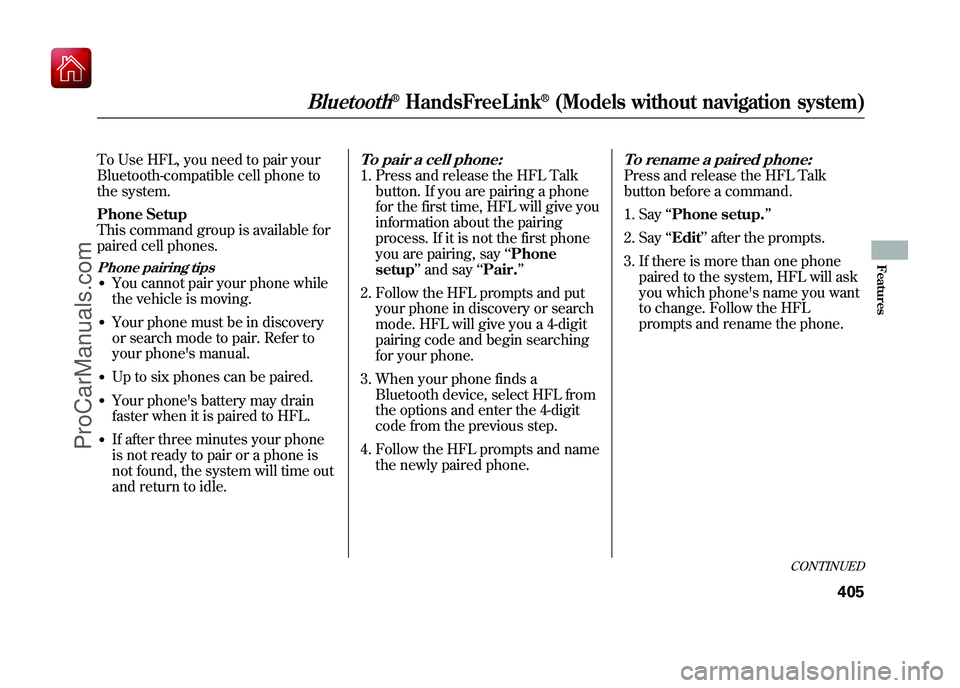
To Use HFL, you need to pair your
Bluetooth-compatible cell phone to
the system.
Phone Setup
This command group is available for
paired cell phones.Phone pairing tips●You cannot pair your phone while
the vehicle is moving.●Your phone must be in discovery
or search mode to pair. Refer to
your phone's manual.●Up to six phones can be paired.●Your phone's battery may drain
faster when it is paired to HFL.●If after three minutes your phone
is not ready to pair or a phone is
not found, the system will time out
and return to idle.
To pair a cell phone:1. Press and release the HFL Talkbutton. If you are pairing a phone
for the first time, HFL will give you
information about the pairing
process. If it is not the first phone
you are pairing, say ‘‘Phone
setup ’’and say ‘‘Pair. ’’
2. Follow the HFL prompts and put your phone in discovery or search
mode. HFL will give you a 4-digit
pairing code and begin searching
for your phone.
3. When your phone finds a Bluetooth device, select HFL from
the options and enter the 4-digit
code from the previous step.
4. Follow the HFL prompts and name the newly paired phone.
To rename a paired phone:Press and release the HFL Talk
button before a command.
1. Say ‘‘Phone setup. ’’
2. Say ‘‘Edit’’ after the prompts.
3. If there is more than one phone paired to the system, HFL will ask
you which phone's name you want
to change. Follow the HFL
prompts and rename the phone.
CONTINUED
Bluetooth
®HandsFreeLink
®(Models without navigation system)
405
Features
09/10/28 17:15:37 10 ACURA ZDX KA KC New North America Own 50 31SZN600 enu
ProCarManuals.com
Page 411 of 645
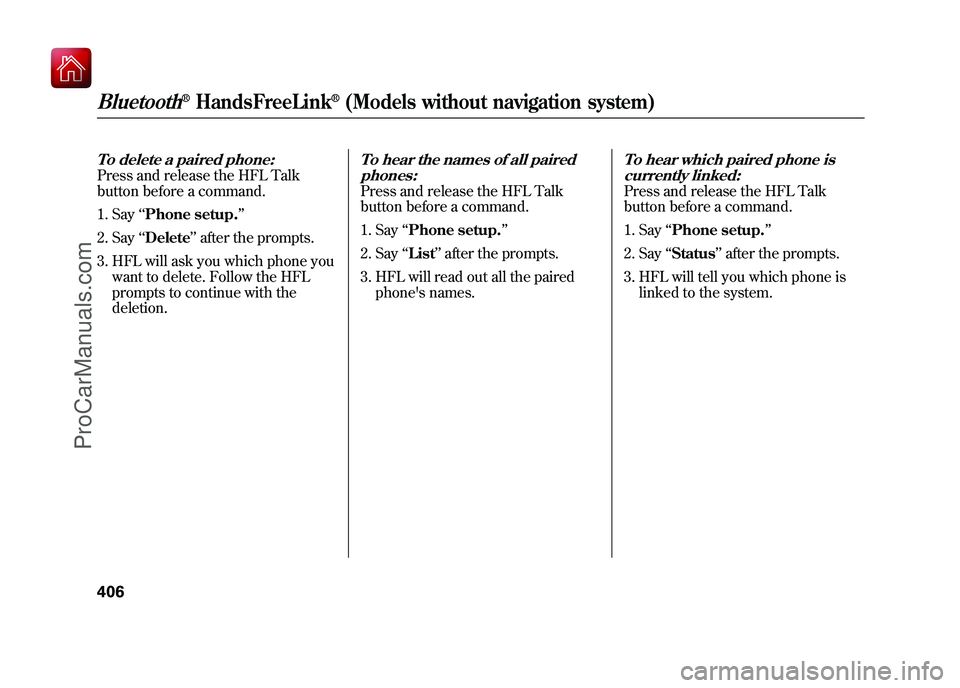
To delete a paired phone:Press and release the HFL Talk
button before a command.1. Say ‘‘Phone setup. ’’
2. Say ‘‘Delete’’ after the prompts.
3. HFL will ask you which phone you want to delete. Follow the HFL
prompts to continue with the
deletion.
To hear the names of all pairedphones:Press and release the HFL Talk
button before a command.
1. Say ‘‘Phone setup. ’’
2. Say ‘‘List ’’after the prompts.
3. HFL will read out all the paired phone's names.
To hear which paired phone iscurrently linked:Press and release the HFL Talk
button before a command.
1. Say ‘‘Phone setup. ’’
2. Say ‘‘Status ’’after the prompts.
3. HFL will tell you which phone is linked to the system.
Bluetooth
®HandsFreeLink
®(Models without navigation system)
40609/10/28 17:15:37 10 ACURA ZDX KA KC New North America Own 50 31SZN600 enu
ProCarManuals.com
Page 412 of 645
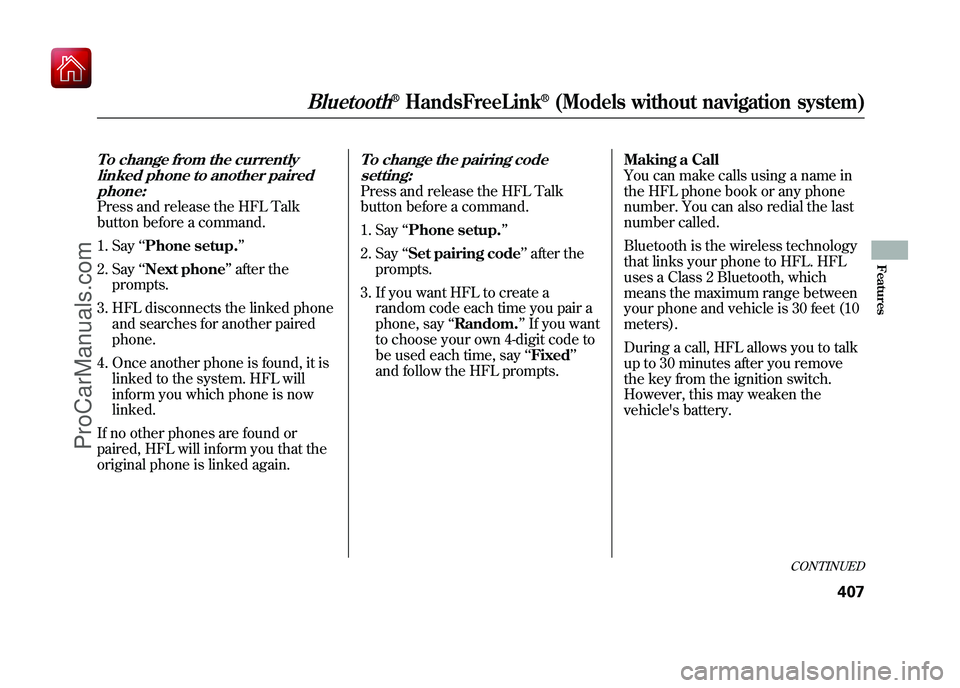
To change from the currentlylinked phone to another pairedphone:Press and release the HFL Talk
button before a command.
1. Say ‘‘Phone setup. ’’
2. Say ‘‘Next phone ’’after the
prompts.
3. HFL disconnects the linked phone and searches for another paired
phone.
4. Once another phone is found, it is linked to the system. HFL will
inform you which phone is now
linked.
If no other phones are found or
paired, HFL will inform you that the
original phone is linked again.
To change the pairing code setting:Press and release the HFL Talk
button before a command.
1. Say ‘‘Phone setup. ’’
2. Say ‘‘Set pairing code ’’after the
prompts.
3. If you want HFL to create a random code each time you pair a
phone, say ‘‘Random. ’’If you want
to choose your own 4-digit code to
be used each time, say ‘‘Fixed ’’
and follow the HFL prompts. Making a Call
You can make calls using a name in
the HFL phone book or any phone
number. You can also redial the last
number called.
Bluetooth is the wireless technology
that links your phone to HFL. HFL
uses a Class 2 Bluetooth, which
means the maximum range between
your phone and vehicle is 30 feet (10
meters).
During a call, HFL allows you to talk
up to 30 minutes after you remove
the key from the ignition switch.
However, this may weaken the
vehicle's battery.
CONTINUED
Bluetooth
®HandsFreeLink
®(Models without navigation system)
407
Features
09/10/28 17:15:37 10 ACURA ZDX KA KC New North America Own 50 31SZN600 enu
ProCarManuals.com
Page 413 of 645
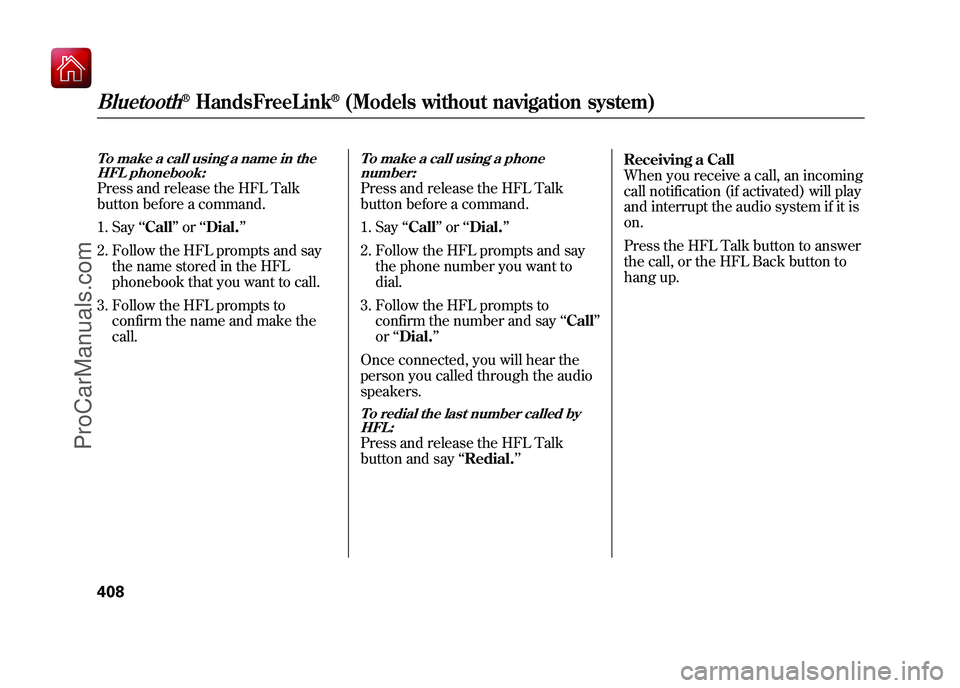
To make a call using a name in theHFL phonebook:Press and release the HFL Talk
button before a command.
1. Say ‘‘Call ’’or ‘‘Dial. ’’
2. Follow the HFL prompts and say the name stored in the HFL
phonebook that you want to call.
3. Follow the HFL prompts to confirm the name and make the
call.
To make a call using a phonenumber:Press and release the HFL Talk
button before a command.
1. Say ‘‘Call ’’or ‘‘Dial. ’’
2. Follow the HFL prompts and say the phone number you want to
dial.
3. Follow the HFL prompts to confirm the number and say ‘‘Call ’’
or ‘‘Dial. ’’
Once connected, you will hear the
person you called through the audio
speakers.To redial the last number called by HFL:Press and release the HFL Talk
button and say ‘‘Redial. ’’ Receiving a Call
When you receive a call, an incoming
call notification (if activated) will play
and interrupt the audio system if it is
on.
Press the HFL Talk button to answer
the call, or the HFL Back button to
hang up.
Bluetooth
®HandsFreeLink
®(Models without navigation system)
40809/10/28 17:15:37 10 ACURA ZDX KA KC New North America Own 50 31SZN600 enu
ProCarManuals.com