remote control ACURA ZDX 2010 Owner's Guide
[x] Cancel search | Manufacturer: ACURA, Model Year: 2010, Model line: ZDX, Model: ACURA ZDX 2010Pages: 645, PDF Size: 17.13 MB
Page 212 of 645
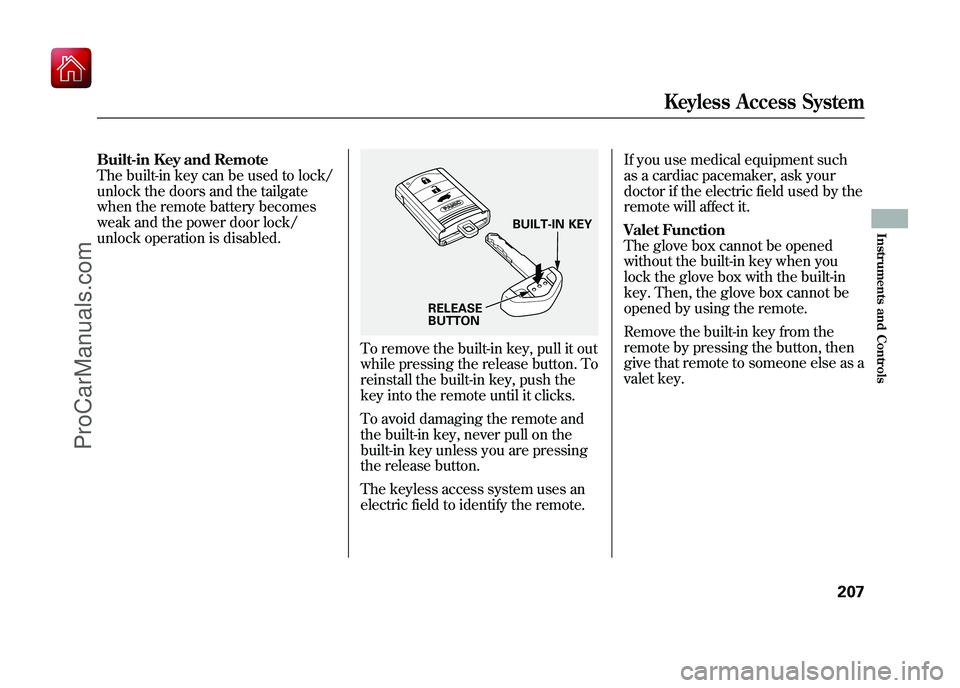
Built-in Key and Remote
The built-in key can be used to lock/
unlock the doors and the tailgate
when the remote battery becomes
weak and the power door lock/
unlock operation is disabled.
To remove the built-in key, pull it out
while pressing the release button. To
reinstall the built-in key, push the
key into the remote until it clicks.
To avoid damaging the remote and
the built-in key, never pull on the
built-in key unless you are pressing
the release button.
The keyless access system uses an
electric field to identify the remote.If you use medical equipment such
as a cardiac pacemaker, ask your
doctor if the electric field used by the
remote will affect it.
Valet Function
The glove box cannot be opened
without the built-in key when you
lock the glove box with the built-in
key. Then, the glove box cannot be
opened by using the remote.
Remove the built-in key from the
remote by pressing the button, then
give that remote to someone else as a
valet key.
BUILT-IN KEY
RELEASE
BUTTON
Keyless Access System
207
Instruments and Controls
09/10/28 17:15:37 10 ACURA ZDX KA KC New North America Own 50 31SZN600 enu
ProCarManuals.com
Page 213 of 645
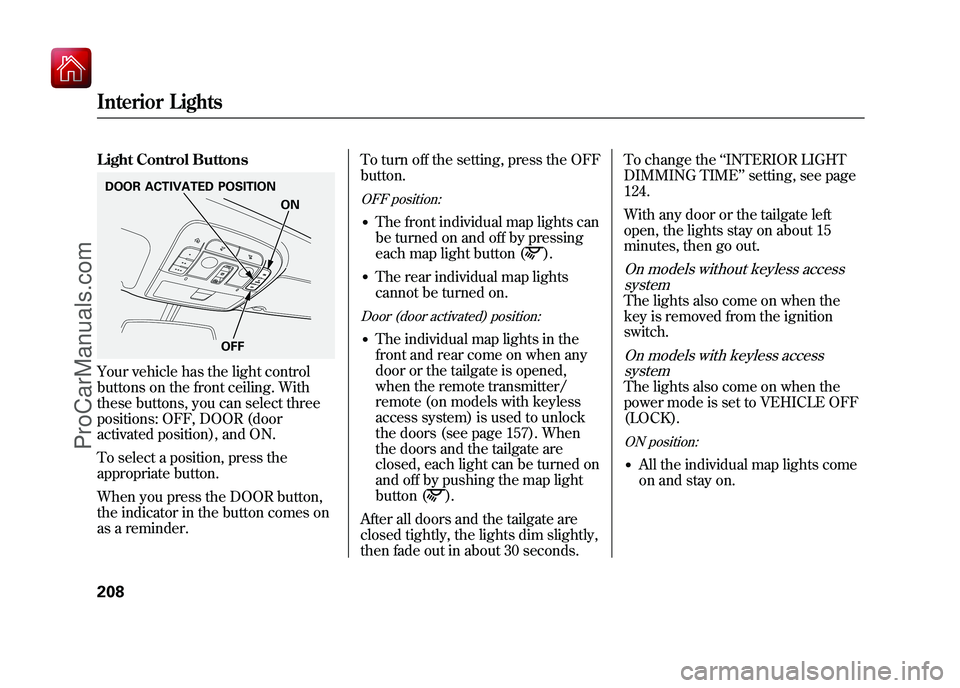
Light Control ButtonsYour vehicle has the light control
buttons on the front ceiling. With
these buttons, you can select three
positions: OFF, DOOR (door
activated position), and ON.
To select a position, press the
appropriate button.
When you press the DOOR button,
the indicator in the button comes on
as a reminder.To turn off the setting, press the OFF
button.
OFF position:●The front individual map lights can
be turned on and off by pressing
each map light button (
).
●The rear individual map lights
cannot be turned on.Door (door activated) position:●The individual map lights in the
front and rear come on when any
door or the tailgate is opened,
when the remote transmitter/
remote (on models with keyless
access system) is used to unlock
the doors (see page 157). When
the doors and the tailgate are
closed, each light can be turned on
and off by pushing the map light
button (
).
After all doors and the tailgate are
closed tightly, the lights dim slightly,
then fade out in about 30 seconds. To change the
‘‘INTERIOR LIGHT
DIMMING TIME’’ setting, see page
124.
With any door or the tailgate left
open, the lights stay on about 15
minutes, then go out.
On models without keyless access systemThe lights also come on when the
key is removed from the ignition
switch.On models with keyless accesssystemThe lights also come on when the
power mode is set to VEHICLE OFF
(LOCK).ON position:●All the individual map lights come
on and stay on.
DOOR ACTIVATED POSITION
ON
OFFInterior Lights20809/10/28 17:15:37 10 ACURA ZDX KA KC New North America Own 50 31SZN600 enu
ProCarManuals.com
Page 214 of 645
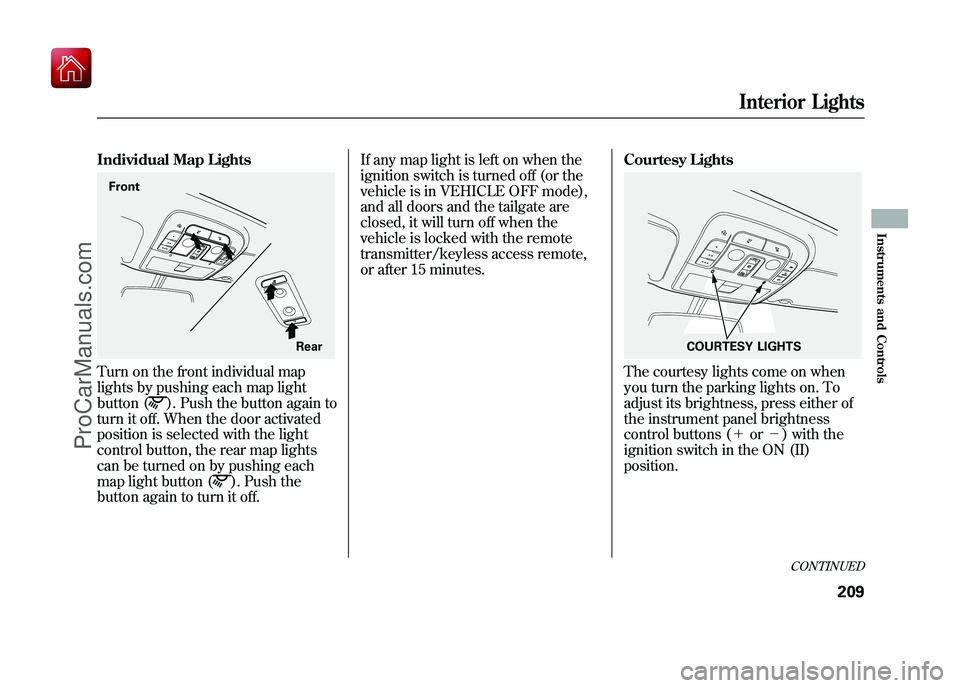
Individual Map LightsTurn on the front individual map
lights by pushing each map light
button (
). Push the button again to
turn it off. When the door activated
position is selected with the light
control button, the rear map lights
can be turned on by pushing each
map light button (
). Push the
button again to turn it off. If any map light is left on when the
ignition switch is turned off (or the
vehicle is in VEHICLE OFF mode),
and all doors and the tailgate are
closed, it will turn off when the
vehicle is locked with the remote
transmitter/keyless access remote,
or after 15 minutes.
Courtesy Lights
The courtesy lights come on when
you turn the parking lights on. To
adjust its brightness, press either of
the instrument panel brightness
control buttons (+
or-) with the
ignition switch in the ON (II)
position.
Front
Rear
COURTESY LIGHTS
CONTINUED
Interior Lights
209
Instruments and Controls
09/10/28 17:15:37 10 ACURA ZDX KA KC New North America Own 50 31SZN600 enu
ProCarManuals.com
Page 216 of 645
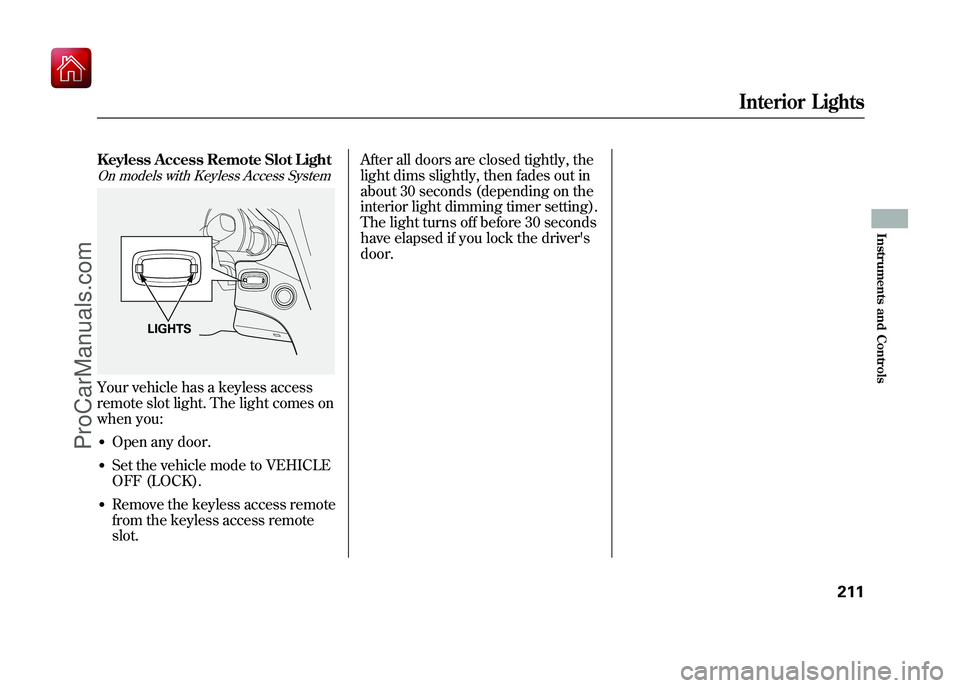
Keyless Access Remote Slot LightOn models with Keyless Access SystemYour vehicle has a keyless access
remote slot light. The light comes on
when you:●Open any door.●Set the vehicle mode to VEHICLE
OFF (LOCK).●Remove the keyless access remote
from the keyless access remote
slot.After all doors are closed tightly, the
light dims slightly, then fades out in
about 30 seconds (depending on the
interior light dimming timer setting).
The light turns off before 30 seconds
have elapsed if you lock the driver's
door.
LIGHTS
Interior Lights
211
Instruments and Controls
09/10/28 17:15:37 10 ACURA ZDX KA KC New North America Own 50 31SZN600 enu
ProCarManuals.com
Page 224 of 645
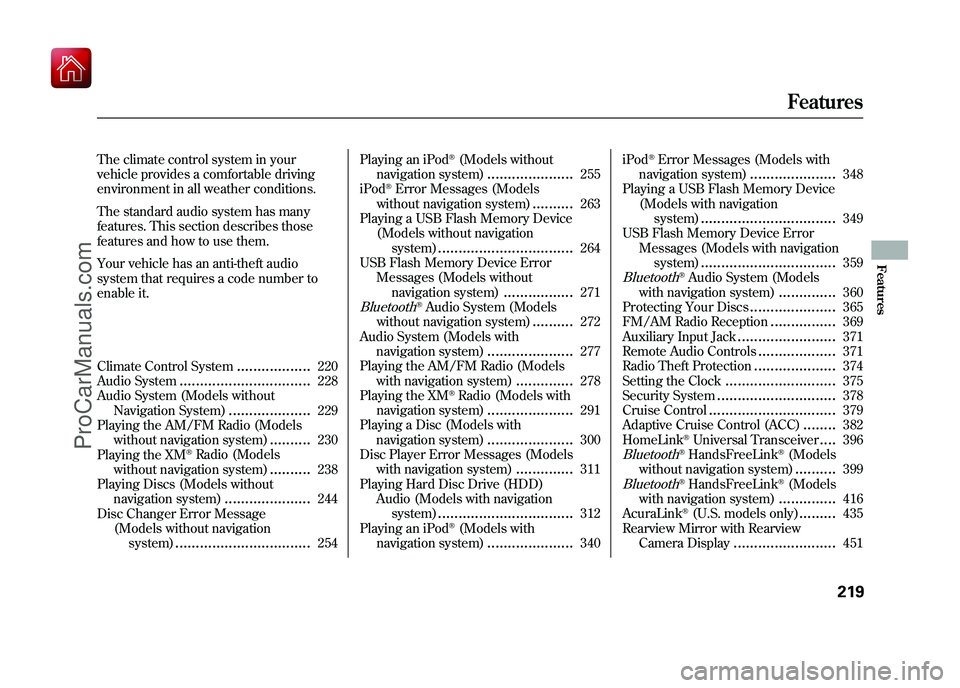
The climate control system in your
vehicle provides a comfortable driving
environment in all weather conditions.
The standard audio system has many
features. This section describes those
features and how to use them.
Your vehicle has an anti-theft audio
system that requires a code number to
enable it.
Climate Control System
..................
220
Audio System
................................
228
Audio System (Models without Navigation System)
....................
229
Playing the AM/FM Radio (Models
without navigation system)
..........
230
Playing the XM
®Radio (Models
without navigation system)
..........
238
Playing Discs (Models without navigation system)
.....................
244
Disc Changer Error Message (Models without navigationsystem)
.................................
254 Playing an iPod
®(Models without
navigation system)
.....................
255
iPod
®Error Messages (Models
without navigation system)
..........
263
Playing a USB Flash Memory Device
(Models without navigationsystem)
.................................
264
USB Flash Memory Device Error
Messages (Models withoutnavigation system)
.................
271
Bluetooth
®Audio System (Models
without navigation system)
..........
272
Audio System (Models with navigation system)
.....................
277
Playing the AM/FM Radio (Models with navigation system)
..............
278
Playing the XM
®Radio (Models with
navigation system)
.....................
291
Playing a Disc (Models with navigation system)
.....................
300
Disc Player Error Messages (Models with navigation system)
..............
311
Playing Hard Disc Drive (HDD)
Audio (Models with navigationsystem)
.................................
312
Playing an iPod
®(Models with
navigation system)
.....................
340 iPod
®Error Messages (Models with
navigation system)
.....................
348
Playing a USB Flash Memory Device (Models with navigationsystem)
.................................
349
USB Flash Memory Device Error Messages (Models with navigationsystem)
.................................
359
Bluetooth
®Audio System (Models
with navigation system)
..............
360
Protecting Your Discs
.....................
365
FM/AM Radio Reception
................
369
Auxiliary Input Jack
........................
371
Remote Audio Controls
...................
371
Radio Theft Protection
....................
374
Setting the Clock
...........................
375
Security System
.............................
378
Cruise Control
...............................
379
Adaptive Cruise Control (ACC)
........
382
HomeLink
®Universal Transceiver
....
396
Bluetooth
®HandsFreeLink
®(Models
without navigation system)..........
399
Bluetooth
®HandsFreeLink
®(Models
with navigation system)..............
416
AcuraLink
®(U.S. models only)
.........
435
Rearview Mirror with Rearview
Camera Display
.........................
451
Features
219
Features
09/10/28 17:15:37 10 ACURA ZDX KA KC New North America Own 50 31SZN600 enu
ProCarManuals.com
Page 226 of 645
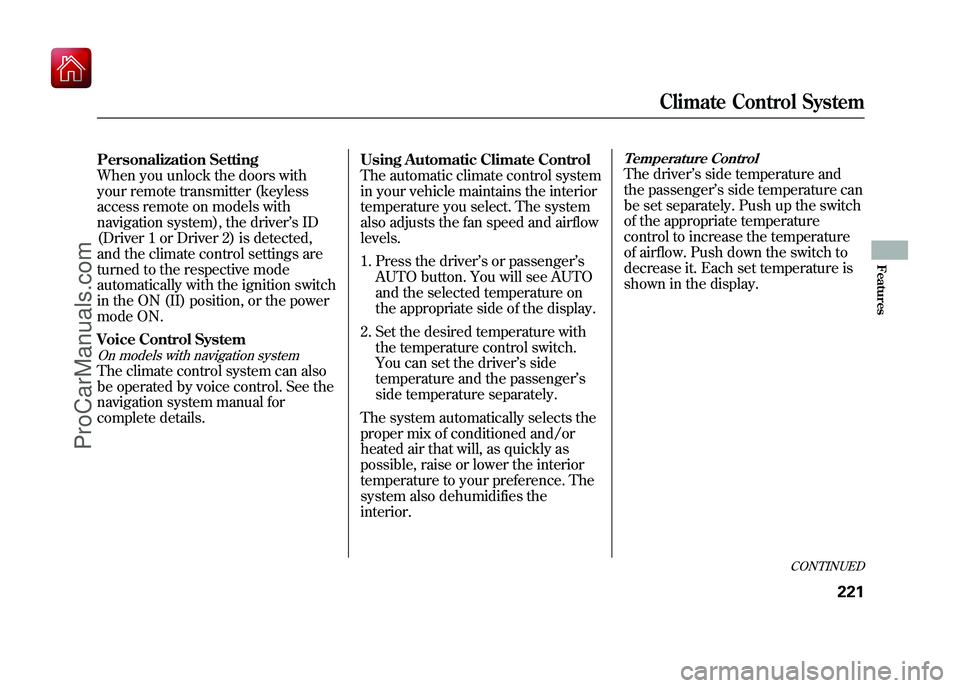
Personalization Setting
When you unlock the doors with
your remote transmitter (keyless
access remote on models with
navigation system), the driver’sID
(Driver 1 or Driver 2) is detected,
and the climate control settings are
turned to the respective mode
automatically with the ignition switch
in the ON (II) position, or the power
mode ON.
Voice Control SystemOn models with navigation systemThe climate control system can also
be operated by voice control. See the
navigation system manual for
complete details. Using Automatic Climate Control
The automatic climate control system
in your vehicle maintains the interior
temperature you select. The system
also adjusts the fan speed and airflow
levels.
1. Press the driver’
s or passenger’s
AUTO button. You will see AUTO
and the selected temperature on
the appropriate side of the display.
2. Set the desired temperature with the temperature control switch.
You can set the driver’ s side
temperature and the passenger ’s
side temperature separately.
The system automatically selects the
proper mix of conditioned and/or
heated air that will, as quickly as
possible, raise or lower the interior
temperature to your preference. The
system also dehumidifies the
interior.
Temperature ControlThe driver ’s side temperature and
the passenger ’s side temperature can
be set separately. Push up the switch
of the appropriate temperature
control to increase the temperature
of airflow. Push down the switch to
decrease it. Each set temperature is
shown in the display.
CONTINUED
Climate Control System
221
Features
09/10/28 17:15:37 10 ACURA ZDX KA KC New North America Own 50 31SZN600 enu
ProCarManuals.com
Page 234 of 645
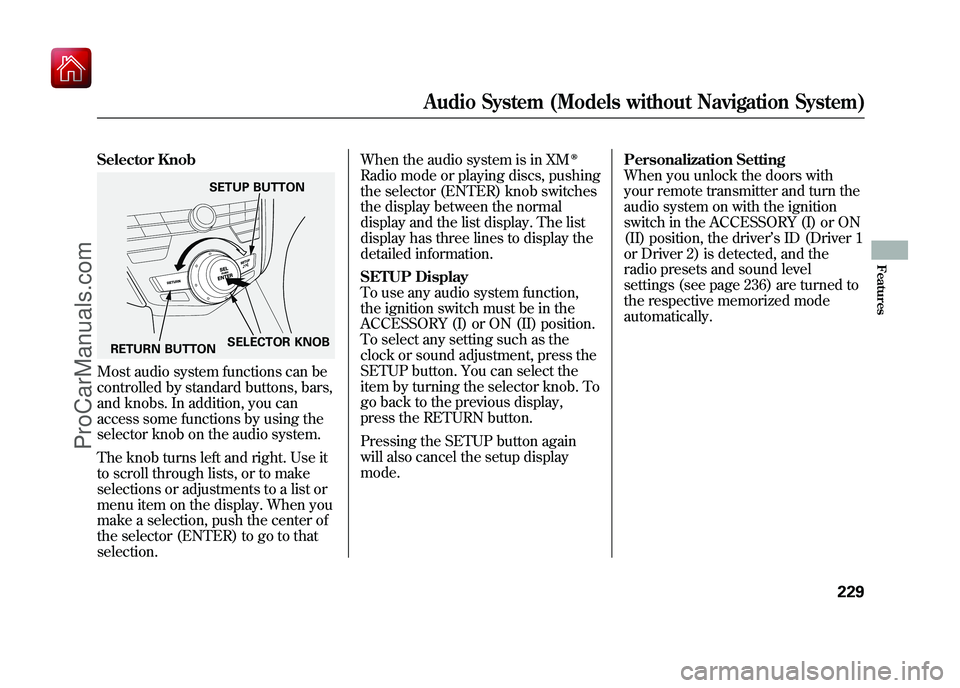
Selector KnobMost audio system functions can be
controlled by standard buttons, bars,
and knobs. In addition, you can
access some functions by using the
selector knob on the audio system.
The knob turns left and right. Use it
to scroll through lists, or to make
selections or adjustments to a list or
menu item on the display. When you
make a selection, push the center of
the selector (ENTER) to go to that
selection.When the audio system is in XM
ꭂ
Radio mode or playing discs, pushing
the selector (ENTER) knob switches
the display between the normal
display and the list display. The list
display has three lines to display the
detailed information.
SETUP Display
To use any audio system function,
the ignition switch must be in the
ACCESSORY (I) or ON (II) position.
To select any setting such as the
clock or sound adjustment, press the
SETUP button. You can select the
item by turning the selector knob. To
go back to the previous display,
press the RETURN button.
Pressing the SETUP button again
will also cancel the setup display
mode.
Personalization Setting
When you unlock the doors with
your remote transmitter and turn the
audio system on with the ignition
switch in the ACCESSORY (I) or ON
(II) position, the driver
’s ID (Driver 1
or Driver 2) is detected, and the
radio presets and sound level
settings (see page 236) are turned to
the respective memorized mode
automatically.
SETUP BUTTON
RETURN BUTTON SELECTOR KNOB
Audio System (Models without Navigation System)
229
Features
09/10/28 17:15:37 10 ACURA ZDX KA KC New North America Own 50 31SZN600 enu
ProCarManuals.com
Page 282 of 645
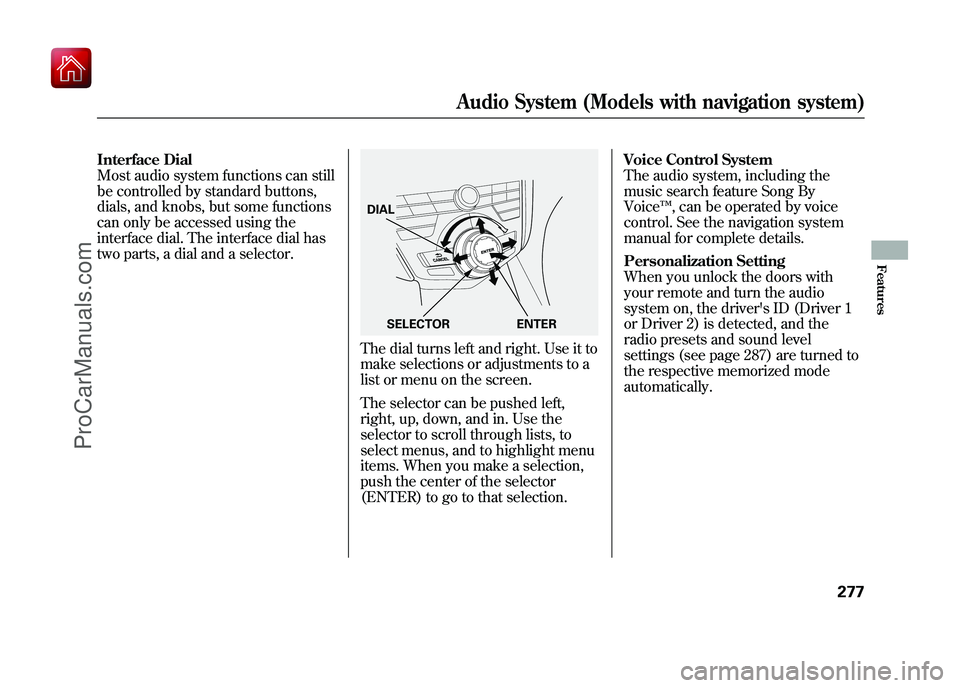
Interface Dial
Most audio system functions can still
be controlled by standard buttons,
dials, and knobs, but some functions
can only be accessed using the
interface dial. The interface dial has
two parts, a dial and a selector.
The dial turns left and right. Use it to
make selections or adjustments to a
list or menu on the screen.
The selector can be pushed left,
right, up, down, and in. Use the
selector to scroll through lists, to
select menus, and to highlight menu
items. When you make a selection,
push the center of the selector
(ENTER) to go to that selection.Voice Control System
The audio system, including the
music search feature Song By
Voice
™, can be operated by voice
control. See the navigation system
manual for complete details.
Personalization Setting
When you unlock the doors with
your remote and turn the audio
system on, the driver's ID (Driver 1
or Driver 2) is detected, and the
radio presets and sound level
settings (see page 287) are turned to
the respective memorized mode
automatically.DIAL
ENTER
SELECTOR
Audio System (Models with navigation system)
277
Features
09/10/28 17:15:37 10 ACURA ZDX KA KC New North America Own 50 31SZN600 enu
ProCarManuals.com
Page 376 of 645
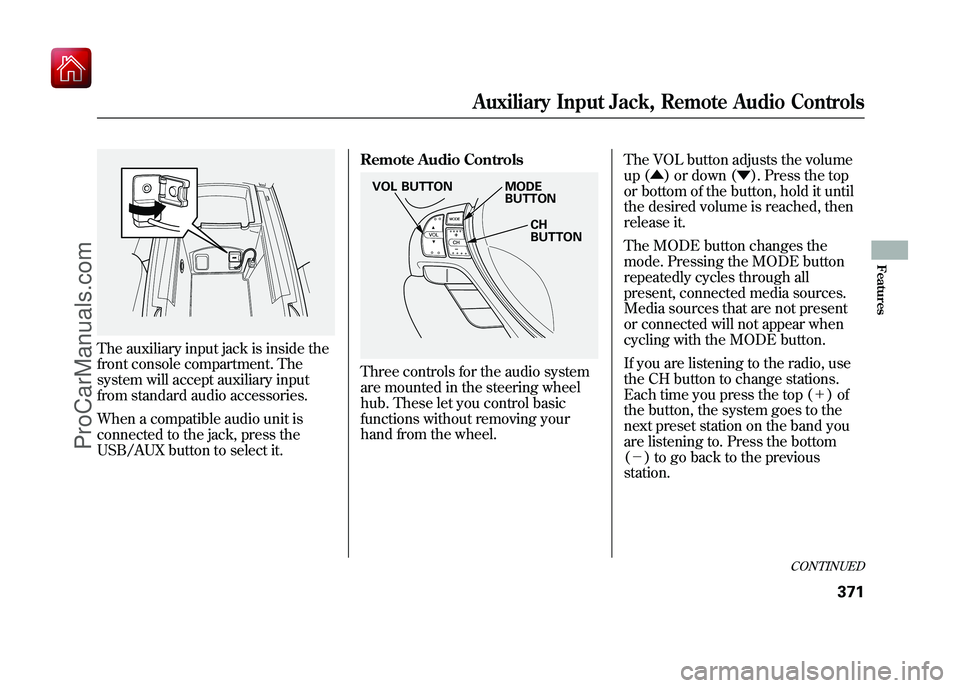
The auxiliary input jack is inside the
front console compartment. The
system will accept auxiliary input
from standard audio accessories.
When a compatible audio unit is
connected to the jack, press the
USB/AUX button to select it.Remote Audio Controls
Three controls for the audio system
are mounted in the steering wheel
hub. These let you control basic
functions without removing your
hand from the wheel.
The VOL button adjusts the volume
up (▲
) or down (▼ ). Press the top
or bottom of the button, hold it until
the desired volume is reached, then
release it.
The MODE button changes the
mode. Pressing the MODE button
repeatedly cycles through all
present, connected media sources.
Media sources that are not present
or connected will not appear when
cycling with the MODE button.
If you are listening to the radio, use
the CH button to change stations.
Each time you press the top (+ )of
the button, the system goes to the
next preset station on the band you
are listening to. Press the bottom
(- ) to go back to the previous
station.
MODE
BUTTON
CH
BUTTON
VOL BUTTON
CONTINUED
Auxiliary Input Jack, Remote Audio Controls
371
Features
09/10/28 17:15:37 10 ACURA ZDX KA KC New North America Own 50 31SZN600 enu
ProCarManuals.com
Page 377 of 645
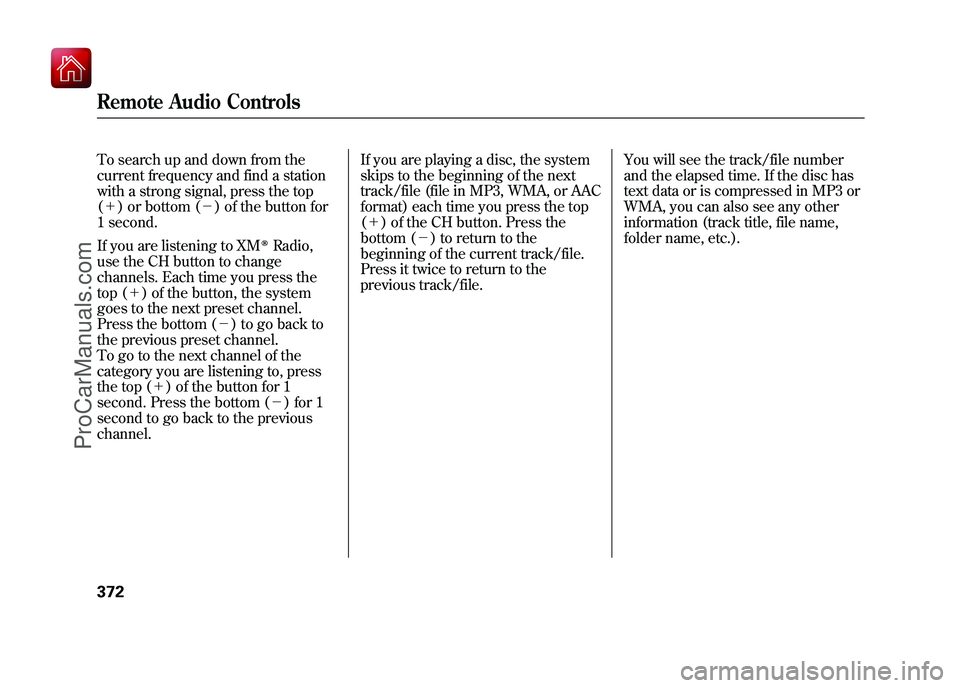
To search up and down from the
current frequency and find a station
with a strong signal, press the top
(+) or bottom (- ) of the button for
1 second.
If you are listening to XM
ꭂRadio,
use the CH button to change
channels. Each time you press the
top (+ ) of the button, the system
goes to the next preset channel.
Press the bottom (- ) to go back to
the previous preset channel.
To go to the next channel of the
category you are listening to, press
the top (+ ) of the button for 1
second. Press the bottom (- ) for 1
second to go back to the previous
channel. If you are playing a disc, the system
skips to the beginning of the next
track/file (file in MP3, WMA, or AAC
format) each time you press the top
(+
) of the CH button. Press the
bottom (- ) to return to the
beginning of the current track/file.
Press it twice to return to the
previous track/file. You will see the track/file number
and the elapsed time. If the disc has
text data or is compressed in MP3 or
WMA, you can also see any other
information (track title, file name,
folder name, etc.).
Remote Audio Controls37209/10/28 17:15:37 10 ACURA ZDX KA KC New North America Own 50 31SZN600 enu
ProCarManuals.com