fuel ACURA ZDX 2010 Owners Manual
[x] Cancel search | Manufacturer: ACURA, Model Year: 2010, Model line: ZDX, Model: ACURA ZDX 2010Pages: 645, PDF Size: 17.13 MB
Page 6 of 645
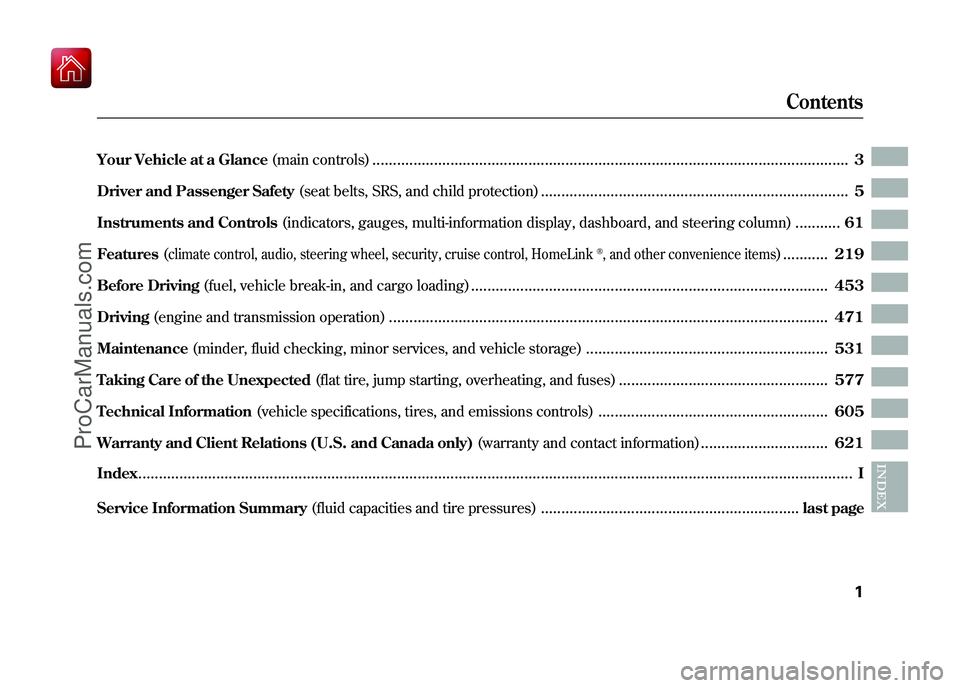
Your Vehicle at a Glance(main controls)
....................................................................................................................
3
Driver and Passenger Safety (seat belts, SRS, and child protection)
...........................................................................
5
Instruments and Controls (indicators, gauges, multi-information display, dashboard, and steering column)
...........
61
Features (
climate control, audio, steering wheel, security, cruise control, HomeLink
®, and other convenience items
)...........
219
Before Driving (fuel, vehicle break-in, and cargo loading)
.......................................................................................
453
Driving (engine and transmission operation)
...........................................................................................................
471
Maintenance (minder, fluid checking, minor services, and vehicle storage)
...........................................................
531
Taking Care of the Unexpected (flat tire, jump starting, overheating, and fuses)
...................................................
577
Technical Information (vehicle specifications, tires, and emissions controls)
........................................................
605
Warranty and Client Relations (U.S. and Canada only) (warranty and contact information)
...............................
621
Index
..............................................................................................................................................................................
I
INDEX
Service Information Summary (fluid capacities and tire pressures)
...............................................................
last page
Contents
1
09/10/28 17:15:37 10 ACURA ZDX KA KC New North America Own 50 31SZN600 enu
ProCarManuals.com
Page 7 of 645
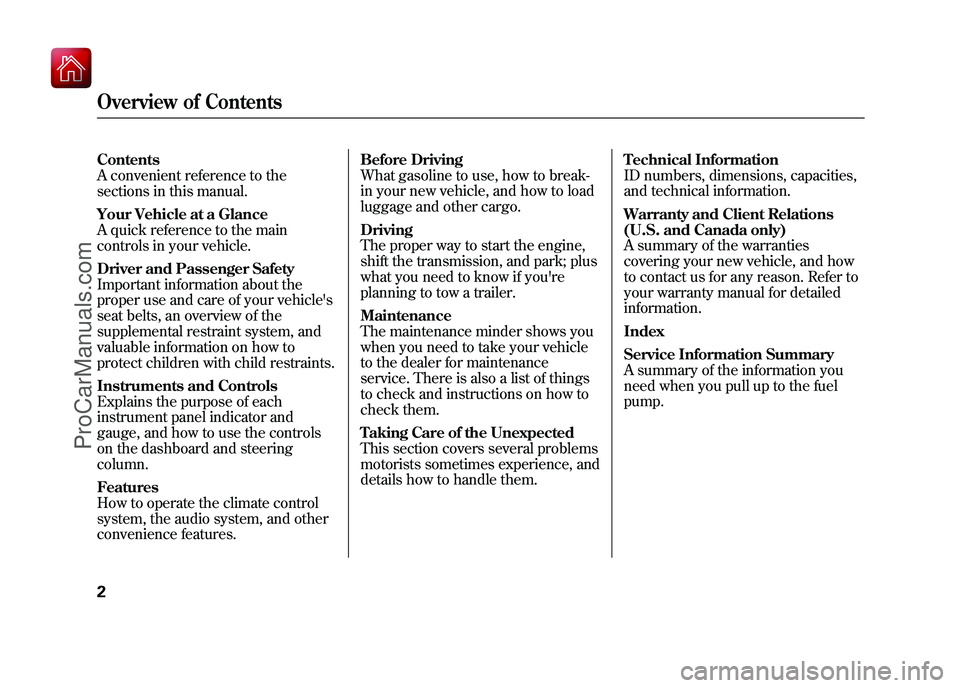
Contents
A convenient reference to the
sections in this manual.
Your Vehicle at a Glance
A quick reference to the main
controls in your vehicle.
Driver and Passenger Safety
Important information about the
proper use and care of your vehicle's
seat belts, an overview of the
supplemental restraint system, and
valuable information on how to
protect children with child restraints.
Instruments and Controls
Explains the purpose of each
instrument panel indicator and
gauge, and how to use the controls
on the dashboard and steering
column.
Features
How to operate the climate control
system, the audio system, and other
convenience features.Before Driving
What gasoline to use, how to break-
in your new vehicle, and how to load
luggage and other cargo.
Driving
The proper way to start the engine,
shift the transmission, and park; plus
what you need to know if you're
planning to tow a trailer.
Maintenance
The maintenance minder shows you
when you need to take your vehicle
to the dealer for maintenance
service. There is also a list of things
to check and instructions on how to
check them.
Taking Care of the Unexpected
This section covers several problems
motorists sometimes experience, and
details how to handle them.
Technical Information
ID numbers, dimensions, capacities,
and technical information.
Warranty and Client Relations
(U.S. and Canada only)
A summary of the warranties
covering your new vehicle, and how
to contact us for any reason. Refer to
your warranty manual for detailed
information.
Index
Service Information Summary
A summary of the information you
need when you pull up to the fuel
pump.Overview of Contents209/10/28 17:15:37 10 ACURA ZDX KA KC New North America Own 50 31SZN600 enu
ProCarManuals.com
Page 68 of 645
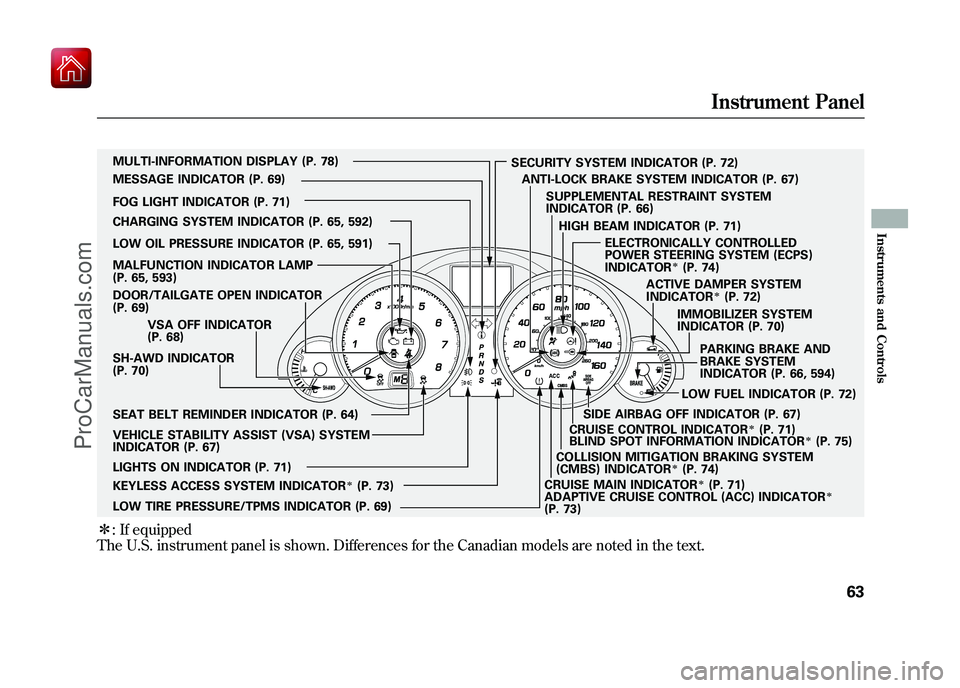
ꭧ: If equipped
The U.S. instrument panel is shown. Differences for the Canadian models are noted in the text.
SH-AWD INDICATOR
(P. 70) IMMOBILIZER SYSTEM
INDICATOR (P. 70)
CHARGING SYSTEM INDICATOR (P. 65, 592)
LOW OIL PRESSURE INDICATOR (P. 65, 591)
DOOR/TAILGATE OPEN INDICATOR
(P. 69)
CRUISE MAIN INDICATOR
ꭧ(P. 71)
SECURITY SYSTEM INDICATOR (P. 72)
PARKING BRAKE AND
BRAKE SYSTEM
INDICATOR (P. 66, 594)
VEHICLE STABILITY ASSIST (VSA) SYSTEM
INDICATOR (P. 67) VSA OFF INDICATOR
(P. 68)
CRUISE CONTROL INDICATOR
ꭧ(P. 71)
LOW FUEL INDICATOR (P. 72)
LOW TIRE PRESSURE/TPMS INDICATOR (P. 69) SUPPLEMENTAL RESTRAINT SYSTEM
INDICATOR (P. 66)
LIGHTS ON INDICATOR (P. 71) SEAT BELT REMINDER INDICATOR (P. 64) MULTI-INFORMATION DISPLAY (P. 78)
MESSAGE INDICATOR (P. 69)
FOG LIGHT INDICATOR (P. 71) ACTIVE DAMPER SYSTEM
INDICATOR
ꭧ(P. 72)
ANTI-LOCK BRAKE SYSTEM INDICATOR (P. 67)
MALFUNCTION INDICATOR LAMP
(P. 65, 593)
KEYLESS ACCESS SYSTEM INDICATOR
ꭧ(P. 73) HIGH BEAM INDICATOR (P. 71)
ELECTRONICALLY CONTROLLED
POWER STEERING SYSTEM (ECPS)
INDICATOR
ꭧ(P. 74)
ADAPTIVE CRUISE CONTROL (ACC) INDICATOR
ꭧ
(P. 73) BLIND SPOT INFORMATION INDICATOR
ꭧ(P. 75)
COLLISION MITIGATION BRAKING SYSTEM
(CMBS) INDICATOR
ꭧ(P. 74)
SIDE AIRBAG OFF INDICATOR (P. 67)
Instrument Panel
63
Instruments and Controls
09/10/28 17:15:37 10 ACURA ZDX KA KC New North America Own 50 31SZN600 enu
ProCarManuals.com
Page 75 of 645
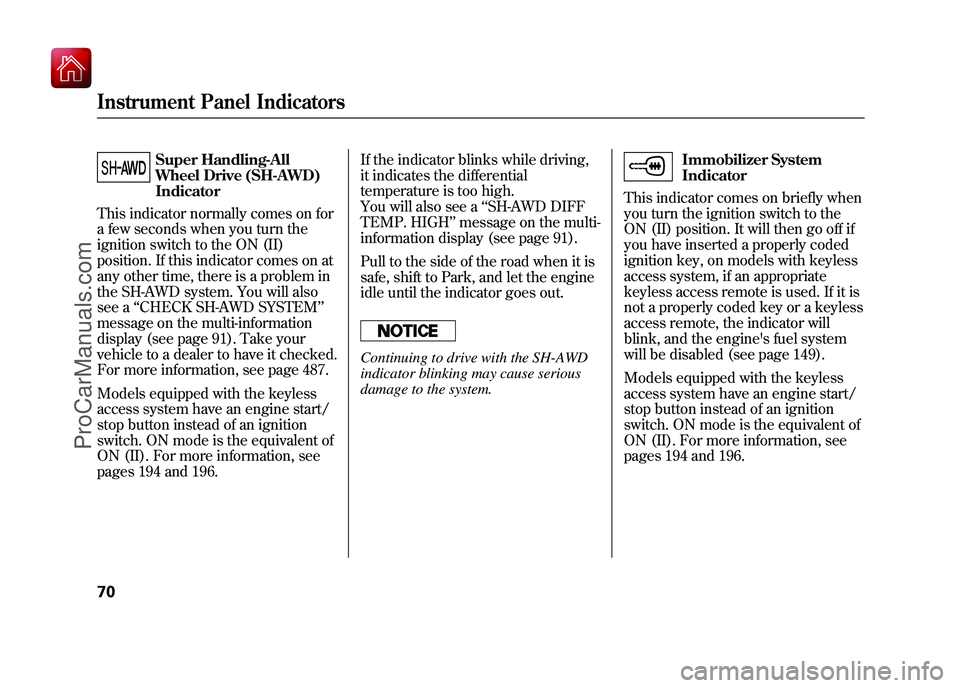
Super Handling-All
Wheel Drive (SH-AWD)
Indicator
This indicator normally comes on for
a few seconds when you turn the
ignition switch to the ON (II)
position. If this indicator comes on at
any other time, there is a problem in
the SH-AWD system. You will also
see a ‘‘CHECK SH-AWD SYSTEM ’’
message on the multi-information
display (see page 91). Take your
vehicle to a dealer to have it checked.
For more information, see page 487.
Models equipped with the keyless
access system have an engine start/
stop button instead of an ignition
switch. ON mode is the equivalent of
ON (II). For more information, see
pages 194 and 196. If the indicator blinks while driving,
it indicates the differential
temperature is too high.
You will also see a
‘‘SH-AWD DIFF
TEMP. HIGH ’’message on the multi-
information display (see page 91).
Pull to the side of the road when it is
safe, shift to Park, and let the engine
idle until the indicator goes out.
Continuing to drive with the SH-AWD
indicator blinking may cause serious
damage to the system.
Immobilizer System
Indicator
This indicator comes on briefly when
you turn the ignition switch to the
ON (II) position. It will then go off if
you have inserted a properly coded
ignition key, on models with keyless
access system, if an appropriate
keyless access remote is used. If it is
not a properly coded key or a keyless
access remote, the indicator will
blink, and the engine's fuel system
will be disabled (see page 149).
Models equipped with the keyless
access system have an engine start/
stop button instead of an ignition
switch. ON mode is the equivalent of
ON (II). For more information, see
pages 194 and 196.
Instrument Panel Indicators7009/10/28 17:15:37 10 ACURA ZDX KA KC New North America Own 50 31SZN600 enu
ProCarManuals.com
Page 77 of 645
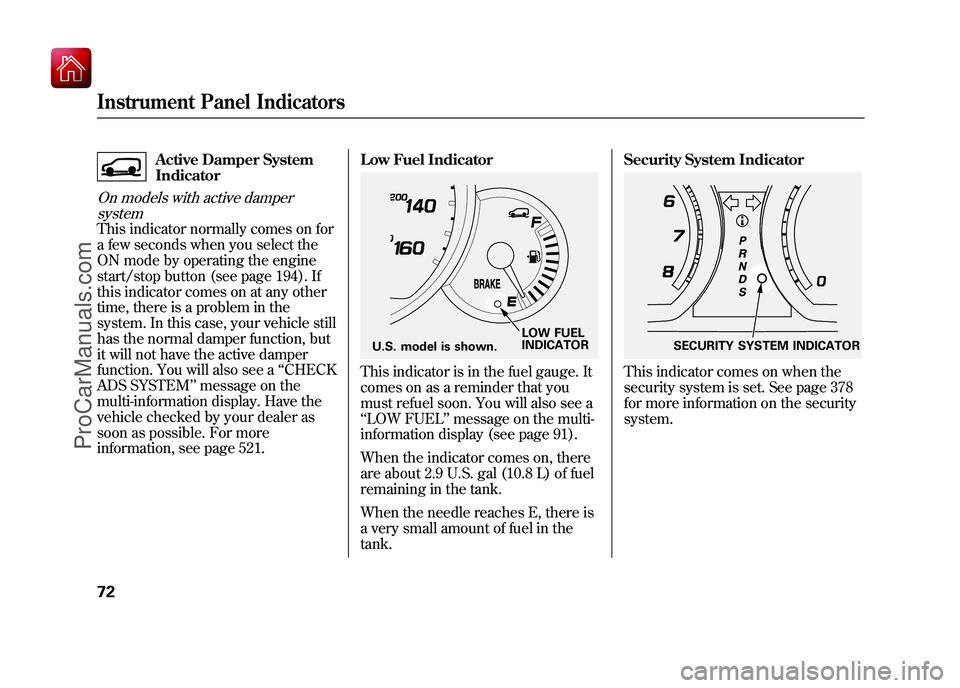
Active Damper System
Indicator
On models with active dampersystemThis indicator normally comes on for
a few seconds when you select the
ON mode by operating the engine
start/stop button (see page 194). If
this indicator comes on at any other
time, there is a problem in the
system. In this case, your vehicle still
has the normal damper function, but
it will not have the active damper
function. You will also see a ‘‘CHECK
ADS SYSTEM ’’message on the
multi-information display. Have the
vehicle checked by your dealer as
soon as possible. For more
information, see page 521. Low Fuel Indicator
This indicator is in the fuel gauge. It
comes on as a reminder that you
must refuel soon. You will also see a
‘‘
LOW FUEL ’’message on the multi-
information display (see page 91).
When the indicator comes on, there
are about 2.9 U.S. gal (10.8 L) of fuel
remaining in the tank.
When the needle reaches E, there is
a very small amount of fuel in the
tank. Security System Indicator
This indicator comes on when the
security system is set. See page 378
for more information on the security
system.
LOW FUEL
INDICATOR
U.S. model is shown.
SECURITY SYSTEM INDICATOR
Instrument Panel Indicators7209/10/28 17:15:37 10 ACURA ZDX KA KC New North America Own 50 31SZN600 enu
ProCarManuals.com
Page 81 of 645
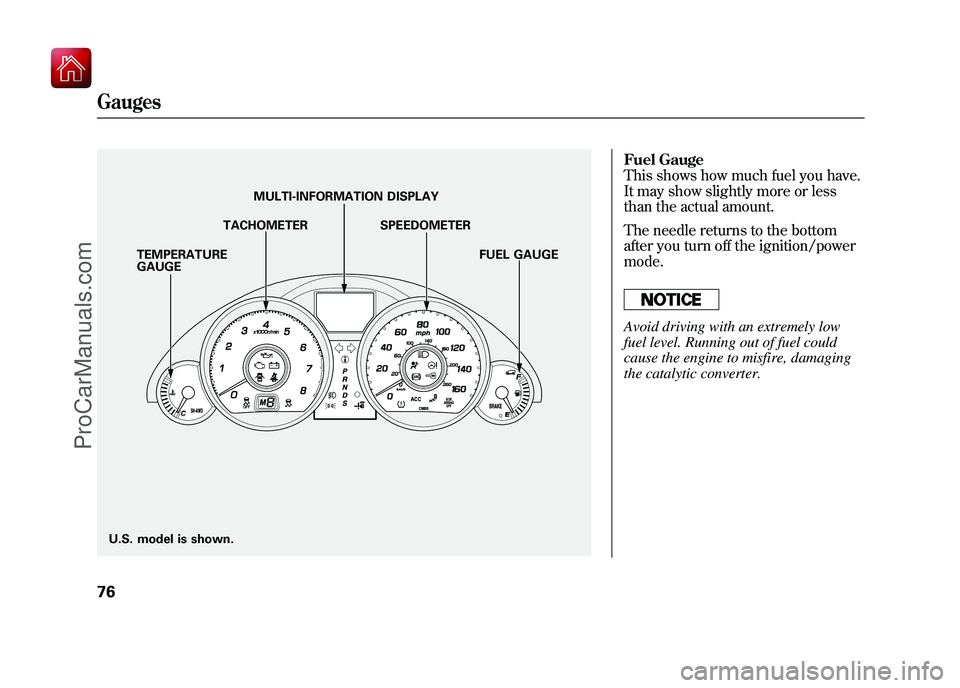
Fuel Gauge
This shows how much fuel you have.
It may show slightly more or less
than the actual amount.
The needle returns to the bottom
after you turn off the ignition/power
mode.Avoid driving with an extremely low
fuel level. Running out of fuel could
cause the engine to misfire, damaging
the catalytic converter.
U.S. model is shown.TEMPERATURE
GAUGE
TACHOMETER SPEEDOMETER
FUEL GAUGE
MULTI-INFORMATION DISPLAYGauges7609/10/28 17:15:37 10 ACURA ZDX KA KC New North America Own 50 31SZN600 enu
ProCarManuals.com
Page 85 of 645
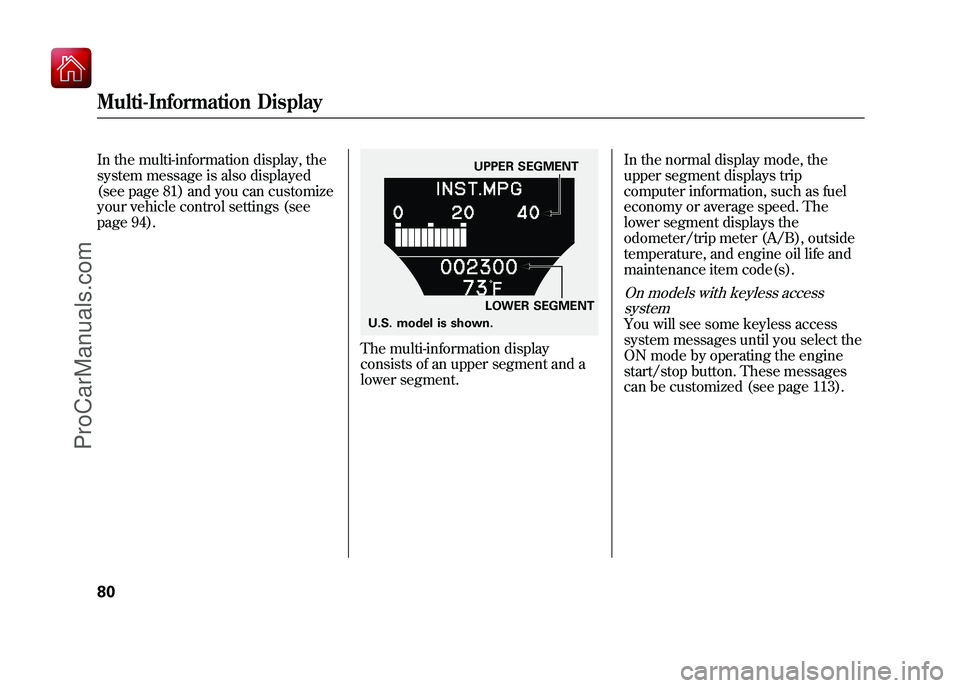
In the multi-information display, the
system message is also displayed
(see page 81) and you can customize
your vehicle control settings (see
page 94).
The multi-information display
consists of an upper segment and a
lower segment.In the normal display mode, the
upper segment displays trip
computer information, such as fuel
economy or average speed. The
lower segment displays the
odometer/trip meter (A/B), outside
temperature, and engine oil life and
maintenance item code(s).
On models with keyless access
systemYou will see some keyless access
system messages until you select the
ON mode by operating the engine
start/stop button. These messages
can be customized (see page 113).
UPPER SEGMENT
LOWER SEGMENT
U.S. model is shown.
Multi-Information Display8009/10/28 17:15:37 10 ACURA ZDX KA KC New North America Own 50 31SZN600 enu
ProCarManuals.com
Page 87 of 645
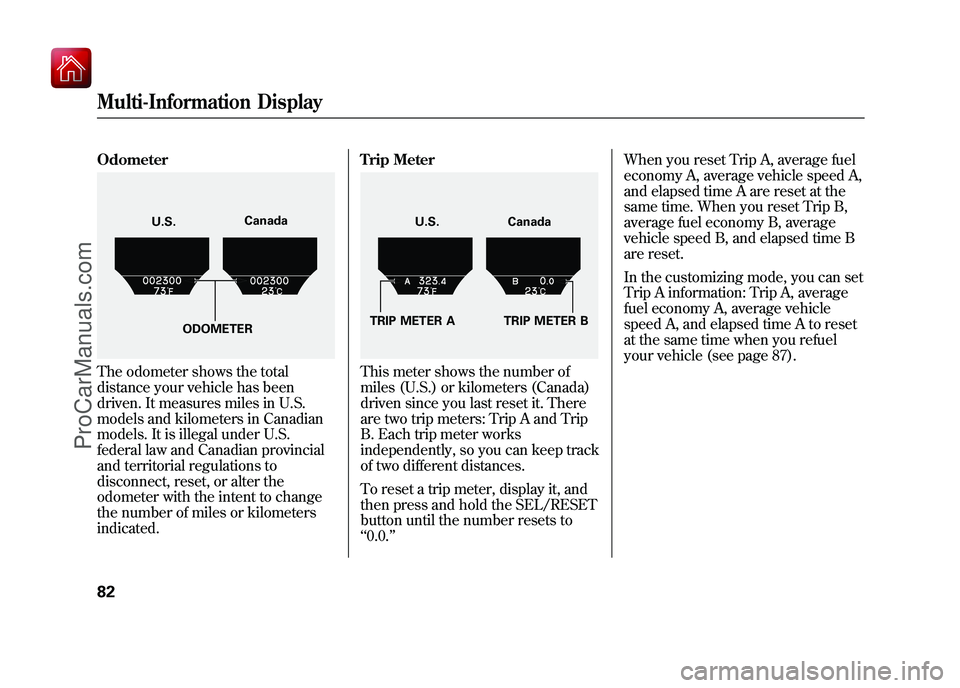
OdometerThe odometer shows the total
distance your vehicle has been
driven. It measures miles in U.S.
models and kilometers in Canadian
models. It is illegal under U.S.
federal law and Canadian provincial
and territorial regulations to
disconnect, reset, or alter the
odometer with the intent to change
the number of miles or kilometers
indicated.Trip Meter
This meter shows the number of
miles (U.S.) or kilometers (Canada)
driven since you last reset it. There
are two trip meters: Trip A and Trip
B. Each trip meter works
independently, so you can keep track
of two different distances.
To reset a trip meter, display it, and
then press and hold the SEL/RESET
button until the number resets to
‘‘
0.0. ’’ When you reset Trip A, average fuel
economy A, average vehicle speed A,
and elapsed time A are reset at the
same time. When you reset Trip B,
average fuel economy B, average
vehicle speed B, and elapsed time B
are reset.
In the customizing mode, you can set
Trip A information: Trip A, average
fuel economy A, average vehicle
speed A, and elapsed time A to reset
at the same time when you refuel
your vehicle (see page 87).
U.S.
Canada
ODOMETER
U.S. Canada
TRIP METER A TRIP METER B
Multi-Information Display8209/10/28 17:15:37 10 ACURA ZDX KA KC New North America Own 50 31SZN600 enu
ProCarManuals.com
Page 92 of 645
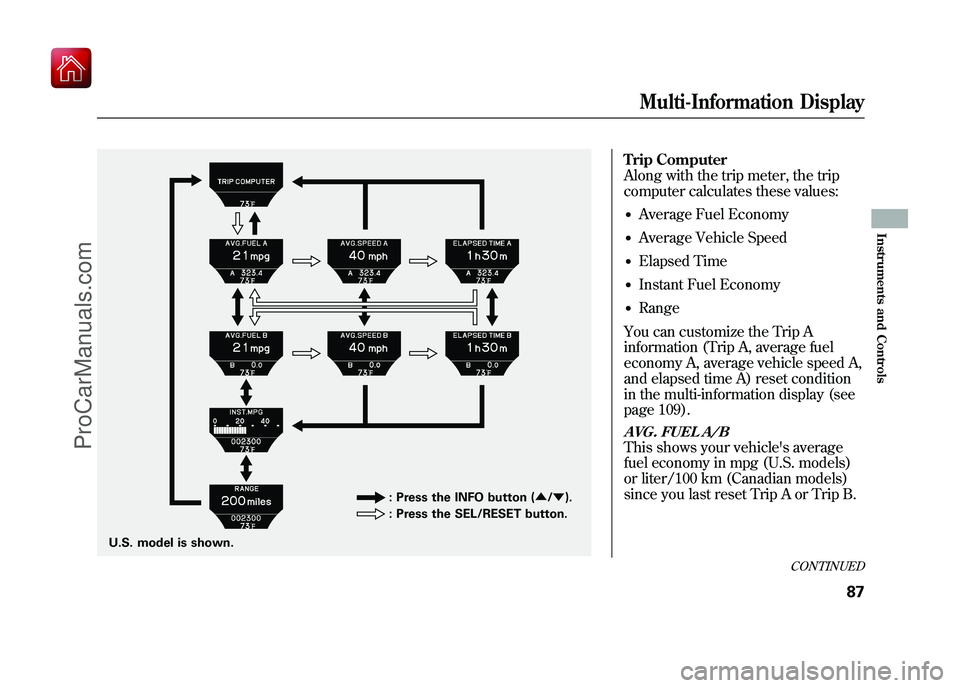
Trip Computer
Along with the trip meter, the trip
computer calculates these values:●Average Fuel Economy●Average Vehicle Speed●Elapsed Time●Instant Fuel Economy●Range
You can customize the Trip A
information (Trip A, average fuel
economy A, average vehicle speed A,
and elapsed time A) reset condition
in the multi-information display (see
page 109).AVG. FUEL A/BThis shows your vehicle's average
fuel economy in mpg (U.S. models)
or liter/100 km (Canadian models)
since you last reset Trip A or Trip B.
U.S. model is shown. : Press the INFO button (
▲/▼ ).
: Press the SEL/RESET button.
CONTINUED
Multi-Information Display
87
Instruments and Controls
09/10/28 17:15:37 10 ACURA ZDX KA KC New North America Own 50 31SZN600 enu
ProCarManuals.com
Page 93 of 645
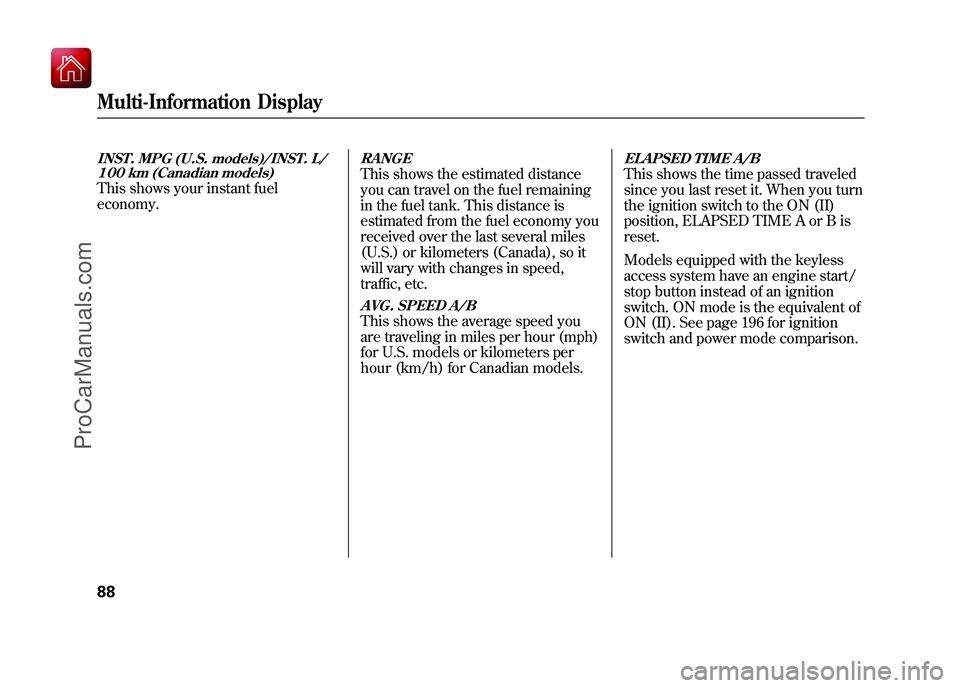
INST. MPG (U.S. models)/INST. L/100 km (Canadian models)This shows your instant fuel
economy.
RANGEThis shows the estimated distance
you can travel on the fuel remaining
in the fuel tank. This distance is
estimated from the fuel economy you
received over the last several miles
(U.S.) or kilometers (Canada), so it
will vary with changes in speed,
traffic, etc.AVG. SPEED A/BThis shows the average speed you
are traveling in miles per hour (mph)
for U.S. models or kilometers per
hour (km/h) for Canadian models.
ELAPSED TIME A/BThis shows the time passed traveled
since you last reset it. When you turn
the ignition switch to the ON (II)
position, ELAPSED TIME A or B is
reset.
Models equipped with the keyless
access system have an engine start/
stop button instead of an ignition
switch. ON mode is the equivalent of
ON (II). See page 196 for ignition
switch and power mode comparison.
Multi-Information Display8809/10/28 17:15:37 10 ACURA ZDX KA KC New North America Own 50 31SZN600 enu
ProCarManuals.com