ignition Acura ZDX 2012 User Guide
[x] Cancel search | Manufacturer: ACURA, Model Year: 2012, Model line: ZDX, Model: Acura ZDX 2012Pages: 645, PDF Size: 16.36 MB
Page 71 of 645
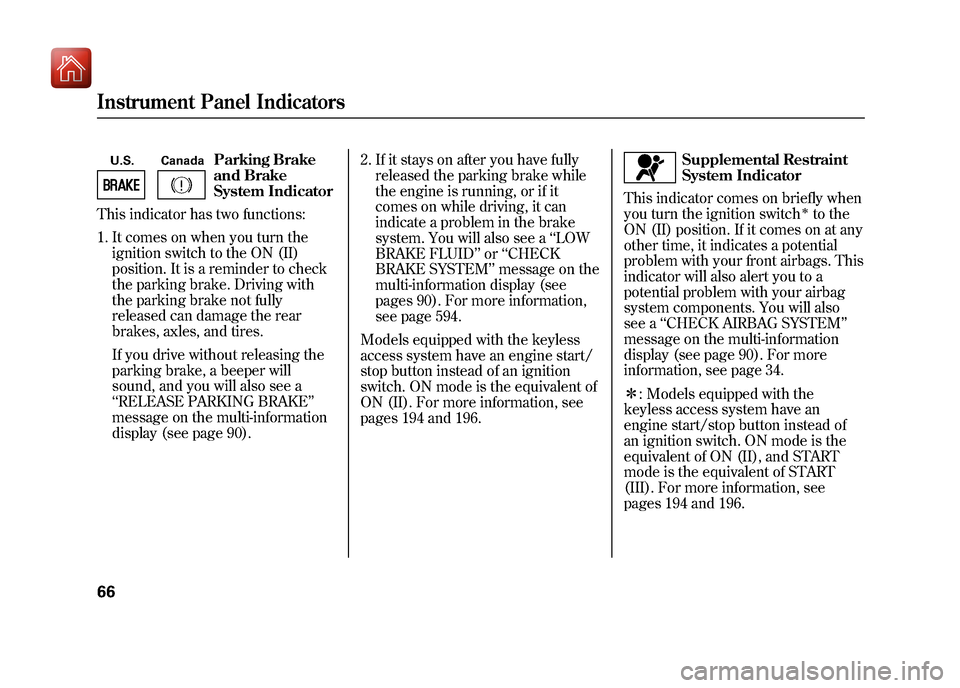
U.S. Canada
Parking Brake
and Brake
System Indicator
This indicator has two functions:1. It comes on when you turn the ignition switch to the ON (II)
position. It is a reminder to check
the parking brake. Driving with
the parking brake not fully
released can damage the rear
brakes, axles, and tires.
If you drive without releasing the
parking brake, a beeper will
sound, and you will also see a
‘‘RELEASE PARKING BRAKE ’’
message on the multi-information
display (see page 90). 2. If it stays on after you have fully
released the parking brake while
the engine is running, or if it
comes on while driving, it can
indicate a problem in the brake
system. You will also see a ‘‘LOW
BRAKE FLUID ’’or ‘‘CHECK
BRAKE SYSTEM ’’message on the
multi-information display (see
pages 90). For more information,
see page 594.
Models equipped with the keyless
access system have an engine start/
stop button instead of an ignition
switch. ON mode is the equivalent of
ON (II). For more information, see
pages 194 and 196.
Supplemental Restraint
System Indicator
This indicator comes on briefly when
you turn the ignition switch
ꭧto the
ON (II) position. If it comes on at any
other time, it indicates a potential
problem with your front airbags. This
indicator will also alert you to a
potential problem with your airbag
system components. You will also
see a ‘‘CHECK AIRBAG SYSTEM ’’
message on the multi-information
display (see page 90). For more
information, see page 34.
ꭧ : Models equipped with the
keyless access system have an
engine start/stop button instead of
an ignition switch. ON mode is the
equivalent of ON (II), and START
mode is the equivalent of START
(III). For more information, see
pages 194 and 196.
Instrument Panel Indicators6609/10/28 17:15:37 10 ACURA ZDX KA KC New North America Own 50 31SZN600 enu
Page 72 of 645
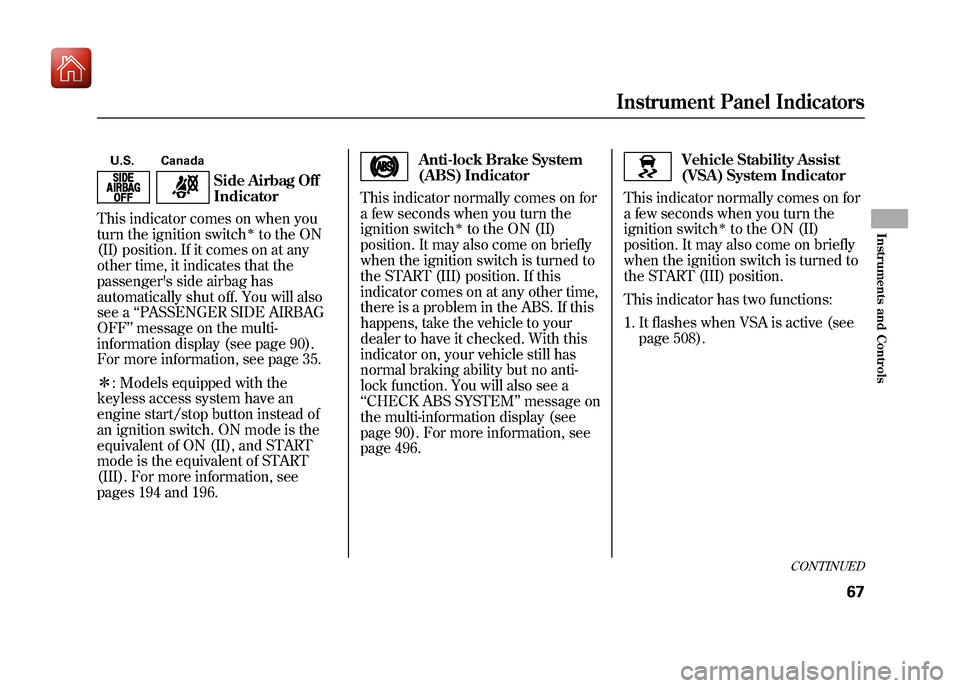
U.S. Canada
Side Airbag Off
Indicator
This indicator comes on when you
turn the ignition switch
ꭧto the ON
(II) position. If it comes on at any
other time, it indicates that the
passenger's side airbag has
automatically shut off. You will also
see a ‘‘PASSENGER SIDE AIRBAG
OFF ’’message on the multi-
information display (see page 90).
For more information, see page 35.
ꭧ : Models equipped with the
keyless access system have an
engine start/stop button instead of
an ignition switch. ON mode is the
equivalent of ON (II), and START
mode is the equivalent of START
(III). For more information, see
pages 194 and 196.
Anti-lock Brake System
(ABS) Indicator
This indicator normally comes on for
a few seconds when you turn the
ignition switch
ꭧto the ON (II)
position. It may also come on briefly
when the ignition switch is turned to
the START (III) position. If this
indicator comes on at any other time,
there is a problem in the ABS. If this
happens, take the vehicle to your
dealer to have it checked. With this
indicator on, your vehicle still has
normal braking ability but no anti-
lock function. You will also see a
‘‘ CHECK ABS SYSTEM ’’message on
the multi-information display (see
page 90). For more information, see
page 496.
Vehicle Stability Assist
(VSA) System Indicator
This indicator normally comes on for
a few seconds when you turn the
ignition switch
ꭧto the ON (II)
position. It may also come on briefly
when the ignition switch is turned to
the START (III) position.
This indicator has two functions:
1. It flashes when VSA is active (see page 508).
CONTINUED
Instrument Panel Indicators
67
Instruments and Controls
09/10/28 17:15:37 10 ACURA ZDX KA KC New North America Own 50 31SZN600 enu
Page 73 of 645
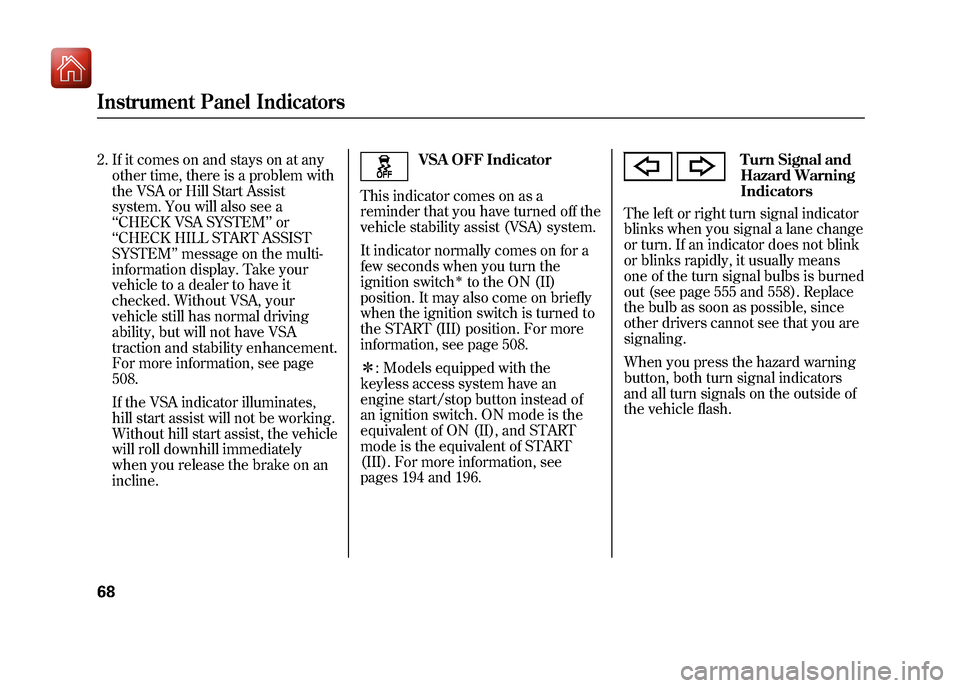
2. If it comes on and stays on at anyother time, there is a problem with
the VSA or Hill Start Assist
system. You will also see a
‘‘CHECK VSA SYSTEM ’’or
‘‘ CHECK HILL START ASSIST
SYSTEM ’’message on the multi-
information display. Take your
vehicle to a dealer to have it
checked. Without VSA, your
vehicle still has normal driving
ability, but will not have VSA
traction and stability enhancement.
For more information, see page
508.
If the VSA indicator illuminates,
hill start assist will not be working.
Without hill start assist, the vehicle
will roll downhill immediately
when you release the brake on an
incline.
VSA OFF Indicator
This indicator comes on as a
reminder that you have turned off the
vehicle stability assist (VSA) system.
It indicator normally comes on for a
few seconds when you turn the
ignition switch
ꭧto the ON (II)
position. It may also come on briefly
when the ignition switch is turned to
the START (III) position. For more
information, see page 508.
ꭧ : Models equipped with the
keyless access system have an
engine start/stop button instead of
an ignition switch. ON mode is the
equivalent of ON (II), and START
mode is the equivalent of START
(III). For more information, see
pages 194 and 196.
Turn Signal and
Hazard Warning
Indicators
The left or right turn signal indicator
blinks when you signal a lane change
or turn. If an indicator does not blink
or blinks rapidly, it usually means
one of the turn signal bulbs is burned
out (see page 555 and 558). Replace
the bulb as soon as possible, since
other drivers cannot see that you are
signaling.
When you press the hazard warning
button, both turn signal indicators
and all turn signals on the outside of
the vehicle flash.
Instrument Panel Indicators6809/10/28 17:15:37 10 ACURA ZDX KA KC New North America Own 50 31SZN600 enu
Page 74 of 645
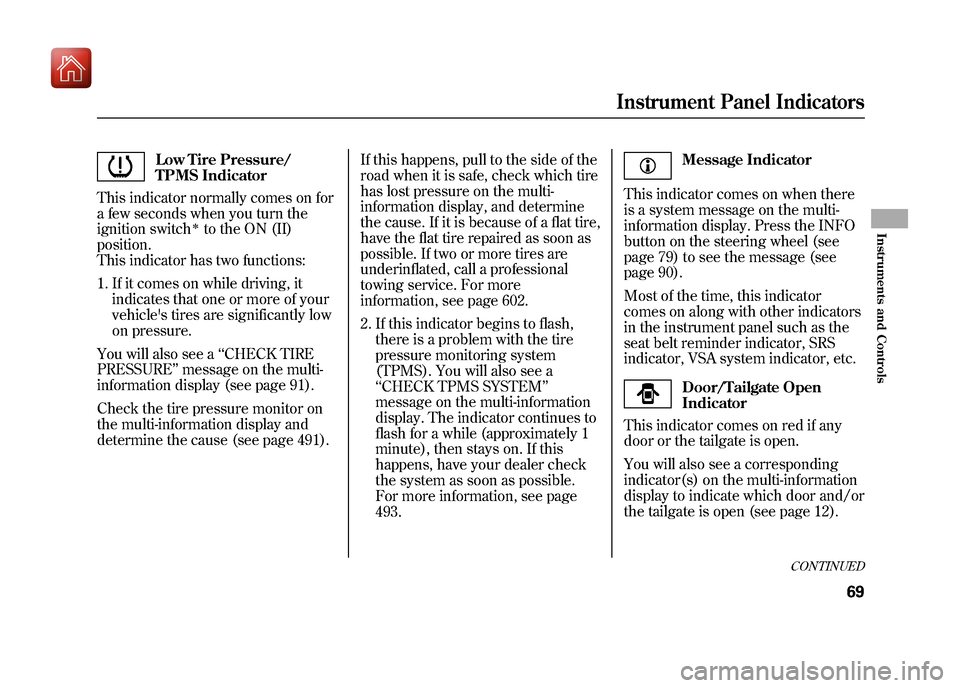
Low Tire Pressure/
TPMS Indicator
This indicator normally comes on for
a few seconds when you turn the
ignition switch
ꭧto the ON (II)
position.
This indicator has two functions:
1. If it comes on while driving, it indicates that one or more of your
vehicle's tires are significantly low
on pressure.
You will also see a ‘‘CHECK TIRE
PRESSURE ’’message on the multi-
information display (see page 91).
Check the tire pressure monitor on
the multi-information display and
determine the cause (see page 491). If this happens, pull to the side of the
road when it is safe, check which tire
has lost pressure on the multi-
information display, and determine
the cause. If it is because of a flat tire,
have the flat tire repaired as soon as
possible. If two or more tires are
underinflated, call a professional
towing service. For more
information, see page 602.
2. If this indicator begins to flash,
there is a problem with the tire
pressure monitoring system
(TPMS). You will also see a
‘‘CHECK TPMS SYSTEM’’
message on the multi-information
display. The indicator continues to
flash for a while (approximately 1
minute), then stays on. If this
happens, have your dealer check
the system as soon as possible.
For more information, see page
493.
Message Indicator
This indicator comes on when there
is a system message on the multi-
information display. Press the INFO
button on the steering wheel (see
page 79) to see the message (see
page 90).
Most of the time, this indicator
comes on along with other indicators
in the instrument panel such as the
seat belt reminder indicator, SRS
indicator, VSA system indicator, etc.Door/Tailgate Open
Indicator
This indicator comes on red if any
door or the tailgate is open.
You will also see a corresponding
indicator(s) on the multi-information
display to indicate which door and/or
the tailgate is open (see page 12).
CONTINUED
Instrument Panel Indicators
69
Instruments and Controls
09/10/28 17:15:37 10 ACURA ZDX KA KC New North America Own 50 31SZN600 enu
Page 75 of 645
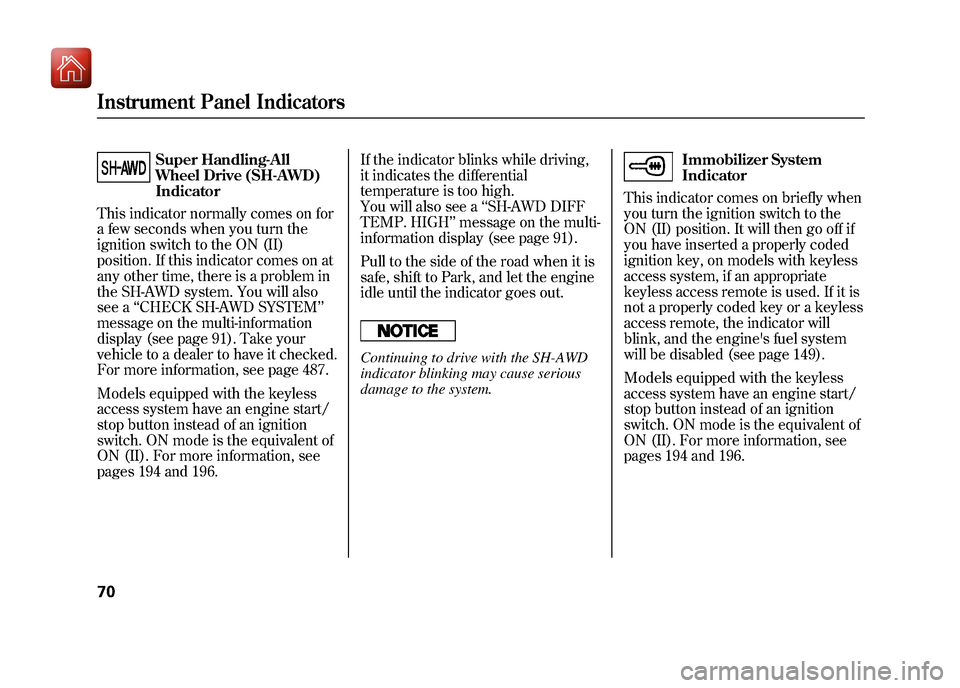
Super Handling-All
Wheel Drive (SH-AWD)
Indicator
This indicator normally comes on for
a few seconds when you turn the
ignition switch to the ON (II)
position. If this indicator comes on at
any other time, there is a problem in
the SH-AWD system. You will also
see a ‘‘CHECK SH-AWD SYSTEM ’’
message on the multi-information
display (see page 91). Take your
vehicle to a dealer to have it checked.
For more information, see page 487.
Models equipped with the keyless
access system have an engine start/
stop button instead of an ignition
switch. ON mode is the equivalent of
ON (II). For more information, see
pages 194 and 196. If the indicator blinks while driving,
it indicates the differential
temperature is too high.
You will also see a
‘‘SH-AWD DIFF
TEMP. HIGH ’’message on the multi-
information display (see page 91).
Pull to the side of the road when it is
safe, shift to Park, and let the engine
idle until the indicator goes out.
Continuing to drive with the SH-AWD
indicator blinking may cause serious
damage to the system.
Immobilizer System
Indicator
This indicator comes on briefly when
you turn the ignition switch to the
ON (II) position. It will then go off if
you have inserted a properly coded
ignition key, on models with keyless
access system, if an appropriate
keyless access remote is used. If it is
not a properly coded key or a keyless
access remote, the indicator will
blink, and the engine's fuel system
will be disabled (see page 149).
Models equipped with the keyless
access system have an engine start/
stop button instead of an ignition
switch. ON mode is the equivalent of
ON (II). For more information, see
pages 194 and 196.
Instrument Panel Indicators7009/10/28 17:15:37 10 ACURA ZDX KA KC New North America Own 50 31SZN600 enu
Page 76 of 645
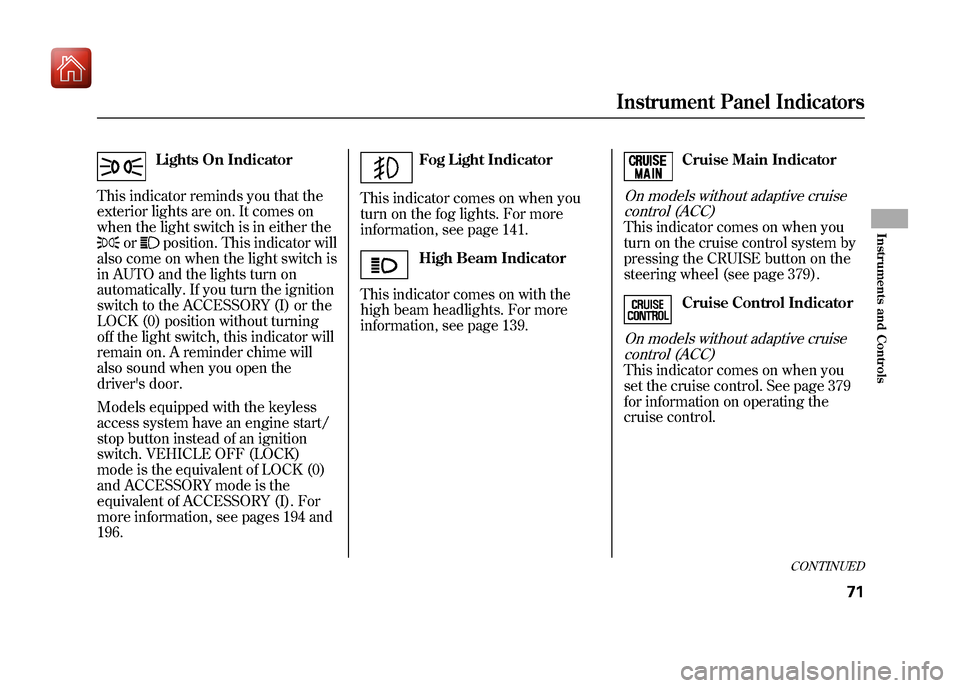
Lights On Indicator
This indicator reminds you that the
exterior lights are on. It comes on
when the light switch is in either the
or
position. This indicator will
also come on when the light switch is
in AUTO and the lights turn on
automatically. If you turn the ignition
switch to the ACCESSORY (I) or the
LOCK (0) position without turning
off the light switch, this indicator will
remain on. A reminder chime will
also sound when you open the
driver's door.
Models equipped with the keyless
access system have an engine start/
stop button instead of an ignition
switch. VEHICLE OFF (LOCK)
mode is the equivalent of LOCK (0)
and ACCESSORY mode is the
equivalent of ACCESSORY (I). For
more information, see pages 194 and
196.
Fog Light Indicator
This indicator comes on when you
turn on the fog lights. For more
information, see page 141.High Beam Indicator
This indicator comes on with the
high beam headlights. For more
information, see page 139.
Cruise Main Indicator
On models without adaptive cruise control (ACC)This indicator comes on when you
turn on the cruise control system by
pressing the CRUISE button on the
steering wheel (see page 379).
Cruise Control Indicator
On models without adaptive cruisecontrol (ACC)This indicator comes on when you
set the cruise control. See page 379
for information on operating the
cruise control.
CONTINUED
Instrument Panel Indicators
71
Instruments and Controls
09/10/28 17:15:37 10 ACURA ZDX KA KC New North America Own 50 31SZN600 enu
Page 81 of 645
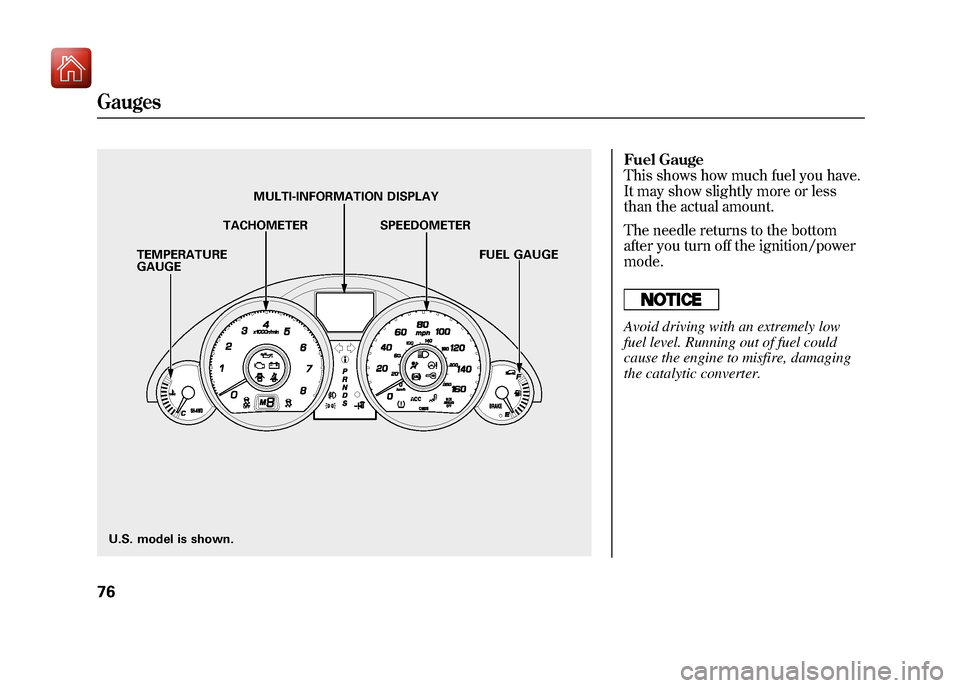
Fuel Gauge
This shows how much fuel you have.
It may show slightly more or less
than the actual amount.
The needle returns to the bottom
after you turn off the ignition/power
mode.Avoid driving with an extremely low
fuel level. Running out of fuel could
cause the engine to misfire, damaging
the catalytic converter.
U.S. model is shown.TEMPERATURE
GAUGE
TACHOMETER SPEEDOMETER
FUEL GAUGE
MULTI-INFORMATION DISPLAYGauges7609/10/28 17:15:37 10 ACURA ZDX KA KC New North America Own 50 31SZN600 enu
Page 83 of 645
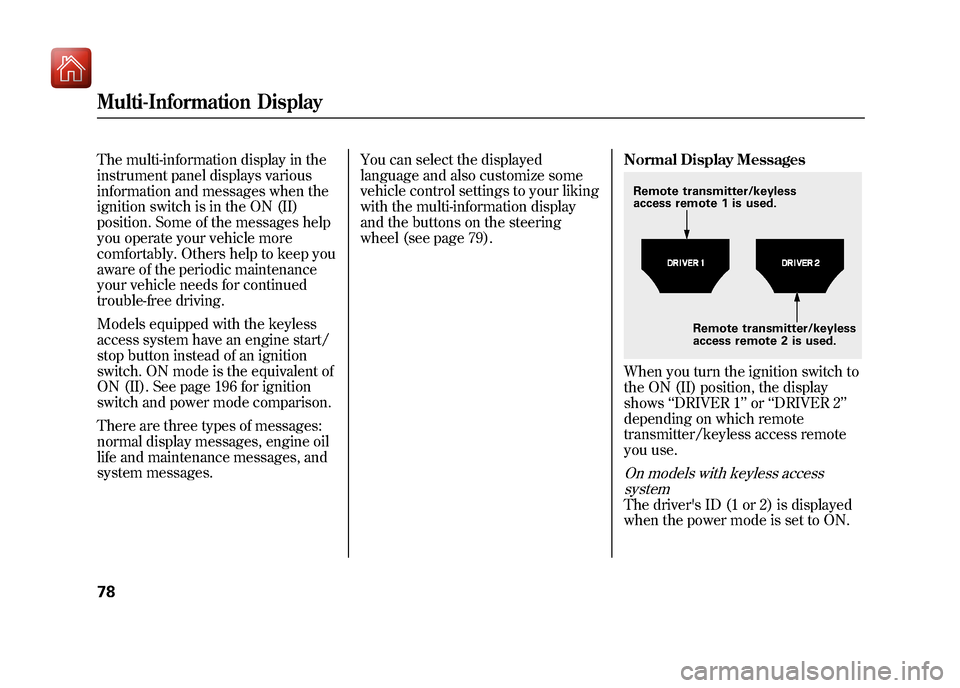
The multi-information display in the
instrument panel displays various
information and messages when the
ignition switch is in the ON (II)
position. Some of the messages help
you operate your vehicle more
comfortably. Others help to keep you
aware of the periodic maintenance
your vehicle needs for continued
trouble-free driving.
Models equipped with the keyless
access system have an engine start/
stop button instead of an ignition
switch. ON mode is the equivalent of
ON (II). See page 196 for ignition
switch and power mode comparison.
There are three types of messages:
normal display messages, engine oil
life and maintenance messages, and
system messages.You can select the displayed
language and also customize some
vehicle control settings to your liking
with the multi-information display
and the buttons on the steering
wheel (see page 79).
Normal Display Messages
When you turn the ignition switch to
the ON (II) position, the display
shows
‘‘DRIVER 1’’ or‘‘DRIVER 2’’
depending on which remote
transmitter/keyless access remote
you use.On models with keyless access systemThe driver's ID (1 or 2) is displayed
when the power mode is set to ON.Remote transmitter/keyless
access remote 1 is used.
Remote transmitter/keyless
access remote 2 is used.
Multi-Information Display7809/10/28 17:15:37 10 ACURA ZDX KA KC New North America Own 50 31SZN600 enu
Page 84 of 645
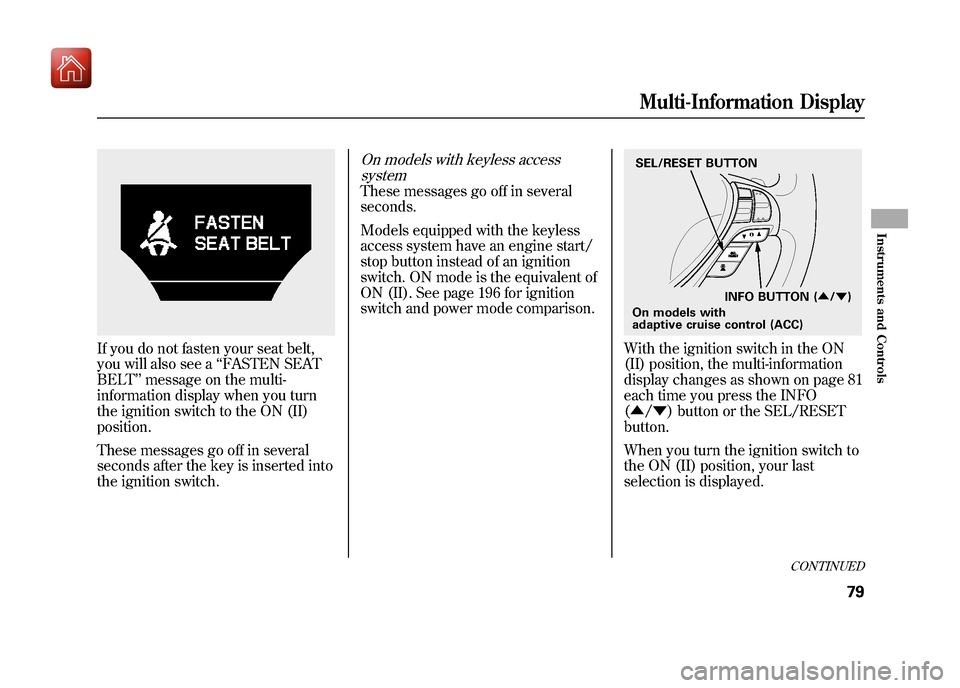
If you do not fasten your seat belt,
you will also see a‘‘FASTEN SEAT
BELT ’’message on the multi-
information display when you turn
the ignition switch to the ON (II)
position.
These messages go off in several
seconds after the key is inserted into
the ignition switch.
On models with keyless access systemThese messages go off in several
seconds.
Models equipped with the keyless
access system have an engine start/
stop button instead of an ignition
switch. ON mode is the equivalent of
ON (II). See page 196 for ignition
switch and power mode comparison.
With the ignition switch in the ON
(II) position, the multi-information
display changes as shown on page 81
each time you press the INFO
(▲ /▼ ) button or the SEL/RESET
button.
When you turn the ignition switch to
the ON (II) position, your last
selection is displayed.SEL/RESET BUTTON
On models with
adaptive cruise control (ACC) INFO BUTTON (
▲/▼ )
CONTINUED
Multi-Information Display
79
Instruments and Controls
09/10/28 17:15:37 10 ACURA ZDX KA KC New North America Own 50 31SZN600 enu
Page 90 of 645
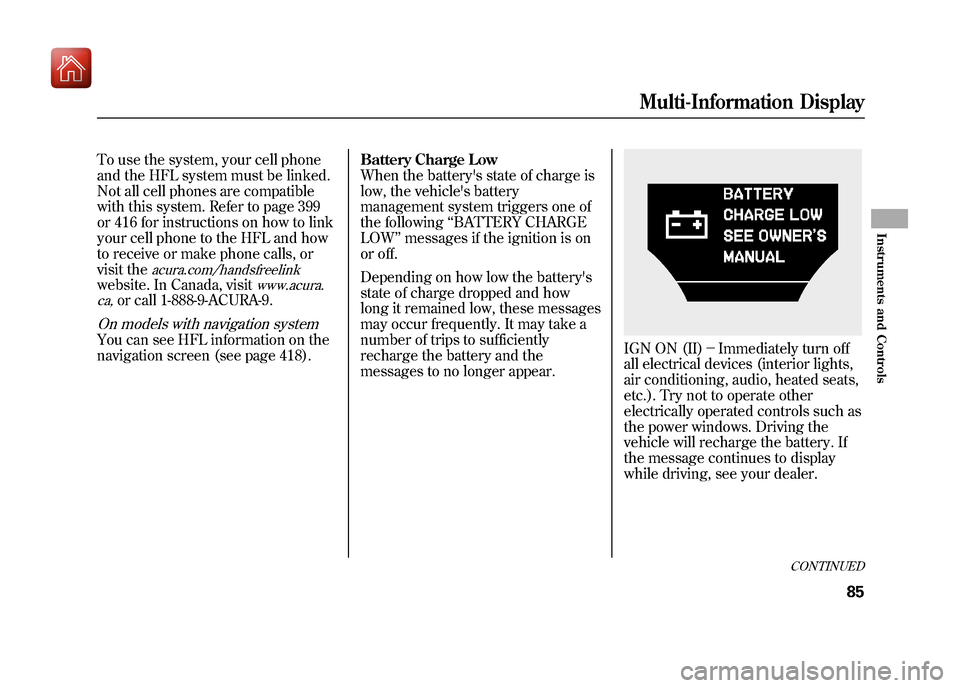
To use the system, your cell phone
and the HFL system must be linked.
Not all cell phones are compatible
with this system. Refer to page 399
or 416 for instructions on how to link
your cell phone to the HFL and how
to receive or make phone calls, or
visit the
acura.com/handsfreelink
website. In Canada, visit
www.acura.
ca,
or call 1-888-9-ACURA-9.
On models with navigation systemYou can see HFL information on the
navigation screen (see page 418). Battery Charge Low
When the battery's state of charge is
low, the vehicle's battery
management system triggers one of
the following
‘‘BATTERY CHARGE
LOW ’’messages if the ignition is on
or off.
Depending on how low the battery's
state of charge dropped and how
long it remained low, these messages
may occur frequently. It may take a
number of trips to sufficiently
recharge the battery and the
messages to no longer appear.
IGN ON (II) -Immediately turn off
all electrical devices (interior lights,
air conditioning, audio, heated seats,
etc.). Try not to operate other
electrically operated controls such as
the power windows. Driving the
vehicle will recharge the battery. If
the message continues to display
while driving, see your dealer.
CONTINUED
Multi-Information Display
85
Instruments and Controls
09/10/28 17:15:37 10 ACURA ZDX KA KC New North America Own 50 31SZN600 enu