Acura ZDX 2012 Owner's Manual
Manufacturer: ACURA, Model Year: 2012, Model line: ZDX, Model: Acura ZDX 2012Pages: 645, PDF Size: 16.36 MB
Page 381 of 645
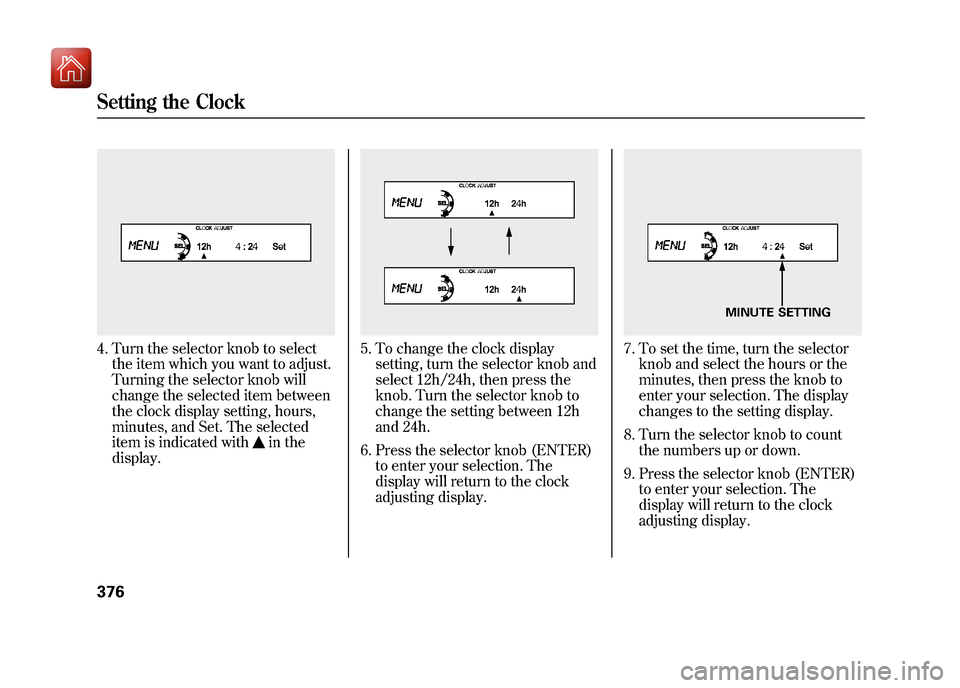
4. Turn the selector knob to selectthe item which you want to adjust.
Turning the selector knob will
change the selected item between
the clock display setting, hours,
minutes, and Set. The selected
item is indicated with
in the
display.
5. To change the clock display setting, turn the selector knob and
select 12h/24h, then press the
knob. Turn the selector knob to
change the setting between 12h
and 24h.
6. Press the selector knob (ENTER) to enter your selection. The
display will return to the clock
adjusting display.
7. To set the time, turn the selectorknob and select the hours or the
minutes, then press the knob to
enter your selection. The display
changes to the setting display.
8. Turn the selector knob to count the numbers up or down.
9. Press the selector knob (ENTER) to enter your selection. The
display will return to the clock
adjusting display.
MINUTE SETTING
Setting the Clock37609/10/28 17:15:37 10 ACURA ZDX KA KC New North America Own 50 31SZN600 enu
Page 382 of 645
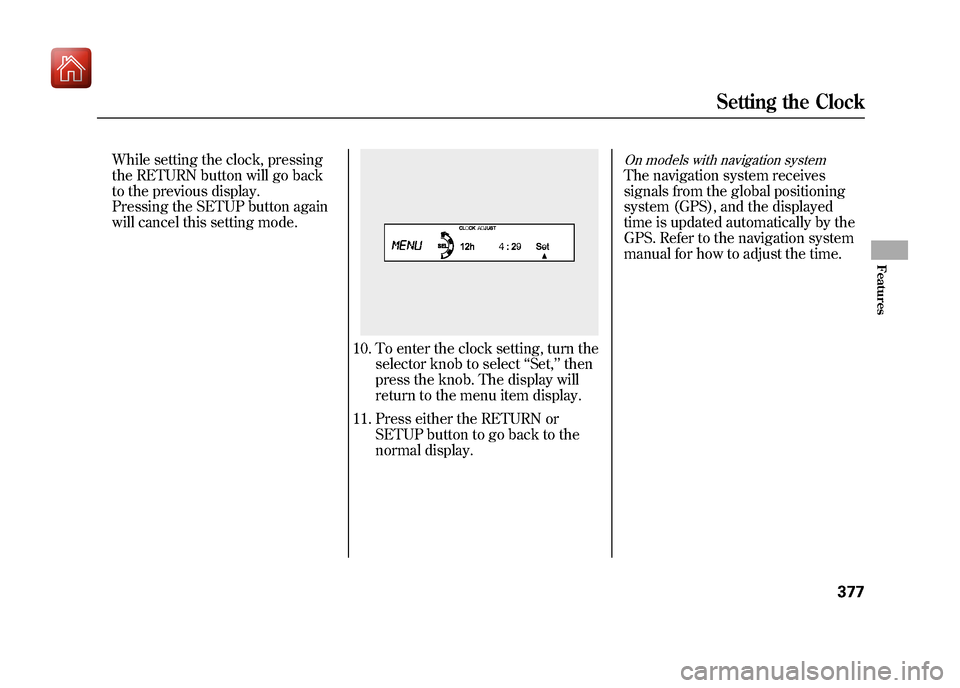
While setting the clock, pressing
the RETURN button will go back
to the previous display.
Pressing the SETUP button again
will cancel this setting mode.
10. To enter the clock setting, turn theselector knob to select ‘‘Set, ’’then
press the knob. The display will
return to the menu item display.
11. Press either the RETURN or SETUP button to go back to the
normal display.
On models with navigation systemThe navigation system receives
signals from the global positioning
system (GPS), and the displayed
time is updated automatically by the
GPS. Refer to the navigation system
manual for how to adjust the time.
Setting the Clock
377
Features
09/10/28 17:15:37 10 ACURA ZDX KA KC New North America Own 50 31SZN600 enu
Page 383 of 645
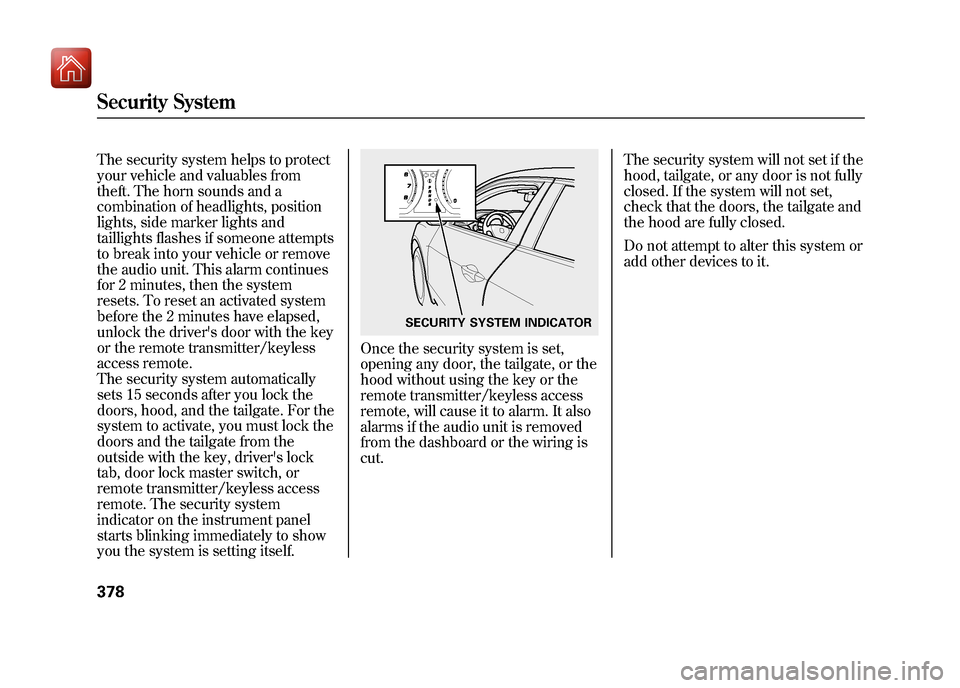
The security system helps to protect
your vehicle and valuables from
theft. The horn sounds and a
combination of headlights, position
lights, side marker lights and
taillights flashes if someone attempts
to break into your vehicle or remove
the audio unit. This alarm continues
for 2 minutes, then the system
resets. To reset an activated system
before the 2 minutes have elapsed,
unlock the driver's door with the key
or the remote transmitter/keyless
access remote.
The security system automatically
sets 15 seconds after you lock the
doors, hood, and the tailgate. For the
system to activate, you must lock the
doors and the tailgate from the
outside with the key, driver's lock
tab, door lock master switch, or
remote transmitter/keyless access
remote. The security system
indicator on the instrument panel
starts blinking immediately to show
you the system is setting itself.
Once the security system is set,
opening any door, the tailgate, or the
hood without using the key or the
remote transmitter/keyless access
remote, will cause it to alarm. It also
alarms if the audio unit is removed
from the dashboard or the wiring is
cut.The security system will not set if the
hood, tailgate, or any door is not fully
closed. If the system will not set,
check that the doors, the tailgate and
the hood are fully closed.
Do not attempt to alter this system or
add other devices to it.
SECURITY SYSTEM INDICATOR
Security System37809/10/28 17:15:37 10 ACURA ZDX KA KC New North America Own 50 31SZN600 enu
Page 384 of 645
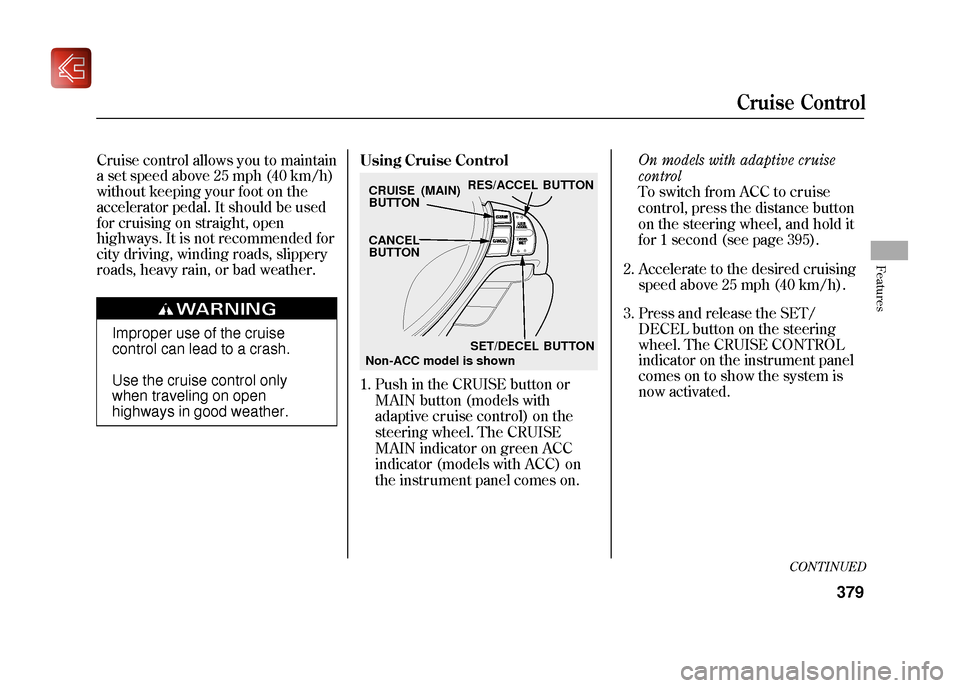
Cruise control allows you to maintain
a set speed above 25 mph (40 km/h)
without keeping your foot on the
accelerator pedal. It should be used
for cruising on straight, open
highways. It is not recommended for
city driving, winding roads, slippery
roads, heavy rain, or bad weather.
Improper use of the cruise
control can lead to a crash.
Use the cruise control only
when traveling on open
highways in good weather.Using Cruise Control
2. Accelerate to the desired cruising
speed above 25 mph (40 km/h).
3. Press and release the SET/ DECEL button on the steering
wheel. The CRUISE CONTROL
indicator on the instrument panel
comes on to show the system is
now activated.
CRUISE (MAIN)
BUTTON RES/ACCEL BUTTON
SET/DECEL BUTTON
CANCEL
BUTTON
Cruise Control
379
Features
09/10/28 17:15:37 10 ACURA ZDX KA KC New North America Own 50 31SZN600 enu
CONTINUED
Non-ACC model is shown
1. Push in the CRUISE button or
MAIN button (models with
adaptive cr uise control) on the
steering wheel. The CRUISE
MAIN indicator on green ACC
indicator (models with ACC) on
the instr ument panel comes on. On models with adaptive cruise
control
To switch from ACC to cr uise
control, press the distance button
on the steering wheel, and hold it
for 1 second (see page 395).
Page 385 of 645
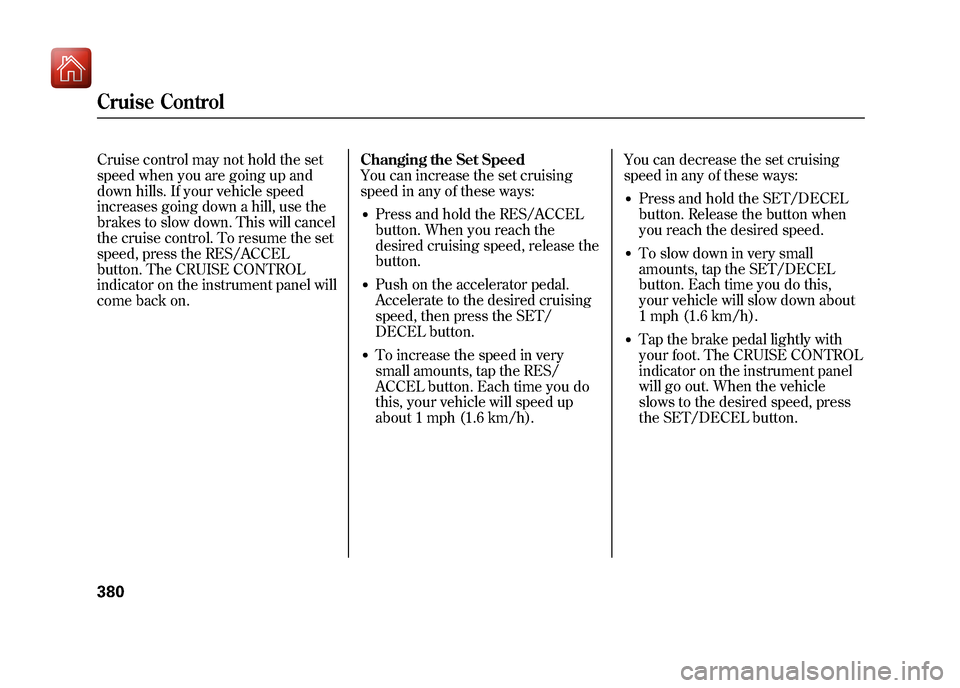
Cruise control may not hold the set
speed when you are going up and
down hills. If your vehicle speed
increases going down a hill, use the
brakes to slow down. This will cancel
the cruise control. To resume the set
speed, press the RES/ACCEL
button. The CRUISE CONTROL
indicator on the instrument panel will
come back on.Changing the Set Speed
You can increase the set cruising
speed in any of these ways:
●Press and hold the RES/ACCEL
button. When you reach the
desired cruising speed, release the
button.●Push on the accelerator pedal.
Accelerate to the desired cruising
speed, then press the SET/
DECEL button.●To increase the speed in very
small amounts, tap the RES/
ACCEL button. Each time you do
this, your vehicle will speed up
about 1 mph (1.6 km/h).You can decrease the set cruising
speed in any of these ways:
●Press and hold the SET/DECEL
button. Release the button when
you reach the desired speed.●To slow down in very small
amounts, tap the SET/DECEL
button. Each time you do this,
your vehicle will slow down about
1 mph (1.6 km/h).●Tap the brake pedal lightly with
your foot. The CRUISE CONTROL
indicator on the instrument panel
will go out. When the vehicle
slows to the desired speed, press
the SET/DECEL button.
Cruise Control38009/10/28 17:15:37 10 ACURA ZDX KA KC New North America Own 50 31SZN600 enu
Page 386 of 645
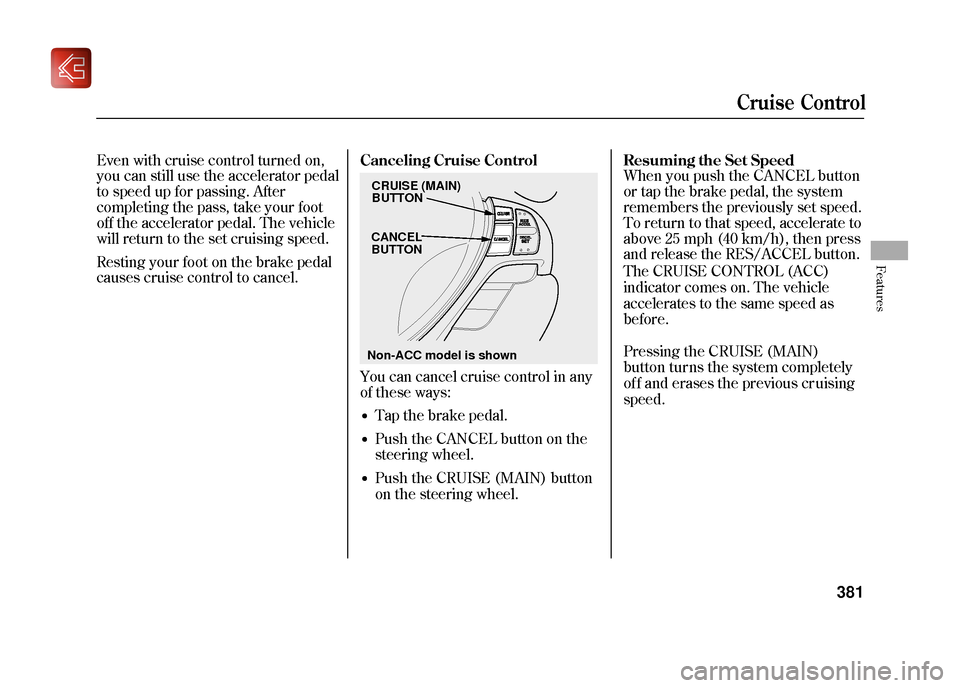
Even with cruise control turned on,
you can still use the accelerator pedal
to speed up for passing. After
completing the pass, take your foot
off the accelerator pedal. The vehicle
will return to the set cruising speed.
Resting your foot on the brake pedal
causes cruise control to cancel.Canceling Cruise Control
You can cancel cruise control in any
of these ways:
Tap the brake pedal.
Push the CANCEL button on the
steering wheel.
Resuming the Set Speed
When you push the CANCEL button
or tap the brake pedal, the system
remembers the previously set speed.
To return to that speed, accelerate to
above 25 mph (40 km/h), then press
and release the RES/ACCEL button.
CRUISE (MAIN)
BUTTON
CANCEL
BUTTON
Cruise Control
381
Features
09/10/28 17:15:37 10 ACURA ZDX KA KC New North America Own 50 31SZN600 enu
Non-ACC model is shown
Push the CRUISE (MAIN) button
on the steering wheel. The CRUISE CONTROL (ACC)
indicator comes on. The vehicle
accelerates to the same speed as
before.
Pressing the CRUISE (MAIN)
button turns the system completely
of f and erases the previous cr uising
speed.
Page 387 of 645
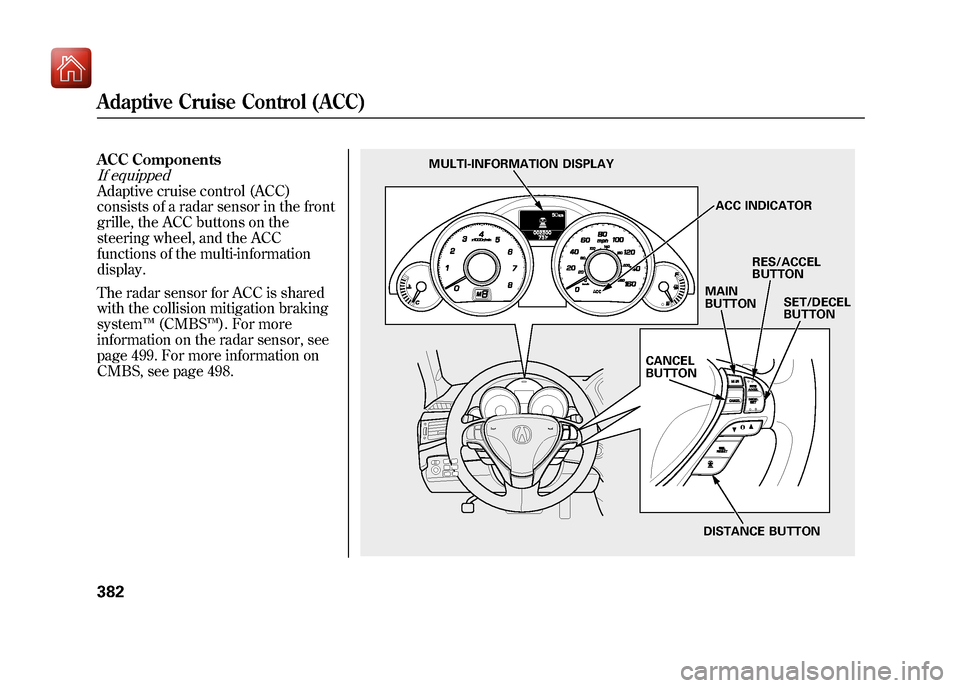
ACC ComponentsIf equippedAdaptive cruise control (ACC)
consists of a radar sensor in the front
grille, the ACC buttons on the
steering wheel, and the ACC
functions of the multi-information
display.
The radar sensor for ACC is shared
with the collision mitigation braking
system™(CMBS ™). For more
information on the radar sensor, see
page 499. For more information on
CMBS, see page 498.
MULTI-INFORMATION DISPLAY
ACC INDICATOR
MAIN
BUTTON RES/ACCEL
BUTTON
SET/DECEL
BUTTON
DISTANCE BUTTON
CANCEL
BUTTON
Adaptive Cruise Control (ACC)38209/10/28 17:15:37 10 ACURA ZDX KA KC New North America Own 50 31SZN600 enu
Page 388 of 645
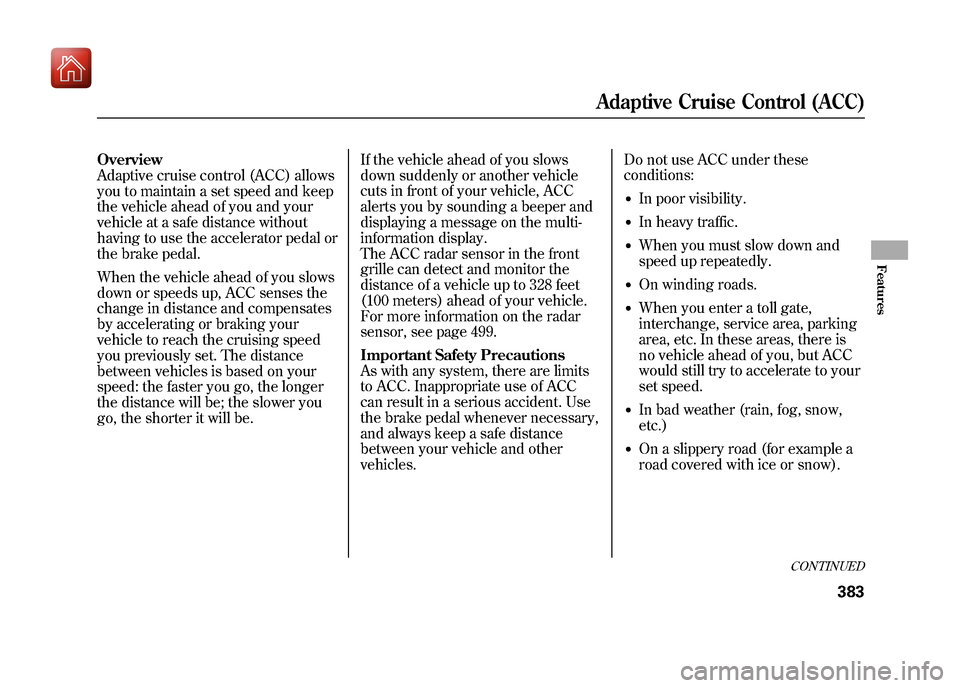
Overview
Adaptive cruise control (ACC) allows
you to maintain a set speed and keep
the vehicle ahead of you and your
vehicle at a safe distance without
having to use the accelerator pedal or
the brake pedal.
When the vehicle ahead of you slows
down or speeds up, ACC senses the
change in distance and compensates
by accelerating or braking your
vehicle to reach the cruising speed
you previously set. The distance
between vehicles is based on your
speed: the faster you go, the longer
the distance will be; the slower you
go, the shorter it will be.If the vehicle ahead of you slows
down suddenly or another vehicle
cuts in front of your vehicle, ACC
alerts you by sounding a beeper and
displaying a message on the multi-
information display.
The ACC radar sensor in the front
grille can detect and monitor the
distance of a vehicle up to 328 feet
(100 meters) ahead of your vehicle.
For more information on the radar
sensor, see page 499.
Important Safety Precautions
As with any system, there are limits
to ACC. Inappropriate use of ACC
can result in a serious accident. Use
the brake pedal whenever necessary,
and always keep a safe distance
between your vehicle and other
vehicles.Do not use ACC under these
conditions:
●In poor visibility.●In heavy traffic.●When you must slow down and
speed up repeatedly.●On winding roads.●When you enter a toll gate,
interchange, service area, parking
area, etc. In these areas, there is
no vehicle ahead of you, but ACC
would still try to accelerate to your
set speed.●In bad weather (rain, fog, snow,
etc.)●On a slippery road (for example a
road covered with ice or snow).
CONTINUED
Adaptive Cruise Control (ACC)
383
Features
09/10/28 17:15:37 10 ACURA ZDX KA KC New North America Own 50 31SZN600 enu
Page 389 of 645
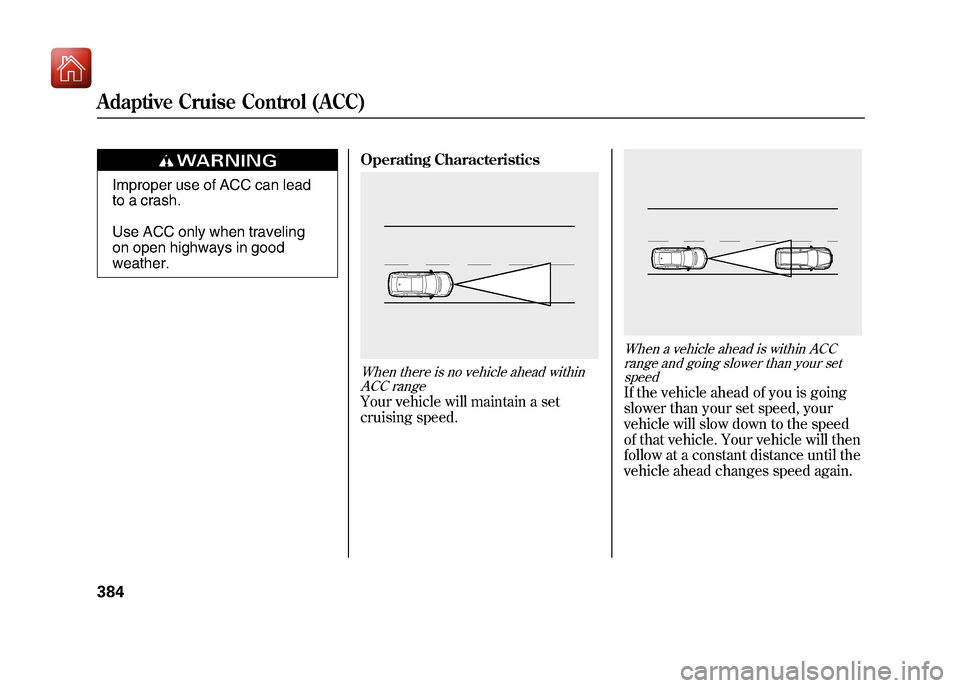
Improper use of ACC can lead
to a crash.
Use ACC only when traveling
on open highways in good
weather.Operating Characteristics
When there is no vehicle ahead within
ACC rangeYour vehicle will maintain a set
cruising speed.
When a vehicle ahead is within ACCrange and going slower than your setspeedIf the vehicle ahead of you is going
slower than your set speed, your
vehicle will slow down to the speed
of that vehicle. Your vehicle will then
follow at a constant distance until the
vehicle ahead changes speed again.
Adaptive Cruise Control (ACC)38409/10/28 17:15:37 10 ACURA ZDX KA KC New North America Own 50 31SZN600 enu
Page 390 of 645
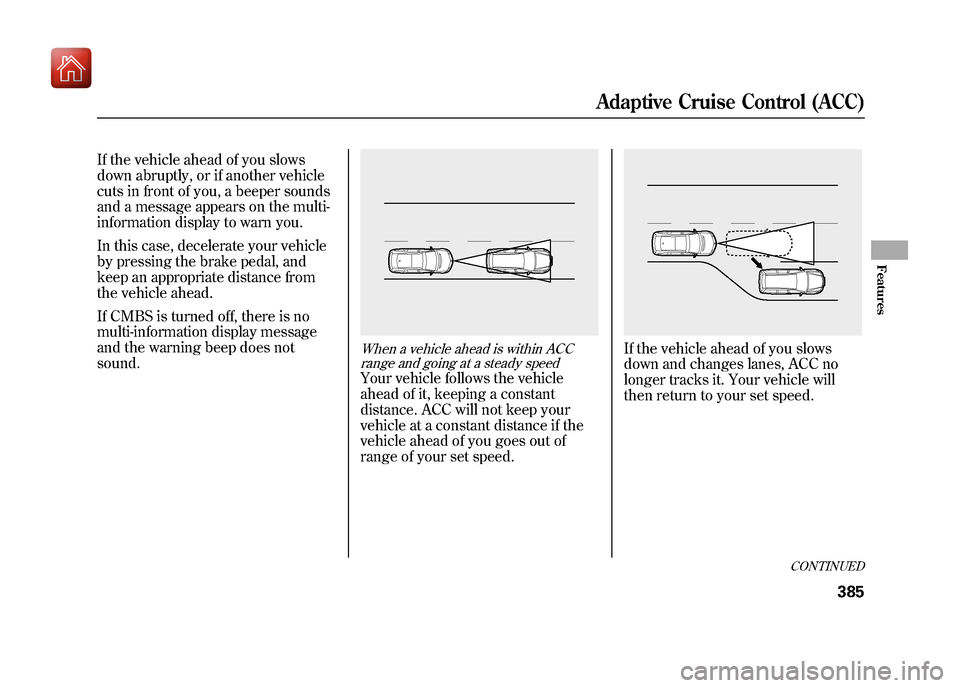
If the vehicle ahead of you slows
down abruptly, or if another vehicle
cuts in front of you, a beeper sounds
and a message appears on the multi-
information display to warn you.
In this case, decelerate your vehicle
by pressing the brake pedal, and
keep an appropriate distance from
the vehicle ahead.
If CMBS is turned off, there is no
multi-information display message
and the warning beep does not
sound.
When a vehicle ahead is within ACCrange and going at a steady speedYour vehicle follows the vehicle
ahead of it, keeping a constant
distance. ACC will not keep your
vehicle at a constant distance if the
vehicle ahead of you goes out of
range of your set speed.
If the vehicle ahead of you slows
down and changes lanes, ACC no
longer tracks it. Your vehicle will
then return to your set speed.
CONTINUED
Adaptive Cruise Control (ACC)
385
Features
09/10/28 17:15:37 10 ACURA ZDX KA KC New North America Own 50 31SZN600 enu