steering Acura ZDX 2012 Owner's Guide
[x] Cancel search | Manufacturer: ACURA, Model Year: 2012, Model line: ZDX, Model: Acura ZDX 2012Pages: 645, PDF Size: 16.36 MB
Page 201 of 645
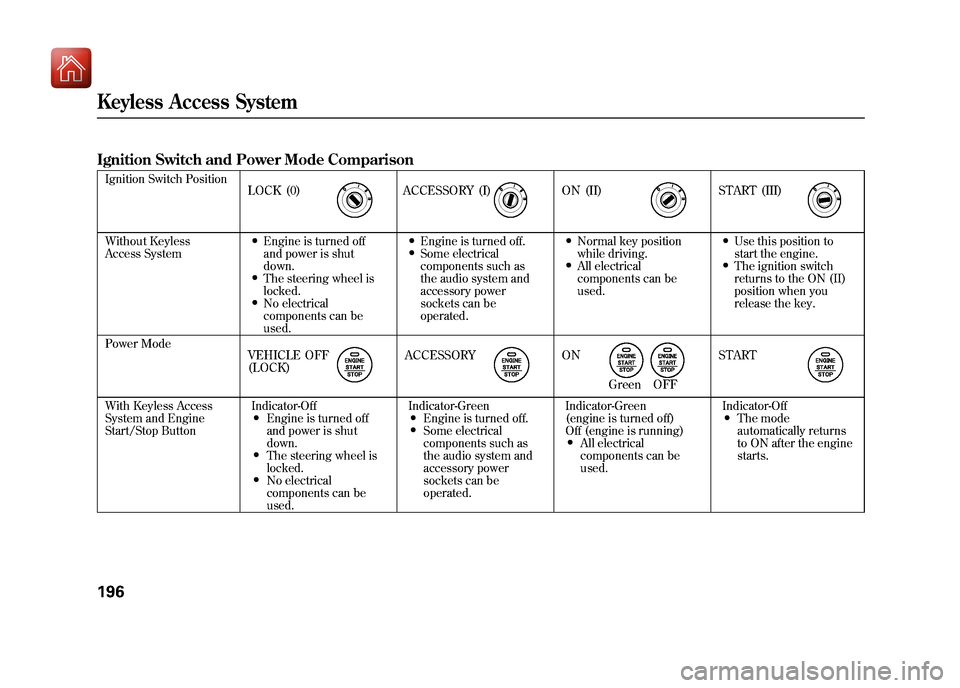
Ignition Switch and Power Mode ComparisonIgnition Switch Position
Without Keyless
Access System
●Engine is turned off
and power is shut
down.●The steering wheel is
locked.●No electrical
components can be
used.
●Engine is turned off.●Some electrical
components such as
the audio system and
accessory power
sockets can be
operated.
●Normal key position
while driving.●All electrical
components can be
used.
●Use this position to
start the engine.●The ignition switch
returns to the ON (II)
position when you
release the key.
Power Mode
With Keyless Access
System and Engine
Start/Stop Button Indicator-Off
●Engine is turned off
and power is shut
down.●The steering wheel is
locked.●No electrical
components can be
used.Indicator-Green
●Engine is turned off.●Some electrical
components such as
the audio system and
accessory power
sockets can be
operated.
Indicator-Green
(engine is turned off)
Off (engine is running)
●All electrical
components can be
used.
Indicator-Off
●The mode
automatically returns
to ON after the engine
starts.
LOCK (0)
ACCESSORY (I)
ON (II)
START (III)
VEHICLE OFF
(LOCK)
ACCESSORY
ON
Green OFF
START
Keyless Access System19609/10/28 17:15:37 10 ACURA ZDX KA KC New North America Own 50 31SZN600 enu
Page 203 of 645
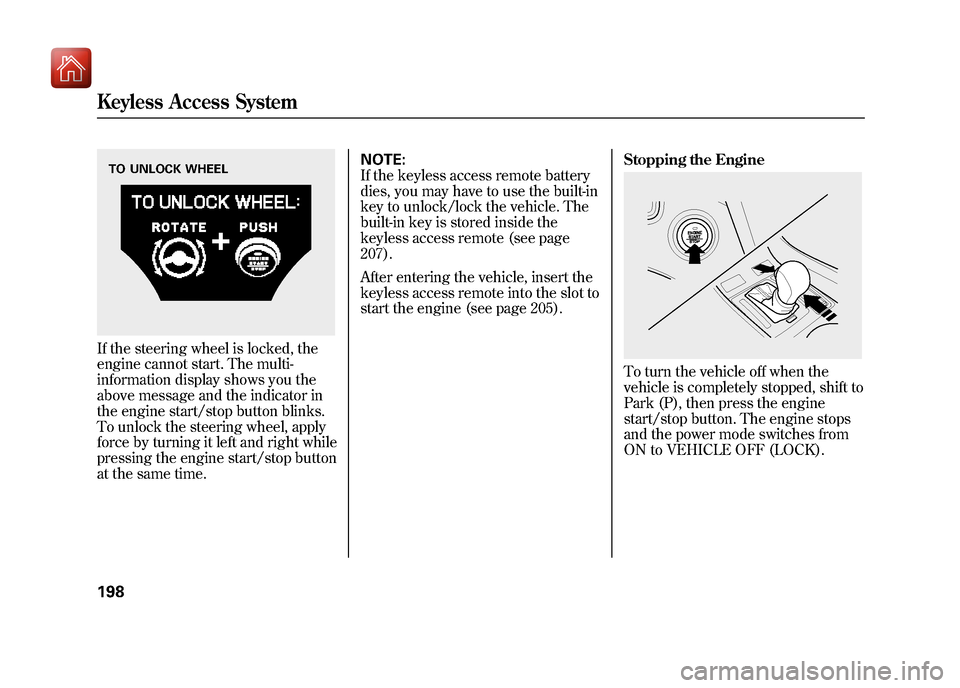
If the steering wheel is locked, the
engine cannot start. The multi-
information display shows you the
above message and the indicator in
the engine start/stop button blinks.
To unlock the steering wheel, apply
force by turning it left and right while
pressing the engine start/stop button
at the same time.NOTE:
If the keyless access remote battery
dies, you may have to use the built-in
key to unlock/lock the vehicle. The
built-in key is stored inside the
keyless access remote (see page
207).
After entering the vehicle, insert the
keyless access remote into the slot to
start the engine (see page 205).
Stopping the Engine
To turn the vehicle off when the
vehicle is completely stopped, shift to
Park (P), then press the engine
start/stop button. The engine stops
and the power mode switches from
ON to VEHICLE OFF (LOCK).
TO UNLOCK WHEELKeyless Access System19809/10/28 17:15:37 10 ACURA ZDX KA KC New North America Own 50 31SZN600 enu
Page 205 of 645
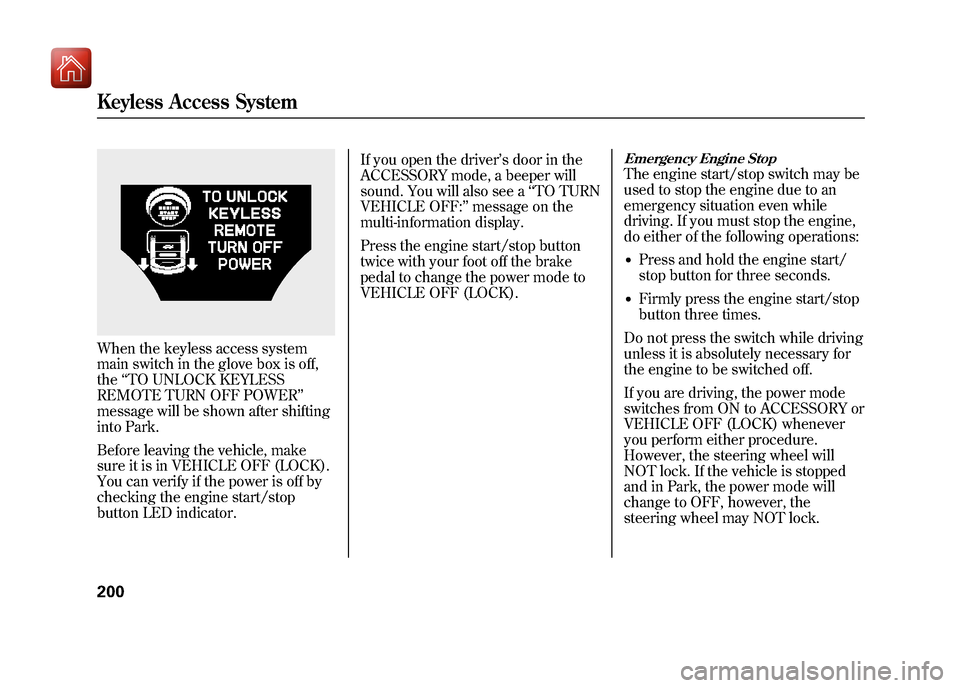
When the keyless access system
main switch in the glove box is off,
the‘‘TO UNLOCK KEYLESS
REMOTE TURN OFF POWER ’’
message will be shown after shifting
into Park.
Before leaving the vehicle, make
sure it is in VEHICLE OFF (LOCK).
You can verify if the power is off by
checking the engine start/stop
button LED indicator. If you open the driver’
s door in the
ACCESSORY mode, a beeper will
sound. You will also see a ‘‘TO TURN
VEHICLE OFF: ’’message on the
multi-information display.
Press the engine start/stop button
twice with your foot off the brake
pedal to change the power mode to
VEHICLE OFF (LOCK).
Emergency Engine StopThe engine start/stop switch may be
used to stop the engine due to an
emergency situation even while
driving. If you must stop the engine,
do either of the following operations:●Press and hold the engine start/
stop button for three seconds.●Firmly press the engine start/stop
button three times.
Do not press the switch while driving
unless it is absolutely necessary for
the engine to be switched off.
If you are driving, the power mode
switches from ON to ACCESSORY or
VEHICLE OFF (LOCK) whenever
you perform either procedure.
However, the steering wheel will
NOT lock. If the vehicle is stopped
and in Park, the power mode will
change to OFF, however, the
steering wheel may NOT lock.
Keyless Access System20009/10/28 17:15:37 10 ACURA ZDX KA KC New North America Own 50 31SZN600 enu
Page 206 of 645
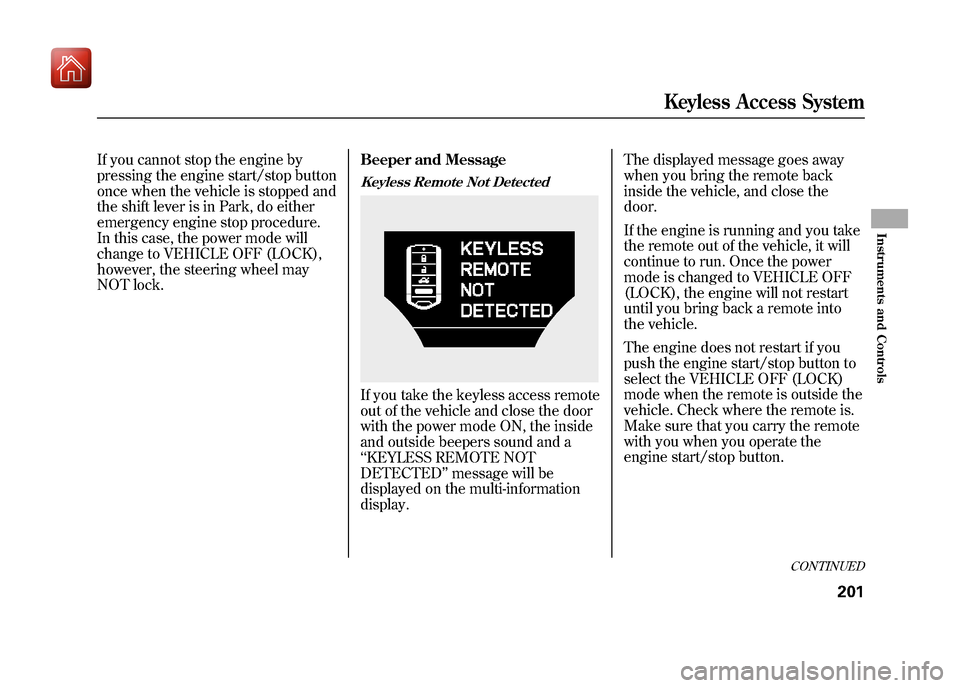
If you cannot stop the engine by
pressing the engine start/stop button
once when the vehicle is stopped and
the shift lever is in Park, do either
emergency engine stop procedure.
In this case, the power mode will
change to VEHICLE OFF (LOCK),
however, the steering wheel may
NOT lock.Beeper and Message
Keyless Remote Not DetectedIf you take the keyless access remote
out of the vehicle and close the door
with the power mode ON, the inside
and outside beepers sound and a
‘‘
KEYLESS REMOTE NOT
DETECTED ’’message will be
displayed on the multi-information
display. The displayed message goes away
when you bring the remote back
inside the vehicle, and close the
door.
If the engine is running and you take
the remote out of the vehicle, it will
continue to run. Once the power
mode is changed to VEHICLE OFF
(LOCK), the engine will not restart
until you bring back a remote into
the vehicle.
The engine does not restart if you
push the engine start/stop button to
select the VEHICLE OFF (LOCK)
mode when the remote is outside the
vehicle. Check where the remote is.
Make sure that you carry the remote
with you when you operate the
engine start/stop button.
CONTINUED
Keyless Access System
201
Instruments and Controls
09/10/28 17:15:37 10 ACURA ZDX KA KC New North America Own 50 31SZN600 enu
Page 232 of 645
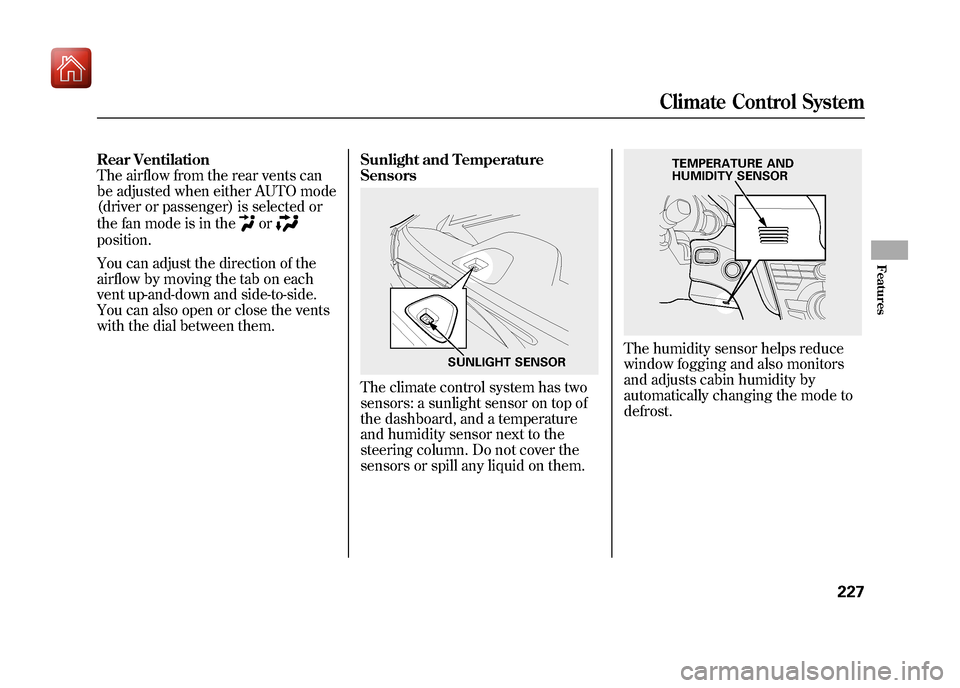
Rear Ventilation
The airflow from the rear vents can
be adjusted when either AUTO mode
(driver or passenger) is selected or
the fan mode is in the
or
position.
You can adjust the direction of the
airflow by moving the tab on each
vent up-and-down and side-to-side.
You can also open or close the vents
with the dial between them.Sunlight and Temperature
Sensors
The climate control system has two
sensors: a sunlight sensor on top of
the dashboard, and a temperature
and humidity sensor next to the
steering column. Do not cover the
sensors or spill any liquid on them.
The humidity sensor helps reduce
window fogging and also monitors
and adjusts cabin humidity by
automatically changing the mode to
defrost.
SUNLIGHT SENSOR
TEMPERATURE AND
HUMIDITY SENSORClimate Control System
227
Features
09/10/28 17:15:37 10 ACURA ZDX KA KC New North America Own 50 31SZN600 enu
Page 266 of 645
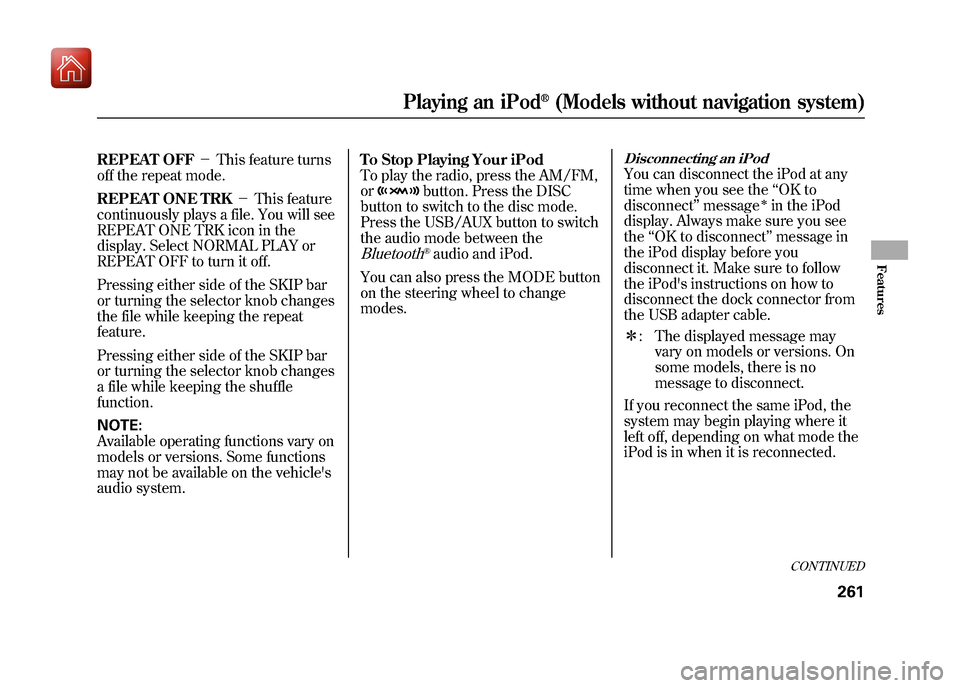
REPEAT OFF-This feature turns
off the repeat mode.
REPEAT ONE TRK -This feature
continuously plays a file. You will see
REPEAT ONE TRK icon in the
display. Select NORMAL PLAY or
REPEAT OFF to turn it off.
Pressing either side of the SKIP bar
or turning the selector knob changes
the file while keeping the repeat
feature.
Pressing either side of the SKIP bar
or turning the selector knob changes
a file while keeping the shuffle
function.
NOTE:
Available operating functions vary on
models or versions. Some functions
may not be available on the vehicle's
audio system. To Stop Playing Your iPod
To play the radio, press the AM/FM,
or
button. Press the DISC
button to switch to the disc mode.
Press the USB/AUX button to switch
the audio mode between the
Bluetooth
®audio and iPod.
You can also press the MODE button
on the steering wheel to change
modes.
Disconnecting an iPodYou can disconnect the iPod at any
time when you see the ‘‘OK to
disconnect ’’message
ꭧin the iPod
display. Always make sure you see
the ‘‘OK to disconnect ’’message in
the iPod display before you
disconnect it. Make sure to follow
the iPod's instructions on how to
disconnect the dock connector from
the USB adapter cable.
ꭧ : The displayed message may
vary on models or versions. On
some models, there is no
message to disconnect.
If you reconnect the same iPod, the
system may begin playing where it
left off, depending on what mode the
iPod is in when it is reconnected.
CONTINUED
Playing an iPod
®(Models without navigation system)
261
Features
09/10/28 17:15:37 10 ACURA ZDX KA KC New North America Own 50 31SZN600 enu
Page 275 of 645

SCAN FLD-This function samples
the first file in each folder in the
order they are stored. To activate the
folder scan feature, press and release
the SCAN side of the SCAN/A.SEL
bar repeatedly. You will see SCAN
FLD icon in the display. You will get
a 10 second sampling of the first file
in each folder. Press and hold the
SCAN side of the bar to get out of the
folder scan mode and play the last
file sampled.
You can also select the folder scan
feature from the menu items with the
selector knob (see page 268).
Select ‘‘NORMAL PLAY ’’to turn
either scan feature off. Pressing
either side of the CATEGORY or
SKIP bar also turns off the feature. To Stop Playing a USB Flash
Memory Device
To change modes, press the AM/FM
or
button. Press the DISC
button to switch to the disc mode.
Press the USB/AUX button to switch
the audio mode between the USB or
Bluetooth
®audio.
You can also press the MODE button
on the steering wheel to change
modes.
If you reconnect the same USB flash
memory device, the system will
begin playing where it left off.
Disconnecting a USB Flash Memory DeviceYou can disconnect the USB flash
memory device at any time even if
the USB mode is selected on the
audio system. Make sure to follow
the USB flash memory device ’s
instructions when you remove it. USB Flash Memory Device Error
Messages
If you see an error message in the
display, see page 271.
Playing a USB Flash Memory Device (Models without navigation system)27009/10/28 17:15:37 10 ACURA ZDX KA KC New North America Own 50 31SZN600 enu
Page 280 of 645
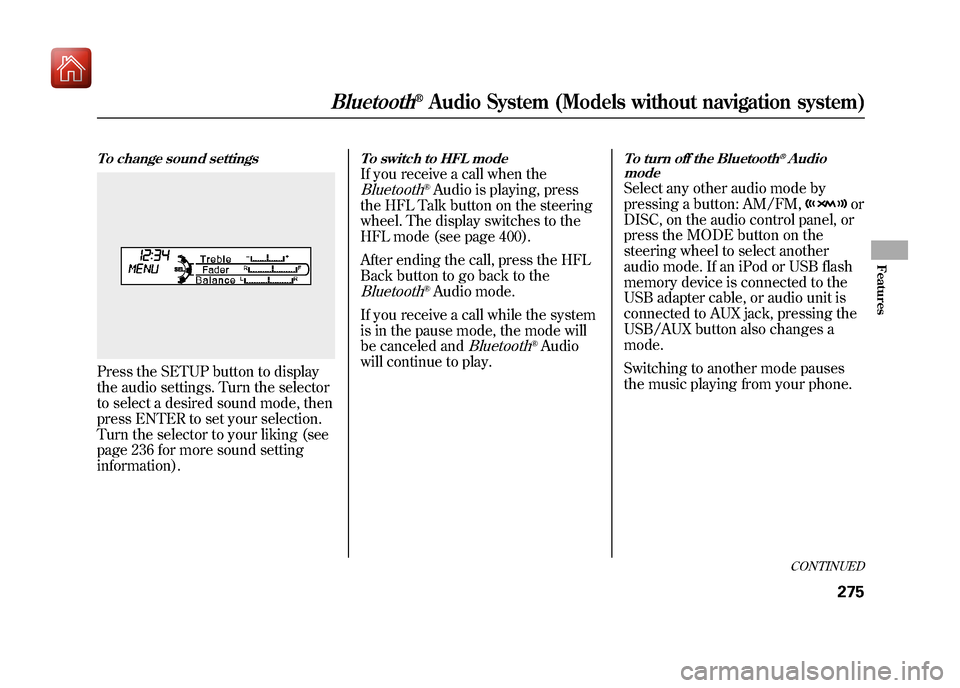
To change sound settingsPress the SETUP button to display
the audio settings. Turn the selector
to select a desired sound mode, then
press ENTER to set your selection.
Turn the selector to your liking (see
page 236 for more sound setting
information).
To switch to HFL modeIf you receive a call when theBluetooth
®Audio is playing, press
the HFL Talk button on the steering
wheel. The display switches to the
HFL mode (see page 400).
After ending the call, press the HFL
Back button to go back to the
Bluetooth
®Audio mode.
If you receive a call while the system
is in the pause mode, the mode will
be canceled and
Bluetooth
®Audio
will continue to play.
To turn off the Bluetooth
®Audio
mode
Select any other audio mode by
pressing a button: AM/FM,
or
DISC, on the audio control panel, or
press the MODE button on the
steering wheel to select another
audio mode. If an iPod or USB flash
memory device is connected to the
USB adapter cable, or audio unit is
connected to AUX jack, pressing the
USB/AUX button also changes a
mode.
Switching to another mode pauses
the music playing from your phone.
CONTINUED
Bluetooth
®Audio System (Models without navigation system)
275
Features
09/10/28 17:15:37 10 ACURA ZDX KA KC New North America Own 50 31SZN600 enu
Page 369 of 645
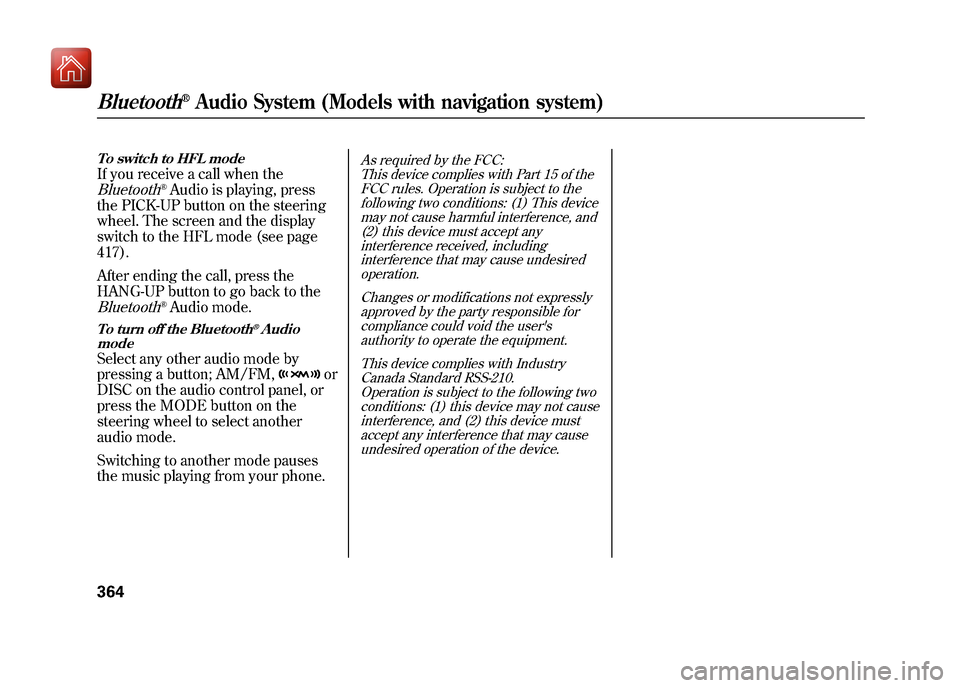
To switch to HFL modeIf you receive a call when theBluetooth
®Audio is playing, press
the PICK-UP button on the steering
wheel. The screen and the display
switch to the HFL mode (see page
417).
After ending the call, press the
HANG-UP button to go back to the
Bluetooth
®Audio mode.
To turn off the Bluetooth
®Audio
mode
Select any other audio mode by
pressing a button; AM/FM,
or
DISC on the audio control panel, or
press the MODE button on the
steering wheel to select another
audio mode.
Switching to another mode pauses
the music playing from your phone.
As required by the FCC:
This device complies with Part 15 of theFCC rules. Operation is subject to the
following two conditions: (1) This devicemay not cause harmful interference, and(2) this device must accept any
interference received, includinginterference that may cause undesiredoperation.
Changes or modifications not expresslyapproved by the party responsible for
compliance could void the user'sauthority to operate the equipment.
This device complies with IndustryCanada Standard RSS-210.
Operation is subject to the following twoconditions: (1) this device may not causeinterference, and (2) this device must
accept any interference that may causeundesired operation of the device.
Bluetooth
®Audio System (Models with navigation system)
36409/10/28 17:15:37 10 ACURA ZDX KA KC New North America Own 50 31SZN600 enu
Page 376 of 645
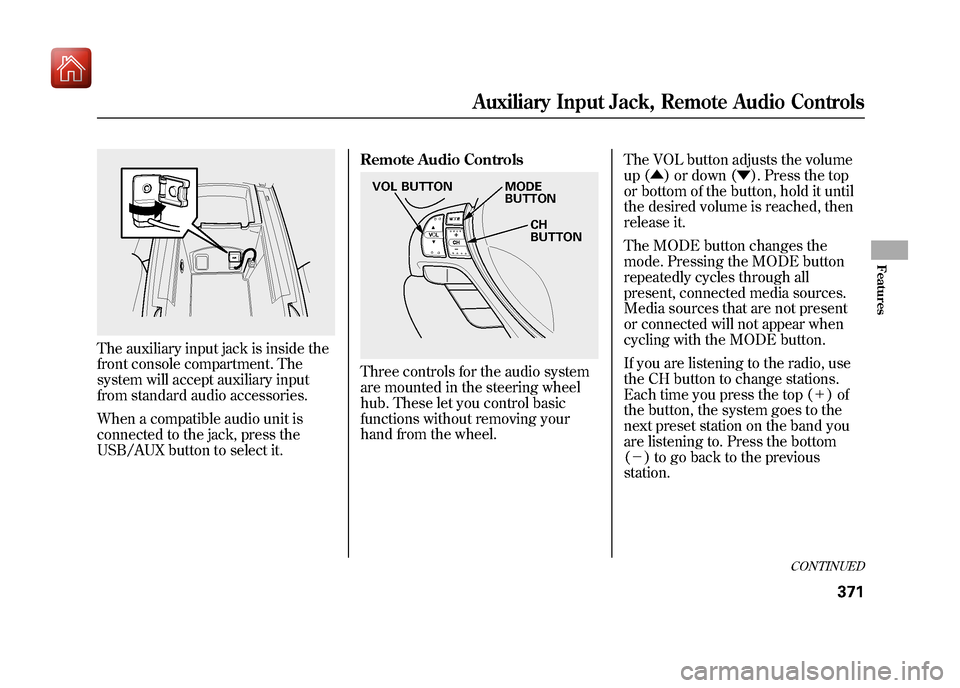
The auxiliary input jack is inside the
front console compartment. The
system will accept auxiliary input
from standard audio accessories.
When a compatible audio unit is
connected to the jack, press the
USB/AUX button to select it.Remote Audio Controls
Three controls for the audio system
are mounted in the steering wheel
hub. These let you control basic
functions without removing your
hand from the wheel.
The VOL button adjusts the volume
up (▲
) or down (▼ ). Press the top
or bottom of the button, hold it until
the desired volume is reached, then
release it.
The MODE button changes the
mode. Pressing the MODE button
repeatedly cycles through all
present, connected media sources.
Media sources that are not present
or connected will not appear when
cycling with the MODE button.
If you are listening to the radio, use
the CH button to change stations.
Each time you press the top (+ )of
the button, the system goes to the
next preset station on the band you
are listening to. Press the bottom
(- ) to go back to the previous
station.
MODE
BUTTON
CH
BUTTON
VOL BUTTON
CONTINUED
Auxiliary Input Jack, Remote Audio Controls
371
Features
09/10/28 17:15:37 10 ACURA ZDX KA KC New North America Own 50 31SZN600 enu