remote control Acura ZDX 2012 Service Manual
[x] Cancel search | Manufacturer: ACURA, Model Year: 2012, Model line: ZDX, Model: Acura ZDX 2012Pages: 645, PDF Size: 16.36 MB
Page 378 of 645
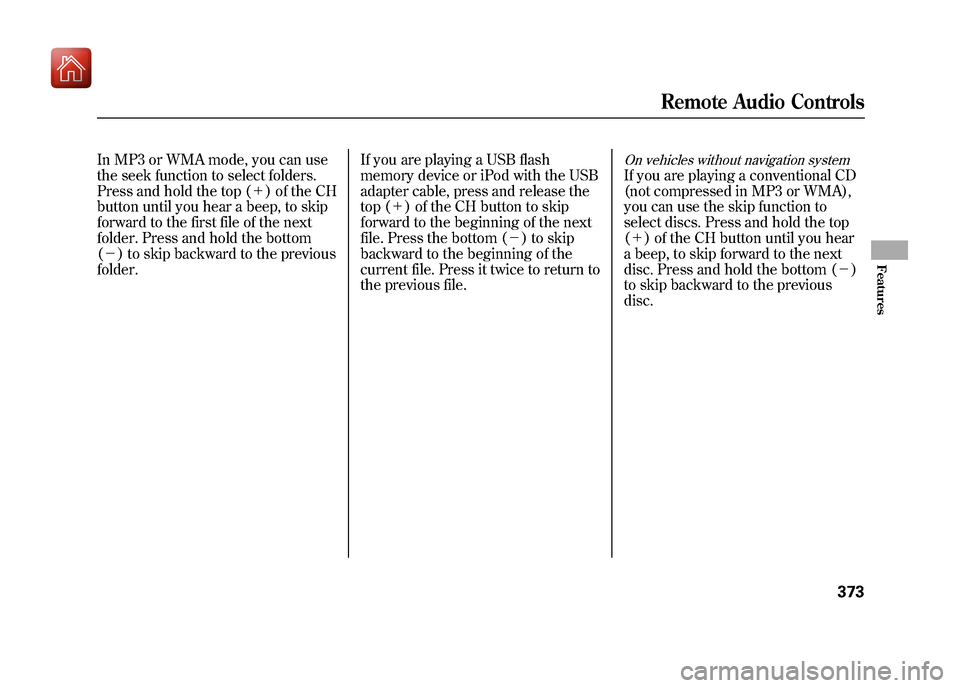
In MP3 or WMA mode, you can use
the seek function to select folders.
Press and hold the top (+) of the CH
button until you hear a beep, to skip
forward to the first file of the next
folder. Press and hold the bottom
(- ) to skip backward to the previous
folder. If you are playing a USB flash
memory device or iPod with the USB
adapter cable, press and release the
top (+
) of the CH button to skip
forward to the beginning of the next
file. Press the bottom (- ) to skip
backward to the beginning of the
current file. Press it twice to return to
the previous file.
On vehicles without navigation systemIf you are playing a conventional CD
(not compressed in MP3 or WMA),
you can use the skip function to
select discs. Press and hold the top
(+ ) of the CH button until you hear
a beep, to skip forward to the next
disc. Press and hold the bottom (- )
to skip backward to the previous
disc.
Remote Audio Controls
373
Features
09/10/28 17:15:37 10 ACURA ZDX KA KC New North America Own 50 31SZN600 enu
Page 401 of 645
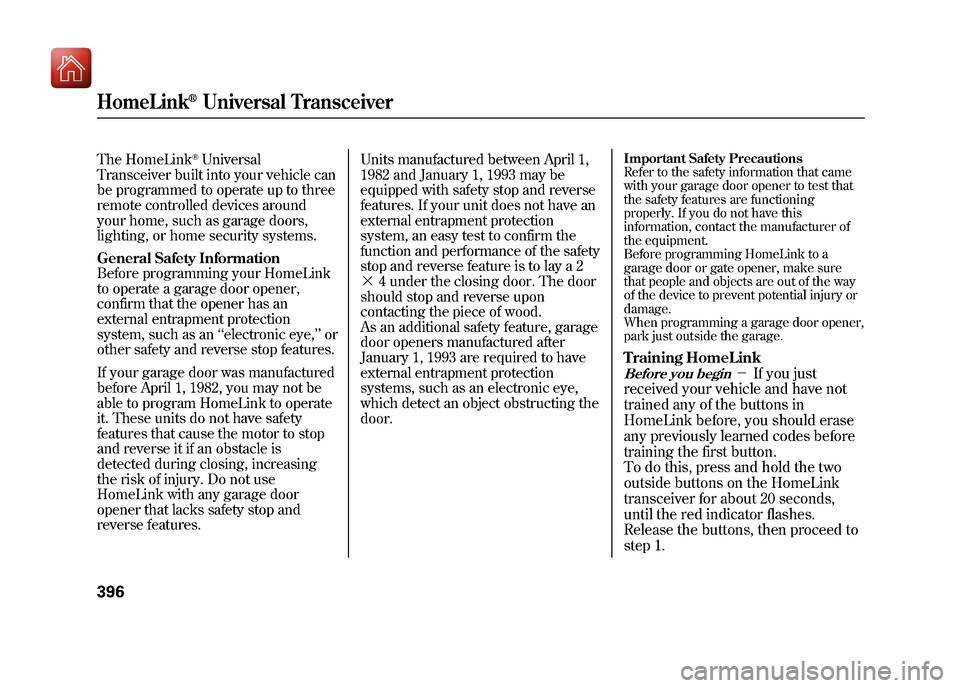
The HomeLink
®Universal
Transceiver built into your vehicle can
be programmed to operate up to three
remote controlled devices around
your home, such as garage doors,
lighting, or home security systems.
General Safety InformationBefore programming your HomeLink
to operate a garage door opener,
confirm that the opener has an
external entrapment protection
system, such as an ‘‘electronic eye, ’’or
other safety and reverse stop features.
If your garage door was manufactured
before April 1, 1982, you may not be
able to program HomeLink to operate
it. These units do not have safety
features that cause the motor to stop
and reverse it if an obstacle is
detected during closing, increasing
the risk of injury. Do not use
HomeLink with any garage door
opener that lacks safety stop and
reverse features. Units manufactured between April 1,
1982 and January 1, 1993 may be
equipped with safety stop and reverse
features. If your unit does not have an
external entrapment protection
system, an easy test to confirm the
function and performance of the safety
stop and reverse feature is to lay a 2
╳
4 under the closing door. The door
should stop and reverse upon
contacting the piece of wood.
As an additional safety feature, garage
door openers manufactured after
January 1, 1993 are required to have
external entrapment protection
systems, such as an electronic eye,
which detect an object obstructing the
door.
Important Safety PrecautionsRefer to the safety information that came
with your garage door opener to test that
the safety features are functioning
properly. If you do not have this
information, contact the manufacturer of
the equipment.
Before programming HomeLink to a
garage door or gate opener, make sure
that people and objects are out of the way
of the device to prevent potential injury or
damage.
When programming a garage door opener,
park just outside the garage.Training HomeLinkBefore you begin
- If you just
received your vehicle and have not
trained any of the buttons in
HomeLink before, you should erase
any previously learned codes before
training the first button.
To do this, press and hold the two
outside buttons on the HomeLink
transceiver for about 20 seconds,
until the red indicator flashes.
Release the buttons, then proceed to
step 1.
HomeLink
®Universal Transceiver
39609/10/28 17:15:37 10 ACURA ZDX KA KC New North America Own 50 31SZN600 enu
Page 402 of 645
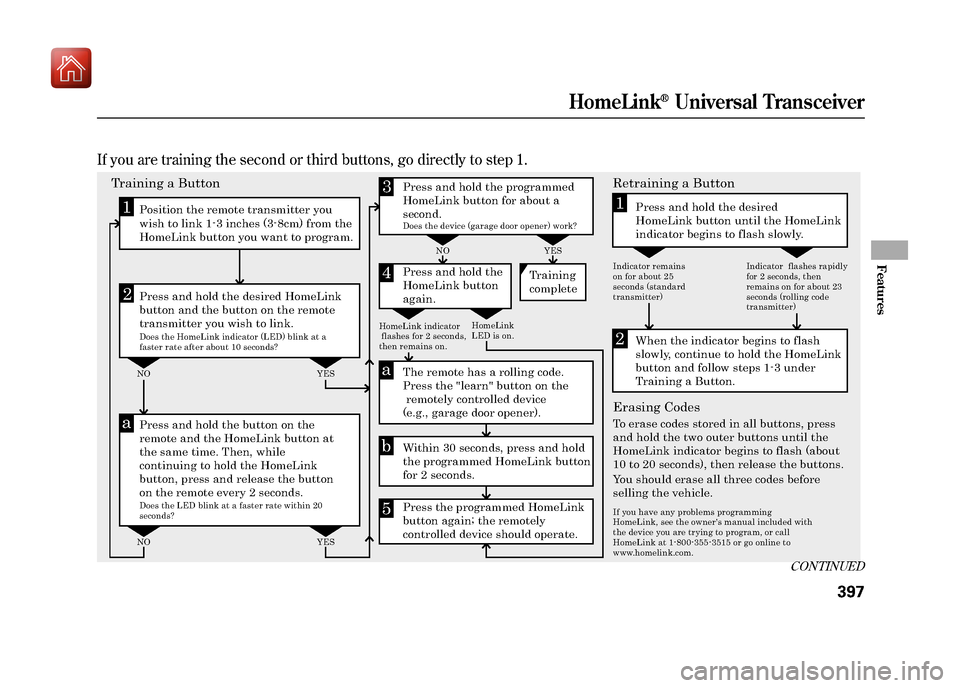
If you are training the second or third buttons, go directly to step 1.
2
a
ab
1
1
23
5
4
Training a Button
NO NO
NO YES
YES
Retraining a Button
Erasing Codes
Press and hold the desired
HomeLink button until the HomeLink
indicator begins to flash slowly.
When the indicator begins to flash
slowly, continue to hold the HomeLink
button and follow steps 1-3 under
Training a Button.
To erase codes stored in all buttons, press
and hold the two outer buttons until the
HomeLink indicator begins to flash (about
10 to 20 seconds), then release the buttons.
You should erase all three codes before
selling the vehicle.
Press and hold the programmed
HomeLink button for about a
second.
Press and hold the
HomeLink button
again.
The remote has a
rolling code.
Press the "learn" button on the
remotely controlled device
(e.g., garage door opener).
Within 30 seconds, press and hold
the programmed HomeLink button
for 2 seconds.
Press the programmed HomeLink
button again; the remotely
controlled device should operate. Training
complete
Position the remote transmitter you
wish to link 1-3 inches (3-8cm) from the
HomeLink button you want to program.
Press and hold the desired HomeLink
button and the button on the remote
transmitter you wish to link.
Press and hold the button on the
remote and the HomeLink button at
the same time. Then, while
continuing to hold the HomeLink
button, press and release the button
on the remote every 2 seconds.
Does the HomeLink indicator (LED) blink at a
faster rate after about 10 seconds?
HomeLink
LED is on.
Does the device (garage door opener) work?
HomeLink indicator
flashes for 2 seconds,
then remains on. Indicator remains
on for about 25
seconds (standard
transmitter)
If you have any problems programming
HomeLink, see the owner's manual included with
the device you are trying to program, or call
HomeLink at 1-800-355-3515 or go online to
www.homelink.com.Indicator flashes rapidly
for 2 seconds, then
remains on for about 23
seconds (rolling code
transmitter)
Does the LED blink at a faster rate within 20 seconds? YES
CONTINUED
HomeLink
®Universal Transceiver
397
Features
09/10/28 17:15:37 10 ACURA ZDX KA KC New North America Own 50 31SZN600 enu
Page 480 of 645
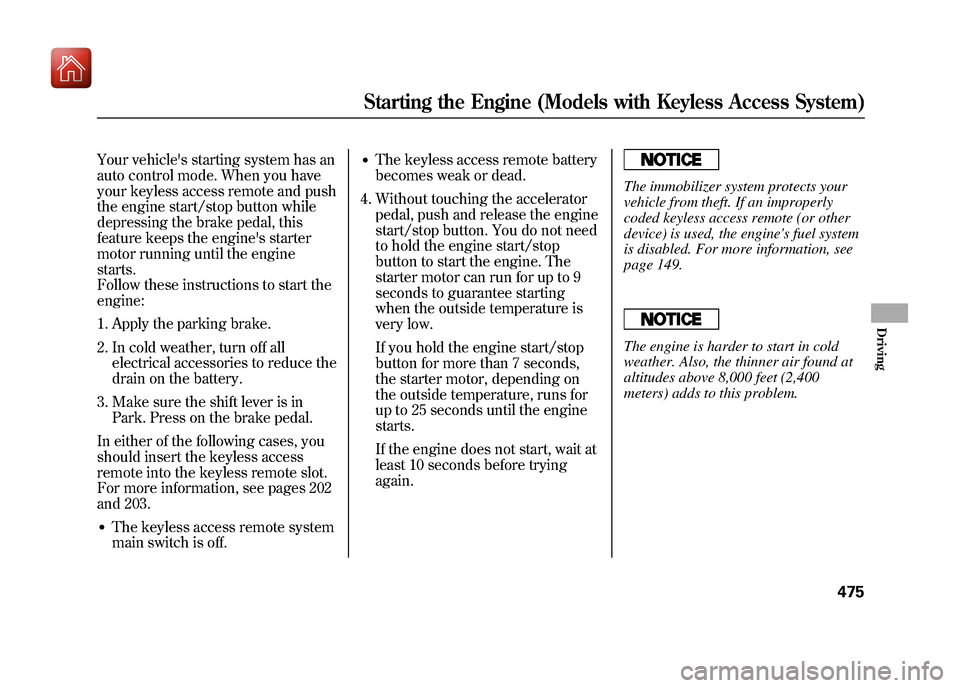
Your vehicle's starting system has an
auto control mode. When you have
your keyless access remote and push
the engine start/stop button while
depressing the brake pedal, this
feature keeps the engine's starter
motor running until the engine
starts.
Follow these instructions to start the
engine:1. Apply the parking brake.
2. In cold weather, turn off all electrical accessories to reduce the
drain on the battery.
3. Make sure the shift lever is in Park. Press on the brake pedal.
In either of the following cases, you
should insert the keyless access
remote into the keyless remote slot.
For more information, see pages 202
and 203.●The keyless access remote system
main switch is off.
●The keyless access remote battery
becomes weak or dead.
4. Without touching the accelerator pedal, push and release the engine
start/stop button. You do not need
to hold the engine start/stop
button to start the engine. The
starter motor can run for up to 9
seconds to guarantee starting
when the outside temperature is
very low.
If you hold the engine start/stop
button for more than 7 seconds,
the starter motor, depending on
the outside temperature, runs for
up to 25 seconds until the engine
starts.
If the engine does not start, wait at
least 10 seconds before trying
again.
The immobilizer system protects your
vehicle from theft. If an improperly
coded keyless access remote (or other
device) is used, the engine's fuel system
is disabled. For more information, see
page 149.The engine is harder to start in cold
weather. Also, the thinner air found at
altitudes above 8,000 feet (2,400
meters) adds to this problem.
Starting the Engine (Models with Keyless Access System)
475
Driving
09/10/28 17:15:37 10 ACURA ZDX KA KC New North America Own 50 31SZN600 enu
Page 485 of 645
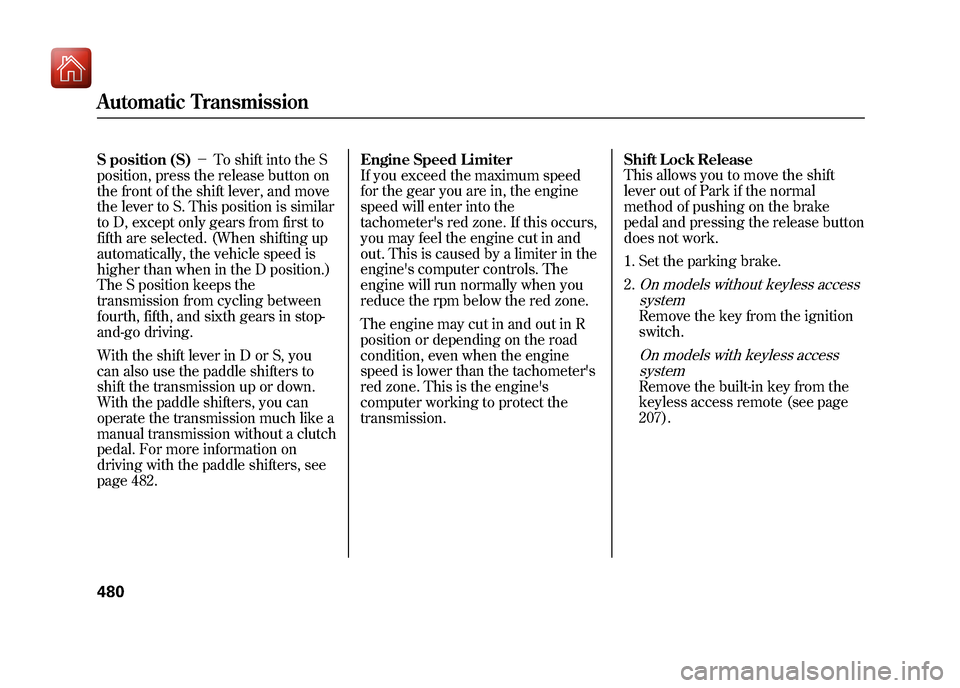
S position (S)-To shift into the S
position, press the release button on
the front of the shift lever, and move
the lever to S. This position is similar
to D, except only gears from first to
fifth are selected. (When shifting up
automatically, the vehicle speed is
higher than when in the D position.)
The S position keeps the
transmission from cycling between
fourth, fifth, and sixth gears in stop-
and-go driving.
With the shift lever in D or S, you
can also use the paddle shifters to
shift the transmission up or down.
With the paddle shifters, you can
operate the transmission much like a
manual transmission without a clutch
pedal. For more information on
driving with the paddle shifters, see
page 482. Engine Speed Limiter
If you exceed the maximum speed
for the gear you are in, the engine
speed will enter into the
tachometer's red zone. If this occurs,
you may feel the engine cut in and
out. This is caused by a limiter in the
engine's computer controls. The
engine will run normally when you
reduce the rpm below the red zone.
The engine may cut in and out in R
position or depending on the road
condition, even when the engine
speed is lower than the tachometer's
red zone. This is the engine's
computer working to protect the
transmission.
Shift Lock Release
This allows you to move the shift
lever out of Park if the normal
method of pushing on the brake
pedal and pressing the release button
does not work.
1. Set the parking brake.
2.
On models without keyless access
systemRemove the key from the ignition
switch.On models with keyless accesssystemRemove the built-in key from the
keyless access remote (see page
207).
Automatic Transmission48009/10/28 17:15:37 10 ACURA ZDX KA KC New North America Own 50 31SZN600 enu
Page 639 of 645
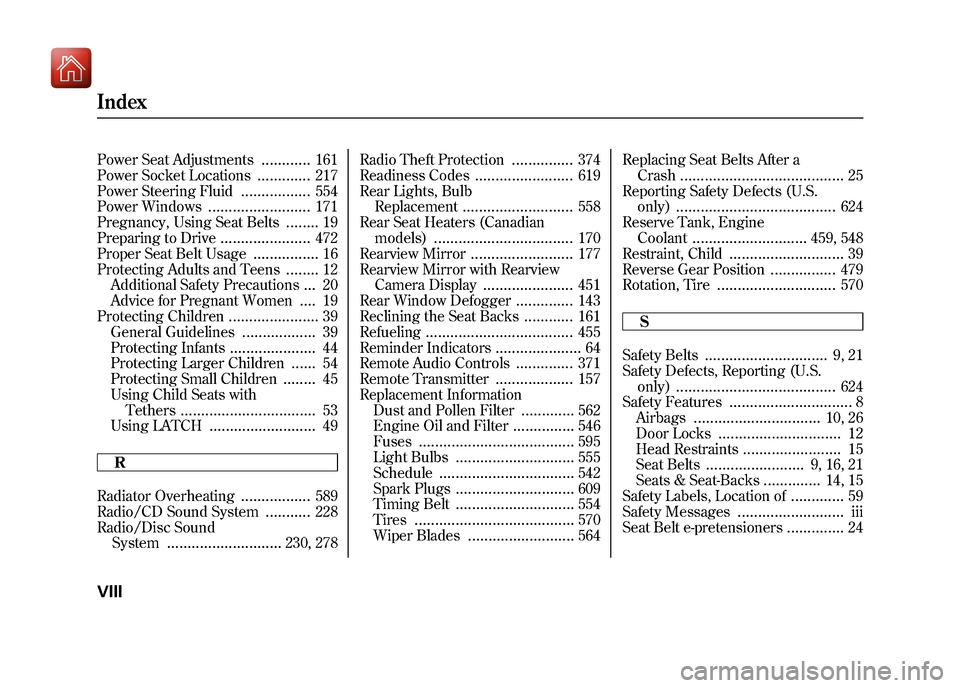
Power Seat Adjustments
............
161
Power Socket Locations
.............
217
Power Steering Fluid
.................
554
Power Windows
.........................
171
Pregnancy, Using Seat Belts
........
19
Preparing to Drive
......................
472
Proper Seat Belt Usage
................
16
Protecting Adults and Teens
........
12
Additional Safety Precautions
...
20
Advice for Pregnant Women
....
19
Protecting Children
......................
39
General Guidelines
..................
39
Protecting Infants
.....................
44
Protecting Larger Children
......
54
Protecting Small Children
........
45
Using Child Seats with Tethers
.................................
53
Using LATCH
..........................
49
R
Radiator Overheating
.................
589
Radio/CD Sound System
...........
228
Radio/Disc Sound System
............................
230, 278 Radio Theft Protection
...............
374
Readiness Codes
........................
619
Rear Lights, Bulb Replacement
...........................
558
Rear Seat Heaters (Canadian models)
..................................
170
Rearview Mirror
.........................
177
Rearview Mirror with Rearview Camera Display
......................
451
Rear Window Defogger
..............
143
Reclining the Seat Backs
............
161
Refueling
....................................
455
Reminder Indicators
.....................
64
Remote Audio Controls
..............
371
Remote Transmitter
...................
157
Replacement Information Dust and Pollen Filter
.............
562
Engine Oil and Filter
...............
546
Fuses
......................................
595
Light Bulbs
.............................
555
Schedule
.................................
542
Spark Plugs
.............................
609
Timing Belt
.............................
554
Tires
.......................................
570
Wiper Blades
..........................
564 Replacing Seat Belts After a
Crash
........................................
25
Reporting Safety Defects (U.S. only)
.......................................
624
Reserve Tank, Engine Coolant
............................
459, 548
Restraint, Child
............................
39
Reverse Gear Position
................
479
Rotation, Tire
.............................
570
S
Safety Belts
..............................
9, 21
Safety Defects, Reporting (U.S.
only)
.......................................
624
Safety Features
..............................
8
Airbags
...............................
10, 26
Door Locks
..............................
12
Head Restraints
........................
15
Seat Belts
........................
9, 16, 21
Seats & Seat-Backs
..............
14, 15
Safety Labels, Location of
.............
59
Safety Messages
..........................
iii
Seat Belt e-pretensioners
..............
24
IndexVIII09/10/28 17:15:37 10 ACURA ZDX KA KC New North America Own 50 31SZN600 enu