change language Acura ZDX 2012 Owner's Manual
[x] Cancel search | Manufacturer: ACURA, Model Year: 2012, Model line: ZDX, Model: Acura ZDX 2012Pages: 645, PDF Size: 16.36 MB
Page 101 of 645
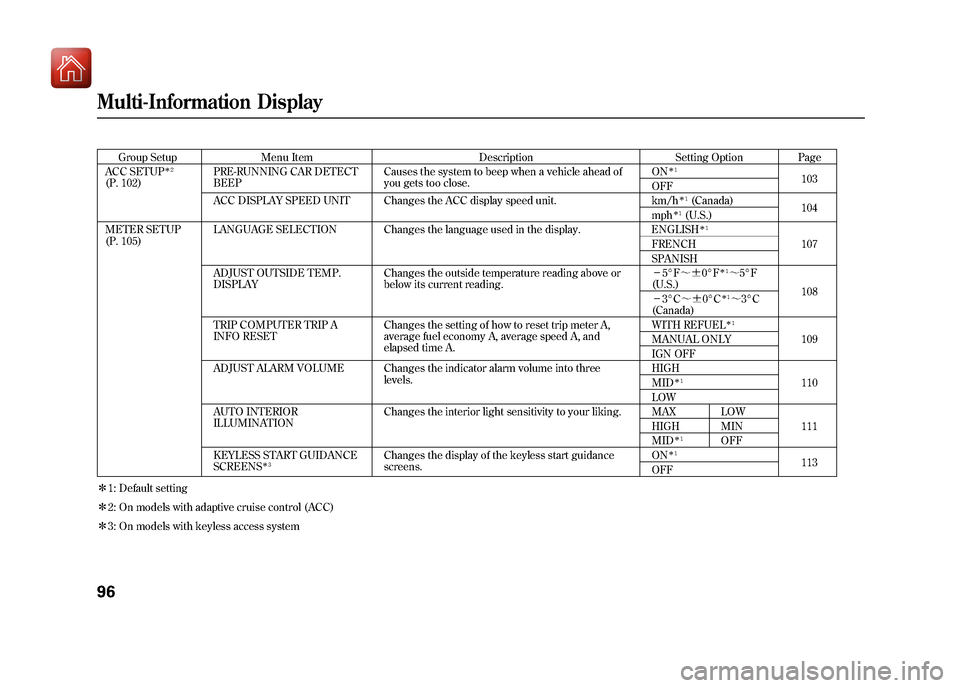
Group SetupMenu Item DescriptionSetting OptionPage
ACC SETUP
ꭧ 2
(P. 102) PRE-RUNNING CAR DETECT
BEEP Causes the system to beep when a vehicle ahead of
you gets too close. ON
ꭧ
1
103
OFF
ACC DISPLAY SPEED UNIT Changes the ACC display speed unit. km/h
ꭧ 1(Canada)
104
mph
ꭧ 1(U.S.)
METER SETUP
(P. 105) LANGUAGE SELECTION Changes the language used in the display. ENGLISHꭧ
1
107
FRENCH
SPANISH
ADJUST OUTSIDE TEMP.
DISPLAY Changes the outside temperature reading above or
below its current reading. -
5°F ~ꭗ 0°F
ꭧ1~5°F
(U.S.) 108
- 3°C ~ꭗ0°Cꭧ 1~3°C
(Canada)
TRIP COMPUTER TRIP A
INFO RESET Changes the setting of how to reset trip meter A,
average fuel economy A, average speed A, and
elapsed time A. WITH REFUELꭧ
1
109
MANUAL ONLY
IGN OFF
ADJUST ALARM VOLUME Changes the indicator alarm volume into three levels. HIGH
110
MID
ꭧ 1
LOW
AUTO INTERIOR
ILLUMINATION Changes the interior light sensitivity to your liking. MAX LOW
111
HIGH MIN
MID
ꭧ 1
OFF
KEYLESS START GUIDANCE
SCREENS
ꭧ 3
Changes the display of the keyless start guidance
screens. ON
ꭧ
1
113
OFF
ꭧ 1: Default setting
ꭧ 2: On models with adaptive cruise control (ACC)
ꭧ 3: On models with keyless access system
Multi-Information Display9609/10/28 17:15:37 10 ACURA ZDX KA KC New North America Own 50 31SZN600 enu
Page 110 of 645
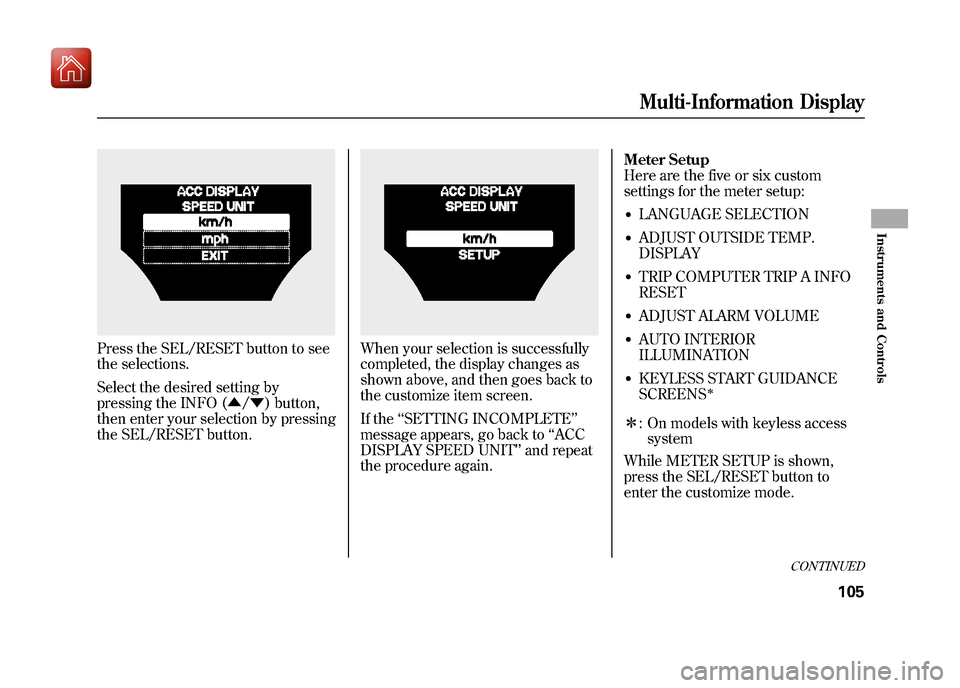
Press the SEL/RESET button to see
the selections.
Select the desired setting by
pressing the INFO (▲/▼ ) button,
then enter your selection by pressing
the SEL/RESET button.
When your selection is successfully
completed, the display changes as
shown above, and then goes back to
the customize item screen.
If the ‘‘SETTING INCOMPLETE ’’
message appears, go back to ‘‘ACC
DISPLAY SPEED UNIT ’’and repeat
the procedure again. Meter Setup
Here are the five or six custom
settings for the meter setup:
●LANGUAGE SELECTION●ADJUST OUTSIDE TEMP.
DISPLAY●TRIP COMPUTER TRIP A INFO
RESET●ADJUST ALARM VOLUME●AUTO INTERIOR
ILLUMINATION●KEYLESS START GUIDANCE
SCREENS
ꭧ
ꭧ
: On models with keyless access
system
While METER SETUP is shown,
press the SEL/RESET button to
enter the customize mode.
CONTINUED
Multi-Information Display
105
Instruments and Controls
09/10/28 17:15:37 10 ACURA ZDX KA KC New North America Own 50 31SZN600 enu
Page 112 of 645

Language SelectionThere are three language selections
you can make: English, French, and
Spanish. To choose the language you
want, follow these instructions:
You can choose this customize item
from‘‘METER SETUP ’’by pressing
the INFO (▲ /▼ ) button repeatedly.
Press the SEL/RESET button to see
the selections.
Select the desired language by
pressing the INFO (▲ /▼ ) button,
then enter your selection by pressing
the SEL/RESET button.
When your selection is successfully
completed, the display changes as
shown above, and then goes back to
the customize item screen.
If the ‘‘SETTING INCOMPLETE ’’
message appears, go back to
‘‘ LANGUAGE SELECTION ’’and
repeat the procedure again.
CONTINUED
Multi-Information Display
107
Instruments and Controls
09/10/28 17:15:37 10 ACURA ZDX KA KC New North America Own 50 31SZN600 enu
Page 409 of 645

Press and release the HFL Talk button each time you give a command.
ꭧ : Canadian models
Press HFL
Talk button
‘‘
System
Setup ’’
‘‘ Change Language ’’
‘‘ Tutorial ’’
‘‘ Hands Free Help ’’‘‘
Security ’’
‘‘ Change Passcode ’’
‘‘ Call Notification ’’
‘‘ Auto Transfer’’
‘‘ Clear ’’ Apply a security passcode to the system that must be input
at each key cycle to access the system (See page 412)
Change your security passcode (See page 413)
Set how you would like to be notified of an incoming call
(See page 413)
Set calls to automatically transfer from your phone to HFL
when you enter the vehicle (See page 413)
Clear the system of all paired phones, phonebook entries and
security passcode (See page 414)
Change language from English to French (See page 414)
ꭧ
Hear a tutorial for general rules on using the system (See page 400)
Hear a list of available commands and additional information describing
each command (See page 400)
Bluetooth
®HandsFreeLink
®(Models without navigation system)
40409/10/28 17:15:37 10 ACURA ZDX KA KC New North America Own 50 31SZN600 enu
Page 419 of 645

To clear the system:This operation clears the passcodes,
paired phones and all names in the
HFL phonebook.
Press and release the HFL Talk
button before a command.1. Say ‘‘System setup. ’’
2. Say ‘‘Clear ’’after the prompts.
3. Follow the HFL prompts to continue to complete the clearing
procedure.
You can also clear the system when
you have forgotten the passcode and
cannot access HFL. When HFL asks
you for the passcode, say ‘‘System
clear. ’’Paired phones and all names
in the HFL phonebook will be lost. Quick Language Selection
Canadian models only
To quickly change the language:Press and release the HFL Talk
button before a command.
1. Say the language you want to change to in that language.
2. Follow the HFL prompts. Change Language
Canadian models only
To change the system languagebetween English and French:Press and release the HFL Talk
button before a command.
1. Say ‘‘Change language. ’’
2. Follow the HFL prompts to change the language to English or French.
If you have not named your paired
phone in the language you just
selected, HFL will ask you to name it
in the current language.
When French is your currently
selected language, you can give voice
commands in French.
Bluetooth
®HandsFreeLink
®(Models without navigation system)
41409/10/28 17:15:37 10 ACURA ZDX KA KC New North America Own 50 31SZN600 enu
Page 422 of 645

HFL ButtonsPICK-UP Button-Press and
release to answer a call, or press to
go directly to the Cellular Phone
screen.
HANG-UP Button -Press and
release to end or decline a call.
TALK Button -Press and release to
give a command.
Back Button -Press and release to
go back to the previous command, or
cancel the command.
Voice Control Tips●Air or wind noise from the
dashboard and side vents or all
windows may interfere with the
microphone. Adjust or close them
as necessary.●Press and release the Talk button
each time you want to make a
command. After the beep, speak in
a clear, natural tone.
●Try to reduce all background
noise. If the microphone picks up
voices other than yours,
commands may be misinterpreted.●To change the volume level of
HFL, use the audio system volume
knob or the steering wheel volume
controls.Help FeaturesFor help at any time, including a list
of available options, say ‘‘Help. ’’LanguageRefer to the navigation system
manual for how to change the
system's language between English,
French, and Spanish.
PICK-UP BUTTON
HANG-UP
BUTTON
TALK BUTTON BACK BUTTON
MICROPHONE
CONTINUED
Bluetooth
®HandsFreeLink
®(Models with navigation system)
417
Features
09/10/28 17:15:37 10 ACURA ZDX KA KC New North America Own 50 31SZN600 enu