climate control Acura ZDX 2012 Owner's Manual
[x] Cancel search | Manufacturer: ACURA, Model Year: 2012, Model line: ZDX, Model: Acura ZDX 2012Pages: 645, PDF Size: 16.36 MB
Page 6 of 645
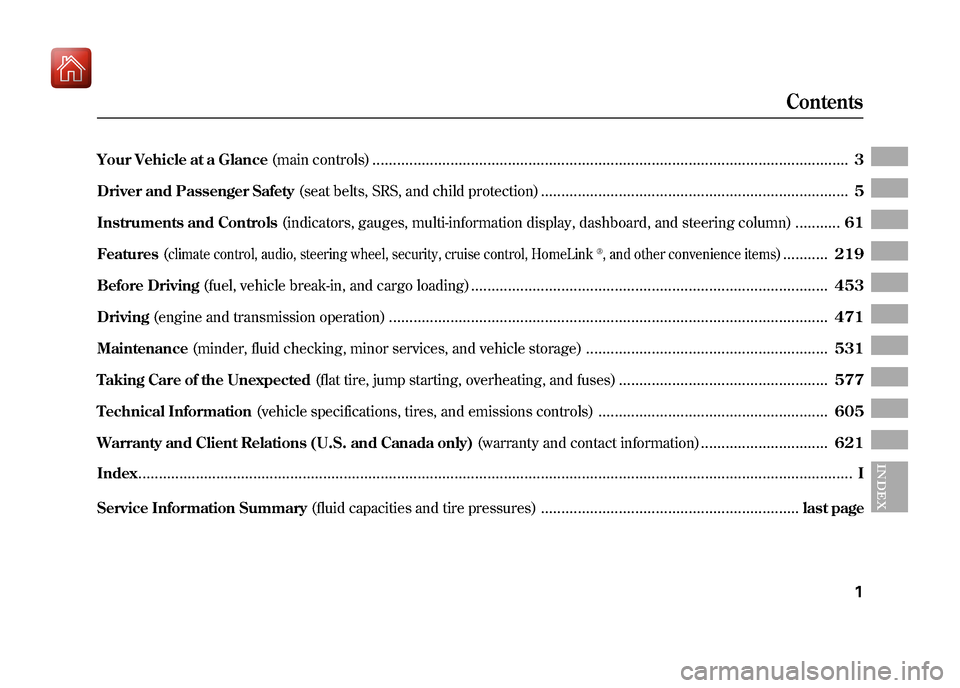
Your Vehicle at a Glance(main controls)
....................................................................................................................
3
Driver and Passenger Safety (seat belts, SRS, and child protection)
...........................................................................
5
Instruments and Controls (indicators, gauges, multi-information display, dashboard, and steering column)
...........
61
Features (
climate control, audio, steering wheel, security, cruise control, HomeLink
®, and other convenience items
)...........
219
Before Driving (fuel, vehicle break-in, and cargo loading)
.......................................................................................
453
Driving (engine and transmission operation)
...........................................................................................................
471
Maintenance (minder, fluid checking, minor services, and vehicle storage)
...........................................................
531
Taking Care of the Unexpected (flat tire, jump starting, overheating, and fuses)
...................................................
577
Technical Information (vehicle specifications, tires, and emissions controls)
........................................................
605
Warranty and Client Relations (U.S. and Canada only) (warranty and contact information)
...............................
621
Index
..............................................................................................................................................................................
I
INDEX
Service Information Summary (fluid capacities and tire pressures)
...............................................................
last page
Contents
1
09/10/28 17:15:37 10 ACURA ZDX KA KC New North America Own 50 31SZN600 enu
Page 7 of 645
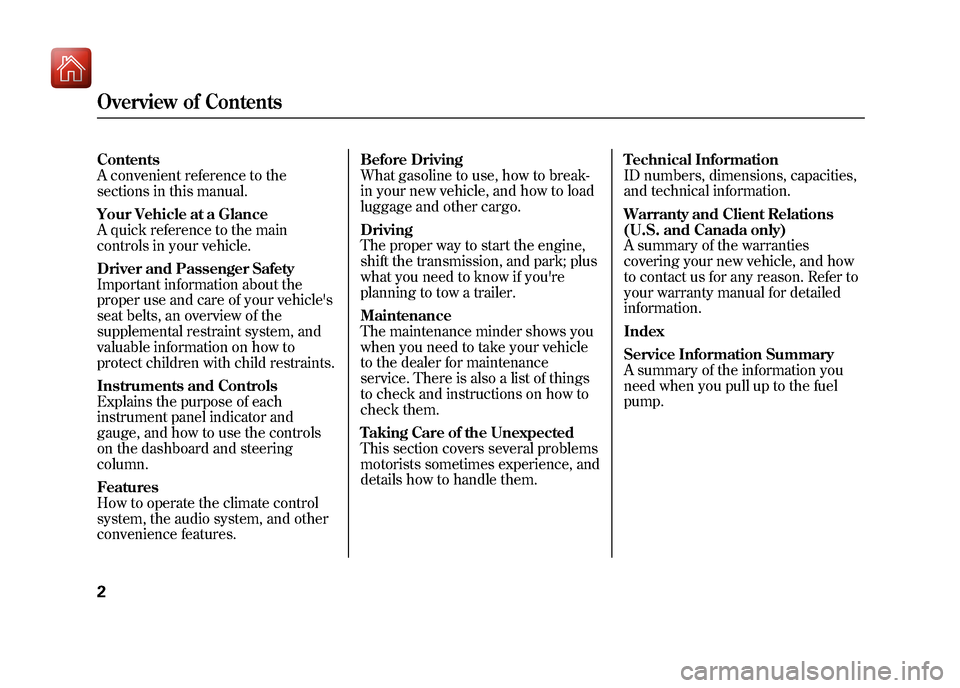
Contents
A convenient reference to the
sections in this manual.
Your Vehicle at a Glance
A quick reference to the main
controls in your vehicle.
Driver and Passenger Safety
Important information about the
proper use and care of your vehicle's
seat belts, an overview of the
supplemental restraint system, and
valuable information on how to
protect children with child restraints.
Instruments and Controls
Explains the purpose of each
instrument panel indicator and
gauge, and how to use the controls
on the dashboard and steering
column.
Features
How to operate the climate control
system, the audio system, and other
convenience features.Before Driving
What gasoline to use, how to break-
in your new vehicle, and how to load
luggage and other cargo.
Driving
The proper way to start the engine,
shift the transmission, and park; plus
what you need to know if you're
planning to tow a trailer.
Maintenance
The maintenance minder shows you
when you need to take your vehicle
to the dealer for maintenance
service. There is also a list of things
to check and instructions on how to
check them.
Taking Care of the Unexpected
This section covers several problems
motorists sometimes experience, and
details how to handle them.
Technical Information
ID numbers, dimensions, capacities,
and technical information.
Warranty and Client Relations
(U.S. and Canada only)
A summary of the warranties
covering your new vehicle, and how
to contact us for any reason. Refer to
your warranty manual for detailed
information.
Index
Service Information Summary
A summary of the information you
need when you pull up to the fuel
pump.Overview of Contents209/10/28 17:15:37 10 ACURA ZDX KA KC New North America Own 50 31SZN600 enu
Page 8 of 645
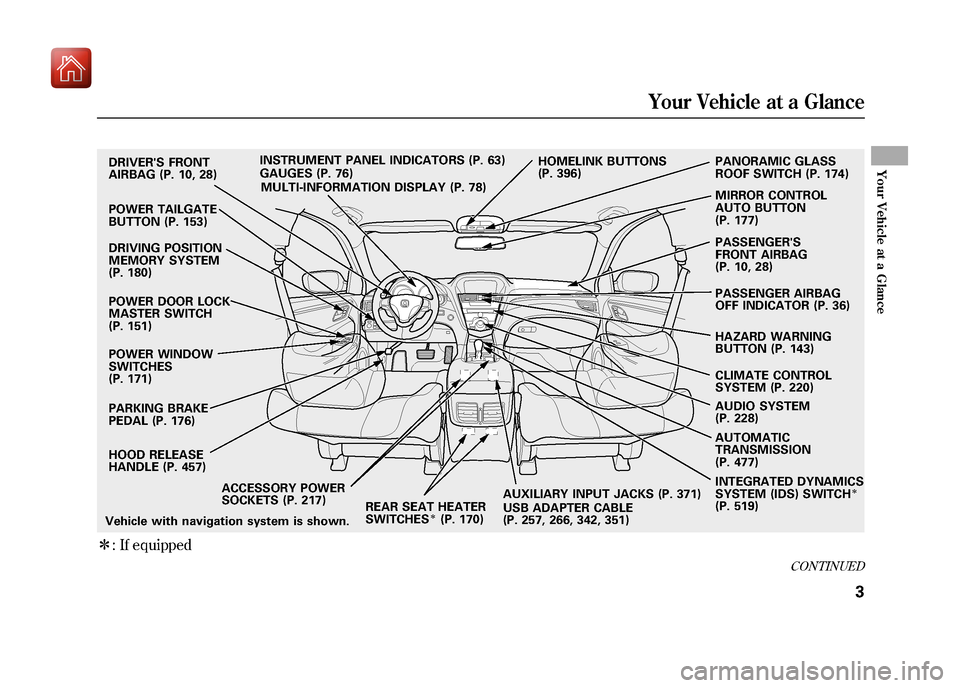
ꭧ: If equippedDRIVER'S FRONT
AIRBAG (P. 10, 28)
DRIVING POSITION
MEMORY SYSTEM
(P. 180)
POWER DOOR LOCK
MASTER SWITCH
(P. 151)
ACCESSORY POWER
SOCKETS (P. 217)
POWER WINDOW
SWITCHES
(P. 171) POWER TAILGATE
BUTTON (P. 153)
HOOD RELEASE
HANDLE (P. 457) PARKING BRAKE
PEDAL (P. 176)
AUXILIARY INPUT JACKS (P. 371)
INSTRUMENT PANEL INDICATORS (P. 63)
HOMELINK BUTTONS
(P. 396)PANORAMIC GLASS
ROOF SWITCH (P. 174)
MIRROR CONTROL
AUTO BUTTON
(P. 177)
PASSENGER'S
FRONT AIRBAG
(P. 10, 28)
CLIMATE CONTROL
SYSTEM (P. 220)
AUDIO SYSTEM
(P. 228)
AUTOMATIC
TRANSMISSION
(P. 477)
GAUGES (P. 76)
REAR SEAT HEATER
SWITCHES
ꭧ(P. 170)USB ADAPTER CABLE
(P. 257, 266, 342, 351)
MULTI-INFORMATION DISPLAY (P. 78)
Vehicle with navigation system is shown. INTEGRATED DYNAMICS
SYSTEM (IDS) SWITCH
ꭧ
(P. 519) PASSENGER AIRBAG
OFF INDICATOR (P. 36)
HAZARD WARNING
BUTTON (P. 143)
CONTINUED
Your Vehicle at a Glance
3
Your Vehicle at a Glance
09/10/28 17:15:37 10 ACURA ZDX KA KC New North America Own 50 31SZN600 enu
Page 63 of 645
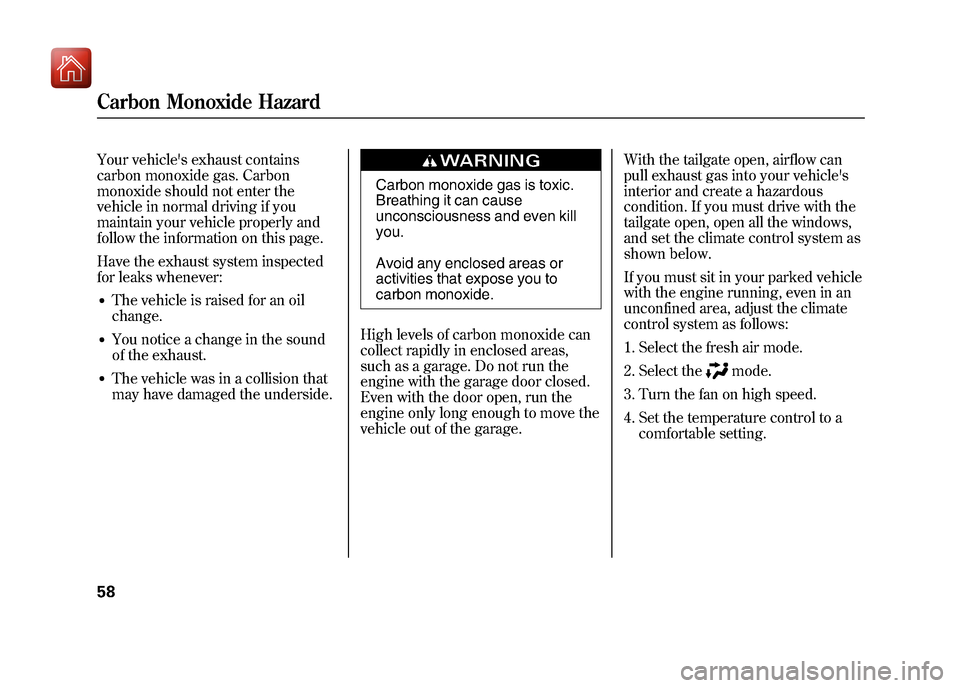
Your vehicle's exhaust contains
carbon monoxide gas. Carbon
monoxide should not enter the
vehicle in normal driving if you
maintain your vehicle properly and
follow the information on this page.
Have the exhaust system inspected
for leaks whenever:●The vehicle is raised for an oil
change.●You notice a change in the sound
of the exhaust.●The vehicle was in a collision that
may have damaged the underside.
Carbon monoxide gas is toxic.
Breathing it can cause
unconsciousness and even kill
you.
Avoid any enclosed areas or
activities that expose you to
carbon monoxide.
High levels of carbon monoxide can
collect rapidly in enclosed areas,
such as a garage. Do not run the
engine with the garage door closed.
Even with the door open, run the
engine only long enough to move the
vehicle out of the garage. With the tailgate open, airflow can
pull exhaust gas into your vehicle's
interior and create a hazardous
condition. If you must drive with the
tailgate open, open all the windows,
and set the climate control system as
shown below.
If you must sit in your parked vehicle
with the engine running, even in an
unconfined area, adjust the climate
control system as follows:
1. Select the fresh air mode.
2. Select the
mode.
3. Turn the fan on high speed.
4. Set the temperature control to a comfortable setting.
Carbon Monoxide Hazard5809/10/28 17:15:37 10 ACURA ZDX KA KC New North America Own 50 31SZN600 enu
Page 67 of 645
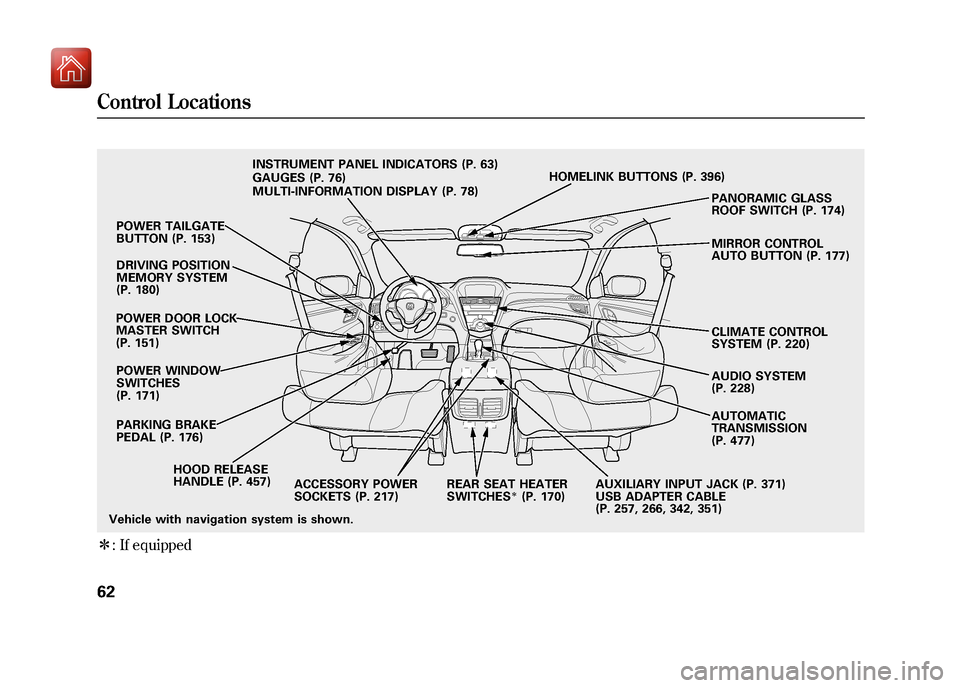
ꭧ: If equipped
POWER TAILGATE
BUTTON (P. 153)
DRIVING POSITION
MEMORY SYSTEM
(P. 180)
POWER DOOR LOCK
MASTER SWITCH
(P. 151) POWER WINDOW
SWITCHES
(P. 171)
HOOD RELEASE
HANDLE (P. 457)
PARKING BRAKE
PEDAL (P. 176) INSTRUMENT PANEL INDICATORS (P. 63)
GAUGES (P. 76)
MULTI-INFORMATION DISPLAY (P. 78)
HOMELINK BUTTONS (P. 396)
PANORAMIC GLASS
ROOF SWITCH (P. 174)
MIRROR CONTROL
AUTO BUTTON (P. 177)
CLIMATE CONTROL
SYSTEM (P. 220)
AUDIO SYSTEM
(P. 228)
AUTOMATIC
TRANSMISSION
(P. 477)
ACCESSORY POWER
SOCKETS (P. 217) REAR SEAT HEATER
SWITCHES
ꭧ(P. 170)AUXILIARY INPUT JACK (P. 371)
USB ADAPTER CABLE
(P. 257, 266, 342, 351)
Vehicle with navigation system is shown.
Control Locations6209/10/28 17:15:37 10 ACURA ZDX KA KC New North America Own 50 31SZN600 enu
Page 165 of 645
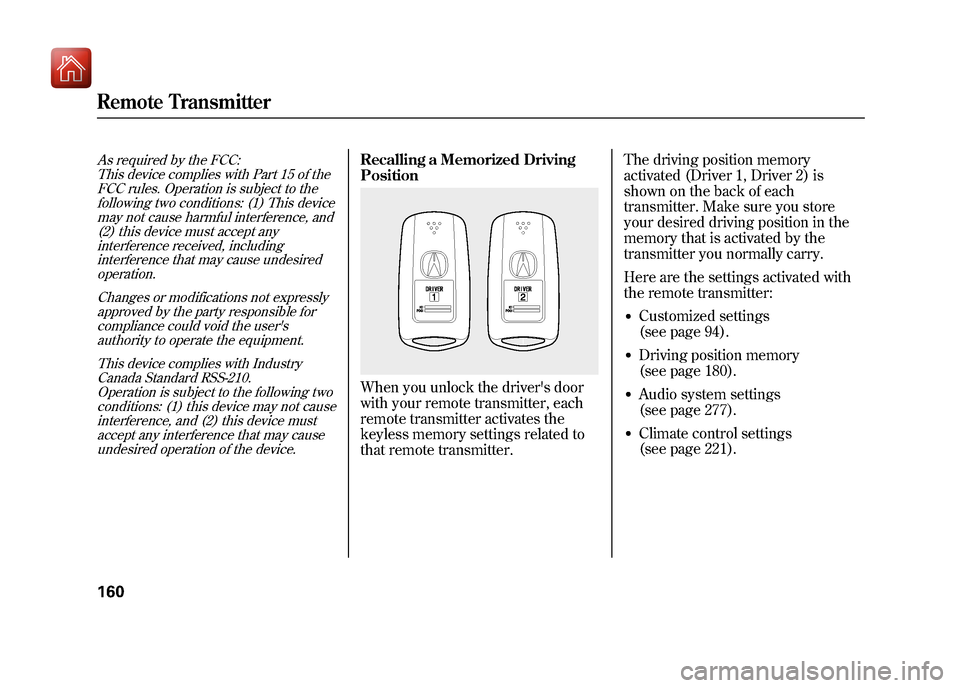
As required by the FCC:This device complies with Part 15 of theFCC rules. Operation is subject to the
following two conditions: (1) This devicemay not cause harmful interference, and(2) this device must accept any
interference received, includinginterference that may cause undesiredoperation.
Changes or modifications not expresslyapproved by the party responsible for
compliance could void the user'sauthority to operate the equipment.
This device complies with IndustryCanada Standard RSS-210.
Operation is subject to the following twoconditions: (1) this device may not causeinterference, and (2) this device must
accept any interference that may causeundesired operation of the device.
Recalling a Memorized Driving
PositionWhen you unlock the driver's door
with your remote transmitter, each
remote transmitter activates the
keyless memory settings related to
that remote transmitter. The driving position memory
activated (Driver 1, Driver 2) is
shown on the back of each
transmitter. Make sure you store
your desired driving position in the
memory that is activated by the
transmitter you normally carry.
Here are the settings activated with
the remote transmitter:
●Customized settings
(see page 94).●Driving position memory
(see page 180).●Audio system settings
(see page 277).●Climate control settings
(see page 221).
Remote Transmitter16009/10/28 17:15:37 10 ACURA ZDX KA KC New North America Own 50 31SZN600 enu
Page 197 of 645
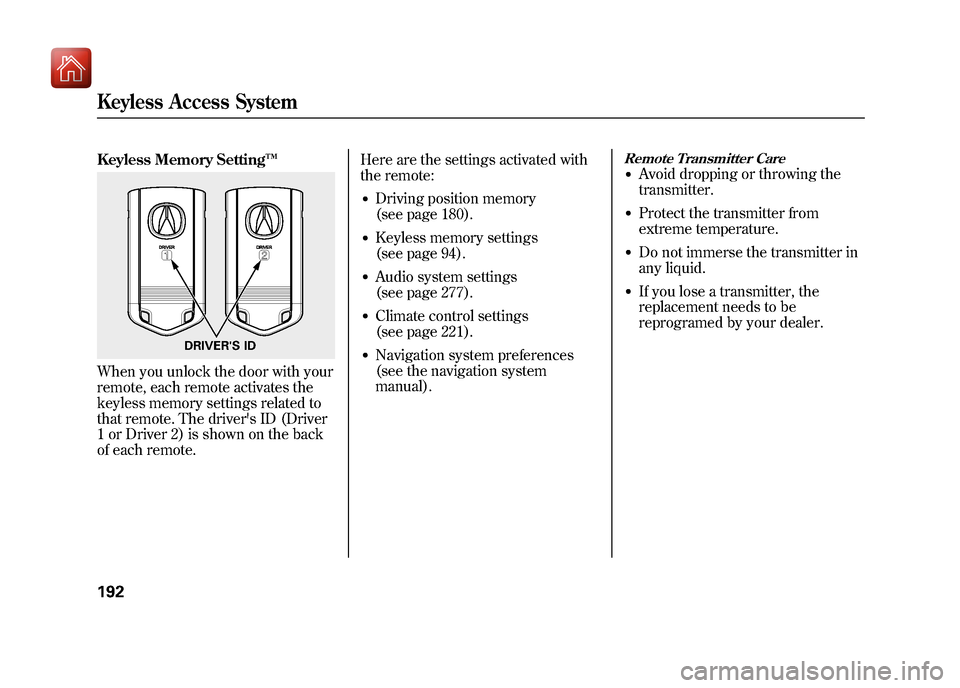
Keyless Memory Setting™When you unlock the door with your
remote, each remote activates the
keyless memory settings related to
that remote. The driver's ID (Driver
1 or Driver 2) is shown on the back
of each remote. Here are the settings activated with
the remote:
●Driving position memory
(see page 180).●Keyless memory settings
(see page 94).●Audio system settings
(see page 277).●Climate control settings
(see page 221).●Navigation system preferences
(see the navigation system
manual).
Remote Transmitter Care●Avoid dropping or throwing the
transmitter.●Protect the transmitter from
extreme temperature.●Do not immerse the transmitter in
any liquid.●If you lose a transmitter, the
replacement needs to be
reprogramed by your dealer.
DRIVER'S ID
Keyless Access System19209/10/28 17:15:37 10 ACURA ZDX KA KC New North America Own 50 31SZN600 enu
Page 224 of 645
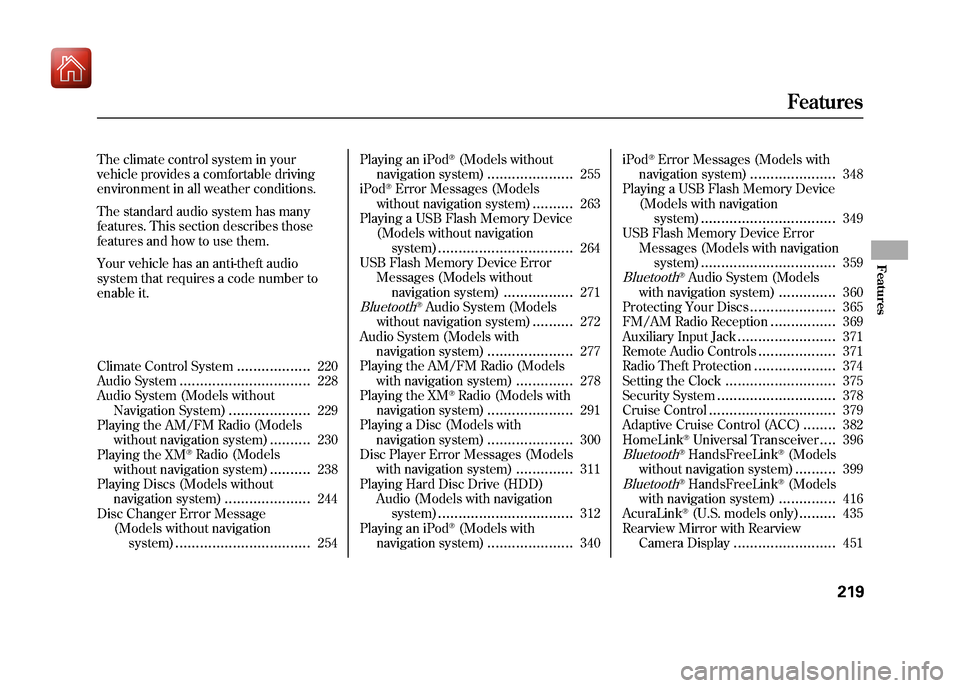
The climate control system in your
vehicle provides a comfortable driving
environment in all weather conditions.
The standard audio system has many
features. This section describes those
features and how to use them.
Your vehicle has an anti-theft audio
system that requires a code number to
enable it.
Climate Control System
..................
220
Audio System
................................
228
Audio System (Models without Navigation System)
....................
229
Playing the AM/FM Radio (Models
without navigation system)
..........
230
Playing the XM
®Radio (Models
without navigation system)
..........
238
Playing Discs (Models without navigation system)
.....................
244
Disc Changer Error Message (Models without navigationsystem)
.................................
254 Playing an iPod
®(Models without
navigation system)
.....................
255
iPod
®Error Messages (Models
without navigation system)
..........
263
Playing a USB Flash Memory Device
(Models without navigationsystem)
.................................
264
USB Flash Memory Device Error
Messages (Models withoutnavigation system)
.................
271
Bluetooth
®Audio System (Models
without navigation system)
..........
272
Audio System (Models with navigation system)
.....................
277
Playing the AM/FM Radio (Models with navigation system)
..............
278
Playing the XM
®Radio (Models with
navigation system)
.....................
291
Playing a Disc (Models with navigation system)
.....................
300
Disc Player Error Messages (Models with navigation system)
..............
311
Playing Hard Disc Drive (HDD)
Audio (Models with navigationsystem)
.................................
312
Playing an iPod
®(Models with
navigation system)
.....................
340 iPod
®Error Messages (Models with
navigation system)
.....................
348
Playing a USB Flash Memory Device (Models with navigationsystem)
.................................
349
USB Flash Memory Device Error Messages (Models with navigationsystem)
.................................
359
Bluetooth
®Audio System (Models
with navigation system)
..............
360
Protecting Your Discs
.....................
365
FM/AM Radio Reception
................
369
Auxiliary Input Jack
........................
371
Remote Audio Controls
...................
371
Radio Theft Protection
....................
374
Setting the Clock
...........................
375
Security System
.............................
378
Cruise Control
...............................
379
Adaptive Cruise Control (ACC)
........
382
HomeLink
®Universal Transceiver
....
396
Bluetooth
®HandsFreeLink
®(Models
without navigation system)..........
399
Bluetooth
®HandsFreeLink
®(Models
with navigation system)..............
416
AcuraLink
®(U.S. models only)
.........
435
Rearview Mirror with Rearview
Camera Display
.........................
451
Features
219
Features
09/10/28 17:15:37 10 ACURA ZDX KA KC New North America Own 50 31SZN600 enu
Page 225 of 645
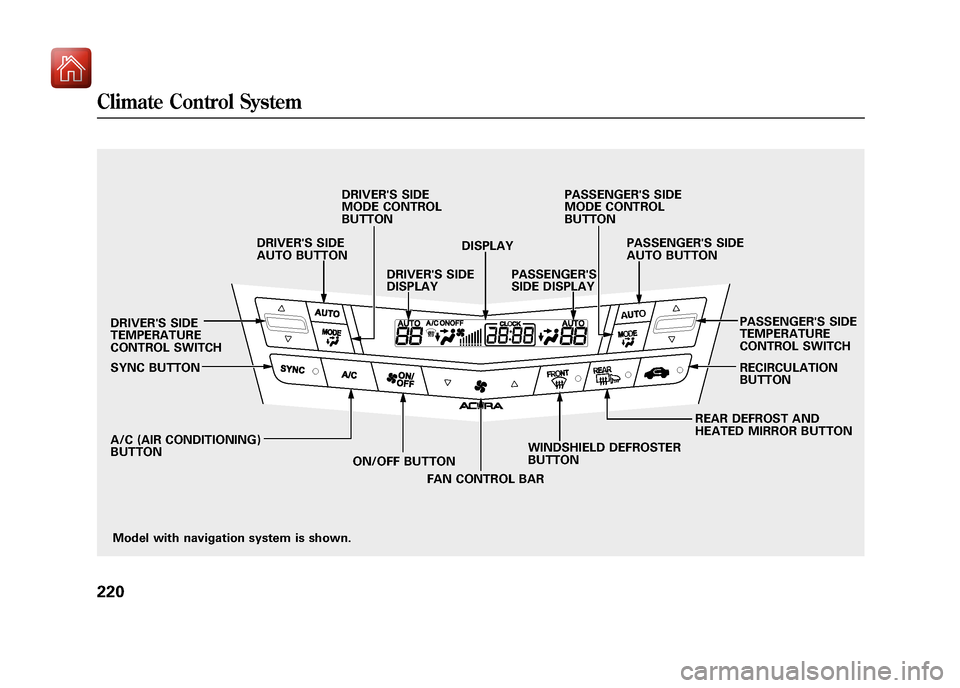
Model with navigation system is shown.
DRIVER'S SIDE
TEMPERATURE
CONTROL SWITCH
SYNC BUTTON
A/C (AIR CONDITIONING)
BUTTON
ON/OFF BUTTON
FAN CONTROL BAR WINDSHIELD DEFROSTER
BUTTON REAR DEFROST AND
HEATED MIRROR BUTTONRECIRCULATION
BUTTON PASSENGER'S SIDE
TEMPERATURE
CONTROL SWITCH
DRIVER'S SIDE
AUTO BUTTON
DRIVER'S SIDE
MODE CONTROL
BUTTON
DRIVER'S SIDE
DISPLAY DISPLAY
PASSENGER'S
SIDE DISPLAY PASSENGER'S SIDE
AUTO BUTTON
PASSENGER'S SIDE
MODE CONTROL
BUTTON
Climate Control System22009/10/28 17:15:37 10 ACURA ZDX KA KC New North America Own 50 31SZN600 enu
Page 226 of 645
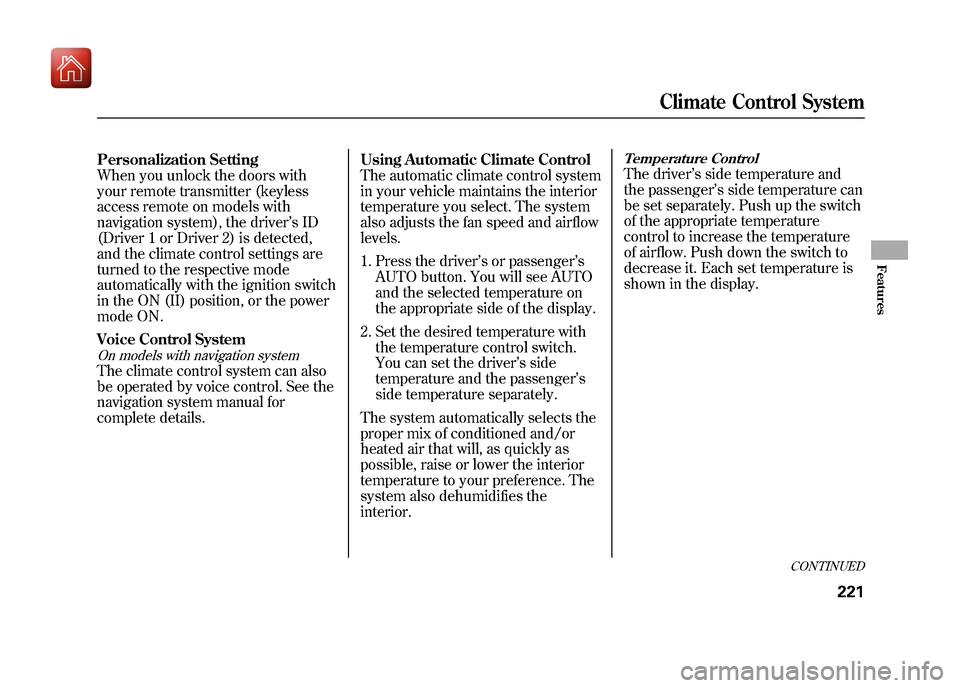
Personalization Setting
When you unlock the doors with
your remote transmitter (keyless
access remote on models with
navigation system), the driver’sID
(Driver 1 or Driver 2) is detected,
and the climate control settings are
turned to the respective mode
automatically with the ignition switch
in the ON (II) position, or the power
mode ON.
Voice Control SystemOn models with navigation systemThe climate control system can also
be operated by voice control. See the
navigation system manual for
complete details. Using Automatic Climate Control
The automatic climate control system
in your vehicle maintains the interior
temperature you select. The system
also adjusts the fan speed and airflow
levels.
1. Press the driver’
s or passenger’s
AUTO button. You will see AUTO
and the selected temperature on
the appropriate side of the display.
2. Set the desired temperature with the temperature control switch.
You can set the driver’ s side
temperature and the passenger ’s
side temperature separately.
The system automatically selects the
proper mix of conditioned and/or
heated air that will, as quickly as
possible, raise or lower the interior
temperature to your preference. The
system also dehumidifies the
interior.
Temperature ControlThe driver ’s side temperature and
the passenger ’s side temperature can
be set separately. Push up the switch
of the appropriate temperature
control to increase the temperature
of airflow. Push down the switch to
decrease it. Each set temperature is
shown in the display.
CONTINUED
Climate Control System
221
Features
09/10/28 17:15:37 10 ACURA ZDX KA KC New North America Own 50 31SZN600 enu