clock setting Acura ZDX 2012 Owner's Manual
[x] Cancel search | Manufacturer: ACURA, Model Year: 2012, Model line: ZDX, Model: Acura ZDX 2012Pages: 645, PDF Size: 16.36 MB
Page 224 of 645
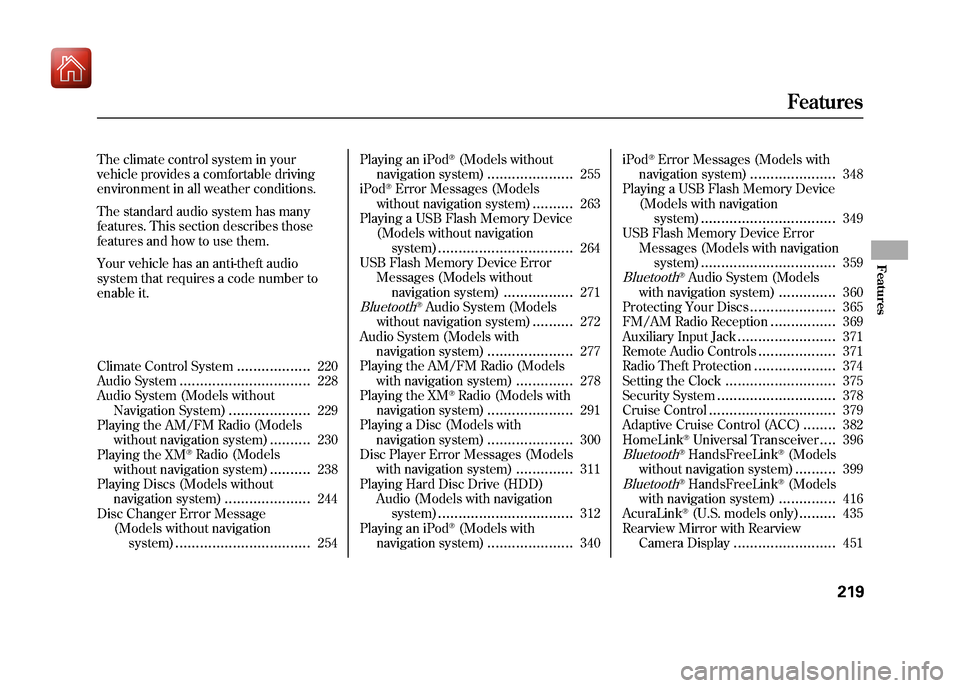
The climate control system in your
vehicle provides a comfortable driving
environment in all weather conditions.
The standard audio system has many
features. This section describes those
features and how to use them.
Your vehicle has an anti-theft audio
system that requires a code number to
enable it.
Climate Control System
..................
220
Audio System
................................
228
Audio System (Models without Navigation System)
....................
229
Playing the AM/FM Radio (Models
without navigation system)
..........
230
Playing the XM
®Radio (Models
without navigation system)
..........
238
Playing Discs (Models without navigation system)
.....................
244
Disc Changer Error Message (Models without navigationsystem)
.................................
254 Playing an iPod
®(Models without
navigation system)
.....................
255
iPod
®Error Messages (Models
without navigation system)
..........
263
Playing a USB Flash Memory Device
(Models without navigationsystem)
.................................
264
USB Flash Memory Device Error
Messages (Models withoutnavigation system)
.................
271
Bluetooth
®Audio System (Models
without navigation system)
..........
272
Audio System (Models with navigation system)
.....................
277
Playing the AM/FM Radio (Models with navigation system)
..............
278
Playing the XM
®Radio (Models with
navigation system)
.....................
291
Playing a Disc (Models with navigation system)
.....................
300
Disc Player Error Messages (Models with navigation system)
..............
311
Playing Hard Disc Drive (HDD)
Audio (Models with navigationsystem)
.................................
312
Playing an iPod
®(Models with
navigation system)
.....................
340 iPod
®Error Messages (Models with
navigation system)
.....................
348
Playing a USB Flash Memory Device (Models with navigationsystem)
.................................
349
USB Flash Memory Device Error Messages (Models with navigationsystem)
.................................
359
Bluetooth
®Audio System (Models
with navigation system)
..............
360
Protecting Your Discs
.....................
365
FM/AM Radio Reception
................
369
Auxiliary Input Jack
........................
371
Remote Audio Controls
...................
371
Radio Theft Protection
....................
374
Setting the Clock
...........................
375
Security System
.............................
378
Cruise Control
...............................
379
Adaptive Cruise Control (ACC)
........
382
HomeLink
®Universal Transceiver
....
396
Bluetooth
®HandsFreeLink
®(Models
without navigation system)..........
399
Bluetooth
®HandsFreeLink
®(Models
with navigation system)..............
416
AcuraLink
®(U.S. models only)
.........
435
Rearview Mirror with Rearview
Camera Display
.........................
451
Features
219
Features
09/10/28 17:15:37 10 ACURA ZDX KA KC New North America Own 50 31SZN600 enu
Page 234 of 645
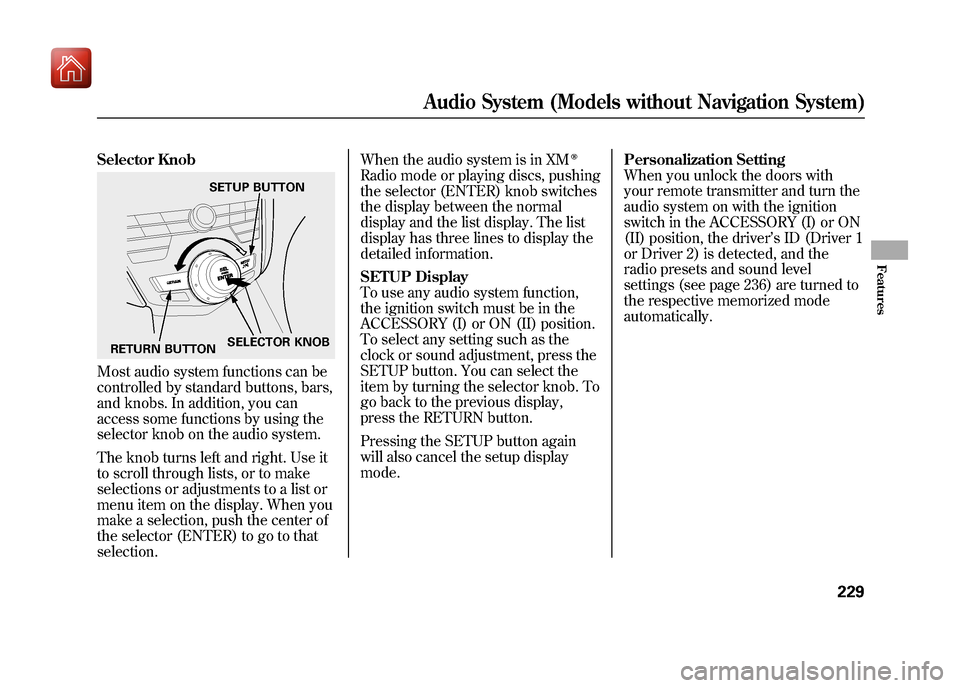
Selector KnobMost audio system functions can be
controlled by standard buttons, bars,
and knobs. In addition, you can
access some functions by using the
selector knob on the audio system.
The knob turns left and right. Use it
to scroll through lists, or to make
selections or adjustments to a list or
menu item on the display. When you
make a selection, push the center of
the selector (ENTER) to go to that
selection.When the audio system is in XM
ꭂ
Radio mode or playing discs, pushing
the selector (ENTER) knob switches
the display between the normal
display and the list display. The list
display has three lines to display the
detailed information.
SETUP Display
To use any audio system function,
the ignition switch must be in the
ACCESSORY (I) or ON (II) position.
To select any setting such as the
clock or sound adjustment, press the
SETUP button. You can select the
item by turning the selector knob. To
go back to the previous display,
press the RETURN button.
Pressing the SETUP button again
will also cancel the setup display
mode.
Personalization Setting
When you unlock the doors with
your remote transmitter and turn the
audio system on with the ignition
switch in the ACCESSORY (I) or ON
(II) position, the driver
’s ID (Driver 1
or Driver 2) is detected, and the
radio presets and sound level
settings (see page 236) are turned to
the respective memorized mode
automatically.
SETUP BUTTON
RETURN BUTTON SELECTOR KNOB
Audio System (Models without Navigation System)
229
Features
09/10/28 17:15:37 10 ACURA ZDX KA KC New North America Own 50 31SZN600 enu
Page 380 of 645
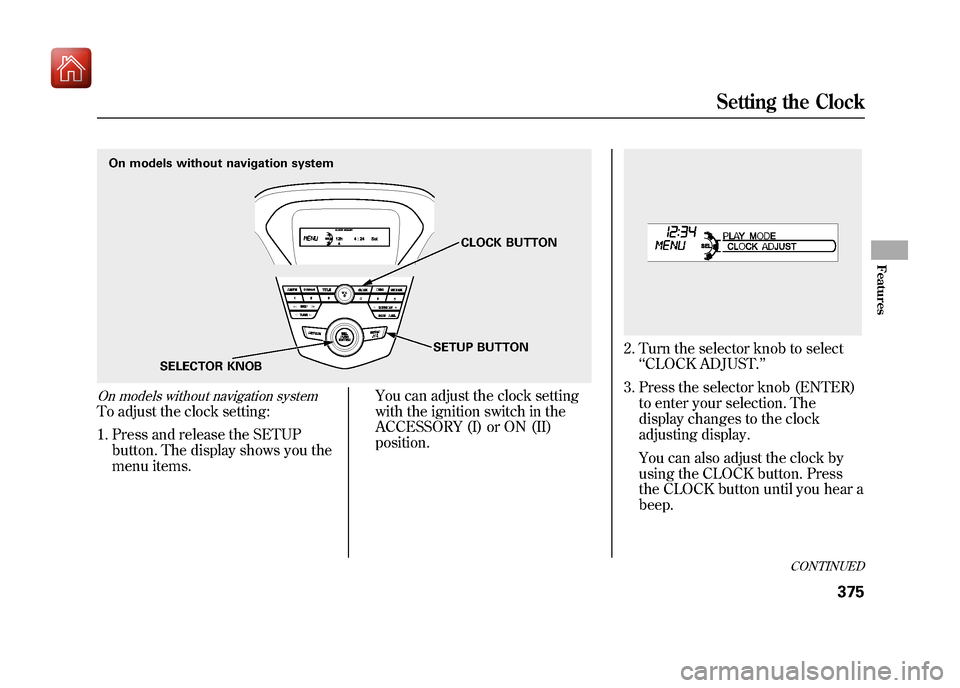
On models without navigation systemTo adjust the clock setting:1. Press and release the SETUP button. The display shows you the
menu items. You can adjust the clock setting
with the ignition switch in the
ACCESSORY (I) or ON (II)
position.
2. Turn the selector knob to select
‘‘CLOCK ADJUST. ’’
3. Press the selector knob (ENTER) to enter your selection. The
display changes to the clock
adjusting display.
You can also adjust the clock by
using the CLOCK button. Press
the CLOCK button until you hear a
beep.
On models without navigation system
SELECTOR KNOB CLOCK BUTTON
SETUP BUTTON
CONTINUED
Setting the Clock
375
Features
09/10/28 17:15:37 10 ACURA ZDX KA KC New North America Own 50 31SZN600 enu
Page 381 of 645
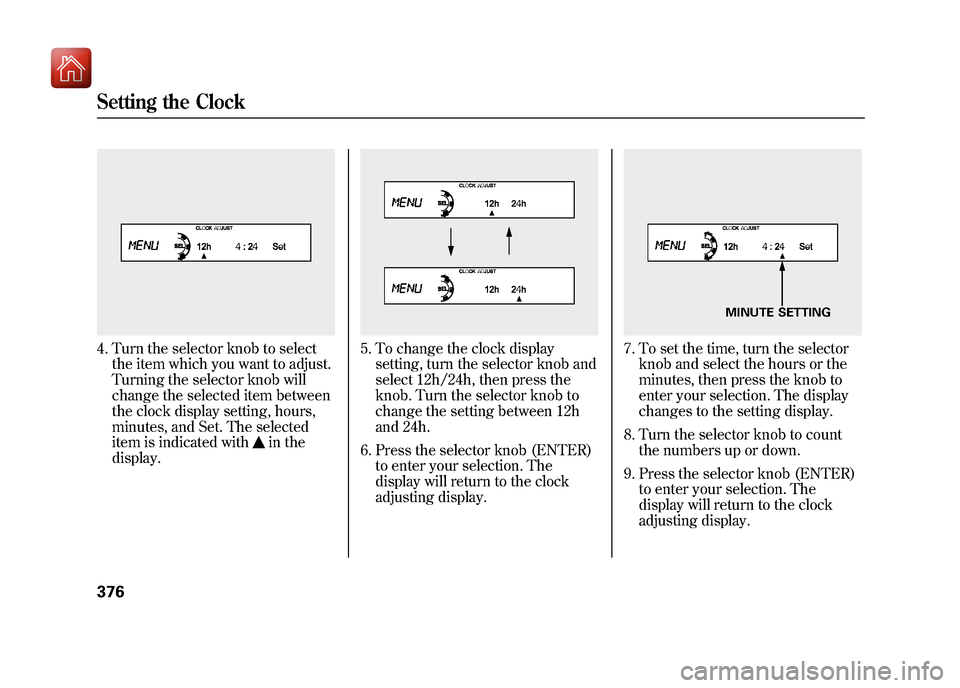
4. Turn the selector knob to selectthe item which you want to adjust.
Turning the selector knob will
change the selected item between
the clock display setting, hours,
minutes, and Set. The selected
item is indicated with
in the
display.
5. To change the clock display setting, turn the selector knob and
select 12h/24h, then press the
knob. Turn the selector knob to
change the setting between 12h
and 24h.
6. Press the selector knob (ENTER) to enter your selection. The
display will return to the clock
adjusting display.
7. To set the time, turn the selectorknob and select the hours or the
minutes, then press the knob to
enter your selection. The display
changes to the setting display.
8. Turn the selector knob to count the numbers up or down.
9. Press the selector knob (ENTER) to enter your selection. The
display will return to the clock
adjusting display.
MINUTE SETTING
Setting the Clock37609/10/28 17:15:37 10 ACURA ZDX KA KC New North America Own 50 31SZN600 enu
Page 382 of 645
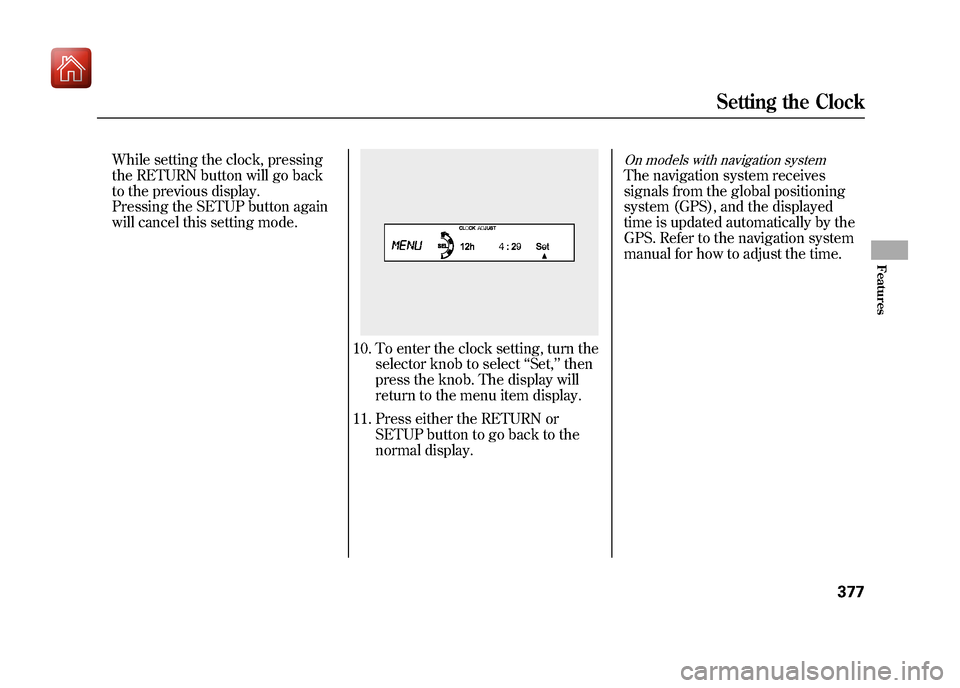
While setting the clock, pressing
the RETURN button will go back
to the previous display.
Pressing the SETUP button again
will cancel this setting mode.
10. To enter the clock setting, turn theselector knob to select ‘‘Set, ’’then
press the knob. The display will
return to the menu item display.
11. Press either the RETURN or SETUP button to go back to the
normal display.
On models with navigation systemThe navigation system receives
signals from the global positioning
system (GPS), and the displayed
time is updated automatically by the
GPS. Refer to the navigation system
manual for how to adjust the time.
Setting the Clock
377
Features
09/10/28 17:15:37 10 ACURA ZDX KA KC New North America Own 50 31SZN600 enu
Page 640 of 645
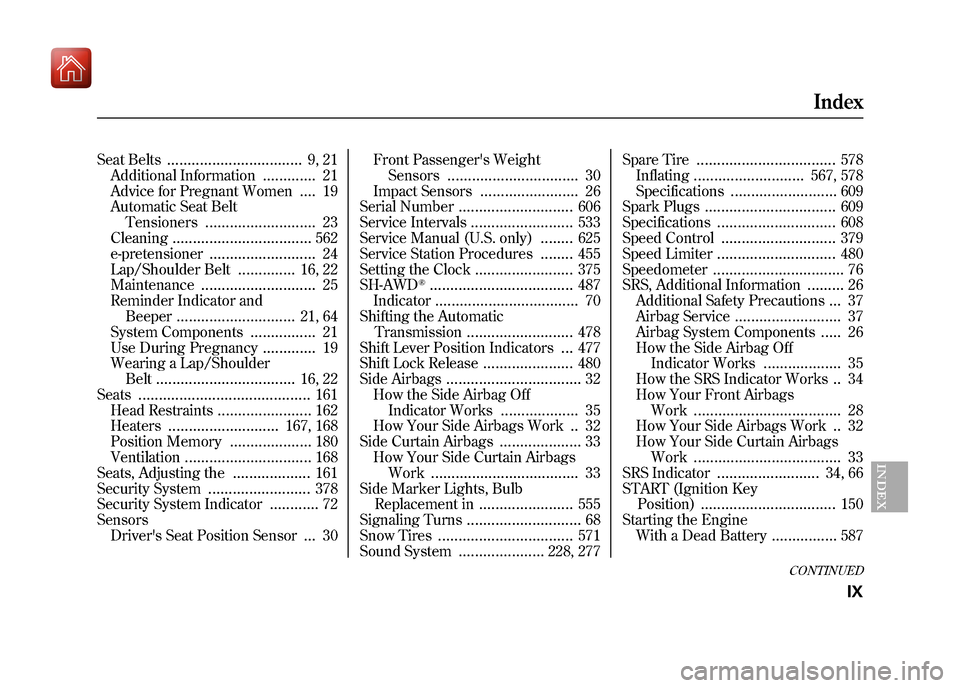
Seat Belts
.................................
9, 21
Additional Information
.............
21
Advice for Pregnant Women
....
19
Automatic Seat Belt
Tensioners
...........................
23
Cleaning
..................................
562
e-pretensioner
..........................
24
Lap/Shoulder Belt
..............
16, 22
Maintenance
............................
25
Reminder Indicator and Beeper
.............................
21, 64
System Components
................
21
Use During Pregnancy
.............
19
Wearing a Lap/Shoulder Belt
..................................
16, 22
Seats
..........................................
161
Head Restraints
.......................
162
Heaters
...........................
167, 168
Position Memory
....................
180
Ventilation
...............................
168
Seats, Adjusting the
...................
161
Security System
.........................
378
Security System Indicator
............
72
Sensors Driver's Seat Position Sensor
...
30 Front Passenger's Weight
Sensors
................................
30
Impact Sensors
........................
26
Serial Number
............................
606
Service Intervals
.........................
533
Service Manual (U.S. only)
........
625
Service Station Procedures
........
455
Setting the Clock
........................
375
SH-AWD
®...................................
487
Indicator
...................................
70
Shifting the Automatic Transmission
..........................
478
Shift Lever Position Indicators
...
477
Shift Lock Release
......................
480
Side Airbags
.................................
32
How the Side Airbag Off Indicator Works
...................
35
How Your Side Airbags Work..32
Side Curtain Airbags
....................
33
How Your Side Curtain Airbags Work
....................................
33
Side Marker Lights, Bulb Replacement in
.......................
555
Signaling Turns
............................
68
Snow Tires
.................................
571
Sound System
.....................
228, 277 Spare Tire
..................................
578
Inflating
...........................
567, 578
Specifications
..........................
609
Spark Plugs
................................
609
Specifications
.............................
608
Speed Control
............................
379
Speed Limiter
.............................
480
Speedometer
................................
76
SRS, Additional Information
.........
26
Additional Safety Precautions
...
37
Airbag Service
..........................
37
Airbag System Components
.....
26
How the Side Airbag Off Indicator Works
...................
35
How the SRS Indicator Works..34
How Your Front Airbags Work
....................................
28
How Your Side Airbags Work..32
How Your Side Curtain Airbags Work
....................................
33
SRS Indicator
.........................
34, 66
START (Ignition Key Position)
.................................
150
Starting the Engine With a Dead Battery
................
587
CONTINUED
Index
IX
INDEX
09/10/28 17:15:37 10 ACURA ZDX KA KC New North America Own 50 31SZN600 enu