keyless Acura ZDX 2012 Owner's Guide
[x] Cancel search | Manufacturer: ACURA, Model Year: 2012, Model line: ZDX, Model: Acura ZDX 2012Pages: 370, PDF Size: 10.06 MB
Page 87 of 370
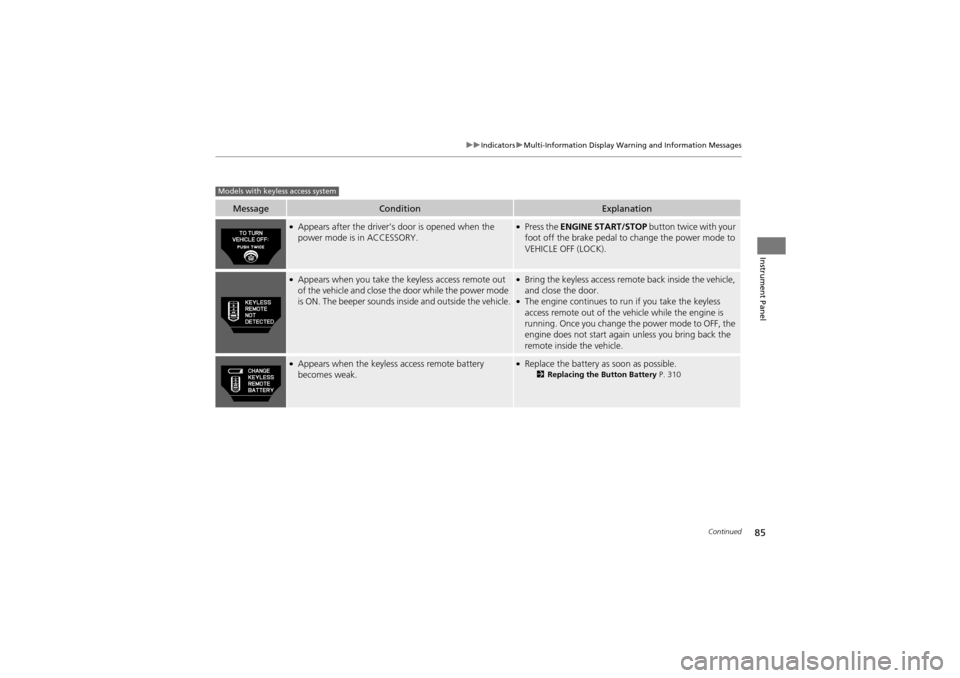
85
uuIndicators uMulti-Information Display Warning and Information Messages
Continued
Instrument Panel
MessageConditionExplanation
●Appears after the driver’s door is opened when the
power mode is in ACCESSORY.●Press the ENGINE START/STOP button twice with your
foot off the brake pedal to change the power mode to
VEHICLE OFF (LOCK).
●Appears when you take the keyless access remote out
of the vehicle and close the door while the power mode
is ON. The beeper sounds inside and outside the vehicle.●Bring the keyless access remote back inside the vehicle,
and close the door.
●The engine continues to run if you take the keyless
access remote out of the vehicle while the engine is
running. Once you change the power mode to OFF, the
engine does not start again unless you bring back the
remote inside the vehicle.
●Appears when the keyless access remote battery
becomes weak.●Replace the battery as soon as possible.2Replacing the Button Battery P. 310
Models with keyless access system
Page 88 of 370
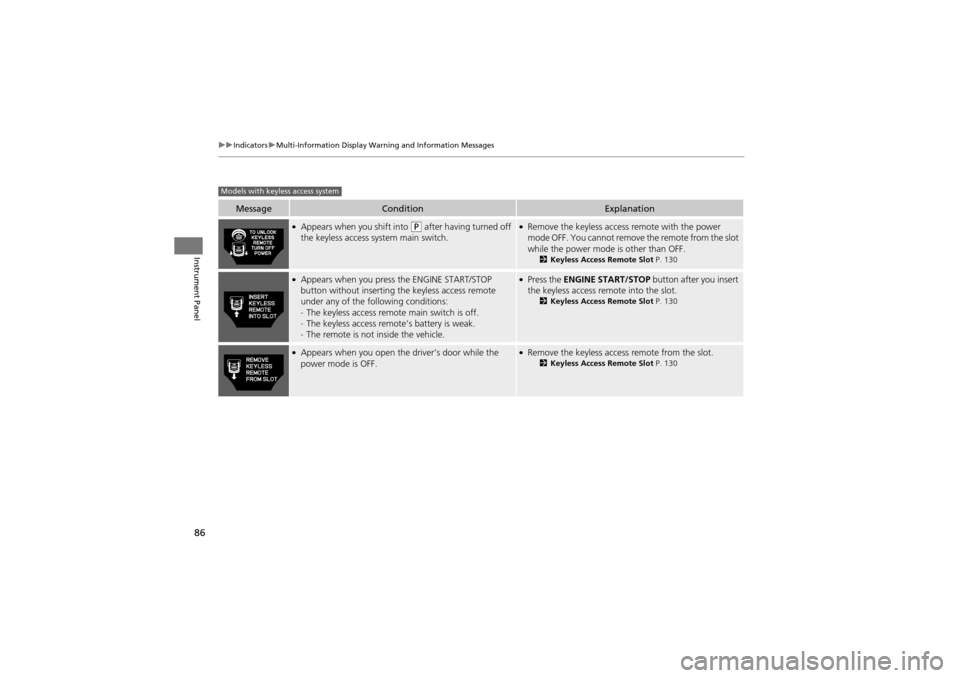
86
uuIndicators uMulti-Information Display Warning and Information Messages
Instrument Panel
MessageConditionExplanation
●Appears when you shift into (P after having turned off
the keyless access system main switch.●Remove the keyless access remote with the power
mode OFF. You cannot remove the remote from the slot
while the power mode is other than OFF.
2 Keyless Access Remote Slot P. 130
●Appears when you press the ENGINE START/STOP
button without inse rting the keyless access remote
under any of the following conditions:
- The keyless access remote main switch is off.
- The keyless access remo te’s battery is weak.
- The remote is not inside the vehicle.●Press the ENGINE START/STOP button after you insert
the keyless access remote into the slot.
2 Keyless Access Remote Slot P. 130
●Appears when you open the driver’s door while the
power mode is OFF.●Remove the keyless access remote from the slot.2 Keyless Access Remote Slot P. 130
Models with keyless access system
Page 89 of 370
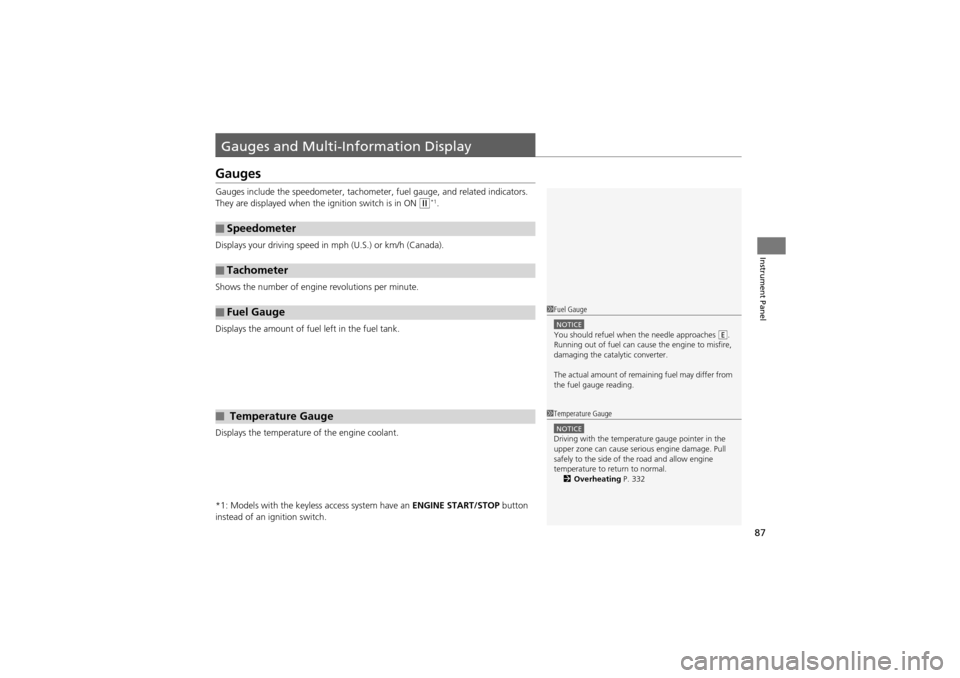
87
Instrument Panel
Gauges and Multi-Information Display
Gauges
Gauges include the speedometer, tachometer, fuel gauge, and related indicators.
They are displayed when the ignition switch is in ON
w*1.
Displays your driving speed in mph (U.S.) or km/h (Canada).
Shows the number of engine revolutions per minute.
Displays the amount of fuel left in the fuel tank.
Displays the temperature of the engine coolant.
*1: Models with the keyless access system have an ENGINE START/STOP button
instead of an ig nition switch.
■Speedometer
■Tachometer
■Fuel Gauge
■ Temperature Gauge
1Fuel Gauge
NOTICEYou should refuel when the needle approaches .
Running out of fuel can cause the engine to misfire,
damaging the catalytic converter.
The actual amount of rema ining fuel may differ from
the fuel gauge reading.E
1 Temperature Gauge
NOTICEDriving with the temperature gauge pointer in the
upper zone can cause serious engine damage. Pull
safely to the side of the road and allow engine
temperature to return to normal.
2 Overheating P. 332
Page 91 of 370
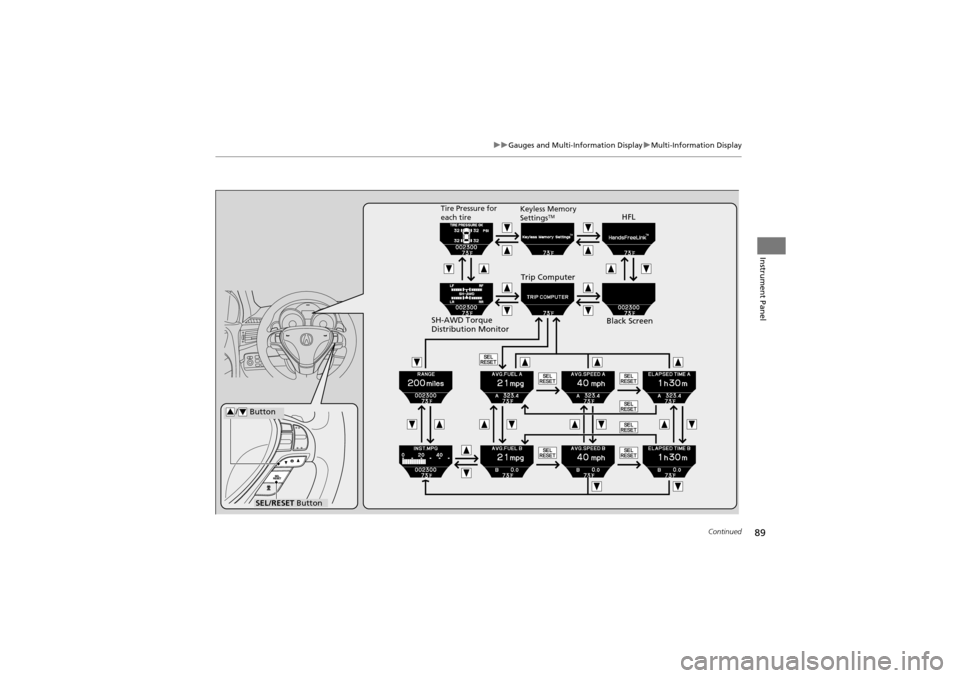
89
uuGauges and Multi-Information Display uMulti-Information Display
Continued
Instrument Panel
SEL/RESET Button
/ Button34
HFL
Black ScreenTire Pressure for
each tire
Trip Computer
Keyless Memory
SettingsTM
SH-AWD Torque
Distribution Monitor
Page 96 of 370
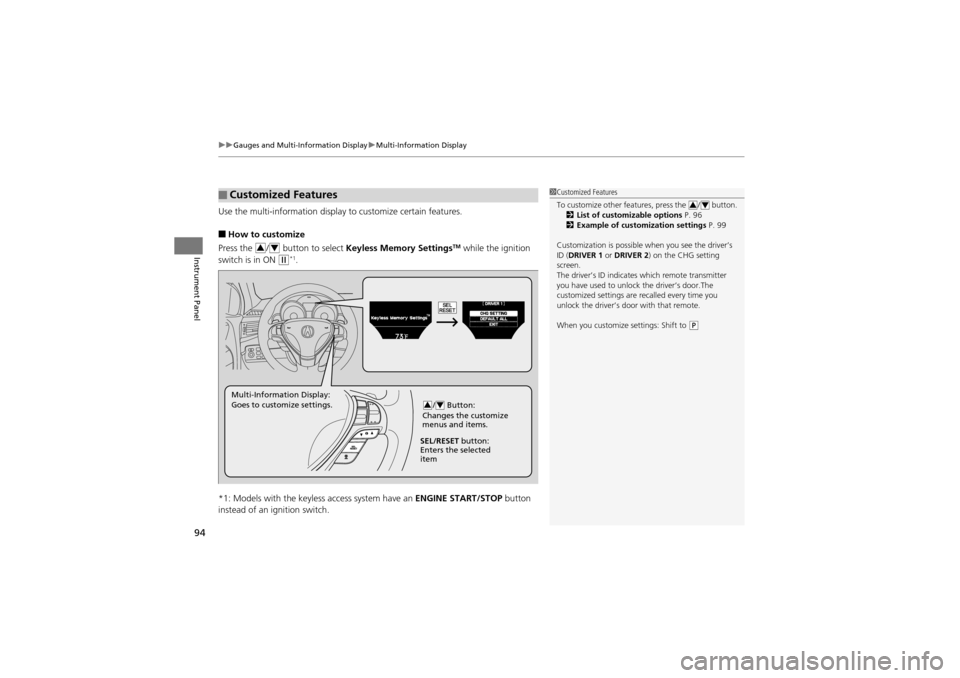
uuGauges and Multi-Information Display uMulti-Information Display
94
Instrument Panel
Use the multi-information display to customize certain features.
■How to customize
Press the / button to select Keyless Memory SettingsTM while the ignition
switch is in ON
w*1.
*1: Models with the keyless access system have an ENGINE START/STOP button
instead of an ignition switch.
■Customized Features1 Customized Features
To customize other features, press the / button.
2 List of customizable options P. 96
2 Example of customization settings P. 99
Customization is possible when you see the driver’s
ID (DRIVER 1 or DRIVER 2 ) on the CHG setting
screen.
The driver’s ID indicate s which remote transmitter
you have used to unlock the driver’s door.The
customized settings are recalled every time you
unlock the driver’s door with that remote.
When you customize settings: Shift to
(P
34
34
/ Button:
Changes the customize
menus and items.34Multi-Information Display:
Goes to customize settings.
SEL/RESET button:
Enters the selected
item
Page 97 of 370
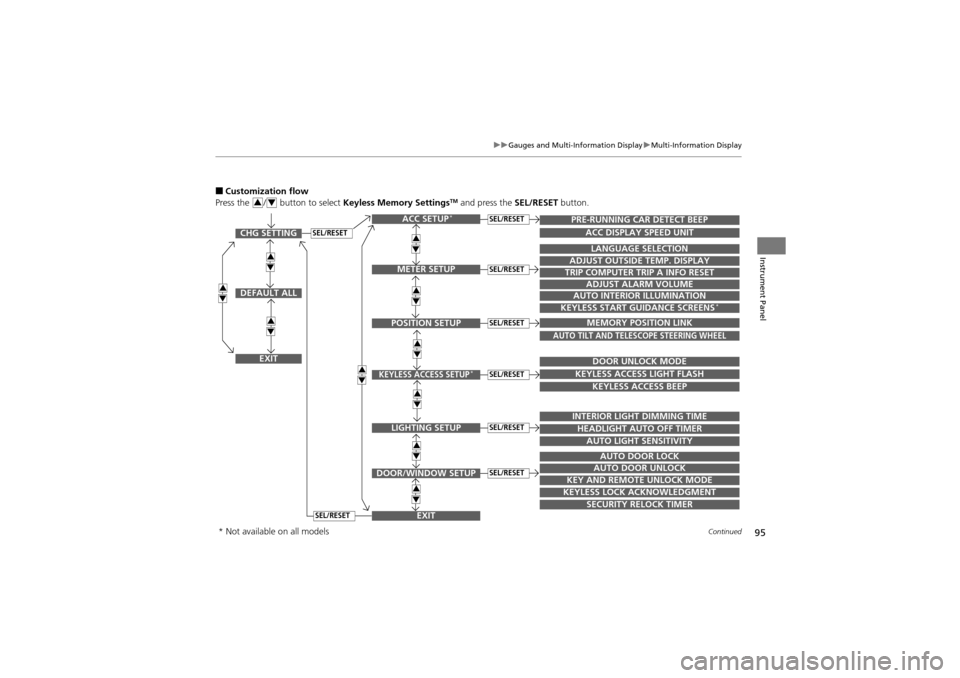
95
uuGauges and Multi-Information Display uMulti-Information Display
Continued
Instrument Panel
■Customization flow
Press the / button to select Keyless Memory SettingsTM and press the SEL/RESET button.34
SEL/RESETCHG SETTING
DEFAULT ALL
EXIT
ACC SETUP*
EXITSECURITY RELOCK TIMER
TRIP COMPUTER TRIP A INFO RESET
ADJUST ALARM VOLUME
AUTO INTERIOR ILLUMINATION
KEYLESS START GUIDANCE SCREENS*
LANGUAGE SELECTION
ADJUST OUTSIDE TEMP. DISPLAY
MEMORY POSITION LINK
AUTO TILT AND TELESCOPE STEERING WHEEL
DOOR UNLOCK MODE
KEYLESS ACCESS LIGHT FLASH
KEYLESS ACCESS BEEP
INTERIOR LIGHT DIMMING TIME
HEADLIGHT AUTO OFF TIMER
AUTO LIGHT SENSITIVITY
AUTO DOOR LOCK
AUTO DOOR UNLOCK
KEY AND REMOTE UNLOCK MODE
KEYLESS LOCK ACKNOWLEDGMENT
PRE-RUNNING CAR DETECT BEEP
ACC DISPLAY SPEED UNIT
34
34
34
34
34
34
34
34
34
34
METER SETUP
POSITION SETUP
KEYLESS ACCESS SETUP*
LIGHTING SETUP
DOOR/WINDOW SETUP
SEL/RESET
SEL/RESET
SEL/RESET
SEL/RESET
SEL/RESET
SEL/RESET
SEL/RESET
* Not available on all models
Page 98 of 370
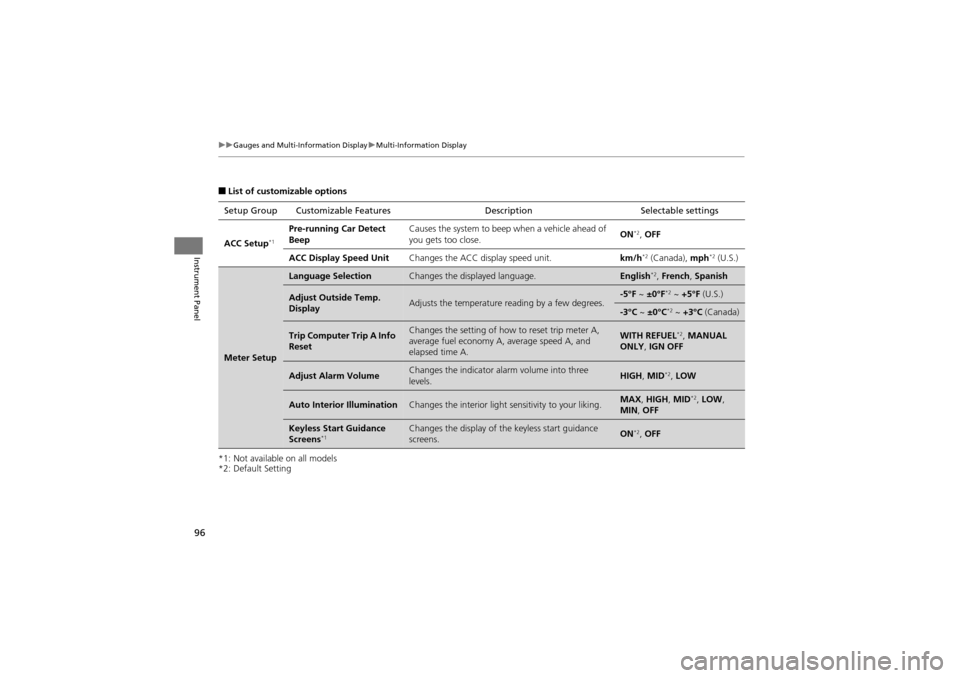
96
uuGauges and Multi-Information Display uMulti-Information Display
Instrument Panel
■List of customizable options
*1: Not available on all models
*2: Default Setting Setup Group Customizable Features
DescriptionSelectable settings
ACC Setup
*1
Pre-running Car Detect
Beep Causes the system to beep when a vehicle ahead of
you gets too close.
ON*2, OFF
ACC Display Speed Unit Changes the ACC display speed unit. km/h
*2 (Canada), mph*2 (U.S.)
Meter Setup
Language SelectionChanges the displayed language.English*2, French, Spanish
Adjust Outside Temp.
DisplayAdjusts the temperature reading by a few degrees.-5°F ~ ±0°F*2 ~ +5°F (U.S.)
-3°C ~ ±0°C*2 ~ +3°C (Canada)
Trip Computer Trip A Info
ResetChanges the setting of how to reset trip meter A,
average fuel economy A, average speed A, and
elapsed time A.WITH REFUEL*2, MANUAL
ONLY , IGN OFF
Adjust Alarm VolumeChanges the indicator al arm volume into three
levels.HIGH, MID*2, LOW
Auto Interior IlluminationChanges the interior light sensitivity to your liking.MAX, HIGH, MID*2, LOW ,
MIN , OFF
Keyless Start Guidance
Screens*1Changes the display of the keyless start guidance
screens.ON*2, OFF
Page 99 of 370
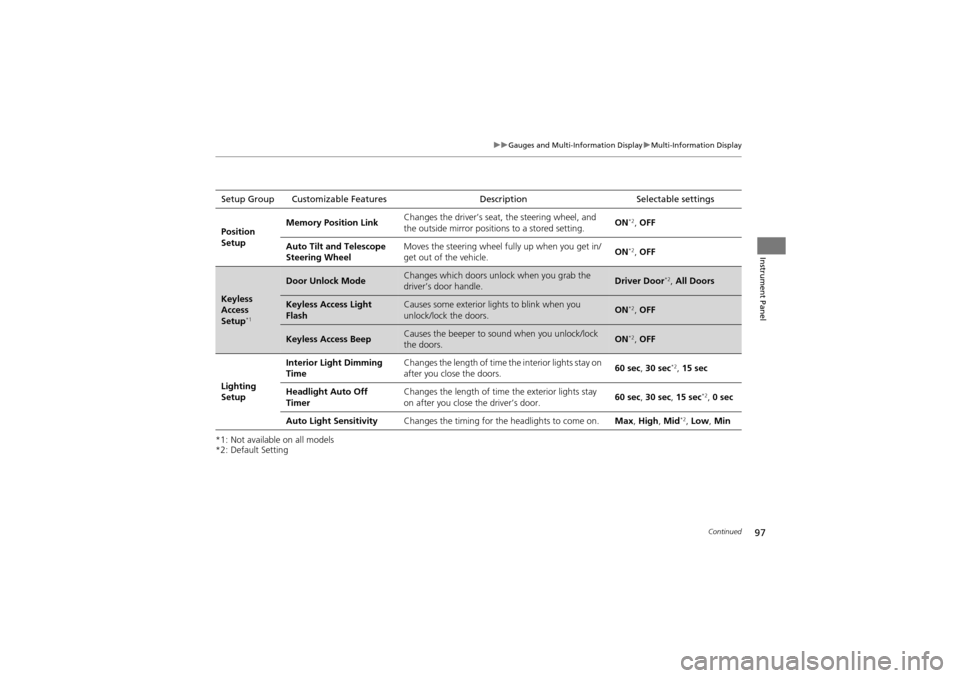
97
uuGauges and Multi-Information Display uMulti-Information Display
Continued
Instrument Panel
*1: Not available on all models
*2: Default SettingSetup Group Customizable Features
DescriptionSelectable settings
Position
Setup Memory Position Link
Changes the driver’s seat, the steering wheel, and
the outside mirror position
s to a stored setting. ON
*2,
OFF
Auto Tilt and Telescope
Steering Wheel Moves the steering wheel fu
lly up when you get in/
get out of the vehicle. ON
*2,
OFF
Keyless
Access
Setup
*1
Door Unlock ModeChanges which doors unlock when you grab the
driver’s door handle.Driver Door*2, All Doors
Keyless Access Light
FlashCauses some exterior li ghts to blink when you
unlock/lock the doors.ON*2, OFF
Keyless Access BeepCauses the beeper to s ound when you unlock/lock
the doors.ON*2, OFF
Lighting
Setup Interior Light Dimming
Time
Changes the length of time
the interior lights stay on
after you close the doors. 60 sec,
30 sec
*2, 15 sec
Headlight Auto Off
Timer Changes the length of time
the exterior lights stay
on after you close the driver’s door. 60 sec,
30 sec, 15 sec
*2, 0 sec
Auto Light Sensitivity Changes the timing for the headlights to come on. Max, High , Mid
*2, Low, Min
Page 100 of 370
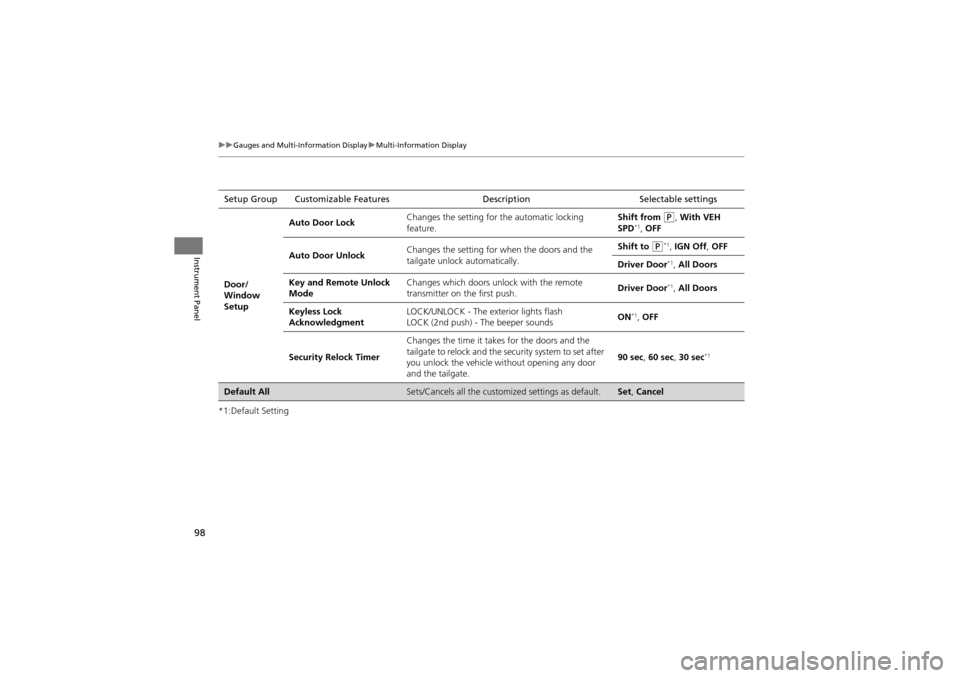
98
uuGauges and Multi-Information Display uMulti-Information Display
Instrument Panel
*1:Default SettingSetup Group Customizable Features
DescriptionSelectable settings
Door/
Window
Setup Auto Door Lock
Changes the setting for
the automatic locking
feature. Shift from
P, With VEH
SPD*1, OFF
Auto Door Unlock Changes the setting for wh
en the doors and the
tailgate unlock automatically. Shift to
P*1, IGN Off , OFF
Driver Door
*1, All Doors
Key and Remote Unlock
Mode Changes which doors unlock with the remote
transmitter on the first push.
Driver Door
*1,
All Doors
Keyless Lock
Acknowledgment LOCK/UNLOCK - The ex
terior lights flash
LOCK (2nd push) - The beeper sounds ON
*1,
OFF
Security Relock Timer Changes the time it takes for the doors and the
tailgate to relock and the security system to set after
you unlock the vehicle without opening any door
and the tailgate. 90 sec
, 60 sec , 30 sec
*1
Default AllSets/Cancels all the custom ized settings as default.Set, Cancel
Page 103 of 370
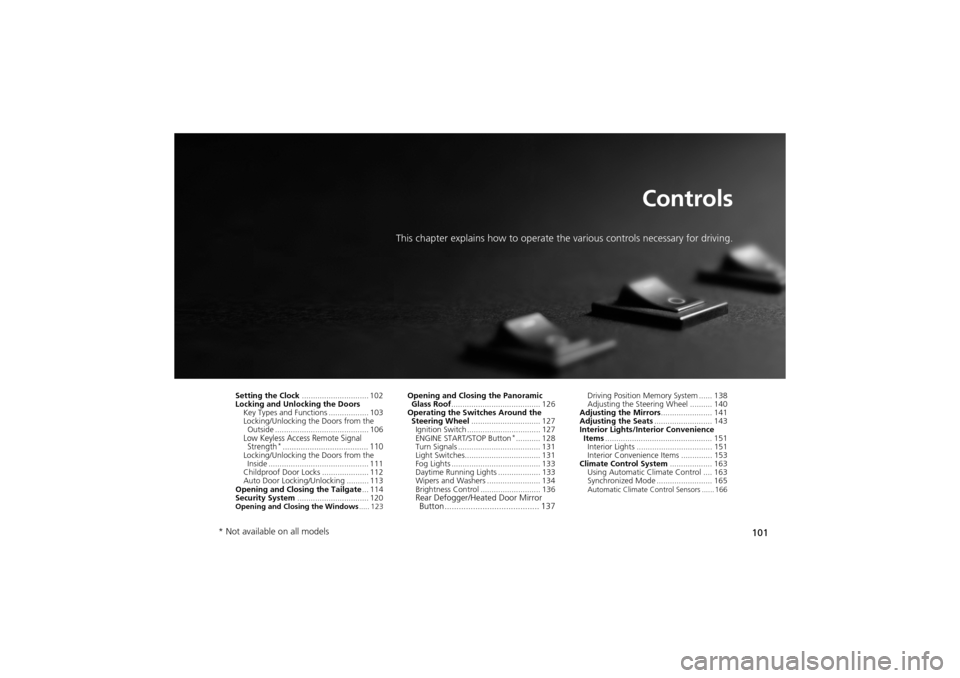
101
Controls
This chapter explains how to operate the various controls necessary for driving.
Setting the Clock.............................. 102
Locking and Unlocking the Doors
Key Types and Function s .................. 103
Locking/Unlocking the Doors from the Outside .......................................... 106
Low Keyless Access Remote Signal Strength*...................................... 110Locking/Unlocking the Doors from the
Inside ............................................. 111
Childproof Door Locks ..................... 112
Auto Door Locking/Unlocking .......... 113
Opening and Closing the Tailgate ... 114
Security System ................................ 120
Opening and Closing the Windows ..... 123
Opening and Closing the Panoramic
Glass Roof ........................................ 126
Operating the Switches Around the Steering Wheel ............................... 127
Ignition Switch ................................. 127
ENGINE START/STOP Button
*........... 128
Turn Signals ..................................... 131
Light Switches.................................. 131
Fog Lights ........................................ 133
Daytime Running Lights ................... 133
Wipers and Washers ........................ 134
Brightness Control ........................... 136
Rear Defogger/Heated Door Mirror Button........................................ 137
Driving Position Memory System ...... 138
Adjusting the Steeri ng Wheel .......... 140
Adjusting the Mirrors ....................... 141
Adjusting the Seats .......................... 143
Interior Lights/Interior Convenience
Items ................................................ 151
Interior Lights .................................. 151
Interior Convenience Items .............. 153
Climate Con trol System................... 163
Using Automatic Climate Control .... 163
Synchronized Mode ......................... 165
Automatic Climate Control Sensors ...... 166
* Not available on all models