clock setting Acura ZDX 2012 Owner's Manual
[x] Cancel search | Manufacturer: ACURA, Model Year: 2012, Model line: ZDX, Model: Acura ZDX 2012Pages: 370, PDF Size: 10.06 MB
Page 2 of 370
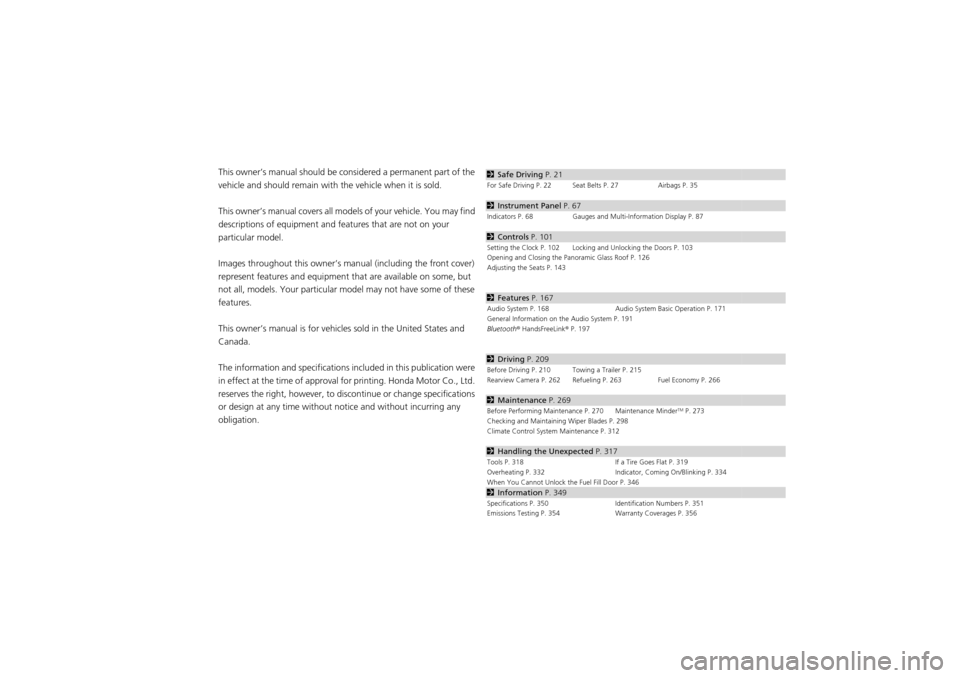
This owner’s manual should be considered a permanent part of the
vehicle and should remain with the vehicle when it is sold.
This owner’s manual covers all models of your vehicle. You may find
descriptions of equipment and features that are not on your
particular model.
Images throughout this owner’s manual (including the front cover)
represent features and equipment that are available on some, but
not all, models. Your particular mo del may not have some of these
features.
This owner’s manual is for vehicles sold in the United States and
Canada.
The information an d specifications included in this publication were
in effect at the time of approval for printing. Honda Motor Co., Ltd.
reserves the right, however, to di scontinue or change specifications
or design at any time without notice and without incurring any
obligation.2 Safe Driving P. 21For Safe Driving P. 22 Seat Belts P. 27 Airbags P. 35
2Instrument Panel P. 67Indicators P. 68 Gauges and Multi-Information Display P. 87
2Controls P. 101Setting the Clock P. 102 Locking and Unlocking the Doors P. 103
Opening and Closing the Panoramic Glass Roof P. 126
Adjusting the Seats P. 143
2Features P. 167Audio System P. 168 Audio System Basic Operation P. 171
General Information on the Audio System P. 191
Bluetooth ® HandsFreeLink ® P. 197
2 Driving P. 209Before Driving P. 210 Towing a Trailer P. 215
Rearview Camera P. 262 Refueling P. 263 Fuel Economy P. 266
2Maintenance P. 269Before Performing Maintenance P. 270 Maintenance MinderTM P. 273
Checking and Maintaining Wiper Blades P. 298
Climate Control System Maintenance P. 312
2 Handling the Unexpected P. 317Tools P. 318 If a Tire Goes Flat P. 319
Overheating P. 332 Indicator, Coming On/Blinking P. 334
When You Cannot Unlock the Fuel Fill Door P. 346
2 Information P. 349Specifications P. 350 Identification Numbers P. 351
Emissions Testing P. 354 Warranty Coverages P. 356
Page 13 of 370
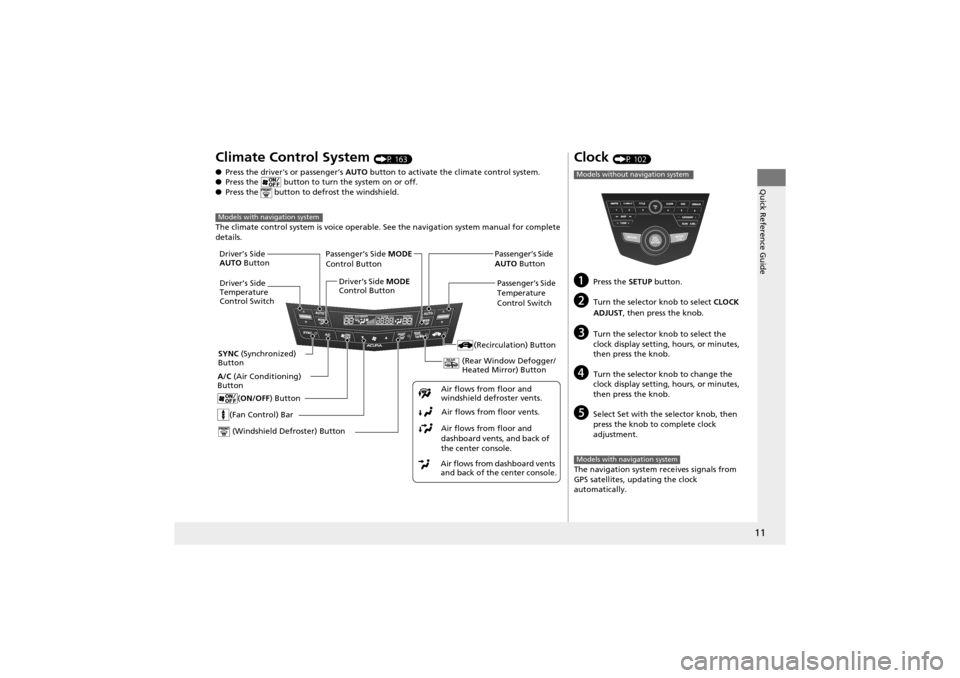
11
Quick Reference Guide
Climate Control System (P 163)
● Press the driver's or passenger’s AUTO button to activate the climate control system.
● Press the button to turn the system on or off.
● Press the button to defrost the windshield.
The climate control syst em is voice operable. See the navi gation system manual for complete
details.
Models with navigation system
(Fan Control) Bar
(Rear Window Defogger/
Heated Mirror) Button
(Windshield Defroster) Button
A/C (Air Conditioning)
Button
Air flows from dashboard vents
and back of the center console.Air flows from floor and
dashboard vents, and back of
the center console.
Air flows from floor vents.
Air flows from floor and
windshield defroster vents.
(ON/OFF
) Button
(Recirculation) Button
Passenger’s Side MODE
Control Button
Passenger’s Side
Temperature
Control Switch
SYNC (Synchronized)
Button Driver’s Side
AUTO
Button
Driver’s Side
Temperature
Control Switch Driver’s Side
MODE
Control Button Passenger’s Side
AUTO
Button
Clock (P 102)
aPress the SETUP button.
bTurn the selector knob to select CLOCK
ADJUST , then press the knob.
cTurn the selector knob to select the
clock display setting, hours, or minutes,
then press the knob.
dTurn the selector kn ob to change the
clock display setting, hours, or minutes,
then press the knob.
eSelect Set with the selector knob, then
press the knob to complete clock
adjustment.
The navigation system re ceives signals from
GPS satellites, updating the clock
automatically.
Models without navigation system
Models with navigation system
Page 103 of 370
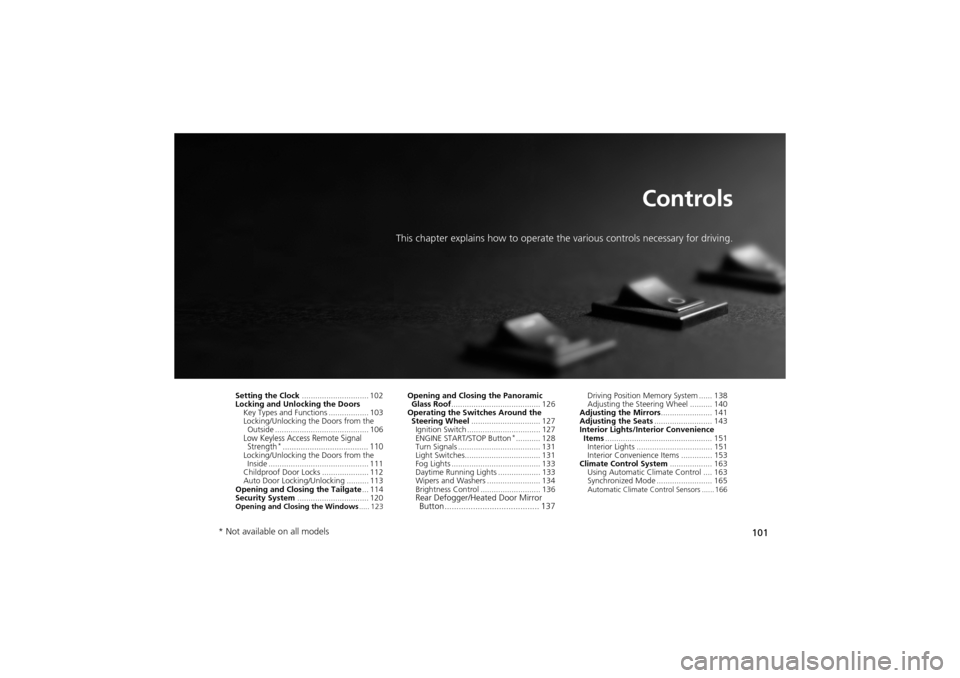
101
Controls
This chapter explains how to operate the various controls necessary for driving.
Setting the Clock.............................. 102
Locking and Unlocking the Doors
Key Types and Function s .................. 103
Locking/Unlocking the Doors from the Outside .......................................... 106
Low Keyless Access Remote Signal Strength*...................................... 110Locking/Unlocking the Doors from the
Inside ............................................. 111
Childproof Door Locks ..................... 112
Auto Door Locking/Unlocking .......... 113
Opening and Closing the Tailgate ... 114
Security System ................................ 120
Opening and Closing the Windows ..... 123
Opening and Closing the Panoramic
Glass Roof ........................................ 126
Operating the Switches Around the Steering Wheel ............................... 127
Ignition Switch ................................. 127
ENGINE START/STOP Button
*........... 128
Turn Signals ..................................... 131
Light Switches.................................. 131
Fog Lights ........................................ 133
Daytime Running Lights ................... 133
Wipers and Washers ........................ 134
Brightness Control ........................... 136
Rear Defogger/Heated Door Mirror Button........................................ 137
Driving Position Memory System ...... 138
Adjusting the Steeri ng Wheel .......... 140
Adjusting the Mirrors ....................... 141
Adjusting the Seats .......................... 143
Interior Lights/Interior Convenience
Items ................................................ 151
Interior Lights .................................. 151
Interior Convenience Items .............. 153
Climate Con trol System................... 163
Using Automatic Climate Control .... 163
Synchronized Mode ......................... 165
Automatic Climate Control Sensors ...... 166
* Not available on all models
Page 104 of 370
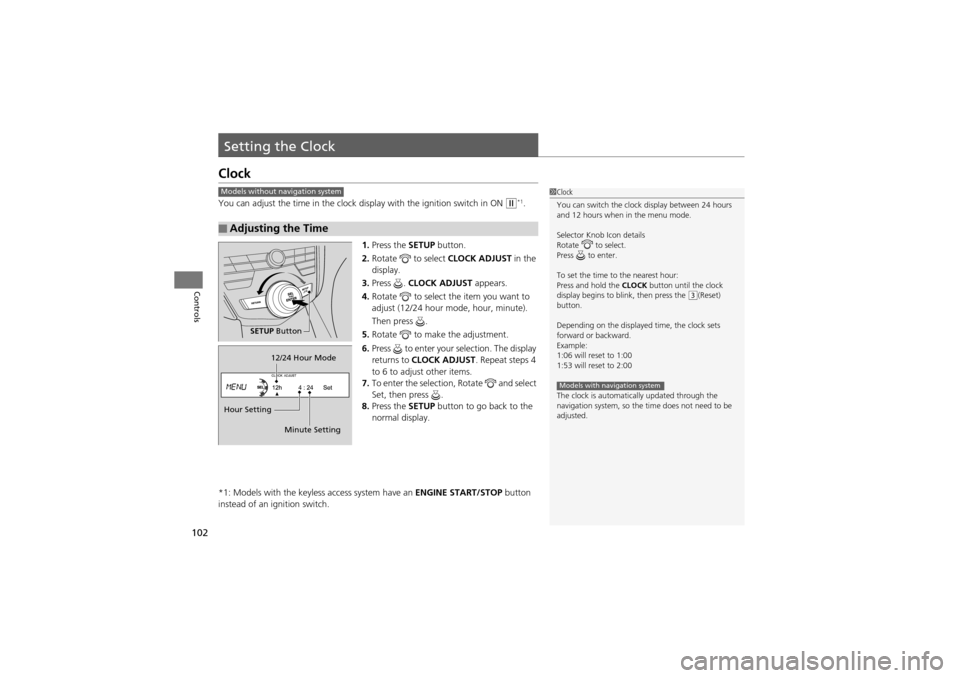
102
Controls
Setting the Clock
Clock
You can adjust the time in the clock display with the ignition switch in ON w*1.
1. Press the SETUP button.
2. Rotate to select CLOCK ADJUST in the
display.
3. Press . CLOCK ADJUST appears.
4. Rotate to select the item you want to
adjust (12/24 hour mode, hour, minute).
Then press .
5. Rotate to make the adjustment.
6. Press to enter your selection. The display
returns to CLOCK ADJUST . Repeat steps 4
to 6 to adjust other items.
7. To enter the selection, Rotate and select
Set, then press .
8. Press the SETUP button to go back to the
normal display.
*1: Models with the keyless access system have an ENGINE START/STOP button
instead of an ignition switch.
■Adjusting the Time
1 Clock
You can switch the clock display between 24 hours
and 12 hours when in the menu mode.
Selector Knob Icon details
Rotate to select.
Press to enter.
To set the time to the nearest hour:
Press and hold the CLOCK button until the clock
display begins to b link, then press the
(3(Reset)
button.
Depending on the displayed time, the clock sets
forward or backward.
Example:
1:06 will reset to 1:00
1:53 will reset to 2:00
The clock is automatically updated through the
navigation system, so the time does not need to be
adjusted.
Models with navigation system
Models without navigation system
SETUP Button
Hour Setting 12/24 Hour Mode
Minute Setting
Page 173 of 370

171
Features
Audio System Basic Operation
To use the audio system function, the ignition switch must be in ACCESSORY q or
ON
w*1. Use the selector knob or SETUP button to
access some audio functions.
Press to switch between the normal and
extended display for some functions.
The extended display has three segments to
display detailed information.
Selector knob: Rotate left or right to scroll
through the available choices. Press to set
your selection.
SETUP/ button: Press to select any
setting such as the clock or sound control.
RETURN button: Press to go back to the
previous display.
*1: Models with the keyless access system have an ENGINE START/STOP button
instead of an ig nition switch.1Audio System Basic Operation
These indications are used to show how to operate
the selector knob.
Rotate to select.
Press to ENTER.
Selector
Knob
SETUP
Button
RETURN
Button
Menu Display
Page 311 of 370
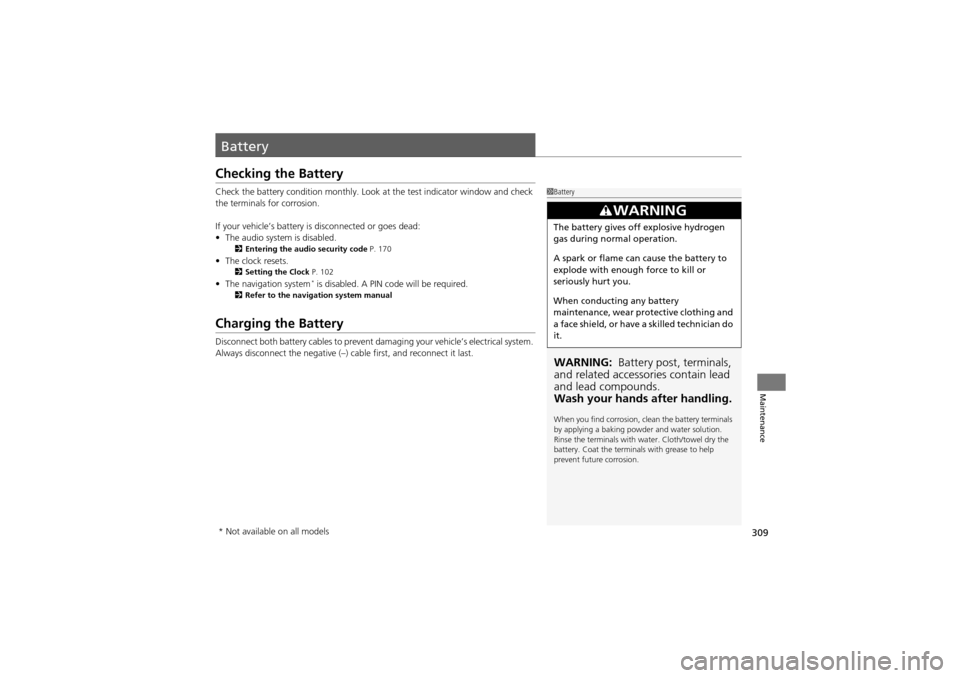
309
Maintenance
Battery
Checking the Battery
Check the battery condition monthly. Look at the test indicator window and check
the terminals for corrosion.
If your vehicle’s battery is disconnected or goes dead:
•The audio system is disabled.
2 Entering the audio security code P. 170
•The clock resets.2 Setting the Clock P. 102
•The navigation system* is disabled. A PIN code will be required.2 Refer to the navigation system manual
Charging the Battery
Disconnect both battery cables to prevent damaging your vehicle’s electrical system.
Always disconnect the negative (–) cable first, and reconnect it last.
1Battery
WARNING: Battery post, terminals,
and related accessories contain lead
and lead compounds.
Wash your hands after handling.
When you find corrosion, cl ean the battery terminals
by applying a baking powder and water solution.
Rinse the terminals with wa ter. Cloth/towel dry the
battery. Coat the terminals with grease to help
prevent future corrosion.
3WARNING
The battery gives off explosive hydrogen
gas during normal operation.
A spark or flame can cause the battery to
explode with enough force to kill or
seriously hurt you.
When conductin g any battery
maintenance, wear protective clothing and
a face shield, or have a skilled technician do
it.
* Not available on all models
Page 368 of 370
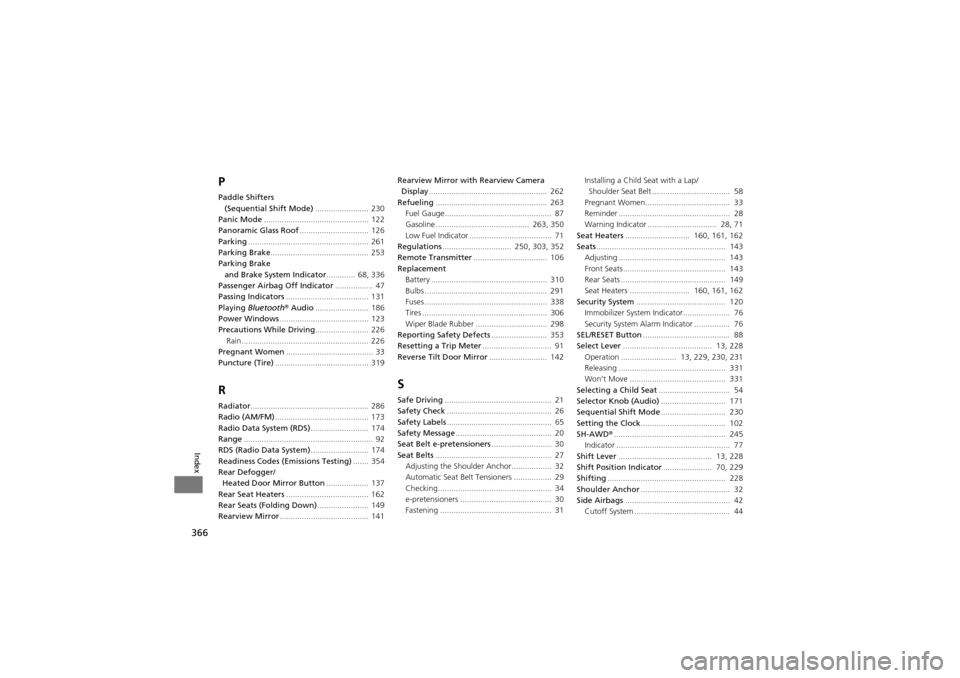
366
Index
P
Paddle Shifters (Sequential Shift Mode) ........................ 230
Panic Mode ............................................... 122
Panoramic Glass Roof ............................... 126
Parking ...................................................... 261
Parking Brake ............................................ 253
Parking Brake and Brake System Indicator ............. 68, 336
Passenger Airbag Off Indicator ................. 47
Passing Indicators ..................................... 131
Playing Bluetooth ® Audio ........................ 186
Power Windows ........................................ 123
Precautions While Driving ........................ 226
Rain ......................................................... 226
Pregnant Women ....................................... 33
Puncture (Tire) .......................................... 319
R
Radiator..................................................... 286
Radio (AM/FM) .......................................... 173
Radio Data System (RDS) .......................... 174
Range .......................................................... 92
RDS (Radio Data System) .......................... 174
Readiness Codes (Emissions Testing) ....... 354
Rear Defogger/
Heated Door Mirror Button ................... 137
Rear Seat Heaters ..................................... 162
Rear Seats (Folding Down) ....................... 149
Rearview Mirror ........................................ 141 Rearview Mirror with
Rearview Camera
Display ..................................................... 262
Refueling .................................................. 263
Fuel Gauge................................................ 87
Gasoline .......................................... 263, 350
Low Fuel Indicator ..................................... 71
Regulations ............................... 250, 303, 352
Remote Transmitter ................................. 106
Replacement Battery .................................................... 310
Bulbs ....................................................... 291
Fuses ....................................................... 338
Tires ........................................................ 306
Wiper Blade Rubber .......... ..................... . 298
Reporting Safety Defects ......................... 353
Resetting a Trip Meter ............................... 91
Reverse Tilt Door Mirror .......................... 142
S
Safe Driving................................................ 21
Safety Check ............................................... 26
Safety Labels ............................................... 65
Safety Message ........................................... 20
Seat Belt e-pretensioners ........................... 30
Seat Belts .................................................... 27
Adjusting the Shoulder An chor.................. 32
Automatic Seat Belt Tensioners ................. 29
Checking................................................... 34
e-pretensioners ......................................... 30
Fastening .................................................. 31 Installing a Child Seat with a Lap/
Shoulder Seat Belt ................................... 58
Pregnant Women...................................... 33
Reminder .................................................. 28
Warning Indicator ............................... 28, 71
Seat Heaters ............................. 160, 161, 162
Seats .......................................................... 143
Adjusting ................................................ 143
Front Seats.............................................. 143
Rear Seats ............................................... 149
Seat Heaters ........................... 160, 161, 162
Security System ........................................ 120
Immobilizer System Indica tor..................... 76
Security System Alarm Indicator ................ 76
SEL/RESET Button ....................................... 88
Select Lever ........................................ 13, 228
Operation ......................... 13, 229, 230, 231
Releasing ................................................ 331
Won’t Move ........................................... 331
Selecting a Child Seat ................................ 54
Selector Knob (Audio) ............................. 171
Sequential Shift Mode ............................. 230
Setting the Clock ...................................... 102
SH-AWD ®.................................................. 245
Indicator ................................................... 77
Shift Lever .......................................... 13, 228
Shift Position Indicator ...................... 70, 229
Shifting ..................................................... 228
Shoulder Anchor ........................................ 32
Side Airbags ............................................... 42
Cutoff System ........................................... 44