engine Acura ZDX 2012 Owner's Manual
[x] Cancel search | Manufacturer: ACURA, Model Year: 2012, Model line: ZDX, Model: Acura ZDX 2012Pages: 370, PDF Size: 10.06 MB
Page 3 of 370
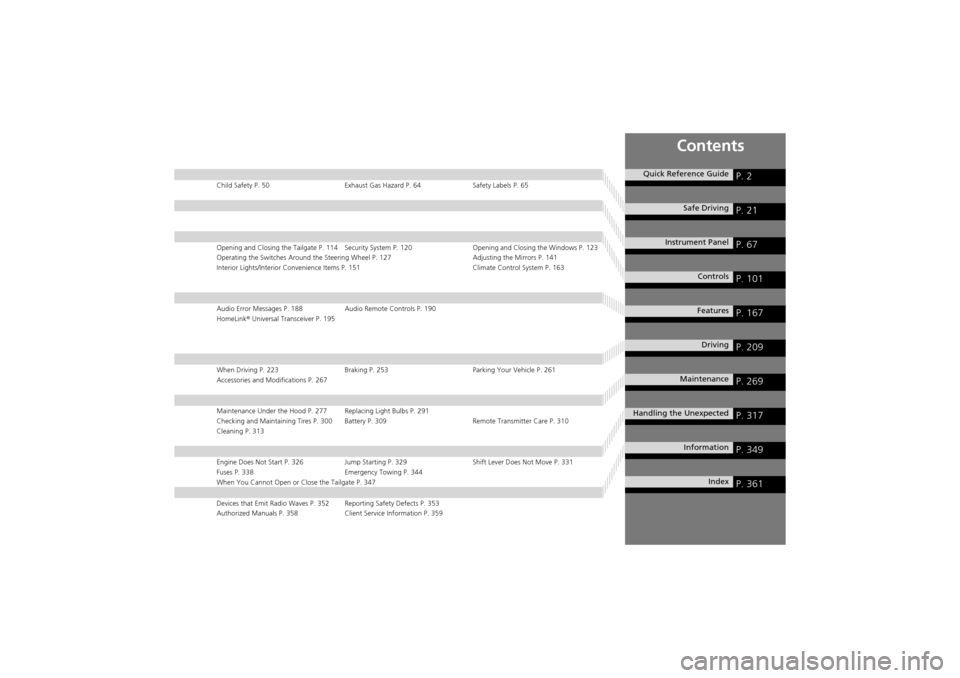
Contents
Child Safety P. 50Exhaust Gas Hazard P. 64 Safety Labels P. 65
Opening and Closing the Tailgate P. 114 Security System P. 120 Opening and Closing the Windows P. 123
Operating the Switches Around the Steering Wheel P. 127 Adjusting the Mirrors P. 141
Interior Lights/Interior Convenience Items P. 151 Climate Control System P. 163
Audio Error Messages P. 188 Audio Remote Controls P. 190
HomeLink ® Universal Transceiver P. 195
When Driving P. 223 Braking P. 253 Parking Your Vehicle P. 261
Accessories and Modifications P. 267
Maintenance Under the Hood P. 277 Replacing Light Bulbs P. 291
Checking and Maintaining Tires P. 300 Battery P. 309 Remote Transmitter Care P. 310
Cleaning P. 313
Engine Does Not Start P. 326 Jump Starting P. 329 Shift Lever Does Not Move P. 331
Fuses P. 338 Emergency Towing P. 344
When You Cannot Open or Close the Tailgate P. 347
Devices that Emit Radio Waves P. 352 Reporting Safety Defects P. 353
Authorized Manuals P. 358 Client Service Information P. 359
Quick Reference GuideP. 2
Safe DrivingP. 21
Instrument PanelP. 67
ControlsP. 101
FeaturesP. 167
DrivingP. 209
MaintenanceP. 269
Handling the UnexpectedP. 317
InformationP. 349
IndexP. 361
Page 5 of 370
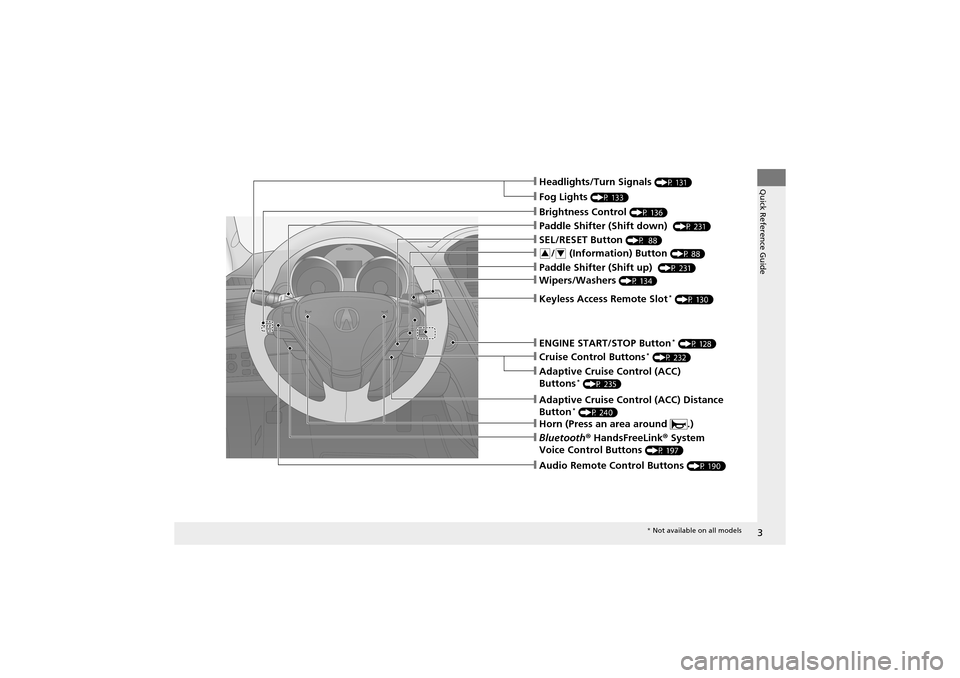
3
Quick Reference Guide❙Headlights/Turn Signals (P 131)
❙Fog Lights (P 133)
❙Wipers/Washers (P 134)
❙Cruise Control Buttons* (P 232)
❙Paddle Shifter (Shift down) (P 231)
❙Paddle Shifter (Shift up) (P 231)
❙Audio Remote Control Buttons (P 190)
❙Bluetooth® HandsFreeLink ® System
Voice Control Buttons
(P 197)
❙SEL/RESET Button (P 88)
❙/ (Information) Button (P 88)34
❙Horn (Press an area around .)
❙Brightness Control (P 136)
❙Keyless Access Remote Slot* (P 130)
❙Adaptive Cruise Control (ACC) Distance
Button* (P 240)
❙Adaptive Cruise Control (ACC)
Buttons* (P 235)
❙ENGINE START/STOP Button* (P 128)
* Not available on all models
Page 9 of 370
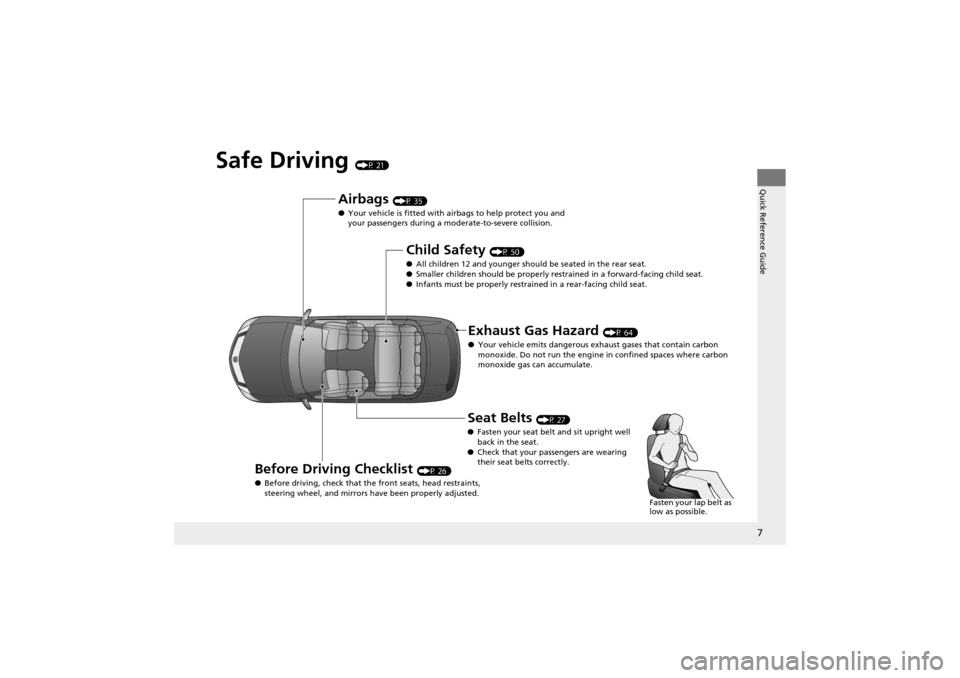
7
Quick Reference Guide
Safe Driving (P 21)
Airbags (P 35)
● Your vehicle is fitted with airbags to help protect you and
your passengers during a m oderate-to-severe collision.
Child Safety (P 50)
● All children 12 an d younger should be seated in the rear seat.
● Smaller children should be properly rest rained in a forward-facing child seat.
● Infants must be properly restrai ned in a rear-facing child seat.
Exhaust Gas Hazard (P 64)
● Your vehicle emits dangerous ex haust gases that contain carbon
monoxide. Do not run the engine in confined spaces where carbon
monoxide gas can accumulate.
Before Driving Checklist (P 26)
● Before driving, check that the front seats, head restraints,
steering wheel, and mirrors ha ve been properly adjusted.
Seat Belts (P 27)
● Fasten your seat belt and sit upright well
back in the seat.
● Check that your passengers are wearing
their seat belts correctly.
Fasten your lap belt as
low as possible.
Page 12 of 370
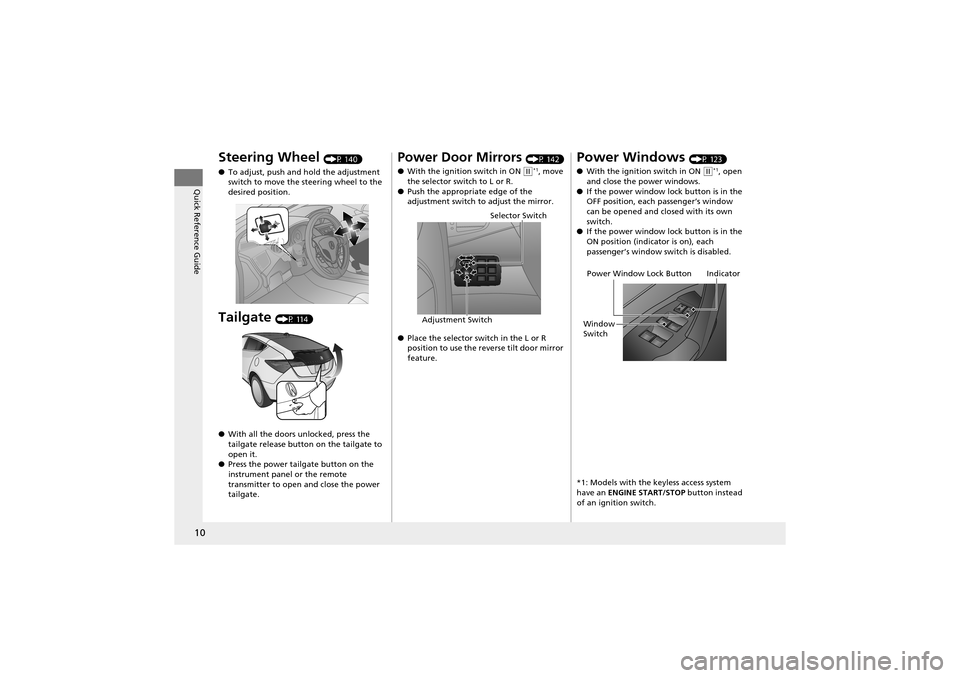
10
Quick Reference Guide
Steering Wheel (P 140)
● To adjust, push and hold the adjustment
switch to move the steering wheel to the
desired position.
Tailgate (P 114)
● With all the doors unlocked, press the
tailgate release button on the tailgate to
open it.
● Press the power tailgate button on the
instrument panel or the remote
transmitter to open and close the power
tailgate.
Power Door Mirrors (P 142)
● With the ignition switch in ON
w*1, move
the selector switch to L or R.
● Push the appropriate edge of the
adjustment switch to adjust the mirror.
● Place the selector switch in the L or R
position to use the reverse tilt door mirror
feature.
Selector Switch
Adjustment Switch
Power Windows (P 123)
● With the ignition switch in ON
w*1, open
and close the power windows.
● If the power window lock button is in the
OFF position, each passenger’s window
can be opened and closed with its own
switch.
● If the power window lock button is in the
ON position (indicator is on), each
passenger’s window switch is disabled.
*1: Models with the keyless access system
have an ENGINE START/STOP button instead
of an ignition switch.
Power Window Lock Button
Window
Switch Indicator
Page 15 of 370
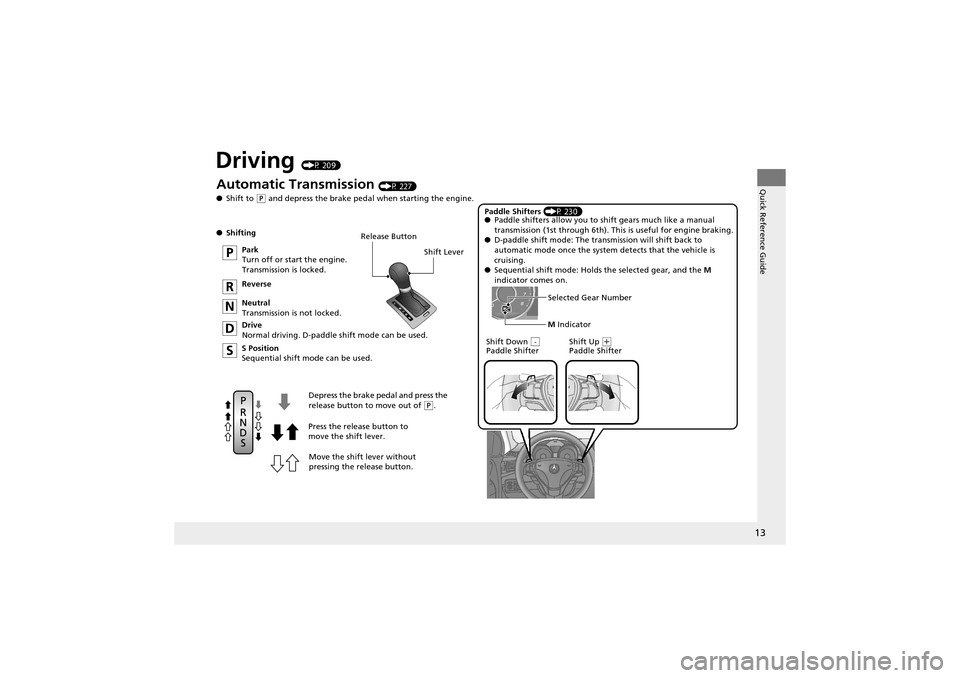
13
Quick Reference Guide
Driving (P 209)
Release ButtonShift Lever
Depress the brake pedal and press the
release button to move out of
P.
Move the shift lever without
pressing the release button.
Press the rele
ase button to
move the shift lever.
Automatic Transmission (P 227)
● Shift to
P and depress the brake pedal when starting the engine.
● Shifting
Park
Turn off or start the engine.
Transmission is locked.
Reverse
Neutral
Transmission is not locked.
Drive
Normal driving. D-paddle shift mode can be used.
S Position
Sequential shift mode can be used. Paddle Shifters
(P 230)
M Indicator
Shift Down
Paddle Shifter
-Shift Up +
Paddle Shifter
●
Paddle shifters allow you to shift gears much like a manual
transmission (1st through 6th). This is useful for engine braking.
● D-paddle shift mode: The transmission will shift back to
automatic mode once the system detects that the vehicle is
cruising.
● Sequential shift mode: Holds the selected gear, and the M
indicator comes on.
Selected Gear Number
Page 16 of 370
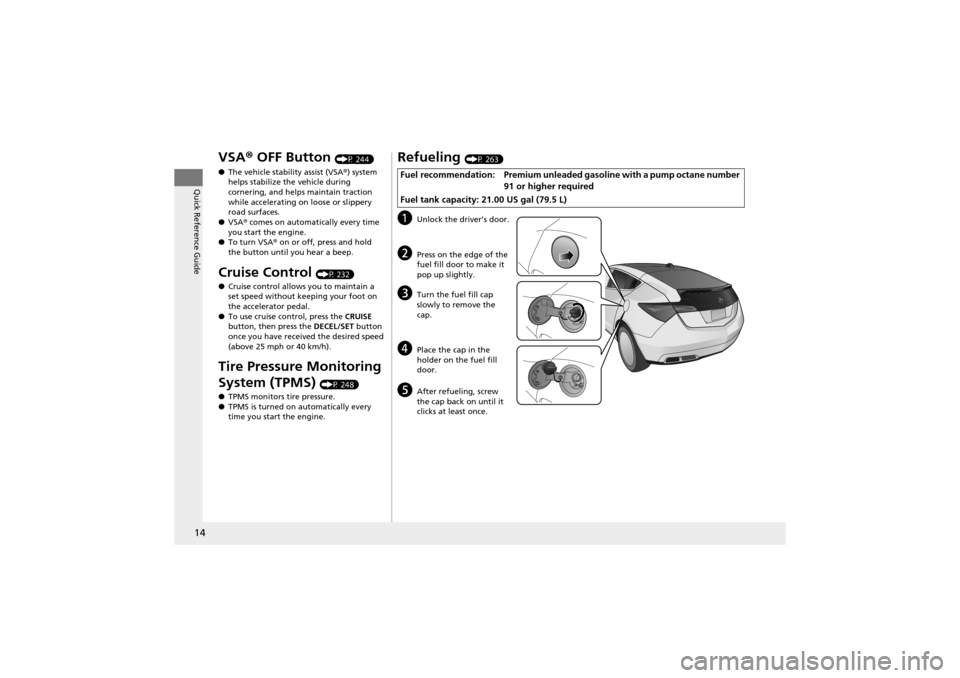
14
Quick Reference Guide
VSA® OFF Button (P 244)
● The vehicle stabil ity assist (VSA®) system
helps stabilize the vehicle during
cornering, and helps maintain traction
while accelerating on loose or slippery
road surfaces.
● VSA ® comes on automati cally every time
you start the engine.
● To turn VSA ® on or off, press and hold
the button until you hear a beep.
Cruise Control (P 232)
● Cruise control allows you to maintain a
set speed without keeping your foot on
the accelerator pedal.
● To use cruise control, press the CRUISE
button, then press the DECEL/SET button
once you have received the desired speed
(above 25 mph or 40 km/h).
Tire Pressure Monitoring
System (TPMS)
(P 248)
● TPMS monitors tire pressure.
● TPMS is turned on automatically every
time you start the engine.
Refueling (P 263)
aUnlock the driver’s door.
bPress on the edge of the
fuel fill door to make it
pop up slightly.
cTurn the fuel fill cap
slowly to remove the
cap.
dPlace the cap in the
holder on the fuel fill
door.
eAfter refueling, screw
the cap back on until it
clicks at least once.
Fuel recommendation: Premium unleaded gasoline with a pump octane number
91 or higher required
Fuel tank capacity: 21.00 US gal (79.5 L)
Page 17 of 370
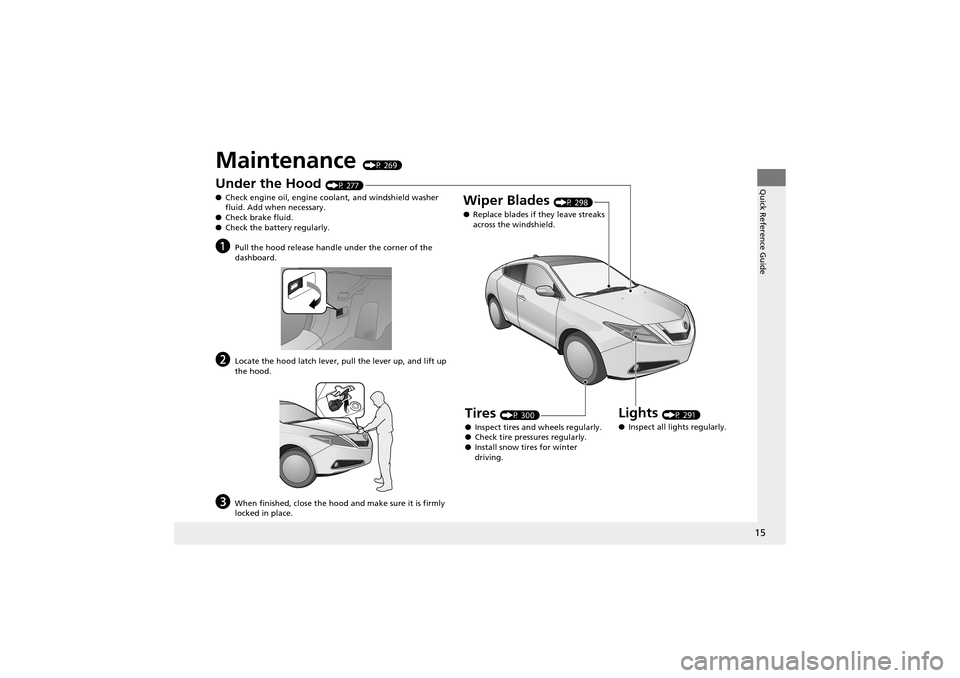
15
Quick Reference Guide
Maintenance (P 269)
Under the Hood (P 277)
● Check engine oil, engine coolant, and windshield washer
fluid. Add when necessary.
● Check brake fluid.
● Check the battery regularly.
aPull the hood release handle under the corner of the
dashboard.
bLocate the hood latch lever, pull the lever up, and lift up
the hood.
cWhen finished, close the hood and make sure it is firmly
locked in place.
Lights (P 291)
● Inspect all lights regularly.
Wiper Blades (P 298)
● Replace blades if they leave streaks
across the windshield.
Tires (P 300)
● Inspect tires and wheels regularly.
● Check tire pre ssures regularly.
● Install snow tires for winter
driving.
Page 18 of 370
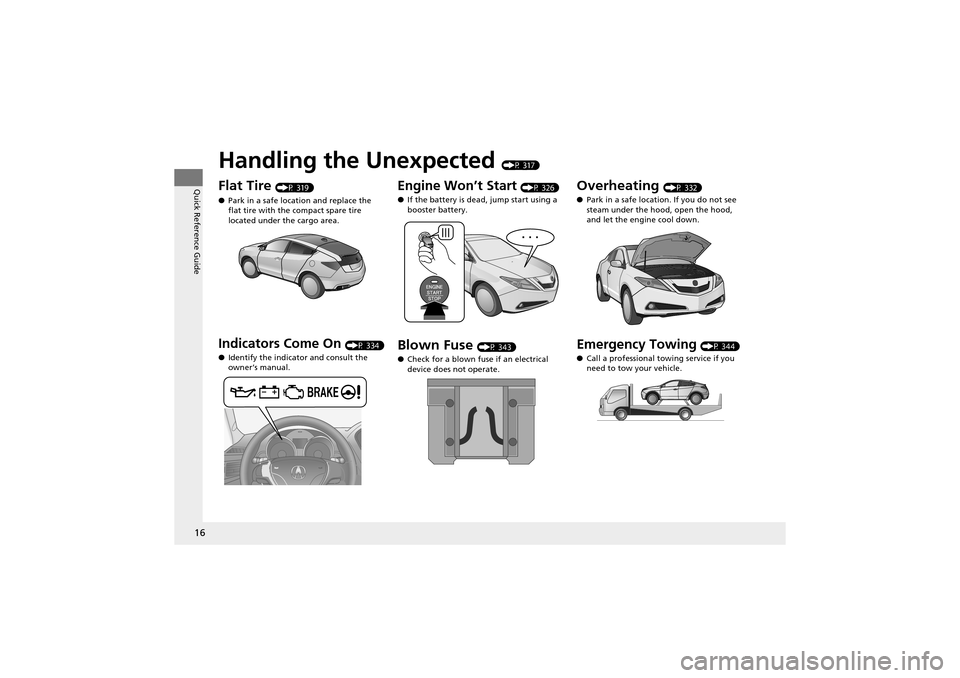
16
Quick Reference Guide
Handling the Unexpected (P 317)
Flat Tire (P 319)
● Park in a safe location and replace the
flat tire with the compact spare tire
located under the cargo area.
Indicators Come On (P 334)
● Identify the indicator and consult the
owner’s manual.
Engine Won’t Start (P 326)
● If the battery is dead, jump start using a
booster battery.
Blown Fuse (P 343)
● Check for a blown fuse if an electrical
device does not operate.
Overheating (P 332)
● Park in a safe locati on. If you do not see
steam under the hood, open the hood,
and let the engine cool down.
Emergency Towing (P 344)
● Call a professional towing service if you
need to tow your vehicle.
Page 19 of 370
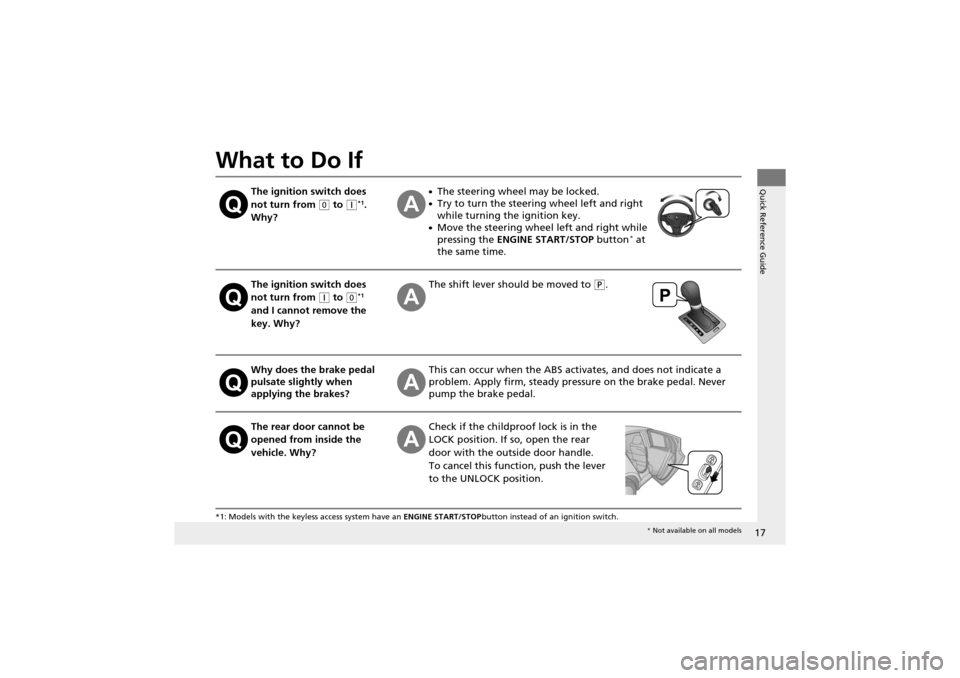
17
Quick Reference Guide
What to Do If
*1: Models with the keyless access system have an ENGINE START/STOP button instead of an ignition switch.
The ignition switch does
not turn from
0 to q*1.
Why?
●The steering wheel may be locked.●Try to turn the steering wheel left and right
while turning the ignition key.
●Move the steering wheel left and right while
pressing the ENGINE START/STOP button* at
the same time.
The ignition switch does
not turn from
q to 0*1
and I cannot remove the
key. Why?
The shift lever should be moved to P.
Why does the brake pedal
pulsate slightly when
applying the brakes?This can occur when the ABS acti vates, and does not indicate a
problem. Apply firm, steady pre ssure on the brake pedal. Never
pump the brake pedal.
The rear door cannot be
opened from inside the
vehicle. Why?Check if the childproo f lock is in the
LOCK position. If so, open the rear
door with the outside door handle.
To cancel this func tion, push the lever
to the UNLOCK position.
* Not available on all models
Page 20 of 370
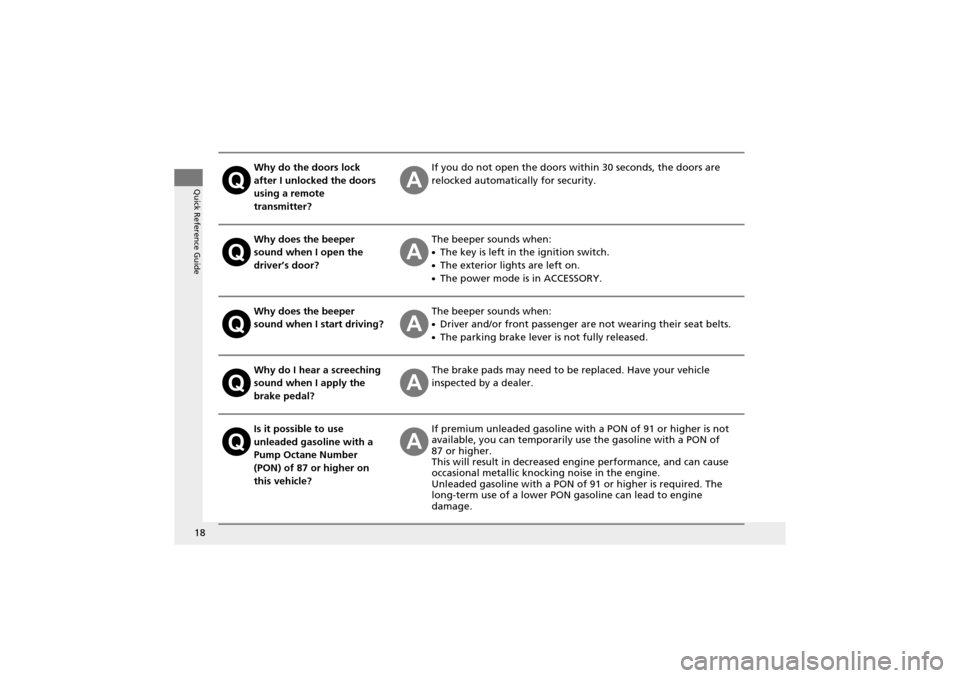
18
Quick Reference Guide
Why do the doors lock
after I unlocked the doors
using a remote
transmitter?If you do not open the doors within 30 seconds, the doors are
relocked automatica lly for security.
Why does the beeper
sound when I open the
driver’s door?The beeper sounds when:
●The key is left in the ignition switch.
●The exterior lights are left on.
●The power mode is in ACCESSORY.
Why does the beeper
sound when I start driving?The beeper sounds when:
●Driver and/or front passenger ar e not wearing their seat belts.
●The parking brake lever is not fully released.
Why do I hear a screeching
sound when I apply the
brake pedal?The brake pads may need to be replaced. Have your vehicle
inspected by a dealer.
Is it possible to use
unleaded gasoline with a
Pump Octane Number
(PON) of 87 or higher on
this vehicle?If premium unleaded gasoline with a PON of 91 or higher is not
available, you can temporarily use the gasoline with a PON of
87 or higher.
This will result in decreased en gine performance, and can cause
occasional metallic knocking noise in the engine.
Unleaded gasoline with a PON of 91 or higher is required. The
long-term use of a lower PON ga soline can lead to engine
damage.