sensor Acura ZDX 2013 User Guide
[x] Cancel search | Manufacturer: ACURA, Model Year: 2013, Model line: ZDX, Model: Acura ZDX 2013Pages: 324, PDF Size: 8.58 MB
Page 47 of 324
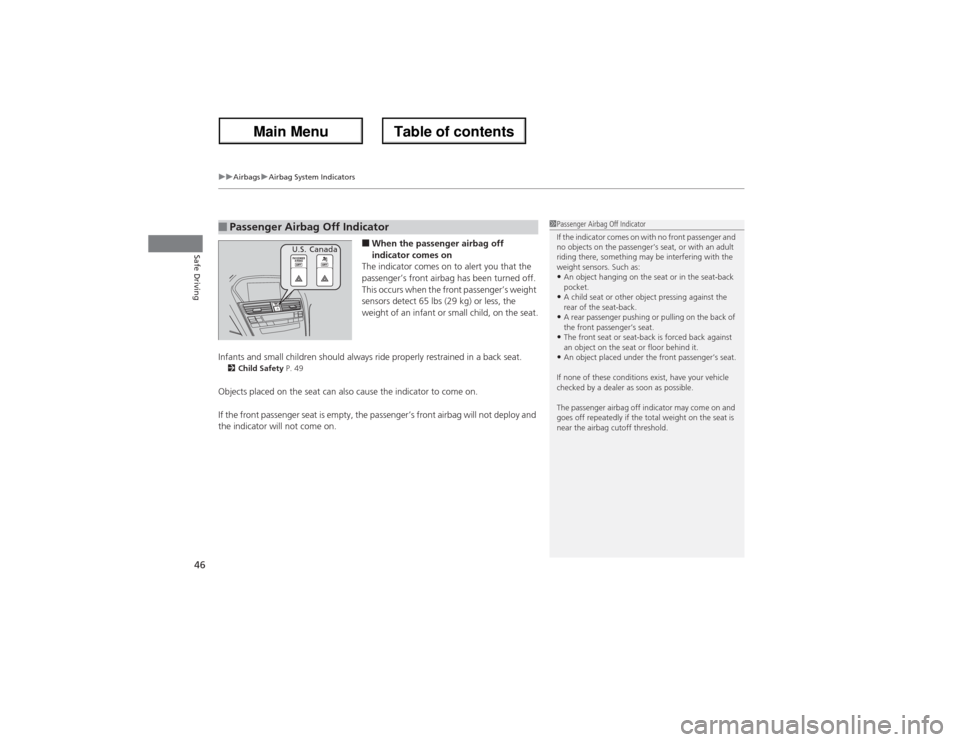
uuAirbagsuAirbag System Indicators
46Safe Driving
■When the passenger airbag off
indicator comes on
The indicator comes on to alert you that the
passenger’s front airbag has been turned off.
This occurs when the front passenger’s weight
sensors detect 65 lbs (29 kg) or less, the
weight of an infant or small child, on the seat.
Infants and small children should always ride properly restrained in a back seat.
2Child Safety P. 49Objects placed on the seat can also cause the indicator to come on.
If the front passenger seat is empty, the passenger’s front airbag will not deploy and
the indicator will not come on.■Passenger Airbag Off Indicator
1Passenger Airbag Off Indicator
If the indicator comes on with no front passenger and
no objects on the passenger’s seat, or with an adult
riding there, something may be interfering with the
weight sensors. Such as:•An object hanging on the seat or in the seat-back
pocket.•A child seat or other object pressing against the
rear of the seat-back.•A rear passenger pushing or pulling on the back of
the front passenger’s seat.•The front seat or seat-back is forced back against
an object on the seat or floor behind it.•An object placed under the front passenger’s seat.
If none of these conditions exist, have your vehicle
checked by a dealer as soon as possible.
The passenger airbag off indicator may come on and
goes off repeatedly if the total weight on the seat is
near the airbag cutoff threshold.
U.S. Canada
Page 49 of 324
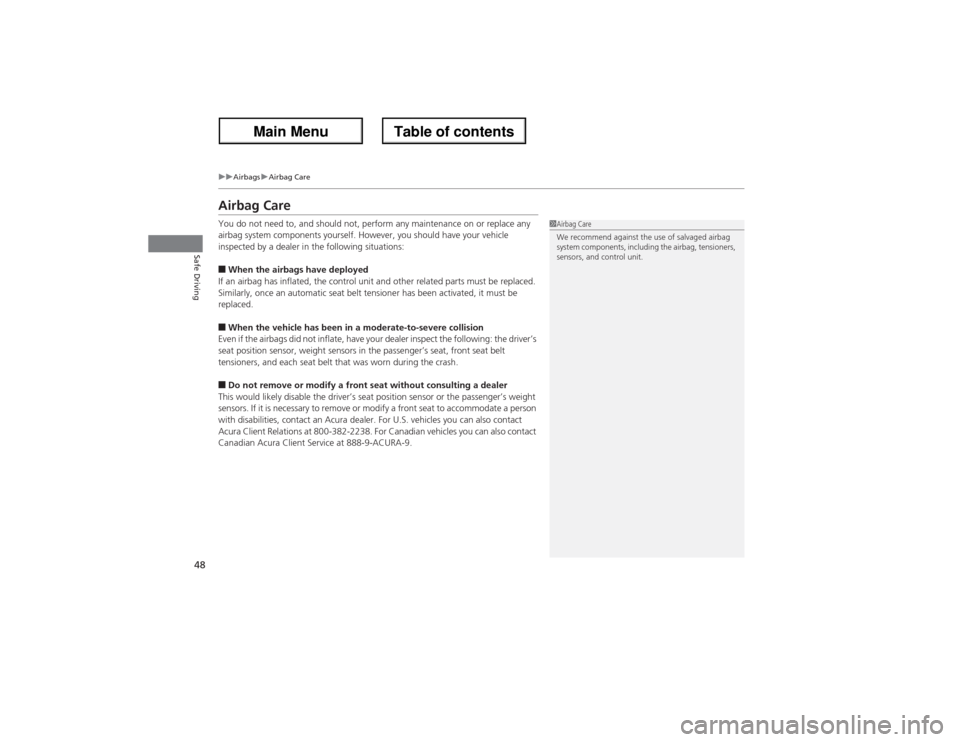
48
uuAirbagsuAirbag Care
Safe Driving
Airbag CareYou do not need to, and should not, perform any maintenance on or replace any
airbag system components yourself. However, you should have your vehicle
inspected by a dealer in the following situations:■When the airbags have deployed
If an airbag has inflated, the control unit and other related parts must be replaced.
Similarly, once an automatic seat belt tensioner has been activated, it must be
replaced.■When the vehicle has been in a moderate-to-severe collision
Even if the airbags did not inflate, have your dealer inspect the following: the driver’s
seat position sensor, weight sensors in the passenger’s seat, front seat belt
tensioners, and each seat belt that was worn during the crash.■Do not remove or modify a front seat without consulting a dealer
This would likely disable the driver’s seat position sensor or the passenger’s weight
sensors. If it is necessary to remove or modify a front seat to accommodate a person
with disabilities, contact an Acura dealer. For U.S. vehicles you can also contact
Acura Client Relations at 800-382-2238. For Canadian vehicles you can also contact
Canadian Acura Client Service at 888-9-ACURA-9.
1Airbag Care
We recommend against the use of salvaged airbag
system components, including the airbag, tensioners,
sensors, and control unit.
Page 70 of 324
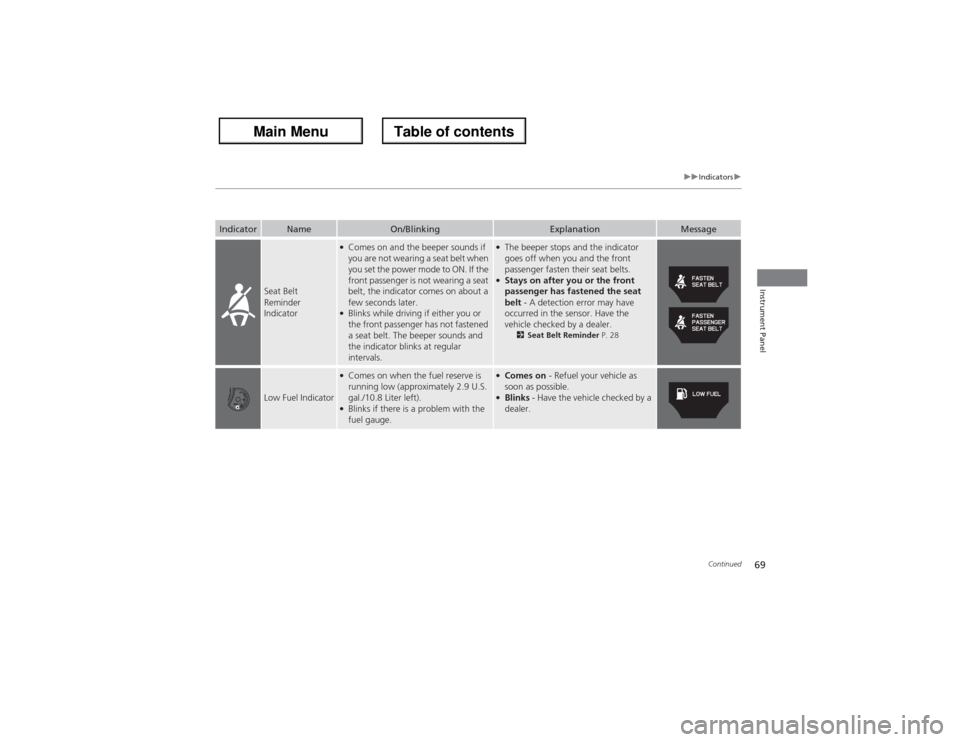
69
uuIndicatorsu
Continued
Instrument Panel
Indicator
Name
On/Blinking
Explanation
Message
Seat Belt
Reminder
Indicator
●Comes on and the beeper sounds if
you are not wearing a seat belt when
you set the power mode to ON. If the
front passenger is not wearing a seat
belt, the indicator comes on about a
few seconds later.●Blinks while driving if either you or
the front passenger has not fastened
a seat belt. The beeper sounds and
the indicator blinks at regular
intervals.
●The beeper stops and the indicator
goes off when you and the front
passenger fasten their seat belts.●Stays on after you or the front
passenger has fastened the seat
belt - A detection error may have
occurred in the sensor. Have the
vehicle checked by a dealer.
2Seat Belt Reminder P. 28
Low Fuel Indicator
●Comes on when the fuel reserve is
running low (approximately 2.9 U.S.
gal./10.8 Liter left).●Blinks if there is a problem with the
fuel gauge.
●Comes on - Refuel your vehicle as
soon as possible.●Blinks - Have the vehicle checked by a
dealer.
Page 77 of 324
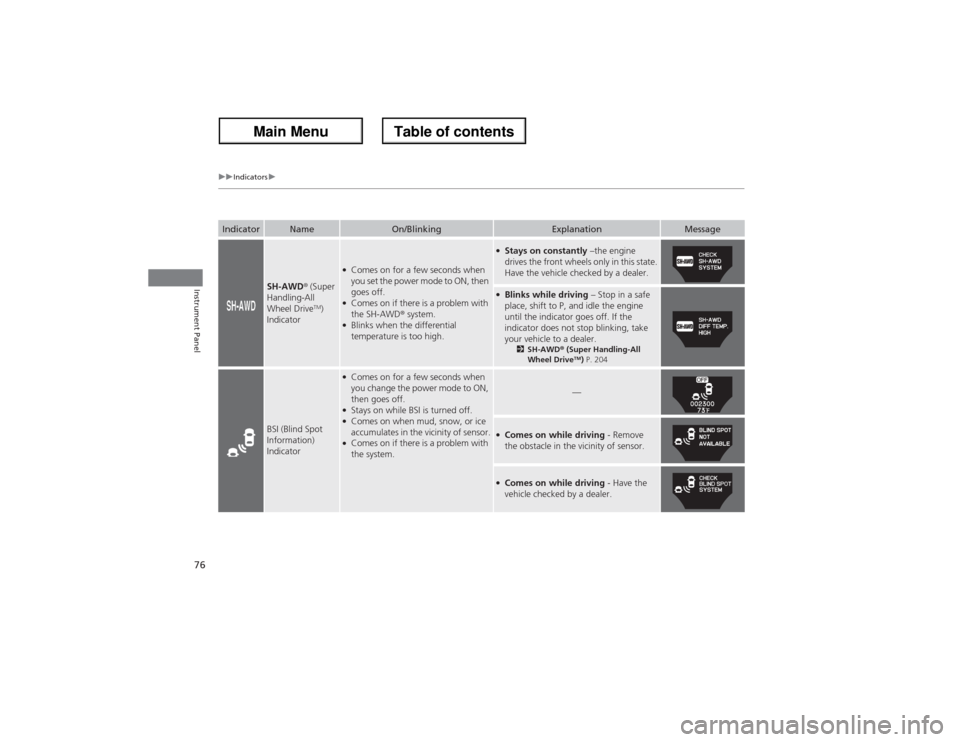
76
uuIndicatorsu
Instrument Panel
Indicator
Name
On/Blinking
Explanation
Message
SH-AWD® (Super
Handling-All
Wheel Drive
TM)
Indicator
●Comes on for a few seconds when
you set the power mode to ON, then
goes off.●Comes on if there is a problem with
the SH-AWD® system.●Blinks when the differential
temperature is too high.
●Stays on constantly –the engine
drives the front wheels only in this state.
Have the vehicle checked by a dealer.●Blinks while driving – Stop in a safe
place, shift to P, and idle the engine
until the indicator goes off. If the
indicator does not stop blinking, take
your vehicle to a dealer.
2SH-AWD® (Super Handling-All
Wheel Drive
TM) P. 204
BSI (Blind Spot
Information)
Indicator
●Comes on for a few seconds when
you change the power mode to ON,
then goes off.●Stays on while BSI is turned off.●Comes on when mud, snow, or ice
accumulates in the vicinity of sensor.●Comes on if there is a problem with
the system.
—
●Comes on while driving - Remove
the obstacle in the vicinity of sensor.●Comes on while driving - Have the
vehicle checked by a dealer.
Page 78 of 324
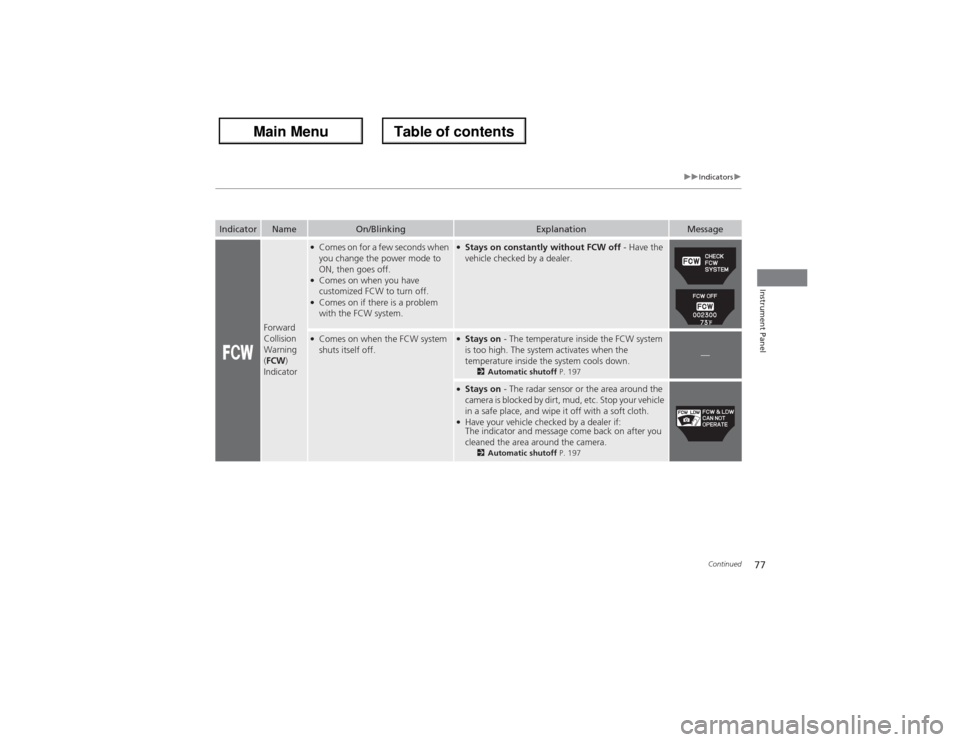
77
uuIndicatorsu
Continued
Instrument Panel
Indicator
Name
On/Blinking
Explanation
Message
Forward
Collision
Warning
(FCW)
Indicator
●Comes on for a few seconds when
you change the power mode to
ON, then goes off.●Comes on when you have
customized FCW to turn off.●Comes on if there is a problem
with the FCW system.
●Stays on constantly without FCW off - Have the
vehicle checked by a dealer.
●Comes on when the FCW system
shuts itself off.
●Stays on - The temperature inside the FCW system
is too high. The system activates when the
temperature inside the system cools down.
2Automatic shutoff P. 197
—
●Stays on - The radar sensor or the area around the
camera is blocked by dirt, mud, etc. Stop your vehicle
in a safe place, and wipe it off with a soft cloth.●Have your vehicle checked by a dealer if:
The indicator and message come back on after you
cleaned the area around the camera.
2Automatic shutoff P. 197
Page 82 of 324

81
uuIndicatorsuMulti-Information Display Warning and Information Messages
Continued
Instrument Panel
Message
Condition
Explanation
●Appears if there is a problem with the parking sensor
system.●If there is a problem with any of the sensors, the
appropriate sensor indicator(s) comes on and stays on in
this warning symbol.
●Check if the area around the sensor(s) is covered with
mud, ice, snow, etc. If the indicator(s) stays on even
after you clean the area, have the system checked by a
dealer.
●Appears if there are obstacles around the sensors.
●Check for obstacles near your vehicle to make sure it is
safe to park.
●Flashes when the system senses a likely collision with a
vehicle in front of you.
●Take the appropriate means to prevent a collision (apply
the brakes, change lanes, etc.)
2Forward Collision Warning (FCW) P. 196
Page 83 of 324

82
uuIndicatorsuMulti-Information Display Warning and Information Messages
Instrument Panel
Message
Condition
Explanation
●Appears when the power mode is in ACCESSORY,
under any of the following conditions:
-The battery charge is low.
-The engine is harder to start because of the battery
charge.
●Interior lights or audio system will be turned off.
●Appears when the power mode is in ACCESSORY,
under any of the following conditions:
-The battery charge is low.
-The engine is harder to start because of the battery
charge.
●Start the engine, and charge the battery.
2Starting the Engine P. 185
●Appears when there is a problem with the sensor on the
battery.
●Have your vehicle checked by a dealer.
2Checking the Battery P. 267
●Appears when the battery cannot be charged.
●Replace the change battery.
2Checking the Battery P. 267
Page 90 of 324
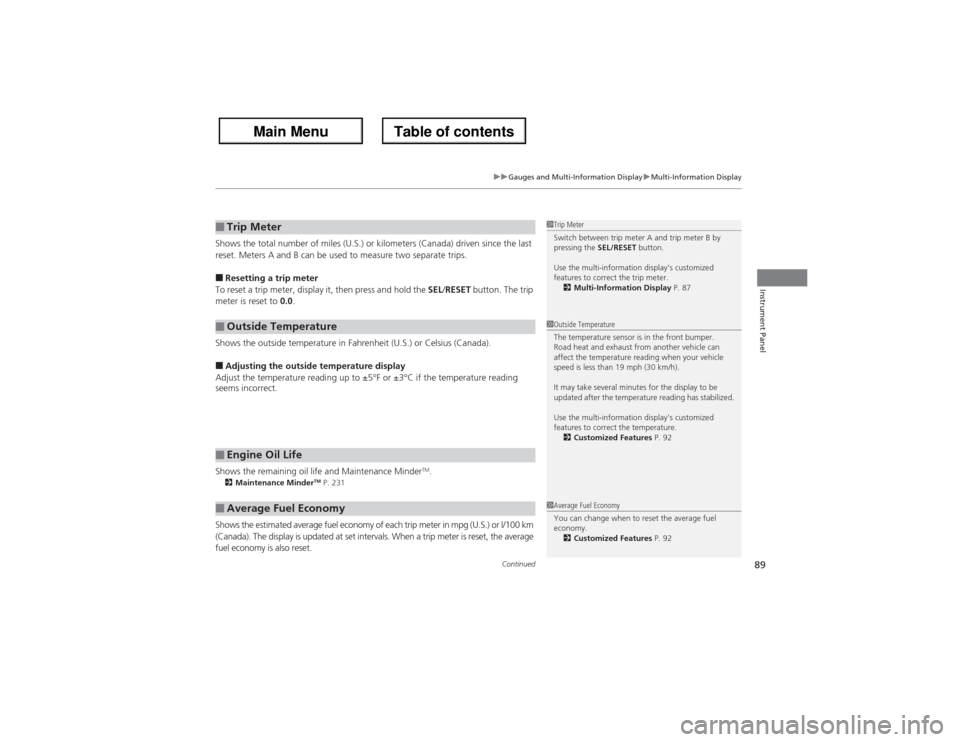
Continued
89
uuGauges and Multi-Information DisplayuMulti-Information Display
Instrument Panel
Shows the total number of miles (U.S.) or kilometers (Canada) driven since the last
reset. Meters A and B can be used to measure two separate trips.■Resetting a trip meter
To reset a trip meter, display it, then press and hold the SEL/RESET button. The trip
meter is reset to 0.0.
Shows the outside temperature in Fahrenheit (U.S.) or Celsius (Canada).■Adjusting the outside temperature display
Adjust the temperature reading up to ±5°F or ±3°C if the temperature reading
seems incorrect.
Shows the remaining oil life and Maintenance Minder
TM.
2Maintenance Minder
TM P. 231
Shows the estimated average fuel economy of each trip meter in mpg (U.S.) or l/100 km
(Canada). The display is updated at set intervals. When a trip meter is reset, the average
fuel economy is also reset.■Trip Meter■Outside Temperature■Engine Oil Life■Average Fuel Economy
1Trip Meter
Switch between trip meter A and trip meter B by
pressing the SEL/RESET button.
Use the multi-information display’s customized
features to correct the trip meter.
2Multi-Information Display P. 871Outside Temperature
The temperature sensor is in the front bumper.
Road heat and exhaust from another vehicle can
affect the temperature reading when your vehicle
speed is less than 19 mph (30 km/h).
It may take several minutes for the display to be
updated after the temperature reading has stabilized.
Use the multi-information display’s customized
features to correct the temperature.
2Customized Features P. 921Average Fuel Economy
You can change when to reset the average fuel
economy.
2Customized Features P. 92
Page 106 of 324
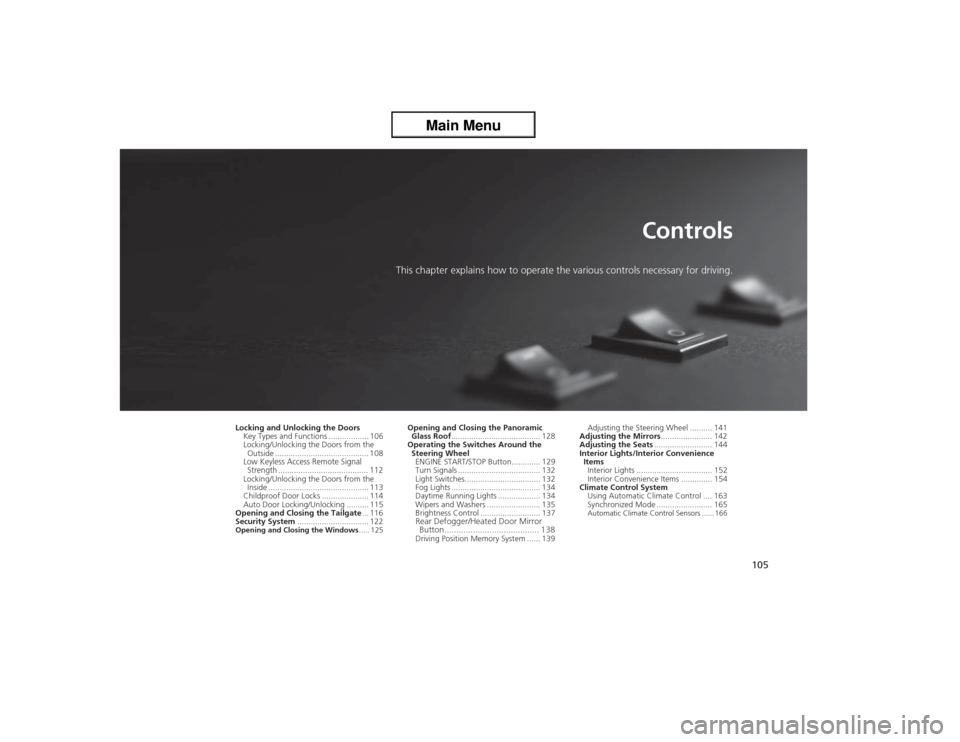
105
Controls
This chapter explains how to operate the various controls necessary for driving.
Locking and Unlocking the Doors
Key Types and Functions .................. 106
Locking/Unlocking the Doors from the
Outside .......................................... 108Low Keyless Access Remote Signal
Strength ........................................ 112Locking/Unlocking the Doors from the
Inside ............................................. 113
Childproof Door Locks ..................... 114
Auto Door Locking/Unlocking .......... 115
Opening and Closing the Tailgate... 116
Security System................................ 122Opening and Closing the Windows..... 125
Opening and Closing the Panoramic
Glass Roof........................................ 128
Operating the Switches Around the
Steering Wheel
ENGINE START/STOP Button............. 129
Turn Signals ..................................... 132
Light Switches.................................. 132
Fog Lights ........................................ 134
Daytime Running Lights ................... 134
Wipers and Washers ........................ 135
Brightness Control ........................... 137Rear Defogger/Heated Door Mirror
Button........................................ 138Driving Position Memory System ...... 139Adjusting the Steering Wheel .......... 141
Adjusting the Mirrors....................... 142
Adjusting the Seats.......................... 144
Interior Lights/Interior Convenience
Items
Interior Lights .................................. 152
Interior Convenience Items .............. 154
Climate Control System
Using Automatic Climate Control .... 163
Synchronized Mode ......................... 165
Automatic Climate Control Sensors ...... 166
Page 110 of 324
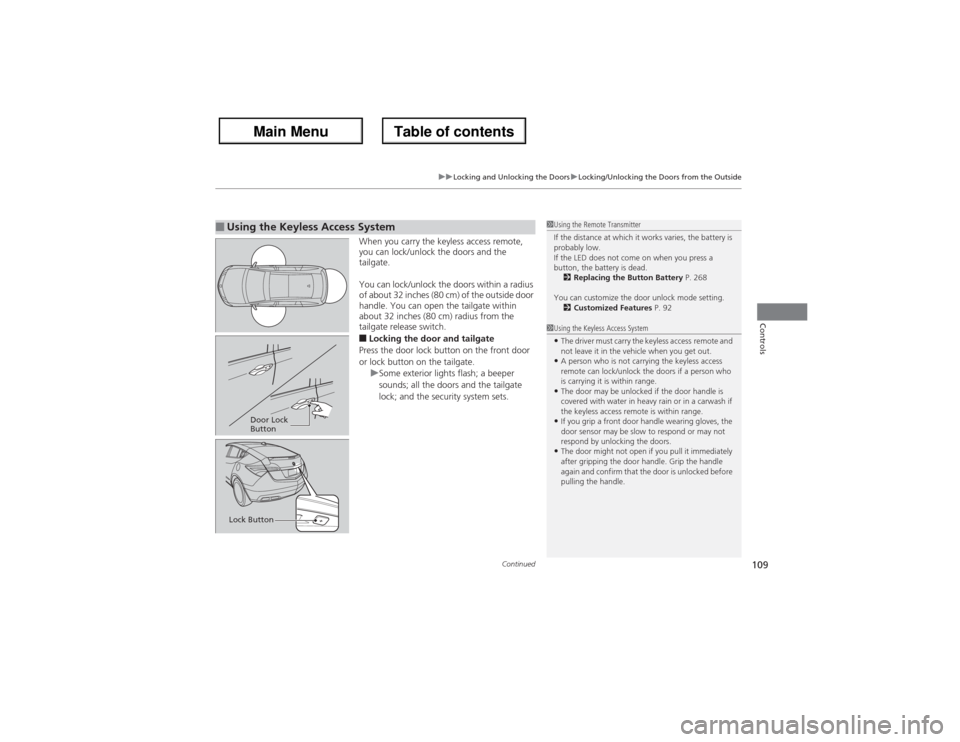
Continued
109
uuLocking and Unlocking the DoorsuLocking/Unlocking the Doors from the Outside
Controls
When you carry the keyless access remote,
you can lock/unlock the doors and the
tailgate.
You can lock/unlock the doors within a radius
of about 32 inches (80 cm) of the outside door
handle. You can open the tailgate within
about 32 inches (80 cm) radius from the
tailgate release switch.■Locking the door and tailgate
Press the door lock button on the front door
or lock button on the tailgate.
uSome exterior lights flash; a beeper
sounds; all the doors and the tailgate
lock; and the security system sets.
■Using the Keyless Access System
1Using the Remote Transmitter
If the distance at which it works varies, the battery is
probably low.
If the LED does not come on when you press a
button, the battery is dead.
2Replacing the Button Battery P. 268
You can customize the door unlock mode setting.
2Customized Features P. 921Using the Keyless Access System•The driver must carry the keyless access remote and
not leave it in the vehicle when you get out.•A person who is not carrying the keyless access
remote can lock/unlock the doors if a person who
is carrying it is within range.•The door may be unlocked if the door handle is
covered with water in heavy rain or in a carwash if
the keyless access remote is within range.•If you grip a front door handle wearing gloves, the
door sensor may be slow to respond or may not
respond by unlocking the doors.•The door might not open if you pull it immediately
after gripping the door handle. Grip the handle
again and confirm that the door is unlocked before
pulling the handle.
Door Lock
Button
Lock Button