lane assist Acura ZDX 2013 Owner's Manual
[x] Cancel search | Manufacturer: ACURA, Model Year: 2013, Model line: ZDX, Model: Acura ZDX 2013Pages: 324, PDF Size: 8.58 MB
Page 9 of 324

8Quick Reference Guide
Instrument Panel
(P 65)
Lane Departure
Warning (LDW)
Indicator
System Indicators
Malfunction
Indicator Lamp Low Oil Pressure
Indicator
Charging System
Indicator
Anti-lock Brake
System (ABS)
Indicator Vehicle Stability
Assist (VSA®)
System Indicator VSA® OFF IndicatorLow Tire Pressure/
TPMS Indicator
Lights Reminders
Lights On Indicator
High Beam IndicatorFog Light Indicator
Immobilizer System
Indicator Seat Belt Reminder
Indicator
System Indicators
CRUISE CONTROL
Indicator System Message
IndicatorParking Brake and
Brake System
Indicator
Supplemental
Restraint System
IndicatorSide Airbag Off
Indicator
Door and Tailgate
Open Indicator
CRUISE MAIN
Indicator TachometerSpeedometer
Fuel Gauge
Security System
IndicatorShift Lever Position
Indicator
Low Fuel Indicator
Gauges
(P86)
/Multi-Information Display
(P87)
/System Indicators
(P66)
Turn Signal and
Hazard Warning
IndicatorsTemperature
Indicator SH-AWD Indicator Keyless Access
System Indicator
Blind Spot
Information
Indicator
System Indicators
Multi-Information Display
U.S.
CanadaCanada
U.S.
Forward Collision
Warning (FCW)
Indicator
M (sequential shift mode)
Indicator/Gear Position Indicator
Page 172 of 324

171
DrivingThis chapter discusses driving, refueling, and information on items such as accessories.
Before Driving
Driving Preparation .......................... 172
Maximum Load Limit........................ 175
Towing a Trailer
Towing Preparation .......................... 177
Driving Safely with a Trailer .............. 180
Towing Your Vehicle ........................ 181
Off-Highway Driving Guidelines
General Information ......................... 182
Important Safety Precautions............ 182
Avoiding Trouble ............................. 183When Driving
Starting the Engine .......................... 185
Precautions While Driving ................ 187
Automatic Transmission ................... 188
Shifting ............................................ 189
Cruise Control ................................. 193
Forward Collision Warning (FCW) .... 196
Lane Departure Warning (LDW) ....... 199
VSA
® (Vehicle Stability Assist), aka ESC
(Electronic Stability Control), System ...... 202
SH-AWD® (Super Handling-All Wheel
Drive
TM) .......................................... 204BSI (Blind Spot Information) ............. 205
TPMS (Tire Pressure Monitoring System) .. 208Braking
Brake System ................................... 212
ABS (Anti-lock Brake System) ........... 214
Brake Assist System ......................... 215
Parking Your Vehicle........................ 216
Refueling........................................... 221
Fuel Economy.................................... 224
Accessories and Modifications........ 225
Page 200 of 324
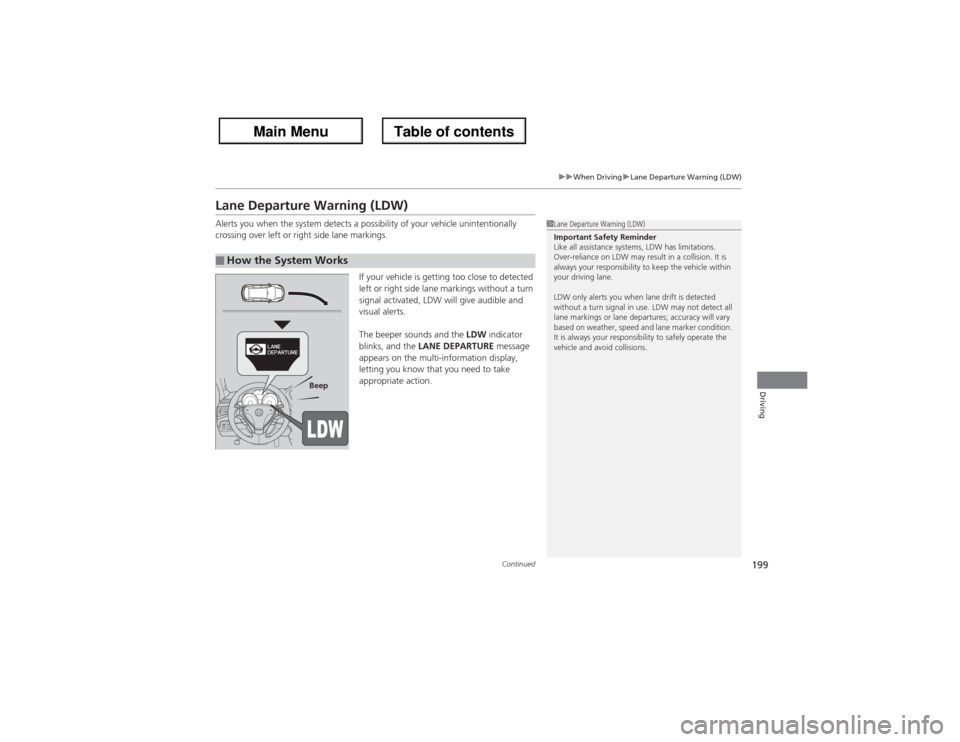
199
uuWhen DrivinguLane Departure Warning (LDW)
Continued
Driving
Lane Departure Warning (LDW)Alerts you when the system detects a possibility of your vehicle unintentionally
crossing over left or right side lane markings.
If your vehicle is getting too close to detected
left or right side lane markings without a turn
signal activated, LDW will give audible and
visual alerts.
The beeper sounds and the LDW indicator
blinks, and the LANE DEPARTURE message
appears on the multi-information display,
letting you know that you need to take
appropriate action.■How the System Works
1Lane Departure Warning (LDW)
Important Safety Reminder
Like all assistance systems, LDW has limitations.
Over-reliance on LDW may result in a collision. It is
always your responsibility to keep the vehicle within
your driving lane.
LDW only alerts you when lane drift is detected
without a turn signal in use. LDW may not detect all
lane markings or lane departures; accuracy will vary
based on weather, speed and lane marker condition.
It is always your responsibility to safely operate the
vehicle and avoid collisions.
Beep
Page 206 of 324
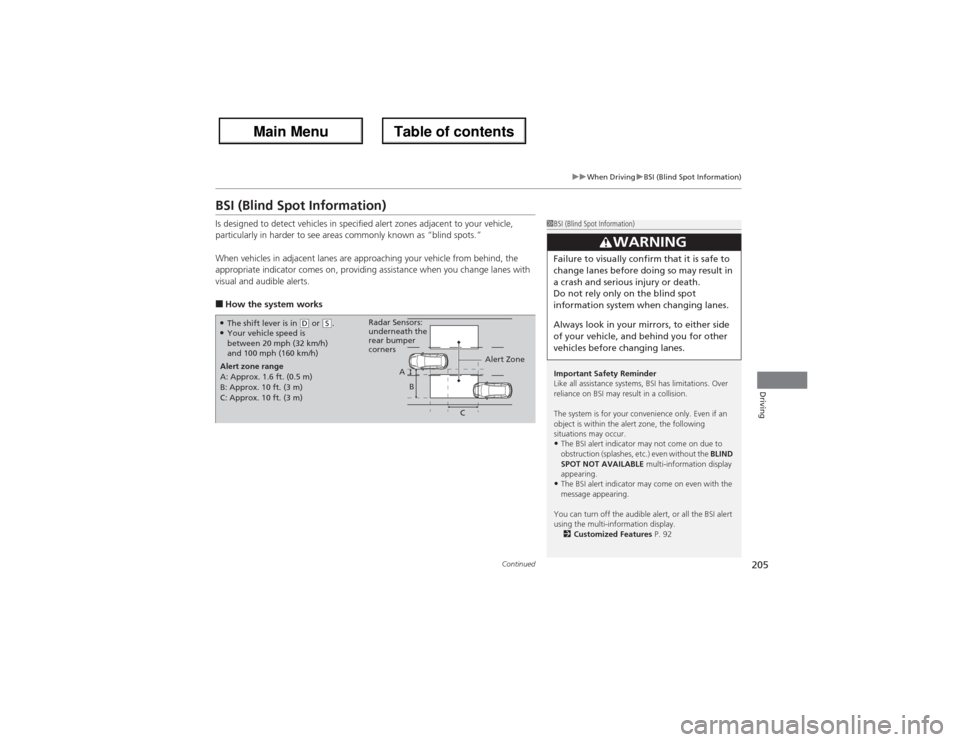
205
uuWhen DrivinguBSI (Blind Spot Information)
Continued
Driving
BSI (Blind Spot Information)Is designed to detect vehicles in specified alert zones adjacent to your vehicle,
particularly in harder to see areas commonly known as “blind spots.”
When vehicles in adjacent lanes are approaching your vehicle from behind, the
appropriate indicator comes on, providing assistance when you change lanes with
visual and audible alerts.■How the system works
1BSI (Blind Spot Information)
Important Safety Reminder
Like all assistance systems, BSI has limitations. Over
reliance on BSI may result in a collision.
The system is for your convenience only. Even if an
object is within the alert zone, the following
situations may occur.•The BSI alert indicator may not come on due to
obstruction (splashes, etc.) even without the BLIND
SPOT NOT AVAILABLE multi-information display
appearing.•The BSI alert indicator may come on even with the
message appearing.
You can turn off the audible alert, or all the BSI alert
using the multi-information display.
2Customized Features P. 92
3
WARNING
Failure to visually confirm that it is safe to
change lanes before doing so may result in
a crash and serious injury or death.
Do not rely only on the blind spot
information system when changing lanes.
Always look in your mirrors, to either side
of your vehicle, and behind you for other
vehicles before changing lanes.
●The shift lever is in
(D or
(S.
●Your vehicle speed is
between 20 mph (32 km/h)
and 100 mph (160 km/h)
Alert zone range
A: Approx. 1.6 ft. (0.5 m)
B: Approx. 10 ft. (3 m)
C: Approx. 10 ft. (3 m)Radar Sensors:
underneath the
rear bumper
corners
Alert Zone
A
B
C
Page 226 of 324
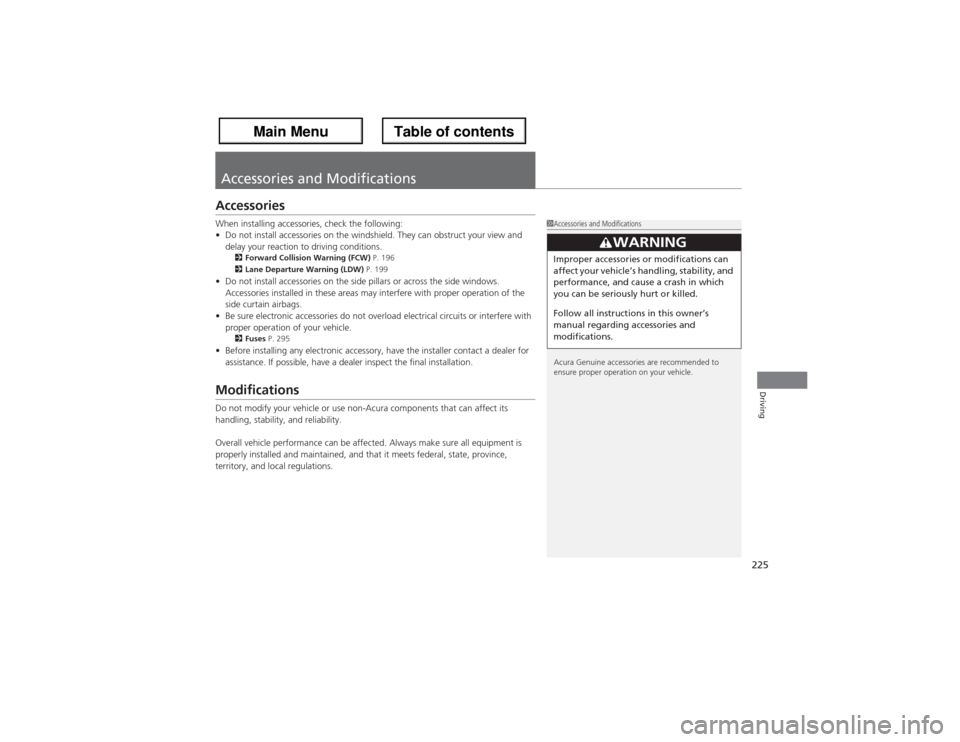
225Driving
Accessories and ModificationsAccessoriesWhen installing accessories, check the following:
•Do not install accessories on the windshield. They can obstruct your view and
delay your reaction to driving conditions.
2Forward Collision Warning (FCW) P. 196
2Lane Departure Warning (LDW) P. 199
•Do not install accessories on the side pillars or across the side windows.
Accessories installed in these areas may interfere with proper operation of the
side curtain airbags.
•Be sure electronic accessories do not overload electrical circuits or interfere with
proper operation of your vehicle.
2Fuses P. 295
•Before installing any electronic accessory, have the installer contact a dealer for
assistance. If possible, have a dealer inspect the final installation.ModificationsDo not modify your vehicle or use non-Acura components that can affect its
handling, stability, and reliability.
Overall vehicle performance can be affected. Always make sure all equipment is
properly installed and maintained, and that it meets federal, state, province,
territory, and local regulations.
1Accessories and Modifications
Acura Genuine accessories are recommended to
ensure proper operation on your vehicle.
3
WARNING
Improper accessories or modifications can
affect your vehicle’s handling, stability, and
performance, and cause a crash in which
you can be seriously hurt or killed.
Follow all instructions in this owner’s
manual regarding accessories and
modifications.
Page 320 of 324
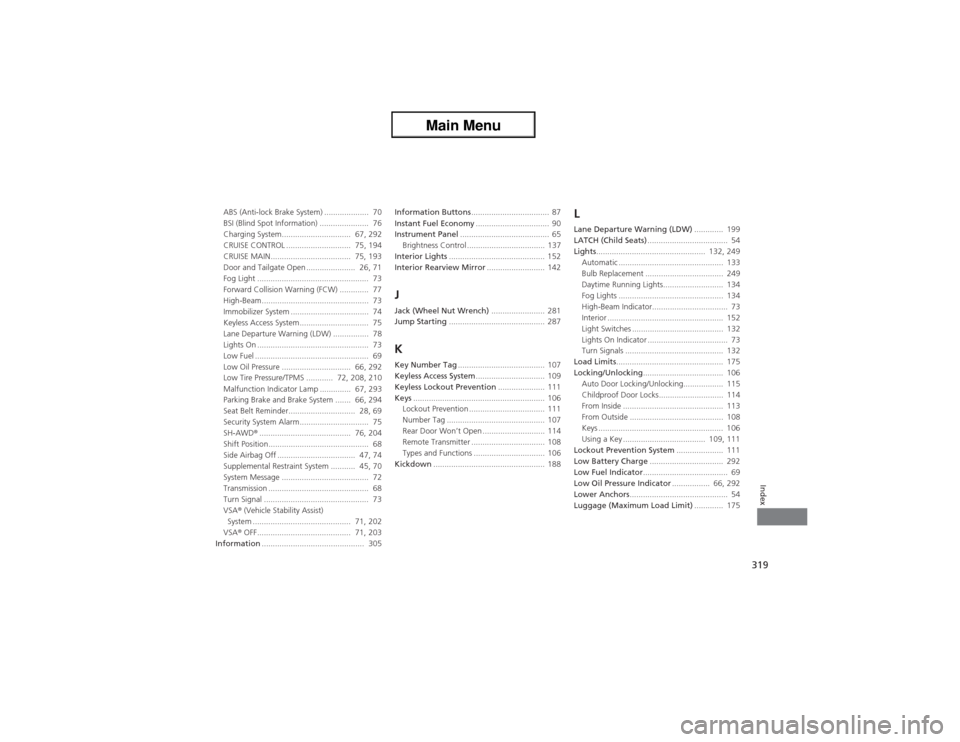
319Index
ABS (Anti-lock Brake System) .................... 70
BSI (Blind Spot Information) ...................... 76
Charging System............................... 67, 292
CRUISE CONTROL ............................. 75, 194
CRUISE MAIN.................................... 75, 193
Door and Tailgate Open ...................... 26, 71
Fog Light .................................................. 73
Forward Collision Warning (FCW) ............. 77
High-Beam................................................ 73
Immobilizer System ................................... 74
Keyless Access System............................... 75
Lane Departure Warning (LDW) ................ 78
Lights On .................................................. 73
Low Fuel ................................................... 69
Low Oil Pressure ............................... 66, 292
Low Tire Pressure/TPMS ............ 72, 208, 210
Malfunction Indicator Lamp .............. 67, 293
Parking Brake and Brake System ....... 66, 294
Seat Belt Reminder.............................. 28, 69
Security System Alarm............................... 75
SH-AWD®......................................... 76, 204
Shift Position............................................. 68
Side Airbag Off ................................... 47, 74
Supplemental Restraint System ........... 45, 70
System Message ....................................... 72
Transmission ............................................. 68
Turn Signal ............................................... 73
VSA® (Vehicle Stability Assist)
System ............................................ 71, 202
VSA® OFF.......................................... 71, 203
Information.............................................. 305Information Buttons................................... 87
Instant Fuel Economy................................. 90
Instrument Panel........................................ 65
Brightness Control ................................... 137
Interior Lights........................................... 152
Interior Rearview Mirror.......................... 142
JJack (Wheel Nut Wrench)........................ 281
Jump Starting........................................... 287KKey Number Tag....................................... 107
Keyless Access System............................... 109
Keyless Lockout Prevention..................... 111
Keys........................................................... 106
Lockout Prevention .................................. 111
Number Tag ............................................ 107
Rear Door Won’t Open ............................ 114
Remote Transmitter ................................. 108
Types and Functions ................................ 106
Kickdown.................................................. 188
LLane Departure Warning (LDW)............. 199
LATCH (Child Seats).................................... 54
Lights................................................. 132, 249
Automatic ............................................... 133
Bulb Replacement ................................... 249
Daytime Running Lights........................... 134
Fog Lights ............................................... 134
High-Beam Indicator.................................. 73
Interior .................................................... 152
Light Switches ......................................... 132
Lights On Indicator .................................... 73
Turn Signals ............................................ 132
Load Limits................................................ 175
Locking/Unlocking.................................... 106
Auto Door Locking/Unlocking.................. 115
Childproof Door Locks............................. 114
From Inside ............................................. 113
From Outside .......................................... 108
Keys ........................................................ 106
Using a Key ..................................... 109, 111
Lockout Prevention System..................... 111
Low Battery Charge................................. 292
Low Fuel Indicator...................................... 69
Low Oil Pressure Indicator................. 66, 292
Lower Anchors............................................ 54
Luggage (Maximum Load Limit)............. 175