Alfa Romeo 147 2005 Owner handbook (in English)
Manufacturer: ALFA ROMEO, Model Year: 2005, Model line: 147, Model: Alfa Romeo 147 2005Pages: 291, PDF Size: 5.52 MB
Page 141 of 291
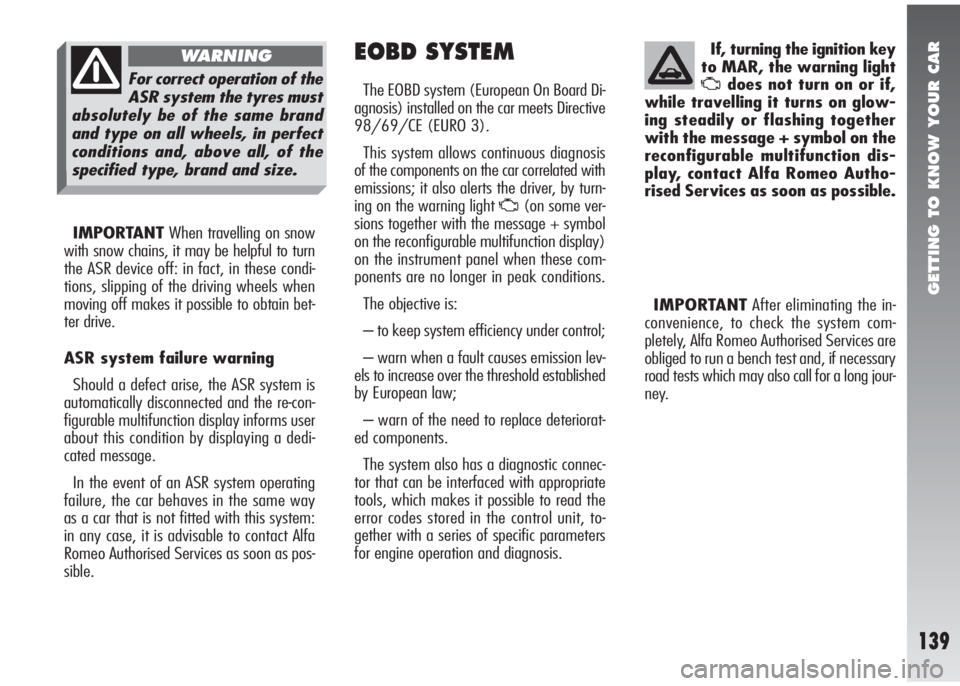
GETTING TO KNOW YOUR CAR
139
IMPORTANTWhen travelling on snow
with snow chains, it may be helpful to turn
the ASR device off: in fact, in these condi-
tions, slipping of the driving wheels when
moving off makes it possible to obtain bet-
ter drive.
ASR system failure warning
Should a defect arise, the ASR system is
automatically disconnected and the re-con-
figurable multifunction display informs user
about this condition by displaying a dedi-
cated message.
In the event of an ASR system operating
failure, the car behaves in the same way
as a car that is not fitted with this system:
in any case, it is advisable to contact Alfa
Romeo Authorised Services as soon as pos-
sible.
EOBD SYSTEM
The EOBD system (European On Board Di-
agnosis) installed on the car meets Directive
98/69/CE (EURO 3).
This system allows continuous diagnosis
of the components on the car correlated with
emissions; it also alerts the driver, by turn-
ing on the warning light
U(on some ver-
sions together with the message + symbol
on the reconfigurable multifunction display)
on the instrument panel when these com-
ponents are no longer in peak conditions.
The objective is:
– to keep system efficiency under control;
– warn when a fault causes emission lev-
els to increase over the threshold established
by European law;
– warn of the need to replace deteriorat-
ed components.
The system also has a diagnostic connec-
tor that can be interfaced with appropriate
tools, which makes it possible to read the
error codes stored in the control unit, to-
gether with a series of specific parameters
for engine operation and diagnosis.If, turning the ignition key
to MAR, the warning light
Udoes not turn on or if,
while travelling it turns on glow-
ing steadily or flashing together
with the message + symbol on the
reconfigurable multifunction dis-
play, contact Alfa Romeo Autho-
rised Services as soon as possible.
IMPORTANTAfter eliminating the in-
convenience, to check the system com-
pletely, Alfa Romeo Authorised Services are
obliged to run a bench test and, if necessary
road tests which may also call for a long jour-
ney.For correct operation of the
ASR system the tyres must
absolutely be of the same brand
and type on all wheels, in perfect
conditions and, above all, of the
specified type, brand and size.
WARNING
Page 142 of 291
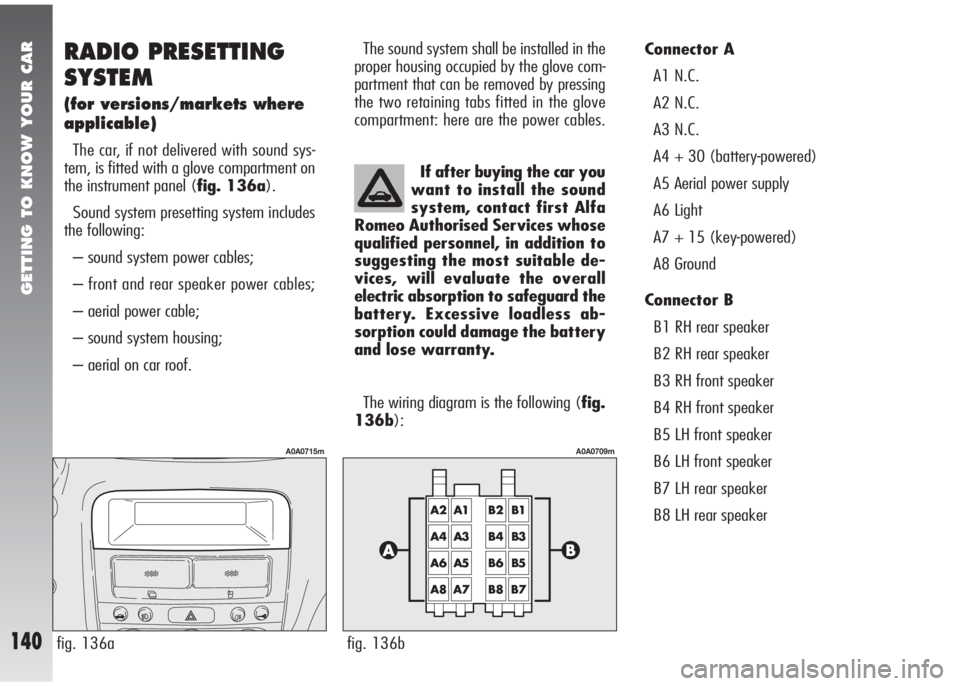
GETTING TO KNOW YOUR CAR
140
RADIO PRESETTING
SYSTEM
(for versions/markets where
applicable)
The car, if not delivered with sound sys-
tem, is fitted with a glove compartment on
the instrument panel (fig. 136a).
Sound system presetting system includes
the following:
– sound system power cables;
– front and rear speaker power cables;
– aerial power cable;
– sound system housing;
– aerial on car roof.The sound system shall be installed in the
proper housing occupied by the glove com-
partment that can be removed by pressing
the two retaining tabs fitted in the glove
compartment: here are the power cables.
If after buying the car you
want to install the sound
system, contact first Alfa
Romeo Authorised Services whose
qualified personnel, in addition to
suggesting the most suitable de-
vices, will evaluate the overall
electric absorption to safeguard the
battery. Excessive loadless ab-
sorption could damage the battery
and lose warranty.
The wiring diagram is the following (fig.
136b):Connector A
A1 N.C.
A2 N.C.
A3 N.C.
A4 + 30 (battery-powered)
A5 Aerial power supply
A6 Light
A7 + 15 (key-powered)
A8 Ground
Connector B
B1 RH rear speaker
B2 RH rear speaker
B3 RH front speaker
B4 RH front speaker
B5 LH front speaker
B6 LH front speaker
B7 LH rear speaker
B8 LH rear speaker
fig. 136a
A0A0715m
fig. 136b
A0A0709m
Page 143 of 291
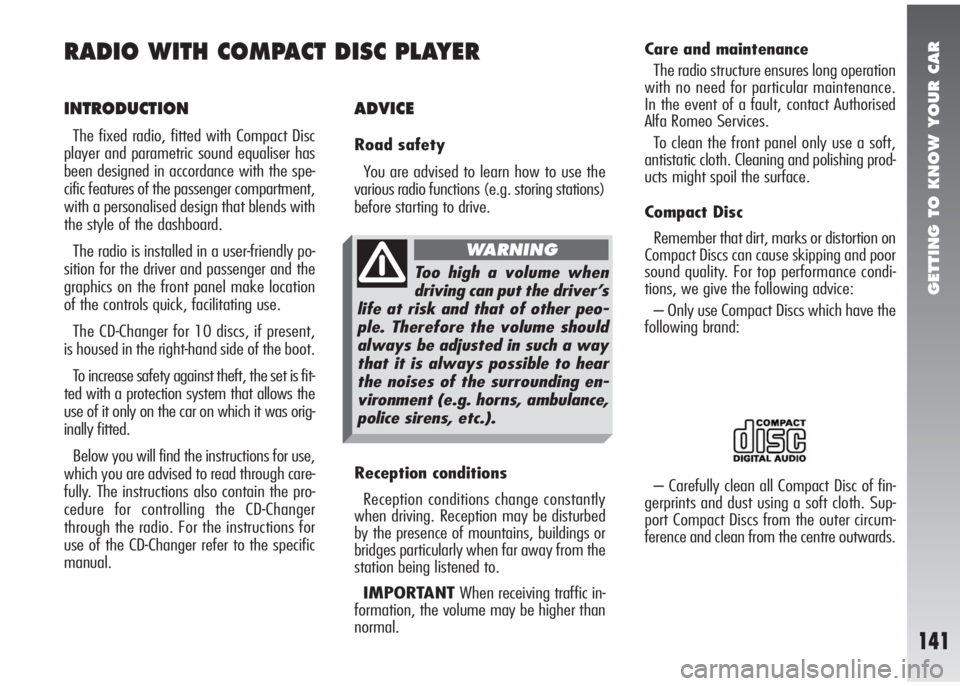
GETTING TO KNOW YOUR CAR
141
ADVICE
Road safety
You are advised to learn how to use the
various radio functions (e.g. storing stations)
before starting to drive.
Reception conditions
Reception conditions change constantly
when driving. Reception may be disturbed
by the presence of mountains, buildings or
bridges particularly when far away from the
station being listened to.
IMPORTANTWhen receiving traffic in-
formation, the volume may be higher than
normal.Care and maintenance
The radio structure ensures long operation
with no need for particular maintenance.
In the event of a fault, contact Authorised
Alfa Romeo Services.
To clean the front panel only use a soft,
antistatic cloth. Cleaning and polishing prod-
ucts might spoil the surface.
Compact Disc
Remember that dirt, marks or distortion on
Compact Discs can cause skipping and poor
sound quality. For top performance condi-
tions, we give the following advice:
– Only use Compact Discs which have the
following brand:
– Carefully clean all Compact Disc of fin-
gerprints and dust using a soft cloth. Sup-
port Compact Discs from the outer circum-
ference and clean from the centre outwards.
INTRODUCTION
The fixed radio, fitted with Compact Disc
player and parametric sound equaliser has
been designed in accordance with the spe-
cific features of the passenger compartment,
with a personalised design that blends with
the style of the dashboard.
The radio is installed in a user-friendly po-
sition for the driver and passenger and the
graphics on the front panel make location
of the controls quick, facilitating use.
The CD-Changer for 10 discs, if present,
is housed in the right-hand side of the boot.
To increase safety against theft, the set is fit-
ted with a protection system that allows the
use of it only on the car on which it was orig-
inally fitted.
Below you will find the instructions for use,
which you are advised to read through care-
fully. The instructions also contain the pro-
cedure for controlling the CD-Changer
through the radio. For the instructions for
use of the CD-Changer refer to the specific
manual.
RADIO WITH COMPACT DISC PLAYER
Too high a volume when
driving can put the driver’s
life at risk and that of other peo-
ple. Therefore the volume should
always be adjusted in such a way
that it is always possible to hear
the noises of the surrounding en-
vironment (e.g. horns, ambulance,
police sirens, etc.).
WARNING
Page 144 of 291

GETTING TO KNOW YOUR CAR
142
– Never use chemical products for clean-
ing (e.g. spray cans, antistatics or thinners)
as they might damage the surface of Com-
pact Discs.– After use, put Compact Discs
back in their container, to avoid marks or
scratches that may cause skipping when
playing.
– Do not expose Compact Discs to direct
sunlight, high temperatures or damp for pro-
longed lengths of time to prevent them from
bending.
– Do not stick labels or write on the record-
ed surface of Compact Discs with pens or
pencils.
To remove a Compact Disc from its con-
tainer, press the centre and raise the disc
carefully, holding it by the outer circumfer-
ence.
Always hold Compact Discs by the outer
circumference. Never touch the surface.To remove fingerprints and dust, use a soft
cloth starting from the centre of the Com-
pact Disc outwards.IMPORTANTIf the CD is copy-protect-
ed, the system may need few seconds be-
fore starting to play it.
Notes on Compact Discs
Do not stick labels on the surface of the
Compact Disc or write on the surface with
pens or pencils.
Proper way to hold
the compact discRemoving the disc
No
Ball-point pen
Roughness
New discs may be rough around the edges.
When these discs are used, the player might
not work or the sound might skip. To remove
the roughness from the edge of the disc use
a ball-point pen etc.
IMPORTANTDo not use the protective
sheets for CD in commerce or discs with sta-
bilisers, etc. as they might get stuck in the
internal mechanism and damage the disc.
No
No
Do not use solvents like stain removers,
antistatic sprays or thinners in commerce for
cleaning Compact Discs.
Page 145 of 291
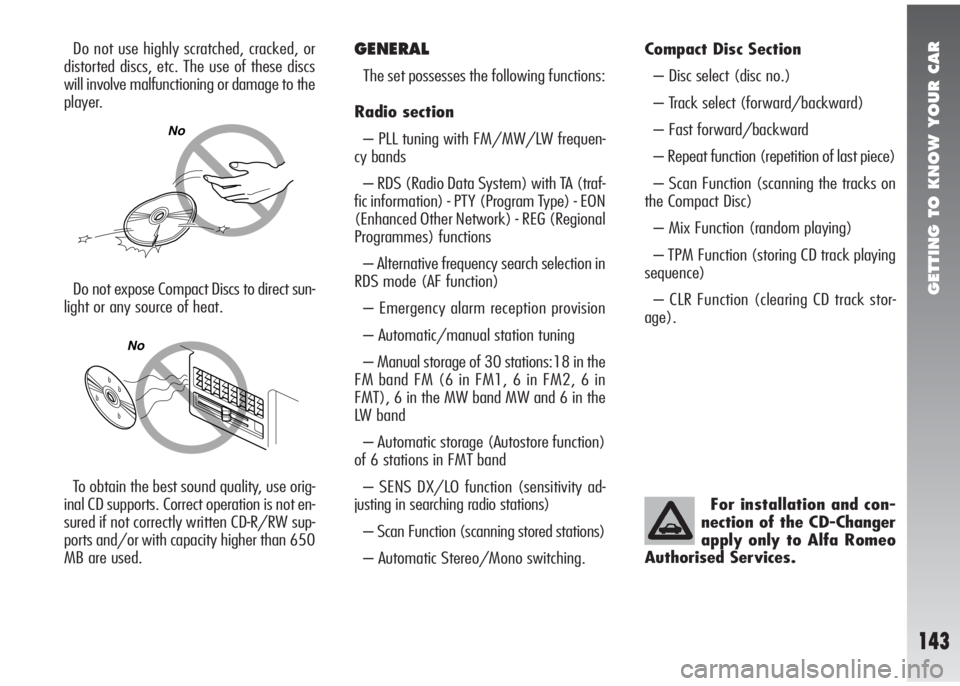
GETTING TO KNOW YOUR CAR
143
Do not use highly scratched, cracked, or
distorted discs, etc. The use of these discs
will involve malfunctioning or damage to the
player.GENERAL
The set possesses the following functions:
Radio section
– PLL tuning with FM/MW/LW frequen-
cy bands
– RDS (Radio Data System) with TA (traf-
fic information) - PTY (Program Type) - EON
(Enhanced Other Network) - REG (Regional
Programmes) functions
– Alternative frequency search selection in
RDS mode (AF function)
– Emergency alarm reception provision
– Automatic/manual station tuning
– Manual storage of 30 stations:18 in the
FM band FM (6 in FM1, 6 in FM2, 6 in
FMT), 6 in the MW band MW and 6 in the
LW band
– Automatic storage (Autostore function)
of 6 stations in FMT band
– SENS DX/LO function (sensitivity ad-
justing in searching radio stations)
– Scan Function (scanning stored stations)
– Automatic Stereo/Mono switching.Compact Disc Section
– Disc select (disc no.)
– Track select (forward/backward)
– Fast forward/backward
– Repeat function (repetition of last piece)
– Scan Function (scanning the tracks on
the Compact Disc)
– Mix Function (random playing)
– TPM Function (storing CD track playing
sequence)
– CLR Function (clearing CD track stor-
age).
No
No
Do not expose Compact Discs to direct sun-
light or any source of heat.
To obtain the best sound quality, use orig-
inal CD supports. Correct operation is not en-
sured if not correctly written CD-R/RW sup-
ports and/or with capacity higher than 650
MB are used.For installation and con-
nection of the CD-Changer
apply only to Alfa Romeo
Authorised Services.
Page 146 of 291

GETTING TO KNOW YOUR CAR
144
Sound section
– Pause Function
– Loudness Function (except versions with
BOSE HI-FI system)
– 7 band graphic equalizer
– Separate bass/treble adjustment
– Right/left and front/rear channel bal-
ancing.
CAUTIONS
If it is very cold inside the car and the CD
player is used a little after turning the heater
on, a film of damp may form on the Com-
pact Disc or on the player optics and the
sound may not be perfect. In this case do
not use the CD player for at least an hour,
so that the condensation dissolves natural-
ly and normal operation is resumed.
Driving on rough roads with heavy vibra-
tions may cause skipping when the CD play-
er is working.
PROTECTION AGAINST THEFT
The radio is fitted with an antitheft pro-
tection system based on the exchange of in-
formation between the radio and the elec-
tronic control unit (Body Computer) installed
on the car. This system warrants the high-
est level of security and prevents entry of
the secret code every time the radio sup-
ply is disconnected.
After every re-connection an automatic
check procedure is performed during which
the display shows the wording “CAN-
CHECK” for about one second. If the result
of the check is positive, the set starts work-
ing, whereas if the comparison codes are
not the same or if the radio is connected for
the first time to the vehicle electric system,
the device informs the user of the need to
enter the secret code according to the pro-
cedure described in the following paragraph.
During the code entry procedure the dis-
play shows the word “CODE”. The set will
not work until the correct code is entered
This way the protection system makes the
radio unusable after removal from the dash-
board in the case of theft.On multimedia CDs in addi-
tion to sound tracks also
data tracks are recorded. Playing
one of these CDs may cause rustling
and such a volume as to compro-
mise road safety, as well as caus-
ing damage to the final stages and
speakers.
WARNING
Page 147 of 291
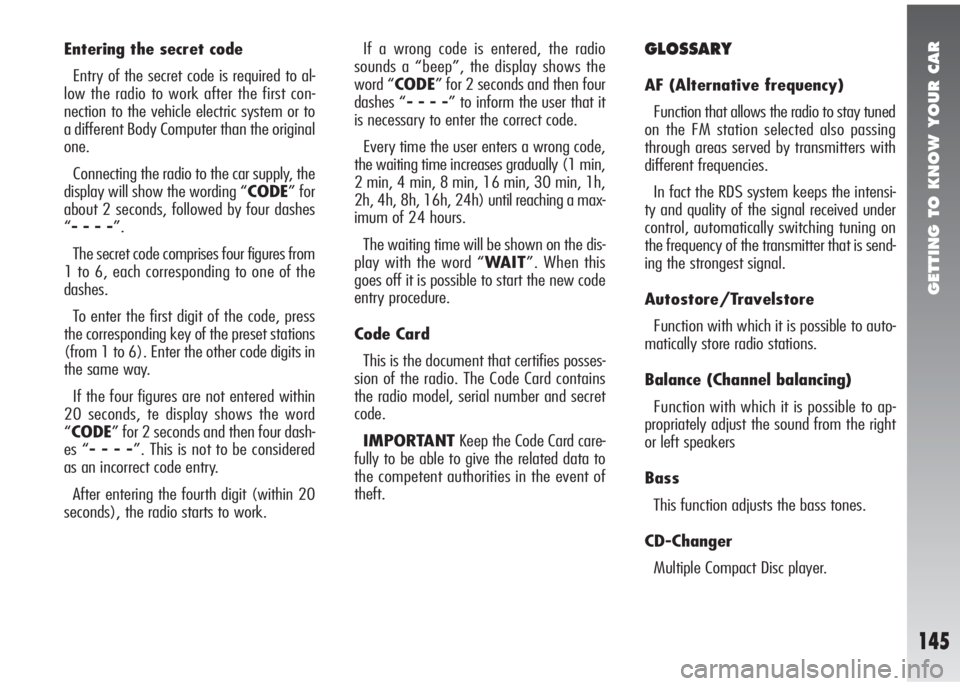
GETTING TO KNOW YOUR CAR
145
Entering the secret code
Entry of the secret code is required to al-
low the radio to work after the first con-
nection to the vehicle electric system or to
a different Body Computer than the original
one.
Connecting the radio to the car supply, the
display will show the wording “CODE” for
about 2 seconds, followed by four dashes
“- - - -”.
The secret code comprises four figures from
1 to 6, each corresponding to one of the
dashes.
To enter the first digit of the code, press
the corresponding key of the preset stations
(from 1 to 6). Enter the other code digits in
the same way.
If the four figures are not entered within
20 seconds, te display shows the word
“CODE” for 2 seconds and then four dash-
es “- - - -”. This is not to be considered
as an incorrect code entry.
After entering the fourth digit (within 20
seconds), the radio starts to work.If a wrong code is entered, the radio
sounds a “beep”, the display shows the
word “CODE” for 2 seconds and then four
dashes “- - - -” to inform the user that it
is necessary to enter the correct code.
Every time the user enters a wrong code,
the waiting time increases gradually (1 min,
2 min, 4 min, 8 min, 16 min, 30 min, 1h,
2h, 4h, 8h, 16h, 24h) until reaching a max-
imum of 24 hours.
The waiting time will be shown on the dis-
play with the word “WAIT”. When this
goes off it is possible to start the new code
entry procedure.
Code Card
This is the document that certifies posses-
sion of the radio. The Code Card contains
the radio model, serial number and secret
code.
IMPORTANTKeep the Code Card care-
fully to be able to give the related data to
the competent authorities in the event of
theft.GLOSSARY
AF (Alternative frequency)
Function that allows the radio to stay tuned
on the FM station selected also passing
through areas served by transmitters with
different frequencies.
In fact the RDS system keeps the intensi-
ty and quality of the signal received under
control, automatically switching tuning on
the frequency of the transmitter that is send-
ing the strongest signal.
Autostore/Travelstore
Function with which it is possible to auto-
matically store radio stations.
Balance (Channel balancing)
Function with which it is possible to ap-
propriately adjust the sound from the right
or left speakers
Bass
This function adjusts the bass tones.
CD-Changer
Multiple Compact Disc player.
Page 148 of 291

GETTING TO KNOW YOUR CAR
146
CLR (Clear)
Function with which it is possible to clear
all the tracks of the CD stored with the TPM
function.
EON (Enhanced Other Network)
Function that allows the radio to tune au-
tomatically on a different radio station than
the one being listed to which broadcasts traf-
fic information.
Fader
Function with which it is possible to ap-
propriately adjust the sound from the front
or rear speakers.
Hicut (Treble reduction)
Function with which it is possible to reduce
the treble tones, in accordance with the sig-
nal transmitted.Distant/Local (Sens Dx/Loc)
These are the two levels of reception sen-
sitivity.
1) Distant (maximum sensitivity), which
makes it possible to tune all the stations that
can be received.
2) Local (minimum sensitivity), which
makes it possible to tune only those stations
with sufficiently strong signals, such as for
example local stations.
Loudness
A function that automatically emphasises
the bass and treble tones when listening, at
low level. It is cut off with the volume set
to the maximum.
Mix
This function is used to randomly select a
Compact Disc among those present in the
loader and all the tracks on this Compact
Disc are played in random sequence.MSS
(Searching previous/next track)
With this function it is possible to listen to
the next or previous track on the cassette.
Mute
Function which, if activated, for example
in the presence of a cell phone in the car,
brings the volume to zero when a phone call
is being made/received.
Presettings
Number of radio stations that can be stored
manually or automatically.
PTY (Program Type)
This function allows the presetting of a cat-
egory of programmes such as for instance,
news bulletins, music, sport, etc. The set au-
tomatically gives priority to the type of pro-
gramme selected when transmission starts,
interrupting the one in progress.
Page 149 of 291

GETTING TO KNOW YOUR CAR
147
RDS (Radio Data System)
This is a radiophonic information system
which uses the 57 kHz subcarrier of normal
FM broadcasts.
With this function it is possible to receive
different types of information such as traf-
fic bulletins and station names and to au-
tomatically tune to a station with the
strongest signal that is broadcasting the
same programme.
REG (Regional transmission
reception function)
Function with which it is possible to tune
only to local (regional) stations.
Repeat
Function with which it is possible to con-
tinuously listen to the last track played on
the Compact Disc.
Scan
Function with which it is possible to listen
for a few seconds to all the radio stations
stored, or the beginning of all the tracks con-
tained on the Compact Disc.Scrolling
Function with which it is possible to receive
different programmes in the same network
(in the FM band only).
PLL Tuning
Digital tuning with Phase Lock Loop circuit
to obtain the best radio channel tuning.
Soft Mute
Function that gradually highers and low-
ers the volume when Mute is turned on or
off.
Sound Flavour
A function that sets the best equalizing pos-
sible depending on the type of music se-
lected (Classic, Jazz, Rock, etc).
SVC
Function that automatically adjusts the lev-
el of the volume to the speed of the car to
maintain the ratio with the noise level in the
passenger compartment.TA (Traffic information)
Function with which it is possible to receive
the traffic information broadcast by the sta-
tions enabled, also when tuned to another
station or listening to a cassette, CD, or dur-
ing a phone call.
TPM (Track Program Memory)
Function with which it is possible to store
the sequence for playing the tracks of a CD,
to be able to play them later in the sequence
set.
Treble
This adjusts the treble tones.
Page 150 of 291
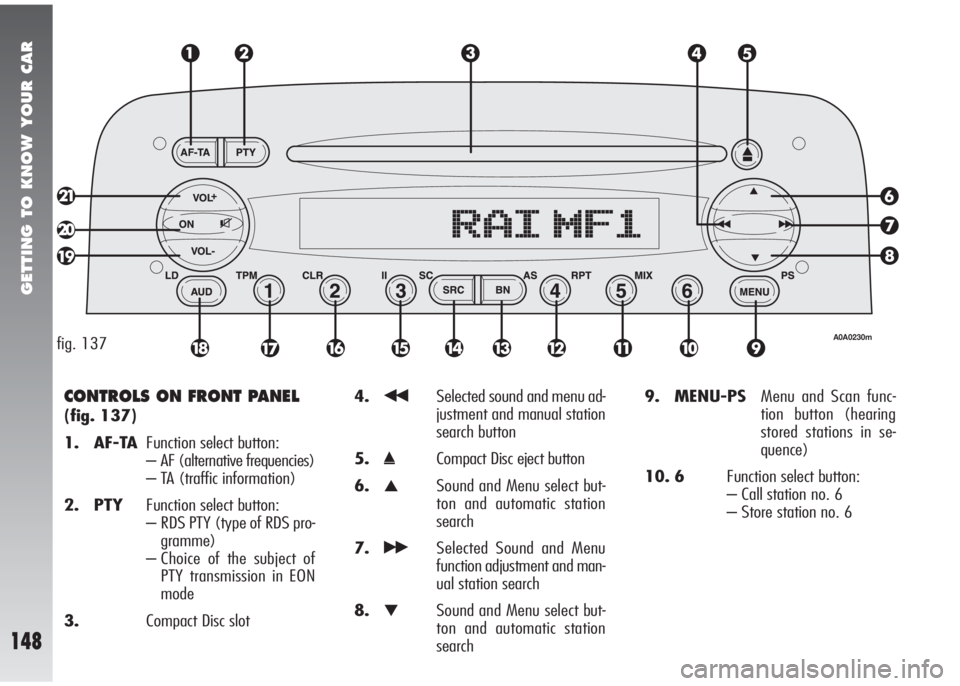
GETTING TO KNOW YOUR CAR
148
CONTROLS ON FRONT PANEL
(fig. 137)
1. AF-TAFunction select button:
– AF (alternative frequencies)
– TA (traffic information)
2. PTYFunction select button:
– RDS PTY (type of RDS pro-
gramme)
– Choice of the subject of
PTY transmission in EON
mode
3.Compact Disc slot4.
¯¯Selected sound and menu ad-
justment and manual station
search button
5.
˚Compact Disc eject button
6.
▲Sound and Menu select but-
ton and automatic station
search
7.
˙˙Selected Sound and Menu
function adjustment and man-
ual station search
8.
▼Sound and Menu select but-
ton and automatic station
search9. MENU-PSMenu and Scan func-
tion button (hearing
stored stations in se-
quence)
10. 6Function select button:
– Call station no. 6
– Store station no. 6
fig. 137A0A0230m