buttons Alfa Romeo 156 2006 Owner handbook (in English)
[x] Cancel search | Manufacturer: ALFA ROMEO, Model Year: 2006, Model line: 156, Model: Alfa Romeo 156 2006Pages: 357, PDF Size: 5.04 MB
Page 78 of 357
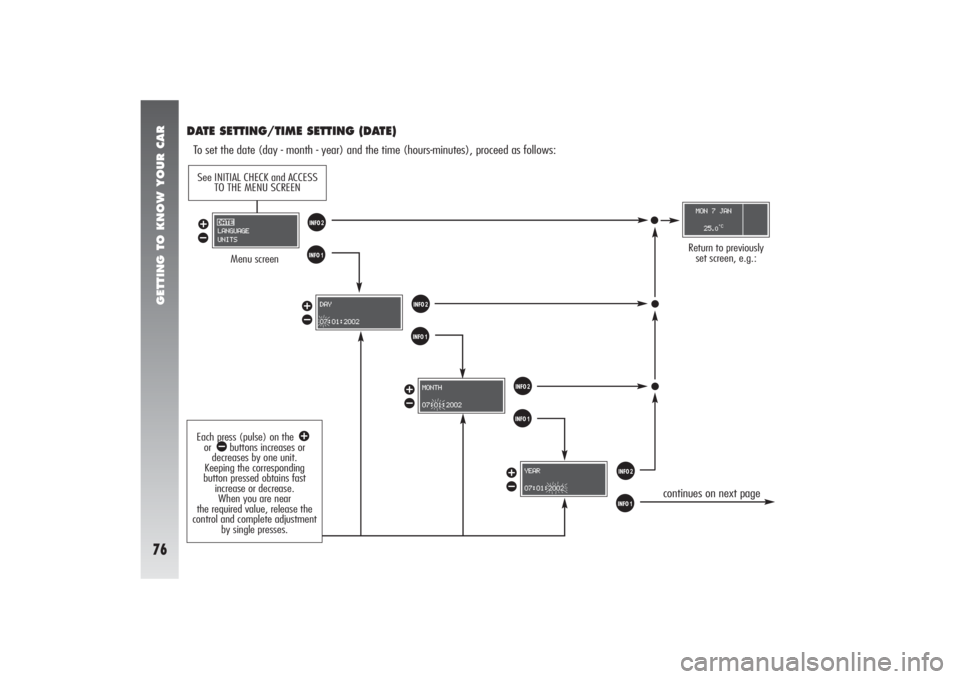
GETTING TO KNOW YOUR CAR76
DATE SETTING/TIME SETTING (DATE)To set the date (day - month - year) and the time (hours-minutes), proceed as follows:
Menu screen
Return to previously
set screen, e.g.:
â
ã
â
ã
â
ã
â
ãEach press (pulse) on the
â
or ã
buttons increases or
decreases by one unit.
Keeping the corresponding
button pressed obtains fast
increase or decrease.
When you are near
the required value, release the
control and complete adjustment
by single presses.
See INITIAL CHECK and ACCESS
TO THE MENU SCREEN
continues on next page
çé
çé
çé
çé
Page 79 of 357
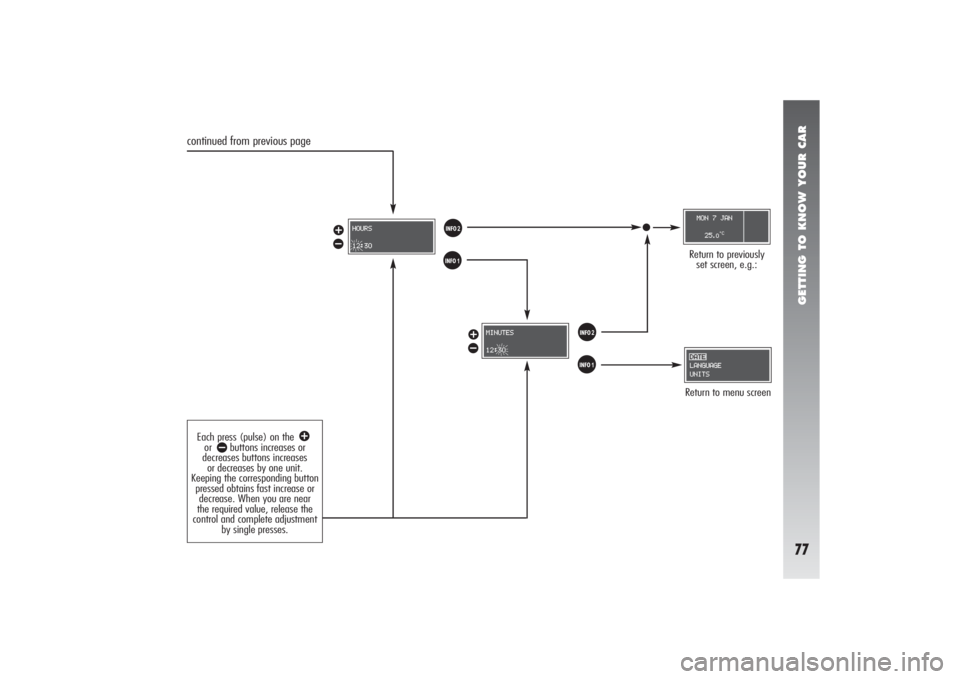
GETTING TO KNOW YOUR CAR77
Return to menu screen
â
ã
â
ã
Each press (pulse) on the
â
or ã
buttons increases or
decreases buttons increases
or decreases by one unit.
Keeping the corresponding button
pressed obtains fast increase or
decrease. When you are near
the required value, release the
control and complete adjustment
by single presses.
continued from previous page
Return to previously
set screen, e.g.:
çé
çé
Page 82 of 357

GETTING TO KNOW YOUR CAR80
WARNING/FAILURE BUZZER VOLUME SETTING (BUZZER)The volume of the buzzer that signals any failure or warning to the driver can be adjusted according to a pre-set scale using the
â
and/or
ã
buttons. To switch OFF or adjust, proceed as follows:
Menu screen
Return to menu screenReturn to previously
set screen, e.g.
â
ã
â
ãSee INITIAL CHECK and ACCESS
TO THE MENU SCREEN
çé
çé
Page 83 of 357
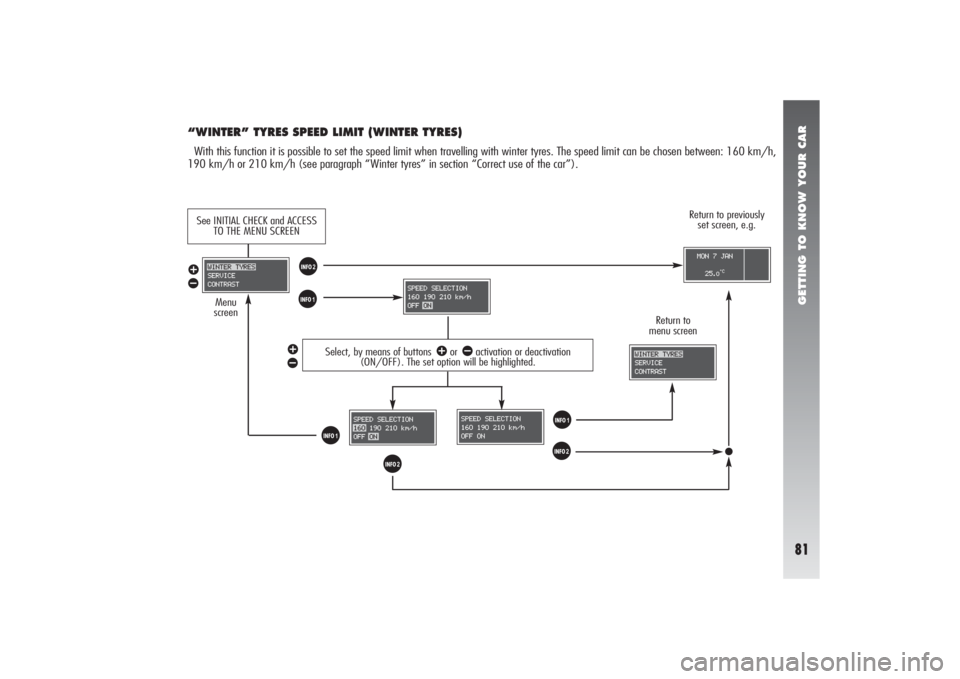
GETTING TO KNOW YOUR CAR81
“WINTER” TYRES SPEED LIMIT (WINTER TYRES)With this function it is possible to set the speed limit when travelling with winter tyres. The speed limit can be chosen between: 160 km/h,
190 km/h or 210 km/h (see paragraph “Winter tyres” in section “Correct use of the car”).
çé
See INITIAL CHECK and ACCESS
TO THE MENU SCREEN
â
ã
Select, by means of buttons
â
or ã
activation or deactivation
(ON/OFF). The set option will be highlighted.
éç
é ç
Return to previously
set screen, e.g.
Return to
menu screen
â
ã
Menu
screen
Page 89 of 357

GETTING TO KNOW YOUR CAR87
GENERAL TRIP - TRIP BThe TRIP COMPUTER function gives information relating to the operating status of the vehicle on the Infocenter display. This function comprises
the GENERAL TRIP concerning the complete mission of the car and TRIP B concerning the partial car mission. This function (as shown in the
graph below) is contained within the complete mission. Both functions are resettable.
The GENERAL TRIP displays the figures relating to
RANGE
, TRAVEL DISTANCE
, AVERAGE CONSUMPTION
, ACTUAL CONSUMPTION
, AVERAGE VELOCITY
, TRAVELTIME
(com-
plete mission time).
The TRIP B (with automatic reset each time at least 2 hours have passed since stopping the engine), displays information concerning TRAVEL
DISTANCE B
, AVERAGE CONSUMPTION B
, AVERAGE SPEED B
, TRAVEL TIME B
(partial mission time).
Start of journey procedure (reset)
To start a new journey monitored by the GENERAL TRIP, with the ignition key at MAR, press the button
ã
with
å
(see “Control buttons”).
The reset operation (pressing the
å
button) in the presence of the screens concerning the GENERAL TRIP also makes it possible to reset
TRIP B. The reset operation (pressing the å
button) in the presence of only the screens concerning TRIP B makes it possible to reset only the
information associated with this function.
WARNINGThe
RANGE
and
ACTUAL CONSUMPTION
information cannot be reset.
Reset TRIP B
End of partial mission
Start of new partial mission
˙
Reset TRIP B
End of partial mission
Start of new partial mission
˙
˙
Reset TRIP B
˙
˙
˙
TRIP B
TRIP B
TRIP B
End of partial mission
Start of new partial missionReset TRIP B
End of partial mission
Start of new partial mission
GENERAL TRIP
Reset GENERAL TRIP
End of complete mission
Start of new mission
˙
Reset GENERAL TRIP
End of complete mission
Start of new mission
˙
Page 115 of 357
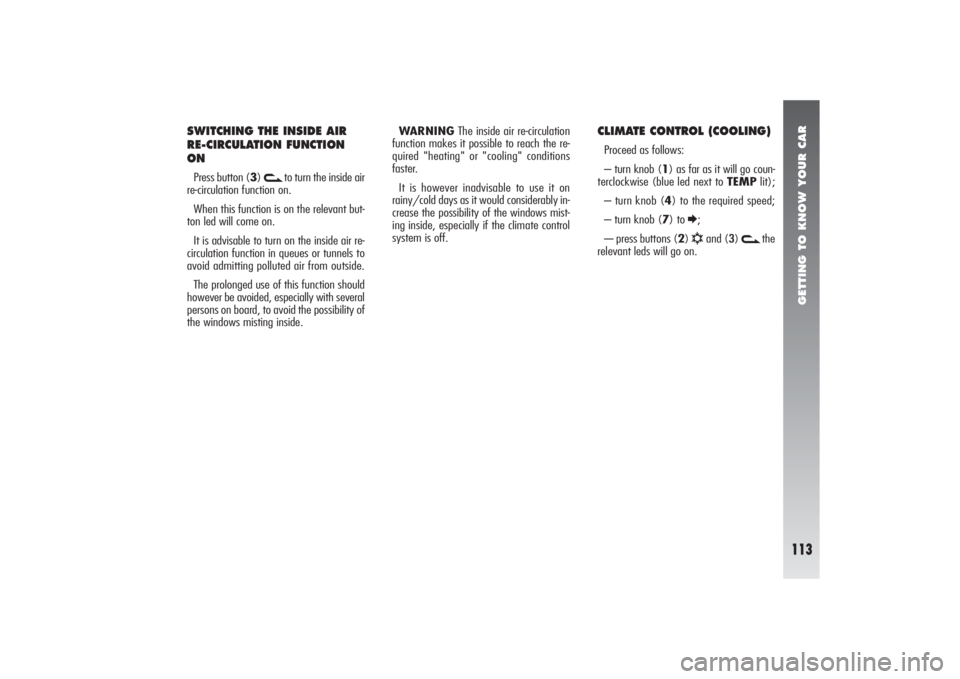
GETTING TO KNOW YOUR CAR
113
SWITCHING THE INSIDE AIR
RE-CIRCULATION FUNCTION
ONPress button (3)
v
to turn the inside air
re-circulation function on.
When this function is on the relevant but-
ton led will come on.
It is advisable to turn on the inside air re-
circulation function in queues or tunnels to
avoid admitting polluted air from outside.
The prolonged use of this function should
however be avoided, especially with several
persons on board, to avoid the possibility of
the windows misting inside.WARNINGThe inside air re-circulation
function makes it possible to reach the re-
quired "heating" or "cooling" conditions
faster.
It is however inadvisable to use it on
rainy/cold days as it would considerably in-
crease the possibility of the windows mist-
ing inside, especially if the climate control
system is off.
CLIMATE CONTROL (COOLING) Proceed as follows:
– turn knob (1) as far as it will go coun-
terclockwise (blue led next to TEMPlit);
– turn knob (4) to the required speed;
– turn knob (7) to
E;
-– press buttons (2) √
and (3)
v
the
relevant leds will go on.
Page 129 of 357

GETTING TO KNOW YOUR CAR
127
CLIMATE CONTROL
COMPRESSOR ON/OFF
ENABLE BUTTON
√
(fig. 109)
Pressing button (12)
√
enables the turn-
ing on of the climate control compressor.
This condition is shown by the lighting up of
the led placed on the button itself.
When the climate control compressor is
turned off, the leds on buttons (14)
AUTO
and (12)
√
go off; automatic inside air re-
circulation control is also excluded (both leds
off on button 7
v
) which always stays
off to prevent window misting; in any case,
the automatic operation of inside air recir-
culation can be resumed (though it is not
recommended) by pressing button 7
v
.
fig. 109
A0B0070m
Page 135 of 357

GETTING TO KNOW YOUR CAR
133
When the maximum demisting/defrost-
ing function is on, the only manual opera-
tions possible are manual adjustment of the
fan and switching rearscreen heating off.
Pressing one of the following buttons:
(10)
-
, (7)
v
, (11)
MONO
, (14)
AUTO
or (12)
√
the system switches off
the maximum demisting/defrosting func-
tion, resuming the system operating condi-
tions prior to turning it on, in addition to
activating the last function required, if any.
WING MIRROR AND
REARSCREEN DEFROSTING/
DEMISTING BUTTON
(
(fig. 114)
Pressing button (9)
(
, turns on demist-
ing/defrosting of the rearscreen and, if pre-
sent, the wing mirror coils.
The activation of this function is shown
by the turning on of the led on the button.
This function is timed and switches off au-
tomatically after 20 minutes, or pressing the
button again; the function is also switched
off when the engine is stopped and will not
be switched on again the next time the en-
gine is started.WARNING Rear heated window man-
ual on/off control prevails over automatic
activation decided by the climate control sys-
tem control unit.
fig. 114
A0B0075m
Page 144 of 357

GETTING TO KNOW YOUR CAR
142
Failures of Selespeed gearbox are signalled
to the driver through a warning light (B-fig.
126) accompanied by an acoustic signal. The gearbox can work in two operating
modes:
– the first is semiautomatic(then called
MANUAL), in which the driver directly re-
quests gearshifting through the lever on the
centre console or pressing the buttons at the
steering wheel;
– the second is automatic, calledCITY
(mode selectable with the specific button
B-fig. 124, the CITYsign appears on the
display fig. 126fitted on rev-counter), in
which the system decides directly when to
shift gear.With the gearbox in the CITYmode it is
still possible to carry out manual gearshift-
ing, both using the gear lever and the steer-
ing wheel controls. The gearbox remains in
the CITYmode.
The gear engaged (fig. 126) is always
signalled on the display regardless of the se-
lected mode.
N= neutral;
1= first gear;
2 = second gear;
3= third gear;
4= fourth gear;
5= fifth gear;
R= reverse.
fig. 126
A0B0384m
Page 158 of 357

GETTING TO KNOW YOUR CAR
156
SPORT(button (A-fig. 139)
pressed):
This is selected when wanting to avail of
the vehicle’s peak performance for sporty
driving or on demanding routes.
Driving in the SPORTmode increases fuel
consumption.
WARNINGThe CITYor SPORTdri-
ving modes can be selected under any con-
dition (vehicle stationary or on the move).
WARNINGWhen the car is started with
a cold engine, the system selects the
SPORTdriving mode, even if the CITY
mode has been selected, until the engine
reaches normal operating temperature.
C/S
ICE( button (B-fig. 133) pressed):
This driving mode is recommended when
the road surface offers poor grip (snow, ice,
etc.). Moving off takes place in 2
ndgear.
The ICEdriving mode is available only with
the selector lever at D.
Moving the lever from D, the ICEmode
is automatically cut off.
WARNINGThe ICEdriving mode can
be engaged pressing the corresponding but-
ton also with the car on the move, provided
that the speed is below 45 km/h.
ICE
SELECTING THE DRIVING
MODESThe automatic gearbox for this car is con-
trolled electronically and includes the selec-
tion of three different driving modes, thereby
giving the best response in terms of driving
comfort, consumption levels, sporty perfor-
mance and travelling safety.
The three driving modes CITY, SPORT
and are selected by 2 buttons on the
centre console (fig. 139).
The button (A-fig. 139) selects the
CITYor SPORTfunctions, the button
(B-fig. 139) selects the mode.
With the ignition key at MAR, the driving
mode selected is indicated by the lighting
up of the corresponding word on the display
on the instrument cluster (rev counter):
CITY( button (A-fig. 139)
pressed):
This is used under normal operating con-
ditions; it gives preference to comfortable
driving and balanced consumption control
engaging gears at relatively low engine
speed.
C/S
ICE
ICE
C/SICE
fig. 139
A0B0264m