display Alfa Romeo 156 2006 Owner handbook (in English)
[x] Cancel search | Manufacturer: ALFA ROMEO, Model Year: 2006, Model line: 156, Model: Alfa Romeo 156 2006Pages: 357, PDF Size: 5.04 MB
Page 66 of 357
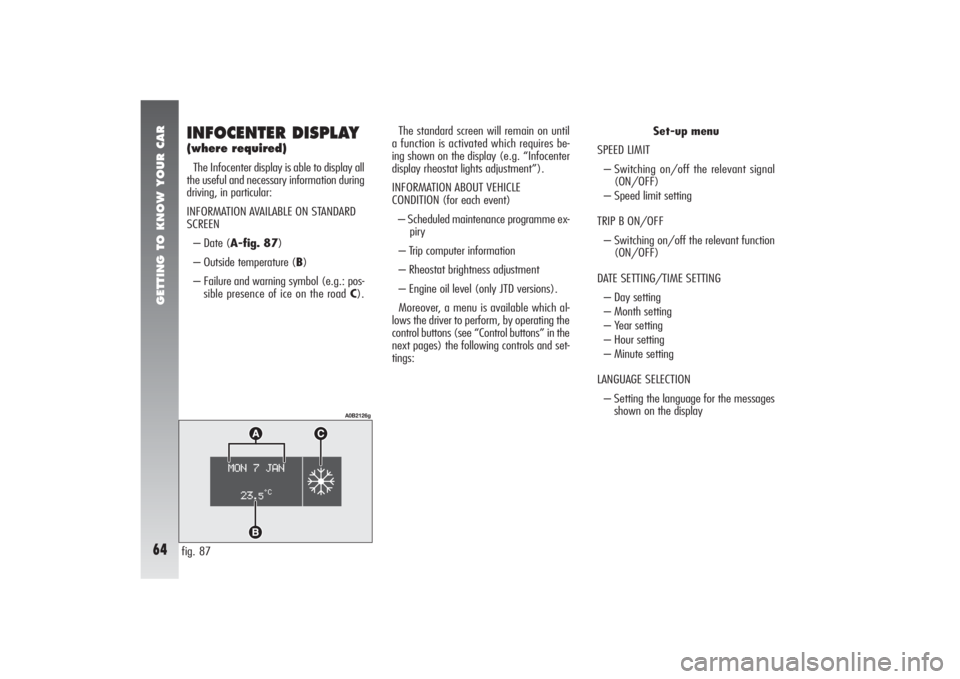
GETTING TO KNOW YOUR CAR64
INFOCENTER DISPLAY(where required)The Infocenter display is able to display all
the useful and necessary information during
driving, in particular:
INFORMATION AVAILABLE ON STANDARD
SCREEN
– Date (A-fig. 87)
– Outside temperature (B)
– Failure and warning symbol (e.g.: pos-
sible presence of ice on the road C).The standard screen will remain on until
a function is activated which requires be-
ing shown on the display (e.g. “Infocenter
display rheostat lights adjustment”).
INFORMATION ABOUT VEHICLE
CONDITION (for each event)
– Scheduled maintenance programme ex-
piry
– Trip computer information
– Rheostat brightness adjustment
– Engine oil level (only JTD versions).
Moreover, a menu is available which al-
lows the driver to perform, by operating the
control buttons (see “Control buttons” in the
next pages) the following controls and set-
tings:Set-up menu
SPEED LIMIT
– Switching on/off the relevant signal
(ON/OFF)
– Speed limit setting
TRIP B ON/OFF
– Switching on/off the relevant function
(ON/OFF)
DATE SETTING/TIME SETTING
– Day setting
– Month setting
– Year setting
– Hour setting
– Minute setting
LANGUAGE SELECTION
– Setting the language for the messages
shown on the displayfig. 87
A0B2126g
Page 67 of 357
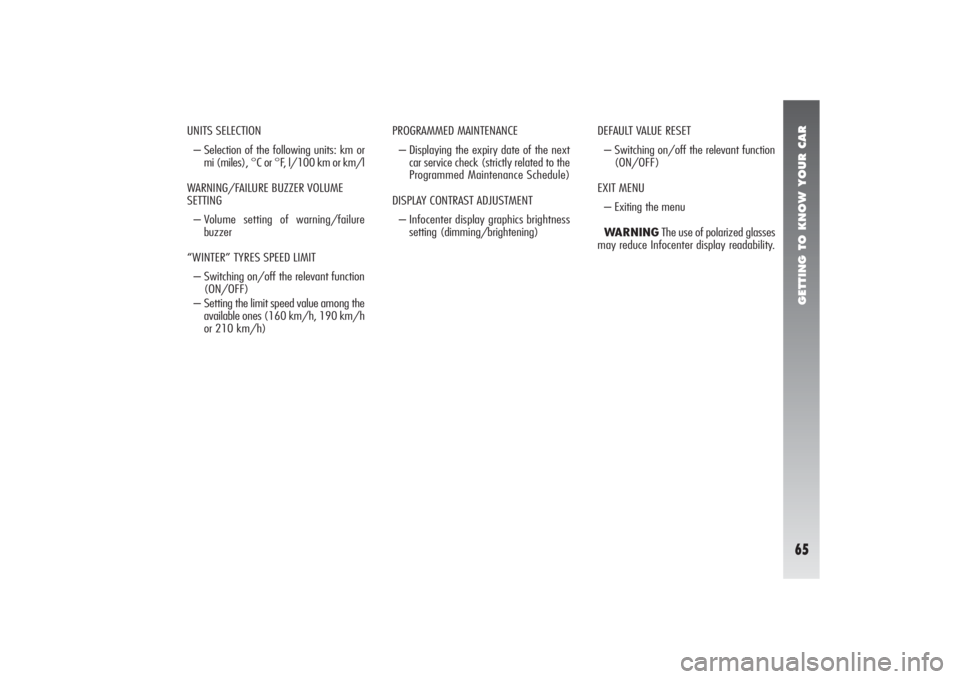
GETTING TO KNOW YOUR CAR65
PROGRAMMED MAINTENANCE
– Displaying the expiry date of the next
car service check (strictly related to the
Programmed Maintenance Schedule)
DISPLAY CONTRAST ADJUSTMENT
– Infocenter display graphics brightness
setting (dimming/brightening) UNITS SELECTION
– Selection of the following units: km or
mi (miles), °C or °F, l/100 km or km/l
WARNING/FAILURE BUZZER VOLUME
SETTING
– Volume setting of warning/failure
buzzer
“WINTER” TYRES SPEED LIMIT
– Switching on/off the relevant function
(ON/OFF)
– Setting the limit speed value among the
available ones (160 km/h, 190 km/h
or 210 km/h)DEFAULT VALUE RESET
– Switching on/off the relevant function
(ON/OFF)
EXIT MENU
– Exiting the menu
WARNINGThe use of polarized glasses
may reduce Infocenter display readability.
Page 68 of 357

GETTING TO KNOW YOUR CAR66
CONTROL BUTTONS
(fig. 88-89)
To make use of the information that the Infocenter display (with the key in the MAR position) is able to provide, you should first get fa-
miliar with the relevant control buttons (placed on the central console aside the climate control/ventilation controls and on top of the left
lever for the Trip computer function) and use them in accordance with the descriptions below. It is also recommended that you read over this
chapter before performing any operation.
fig. 88fig. 89
ã
SET button
A single press for less than 2 seconds (pulse), shown by
ä
in the following
screens, to scroll the different Trip computer information screens
A single press for more than 2 seconds, shown by
å
in the following screens,
to reset the Trip computer information (reset) and initiate a new mission INFO,
â
, ã
buttons
Depending on the cases: to scroll the menu screens and their respective options
upwards or to increase the displayed value
Depending on the cases: to scroll the menu screens and their respective options
downwards or to decrease the displayed value A single press for less than 2 seconds (pulse), shown by
ç
in the following
screens, to confirm the desired option and/or switch to the next screen or ac-
cess the menu
A single press for more than 2 seconds, shown by
é
in the following screens,
to confirm the desired option and return to the previous screen
A0A0013m
A0A0014m
Page 70 of 357
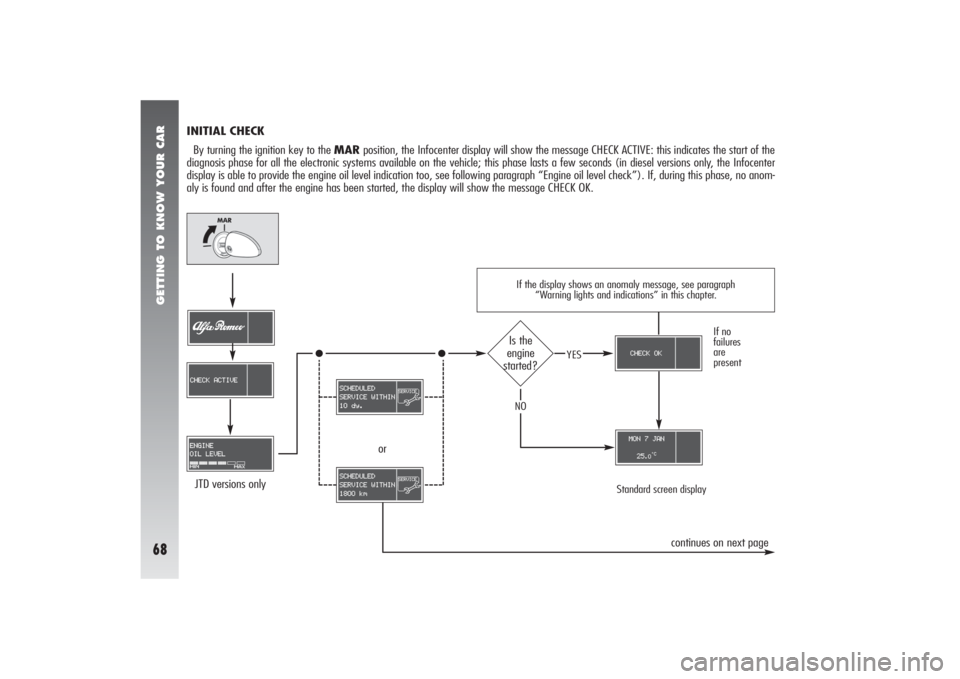
GETTING TO KNOW YOUR CAR68
If the display shows an anomaly message, see paragraph
“Warning lights and indications” in this chapter.
INITIAL CHECK
By turning the ignition key to the MARposition, the Infocenter display will show the message CHECK ACTIVE: this indicates the start of the
diagnosis phase for all the electronic systems available on the vehicle; this phase lasts a few seconds (in diesel versions only, the Infocenter
display is able to provide the engine oil level indication too, see following paragraph “Engine oil level check”). If, during this phase, no anom-
aly is found and after the engine has been started, the display will show the message CHECK OK.
Standard screen display
JTD versions only
If no
failures
are
present
Is the
engine
started?
YES
NO
or
continues on next page
Page 71 of 357

GETTING TO KNOW YOUR CAR69
The Programmed Maintenance Schedule includes car maintenance every 20,000 km
(or 12,000 miles) or one year; this is shown automatically, with the ignition key at
MAR
,
starting from 2,000 km (or 1,240 miles) or 30 day from this deadline and it is shown again
every 200 km (or 124 miles) or 3 days. When a programmed maintenance interval
(“coupon”) is near to come, turning the ignition key to
MAR
, will display the message
SCHEDULED SERVICE WITHIN followed by the number of kilometers, days or miles to go before
vehicle maintenance. The PROGRAMMED MAINTENANCE message is displayed in km,
mi or days, according to the approaching service interval. At the very moment the value
of 0 km, 0 miles or 0 days is reached, the display will show, every time the ignition key
is turned to
MAR
, the message SCHEDULED SERVICE EXPIRED, followed by the number
of kilometers, miles or days. In this case, to reset this visual information contact
Authorised Alfa Romeo Services.
continued from previous page
Page 72 of 357
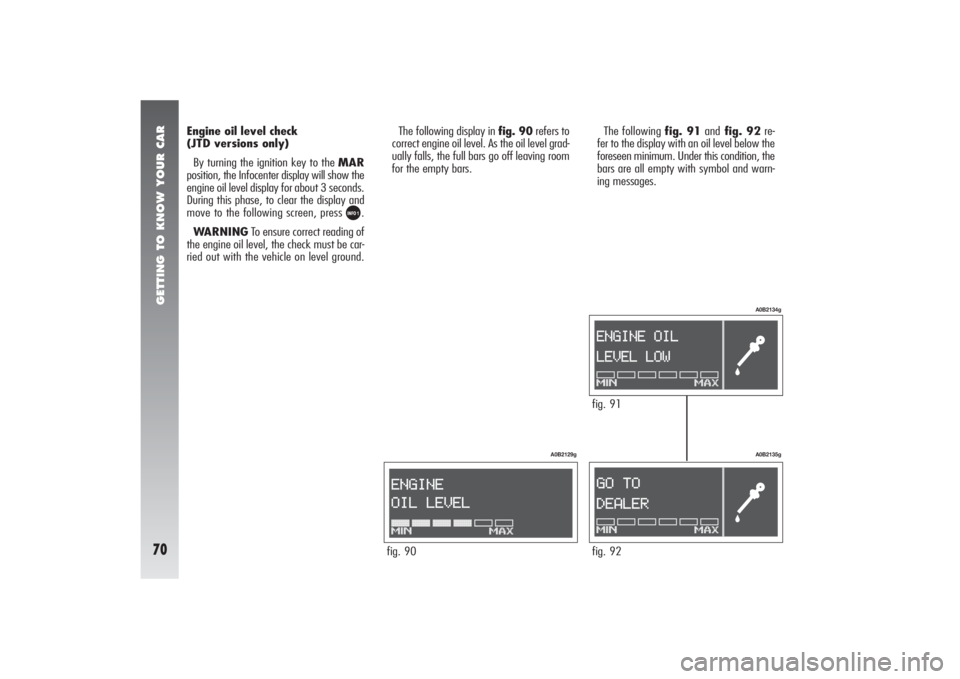
GETTING TO KNOW YOUR CAR70
Engine oil level check
(JTD versions only)
By turning the ignition key to the MAR
position, the Infocenter display will show the
engine oil level display for about 3 seconds.
During this phase, to clear the display and
move to the following screen, press
ç
.
WARNINGTo ensure correct reading of
the engine oil level, the check must be car-
ried out with the vehicle on level ground.The following display in fig. 90refers to
correct engine oil level. As the oil level grad-
ually falls, the full bars go off leaving room
for the empty bars.
fig. 90
A0B2129g
fig. 91
A0B2134g
fig. 92
A0B2135g
The following fig. 91andfig. 92re-
fer to the display with an oil level below the
foreseen minimum. Under this condition, the
bars are all empty with symbol and warn-
ing messages.
Page 73 of 357

GETTING TO KNOW YOUR CAR71
The following refers to the display
(fig. 93) (appearing for about 3 seconds)
with an oil level above the foreseen maxi-
mum. Under this condition the bars are all
full.fig. 93
A0B2136g
Contact Alfa Romeo Au-
thorized Services to have
the engine oil restored to
its correct level.
Restore correct engine oil
level (see paragraph
“Checking fluid levels” in
chapter “Car maintenance”).Do not add oil with dif-
ferent characteristics from
those of the oil already
used in the engine (see “Fluids and
lubricants” in chapter “Car main-
tenance”).
Page 74 of 357
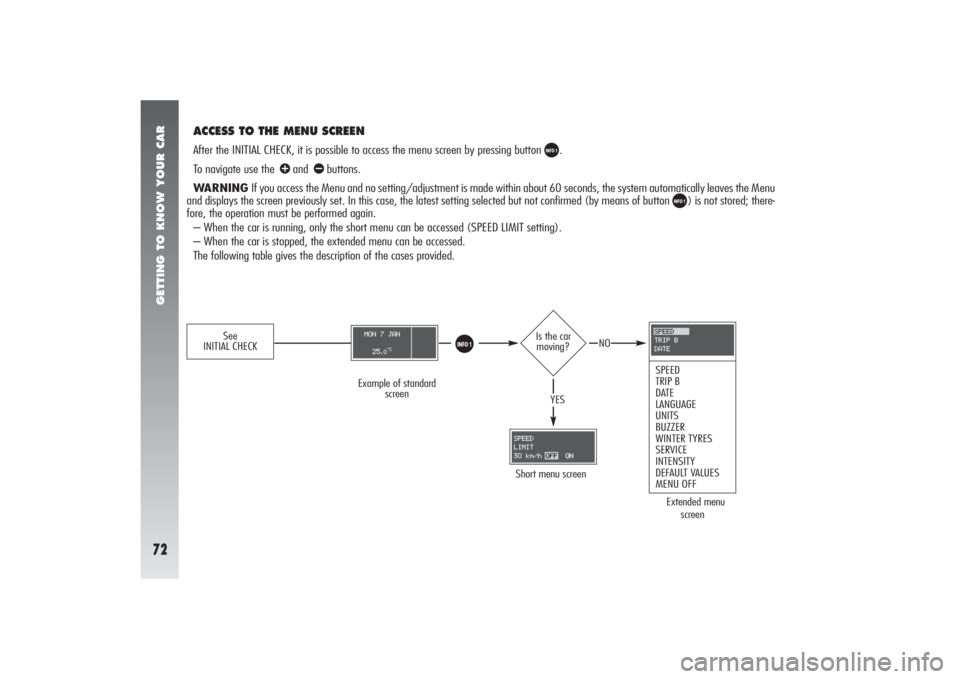
GETTING TO KNOW YOUR CAR72
ACCESS TO THE MENU SCREENAfter the INITIAL CHECK, it is possible to access the menu screen by pressing button
ç
.
To navigate use the
â
and
ã
buttons.
WARNING If you access the Menu and no setting/adjustment is made within about 60 seconds, the system automatically leaves the Menu
and displays the screen previously set. In this case, the latest setting selected but not confirmed (by means of button
ç
) is not stored; there-
fore, the operation must be performed again.
– When the car is running, only the short menu can be accessed (SPEED LIMIT setting).
– When the car is stopped, the extended menu can be accessed.
The following table gives the description of the cases provided.
Example of standard
screen
Is the car
moving?
Short menu screen
SPEED
TRIP B
DATE
LANGUAGE
UNITS
BUZZER
WINTER TYRES
SERVICE
INTENSITY
DEFAULT VALUES
MENU OFF
ç
See
INITIAL CHECK
NO
YES
Extended menu
screen
Page 75 of 357

GETTING TO KNOW YOUR CAR73
SPEED LIMIT (SPEED)With this function it is possible to set the car speed limit which, if exceeded, automatically sounds a buzzer and displays a specific message
to alert the driver. To set the limit speed, proceed as follows:
Using
â
and/or
ã
buttons to set the speed required. During the setting
operation, the value flashes on the screen. The possible setting is between 30
and 250 km/h or between 20 and 150 mph, depending on the unit
set previously (see paragraph UNITS described later). Every press (pulse)
of the button increases or decreases by one unit. Keeping the button pressed
obtains fast increase or decrease. When you are near the required setting, release
the button and complete adjustment with single presses.
Menu screen
Return
to menu screen
Return to previously
set screen, e.g. See INITIAL CHECK and
ACCESS TO THE MENU SCREEN
çéSelect, by means of buttons
â
or ã
activation or deactivation
(ON/OFF). The set option will be highlighted.
ç
ç
é
â
ã
â
ãâ
ã
é
Page 76 of 357

GETTING TO KNOW YOUR CAR74
Speed limit exceeded indication
As soon as the vehicle exceeds the set speed limit, the following display is shown automatically, together with the sounding of a buzzer.Example of display when the set value is 120 km/h