change time Alfa Romeo 159 2008 Owner handbook (in English)
[x] Cancel search | Manufacturer: ALFA ROMEO, Model Year: 2008, Model line: 159, Model: Alfa Romeo 159 2008Pages: 303, PDF Size: 5.18 MB
Page 7 of 303
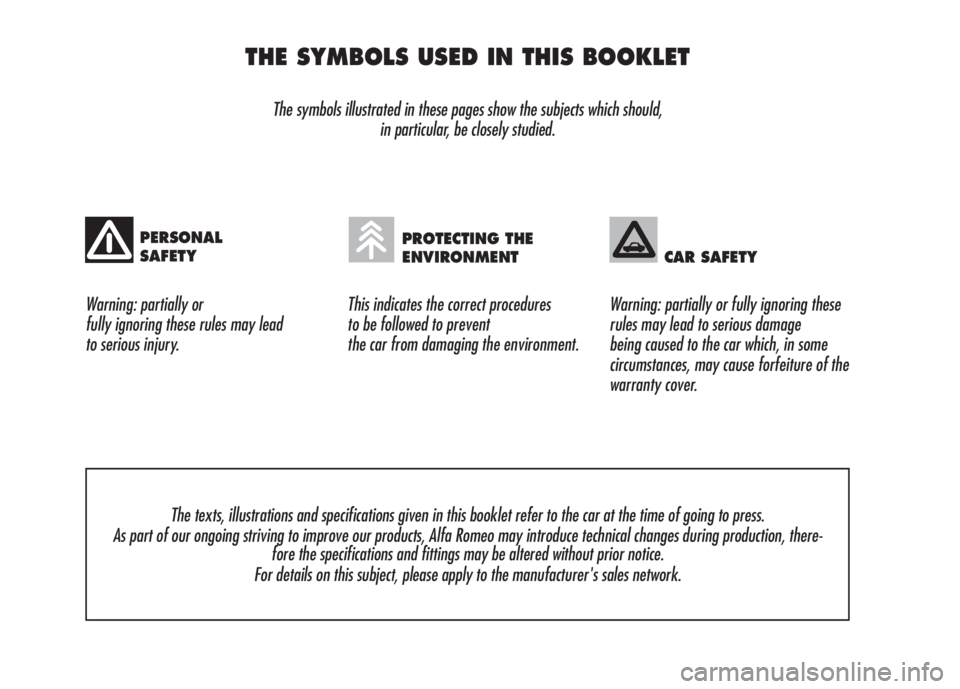
THE SYMBOLS USED IN THIS BOOKLET
The symbols illustrated in these pages show the subjects which should,
in particular, be closely studied.
Warning: partially or
fully ignoring these rules may lead
to serious injury.This indicates the correct procedures
to be followed to prevent
the car from damaging the environment.Warning: partially or fully ignoring these
rules may lead to serious damage
being caused to the car which, in some
circumstances, may cause forfeiture of the
warranty cover.
The texts, illustrations and specifications given in this booklet refer to the car at the time of going to press.
As part of our ongoing striving to improve our products, Alfa Romeo may introduce technical changes during production, there-
fore the specifications and fittings may be altered without prior notice.
For details on this subject, please apply to the manufacturer's sales network.
PERSONAL
SAFETYPROTECTING THE
ENVIRONMENT CAR SAFETY
Page 12 of 303
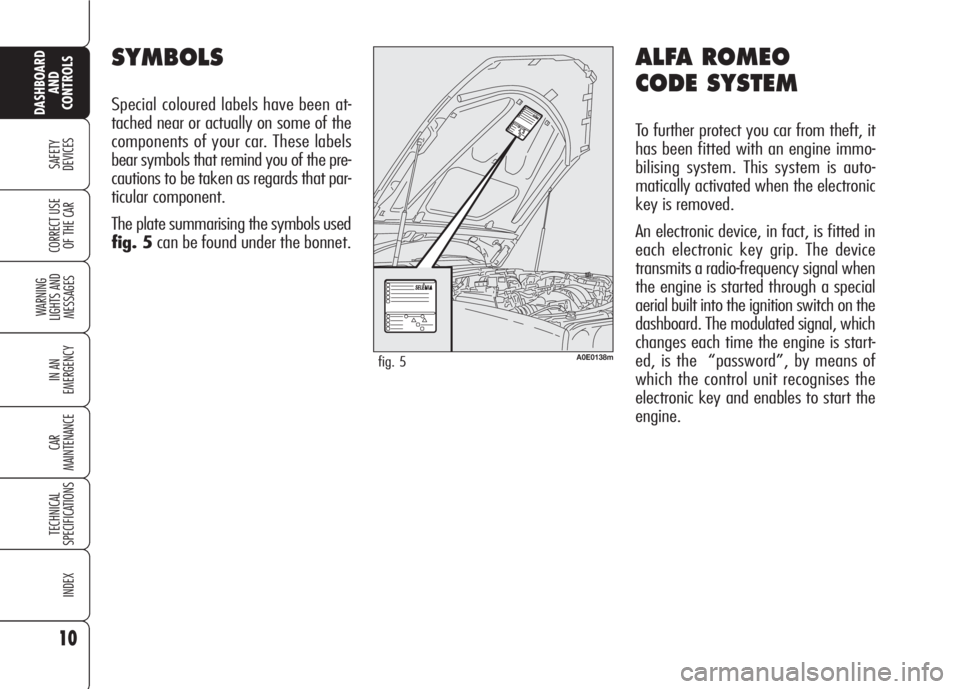
10
SAFETY
DEVICES
WARNING
LIGHTS AND
MESSAGES
IN AN
EMERGENCY
CAR
MAINTENANCE
TECHNICAL
SPECIFICATIONS
INDEX
CORRECT USE
OF THE CAR
DASHBOARD
AND
CONTROLS
ALFA ROMEO
CODE SYSTEM
To further protect you car from theft, it
has been fitted with an engine immo-
bilising system. This system is auto-
matically activated when the electronic
key is removed.
An electronic device, in fact, is fitted in
each electronic key grip. The device
transmits a radio-frequency signal when
the engine is started through a special
aerial built into the ignition switch on the
dashboard. The modulated signal, which
changes each time the engine is start-
ed, is the “password”, by means of
which the control unit recognises the
electronic key and enables to start the
engine.
SYMBOLS
Special coloured labels have been at-
tached near or actually on some of the
components of your car. These labels
bear symbols that remind you of the pre-
cautions to be taken as regards that par-
ticular component.
The plate summarising the symbols used
fig. 5can be found under the bonnet.
A0E0138mfig. 5
Page 16 of 303
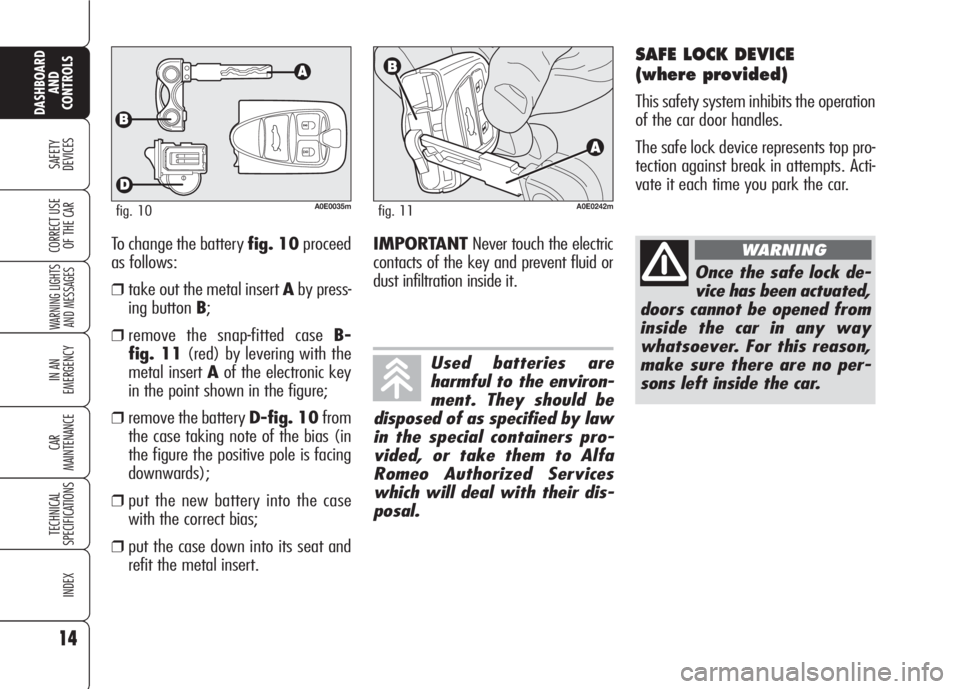
To change the battery fig. 10proceed
as follows:
❒take out the metal insert Aby press-
ing button B;
❒remove the snap-fitted case B-
fig. 11(red) by levering with the
metal insert Aof the electronic key
in the point shown in the figure;
❒remove the battery D-fig. 10from
the case taking note of the bias (in
the figure the positive pole is facing
downwards);
❒put the new battery into the case
with the correct bias;
❒put the case down into its seat and
refit the metal insert.
14
SAFETY
DEVICES
WARNING LIGHTS
AND MESSAGES
IN AN
EMERGENCY
CAR
MAINTENANCE
TECHNICAL
SPECIFICATIONS
INDEX
CORRECT USE
OF THE CAR
DASHBOARD
AND
CONTROLS
A0E0035mfig. 10A0E0242mfig. 11
Used batteries are
harmful to the environ-
ment. They should be
disposed of as specified by law
in the special containers pro-
vided, or take them to Alfa
Romeo Authorized Services
which will deal with their dis-
posal.
IMPORTANTNever touch the electric
contacts of the key and prevent fluid or
dust infiltration inside it.
SAFE LOCK DEVICE
(where provided)
This safety system inhibits the operation
of the car door handles.
The safe lock device represents top pro-
tection against break in attempts. Acti-
vate it each time you park the car.
Once the safe lock de-
vice has been actuated,
doors cannot be opened from
inside the car in any way
whatsoever. For this reason,
make sure there are no per-
sons left inside the car.
WARNING
Page 38 of 303

36
SAFETY
DEVICES
WARNING LIGHTS
AND MESSAGES
IN AN
EMERGENCY
CAR
MAINTENANCE
TECHNICAL
SPECIFICATIONS
INDEX
DASHBOARD
AND
CONTROLS
CORRECT USE
OF THE CAR
Setting the date (Date)
This function enables to update the date
(year - month - day).
Proceed as follows:
❒briefly press button MENU: “year”
will flash on the display;
❒press button +or–to select the re-
quired volume;
❒briefly press button MENU: “month”
will flash on the display;
❒press button +or–to select the re-
quired volume;
❒briefly press button MENU: “day”
will flash on the display;
❒press button +or–to adjust;
IMPORTANTEvery press (pulse) on
the button +/–increases/decreases by
one unit. Keeping button +/–pressed
obtains fast increase/decrease. When
you are near the required setting com-
plete adjustment with single presses.
❒briefly press button MENUto go
back to the menu screen or press the
button for long to go back to the stan-
dard screen.Audio Info Repetition
(Audio Rpt.) (where provided)
This function enables to display sound
system information.
❒Radio: selected radio station fre-
quency or RDS message, automatic
tuning activation or AutoSTore;
❒Audio CD, MP3 CD: selected track
number;
❒CD Changer: CD number and track
number;To activate/deactivate (ON/OFF) in-
fo displaying proceed as follows:
❒briefly press button MENU: the dis-
play will show ONorOFF(accord-
ing to previous setting);
❒press button +or–to select the re-
quired source;
❒briefly press button MENUto go
back to the menu screen or press the
button for long to go back to the stan-
dard screen.
According to the audio source selected,
below the time will be displayed the
symbol of the current source.
Page 70 of 303
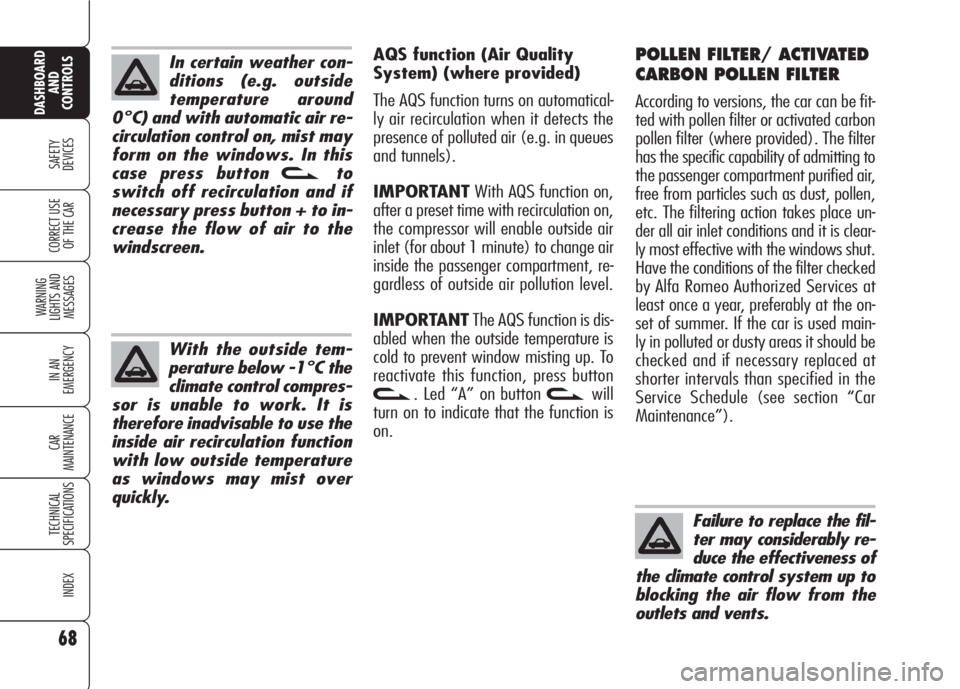
68
SAFETY
DEVICES
WARNING
LIGHTS AND
MESSAGES
IN AN
EMERGENCY
CAR
MAINTENANCE
TECHNICAL
SPECIFICATIONS
INDEX
CORRECT USE
OF THE CAR
DASHBOARD
AND
CONTROLS
POLLEN FILTER/ ACTIVATED
CARBON POLLEN FILTER
According to versions, the car can be fit-
ted with pollen filter or activated carbon
pollen filter (where provided). The filter
has the specific capability of admitting to
the passenger compartment purified air,
free from particles such as dust, pollen,
etc. The filtering action takes place un-
der all air inlet conditions and it is clear-
ly most effective with the windows shut.
Have the conditions of the filter checked
by Alfa Romeo Authorized Services at
least once a year, preferably at the on-
set of summer. If the car is used main-
ly in polluted or dusty areas it should be
checked and if necessary replaced at
shorter intervals than specified in the
Service Schedule (see section “Car
Maintenance”). AQS function (Air Quality
System) (where provided)
The AQS function turns on automatical-
ly air recirculation when it detects the
presence of polluted air (e.g. in queues
and tunnels).
IMPORTANTWith AQS function on,
after a preset time with recirculation on,
the compressor will enable outside air
inlet (for about 1 minute) to change air
inside the passenger compartment, re-
gardless of outside air pollution level.
IMPORTANTThe AQS function is dis-
abled when the outside temperature is
cold to prevent window misting up. To
reactivate this function, press button
v. Led “A” on button vwill
turn on to indicate that the function is
on.
Failure to replace the fil-
ter may considerably re-
duce the effectiveness of
the climate control system up to
blocking the air flow from the
outlets and vents.
In certain weather con-
ditions (e.g. outside
temperature around
0°C) and with automatic air re-
circulation control on, mist may
form on the windows. In this
case press button vto
switch off recirculation and if
necessary press button + to in-
crease the flow of air to the
windscreen.
With the outside tem-
perature below -1°C the
climate control compres-
sor is unable to work. It is
therefore inadvisable to use the
inside air recirculation function
with low outside temperature
as windows may mist over
quickly.
Page 72 of 303
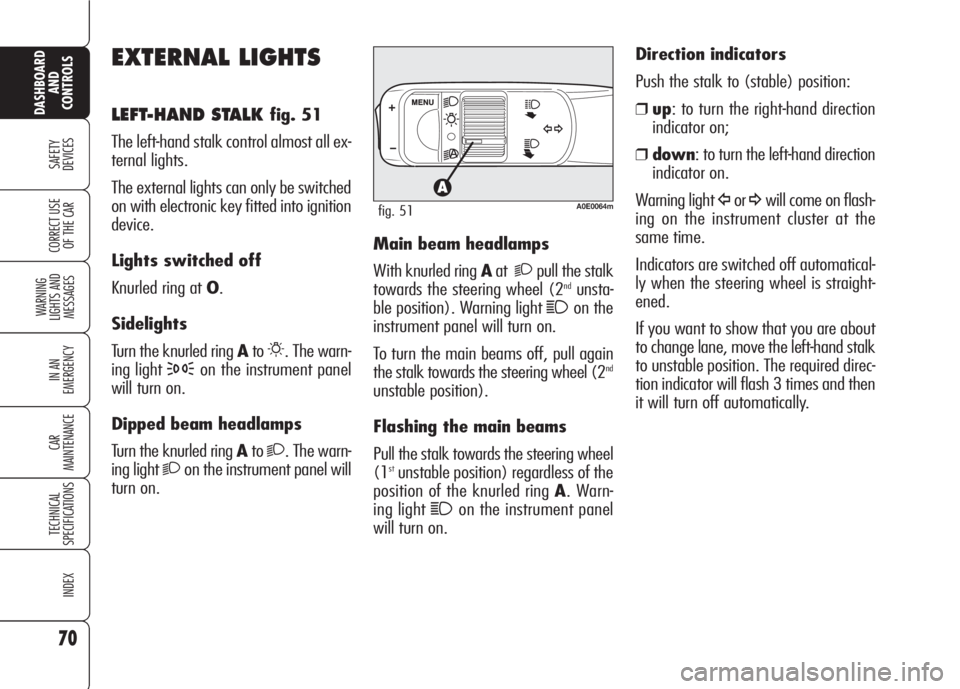
70
SAFETY
DEVICES
WARNING
LIGHTS AND
MESSAGES
IN AN
EMERGENCY
CAR
MAINTENANCE
TECHNICAL
SPECIFICATIONS
INDEX
CORRECT USE
OF THE CAR
DASHBOARD
AND
CONTROLS
EXTERNAL LIGHTS
LEFT-HAND STALK fig. 51
The left-hand stalk control almost all ex-
ternal lights.
The external lights can only be switched
on with electronic key fitted into ignition
device.
Lights switched off
Knurled ring at O.
Sidelights
Turn the knurled ring Ato
6. The warn-
ing light
3on the instrument panel
will turn on.
Dipped beam headlamps
Turn the knurled ring Ato
2. The warn-
ing light
2on the instrument panel will
turn on.Main beam headlamps
With knurled ring Aat
2pull the stalk
towards the steering wheel (2ndunsta-
ble position). Warning light
1on the
instrument panel will turn on.
To turn the main beams off, pull again
the stalk towards the steering wheel (2
nd
unstable position).
Flashing the main beams
Pull the stalk towards the steering wheel
(1
stunstable position) regardless of the
position of the knurled ring A. Warn-
ing light
1on the instrument panel
will turn on. Direction indicators
Push the stalk to (stable) position:
❒up: to turn the right-hand direction
indicator on;
❒down: to turn the left-hand direction
indicator on.
Warning light
Îor¥will come on flash-
ing on the instrument cluster at the
same time.
Indicators are switched off automatical-
ly when the steering wheel is straight-
ened.
If you want to show that you are about
to change lane, move the left-hand stalk
to unstable position. The required direc-
tion indicator will flash 3 times and then
it will turn off automatically.A0E0064mfig. 51
Page 73 of 303
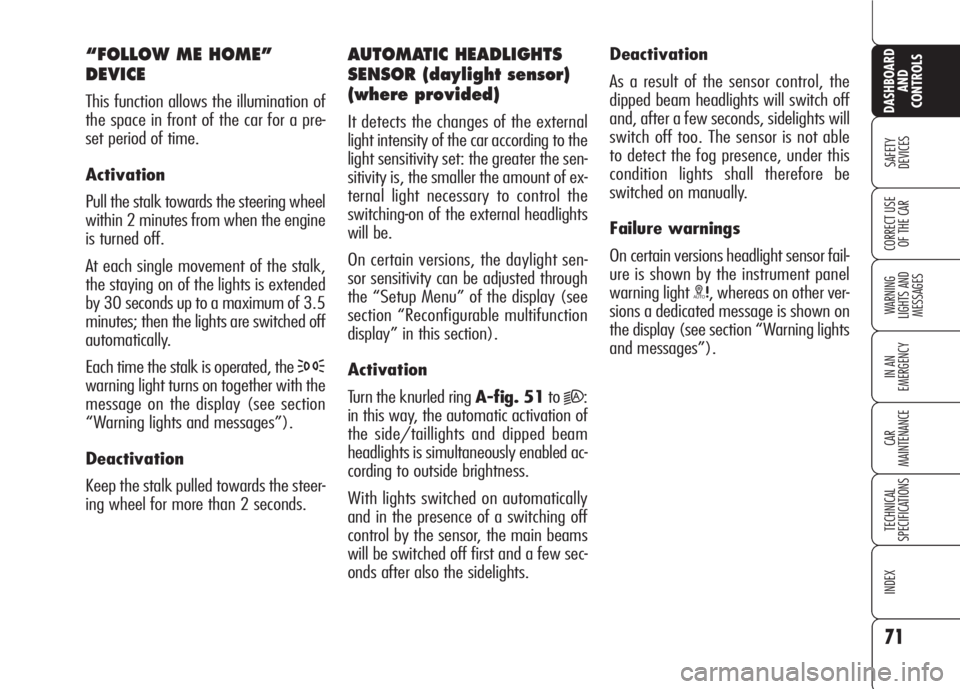
71
SAFETY
DEVICES
WARNING
LIGHTS AND
MESSAGES
IN AN
EMERGENCY
CAR
MAINTENANCE
TECHNICAL
SPECIFICATIONS
INDEX
CORRECT USE
OF THE CAR
DASHBOARD
AND
CONTROLS
“FOLLOW ME HOME”
DEVICE
This function allows the illumination of
the space in front of the car for a pre-
set period of time.
Activation
Pull the stalk towards the steering wheel
within 2 minutes from when the engine
is turned off.
At each single movement of the stalk,
the staying on of the lights is extended
by 30 seconds up to a maximum of 3.5
minutes; then the lights are switched off
automatically.
Each time the stalk is operated, the
3
warning light turns on together with the
message on the display (see section
“Warning lights and messages”).
Deactivation
Keep the stalk pulled towards the steer-
ing wheel for more than 2 seconds.
AUTOMATIC HEADLIGHTS
SENSOR (daylight sensor)
(where provided)
It detects the changes of the external
light intensity of the car according to the
light sensitivity set: the greater the sen-
sitivity is, the smaller the amount of ex-
ternal light necessary to control the
switching-on of the external headlights
will be.
On certain versions, the daylight sen-
sor sensitivity can be adjusted through
the “Setup Menu” of the display (see
section “Reconfigurable multifunction
display” in this section).
Activation
Turn the knurled ring A-fig. 51to
2A:
in this way, the automatic activation of
the side/taillights and dipped beam
headlights is simultaneously enabled ac-
cording to outside brightness.
With lights switched on automatically
and in the presence of a switching off
control by the sensor, the main beams
will be switched off first and a few sec-
onds after also the sidelights.Deactivation
As a result of the sensor control, the
dipped beam headlights will switch off
and, after a few seconds, sidelights will
switch off too. The sensor is not able
to detect the fog presence, under this
condition lights shall therefore be
switched on manually.
Failure warnings
On certain versions headlight sensor fail-
ure is shown by the instrument panel
warning light
1, whereas on other ver-
sions a dedicated message is shown on
the display (see section “Warning lights
and messages”).
Page 76 of 303
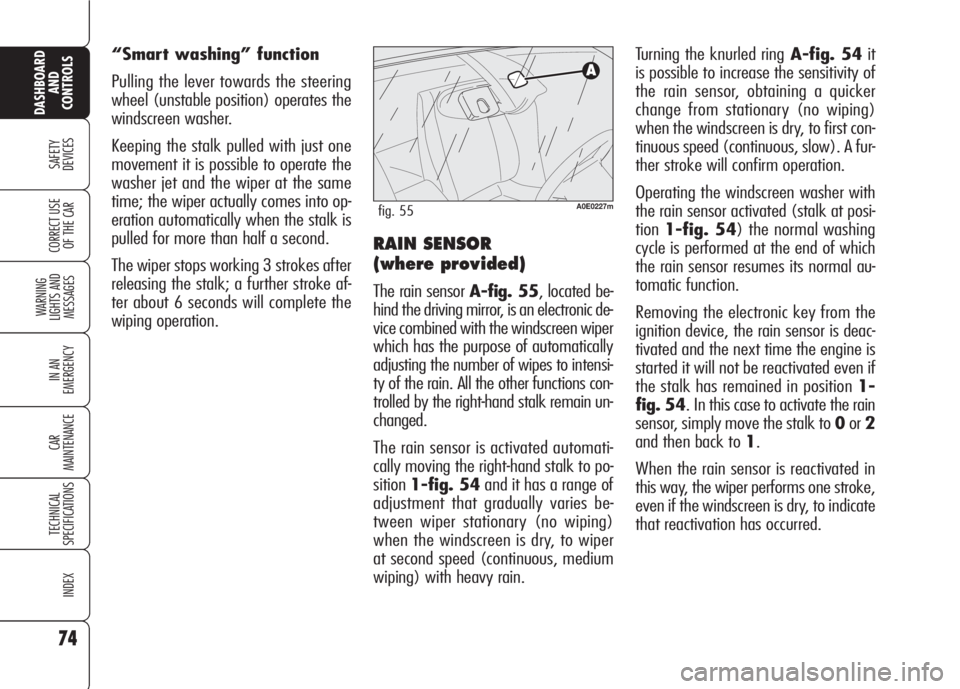
74
SAFETY
DEVICES
WARNING
LIGHTS AND
MESSAGES
IN AN
EMERGENCY
CAR
MAINTENANCE
TECHNICAL
SPECIFICATIONS
INDEX
CORRECT USE
OF THE CAR
DASHBOARD
AND
CONTROLS
Turning the knurled ringA-fig. 54it
is possible to increase the sensitivity of
the rain sensor, obtaining a quicker
change from stationary (no wiping)
when the windscreen is dry, to first con-
tinuous speed (continuous, slow). A fur-
ther stroke will confirm operation.
Operating the windscreen washer with
the rain sensor activated (stalk at posi-
tion1-fig. 54) the normal washing
cycle is performed at the end of which
the rain sensor resumes its normal au-
tomatic function.
Removing the electronic key from the
ignition device, the rain sensor is deac-
tivated and the next time the engine is
started it will not be reactivated even if
the stalk has remained in position 1-
fig. 54. In this case to activate the rain
sensor, simply move the stalk to 0or2
and then back to 1.
When the rain sensor is reactivated in
this way, the wiper performs one stroke,
even if the windscreen is dry, to indicate
that reactivation has occurred. “Smart washing” function
Pulling the lever towards the steering
wheel (unstable position) operates the
windscreen washer.
Keeping the stalk pulled with just one
movement it is possible to operate the
washer jet and the wiper at the same
time; the wiper actually comes into op-
eration automatically when the stalk is
pulled for more than half a second.
The wiper stops working 3 strokes after
releasing the stalk; a further stroke af-
ter about 6 seconds will complete the
wiping operation.
RAIN SENSOR
(where provided)
The rain sensor A-fig. 55, located be-
hind the driving mirror, is an electronic de-
vice combined with the windscreen wiper
which has the purpose of automatically
adjusting the number of wipes to intensi-
ty of the rain. All the other functions con-
trolled by the right-hand stalk remain un-
changed.
The rain sensor is activated automati-
cally moving the right-hand stalk to po-
sition1-fig. 54and it has a range of
adjustment that gradually varies be-
tween wiper stationary (no wiping)
when the windscreen is dry, to wiper
at second speed (continuous, medium
wiping) with heavy rain.
A0E0227mfig. 55
Page 109 of 303
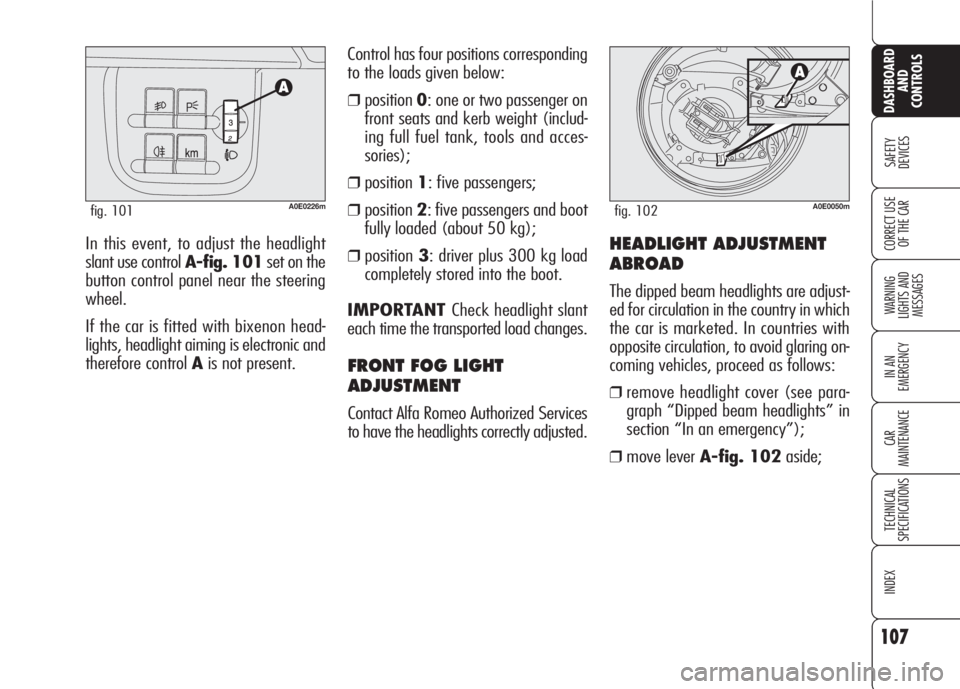
107
SAFETY
DEVICES
WARNING
LIGHTS AND
MESSAGES
IN AN
EMERGENCY
CAR
MAINTENANCE
TECHNICAL
SPECIFICATIONS
INDEX
CORRECT USE
OF THE CAR
DASHBOARD
AND
CONTROLS
In this event, to adjust the headlight
slant use control A-fig. 101set on the
button control panel near the steering
wheel.
If the car is fitted with bixenon head-
lights, headlight aiming is electronic and
therefore control Ais not present.Control has four positions corresponding
to the loads given below:
❒position0: one or two passenger on
front seats and kerb weight (includ-
ing full fuel tank, tools and acces-
sories);
❒position1: five passengers;
❒position2: five passengers and boot
fully loaded (about 50 kg);
❒position3: driver plus 300 kg load
completely stored into the boot.
IMPORTANT Check headlight slant
each time the transported load changes.
FRONT FOG LIGHT
ADJUSTMENT
Contact Alfa Romeo Authorized Services
to have the headlights correctly adjusted.
A0E0226mfig. 101
HEADLIGHT ADJUSTMENT
ABROAD
The dipped beam headlights are adjust-
ed for circulation in the country in which
the car is marketed. In countries with
opposite circulation, to avoid glaring on-
coming vehicles, proceed as follows:
❒remove headlight cover (see para-
graph “Dipped beam headlights” in
section “In an emergency”);
❒move lever A-fig. 102aside;
A0E0050mfig. 102
Page 115 of 303

113
SAFETY
DEVICES
WARNING
LIGHTS AND
MESSAGES
IN AN
EMERGENCY
CAR
MAINTENANCE
TECHNICAL
SPECIFICATIONS
INDEX
CORRECT USE
OF THE CAR
DASHBOARD
AND
CONTROLS
The performance of the
system, in terms of ac-
tive safety should not induce
the driver to take pointless
and unnecessary risks. The
style of driving must in any
case always be adapted to the
conditions of the road surface,
visibility an traffic. Road safe-
ty is always the driver’s re-
sponsibility.
WARNINGThe action of the ASR is particularly help-
ful in the following circumstances:
❒slipping of the inner wheel due to the
effect of dynamic load changes or ex-
cessive acceleration;
❒ too much power transmitted to the
wheels also in relation to the condi-
tions of the road surface;
❒ acceleration on slippery, snowy or
frozen surfaces;
❒in the case of loss of grip on a wet
surface (aquaplaning).Switching the ASR system
on/off
ASR turns on automatically when turn-
ing the instrument panel on.
When travelling the ASR can be
switched off by pressing briefly the
ASR/VDC button on the central console.
When the ASR is switched off this is
shown by the lighting up of the
ASR/VDC button led (on versions fitted
with “Reconfigurable multifunction dis-
play” symbol Vwill also be dis-
played).
If the ASR is switched off when travel-
ling, it will turn on again automatically
the next time the engine is started.
When travelling on snowy roads with
snow chains, it may be helpful to turn
the ASR off: in fact, in these conditions,
slipping of the driving wheels when mov-
ing off makes it possible to obtain bet-
ter drive.