change time Alfa Romeo 159 2009 Owner handbook (in English)
[x] Cancel search | Manufacturer: ALFA ROMEO, Model Year: 2009, Model line: 159, Model: Alfa Romeo 159 2009Pages: 331, PDF Size: 5.3 MB
Page 158 of 331

156
SAFETY
DEVICES
WARNING
LIGHTS AND
MESSAGES
IN AN
EMERGENCY
CAR
MAINTENANCE
TECHNICAL
SPECIFICATIONS
INDEX
DASHBOARD
AND
CONTROLS
CORRECT USE
OF THE CAR
IMPORTANT The car can only be put
into reverse gear when it has stopped
moving completely. With the engine run-
ning, before engaging the reverse, wait
at least 3 seconds with the clutch ped-
al fully down to prevent damage and
grating of the gears.
A0E0151mfig. 4
To change gears prop-
erly you must push the
clutch pedal fully down. It is
therefore essential that there
is nothing under the pedals:
make sure mats are lying flat
and do not get in the way of
the pedals.
WARNING
Do not drive with your
hand resting on the gear
lever as the force ex-
erted, even if slight, could lead
over time to premature wear on
the gearbox internal compo-
nents. The clutch pedal must be
used for gear shift only. Never
drive with the foot resting,
even if slightly, on the clutch
pedal. For versions/markets
where applicable the clutch ped-
al control electronics can inter-
vene interpreting the wrong dri-
ve style as a fault.
USING THE
GEARBOX
The car can be fitted with 6-gear or
5-gear manual gearbox (1.8 version).
Gear positions are shown on the
gearshift lever knob.
Always press down the clutch pedal
when shifting gears. To engage the 6
th
gear, move the gearshift lever pressing
slightly rightwards to prevent engaging
the 4
thgear accidentally.
To engage reverse Rfrom neutral, raise
ringA-fig. 3orA-fig. 4 under the
knob and at the same time move the
gearshift lever leftwards and then for-
ward. After engaging reverse release the
ring. To shift from reverse to another
gear it is not necessary to raise the ring.
A0E0397mfig. 3
149-164 Alfa 159 GB 4-06-2008 9:42 Pagina 156
Page 169 of 331
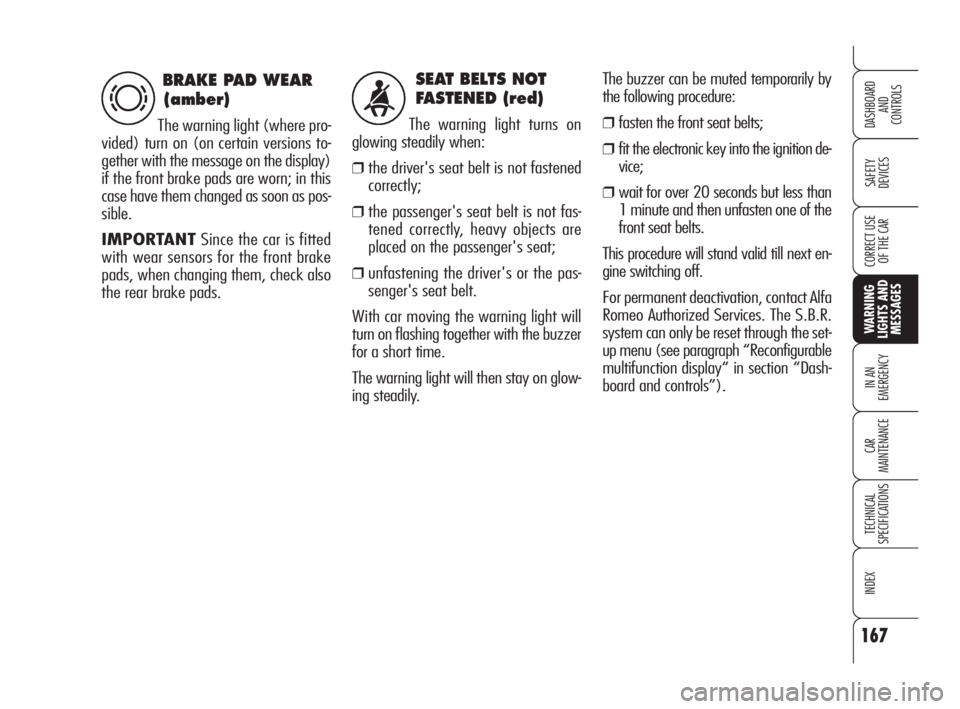
167
SAFETY
DEVICES
IN AN
EMERGENCY
CAR
MAINTENANCE
TECHNICAL
SPECIFICATIONS
INDEX
CORRECT USE
OF THE CAR
DASHBOARD
AND
CONTROLS
WARNING
LIGHTS AND
MESSAGES
SEAT BELTS NOT
FASTENED (red)
The warning light turns on
glowing steadily when:
❒the driver's seat belt is not fastened
correctly;
❒the passenger's seat belt is not fas-
tened correctly, heavy objects are
placed on the passenger's seat;
❒unfastening the driver's or the pas-
senger's seat belt.
With car moving the warning light will
turn on flashing together with the buzzer
for a short time.
The warning light will then stay on glow-
ing steadily.
BRAKE PAD WEAR
(amber)
The warning light (where pro-
vided) turn on (on certain versions to-
gether with the message on the display)
if the front brake pads are worn; in this
case have them changed as soon as pos-
sible.
IMPORTANTSince the car is fitted
with wear sensors for the front brake
pads, when changing them, check also
the rear brake pads.
d<
The buzzer can be muted temporarily by
the following procedure:
❒fasten the front seat belts;
❒fit the electronic key into the ignition de-
vice;
❒wait for over 20 seconds but less than
1 minute and then unfasten one of the
front seat belts.
This procedure will stand valid till next en-
gine switching off.
For permanent deactivation, contact Alfa
Romeo Authorized Services. The S.B.R.
system can only be reset through the set-
up menu (see paragraph “Reconfigurable
multifunction display“ in section “Dash-
board and controls”).
165-180 Alfa 159 GB 4-06-2008 9:42 Pagina 167
Page 177 of 331
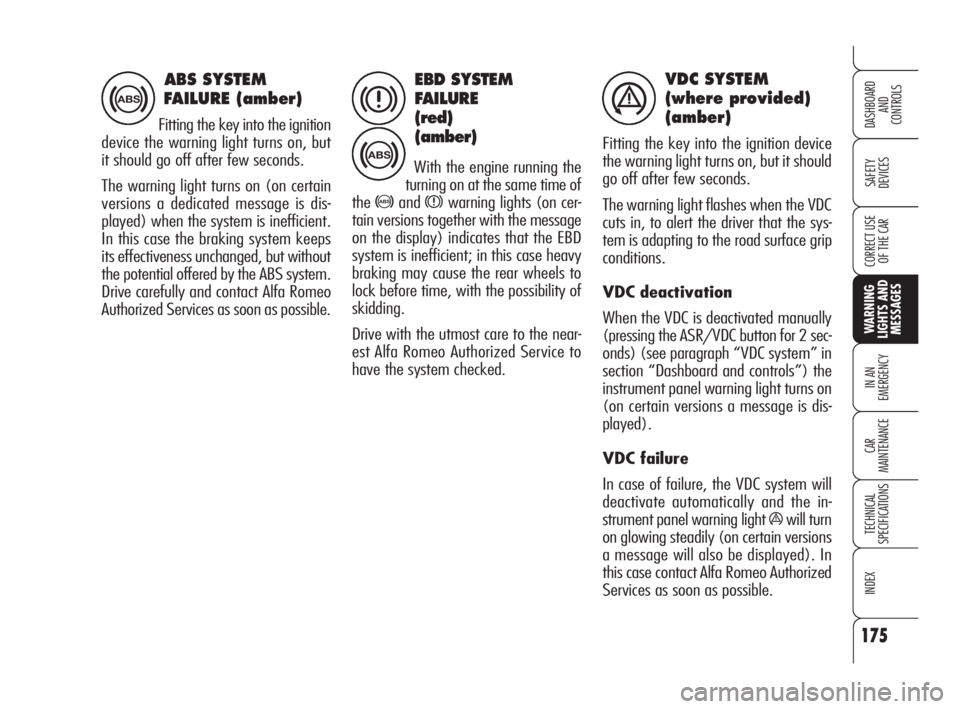
175
SAFETY
DEVICES
IN AN
EMERGENCY
CAR
MAINTENANCE
TECHNICAL
SPECIFICATIONS
INDEX
CORRECT USE
OF THE CAR
DASHBOARD
AND
CONTROLS
WARNING
LIGHTS AND
MESSAGES
EBD SYSTEM
FAILURE
(red)
(amber)
With the engine running the
turning on at the same time of
the
>andxwarning lights (on cer-
tain versions together with the message
on the display) indicates that the EBD
system is inefficient; in this case heavy
braking may cause the rear wheels to
lock before time, with the possibility of
skidding.
Drive with the utmost care to the near-
est Alfa Romeo Authorized Service to
have the system checked.
VDC SYSTEM
(where provided)
(amber)
Fitting the key into the ignition device
the warning light turns on, but it should
go off after few seconds.
The warning light flashes when the VDC
cuts in, to alert the driver that the sys-
tem is adapting to the road surface grip
conditions.
VDC deactivation
When the VDC is deactivated manually
(pressing the ASR/VDC button for 2 sec-
onds) (see paragraph “VDC system” in
section “Dashboard and controls”) the
instrument panel warning light turns on
(on certain versions a message is dis-
played).
VDC failure
In case of failure, the VDC system will
deactivate automatically and the in-
strument panel warning light
áwill turn
on glowing steadily (on certain versions
a message will also be displayed). In
this case contact Alfa Romeo Authorized
Services as soon as possible.
ABS SYSTEM
FAILURE (amber)
Fitting the key into the ignition
device the warning light turns on, but
it should go off after few seconds.
The warning light turns on (on certain
versions a dedicated message is dis-
played) when the system is inefficient.
In this case the braking system keeps
its effectiveness unchanged, but without
the potential offered by the ABS system.
Drive carefully and contact Alfa Romeo
Authorized Services as soon as possible.
>
>
xá
165-180 Alfa 159 GB 4-06-2008 9:42 Pagina 175
Page 189 of 331
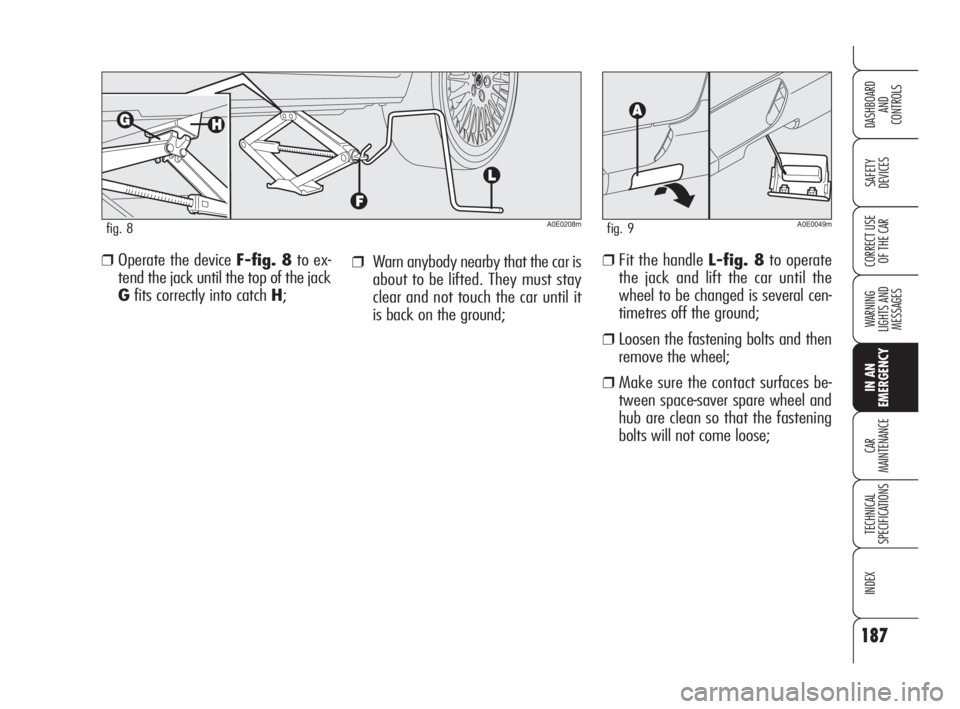
187
SAFETY
DEVICES
WARNING
LIGHTS AND
MESSAGES
CAR
MAINTENANCE
TECHNICAL
SPECIFICATIONS
INDEX
CORRECT USE
OF THE CAR
DASHBOARD
AND
CONTROLS
IN AN
EMERGENCY
❒Fit the handle L-fig. 8to operate
the jack and lift the car until the
wheel to be changed is several cen-
timetres off the ground;
❒Loosen the fastening bolts and then
remove the wheel;
❒Make sure the contact surfaces be-
tween space-saver spare wheel and
hub are clean so that the fastening
bolts will not come loose;
❒ Operate the device F-fig. 8to ex-
tend the jack until the top of the jack
Gfits correctly into catch H;
A0E0208mfig. 8A0E0049mfig. 9
❒Warn anybody nearby that the car is
about to be lifted. They must stay
clear and not touch the car until it
is back on the ground;
181-222 Alfa 159 GB 4-06-2008 9:43 Pagina 187
Page 228 of 331
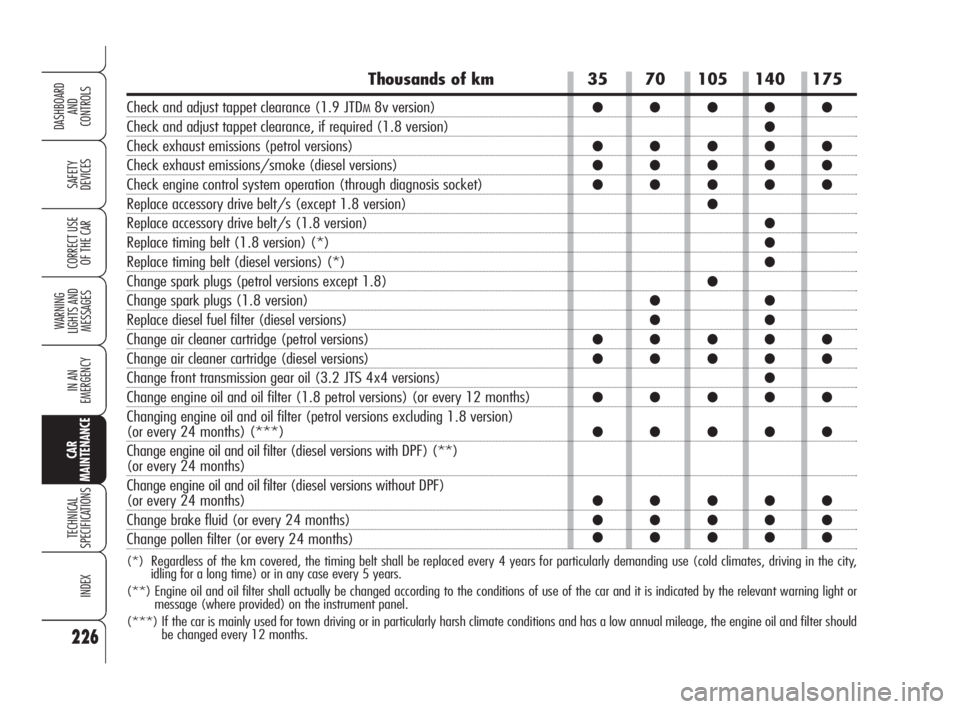
226
SAFETY
DEVICES
WARNING
LIGHTS AND
MESSAGES
IN AN
EMERGENCY
TECHNICAL
SPECIFICATIONS
INDEX
CORRECT USE
OF THE CAR
DASHBOARD
AND
CONTROLS
CAR
MAINTENANCE
35 70 105 140 175
●●●●●
●
●●●●●
●●●●●
●●●●●
●
●
●
●
●
●●
●●
●●●●●
●●●●●
●
●●●●●
●●●●●
●●●●●
●●●●●
●●●●●
Thousands of km
Check and adjust tappet clearance (1.9 JTDM8v version)
Check and adjust tappet clearance, if required (1.8 version)
Check exhaust emissions (petrol versions)
Check exhaust emissions/smoke (diesel versions)
Check engine control system operation (through diagnosis socket)
Replace accessory drive belt/s (except 1.8 version)
Replace accessory drive belt/s (1.8 version)
Replace timing belt (1.8 version) (*)
Replace timing belt (diesel versions) (*)
Change spark plugs (petrol versions except 1.8)
Change spark plugs (1.8 version)
Replace diesel fuel filter (diesel versions)
Change air cleaner cartridge (petrol versions)
Change air cleaner cartridge (diesel versions)
Change front transmission gear oil (3.2 JTS 4x4 versions)
Change engine oil and oil filter (1.8 petrol versions) (or every 12 months)
Changing engine oil and oil filter (petrol versions excluding 1.8 version)
(or every 24 months) (***)
Change engine oil and oil filter (dieselversions with DPF) (**)
(or every 24 months)
Change engine oil and oil filter (dieselversions without DPF)
(or every 24 months)
Change brake fluid (or every 24 months)
Change pollen filter (or every 24 months)
(*) Regardless of the km covered, the timing belt shall be replaced every 4 years for particularly demanding use (cold climates, driving in the city,
idling for a long time) or in any case every 5 years.
(**) Engine oil and oil filter shall actually be changed according to the conditions of use of the car and it is indicated by the relevant warning light or
message (where provided) on the instrument panel.
(***) If the car is mainly used for town driving or in particularly harsh climate conditions and has a low annual mileage, the engine oil and filter should
be changed every 12 months.
223-248 Alfa 159 GB 4-06-2008 9:44 Pagina 226
Page 308 of 331
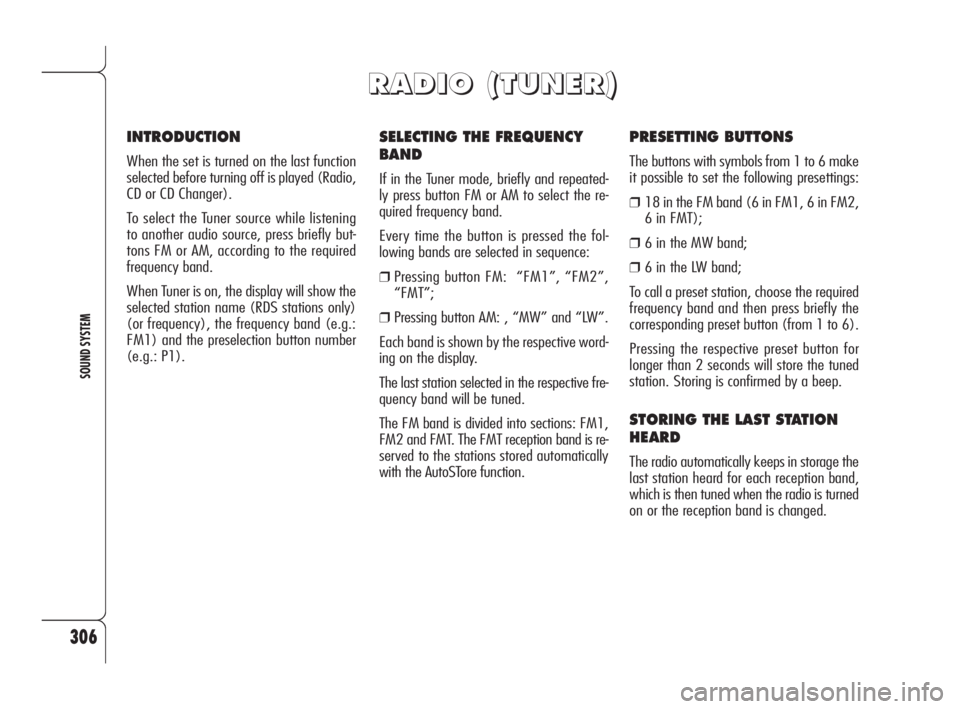
306
SOUND SYSTEM
SELECTING THE FREQUENCY
BAND
If in the Tuner mode, briefly and repeated-
ly press button FM or AM to select the re-
quired frequency band.
Every time the button is pressed the fol-
lowing bands are selected in sequence:
❒Pressing button FM: “FM1”, “FM2”,
“FMT”;
❒Pressing button AM: , “MW” and “LW”.
Each band is shown by the respective word-
ing on the display.
The last station selected in the respective fre-
quency band will be tuned.
The FM band is divided into sections: FM1,
FM2 and FMT. The FMT reception band is re-
served to the stations stored automatically
with the AutoSTore function.
PRESETTING BUTTONS
The buttons with symbols from 1 to 6 make
it possible to set the following presettings:
❒18 in the FM band (6 in FM1, 6 in FM2,
6 in FMT);
❒6 in the MW band;
❒6 in the LW band;
To call a preset station, choose the required
frequency band and then press briefly the
corresponding preset button (from 1 to 6).
Pressing the respective preset button for
longer than 2 seconds will store the tuned
station. Storing is confirmed by a beep.
STORING THE LAST STATION
HEARD
The radio automatically keeps in storage the
last station heard for each reception band,
which is then tuned when the radio is turned
on or the reception band is changed.
INTRODUCTION
When the set is turned on the last function
selected before turning off is played (Radio,
CD or CD Changer).
To select the Tuner source while listening
to another audio source, press briefly but-
tons FM or AM, according to the required
frequency band.
When Tuner is on, the display will show the
selected station name (RDS stations only)
(or frequency), the frequency band (e.g.:
FM1) and the preselection button number
(e.g.: P1).
R R
A A
D D
I I
O O
( (
T T
U U
N N
E E
R R
) )
293-318 Alfa 159 GB 4-06-2008 9:47 Pagina 306
Page 310 of 331

308
SOUND SYSTEM
EMERGENCY ALARM
RECEPTION
In the RDS mode the radio is set to receive
emergency announcements in the case of
exceptional circumstances or events that
may cause general danger (earthquakes,
floods, etc.), if they are broadcast by the
station tuned.
This function is activated automatically and
cannot be deactivated.
During emergency announcement the dis-
play will show the message “ALARM”. Dur-
ing this announcement the volume will
change as described for traffic announce-
ments (see paragraph “TA FUNCTION”).
EON FUNCTION
(Enhanced Other Network)
Certain countries have circuits which group
together several stations enabled to broad-
cast traffic information. In this case the pro-
gramme of the station being heard will be
interrupted temporarily:
❒to receive traffic information (only with
TA function on);
❒to listen to regional programmes every
time these bulletins are given by one of
the stations of the same circuits.
STEREOPHONIC STATIONS
If the signal received is weak, the device
switches automatically from Stereo to Mono.
MENU
MENU button functions
To activate the menu function, briefly press
button MENU. The display shows the word
“MENU”.
To scroll the menu functions use button
N
orO. To change the setting of the select-
ed function use button
÷or˜.
The display will show the current status of
the function selected.
The functions controlled by the menu are the
following:
❒AF SWITCHING (ON/OFF)
❒TRAFFIC INFO (ON/OFF)
❒REGIONAL MODE regional programmes
(ON/OFF);
❒MP3 DISPLAY (MP3 CD data display);
❒SPEED VOLUME (excluding versions with
Bose HI-FI system) (automatic volume
control in relation to speed);
❒EXTERNAL AUDIO VOL (external audio
sources control)
❒RADIO OFF (System power off mode).
❒RESTORE DEFAULT
To exit the menu function, press button
MENU again.
293-318 Alfa 159 GB 4-06-2008 9:47 Pagina 308
Page 312 of 331

310
SOUND SYSTEM
The display will show the current status of
the function:
❒“REGIONAL MODE: ON”: function on.
❒“REGIONAL MODE: OFF”: function off.
If the function is off and a regional pro-
gramme is tuned that works in a determi-
nate area and the car enters a different area,
the regional station of the new area is re-
ceived.
IMPORTANT If AF and REG are both active,
when passing from one region to another the
radio could not tune properly to a valid al-
ternative frequency.MP3 CD DISPLAY
(MP3 CD data display)
With this function it is possible to choose the
information shown on the display, when lis-
tening to a MP3 CD.
This function can be selected only if a MP3
CD is loaded: in this event the display shows
“MP3 DISPLAY”.
To change the function use buttons
÷or˜.
The display shows the setting among the six
possible:
❒TITLE (track title, if ID3-TAG available)
❒AUTHOR (track author, if ID3-TAG avail-
able)
❒ALBUM (album title, if ID3-TAG available)
❒DIR (directory name);
❒FILENAME (MP3 file name);
❒TIME (time elapsed from start of track). REGIONAL MODE function
(regional broadcast reception)
Certain national broadcasters, at determi-
nate times of the day, transmit regional pro-
grammes which differ from region to region.
This function makes it possible to tune in on-
ly on local stations (regional) (see para-
graph “EON function”).
Activate this function if you want to tune au-
tomatically to regional stations broadcasting
in the selected band.
To turn the function on/off use button
÷or˜.
293-318 Alfa 159 GB 4-06-2008 9:47 Pagina 310
Page 316 of 331

314
SOUND SYSTEM
Entering the secret code
When turning the sound system on (in the
event of code request), the display will show
the word “CODE” for about 2 seconds, fol-
lowed by four dashes “- - - -”.
The secret code comprises four figures from
1 to 6, each corresponding to one of the
dashes.
To enter the first digit of the code, press the
corresponding key of the preset stations
(from 1 to 6). Enter the other code digits in
the same way.
If the four figures are not entered within 20
seconds, the display shows the word
“CODE” for 2 seconds and then fours dash-
es “- - - -”. This is not to be considered as an
incorrect code entry.
After entering the fourth digit (within 20 sec-
onds), the radio starts working.
If a wrong code is entered, the radio sounds
a beep, the display shows the word “CODE”
for 2 seconds and then fours dashes “- - - -”
to warn the user that it is necessary to en-
ter the correct code.Every time the user enters a wrong code,
the waiting time increases gradually (1 min,
2 min, 4 min, 8 min, 16 min, 30 min,1h,
2h, 4h, 8h, 16h, 24h) until reaching a max-
imum of 24 hours. The waiting time will
be shown on the display with the word
“WAIT”. When this goes off it is possible
to start the new code entry procedure.
Code Card
This the document that certifies possession
of the radio. The Code Card contains the ra-
dio model, serial number and secret code.
IMPORTANT Keep the Code Card carefully to
be able to give the related data to the com-
petent authorities in the event of theft.ANTITHEFT PROTECTION
The radio is fitted with an antitheft protec-
tion system based on the exchange of in-
formation between the radio and the elec-
tronic control unit (Body Computer) installed
on the car.
This system warrants the highest level of se-
curity and prevents entry of the secret code
every time the radio supply is disconnected.
If the result of the check is positive, the set
starts working, whereas if the comparison
codes are not the same or if the electronic
control unit (Body Computer) is replaced,
the device informs the user of the need to
enter the secret code according to the pro-
cedure described in the following paragraph.
293-318 Alfa 159 GB 4-06-2008 9:47 Pagina 314