ESP Alfa Romeo 159 2009 Owner handbook (in English)
[x] Cancel search | Manufacturer: ALFA ROMEO, Model Year: 2009, Model line: 159, Model: Alfa Romeo 159 2009Pages: 331, PDF Size: 5.3 MB
Page 280 of 331

The boot extension to the right makes
it possible to carry two passengers on
the rear seat left-hand side. The boot ex-
tension to the left makes it possible to
carry one passenger on the rear seat
right-hand side.
278
ALFA 159 SPORTWAGON
EXTENDING THE BOOT
The boot can be partially (1/3 or 2/3)
or totally extended splitting the rear
seat.
Proceed as follows:
❒lower completely the rear seat head
restraints;
❒check that the seat belt is not twist-
ed;
❒lift seat back lever A-fig. 6to un-
lock respectively the left or right sec-
tion of the backrest and tilt the seat
back forward. Lever raising is indi-
cated by a “red band” B.
A0E0085mfig. 6
IMPORTANT
❒before performing the operation of
folding the backrest over, make sure
that the rear head restraints are in
the “rest” position (completely low-
ered). The head restraints can be re-
moved to improve the load carrying
capacity;
❒before tilting the backrest, ensure
that the rear armrest is not lowered.
Otherwise, insert it in its seat (see
section “Internal equipment” in
chapter “Dashboard and controls”).
271-292 Alfa 159 GB 4-06-2008 9:45 Pagina 278
Page 302 of 331
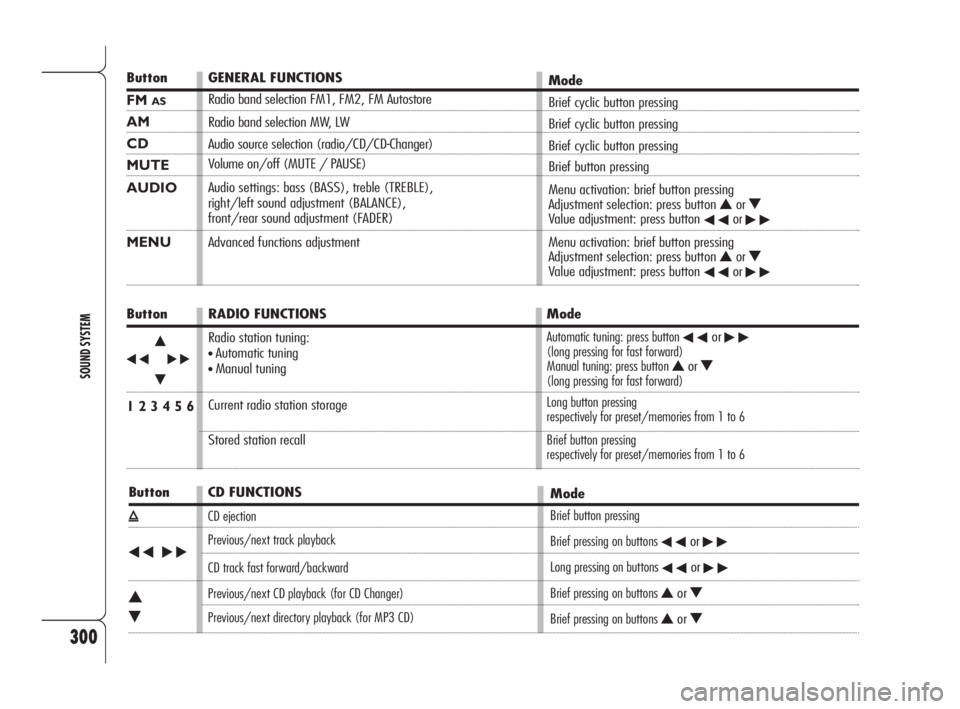
300
SOUND SYSTEM
Button
FM AS
AM
CD
MUTE
AUDIO
MENU
Button
÷N
˜
O
1 2 3 4 5 6
Button
ı
÷˜
N
O
GENERAL FUNCTIONS
Radio band selection FM1, FM2, FM Autostore
Radio band selection MW, LW
Audio source selection (radio/CD/CD-Changer)
Volume on/off (MUTE / PAUSE)
Audio settings: bass (BASS), treble (TREBLE),
right/left sound adjustment (BALANCE),
front/rear sound adjustment (FADER)
Advanced functions adjustmentMode
Brief cyclic button pressing
Brief cyclic button pressing
Brief cyclic button pressing
Brief button pressing
Menu activation: brief button pressing
Adjustment selection: press button
NorOValue adjustment: press button ÷or˜
Menu activation: brief button pressing
Adjustment selection: press button NorOValue adjustment: press button ÷or˜
RADIO FUNCTIONS
Radio station tuning:
•Automatic tuning
•Manual tuning
Current radio station storage
Stored station recallMode
Automatic tuning: press button ÷or˜(long pressing for fast forward)
Manual tuning: press button NorO(long pressing for fast forward)
Long button pressing
respectively for preset/memories from 1 to 6
Brief button pressing
respectively for preset/memories from 1 to 6
CD FUNCTIONS
CD ejection
Previous/next track playback
CD track fast forward/backward
Previous/next CD playback (for CD Changer)
Previous/next directory playback (for MP3 CD)
Mode
Brief button pressing
Brief pressing on buttons
÷or˜
Long pressing on buttons ÷or˜
Brief pressing on buttons NorO
Brief pressing on buttons NorO
293-318 Alfa 159 GB 4-06-2008 9:47 Pagina 300
Page 308 of 331
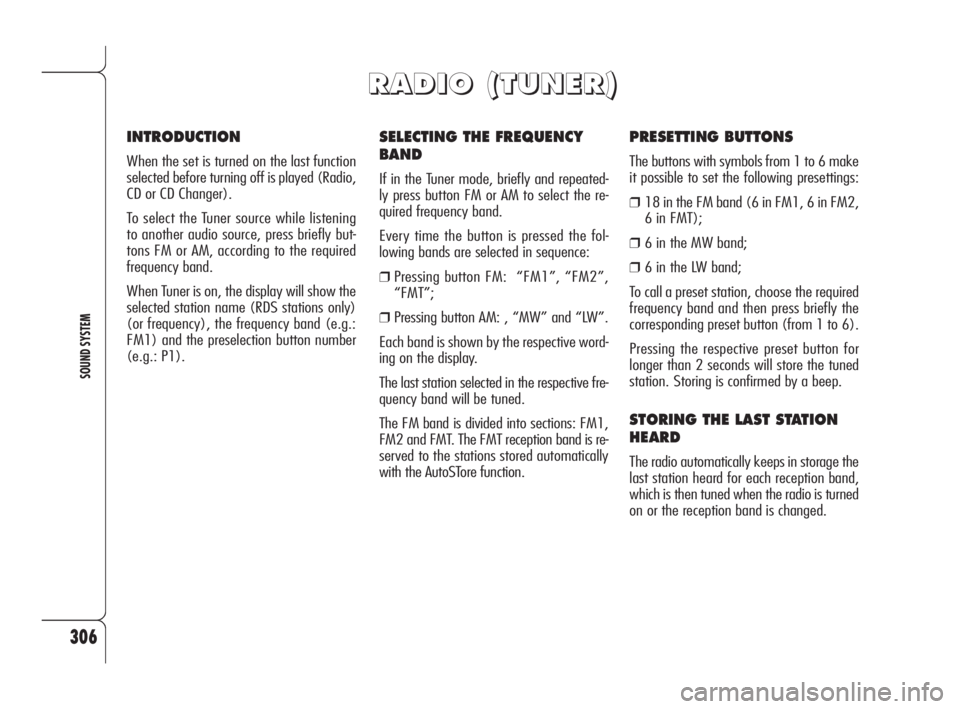
306
SOUND SYSTEM
SELECTING THE FREQUENCY
BAND
If in the Tuner mode, briefly and repeated-
ly press button FM or AM to select the re-
quired frequency band.
Every time the button is pressed the fol-
lowing bands are selected in sequence:
❒Pressing button FM: “FM1”, “FM2”,
“FMT”;
❒Pressing button AM: , “MW” and “LW”.
Each band is shown by the respective word-
ing on the display.
The last station selected in the respective fre-
quency band will be tuned.
The FM band is divided into sections: FM1,
FM2 and FMT. The FMT reception band is re-
served to the stations stored automatically
with the AutoSTore function.
PRESETTING BUTTONS
The buttons with symbols from 1 to 6 make
it possible to set the following presettings:
❒18 in the FM band (6 in FM1, 6 in FM2,
6 in FMT);
❒6 in the MW band;
❒6 in the LW band;
To call a preset station, choose the required
frequency band and then press briefly the
corresponding preset button (from 1 to 6).
Pressing the respective preset button for
longer than 2 seconds will store the tuned
station. Storing is confirmed by a beep.
STORING THE LAST STATION
HEARD
The radio automatically keeps in storage the
last station heard for each reception band,
which is then tuned when the radio is turned
on or the reception band is changed.
INTRODUCTION
When the set is turned on the last function
selected before turning off is played (Radio,
CD or CD Changer).
To select the Tuner source while listening
to another audio source, press briefly but-
tons FM or AM, according to the required
frequency band.
When Tuner is on, the display will show the
selected station name (RDS stations only)
(or frequency), the frequency band (e.g.:
FM1) and the preselection button number
(e.g.: P1).
R R
A A
D D
I I
O O
( (
T T
U U
N N
E E
R R
) )
293-318 Alfa 159 GB 4-06-2008 9:47 Pagina 306
Page 315 of 331

313
SOUND SYSTEM
POSSIBLE ERROR MESSAGES
If the CD inserted is illegible (e.g.: CD-ROM
inserted, CD not inserted properly or read-
ing error), the display will show the mes-
sage “CD ERROR” for about 2 seconds.
The CD is then ejected and the previous
source before CD was selected returns.
DISPLAY INFORMATION
When the CD player is working, the display
shows the following information which
means:
“T05”: shows the number of the track on
the CD;
“03:42”: shows the time elapsed since the
start of the track (if the corresponding Menu
function is on);
SELECT TRACK
(forward/backward)
Briefly press button
÷to play the previ-
ous track and button
˜to play the next
one. Tracks are played in sequence: after the
last track, the first one will be played and
vice versa.
If playing the track started more than 3 sec-
onds ago, pressing briefly button
÷the
track is played again from the start. In this
case if wanting to play the previous track,
press the button twice consecutively.
FAST FORWARD/BACKWARD
Keep button ˜pressed to move the track
selected forward at high speed and keep but-
ton
÷pressed to move it quickly back-
ward. Fast forward/backward is stopped
once the button is released.
PAUSE FUNCTION
To pause the CD player, press button MUTE.
The display will show “PAUSE”.
To resume playing the track, press button
MUTE again.
The pause function is deactivated changing
the sound source.
293-318 Alfa 159 GB 4-06-2008 9:47 Pagina 313
Page 316 of 331

314
SOUND SYSTEM
Entering the secret code
When turning the sound system on (in the
event of code request), the display will show
the word “CODE” for about 2 seconds, fol-
lowed by four dashes “- - - -”.
The secret code comprises four figures from
1 to 6, each corresponding to one of the
dashes.
To enter the first digit of the code, press the
corresponding key of the preset stations
(from 1 to 6). Enter the other code digits in
the same way.
If the four figures are not entered within 20
seconds, the display shows the word
“CODE” for 2 seconds and then fours dash-
es “- - - -”. This is not to be considered as an
incorrect code entry.
After entering the fourth digit (within 20 sec-
onds), the radio starts working.
If a wrong code is entered, the radio sounds
a beep, the display shows the word “CODE”
for 2 seconds and then fours dashes “- - - -”
to warn the user that it is necessary to en-
ter the correct code.Every time the user enters a wrong code,
the waiting time increases gradually (1 min,
2 min, 4 min, 8 min, 16 min, 30 min,1h,
2h, 4h, 8h, 16h, 24h) until reaching a max-
imum of 24 hours. The waiting time will
be shown on the display with the word
“WAIT”. When this goes off it is possible
to start the new code entry procedure.
Code Card
This the document that certifies possession
of the radio. The Code Card contains the ra-
dio model, serial number and secret code.
IMPORTANT Keep the Code Card carefully to
be able to give the related data to the com-
petent authorities in the event of theft.ANTITHEFT PROTECTION
The radio is fitted with an antitheft protec-
tion system based on the exchange of in-
formation between the radio and the elec-
tronic control unit (Body Computer) installed
on the car.
This system warrants the highest level of se-
curity and prevents entry of the secret code
every time the radio supply is disconnected.
If the result of the check is positive, the set
starts working, whereas if the comparison
codes are not the same or if the electronic
control unit (Body Computer) is replaced,
the device informs the user of the need to
enter the secret code according to the pro-
cedure described in the following paragraph.
293-318 Alfa 159 GB 4-06-2008 9:47 Pagina 314
Page 318 of 331

316
SOUND SYSTEM
PROTECTION AGAINST THEFT
Refer to section “COMPACT DISC PLAYER”.
SELECT NEXT/PREVIOUS
DIRECTORY
Press button Nto select the next directory
or press button
Oto select the previous one.
The name of the new selected directory will
be shown on the display.
Directories are selected in cyclic sequence:
after the last directory the first one is se-
lected and vice versa.
If no other directory/track is selected in the
following 2 seconds, the first track in the
new directory will be played.
If the last track in the currently selected di-
rectory is played, the next will then be
played.
DISPLAY INFORMATION
ID3-TAG info display
In addition to time elapsed, directory name
and file name, also ID3-TAG info relevant
to track Title, Artist, Author (see section
“MP3 DISPLAY FUNCTION”) are displayed.
The MP3 directory name shown on the dis-
play corresponds to the name with which
the directory is stored on the CD, followed
by an asterisk.
Example of full MP3 directory name: BEST
OF *.
If you want to display one ID3-TAG info (Ti-
tle, Artist, Album) and the track being played
has no ID3-TAG info then, the file name will
be displayed.
293-318 Alfa 159 GB 4-06-2008 9:47 Pagina 316
Page 324 of 331

PROVISIONS FOR THE PROCESSING OF A VEHICLE
AT THE END OF ITS LIFE-CYCLE
For years now Alfa Romeo has been developing its global commitment towards the safeguarding and protection of the Environment
through the continuous improvement of its production processes and the making of increasingly more “eco friendly” products. With a view
to guaranteeing the best possible service to clients in full observance of environmental standards and in response to the obligations im-
posed by European Directive 2000/53/EC on end-of-life vehicles, Alfa Romeo offers its clients the possibility to hand in their vehicle*
at the end of its life span without additional costs.
The European Directive, in fact, provides for the take-back of the vehicle without the last holder or owner of the same incurring ex-
penses due to the fact that the market value of the vehicle is zero or negative. In particular, in almost all of the countries of the
European Union, up until 1st January 2007, take-back of the vehicle free of charge only applies to vehicles registered from 1 July 2002
on, while, from 2007 on, take-back will be carried out free of charge, independently of the year of registration, provided that the vehi-
cle still contains all its essential component parts (especially engine and body) and is free from additional waste materials.
Our contracted network of authorised treatment facilities has been carefully selected in order to provide a quality service to our customers
by de-polluting and recycling “End of Life Vehicles” to approved environmental standards. To find out the location of your nearest autho-
rised treatment facility, offering free of charge take-back, simply contact one of our dealers or refer to the Alfa Romeo web site or call
the toll free number 00800 2532 0000.
*
Passenger transportation vehicles to seat a max. of nine persons, having a total admissible weight of 3.5 t
319-328 Alfa 159 GB 4-06-2008 9:48 Pagina 322