trip computer Alfa Romeo 159 2010 Owner handbook (in English)
[x] Cancel search | Manufacturer: ALFA ROMEO, Model Year: 2010, Model line: 159, Model: Alfa Romeo 159 2010Pages: 331, PDF Size: 4.84 MB
Page 32 of 331

30
SAFETY
DEVICES
WARNING LIGHTS
AND MESSAGES
IN AN
EMERGENCY
CAR
MAINTENANCE
TECHNICAL
SPECIFICATIONS
INDEX
DASHBOARD
AND
CONTROLS
CORRECT USE
OF THE CARThe date Cin the middle of the display
will stay on until another display info is
activated (e.g. “Light dimmer”) or oth-
er information on car conditions.
With key removed (when opening when
of the front doors) the display will turn
on and show for a few seconds the time,
covered km (or miles) and outside tem-
perature.
INFORMATION ABOUT CAR
CONDITIONS (at event)
❒Scheduled servicing;
❒Trip computer;
❒Instrument panel light dimmer;
❒Engine oil level;
IMPORTANTWhen opening one of
the front doors, the display will show for
a few seconds the time, the km covered
and the external temperature.
RECONFIGURABLE
MULTIFUNCTION
DISPLAY
(for versions/markets,
where provided)
The “Reconfigurable multifunction dis-
play” shows all the useful information
necessary when driving, more particu-
larly:
INFORMATION ON
STANDARD SCREEN
❒Clock A-fig. 24/a;
❒External temperature B;
❒Date C;
❒Partial km (or mi) covered D;
❒Total km (or mi) covered E;
❒Indications on car conditions F (e.g.:
doors open, or possible ice on road,
etc. ...).
A0E0015mfig. 24/a
001-045 Alfa 159 GB 8-04-2009 10:48 Pagina 30
Page 36 of 331

34
SAFETY
DEVICES
WARNING LIGHTS
AND MESSAGES
IN AN
EMERGENCY
CAR
MAINTENANCE
TECHNICAL
SPECIFICATIONS
INDEX
DASHBOARD
AND
CONTROLS
CORRECT USE
OF THE CAR
Automatic headlight daylight
sensor (Light Sens.)
(for versions/markets,
where provided)
With this function it is possible to adjust
the light sensor sensitivity according to
3 levels.
To adjust the volume proceed as follows:
❒briefly press button MENU: the pre-
viously set level will flash on the dis-
play;
❒press button +or –to select the re-
quired volume;
❒briefly press buttonMENUto go
back to the menu screen or press the
button for long to go back to the stan-
dard screen.
Reset Trip B
This function enables to select Trip B re-
set mode (Automatic or Manual).
For further information see paragraph
“Trip computer”. Speed limit
With this function it is possible to set the
car speed limit (km/h or mph) which,
if exceeded, automatically sounds a
buzzer and displays a special message
(see section “Warning lights and mes-
sages”) to alert the driver.
To set the speed limit, proceed as fol-
lows:
❒briefly press button MENU: the dis-
play will show OFF;
❒press button +: the display will show
ON;
❒briefly press button MENUthen, use
buttons +/–to set the required
speed (during setting the value will
flash).
❒briefly press button MENU to go
back to the menu screen or press the
button for long to go back to the stan-
dard screen.IMPORTANTThe possible setting is
between 30 and 250 km/h (or be-
tween 20 and 150 mph) depending on
the unit set previously (see paragraph
“Units” described later). Every press
(pulse) of the button +/–increases or
decreases the value by 5 units. Keeping
the button +/–pressed obtains auto-
matic fast increase or decrease. When
you are near the required setting com-
plete adjustment with single presses.
To abort the setting:
❒briefly press button MENU: the dis-
play will show ON;
❒press button –: the display will show
OFF;
❒briefly press button MENU to go
back to the menu screen or press the
button for long to go back to the stan-
dard screen.
001-045 Alfa 159 GB 8-04-2009 10:48 Pagina 34
Page 43 of 331
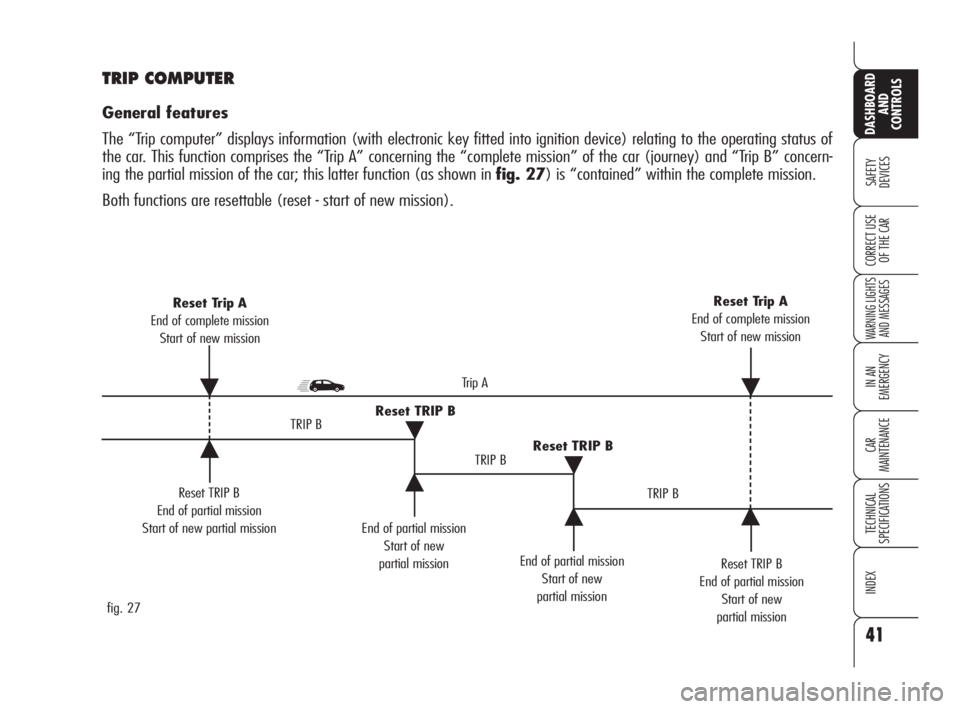
41
SAFETY
DEVICES
WARNING LIGHTS
AND MESSAGES
IN AN
EMERGENCY
CAR
MAINTENANCE
TECHNICAL
SPECIFICATIONS
INDEX
DASHBOARD
AND
CONTROLS
CORRECT USE
OF THE CAR
Reset TRIP B
End of partial mission
Start of new partial mission End of partial mission
Start of new
partial mission
Reset TRIP B
End of partial mission
Start of new
partial mission Reset Trip A
End of complete mission
Start of new missionReset Trip A
End of complete mission
Start of new mission
End of partial mission
Start of new
partial mission Reset TRIP B
Reset TRIP B TRIP B
TRIP B
TRIP B Tr i p A
˙
˙
˙
˙˙
˙
˙ ˙
fig. 27
TRIP COMPUTER
General features
The “Trip computer” displays information (with electronic key fitted into ignition device) relating to the operating status of
the car. This function comprises the “Trip A” concerning the “complete mission” of the car (journey) and “Trip B” concern-
ing the partial mission of the car; this latter function (as shown in fig. 27) is “contained” within the complete mission.
Both functions are resettable (reset - start of new mission).
001-045 Alfa 159 GB 8-04-2009 10:48 Pagina 41
Page 45 of 331
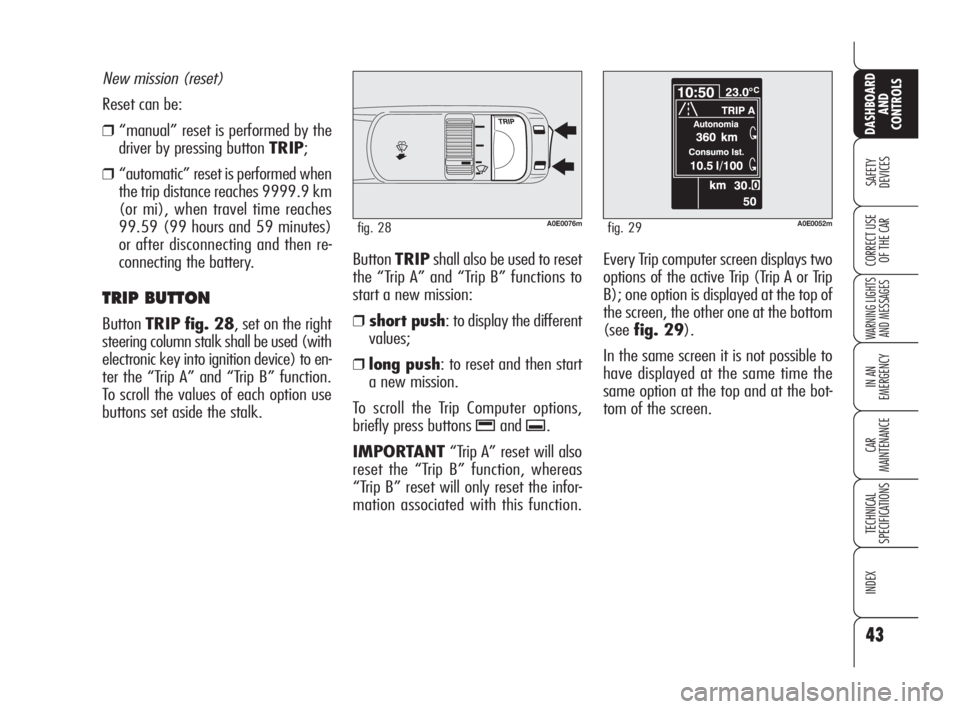
43
SAFETY
DEVICES
WARNING LIGHTS
AND MESSAGES
IN AN
EMERGENCY
CAR
MAINTENANCE
TECHNICAL
SPECIFICATIONS
INDEX
DASHBOARD
AND
CONTROLS
CORRECT USE
OF THE CARButton TRIPshall also be used to reset
the “Trip A” and “Trip B” functions to
start a new mission:
❒short push: to display the different
values;
❒long push: to reset and then start
a new mission.
To scroll the Trip Computer options,
briefly press buttons
-and ..
IMPORTANT“Trip A” reset will also
reset the “Trip B” function, whereas
“Trip B” reset will only reset the infor-
mation associated with this function.
New mission (reset)
Reset can be:
❒“manual” reset is performed by the
driver by pressing button TRIP;
❒“automatic” reset is performed when
the trip distance reaches 9999.9 km
(or mi), when travel time reaches
99.59 (99 hours and 59 minutes)
or after disconnecting and then re-
connecting the battery.
TRIP BUTTON
Button TRIP fig. 28, set on the right
steering column stalk shall be used (with
electronic key into ignition device) to en-
ter the “Trip A” and “Trip B” function.
To scroll the values of each option use
buttons set aside the stalk.
A0E0076mfig. 28
Every Trip computer screen displays two
options of the active Trip (Trip A or Trip
B); one option is displayed at the top of
the screen, the other one at the bottom
(see fig. 29).
In the same screen it is not possible to
have displayed at the same time the
same option at the top and at the bot-
tom of the screen.
A0E0052mfig. 29
001-045 Alfa 159 GB 8-04-2009 10:48 Pagina 43
Page 46 of 331
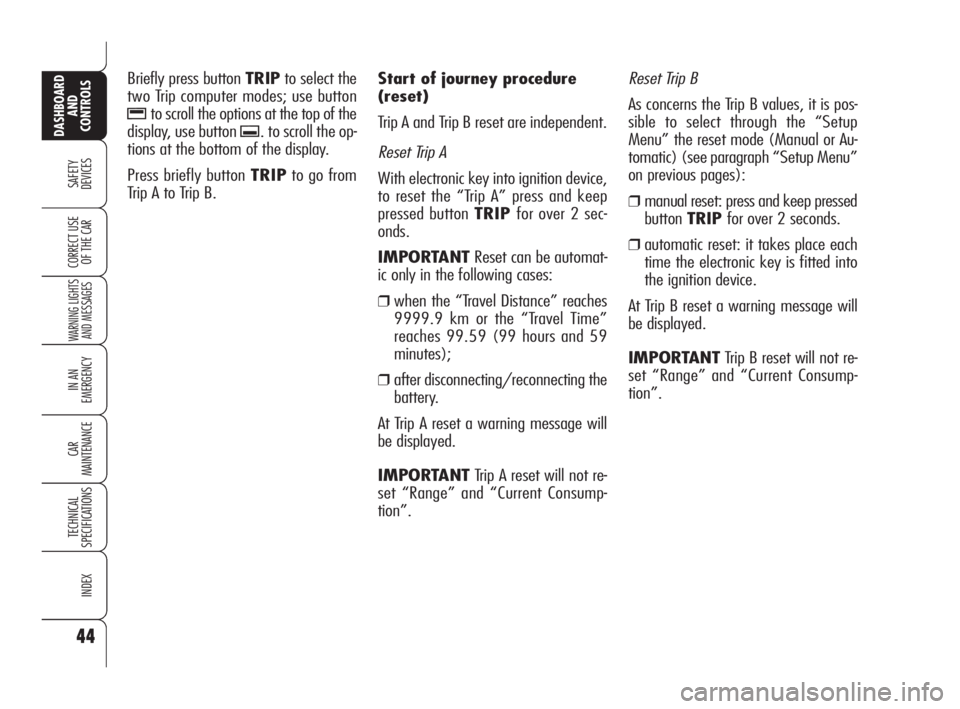
Reset Trip B
As concerns the Trip B values, it is pos-
sible to select through the “Setup
Menu” the reset mode (Manual or Au-
tomatic) (see paragraph “Setup Menu”
on previous pages):
❒manual reset: press and keep pressed
button TRIP for over 2 seconds.
❒automatic reset: it takes place each
time the electronic key is fitted into
the ignition device.
At Trip B reset a warning message will
be displayed.
IMPORTANTTrip B reset will not re-
set “Range” and “Current Consump-
tion”.
44
SAFETY
DEVICES
WARNING LIGHTS
AND MESSAGES
IN AN
EMERGENCY
CAR
MAINTENANCE
TECHNICAL
SPECIFICATIONS
INDEX
DASHBOARD
AND
CONTROLS
CORRECT USE
OF THE CAR
Briefly press button TRIPto select the
two Trip computer modes; use button
-to scroll the options at the top of the
display, use button
.. to scroll the op-
tions at the bottom of the display.
Press briefly button TRIPto go from
Trip A to Trip B.Start of journey procedure
(reset)
Trip A and Trip B reset are independent.
Reset Trip A
With electronic key into ignition device,
to reset the “Trip A” press and keep
pressed button TRIP for over 2 sec-
onds.
IMPORTANTReset can be automat-
ic only in the following cases:
❒when the “Travel Distance” reaches
9999.9 km or the “Travel Time”
reaches 99.59 (99 hours and 59
minutes);
❒after disconnecting/reconnecting the
battery.
At Trip A reset a warning message will
be displayed.
IMPORTANTTrip A reset will not re-
set “Range” and “Current Consump-
tion”.
001-045 Alfa 159 GB 8-04-2009 10:48 Pagina 44