ESP Alfa Romeo 4C 2014 Owner handbook (in English)
[x] Cancel search | Manufacturer: ALFA ROMEO, Model Year: 2014, Model line: 4C, Model: Alfa Romeo 4C 2014Pages: 190, PDF Size: 7.87 MB
Page 4 of 190

Dear Customer,We would like to congratulate and thank you for choosing an Alfa Romeo. We have written this handbook to help you get to know all the features of your car and use it in the best possible way. You should read it right through before taking to the road for the first time. You will find information, tips and important warnings regarding the driving of your car to help you derive the maximum from your Alfa Romeo's technological features. It also provides a description of special features and essential information for the care and maintenance of your AlfaRomeo over time as well as for safe driving. We urge you to read the warnings and indications found throughout the text with care, marked with the following symbols:
personal safety;car safety;environmental protection.
NOTE These symbols, when necessary, are reported at the end of each paragraph and are followed by a number. That number recalls the corresponding warning at the end of the relevant section. In the attached Warranty Booklet you will also find a description of the Services that Alfa Romeo offers to its customers, the Warranty Certificate and the detail of the terms and conditions for maintaining its validity. We are sure that these will help you to get in touch with and appreciate your new car and the service provided by the people at Alfa Romeo.The Alfa Romeo 4C is a truly exclusive car in terms of content and technology; for this reason and to guarantee the highest level of service, Alfa Romeo has provided a dedicated Dealership for 4C customers. Up-to-date information on service centres is available on freephone number00 800 2532 4200 (should this number be unavailable, use the international toll number +39 02 44412 987, or anyway refer to the instructionsin the Warranty Booklet). Enjoy reading and happy motoring!
This Owner Handbook describes all versions of the Alfa Romeo 4C; please consider only the information relevant to your car’s trim level, engine and version. All data contained in this publication is purely indicative. Fiat Group Automobiles canmodify the specifications of the vehicle model described in this publication at any time, for technical or marketing
purposes. For further information, contact the dedicated Alfa Romeo Dealership.
24-9-2013 11:49 Pagina 1
Page 5 of 190
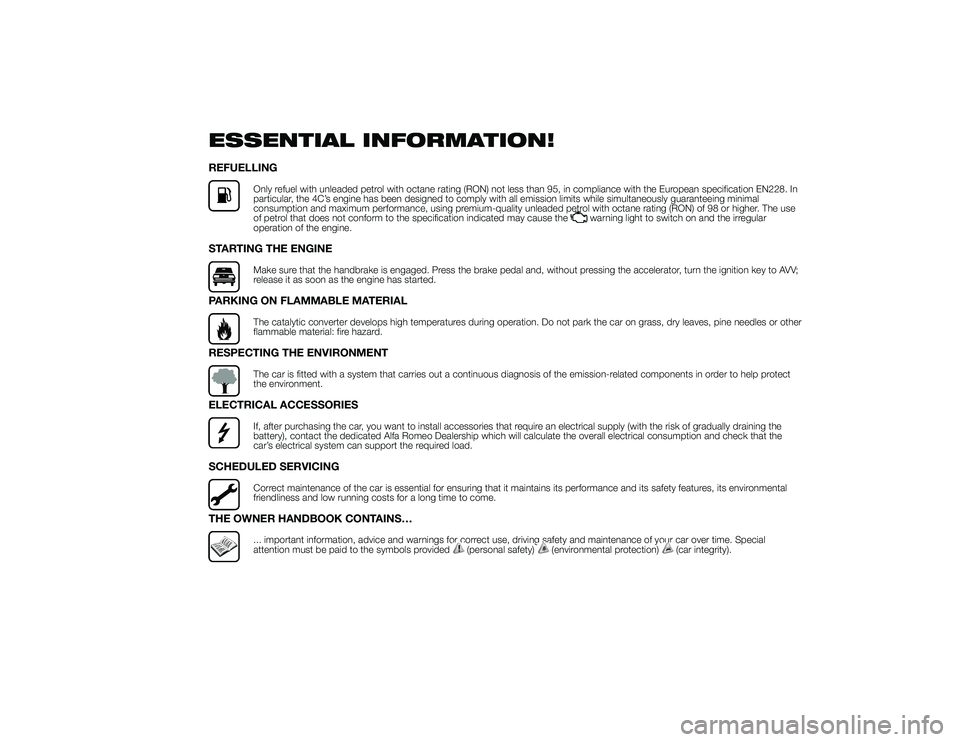
ESSENTIAL INFORMATION!REFUELLING
Only refuel with unleaded petrol with octane rating (RON) not less than 95, in compliance with the European specification EN228. In
particular, the 4C’s engine has been designed to comply with all emission limits while simultaneously guaranteeing minimal
consumption and maximum performance, using premium-quality unleaded petrol with octane rating (RON) of 98 or higher. The use
of petrol that does not conform to the specification indicated may cause the
warning light to switch on and the irregular
operation of the engine.
STARTING THE ENGINE
Make sure that the handbrake is engaged. Press the brake pedal and, without pressing the accelerator, turn the ignition key to AVV;
release it as soon as the engine has started.
PARKING ON FLAMMABLE MATERIAL
The catalytic converter develops high temperatures during operation. Do not park the car on grass, dry leaves, pine needles or other
flammable material: fire hazard.
RESPECTING THE ENVIRONMENT
The car is fitted with a system that carries out a continuous diagnosis of the emission-related components in order to help protect
the environment.
ELECTRICAL ACCESSORIES
If, after purchasing the car, you want to install accessories that require an electrical supply (with the risk of gradually draining the
battery), contact the dedicated Alfa Romeo Dealership which will calculate the overall electrical consumption and check that the
car’s electrical system can support the required load.
SCHEDULED SERVICING
Correct maintenance of the car is essential for ensuring that it maintains its performance and its safety features, its environmental
friendliness and low running costs for a long time to come.
THE OWNER HANDBOOK CONTAINS…
... important information, advice and warnings for correct use, driving safety and maintenance of your car over time. Special
attention must be paid to the symbols provided
(personal safety)
(environmental protection)
(car integrity).
24-9-2013 11:49 Pagina 2
Page 15 of 190
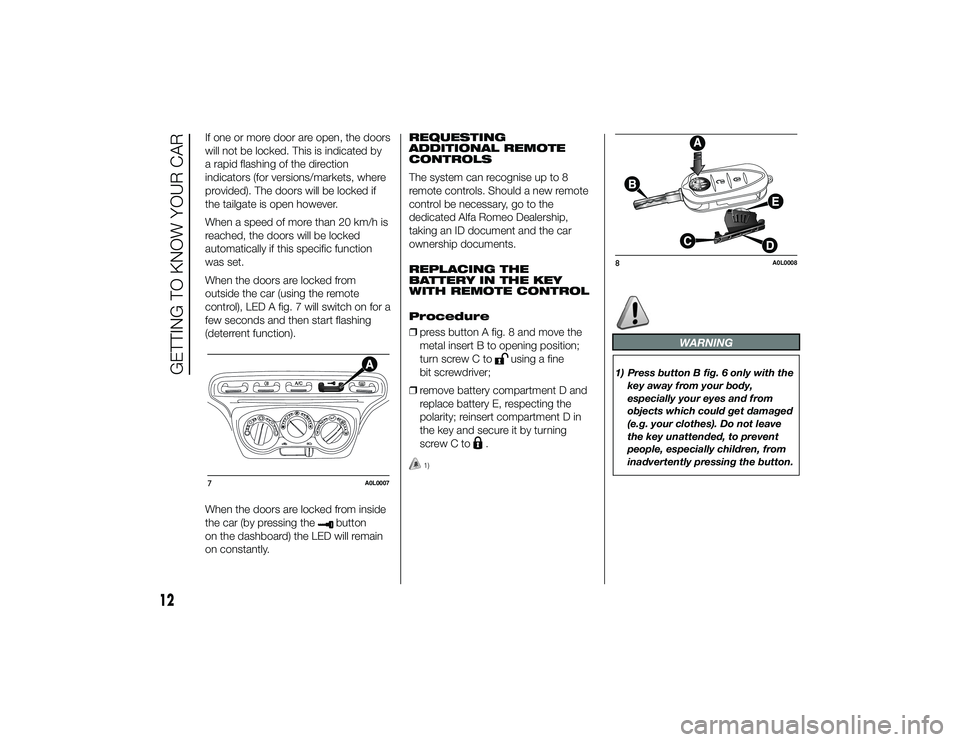
If one or more door are open, the doors
will not be locked. This is indicated by
a rapid flashing of the direction
indicators (for versions/markets, where
provided). The doors will be locked if
the tailgate is open however.
When a speed of more than 20 km/h is
reached, the doors will be locked
automatically if this specific function
was set.
When the doors are locked from
outside the car (using the remote
control), LED A fig. 7 will switch on for a
few seconds and then start flashing
(deterrent function).
When the doors are locked from inside
the car (by pressing the
button
on the dashboard) the LED will remain
on constantly. REQUESTING
ADDITIONAL REMOTE
CONTROLS
The system can recognise up to 8
remote controls. Should a new remote
control be necessary, go to the
dedicated Alfa Romeo Dealership,
taking an ID document and the car
ownership documents.
REPLACING THE
BATTERY IN THE KEY
WITH REMOTE CONTROL
Procedure
❒
press button A fig. 8 and move the
metal insert B to opening position;
turn screw C to
using a fine
bit screwdriver;
❒ remove battery compartment D and
replace battery E, respecting the
polarity; reinsert compartment D in
the key and secure it by turning
screw C to
.
1)
WARNING
1) Press button B fig. 6 only with the
key away from your body,
especially your eyes and from
objects which could get damaged
(e.g. your clothes). Do not leave
the key unattended, to prevent
people, especially children, from
inadvertently pressing the button.
7
A0L0007
8
A0L0008
12
GETTING TO KNOW YOUR CAR
24-9-2013 11:49 Pagina 12
Page 20 of 190
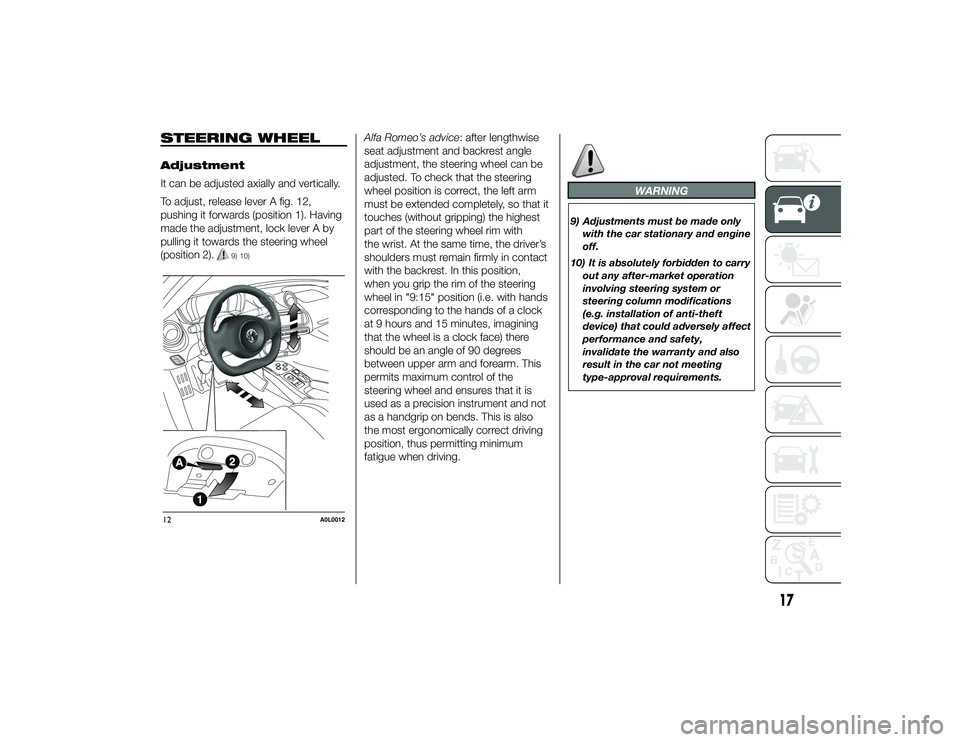
STEERING WHEELAdjustment
It can be adjusted axially and vertically.
To adjust, release lever A fig. 12,
pushing it forwards (position 1). Having
made the adjustment, lock lever A by
pulling it towards the steering wheel
(position 2).
9) 10)
Alfa Romeo’s advice: after lengthwise
seat adjustment and backrest angle
adjustment, the steering wheel can be
adjusted. To check that the steering
wheel position is correct, the left arm
must be extended completely, so that it
touches (without gripping) the highest
part of the steering wheel rim with
the wrist. At the same time, the driver’s
shoulders must remain firmly in contact
with the backrest. In this position,
when you grip the rim of the steering
wheel in "9:15" position (i.e. with hands
corresponding to the hands of a clock
at 9 hours and 15 minutes, imagining
that the wheel is a clock face) there
should be an angle of 90 degrees
between upper arm and forearm. This
permits maximum control of the
steering wheel and ensures that it is
used as a precision instrument and not
as a handgrip on bends. This is also
the most ergonomically correct driving
position, thus permitting minimum
fatigue when driving.
WARNING
9) Adjustments must be made onlywith the car stationary and engine
off.
10) It is absolutely forbidden to carry out any after-market operation
involving steering system or
steering column modifications
(e.g. installation of anti-theft
device) that could adversely affect
performance and safety,
invalidate the warranty and also
result in the car not meeting
type-approval requirements.
12
A0L0012
17
24-9-2013 11:49 Pagina 17
Page 31 of 190

WINDOW CLEANING
IN BRIEF
The right stalk controls screen
wiper/washer operation.
This operates only with the ignition
key at MAR-ON.
SCREEN WIPER/WASHER
Operation
12) 13)
Ring nut A fig. 23 can be set to the
following positions:Owiper off;
intermittent operation;continuous slow operation;continuous fast operation.
23
A0L0021
28
GETTING TO KNOW YOUR CAR
24-9-2013 11:49 Pagina 28
"FOLLOW ME HOME"
DEVICE
This device allows you to illuminate the
area in front of the car for a certain
amount of time. Activation
With the key turned to STOP or
removed, pull stalk A towards the
steering wheel within 2 minutes from
when the engine is turned off.
Each time the stalk is moved, the lights
stay on for an extra 30 seconds up to
a maximum of 210 seconds; then
the lights are switched off automatically.
Also, each time the stalk is operated,
the
warning light on the
instrument panel switches on. The
display shows the time set for the
function and the corresponding
graphics.
The warning light comes on when the
lever is operated and stays on until
the function is automatically
deactivated. Each movement of the
stalk only increases the amount of time
the lights stay on.
Deactivation
Keep the stalk pulled towards the
steering wheel for more than 2
seconds.
DIRECTION INDICATORS
Bring the stalk to the (stable) position:
❒ upwards: activates right direction
indicator;
❒ downwards: activates left direction
indicator.
Warning light
or
will blink on the
instrument panel.
The direction indicators are switched off
automatically when the steering wheel
is straightened.
"Lane change" function
If you wish to signal a lane change,
place the left stalk in the unstable
position for less than half a second. The
direction indicator on the side selected
will flash five times and then switch
off automatically.
Page 33 of 190

The device cannot be engaged in 1st or
reverse gear: it is advisable to engage
it in 5th gear or higher.
When travelling downhill with the device
engaged, the car may slightly exceed
the stored speed.
When the device is activated, the
digital warning light switches on
together with the relevant message on
the display.
Storing speed
Proceed as follows:
❒ turn ring nut A fig. 24 to
and
press the accelerator to reach the
desired speed;
❒ move the stalk upwards (+) for at
least 1 second, then release it: the
car speed is now stored and you can
therefore release the accelerator.
If needed (when overtaking for
instance), you can accelerate simply by
pressing the accelerator; when you
release the pedal, the car goes back to
the speed stored previously. Restoring speed
If the device has been deactivated, for
example by pressing the brake pedal,
the stored speed can be restored as
follows:
❒
accelerate gradually until a speed
approaching the one stored is
reached;
❒ engage the gear selected at the time
that the speed was stored;
❒ press the CANCEL/RESUME button
(B fig. 24).
Increasing speed
This can be done in two ways:
❒ by pressing the accelerator and
storing the new speed reached
or
❒ by moving the stalk upwards (+) until
the new speed, which will be stored
automatically, is reached.
Each movement of the stalk
corresponds to an increase in speed of
about 1 km/h, while keeping the stalk
held upwards will continuously increase
the speed. Decreasing speed
This can be done in two ways:
❒
by deactivating the device and then
storing the new speed
or
❒ by moving the stalk downwards (–)
until the new speed, which will be
stored automatically, is reached.
Each movement of the stalk will
correspond to a slight reduction in
speed of about 1 km/h, while keeping
the stalk held downwards will decrease
the speed continuously.
Deactivation
The device can be switched off by the
driver in the following ways:
❒ by turning ring nut A fig. 24 to O;
❒ by switching off the engine;
❒ by pressing the CANCEL/RESUME
button;
❒ by pressing the brake pedal or the
accelerator; in this last case the
system is not completely deactivated
but gives priority to the acceleration
request. The device still remains
active, without the need to press the
CANCEL/RESUME button to return
to the previous condition once
acceleration is concluded.
30
GETTING TO KNOW YOUR CAR
24-9-2013 11:49 Pagina 30
Page 35 of 190
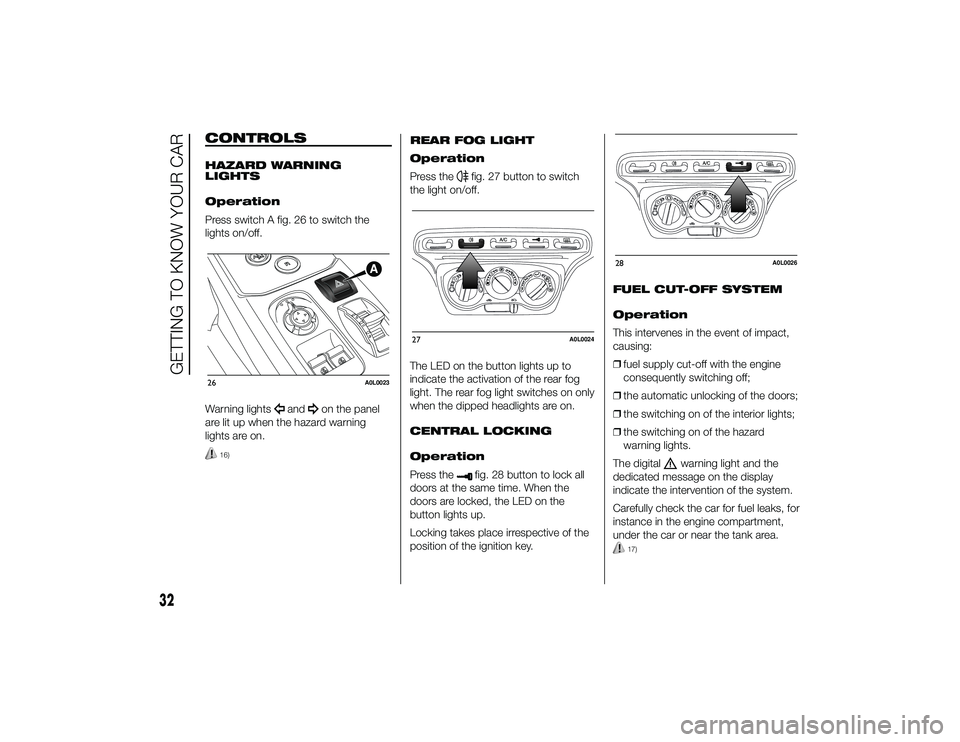
CONTROLSHAZARD WARNING
LIGHTS
Operation
Press switch A fig. 26 to switch the
lights on/off.
Warning lights
and
on the panel
are lit up when the hazard warning
lights are on.
16)
REAR FOG LIGHT
Operation
Press the
fig. 27 button to switch
the light on/off.
The LED on the button lights up to
indicate the activation of the rear fog
light. The rear fog light switches on only
when the dipped headlights are on.
CENTRAL LOCKING
Operation
Press thefig. 28 button to lock all
doors at the same time. When the
doors are locked, the LED on the
button lights up.
Locking takes place irrespective of the
position of the ignition key. FUEL CUT-OFF SYSTEM
Operation
This intervenes in the event of impact,
causing:
❒
fuel supply cut-off with the engine
consequently switching off;
❒ the automatic unlocking of the doors;
❒ the switching on of the interior lights;
❒ the switching on of the hazard
warning lights.
The digital
warning light and the
dedicated message on the display
indicate the intervention of the system.
Carefully check the car for fuel leaks, for
instance in the engine compartment,
under the car or near the tank area.
17)
26
A0L0023
27
A0L0024
28
A0L0026
32
GETTING TO KNOW YOUR CAR
24-9-2013 11:49 Pagina 32
Page 39 of 190
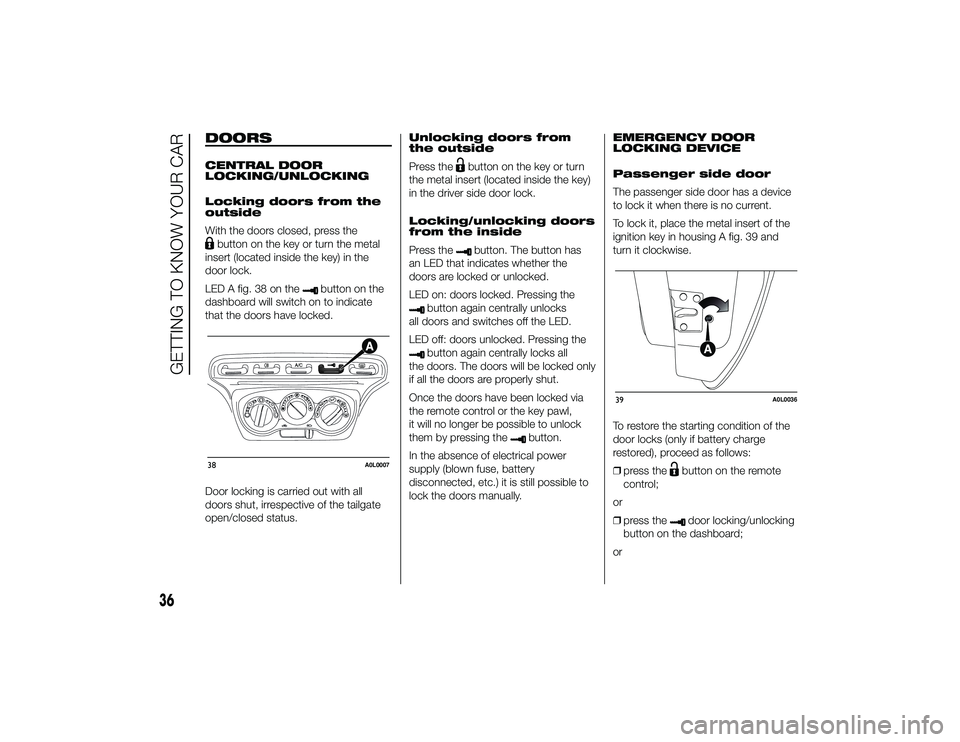
DOORSCENTRAL DOOR
LOCKING/UNLOCKING
Locking doors from the
outside
With the doors closed, press thebutton on the key or turn the metal
insert (located inside the key) in the
door lock.
LED A fig. 38 on the
button on the
dashboard will switch on to indicate
that the doors have locked.
Door locking is carried out with all
doors shut, irrespective of the tailgate
open/closed status. Unlocking doors from
the outside
Press the
button on the key or turn
the metal insert (located inside the key)
in the driver side door lock.
Locking/unlocking doors
from the inside
Press thebutton. The button has
an LED that indicates whether the
doors are locked or unlocked.
LED on: doors locked. Pressing the
button again centrally unlocks
all doors and switches off the LED.
LED off: doors unlocked. Pressing thebutton again centrally locks all
the doors. The doors will be locked only
if all the doors are properly shut.
Once the doors have been locked via
the remote control or the key pawl,
it will no longer be possible to unlock
them by pressing the
button.
In the absence of electrical power
supply (blown fuse, battery
disconnected, etc.) it is still possible to
lock the doors manually. EMERGENCY DOOR
LOCKING DEVICE
Passenger side door
The passenger side door has a device
to lock it when there is no current.
To lock it, place the metal insert of the
ignition key in housing A fig. 39 and
turn it clockwise.
To restore the starting condition of the
door locks (only if battery charge
restored), proceed as follows:
❒
press the
button on the remote
control;
or
❒ press thedoor locking/unlocking
button on the dashboard;
or
38
A0L0007
39
A0L0036
36
GETTING TO KNOW YOUR CAR
24-9-2013 11:49 Pagina 36
Page 40 of 190
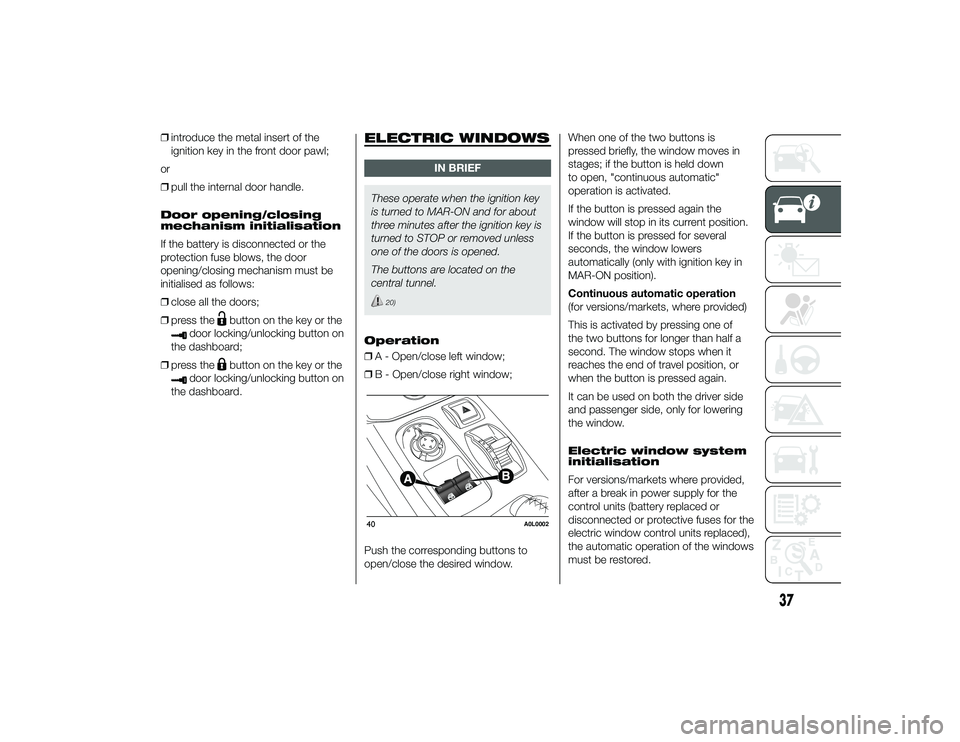
❒introduce the metal insert of the
ignition key in the front door pawl;
or
❒ pull the internal door handle.
Door opening/closing
mechanism initialisation
If the battery is disconnected or the
protection fuse blows, the door
opening/closing mechanism must be
initialised as follows:
❒ close all the doors;
❒ press the
button on the key or the
door locking/unlocking button on
the dashboard;
❒ press the
button on the key or the
door locking/unlocking button on
the dashboard.
ELECTRIC WINDOWS
IN BRIEF
These operate when the ignition key
is turned to MAR-ON and for about
three minutes after the ignition key is
turned to STOP or removed unless
one of the doors is opened.
The buttons are located on the
central tunnel.
20)
Operation
❒ A - Open/close left window;
❒ B - Open/close right window;
Push the corresponding buttons to
open/close the desired window. When one of the two buttons is
pressed briefly, the window moves in
stages; if the button is held down
to open, "continuous automatic"
operation is activated.
If the button is pressed again the
window will stop in its current position.
If the button is pressed for several
seconds, the window lowers
automatically (only with ignition key in
MAR-ON position).
Continuous automatic operation
(for versions/markets, where provided)
This is activated by pressing one of
the two buttons for longer than half a
second. The window stops when it
reaches the end of travel position, or
when the button is pressed again.
It can be used on both the driver side
and passenger side, only for lowering
the window.
Electric window system
initialisation
For versions/markets where provided,
after a break in power supply for the
control units (battery replaced or
disconnected or protective fuses for the
electric window control units replaced),
the automatic operation of the windows
must be restored.40
A0L0002
37
24-9-2013 11:49 Pagina 37
Page 45 of 190
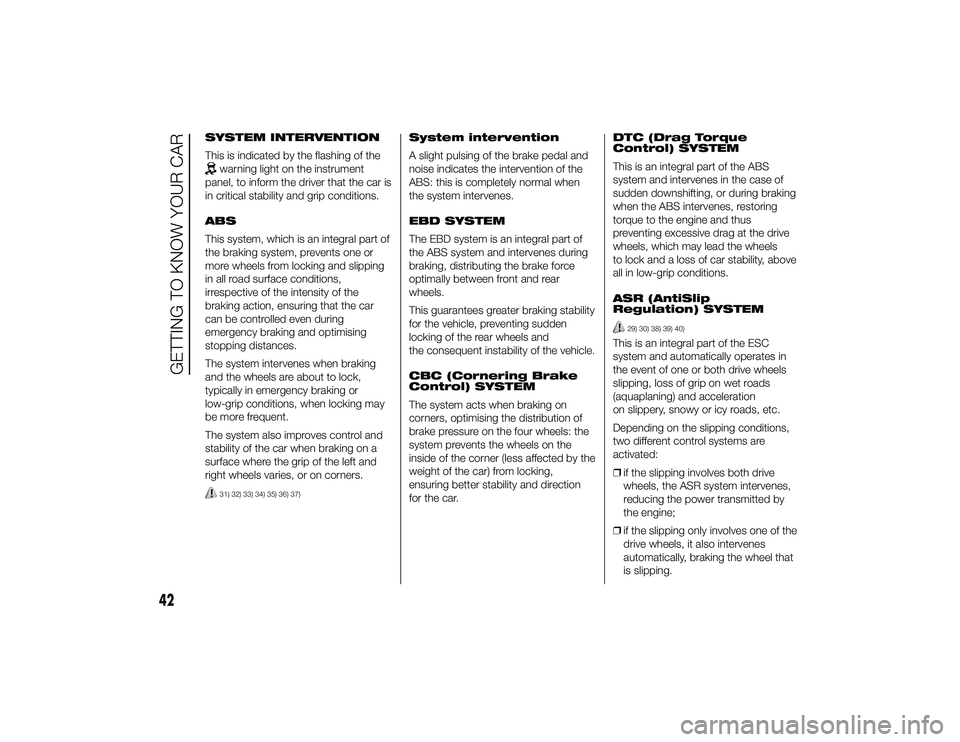
SYSTEM INTERVENTION
This is indicated by the flashing of the
warning light on the instrument
panel, to inform the driver that the car is
in critical stability and grip conditions.
ABS
This system, which is an integral part of
the braking system, prevents one or
more wheels from locking and slipping
in all road surface conditions,
irrespective of the intensity of the
braking action, ensuring that the car
can be controlled even during
emergency braking and optimising
stopping distances.
The system intervenes when braking
and the wheels are about to lock,
typically in emergency braking or
low-grip conditions, when locking may
be more frequent.
The system also improves control and
stability of the car when braking on a
surface where the grip of the left and
right wheels varies, or on corners.31) 32) 33) 34) 35) 36) 37)
System intervention
A slight pulsing of the brake pedal and
noise indicates the intervention of the
ABS: this is completely normal when
the system intervenes.
EBD SYSTEM
The EBD system is an integral part of
the ABS system and intervenes during
braking, distributing the brake force
optimally between front and rear
wheels.
This guarantees greater braking stability
for the vehicle, preventing sudden
locking of the rear wheels and
the consequent instability of the vehicle.
CBC (Cornering Brake
Control) SYSTEM
The system acts when braking on
corners, optimising the distribution of
brake pressure on the four wheels: the
system prevents the wheels on the
inside of the corner (less affected by the
weight of the car) from locking,
ensuring better stability and direction
for the car. DTC (Drag Torque
Control) SYSTEM
This is an integral part of the ABS
system and intervenes in the case of
sudden downshifting, or during braking
when the ABS intervenes, restoring
torque to the engine and thus
preventing excessive drag at the drive
wheels, which may lead the wheels
to lock and a loss of car stability, above
all in low-grip conditions.
ASR (AntiSlip
Regulation) SYSTEM
29) 30) 38) 39) 40)
This is an integral part of the ESC
system and automatically operates in
the event of one or both drive wheels
slipping, loss of grip on wet roads
(aquaplaning) and acceleration
on slippery, snowy or icy roads, etc.
Depending on the slipping conditions,
two different control systems are
activated:
❒
if the slipping involves both drive
wheels, the ASR system intervenes,
reducing the power transmitted by
the engine;
❒ if the slipping only involves one of the
drive wheels, it also intervenes
automatically, braking the wheel that
is slipping.
42
GETTING TO KNOW YOUR CAR
24-9-2013 11:49 Pagina 42