ECO mode Alfa Romeo 4C Spider 2019 Owner's Manual
[x] Cancel search | Manufacturer: ALFA ROMEO, Model Year: 2019, Model line: 4C Spider, Model: Alfa Romeo 4C Spider 2019Pages: 292, PDF Size: 3.25 MB
Page 6 of 292

INTRODUCTION
Dear Customer,
Congratulations on selecting your new vehicle. Be
assured that it represents precision workmanship, dis-
tinctive styling, and high quality. This Owner ’s Manual
has been prepared with the assistance of service and
engineering specialists to acquaint you with the opera-
tion and maintenance of your vehicle. It is supple-
mented by Warranty Information, and customer ori-
ented documents. In the attached Warranty Booklet,
you will find a description of the services that FCA
offers to its customers, the Warranty Certificate and the
details of the terms and conditions for maintaining its
validity. Please take the time to read all of these
publications carefully before driving your vehicle for
the first time. Following the instructions, recommenda-
tions, tips, and important warnings in this manual will
help assure safe and enjoyable operation of your ve-
hicle. Be sure you are familiar with all vehicle controls,
particularly those used for braking, steering, transmis-
sion, and transfer case shifting (if equipped). Learn how
your vehicle handles on different road surfaces. Your
driving skills will improve with experience.This Owner ’s Manual describes all versions of this
vehicle. Options and equipment dedicated to specific
markets or versions are not expressly indicated in the
text. Therefore, you should only consider the informa-
tion which is related to the trim level, engine, and
version that you have purchased. Any content intro-
duced throughout the Owner ’s Information, that may
or may not be applicable to your vehicle, will be
identified with the wording “If Equipped”. All data
contained in this publication are intended to help you
use your vehicle in the best possible way. FCA aims at
a constant improvement of the vehicles produced. For
this reason, it reserves the right to make changes to the
model described for technical and/or commercial rea-
sons. For further information, contact an authorized
dealer.
NOTE:
After reviewing the Owner ’s Information, it
should be stored in the vehicle for convenient referenc-
ing, and remain with the vehicle when sold.
When it comes to service, remember that an authorized
dealer knows your vehicle best, has factory-trained
technicians and genuine MOPAR® parts, and cares
about your satisfaction.
4 INTRODUCTION
Page 23 of 292

Operation
The alarm activates in the following cases:
1. Wrongful opening of one of the doors or the decklid(perimeter protection)
2. Wrongful operation of the ignition switch (key turned to MAR [ON/RUN];
3. Cutting of the battery leads
4. Anomalous lifting/tilting of the car
Operation of the alarm is indicated by an acoustic and
visual signal (flashing of the front and rear turn signals
for several seconds). The alarm activation modes may
vary according to the market. There is a maximum
number of acoustic/visual cycles. When this is reached
the system returns to normal operation.
NOTE:
• The engine locking function is guaranteed by the Alfa
Romeo CODE, which is automatically activated
when the key is extracted from the ignition switch.
• The alarm is adapted to meet requirements in various
countries.To Arm The System
With the doors and decklid closed and the ignition key
either turned to STOP (OFF/LOCK) or removed, point
the key towards the vehicle then push and release the
lock button.
The system emits a visual signal and activates door
locking.
A self-diagnosis stage lasting approximately 30 seconds
precedes the activation of the alarm. During the self-
diagnosis, the vehicle security light flashes in the instru-
ment panel at a frequency of about one flash per second.
After the self-diagnosis stage, the vehicle security light
flashes at a lower frequency (approximately one flash
every three seconds).
If, after the alarm is switched on, a second visual signal
emit via the vehicle security light in the instrument
panel, wait about four seconds and switch off the alarm
by pushing the lock button, check that the doors and
decklid are closed correctly and then reactivate the
system by pushing the unlock button.
If the alarm emits a visual signal even when the doors
and decklid are closed correctly, a system malfunction
has occurred: in this case, contact an authorized dealer.
3
GETTING TO KNOW YOUR VEHICLE 21
Page 35 of 292

CAUTION!
Before getting out of the vehicle be sure that the
Overhead Dome Lamp is in the center position or
that the lights are off to avoid draining the battery.
Interior Light Timing (Center Position)
There are four different modes of operation that can be
activated in this position:
•When one door is opened, a three minute timer is
activated. •
When the key is removed from the ignition (within
two minutes of the ignition being turned OFF), a 10
second timer is activated.
• When the doors are unlocked with the key fob, a 10
second timer is activated.
• When the doors are locked with the key fob, the
lights will turn off.
Dimmer Controls
The dimmer controls are located on the left side of the
instrument panel below the instrument cluster.
Interior Light (Off Position Shown)
Dimmer Controls
3
GETTING TO KNOW YOUR VEHICLE 33
Page 38 of 292
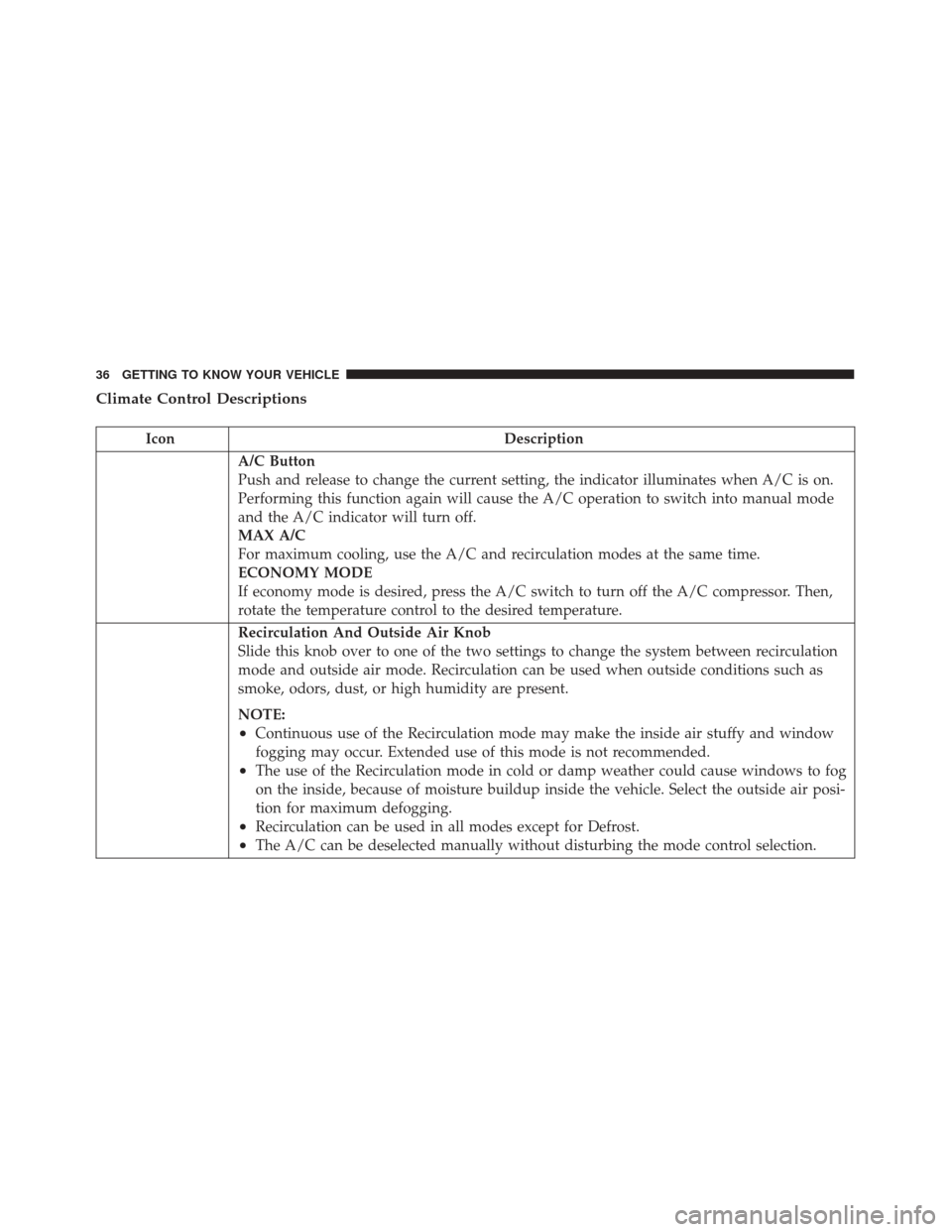
Climate Control Descriptions
IconDescription
A/C Button
Push and release to change the current setting, the indicator illuminates when A/C is on.
Performing this function again will cause the A/C operation to switch into manual mode
and the A/C indicator will turn off.
MAX A/C
For maximum cooling, use the A/C and recirculation modes at the same time.
ECONOMY MODE
If economy mode is desired, press the A/C switch to turn off the A/C compressor. Then,
rotate the temperature control to the desired temperature.
Recirculation And Outside Air Knob
Slide this knob over to one of the two settings to change the system between recirculation
mode and outside air mode. Recirculation can be used when outside conditions such as
smoke, odors, dust, or high humidity are present.
NOTE:
•Continuous use of the Recirculation mode may make the inside air stuffy and window
fogging may occur. Extended use of this mode is not recommended.
•The use of the Recirculation mode in cold or damp weather could cause windows to fog
on the inside, because of moisture buildup inside the vehicle. Select the outside air posi-
tion for maximum defogging.
•Recirculation can be used in all modes except for Defrost.
•The A/C can be deselected manually without disturbing the mode control selection.
36 GETTING TO KNOW YOUR VEHICLE
Page 51 of 292

•With the top open and the vehicle travelling, the
speech recognition system along with the dial num-
ber command, may not be recognized because of the
background noise if equipped.
• With the top installed at speeds higher than 80 mph
(130 km/h), optimal comfort may not be achieved.
The top fabric is treated with a special water repellent,
waterproof product. The water-repellent properties
will degrade in time with exposure to the weather
elements. Observe the following instructions for
washing:
• Use of specific products is recommended for washing
the top.
• Bird droppings must be washed off immediately and
thoroughly as the acid they contain is particularly
aggressive.
• Never use high-pressure washing systems.
• Hand washing is recommended; modern automatic
washing systems equipped with soft brushes which
do not apply excessive pressure and employ specific
soft top products may be used. •
When using steam washers or high-pressure power
washers, maintain a suitable distance and do not
exceed a maximum temperature of 140 °F (60 °C).
Damage, alterations and water infiltrations may oc-
cur if the distance is too small.
• If a water jet is used, direct away from the edges of
the fabric to prevent water infiltrations.
• Never use alcohol, petroleum products, chemical
products, detergents, stain removers, wax, solvents,
and “wash and polish” products.
• Remove as much dirt from the surface of the top with
a soft brush or vacuum cleaner before washing it.
This operation will considerably improve the final
result. In lack of specific products, use water and
mild soap applied with a sponge preferably in the
shade for washing. Rinse the top with clean water
after having eliminated all the stains.
• Rinse immediately to remove soap to prevent stains.
• Leave the vehicle in the shade after washing avoid-
ing direct sunlight.
3
GETTING TO KNOW YOUR VEHICLE 49
Page 68 of 292

NOTE:The setting can be increased or decreased by 5
MPH or km/h each time the upordown arrow button
is pushed for speed settings above 20 MPH (32 km/h).
To increase or decrease the set speed rapidly, push and
hold the upordown arrow button. Save the setting by
briefly pushing the button when you approach the
required setting.
Briefly push the SET/BACKbutton to go back to the
menu screen, or push and hold the SET/BACKbutton
(approximately one second) to go back to the main
screen without storing the settings.
To cancel the setting, proceed as follows:
1. Briefly push the SET/BACKbutton. “On” will dis-
play.
2. Push and release the downbutton. “Off” will dis-
play.
3. Briefly push the SET/BACKbutton to go back to the
menu screen, or push and hold the SET/BACK
button (approximately one second) to go back to the
main screen without storing the settings.Trip B Activation
Through this option, it is possible to activate (On) or
deactivate (Off) the Trip B (partial trip) display.
For further information, see “Trip Computer.”
For activation/deactivation, proceed as follows:
1. Briefly push the SET/BACKbutton. “On” or “Off”
will display in the instrument cluster display (ac-
cording to previous setting).
2. Push and release the upordown arrow button to
select the setting and once selected a beep will occur
to signal the setting is saved.
3. Briefly push the SET/BACKbutton to go back to the
menu screen, or push and hold the SET/BACK
button (approximately one second) to go back to the
main screen without storing the settings.
Set Time
This function may be used to set the clock through two
submenu items: “Time” and “Mode.”
Proceed as follows:
1. Briefly push the SET/BACKbutton. The display will
show the two submenu items “Time” and “Mode.”
66 GETTING TO KNOW YOUR INSTRUMENT PANEL
Page 69 of 292

2. Push and release theupordown arrow button to
navigate the two submenu items.
3. Select the required option and then push the SET/
BACK button.
4. When accessing the “Time” submenu item, briefly push the SET/BACK button and “hours” will flash
on the display.
5. Push and release the upordown arrow button for
setting.
6. Briefly push the SET/BACKbutton and “minutes”
will flash on the display.
7. Push and release the upordown arrow button for
setting.
NOTE: •The setting will increase or decrease by one unit
each time the upordown arrow button is pushed.
Push and hold the button to increase/decrease the
setting rapidly. Save the setting by briefly pushing
the button when you approach the required setting.
• Briefly push the SET/BACKbutton to return to the
“Time” sub-function. •
When accessing the “Mode” submenu, briefly push
the SET/BACK button. The previously set display
format will flash on the display.
• Push and release the upordown arrow button to
select “24h” or “12h.”
When you have selected the required settings, briefly
push the SET/BACK button to go back to the Time,
Mode submenu screen, or push and hold the SET/
BACK button (approximately one second) to go back to
the main screen without storing the settings.
Set Date
This function may be used to set the date (day - month
- year).
To change the date, proceed as follows:
1. Briefly push the SET/BACKbutton and “year” will
flash on the display.
2. Push and release the upordown arrow button for
setting.
3. Briefly push the SET/BACKbutton and “month”
will flash on the display.
4
GETTING TO KNOW YOUR INSTRUMENT PANEL 67
Page 130 of 292

5. To lock the seat belt, pull down on the shoulder partof the belt until you have pulled all the seat belt
webbing out of the retractor. Then, allow the web-
bing to retract back into the retractor. As the webbing
retracts, you will hear a clicking sound. This means
the seat belt is now in the Automatic Locking mode.
6. Try to pull the webbing out of the retractor. If it is locked, you should not be able to pull out any
webbing. If the retractor is not locked, repeat step 5.
7. Finally, pull up on any excess webbing to tighten the lap portion around the child restraint while you push
the child restraint rearward and downward into the
vehicle seat.
8. If the child restraint has a top tether strap and the seating position has a top tether anchorage, connect
the tether strap to the anchorage and tighten the
tether strap. See the section “Installing Child Re-
straints Using the Top Tether Anchorage” for direc-
tions to attach a tether anchor.
9. Test that the child restraint is installed tightly by pulling back and forth on the child seat at the belt
path. It should not move more than 1 inch (25.4 mm)
in any direction. Any seat belt system will loosen with time, so check the
belt occasionally, and pull it tight if necessary.
Installing Child Restraints Using The Top Tether
Anchorage:
Always use the tether anchor when using the seat belt
to install a forward facing child restraint, up to the
recommended weight limit of the child restraint. This
vehicle is equipped with a tether anchorage, located
behind the front passenger seat, near the floor.
1. Look behind the seating position where you plan to
install the child restraint to find the tether anchorage.
You may need to move the seat forward to provide
Upper Tether Anchorage
128 SAFETY
Page 133 of 292

Air Bag Warning Light
The Air Bag warning lightwill turn on for four to
eight seconds as a bulb check when the ignition
switch is first turned to ON/RUN. If the light is
either not on during starting, stays on, or turns on
while driving, have the system inspected at an
authorized dealer as soon as possible. After the bulb
check, this light will illuminate with a single chime
when a fault with the Air Bag System has been
detected. It will stay on until the fault is removed. If
the light comes on intermittently or remains on while
driving, have an authorized dealer service the ve-
hicle immediately.
Refer to “Occupant Restraint Systems” in “Safety” for
further information.
Defroster
Check operation by selecting the defrost mode and
place the blower control on high speed. You should be
able to feel the air directed against the windshield. See
an authorized dealer for service if your defroster is
inoperable.
Floor Mat Safety Information
Always use floor mats designed to fit your vehicle.
Only use a floor mat that does not interfere with the
operation of the accelerator, brake or clutch pedals.
Only use a floor mat that is securely attached using the
floor mat fasteners so it cannot slip out of position and
interfere with the accelerator, brake or clutch pedals or
impair safe operation of your vehicle in other ways.
WARNING!
An improperly attached, damaged, folded, or
stacked floor mat, or damaged floor mat fasteners
may cause your floor mat to interfere with the
accelerator, brake, or clutch pedals and cause a loss
of vehicle control. To prevent SERIOUS INJURY or
DEATH:
• ALWAYS securely attach
your floor mat using
the floor mat fasteners. DO NOT install your
floor mat upside down or turn your floor mat
over. Lightly pull to confirm mat is secured using
the floor mat fasteners on a regular basis.
• ALWAYS REMOVE THE EXISTING FLOOR
MAT FROM THE VEHICLE
before installing
(Continued)
5
SAFETY 131
Page 134 of 292

WARNING!(Continued)
any other floor mat. NEVER install or stack an
additional floor mat on top of an existing floor
mat.
• ONLY install floor mats designed to fit your
vehicle. NEVER install a floor mat that cannot be
properly attached and secured to your vehicle. If a
floor mat needs to be replaced, only use a FCA
approved floor mat for the specific make, model,
and year of your vehicle.
• ONLY use the driver ’s side floor mat on the
driver ’s side floor area. To check for interference,
with the vehicle properly parked with the engine
off, fully depress the accelerator, the brake, and
the clutch pedal (if present) to check for interfer-
ence. If your floor mat interferes with the opera-
tion of any pedal, or is not secure to the floor,
remove the floor mat from the vehicle and place
the floor mat in your trunk.
• ONLY use the passenger ’s side floor mat on the
passenger ’s side floor area.
• ALWAYS make sure objects cannot fall or slide
into the driver ’s side floor area when the vehicle
(Continued)
WARNING! (Continued)
is moving. Objects can become trapped under
accelerator, brake, or clutch pedals and could
cause a loss of vehicle control.
• NEVER place any objects under the floor mat
(e.g., towels, keys, etc.). These objects could
change the position of the floor mat and may
cause interference with the accelerator, brake, or
clutch pedals.
• If the vehicle carpet has been removed and re-
installed, always properly attach carpet to the
floor and check the floor mat fasteners are secure
to the vehicle carpet. Fully depress each pedal to
check for interference with the accelerator, brake,
or clutch pedals then re-install the floor mats.
• It is recommended to only use mild soap and
water to clean your floor mats. After cleaning,
always check your floor mat has been properly
installed and is secured to your vehicle using the
floor mat fasteners by lightly pulling mat.
132 SAFETY