set clock Alfa Romeo 8C 2010 Owner handbook (in English)
[x] Cancel search | Manufacturer: ALFA ROMEO, Model Year: 2010, Model line: 8C, Model: Alfa Romeo 8C 2010Pages: 223, PDF Size: 14.35 MB
Page 51 of 223
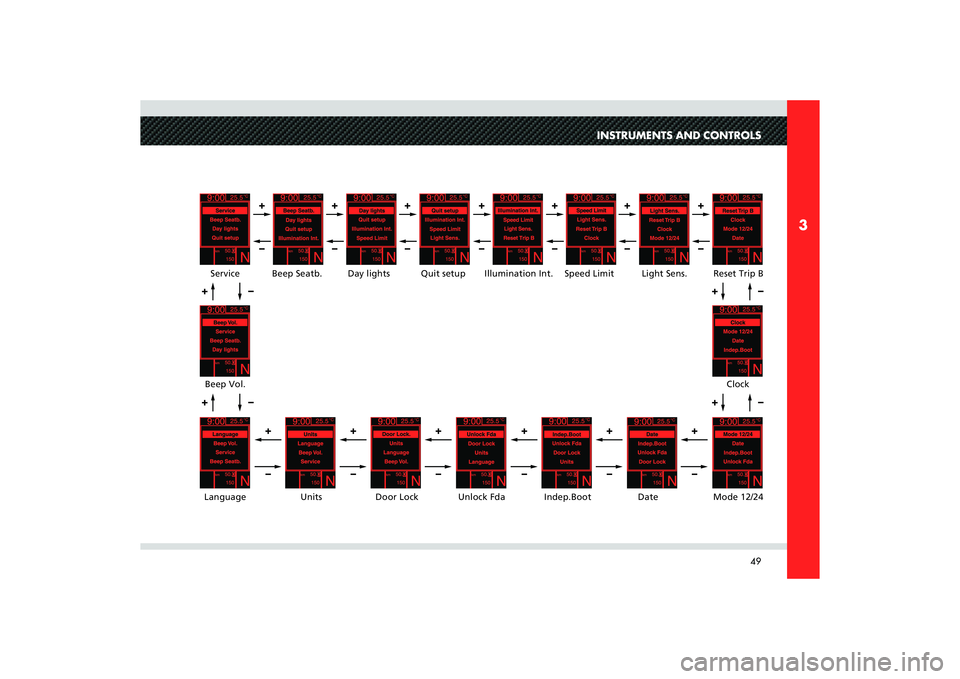
49
3
INSTRUMENTS AND CONTROLS
+
+–
–
Illumination Int.Speed Limit Light Sens. Reset Trip B
Clock
Mode 12/24 Date Indep.Boot Unlock Fda Door Lock Units LanguageBeep Vol.Service Beep Seatb.Quit setup
Day lights
+–
+–+–
+
–
+
–
+
–
+
–
+
–
+
–
+
–
+
–
+
–
+
–
+
–
+
–
Page 53 of 223
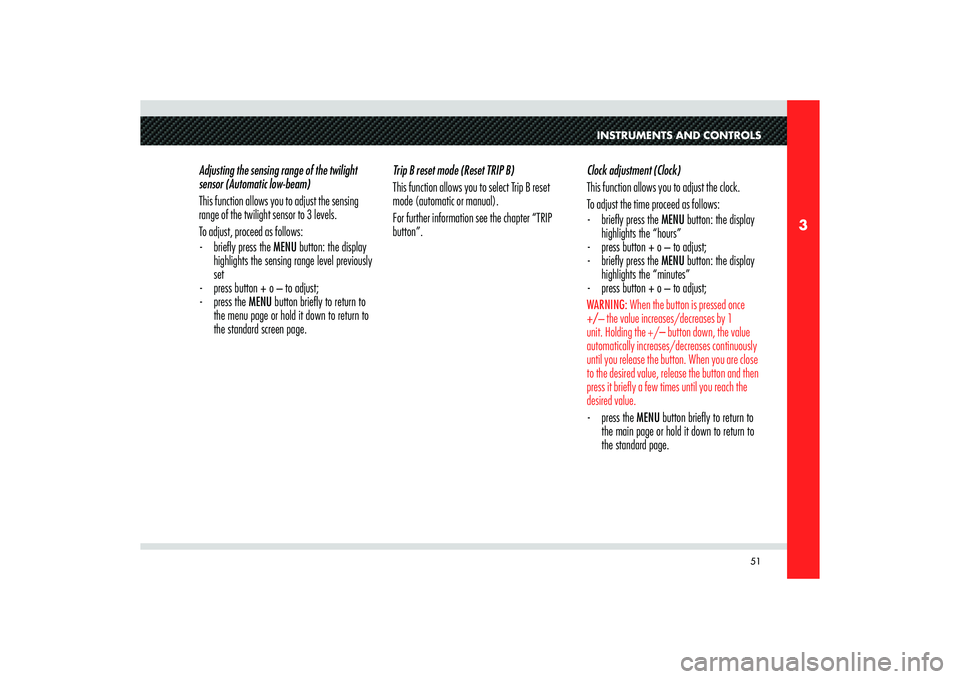
51
3
INSTRUMENTS AND CONTROLS
Adjusting the sensing range of the twilight
sensor (Automatic low-beam)
This function allows you to adjust the sensing
range of the twilight sensor to 3 levels.
To adjust, proceed as follows:
- briefl y press the MENU button: the display
highlights the sensing range level previously
set
- press button + o – to adjust;
- press the MENU button briefl y to return to
the menu page or hold it down to return to
the standard screen page.Trip B reset mode (Reset TRIP B)
This function allows you to select Trip B reset
mode (automatic or manual).
For further information see the chapter “TRIP
button”.Clock adjustment (Clock)
This function allows you to adjust the clock.
To adjust the time proceed as follows:
- briefl y press the MENU button: the display
highlights the “hours”
- press button + o – to adjust;
- briefl y press the MENU button: the display
highlights the “minutes”
- press button + o – to adjust;
WARNING: When the button is pressed once
+/– the value increases/decreases by 1
unit. Holding the +/– button down, the value
automatically increases/decreases continuously
until you release the button. When you are close
to the desired value, release the button and then
press it briefly a few times until you reach the
desired value.- press the MENU button briefl y to return to
the main page or hold it down to return to
the standard page.
Page 54 of 223
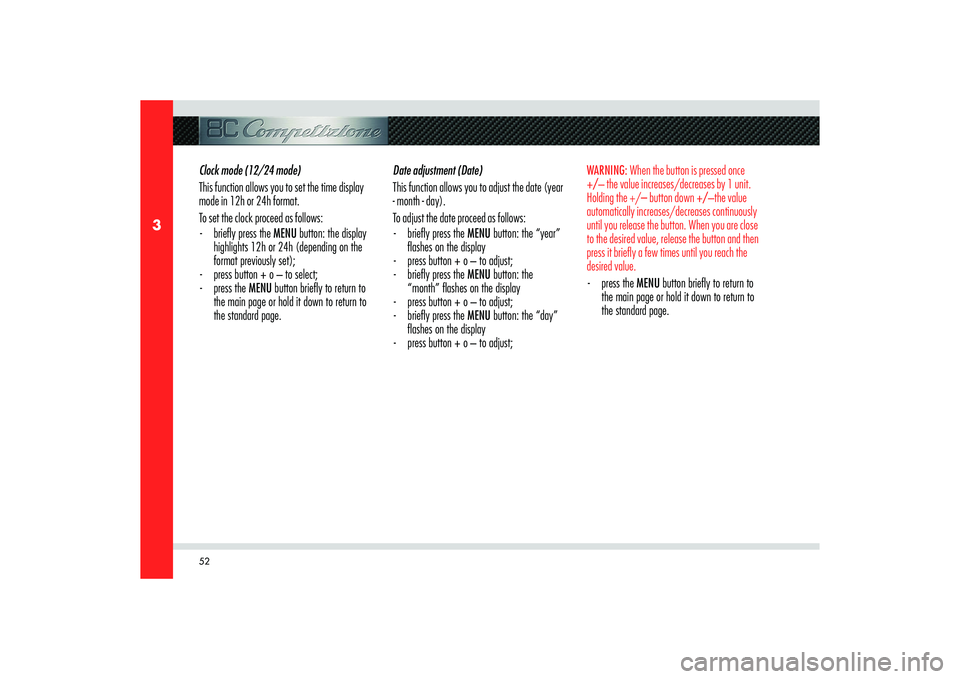
52
3
Clock mode (12/24 mode)
This function allows you to set the time display
mode in 12h or 24h format.
To set the clock proceed as follows:
- briefl y press the MENU button: the display
highlights 12h or 24h (depending on the
format previously set);
- press button + o – to select;
- press the MENU button briefl y to return to
the main page or hold it down to return to
the standard page.Date adjustment (Date)
This function allows you to adjust the date (year
- month - day).
To adjust the date proceed as follows:
- briefl y press the MENU button: the “year”
fl ashes on the display
- press button + o – to adjust;
- briefl y press the MENU button: the
“month” fl ashes on the display
- press button + o – to adjust;
- briefl y press the MENU button: the “day”
fl ashes on the display
- press button + o – to adjust;
WARNING: When the button is pressed once
+/– the value increases/decreases by 1 unit.
Holding the +/– button down +/–the value
automatically increases/decreases continuously
until you release the button. When you are close
to the desired value, release the button and then
press it briefly a few times until you reach the
desired value. - press the MENU button briefl y to return to
the main page or hold it down to return to
the standard page.
Page 102 of 223
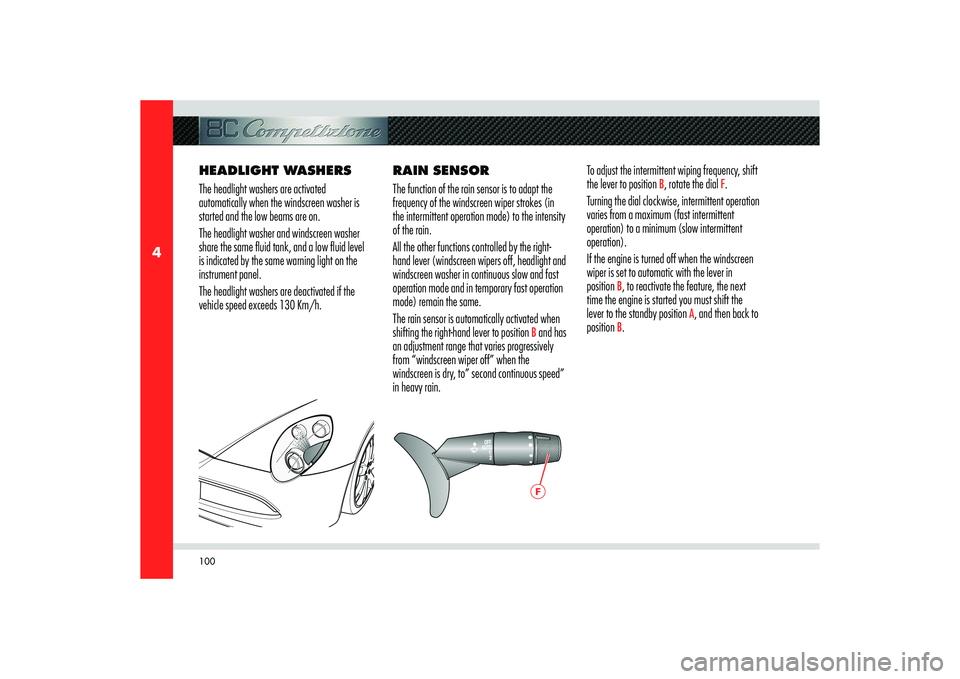
100
4
F
HEADLIGHT WASHERS
The headlight washers are activated
automatically when the windscreen washer is
started and the low beams are on.
The headlight washer and windscreen washer
share the same fluid tank, and a low fluid level
is indicated by the same warning light on the
instrument panel.
The headlight washers are deactivated if the
vehicle speed exceeds 130 Km/h.RAIN SENSOR
The function of the rain sensor is to adapt the
frequency of the windscreen wiper strokes (in
the intermittent operation mode) to the intensity
of the rain.
All the other functions controlled by the right-
hand lever (windscreen wipers off, headlight and
windscreen washer in continuous slow and fast
operation mode and in temporary fast operation
mode) remain the same.
The rain sensor is automatically activated when
shifting the right-hand lever to position
B and has
an adjustment range that varies progressively
from “windscreen wiper off” when the
windscreen is dry, to” second continuous speed”
in heavy rain.To adjust the intermittent wiping frequency, shift
the lever to position
B, rotate the dial
F.
Turning the dial clockwise, intermittent operation
varies from a maximum (fast intermittent
operation) to a minimum (slow intermittent
operation).
If the engine is turned off when the windscreen
wiper is set to automatic with the lever in
position
B, to reactivate the feature, the next
time the engine is started you must shift the
lever to the standby position
A, and then back to
position
B.