remote start Alfa Romeo Giulia 2016 Owner's Manual
[x] Cancel search | Manufacturer: ALFA ROMEO, Model Year: 2016, Model line: Giulia, Model: Alfa Romeo Giulia 2016Pages: 204, PDF Size: 4.95 MB
Page 13 of 204
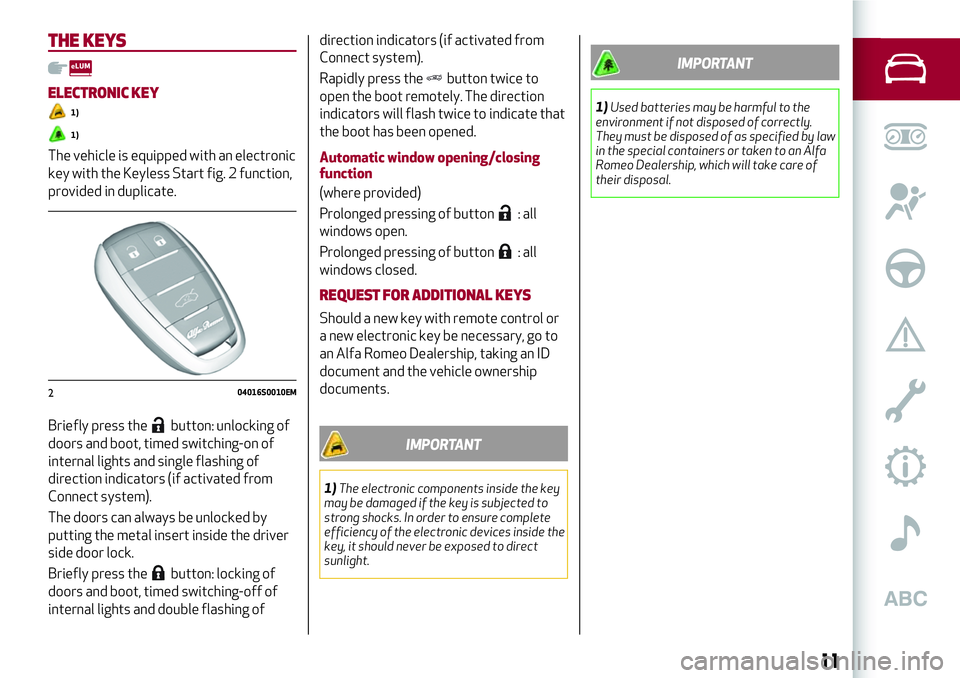
THE KEYS
ELECTRONIC KEY
1)
1)
The vehicle is equipped with an electronic
key with the Keyless Start fig. 2 function,
provided in duplicate.
Briefly press the
button: unlocking of
doors and boot, timed switching-on of
internal lights and single flashing of
direction indicators (if activated from
Connect system).
The doors can always be unlocked by
putting the metal insert inside the driver
side door lock.
Briefly press the
button: locking of
doors and boot, timed switching-off of
internal lights and double flashing ofdirection indicators (if activated from
Connect system).
Rapidly press the
button twice to
open the boot remotely. The direction
indicators will flash twice to indicate that
the boot has been opened.
Automatic window opening/closing
function
(where provided)
Prolonged pressing of button
: all
windows open.
Prolonged pressing of button
: all
windows closed.
REQUEST FOR ADDITIONAL KEYS
Should a new key with remote control or
a new electronic key be necessary, go to
an Alfa Romeo Dealership, taking an ID
document and the vehicle ownership
documents.
IMPORTANT
1)The electronic components inside the key
may be damaged if the key is subjected to
strong shocks. In order to ensure complete
efficiency of the electronic devices inside the
key, it should never be exposed to direct
sunlight.
IMPORTANT
1)Used batteries may be harmful to the
environment if not disposed of correctly.
They must be disposed of as specified by law
in the special containers or taken to an Alfa
Romeo Dealership, which will take care of
their disposal.
204016S0010EM
11
Page 14 of 204
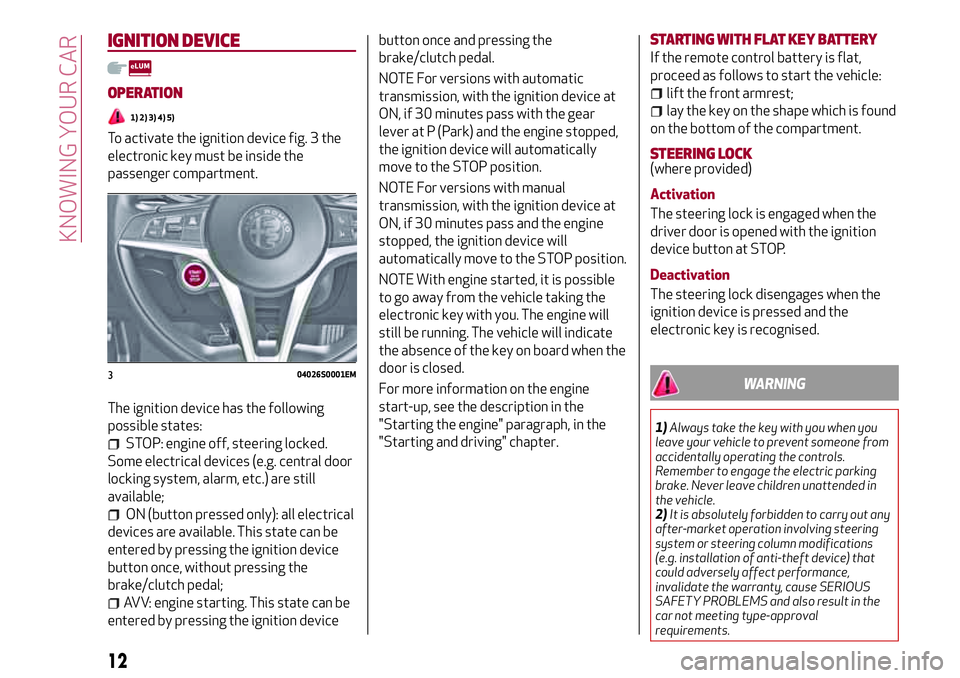
IGNITION DEVICE
OPERATION
1) 2) 3) 4) 5)
To activate the ignition device fig. 3 the
electronic key must be inside the
passenger compartment.
The ignition device has the following
possible states:
STOP: engine off, steering locked.
Some electrical devices (e.g. central door
locking system, alarm, etc.) are still
available;
ON (button pressed only): all electrical
devices are available. This state can be
entered by pressing the ignition device
button once, without pressing the
brake/clutch pedal;
AVV: engine starting. This state can be
entered by pressing the ignition devicebutton once and pressing the
brake/clutch pedal.
NOTE For versions with automatic
transmission, with the ignition device at
ON, if 30 minutes pass with the gear
lever at P (Park) and the engine stopped,
the ignition device will automatically
move to the STOP position.
NOTE For versions with manual
transmission, with the ignition device at
ON, if 30 minutes pass and the engine
stopped, the ignition device will
automatically move to the STOP position.
NOTE With engine started, it is possible
to go away from the vehicle taking the
electronic key with you. The engine will
still be running. The vehicle will indicate
the absence of the key on board when the
door is closed.
For more information on the engine
start-up, see the description in the
"Starting the engine" paragraph, in the
"Starting and driving" chapter.
STARTING WITH FLAT KEY BATTERY
If the remote control battery is flat,
proceed as follows to start the vehicle:
lift the front armrest;
lay the key on the shape which is found
on the bottom of the compartment.
STEERING LOCK(where provided)
Activation
The steering lock is engaged when the
driver door is opened with the ignition
device button at STOP.
Deactivation
The steering lock disengages when the
ignition device is pressed and the
electronic key is recognised.
WARNING
1)Always take the key with you when you
leave your vehicle to prevent someone from
accidentally operating the controls.
Remember to engage the electric parking
brake. Never leave children unattended in
the vehicle.
2)It is absolutely forbidden to carry out any
after-market operation involving steering
system or steering column modifications
(e.g. installation of anti-theft device) that
could adversely affect performance,
invalidate the warranty, cause SERIOUS
SAFETY PROBLEMS and also result in the
car not meeting type-approval
requirements.
304026S0001EM
12
KNOWING YOUR CAR
Page 136 of 204
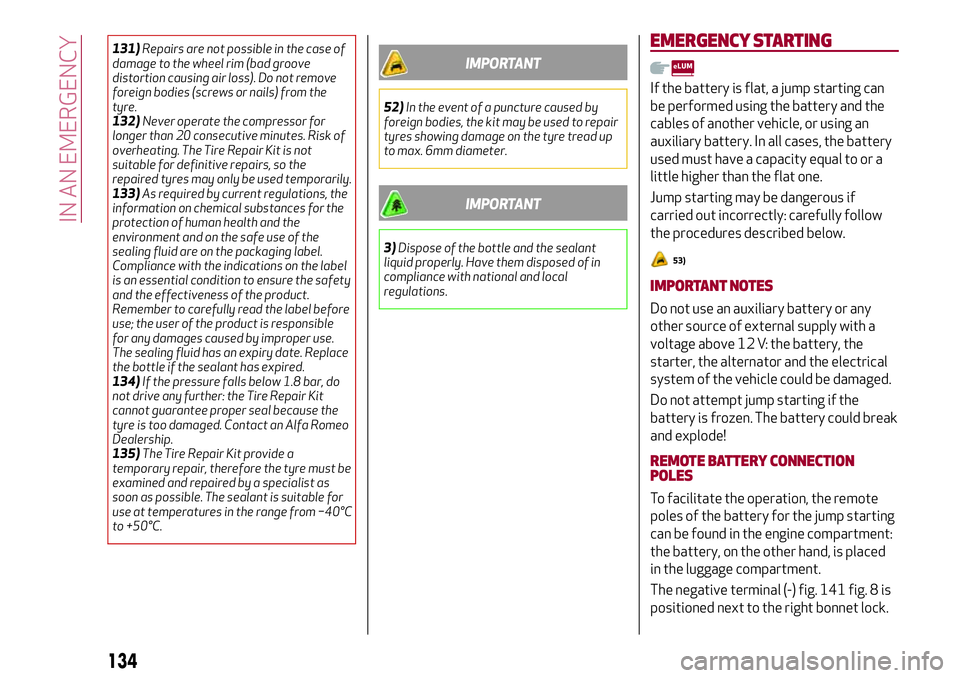
131)Repairs are not possible in the case of
damage to the wheel rim (bad groove
distortion causing air loss). Do not remove
foreign bodies (screws or nails) from the
tyre.
132)Never operate the compressor for
longer than 20 consecutive minutes. Risk of
overheating. The Tire Repair Kit is not
suitable for definitive repairs, so the
repaired tyres may only be used temporarily.
133)As required by current regulations, the
information on chemical substances for the
protection of human health and the
environment and on the safe use of the
sealing fluid are on the packaging label.
Compliance with the indications on the label
is an essential condition to ensure the safety
and the effectiveness of the product.
Remember to carefully read the label before
use; the user of the product is responsible
for any damages caused by improper use.
The sealing fluid has an expiry date. Replace
the bottle if the sealant has expired.
134)If the pressure falls below 1.8 bar, do
not drive any further: the Tire Repair Kit
cannot guarantee proper seal because the
tyre is too damaged. Contact an Alfa Romeo
Dealership.
135)The Tire Repair Kit provide a
temporary repair, therefore the tyre must be
examined and repaired by a specialist as
soon as possible. The sealant is suitable for
use at temperatures in the range from −40°C
to +50°C.IMPORTANT
52)In the event of a puncture caused by
foreign bodies, the kit may be used to repair
tyres showing damage on the tyre tread up
to max. 6mm diameter.
IMPORTANT
3)Dispose of the bottle and the sealant
liquid properly. Have them disposed of in
compliance with national and local
regulations.
EMERGENCY STARTING
If the battery is flat, a jump starting can
be performed using the battery and the
cables of another vehicle, or using an
auxiliary battery. In all cases, the battery
used must have a capacity equal to or a
little higher than the flat one.
Jump starting may be dangerous if
carried out incorrectly: carefully follow
the procedures described below.
53)
IMPORTANT NOTES
Do not use an auxiliary battery or any
other source of external supply with a
voltage above 12 V: the battery, the
starter, the alternator and the electrical
system of the vehicle could be damaged.
Do not attempt jump starting if the
battery is frozen. The battery could break
and explode!
REMOTE BATTERY CONNECTION
POLES
To facilitate the operation, the remote
poles of the battery for the jump starting
can be found in the engine compartment:
the battery, on the other hand, is placed
in the luggage compartment.
The negative terminal (-) fig. 141 fig. 8 is
positioned next to the right bonnet lock.
134
IN AN EMERGENCY
Page 137 of 204
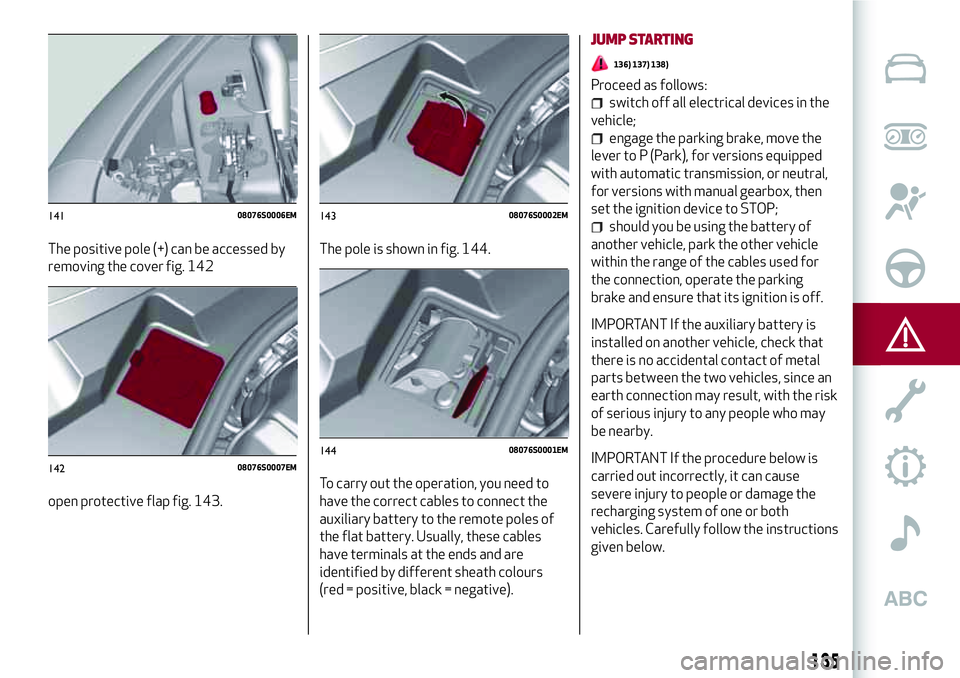
The positive pole (+) can be accessed by
removing the cover fig. 142
open protective flap fig. 143.The pole is shown in fig. 144.
To carry out the operation, you need to
have the correct cables to connect the
auxiliary battery to the remote poles of
the flat battery. Usually, these cables
have terminals at the ends and are
identified by different sheath colours
(red = positive, black = negative).
JUMP STARTING
136) 137) 138)
Proceed as follows:
switch off all electrical devices in the
vehicle;
engage the parking brake, move the
lever to P (Park), for versions equipped
with automatic transmission, or neutral,
for versions with manual gearbox, then
set the ignition device to STOP;
should you be using the battery of
another vehicle, park the other vehicle
within the range of the cables used for
the connection, operate the parking
brake and ensure that its ignition is off.
IMPORTANT If the auxiliary battery is
installed on another vehicle, check that
there is no accidental contact of metal
parts between the two vehicles, since an
earth connection may result, with the risk
of serious injury to any people who may
be nearby.
IMPORTANT If the procedure below is
carried out incorrectly, it can cause
severe injury to people or damage the
recharging system of one or both
vehicles. Carefully follow the instructions
given below.
14108076S0006EM
14208076S0007EM
14308076S0002EM
14408076S0001EM
135
Page 138 of 204
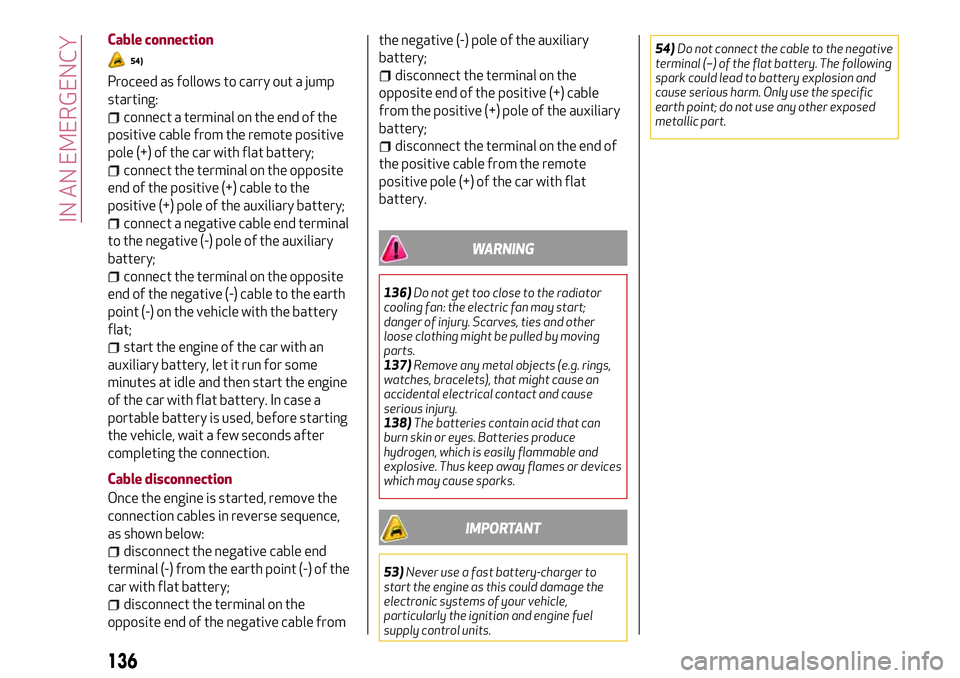
Cable connection
54)
Proceed as follows to carry out a jump
starting:
connect a terminal on the end of the
positive cable from the remote positive
pole (+) of the car with flat battery;
connect the terminal on the opposite
end of the positive (+) cable to the
positive (+) pole of the auxiliary battery;
connect a negative cable end terminal
to the negative (-) pole of the auxiliary
battery;
connect the terminal on the opposite
end of the negative (-) cable to the earth
point (-) on the vehicle with the battery
flat;
start the engine of the car with an
auxiliary battery, let it run for some
minutes at idle and then start the engine
of the car with flat battery. In case a
portable battery is used, before starting
the vehicle, wait a few seconds after
completing the connection.
Cable disconnection
Once the engine is started, remove the
connection cables in reverse sequence,
as shown below:
disconnect the negative cable end
terminal (-) from the earth point (-) of the
car with flat battery;
disconnect the terminal on the
opposite end of the negative cable fromthe negative (-) pole of the auxiliary
battery;
disconnect the terminal on the
opposite end of the positive (+) cable
from the positive (+) pole of the auxiliary
battery;
disconnect the terminal on the end of
the positive cable from the remote
positive pole (+) of the car with flat
battery.
WARNING
136)Do not get too close to the radiator
cooling fan: the electric fan may start;
danger of injury. Scarves, ties and other
loose clothing might be pulled by moving
parts.
137)Remove any metal objects (e.g. rings,
watches, bracelets), that might cause an
accidental electrical contact and cause
serious injury.
138)The batteries contain acid that can
burn skin or eyes. Batteries produce
hydrogen, which is easily flammable and
explosive. Thus keep away flames or devices
which may cause sparks.
IMPORTANT
53)Never use a fast battery-charger to
start the engine as this could damage the
electronic systems of your vehicle,
particularly the ignition and engine fuel
supply control units.54)Do not connect the cable to the negative
terminal (–) of the flat battery. The following
spark could lead to battery explosion and
cause serious harm. Only use the specific
earth point; do not use any other exposed
metallic part.
136
IN AN EMERGENCY
Page 189 of 204
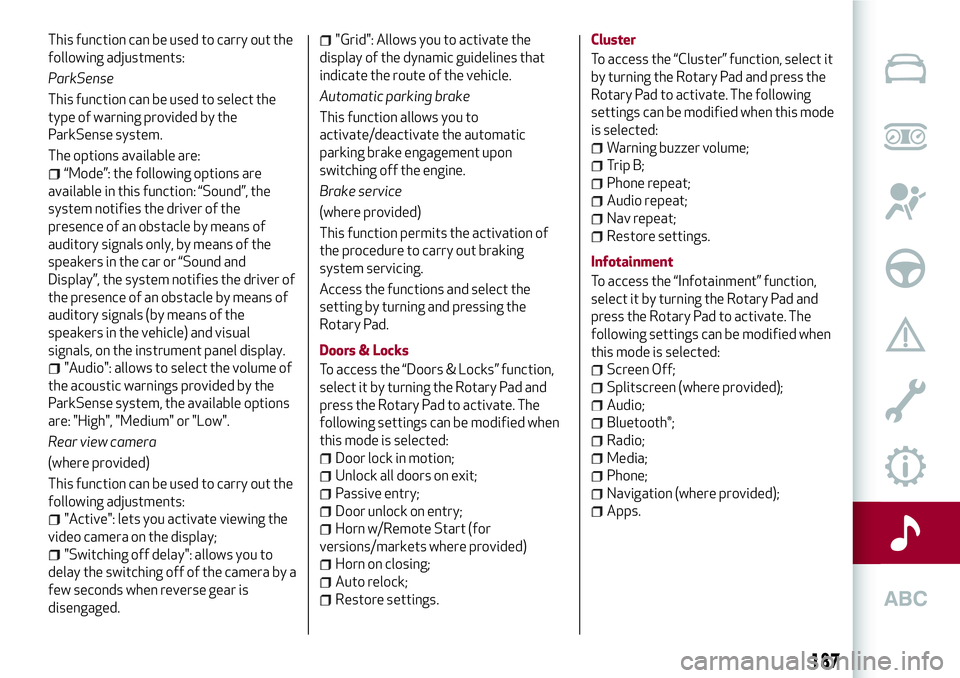
This function can be used to carry out the
following adjustments:
ParkSense
This function can be used to select the
type of warning provided by the
ParkSense system.
The options available are:
“Mode”: the following options are
available in this function: “Sound”, the
system notifies the driver of the
presence of an obstacle by means of
auditory signals only, by means of the
speakers in the car or “Sound and
Display”, the system notifies the driver of
the presence of an obstacle by means of
auditory signals (by means of the
speakers in the vehicle) and visual
signals, on the instrument panel display.
"Audio": allows to select the volume of
the acoustic warnings provided by the
ParkSense system, the available options
are: "High", "Medium" or "Low".
Rear view camera
(where provided)
This function can be used to carry out the
following adjustments:
"Active": lets you activate viewing the
video camera on the display;
"Switching off delay": allows you to
delay the switching off of the camera by a
few seconds when reverse gear is
disengaged.
"Grid": Allows you to activate the
display of the dynamic guidelines that
indicate the route of the vehicle.
Automatic parking brake
This function allows you to
activate/deactivate the automatic
parking brake engagement upon
switching off the engine.
Brake service
(where provided)
This function permits the activation of
the procedure to carry out braking
system servicing.
Access the functions and select the
setting by turning and pressing the
Rotary Pad.
Doors & Locks
To access the “Doors & Locks” function,
select it by turning the Rotary Pad and
press the Rotary Pad to activate. The
following settings can be modified when
this mode is selected:
Door lock in motion;
Unlock all doors on exit;
Passive entry;
Door unlock on entry;
Horn w/Remote Start (for
versions/markets where provided)
Horn on closing;
Auto relock;
Restore settings.Cluster
To access the “Cluster” function, select it
by turning the Rotary Pad and press the
Rotary Pad to activate. The following
settings can be modified when this mode
is selected:
Warning buzzer volume;
Trip B;
Phone repeat;
Audio repeat;
Nav repeat;
Restore settings.
Infotainment
To access the “Infotainment” function,
select it by turning the Rotary Pad and
press the Rotary Pad to activate. The
following settings can be modified when
this mode is selected:
Screen Off;
Splitscreen (where provided);
Audio;
Bluetooth®;
Radio;
Media;
Phone;
Navigation (where provided);
Apps.
187