fog lights Alfa Romeo Giulia 2018 Owner's Manual
[x] Cancel search | Manufacturer: ALFA ROMEO, Model Year: 2018, Model line: Giulia, Model: Alfa Romeo Giulia 2018Pages: 260, PDF Size: 6 MB
Page 34 of 260
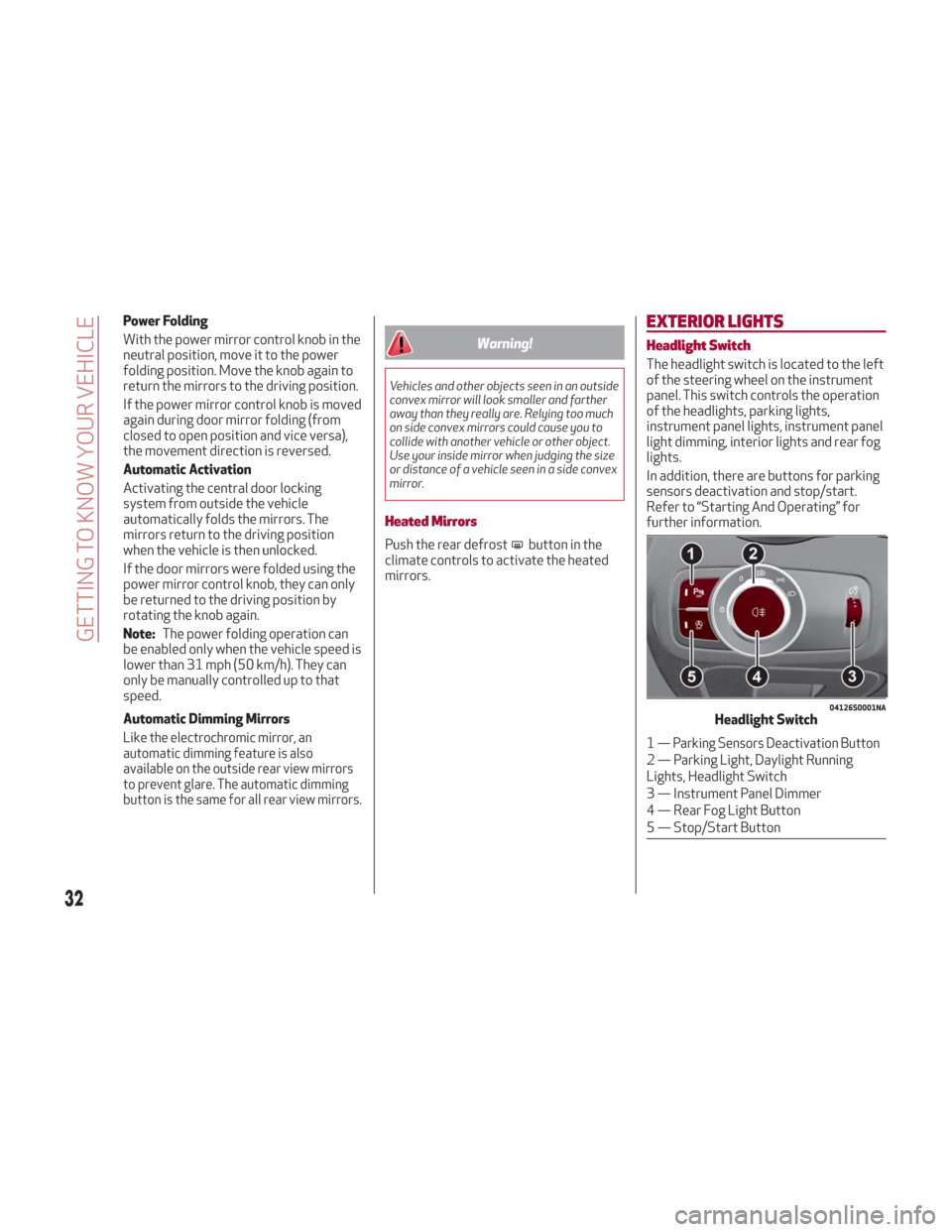
Power Folding
With the power mirror control knob in the
neutral position, move it to the power
folding position. Move the knob again to
return the mirrors to the driving position.
If the power mirror control knob is moved
again during door mirror folding (from
closed to open position and vice versa),
the movement direction is reversed.
Automatic Activation
Activating the central door locking
system from outside the vehicle
automatically folds the mirrors. The
mirrors return to the driving position
when the vehicle is then unlocked.
If the door mirrors were folded using the
power mirror control knob, they can only
be returned to the driving position by
rotating the knob again.
Note:The power folding operation can
be enabled only when the vehicle speed is
lower than 31 mph (50 km/h). They can
only be manually controlled up to that
speed.
Automatic Dimming Mirrors
Like the electrochromic mirror, an
automatic dimming feature is also
available on the outside rear view mirrors
to prevent glare. The automatic dimming
button is the same for all rear view mirrors.
Warning!
Vehicles and other objects seen in an outside
convex mirror will look smaller and farther
away than they really are. Relying too much
on side convex mirrors could cause you to
collide with another vehicle or other object.
Use your inside mirror when judging the size
or distance of a vehicle seen in a side convex
mirror.
Heated Mirrors
Push the rear defrostbutton in the
climate controls to activate the heated
mirrors.
EXTERIOR LIGHTS
Headlight Switch
The headlight switch is located to the left
of the steering wheel on the instrument
panel. This switch controls the operation
of the headlights, parking lights,
instrument panel lights, instrument panel
light dimming, interior lights and rear fog
lights.
In addition, there are buttons for parking
sensors deactivation and stop/start.
Refer to “Starting And Operating” for
further information.
04126S0001NAHeadlight Switch
1— Parking Sensors Deactivation Button
2 — Parking Light, Daylight Running
Lights, Headlight Switch
3 — Instrument Panel Dimmer
4 — Rear Fog Light Button
5 — Stop/Start Button
32
GETTING TO KNOW YOUR VEHICLE
Page 35 of 260
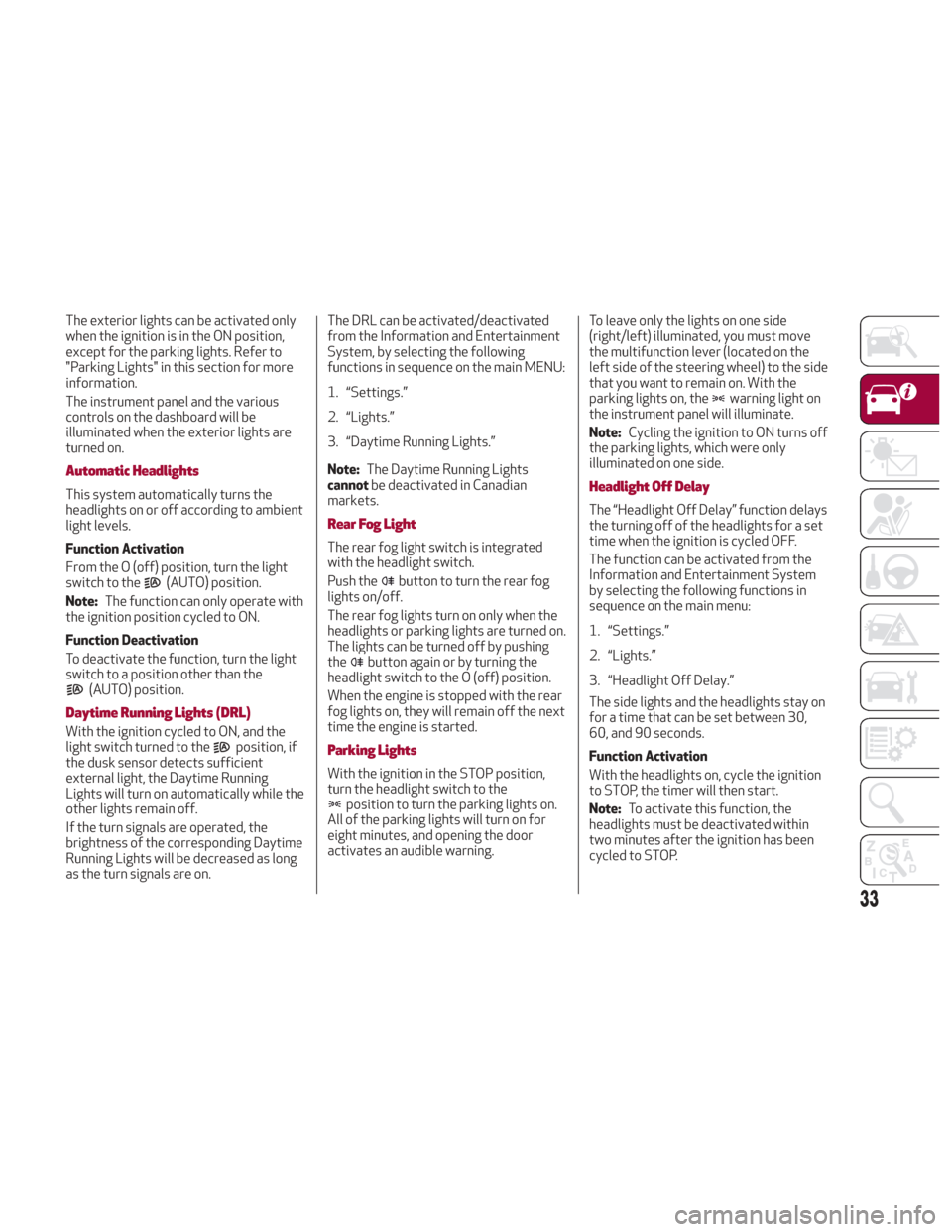
The exterior lights can be activated only
when the ignition is in the ON position,
except for the parking lights. Refer to
"Parking Lights" in this section for more
information.
The instrument panel and the various
controls on the dashboard will be
illuminated when the exterior lights are
turned on.
Automatic Headlights
This system automatically turns the
headlights on or off according to ambient
light levels.
Function Activation
From the O (off) position, turn the light
switch to the
(AUTO) position.
Note: The function can only operate with
the ignition position cycled to ON.
Function Deactivation
To deactivate the function, turn the light
switch to a position other than the
(AUTO) position.
Daytime Running Lights (DRL)
With the ignition cycled to ON, and the
light switch turned to theposition, if
the dusk sensor detects sufficient
external light, the Daytime Running
Lights will turn on automatically while the
other lights remain off.
If the turn signals are operated, the
brightness of the corresponding Daytime
Running Lights will be decreased as long
as the turn signals are on. The DRL can be activated/deactivated
from the Information and Entertainment
System, by selecting the following
functions in sequence on the main MENU:
1. “Settings.”
2. “Lights.”
3. “Daytime Running Lights.”
Note:
The Daytime Running Lights
cannot be deactivated in Canadian
markets.
Rear Fog Light
The rear fog light switch is integrated
with the headlight switch.
Push the
button to turn the rear fog
lights on/off.
The rear fog lights turn on only when the
headlights or parking lights are turned on.
The lights can be turned off by pushing
the
button again or by turning the
headlight switch to the O (off) position.
When the engine is stopped with the rear
fog lights on, they will remain off the next
time the engine is started.
Parking Lights
With the ignition in the STOP position,
turn the headlight switch to the
position to turn the parking lights on.
All of the parking lights will turn on for
eight minutes, and opening the door
activates an audible warning. To leave only the lights on one side
(right/left) illuminated, you must move
the multifunction lever (located on the
left side of the steering wheel) to the side
that you want to remain on. With the
parking lights on, the
warning light on
the instrument panel will illuminate.
Note: Cycling the ignition to ON turns off
the parking lights, which were only
illuminated on one side.
Headlight Off Delay
The “Headlight Off Delay” function delays
the turning off of the headlights for a set
time when the ignition is cycled OFF.
The function can be activated from the
Information and Entertainment System
by selecting the following functions in
sequence on the main menu:
1. “Settings.”
2. “Lights.”
3. “Headlight Off Delay.”
The side lights and the headlights stay on
for a time that can be set between 30,
60, and 90 seconds.
Function Activation
With the headlights on, cycle the ignition
to STOP, the timer will then start.
Note: To activate this function, the
headlights must be deactivated within
two minutes after the ignition has been
cycled to STOP.
33
Page 46 of 260

Climate Control system. The indicator
lights located on the number of buttons
and knobs indicate that the selected
feature is on/off. If no operation is
performed for a predetermined time, the
pop-up will close on the display.
Air Temperature Adjustment
Rotate the driver or passenger
Temperature Adjustment Knob clockwise
for warmer temperatures or
counterclockwise for cooler
temperatures. The set temperatures are
shown on the Information and
Entertainment System.
Push the SYNC button to sync the driver
and passenger air temperatures.
Rotate the passenger Temperature
Adjustment Knob to cancel the SYNC
function. This will set a new passenger
side temperature.Rotate the Temperature Adjustment
Knob fully clockwise to engage the HI
(maximum heating) setting or fully
counterclockwise to engage the LO
(maximum cooling) setting. To deactivate
these functions, rotate the Temperature
Adjustment Knob to the desired
temperature.
Rear passengers’ temperature is linked
to driver side selection.
Air Distribution Selection
Push the Air Distribution Selection
button on the faceplate to change the
mode of air distribution.
Air flow to the windshield and
demister window vents to
demist/defrost them.
Air flow at the central and side
dashboard vents to ventilate the
chest and the face.
Air flow to the front and rear floor
vents. This setting heats the
passenger compartment the
quickest.
Air flow distributed between the
floor vents (hotter air) and the
central and side dashboard vents
(cooler air). This air distribution
setting is useful on sunny days
during spring and autumn.
Air flow distributed between the
floor vents, windshield, and front
side window defrosting/demisting
vents. This distribution setting
warms the passenger compartment
while preventing the windows from
fogging up.
Air flow distribution between the
windshield demisting/defrosting
vents, and side/central dashboard
vents. This distribution setting
sends air to the windshield in sunny
conditions.
Air flow distribution to all vents on
the vehicle.
In AUTO mode, the Climate Controls
automatically manage the air
distribution. When set manually, the
respective symbols on the Information
and Entertainment System indicate the
air distribution setting.
Fan Speed Adjustment
Turn the Blower Speed Knob to increase
or decrease the blower speed. The speed
is displayed with lighted indicators in the
Information and Entertainment System
display.
Maximum fan speed = all indicators
illuminated on the Information and
Entertainment System display
0521128655US1 — Climate Control Pop-up Display
44
GETTING TO KNOW YOUR VEHICLE
Page 83 of 260
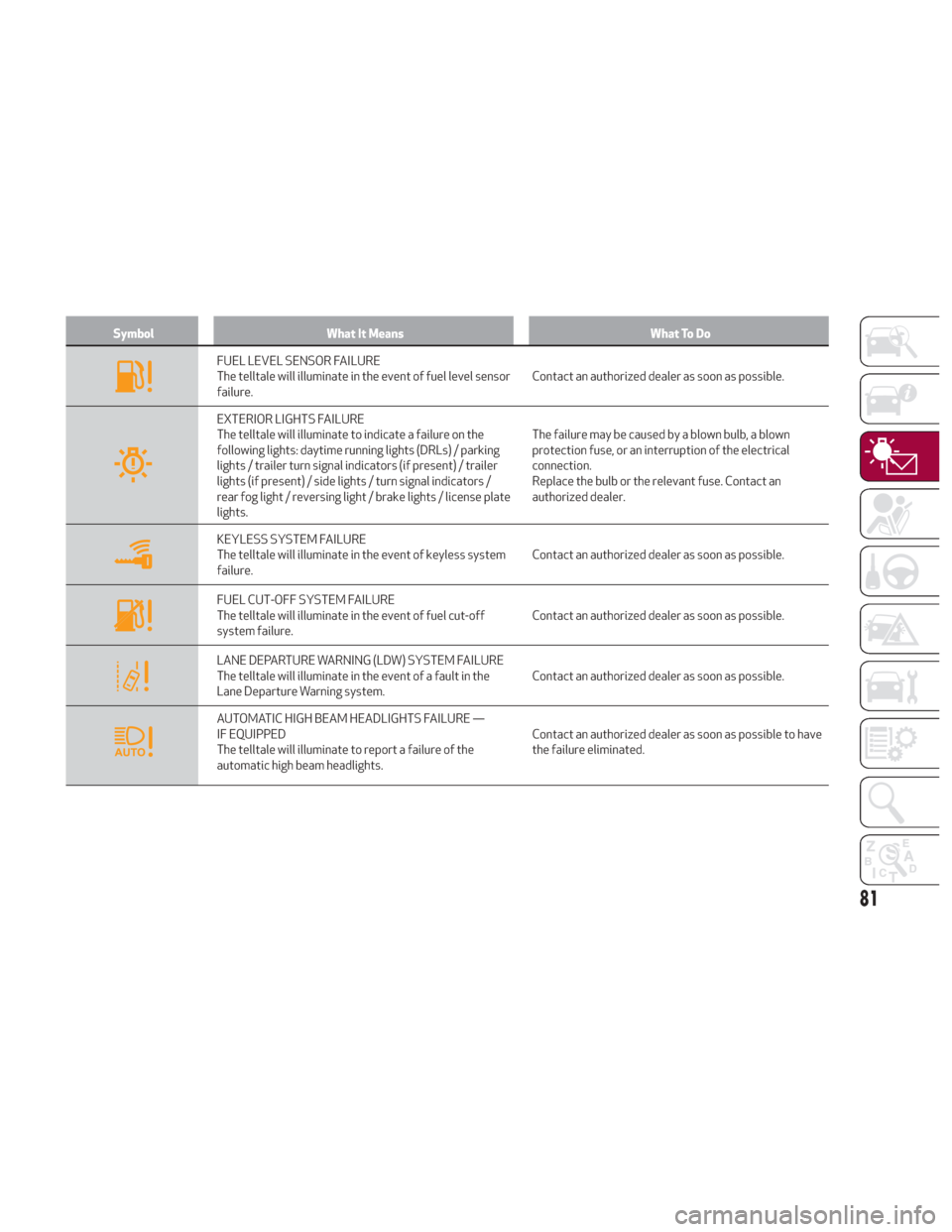
SymbolWhat It Means What To Do
FUEL LEVEL SENSOR FAILURE
The telltale will illuminate in the event of fuel level sensor
failure.Contact an authorized dealer as soon as possible.
EXTERIOR LIGHTS FAILURE
The telltale will illuminate to indicate a failure on the
following lights: daytime running lights (DRLs) / parking
lights / trailer turn signal indicators (if present) / trailer
lights (if present) / side lights / turn signal indicators /
rear fog light / reversing light / brake lights / license plate
lights.The failure may be caused by a blown bulb, a blown
protection fuse, or an interruption of the electrical
connection.
Replace the bulb or the relevant fuse. Contact an
authorized dealer.
KEYLESS SYSTEM FAILURE
The telltale will illuminate in the event of keyless system
failure.
Contact an authorized dealer as soon as possible.
FUEL CUT-OFF SYSTEM FAILURE
The telltale will illuminate in the event of fuel cut-off
system failure.Contact an authorized dealer as soon as possible.
LANE DEPARTURE WARNING (LDW) SYSTEM FAILURE
The telltale will illuminate in the event of a fault in the
Lane Departure Warning system.Contact an authorized dealer as soon as possible.
AUTOMATIC HIGH BEAM HEADLIGHTS FAILURE —
IF EQUIPPED
The telltale will illuminate to report a failure of the
automatic high beam headlights.Contact an authorized dealer as soon as possible to have
the failure eliminated.
81
Page 176 of 260
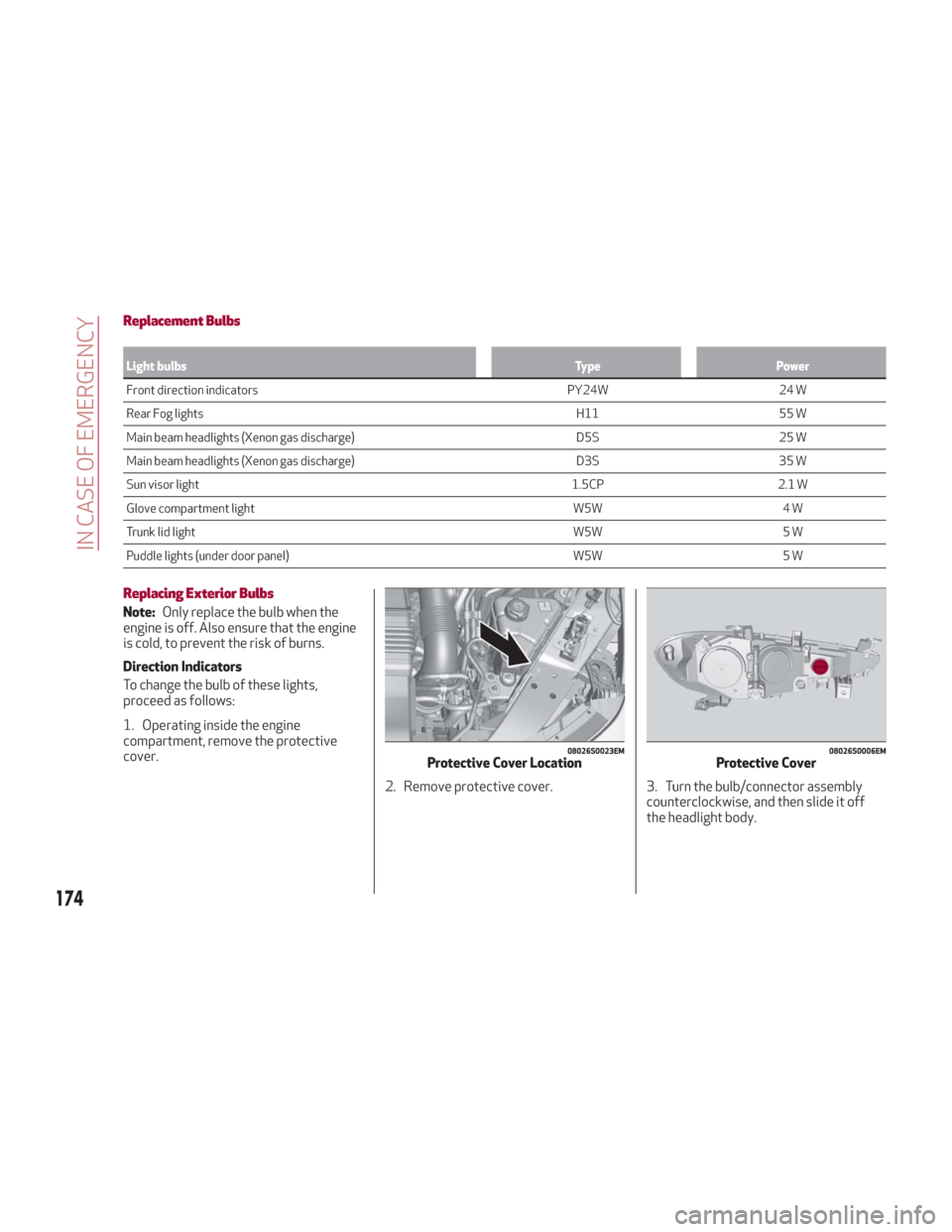
Replacement Bulbs
Light bulbsTypePower
Front direction indicators PY24W24 W
Rear
Fog lights H1155 W
Main beam headlights (Xenon gas discharge) D5S25 W
Main beam headlights (Xenon gas discharge) D3S35 W
Sun visor light 1.5CP2.1 W
Glove compartment light W5W4 W
Trunk lid light W5W5 W
Puddle lights (under door panel) W5W5 W
Replacing Exterior Bulbs
Note:Only replace the bulb when the
engine is off. Also ensure that the engine
is cold, to prevent the risk of burns.
Direction Indicators
To change the bulb of these lights,
proceed as follows:
1. Operating inside the engine
compartment, remove the protective
cover.
2. Remove protective cover. 3. Turn the bulb/connector assemblycounterclockwise, and then slide it off
the headlight body.
08026S0023EMProtective Cover Location08026S0006EMProtective Cover
174
IN CASE OF EMERGENCY