Parking sensor Alfa Romeo Giulia 2019 Owner's Manual
[x] Cancel search | Manufacturer: ALFA ROMEO, Model Year: 2019, Model line: Giulia, Model: Alfa Romeo Giulia 2019Pages: 232, PDF Size: 4.87 MB
Page 65 of 232
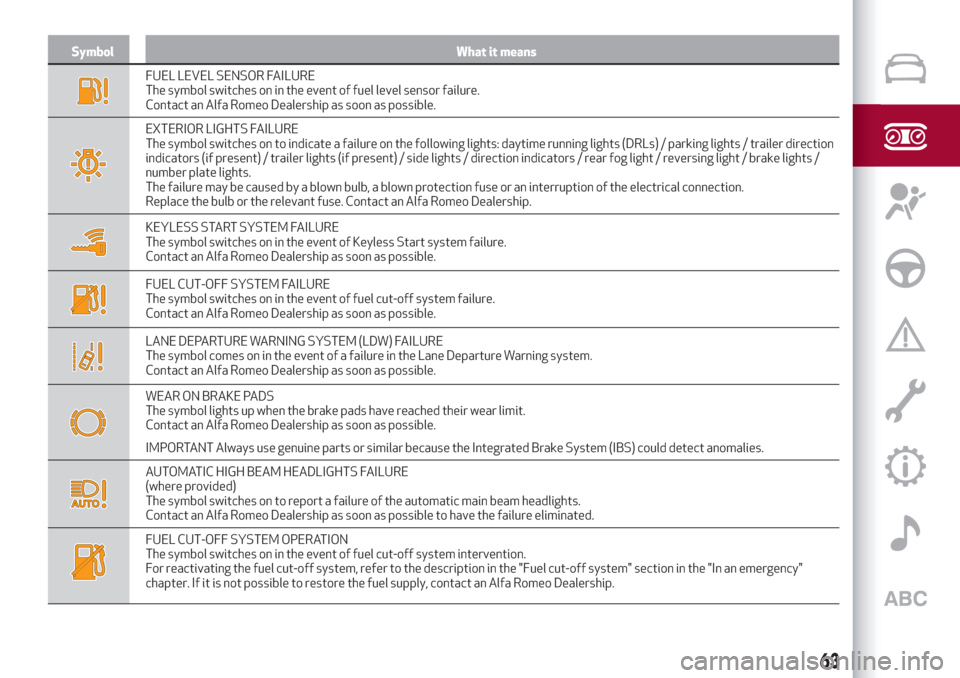
Symbol What it means
FUEL LEVEL SENSOR FAILURE
The symbol switches on in the event of fuel level sensor failure.
Contact an Alfa Romeo Dealership as soon as possible.
EXTERIOR LIGHTS FAILURE
The symbol switches on to indicate a failure on the following lights: daytime running lights (DRLs) / parking lights / trailer direction
indicators (if present) / trailer lights (if present) / side lights / direction indicators / rear fog light / reversing light / brake lights /
number plate lights.
The failure may be caused by a blown bulb, a blown protection fuse or an interruption of the electrical connection.
Replace the bulb or the relevant fuse. Contact an Alfa Romeo Dealership.
KEYLESS START SYSTEM FAILURE
The symbol switches on in the event of Keyless Start system failure.
Contact an Alfa Romeo Dealership as soon as possible.
FUEL CUT-OFF SYSTEM FAILURE
The symbol switches on in the event of fuel cut-off system failure.
Contact an Alfa Romeo Dealership as soon as possible.
LANE DEPARTURE WARNING SYSTEM (LDW) FAILURE
The symbol comes on in the event of a failure in the Lane Departure Warning system.
Contact an Alfa Romeo Dealership as soon as possible.
WEAR ON BRAKE PADS
The symbol lights up when the brake pads have reached their wear limit.
Contact an Alfa Romeo Dealership as soon as possible.
IMPORTANT Always use genuine parts or similar because the Integrated Brake System (IBS) could detect anomalies.
AUTOMATIC HIGH BEAM HEADLIGHTS FAILURE
(where provided)
The symbol switches on to report a failure of the automatic main beam headlights.
Contact an Alfa Romeo Dealership as soon as possible to have the failure eliminated.
FUEL CUT-OFF SYSTEM OPERATION
The symbol switches on in the event of fuel cut-off system intervention.
For reactivating the fuel cut-off system, refer to the description in the "Fuel cut-off system" section in the "In an emergency"
chapter. If it is not possible to restore the fuel supply, contact an Alfa Romeo Dealership.
63
Page 77 of 232
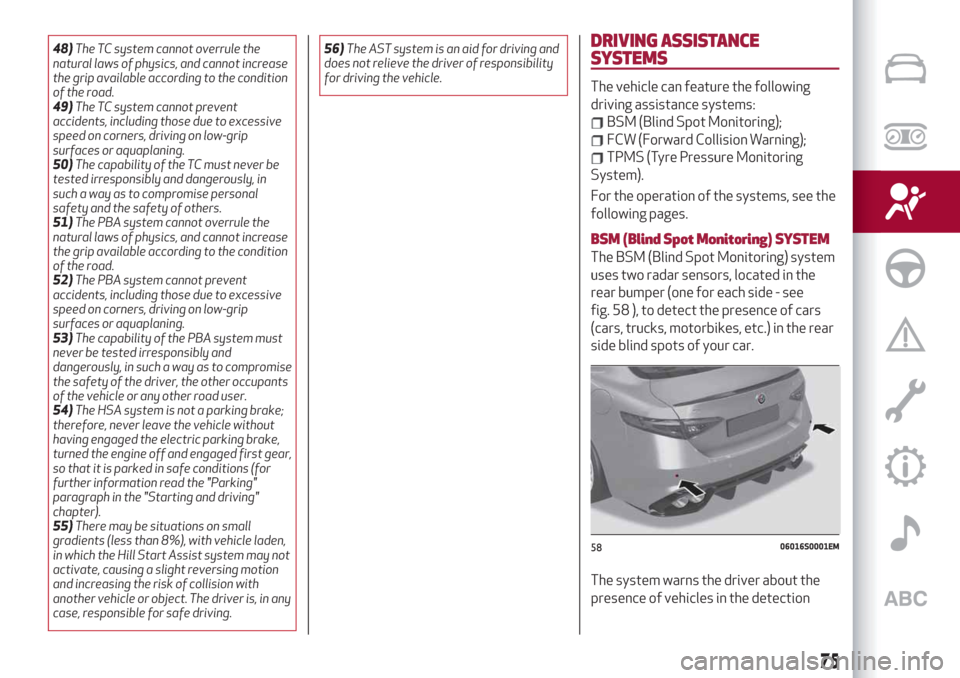
48)The TC system cannot overrule the
natural laws of physics, and cannot increase
the grip available according to the condition
of the road.
49)The TC system cannot prevent
accidents, including those due to excessive
speed on corners, driving on low-grip
surfaces or aquaplaning.
50)The capability of the TC must never be
tested irresponsibly and dangerously, in
such a way as to compromise personal
safety and the safety of others.
51)The PBA system cannot overrule the
natural laws of physics, and cannot increase
the grip available according to the condition
of the road.
52)The PBA system cannot prevent
accidents, including those due to excessive
speed on corners, driving on low-grip
surfaces or aquaplaning.
53)The capability of the PBA system must
never be tested irresponsibly and
dangerously, in such a way as to compromise
the safety of the driver, the other occupants
of the vehicle or any other road user.
54)The HSA system is not a parking brake;
therefore, never leave the vehicle without
having engaged the electric parking brake,
turned the engine off and engaged first gear,
so that it is parked in safe conditions (for
further information read the "Parking"
paragraph in the "Starting and driving"
chapter).
55)There may be situations on small
gradients (less than 8%), with vehicle laden,
in which the Hill Start Assist system may not
activate, causing a slight reversing motion
and increasing the risk of collision with
another vehicle or object. The driver is, in any
case, responsible for safe driving.56)The AST system is an aid for driving and
does not relieve the driver of responsibility
for driving the vehicle.DRIVING ASSISTANCE
SYSTEMS
The vehicle can feature the following
driving assistance systems:
BSM (Blind Spot Monitoring);
FCW (Forward Collision Warning);
TPMS (Tyre Pressure Monitoring
System).
For the operation of the systems, see the
following pages.
BSM (Blind Spot Monitoring)SYSTEM
The BSM (Blind Spot Monitoring) system
uses two radar sensors, located in the
rear bumper (one for each side - see
fig. 58 ), to detect the presence of cars
(cars, trucks, motorbikes, etc.) in the rear
side blind spots of your car.
The system warns the driver about the
presence of vehicles in the detection
5806016S0001EM
75
Page 79 of 232
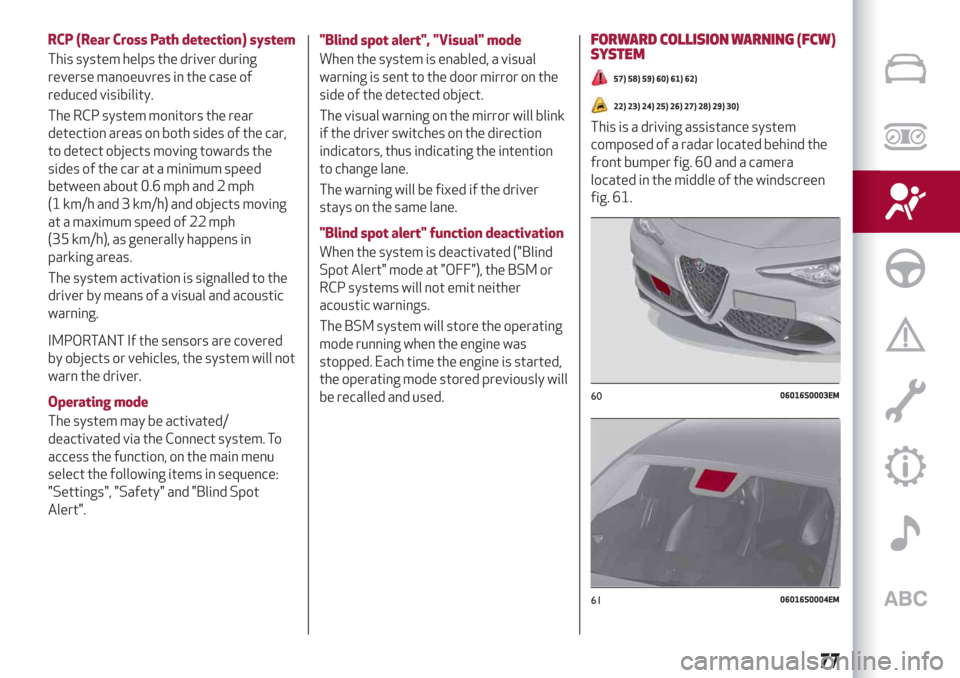
RCP (Rear Cross Path detection) system
This system helps the driver during
reverse manoeuvres in the case of
reduced visibility.
The RCP system monitors the rear
detection areas on both sides of the car,
to detect objects moving towards the
sides of the car at a minimum speed
between about 0.6 mph and 2 mph
(1 km/h and 3 km/h) and objects moving
at a maximum speed of 22 mph
(35 km/h), as generally happens in
parking areas.
The system activation is signalled to the
driver by means of a visual and acoustic
warning.
IMPORTANT If the sensors are covered
by objects or vehicles, the system will not
warn the driver.
Operating mode
The system may be activated/
deactivated via the Connect system. To
access the function, on the main menu
select the following items in sequence:
"Settings", "Safety" and "Blind Spot
Alert"."Blind spot alert", "Visual" mode
When the system is enabled, a visual
warning is sent to the door mirror on the
side of the detected object.
The visual warning on the mirror will blink
if the driver switches on the direction
indicators, thus indicating the intention
to change lane.
The warning will be fixed if the driver
stays on the same lane.
"Blind spot alert" function deactivation
When the system is deactivated ("Blind
Spot Alert" mode at "OFF"), the BSM or
RCP systems will not emit neither
acoustic warnings.
The BSM system will store the operating
mode running when the engine was
stopped. Each time the engine is started,
the operating mode stored previously will
be recalled and used.
FORWARD COLLISION WARNING (FCW)
SYSTEM
57) 58) 59) 60) 61) 62)
22) 23) 24) 25) 26) 27) 28) 29) 30)
This is a driving assistance system
composed of a radar located behind the
front bumper fig. 60 and a camera
located in the middle of the windscreen
fig. 61.
6006016S0003EM
6106016S0004EM
77
Page 83 of 232
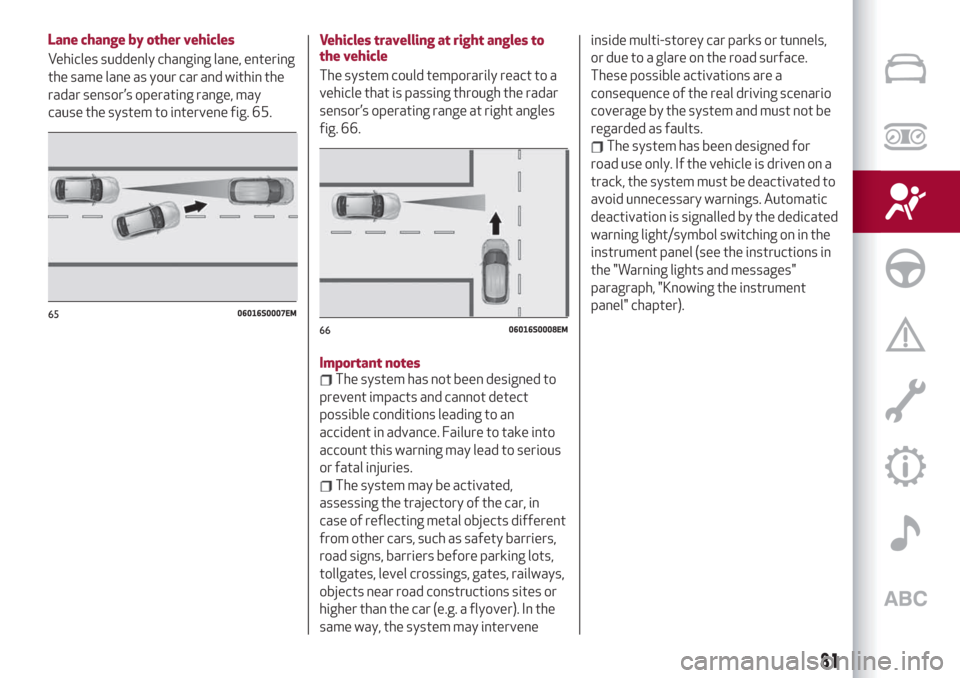
Lane change by other vehicles
Vehicles suddenly changing lane, entering
the same lane as your car and within the
radar sensor’s operating range, may
cause the system to intervene fig. 65.Vehicles travelling at right angles to
the vehicle
The system could temporarily react to a
vehicle that is passing through the radar
sensor’s operating range at right angles
fig. 66.
Important notes
The system has not been designed to
prevent impacts and cannot detect
possible conditions leading to an
accident in advance. Failure to take into
account this warning may lead to serious
or fatal injuries.
The system may be activated,
assessing the trajectory of the car, in
case of reflecting metal objects different
from other cars, such as safety barriers,
road signs, barriers before parking lots,
tollgates, level crossings, gates, railways,
objects near road constructions sites or
higher than the car (e.g. a flyover). In the
same way, the system may interveneinside multi-storey car parks or tunnels,
or due to a glare on the road surface.
These possible activations are a
consequence of the real driving scenario
coverage by the system and must not be
regarded as faults.
The system has been designed for
road use only. If the vehicle is driven on a
track, the system must be deactivated to
avoid unnecessary warnings. Automatic
deactivation is signalled by the dedicated
warning light/symbol switching on in the
instrument panel (see the instructions in
the "Warning lights and messages"
paragraph, "Knowing the instrument
panel" chapter).
6506016S0007EM
6606016S0008EM
81
Page 87 of 232
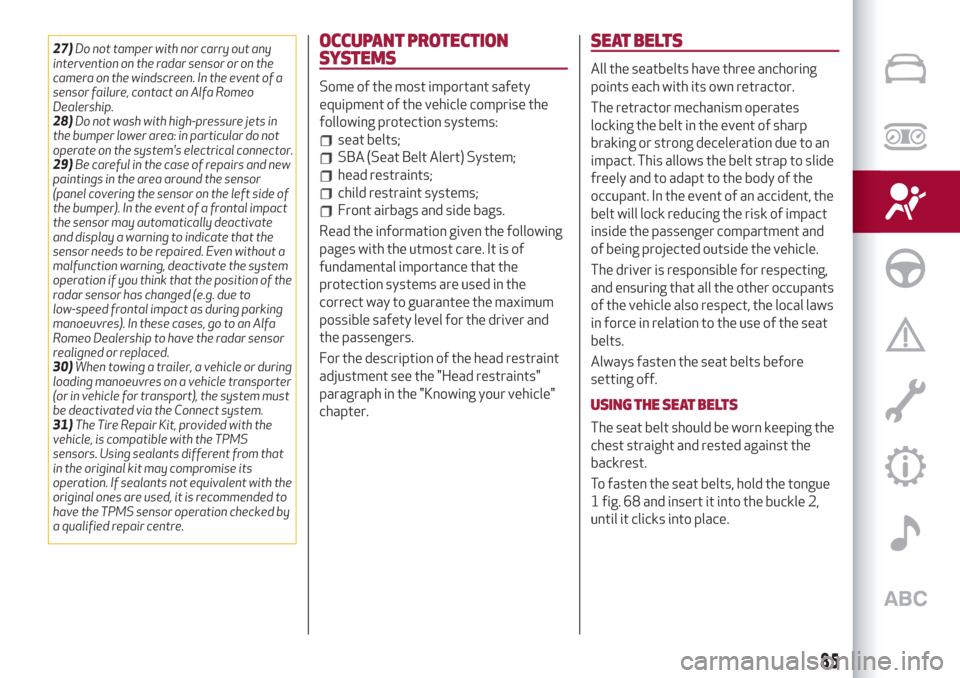
27)Do not tamper with nor carry out any
intervention on the radar sensor or on the
camera on the windscreen. In the event of a
sensor failure, contact an Alfa Romeo
Dealership.
28)Do not wash with high-pressure jets in
the bumper lower area: in particular do not
operate on the system's electrical connector.
29)Be careful in the case of repairs and new
paintings in the area around the sensor
(panel covering the sensor on the left side of
the bumper). In the event of a frontal impact
the sensor may automatically deactivate
and display a warning to indicate that the
sensor needs to be repaired. Even without a
malfunction warning, deactivate the system
operation if you think that the position of the
radar sensor has changed (e.g. due to
low-speed frontal impact as during parking
manoeuvres). In these cases, go to an Alfa
Romeo Dealership to have the radar sensor
realigned or replaced.
30)When towing a trailer, a vehicle or during
loading manoeuvres on a vehicle transporter
(or in vehicle for transport), the system must
be deactivated via the Connect system.
31)The Tire Repair Kit, provided with the
vehicle, is compatible with the TPMS
sensors. Using sealants different from that
in the original kit may compromise its
operation. If sealants not equivalent with the
original ones are used, it is recommended to
have the TPMS sensor operation checked by
a qualified repair centre.OCCUPANT PROTECTION
SYSTEMS
Some of the most important safety
equipment of the vehicle comprise the
following protection systems:
seat belts;
SBA (Seat Belt Alert) System;
head restraints;
child restraint systems;
Front airbags and side bags.
Read the information given the following
pages with the utmost care. It is of
fundamental importance that the
protection systems are used in the
correct way to guarantee the maximum
possible safety level for the driver and
the passengers.
For the description of the head restraint
adjustment see the "Head restraints"
paragraph in the "Knowing your vehicle"
chapter.
SEAT BELTS
All the seatbelts have three anchoring
points each with its own retractor.
The retractor mechanism operates
locking the belt in the event of sharp
braking or strong deceleration due to an
impact. This allows the belt strap to slide
freely and to adapt to the body of the
occupant. In the event of an accident, the
belt will lock reducing the risk of impact
inside the passenger compartment and
of being projected outside the vehicle.
The driver is responsible for respecting,
and ensuring that all the other occupants
of the vehicle also respect, the local laws
in force in relation to the use of the seat
belts.
Always fasten the seat belts before
setting off.
USING THE SEAT BELTS
The seat belt should be worn keeping the
chest straight and rested against the
backrest.
To fasten the seat belts, hold the tongue
1 fig. 68 and insert it into the buckle 2,
until it clicks into place.
85
Page 111 of 232
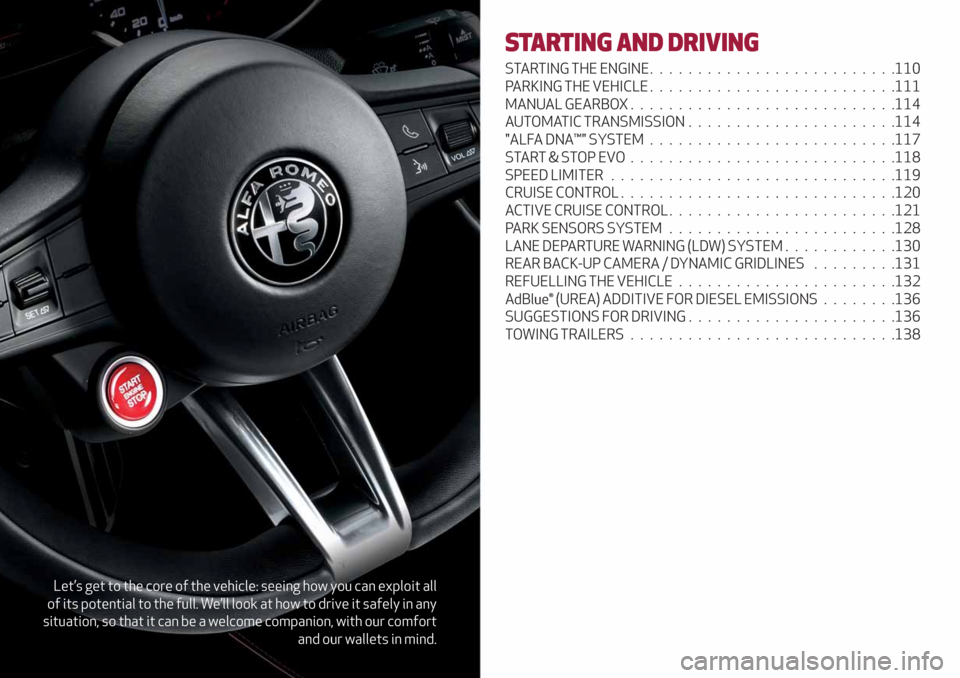
Let’s get to the core of the vehicle: seeing how you can exploit all
of its potential to the full. We’ll look at how to drive it safely in any
situation, so that it can be a welcome companion, with our comfort
and our wallets in mind.
STARTING AND DRIVING
STARTING THE ENGINE..........................110
PARKING THE VEHICLE..........................111
MANUAL GEARBOX............................114
AUTOMATIC TRANSMISSION . .....................114
"ALFA DNA™" SYSTEM..........................117
START&STOPEVO............................118
SPEED LIMITER..............................119
CRUISE CONTROL.............................120
ACTIVE CRUISE CONTROL........................121
PARK SENSORS SYSTEM........................128
LANE DEPARTURE WARNING (LDW) SYSTEM............130
REAR BACK-UP CAMERA / DYNAMIC GRIDLINES . ........131
REFUELLING THE VEHICLE . . .....................132
AdBlue® (UREA) ADDITIVE FOR DIESEL EMISSIONS........136
SUGGESTIONS FOR DRIVING......................136
TOWING TRAILERS............................138
Page 123 of 232
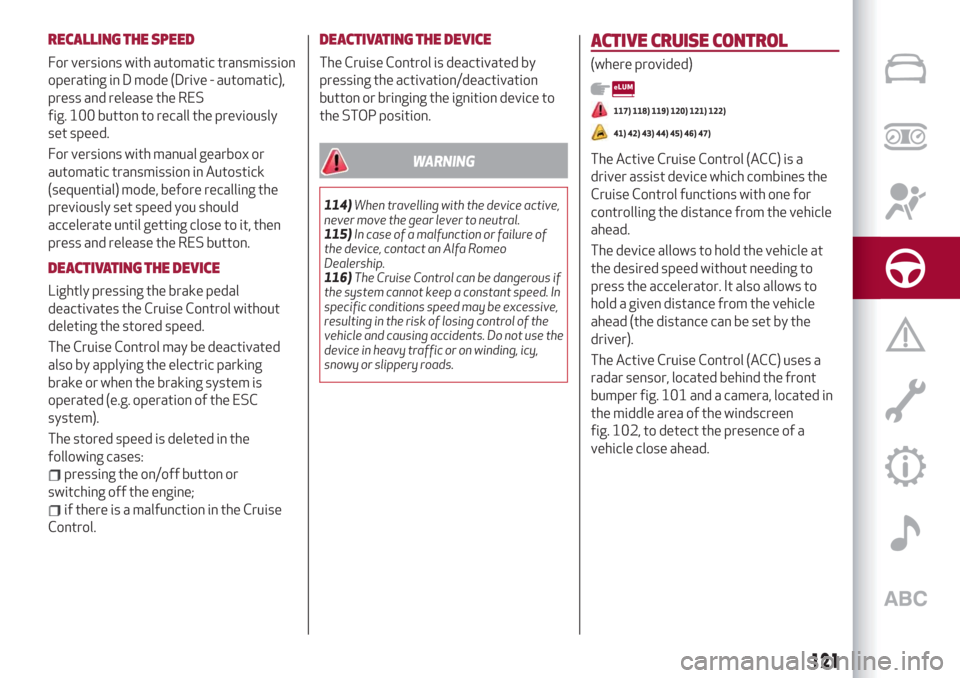
RECALLING THE SPEED
For versions with automatic transmission
operating in D mode (Drive - automatic),
press and release the RES
fig. 100 button to recall the previously
set speed.
For versions with manual gearbox or
automatic transmission in Autostick
(sequential) mode, before recalling the
previously set speed you should
accelerate until getting close to it, then
press and release the RES button.
DEACTIVATING THE DEVICE
Lightly pressing the brake pedal
deactivates the Cruise Control without
deleting the stored speed.
The Cruise Control may be deactivated
also by applying the electric parking
brake or when the braking system is
operated (e.g. operation of the ESC
system).
The stored speed is deleted in the
following cases:
pressing the on/off button or
switching off the engine;
if there is a malfunction in the Cruise
Control.
DEACTIVATING THE DEVICE
The Cruise Control is deactivated by
pressing the activation/deactivation
button or bringing the ignition device to
the STOP position.
WARNING
114)When travelling with the device active,
never move the gear lever to neutral.
115)In case of a malfunction or failure of
the device, contact an Alfa Romeo
Dealership.
116)The Cruise Control can be dangerous if
the system cannot keep a constant speed. In
specific conditions speed may be excessive,
resulting in the risk of losing control of the
vehicle and causing accidents. Do not use the
device in heavy traffic or on winding, icy,
snowy or slippery roads.
ACTIVE CRUISE CONTROL
(where provided)
117) 118) 119) 120) 121) 122)
41) 42) 43) 44) 45) 46) 47)
The Active Cruise Control (ACC) is a
driver assist device which combines the
Cruise Control functions with one for
controlling the distance from the vehicle
ahead.
The device allows to hold the vehicle at
the desired speed without needing to
press the accelerator. It also allows to
hold a given distance from the vehicle
ahead (the distance can be set by the
driver).
The Active Cruise Control (ACC) uses a
radar sensor, located behind the front
bumper fig. 101 and a camera, located in
the middle area of the windscreen
fig. 102, to detect the presence of a
vehicle close ahead.
121
Page 125 of 232
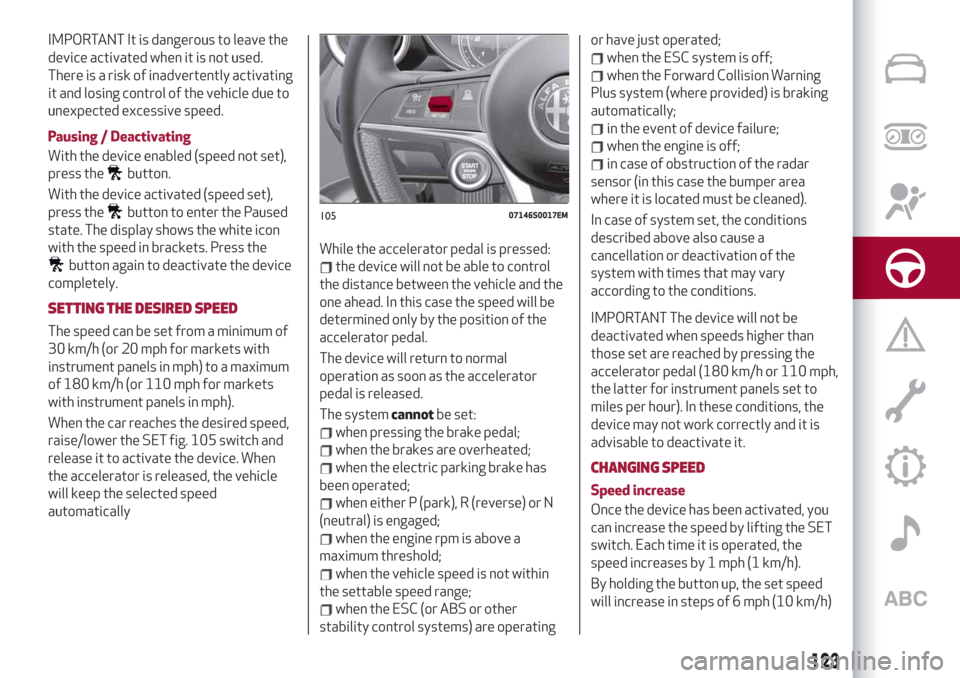
IMPORTANT It is dangerous to leave the
device activated when it is not used.
There is a risk of inadvertently activating
it and losing control of the vehicle due to
unexpected excessive speed.
Pausing / Deactivating
With the device enabled (speed not set),
press the
button.
With the device activated (speed set),
press the
button to enter the Paused
state. The display shows the white icon
with the speed in brackets. Press the
button again to deactivate the device
completely.
SETTING THE DESIRED SPEED
The speed can be set from a minimum of
30 km/h (or 20 mph for markets with
instrument panels in mph) to a maximum
of 180 km/h (or 110 mph for markets
with instrument panels in mph).
When the car reaches the desired speed,
raise/lower the SET fig. 105 switch and
release it to activate the device. When
the accelerator is released, the vehicle
will keep the selected speed
automaticallyWhile the accelerator pedal is pressed:
the device will not be able to control
the distance between the vehicle and the
one ahead. In this case the speed will be
determined only by the position of the
accelerator pedal.
The device will return to normal
operation as soon as the accelerator
pedal is released.
The systemcannotbe set:
when pressing the brake pedal;
when the brakes are overheated;
when the electric parking brake has
been operated;
when either P (park), R (reverse) or N
(neutral) is engaged;
when the engine rpm is above a
maximum threshold;
when the vehicle speed is not within
the settable speed range;
when the ESC (or ABS or other
stability control systems) are operatingor have just operated;
when the ESC system is off;
when the Forward Collision Warning
Plus system (where provided) is braking
automatically;
in the event of device failure;
when the engine is off;
in case of obstruction of the radar
sensor (in this case the bumper area
where it is located must be cleaned).
In case of system set, the conditions
described above also cause a
cancellation or deactivation of the
system with times that may vary
according to the conditions.
IMPORTANT The device will not be
deactivated when speeds higher than
those set are reached by pressing the
accelerator pedal (180 km/h or 110 mph,
the latter for instrument panels set to
miles per hour). In these conditions, the
device may not work correctly and it is
advisable to deactivate it.
CHANGING SPEED
Speed increase
Once the device has been activated, you
can increase the speed by lifting the SET
switch. Each time it is operated, the
speed increases by 1 mph (1 km/h).
By holding the button up, the set speed
will increase in steps of 6 mph (10 km/h)
10507146S0017EM
123
Page 129 of 232
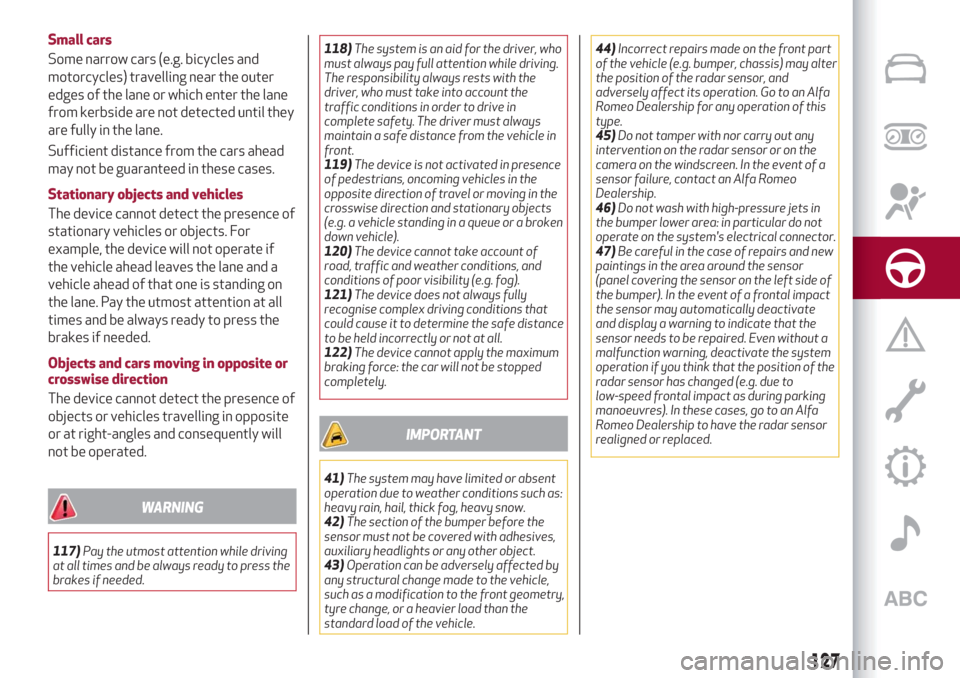
Small cars
Some narrow cars (e.g. bicycles and
motorcycles) travelling near the outer
edges of the lane or which enter the lane
from kerbside are not detected until they
are fully in the lane.
Sufficient distance from the cars ahead
may not be guaranteed in these cases.
Stationary objects and vehicles
The device cannot detect the presence of
stationary vehicles or objects. For
example, the device will not operate if
the vehicle ahead leaves the lane and a
vehicle ahead of that one is standing on
the lane. Pay the utmost attention at all
times and be always ready to press the
brakes if needed.
Objects and cars moving in opposite or
crosswise direction
The device cannot detect the presence of
objects or vehicles travelling in opposite
or at right-angles and consequently will
not be operated.
WARNING
117)Pay the utmost attention while driving
at all times and be always ready to press the
brakes if needed.118)The system is an aid for the driver, who
must always pay full attention while driving.
The responsibility always rests with the
driver, who must take into account the
traffic conditions in order to drive in
complete safety. The driver must always
maintain a safe distance from the vehicle in
front.
119)The device is not activated in presence
of pedestrians, oncoming vehicles in the
opposite direction of travel or moving in the
crosswise direction and stationary objects
(e.g. a vehicle standing in a queue or a broken
down vehicle).
120)The device cannot take account of
road, traffic and weather conditions, and
conditions of poor visibility (e.g. fog).
121)The device does not always fully
recognise complex driving conditions that
could cause it to determine the safe distance
to be held incorrectly or not at all.
122)The device cannot apply the maximum
braking force: the car will not be stopped
completely.
IMPORTANT
41)The system may have limited or absent
operation due to weather conditions such as:
heavy rain, hail, thick fog, heavy snow.
42)The section of the bumper before the
sensor must not be covered with adhesives,
auxiliary headlights or any other object.
43)Operation can be adversely affected by
any structural change made to the vehicle,
such as a modification to the front geometry,
tyre change, or a heavier load than the
standard load of the vehicle.44)Incorrect repairs made on the front part
of the vehicle (e.g. bumper, chassis) may alter
the position of the radar sensor, and
adversely affect its operation. Go to an Alfa
Romeo Dealership for any operation of this
type.
45)Do not tamper with nor carry out any
intervention on the radar sensor or on the
camera on the windscreen. In the event of a
sensor failure, contact an Alfa Romeo
Dealership.
46)Do not wash with high-pressure jets in
the bumper lower area: in particular do not
operate on the system's electrical connector.
47)Be careful in the case of repairs and new
paintings in the area around the sensor
(panel covering the sensor on the left side of
the bumper). In the event of a frontal impact
the sensor may automatically deactivate
and display a warning to indicate that the
sensor needs to be repaired. Even without a
malfunction warning, deactivate the system
operation if you think that the position of the
radar sensor has changed (e.g. due to
low-speed frontal impact as during parking
manoeuvres). In these cases, go to an Alfa
Romeo Dealership to have the radar sensor
realigned or replaced.
127
Page 130 of 232

PARK SENSORSSYSTEM
(where provided)
123)
48) 49) 50)
VERSIONS WITH 4/8 SENSORS
The parking sensors, located in the rear
bumper fig. 109 (4-channel versions) or
front and rear fig. 110 (8-channel
versions), detect the presence of any
obstacles and warn the driver about
them, through an acoustic warning and,
where provided, visual indications on the
instrument panel display.On/off
To disengage the system press button
fig. 111.
The LED in the button will light up or not
when the system switches from on to off
and vice versa:
LED off: system activated;
LED light on steady: system
deactivated;
If the button is pressed with a systemfailure, the LED flashes for about
5 seconds, then it stays on constantly.
System activation/deactivation
When the reverse gear is engaged, the
system when engaged, activates the
front and rear sensors (where provided).
When the reverse gear is engaged and
the system is on, the front and rear
sensors are activated. If a different gear
is engaged, the rear sensors are
deactivated, while the front sensors
remain active until 9.3 mph (15 km/h) are
exceeded.
Operation with a trailer
The operation of the rear sensors is
automatically deactivated when the
trailer is plugged to the tow hook socket
of the car, while the front sensors (where
provided) stay active and can provide
acoustic and visual warnings.
The sensors are automatically
reactivated when the trailer's cable plug
is removed.
Important notes
Some conditions may influence the
performance of the parking system:
reduced sensor sensitivity and a
reduction in the parking assistance
system performance could be due to the
presence of: ice, snow, mud, thick paint,
on the surface of the sensor;
10907176S0001EM
11007176S0003EM
11107176S0002EM
128
STARTING AND DRIVING