ECO mode Alfa Romeo GT 2005 Owner handbook (in English)
[x] Cancel search | Manufacturer: ALFA ROMEO, Model Year: 2005, Model line: GT, Model: Alfa Romeo GT 2005Pages: 307, PDF Size: 6.05 MB
Page 133 of 307
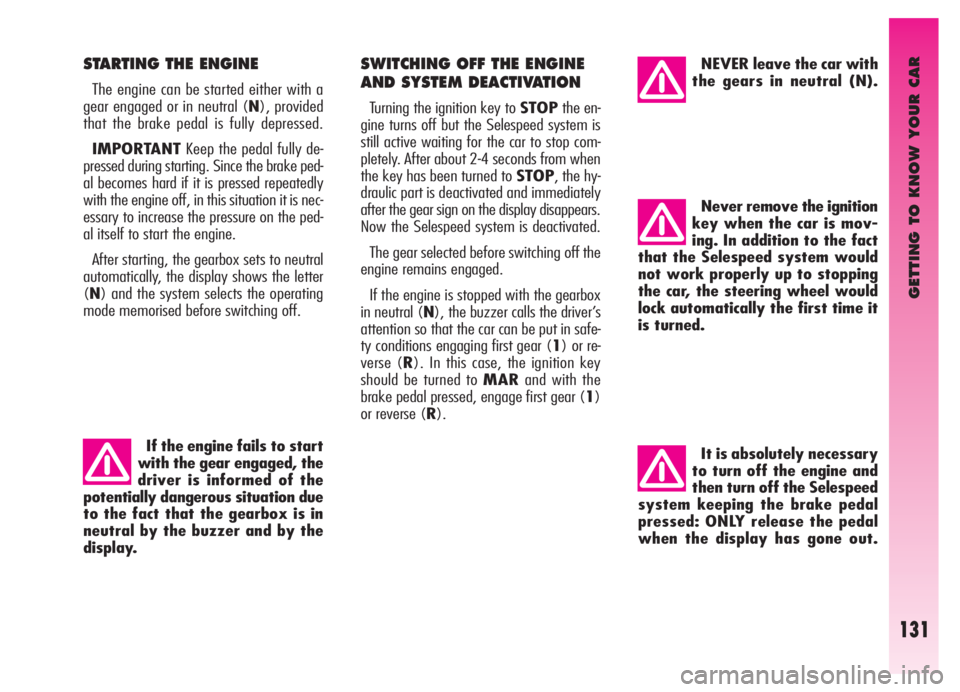
GETTING TO KNOW YOUR CAR
131
Never remove the ignition
key when the car is mov-
ing. In addition to the fact
that the Selespeed system would
not work properly up to stopping
the car, the steering wheel would
lock automatically the first time it
is turned.
STARTING THE ENGINE
The engine can be started either with a
gear engaged or in neutral (N), provided
that the brake pedal is fully depressed.
IMPORTANTKeep the pedal fully de-
pressed during starting. Since the brake ped-
al becomes hard if it is pressed repeatedly
with the engine off, in this situation it is nec-
essary to increase the pressure on the ped-
al itself to start the engine.
After starting, the gearbox sets to neutral
automatically, the display shows the letter
(N) and the system selects the operating
mode memorised before switching off.
If the engine fails to start
with the gear engaged, the
driver is informed of the
potentially dangerous situation due
to the fact that the gearbox is in
neutral by the buzzer and by the
display.
SWITCHING OFF THE ENGINE
AND SYSTEM DEACTIVATION
Turning the ignition key to STOPthe en-
gine turns off but the Selespeed system is
still active waiting for the car to stop com-
pletely. After about 2-4 seconds from when
the key has been turned to STOP, the hy-
draulic part is deactivated and immediately
after the gear sign on the display disappears.
Now the Selespeed system is deactivated.
The gear selected before switching off the
engine remains engaged.
If the engine is stopped with the gearbox
in neutral (N), the buzzer calls the driver’s
attention so that the car can be put in safe-
ty conditions engaging first gear (1) or re-
verse (R). In this case, the ignition key
should be turned to MARand with the
brake pedal pressed, engage first gear (1)
or reverse (R).
NEVER leave the car with
the gears in neutral (N).
It is absolutely necessary
to turn off the engine and
then turn off the Selespeed
system keeping the brake pedal
pressed: ONLY release the pedal
when the display has gone out.
Page 135 of 307
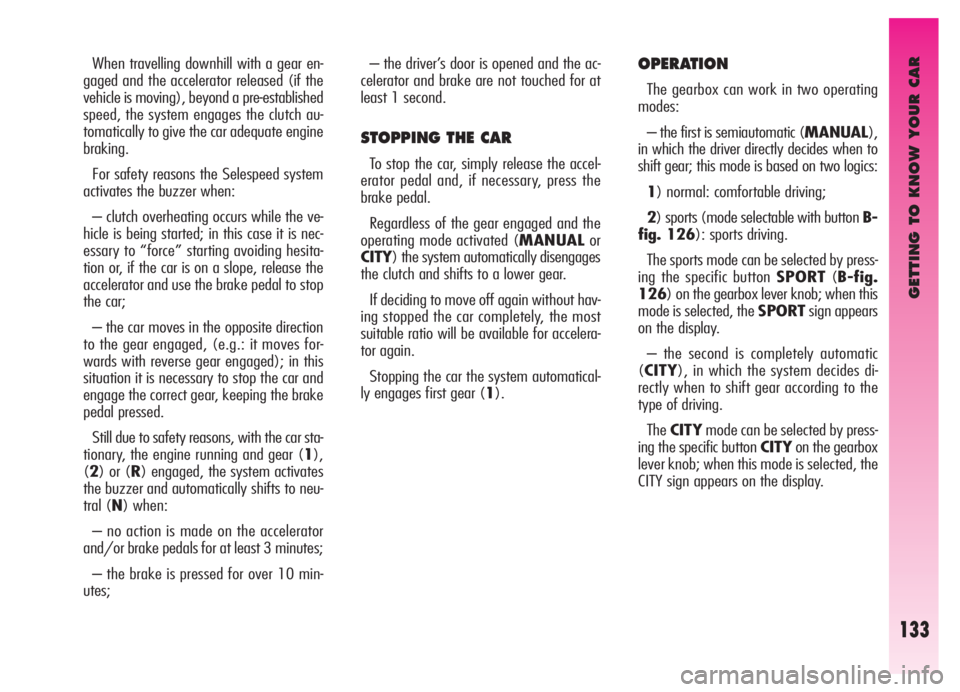
GETTING TO KNOW YOUR CAR
133
OPERATION
The gearbox can work in two operating
modes:
– the first is semiautomatic (MANUAL),
in which the driver directly decides when to
shift gear; this mode is based on two logics:
1) normal: comfortable driving;
2) sports (mode selectable with button B-
fig. 126): sports driving.
The sports mode can be selected by press-
ing the specific button SPORT(B-fig.
126) on the gearbox lever knob; when this
mode is selected, the SPORTsign appears
on the display.
– the second is completely automatic
(CITY), in which the system decides di-
rectly when to shift gear according to the
type of driving.
TheCITYmode can be selected by press-
ing the specific button CITYon the gearbox
lever knob; when this mode is selected, the
CITY sign appears on the display. When travelling downhill with a gear en-
gaged and the accelerator released (if the
vehicle is moving), beyond a pre-established
speed, the system engages the clutch au-
tomatically to give the car adequate engine
braking.
For safety reasons the Selespeed system
activates the buzzer when:
– clutch overheating occurs while the ve-
hicle is being started; in this case it is nec-
essary to “force” starting avoiding hesita-
tion or, if the car is on a slope, release the
accelerator and use the brake pedal to stop
the car;
– the car moves in the opposite direction
to the gear engaged, (e.g.: it moves for-
wards with reverse gear engaged); in this
situation it is necessary to stop the car and
engage the correct gear, keeping the brake
pedal pressed.
Still due to safety reasons, with the car sta-
tionary, the engine running and gear (1),
(2) or (R) engaged, the system activates
the buzzer and automatically shifts to neu-
tral (N) when:
– no action is made on the accelerator
and/or brake pedals for at least 3 minutes;
– the brake is pressed for over 10 min-
utes;– the driver’s door is opened and the ac-
celerator and brake are not touched for at
least 1 second.
STOPPING THE CAR
To stop the car, simply release the accel-
erator pedal and, if necessary, press the
brake pedal.
Regardless of the gear engaged and the
operating mode activated (MANUALor
CITY) the system automatically disengages
the clutch and shifts to a lower gear.
If deciding to move off again without hav-
ing stopped the car completely, the most
suitable ratio will be available for accelera-
tor again.
Stopping the car the system automatical-
ly engages first gear (1).
Page 137 of 307

GETTING TO KNOW YOUR CAR
135
With the accelerator pedal pressed to over
60% of its stroke and an engine speed
above 5000 rpm, gearshifting becomes
quicker. In the MANUALoperating mode
there are certain automatic/security devices
which simplify driving:
– At slowing down the clutch is disen-
gaged and the automatic reduction of the
gearbox ratio is carried out to be ready for
the possible gear recovery; on the contrary,
when the vehicle stops the gearbox will au-
tomatically engage the first gear (1);
– requests to change gear that would take
the engine to above maximum speed or be-
low minimum speed are not accepted;AUTOMATIC OPERATION (CITY)
The automatic operating mode CITYis se-
lected pressing button (A-fig. 128), at
the base of the gearshift lever or activating
the Cruise Control system (where fitted).
In addition to the gear, the display shows
the word CITY.
The system decides directly when gearshift-
ing according to the engine running speed
and the driving style.
Releasing the accelerator pedal quickly, the
system does not engage a higher gear in or-
der to maintain an adequate level of engine
brake.
fig. 128
A0A0701b
– if jamming occurs during gear engage-
ment, the system firstly tries to engage the
gear required again and, if it is still not pos-
sible, it automatically engages the imme-
diately higher one to avoid leaving the car
in neutral.
IMPORTANTIt is advisable to wait for
the end of a gear shifting operation before
requesting another one, to avoid multiple
requests in rapid succession.
Page 138 of 307
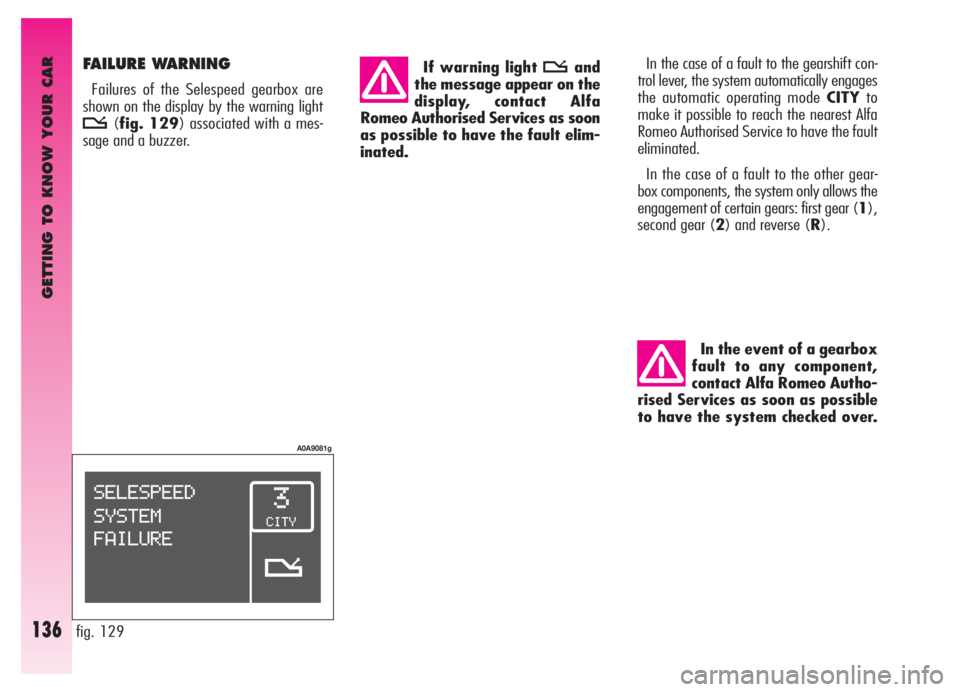
In the event of a gearbox
fault to any component,
contact Alfa Romeo Autho-
rised Services as soon as possible
to have the system checked over.In the case of a fault to the gearshift con-
trol lever, the system automatically engages
the automatic operating mode CITYto
make it possible to reach the nearest Alfa
Romeo Authorised Service to have the fault
eliminated.
In the case of a fault to the other gear-
box components, the system only allows the
engagement of certain gears: first gear (1),
second gear (2) and reverse (R).
GETTING TO KNOW YOUR CAR
136
FAILURE WARNING
Failures of the Selespeed gearbox are
shown on the display by the warning light
t(fig. 129) associated with a mes-
sage and a buzzer. If warning light
tand
the message appear on the
display, contact Alfa
Romeo Authorised Services as soon
as possible to have the fault elim-
inated.
fig. 129
A0A9081g
Page 160 of 307

GETTING TO KNOW YOUR CAR
158
IMPORTANTDo not use the protective
sheets for CD in commerce or discs with sta-
bilisers, etc. as they might get stuck in the
internal mechanism and damage the disc.
IMPORTANT In case CDs protected by
copy are used, it is possible to wait for a few
seconds before the system starts playing
them.
New discs may be rough around the edges.
When these discs are used, the player
might not work or the sound might skip.
To remove the roughness from the edge of
the disc use a ball-point etc.
The radio is installed in a user-friendly po-
sition for the driver and the passenger and
the graphics on the front panel make loca-
tion of the controls quick, facilitating use
use.
The CD Changer for 10 discs, if present,
is housed in the left-hand side of the boot.
Below you will find the instructions for use,
which you are advised to read through care-
fully. GENERAL
The set possesses the following functions:
Radio section
– PLL tuning with FM/MW/LW frequen-
cy bands
– RDS (Radio Data System) with TA (traf-
fic information) - PTY (Program Type) - EON
(Enhanced Other Network) - REG (Regional
Programmes) functions
– Alternative frequency search selection in
RDS mode (AF function)
– Emergency alarm reception provision
– Automatic/manual station tuning
– Manual storage of 30 stations: 18 in
the FM band (6 in FM1, 6 in FM2, 6 in
FMT), 6 in the MW band and 6 in the LW
band
– Automatic storage (Autostore function)
of 6 stations in FMT band
– SENS DX/LO function (sensitivity ad-
justing in searching radio stations)
– Scan function (scanning stored stations)
– Automatic Stereo/Mono switching.Compact Disc section
– Disc select (disc n)
– Track select (forward/backward)
– Fast forward/backward
– Repeat function (repetition of last piece)
– Scan function (scanning the tracks on
the Compact Disc)
– Mix function (random playing)
– TPM function (storing CD track playing
sequence)
– CLR function (clearing CD track storage).
For installation and con-
nection of the CD-Changer
apply only to Alfa Romeo
Authorised Services.
Page 162 of 307

GETTING TO KNOW YOUR CAR
160
Entering the secret code
Entry of the secret code is required to al-
low the radio to work after the first con-
nection to the vehicle electric system or to
a different Body Computer than the original
one.
Connecting the radio to the car supply, the
display will show the wording “CODE” for
about 2 seconds, followed by four dashes
“- - - -”.
The secret code comprises four figures from
1 to 6, each corresponding to one of the
dashes.
To enter the first digit of the code, press
the corresponding key of the preset stations
(from 1 to 6). Enter the other code digits in
the same way.
If the four figures are not entered within
20 seconds, the display shows the word
“CODE” for 2 seconds and then four dash-
es “- - - -”. This is not to be considered
as in incorrect code entry.
After entering the fourth digit (within 20
seconds), the radio starts to work.If a wrong code is entered, the radio
sounds a “beep”, the display shows the
word “CODE” for 2 seconds and then four
dashes “- - - -” to inform it is necessary
to enter the correct code.
Every time the user enters a wrong code,
the waiting time increases gradually (1 min,
2 min, 4 min, 8 min, 16 min, 30 min, 1h,
2h, 4h, 8h, 16h, 24h) until reaching a max-
imum of 24 hours.
The waiting time will be shown on the dis-
play with the word “WAIT”. When this
goes off it is possible to start the new code
entry procedure.
Code Card
This is the document that certifies posses-
sion of the radio. The Code Card contains
the radio model, serial number and secret
code.
IMPORTANTKeep the Code Card care-
fully to be able to give the related data to
the competent authorities in the event of
theft.GLOSSARY
AF (Alternative Frequency)
Function that allows the radio to stay tuned
on the FM station selected also passing
through areas served by transmitters with
different frequencies.
In fact the RDS system keeps the intensi-
ty and quality of the signal received under
control, automatically switching tuning on
the frequency of the transmitter that is send-
ing the strongest signal.
Autostore/Travelstore
Function with which it is possible to auto-
matically store radio stations.
Balance (Channel balancing)
Function with which it is possible to ap-
propriately adjust the sound from the right
or left speakers.
Bass
This function adjusts the bass tones.
CD-Changer
Multiple Compact Disc player.
Page 168 of 307
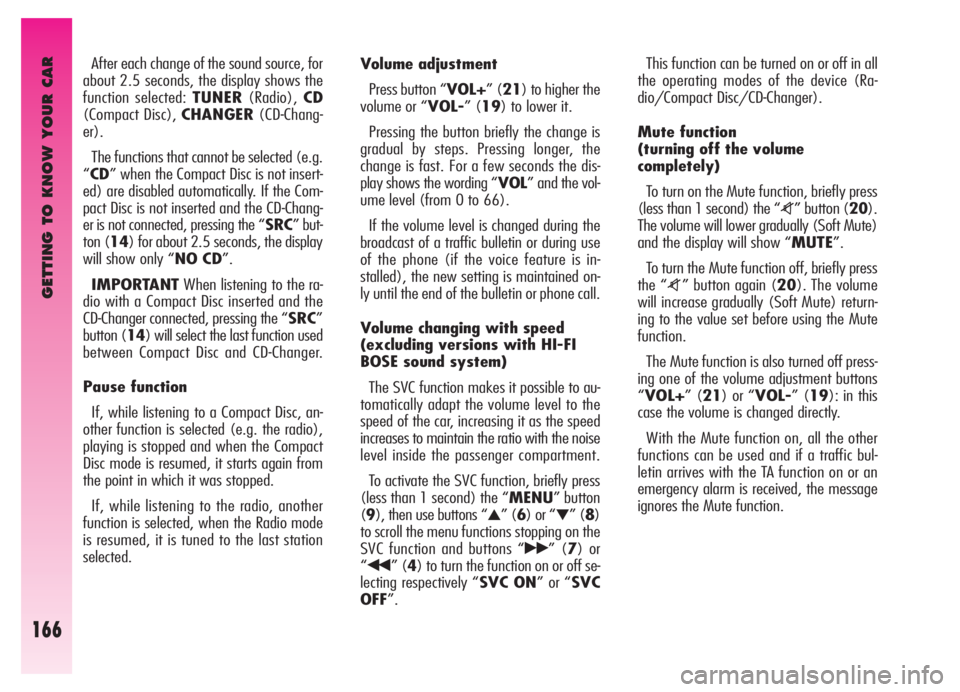
GETTING TO KNOW YOUR CAR
166
After each change of the sound source, for
about 2.5 seconds, the display shows the
function selected: TUNER(Radio),CD
(Compact Disc), CHANGER(CD-Chang-
er).
The functions that cannot be selected (e.g.
“CD” when the Compact Disc is not insert-
ed) are disabled automatically. If the Com-
pact Disc is not inserted and the CD-Chang-
er is not connected, pressing the “SRC” but-
ton (14) for about 2.5 seconds, the display
will show only “NO CD”.
IMPORTANTWhen listening to the ra-
dio with a Compact Disc inserted and the
CD-Changer connected, pressing the “SRC”
button (14) will select the last function used
between Compact Disc and CD-Changer.
Pause function
If, while listening to a Compact Disc, an-
other function is selected (e.g. the radio),
playing is stopped and when the Compact
Disc mode is resumed, it starts again from
the point in which it was stopped.
If, while listening to the radio, another
function is selected, when the Radio mode
is resumed, it is tuned to the last station
selected.Volume adjustment
Press button “VOL+” (21) to higher the
volume or “VOL-” (19) to lower it.
Pressing the button briefly the change is
gradual by steps. Pressing longer, the
change is fast. For a few seconds the dis-
play shows the wording “VOL” and the vol-
ume level (from 0 to 66).
If the volume level is changed during the
broadcast of a traffic bulletin or during use
of the phone (if the voice feature is in-
stalled), the new setting is maintained on-
ly until the end of the bulletin or phone call.
Volume changing with speed
(excluding versions with HI-FI
BOSE sound system)
The SVC function makes it possible to au-
tomatically adapt the volume level to the
speed of the car, increasing it as the speed
increases to maintain the ratio with the noise
level inside the passenger compartment.
To activate the SVC function, briefly press
(less than 1 second) the “MENU” button
(9), then use buttons “
▲” (6) or “▼” (8)
to scroll the menu functions stopping on the
SVC function and buttons “
˙˙” (7) or
“
¯¯” (4) to turn the function on or off se-
lecting respectively “SVC ON” or “SVC
OFF”.This function can be turned on or off in all
the operating modes of the device (Ra-
dio/Compact Disc/CD-Changer).
Mute function
(turning off the volume
completely)
To turn on the Mute function, briefly press
(less than 1 second) the “
z” button (20).
The volume will lower gradually (Soft Mute)
and the display will show “MUTE”.
To turn the Mute function off, briefly press
the “
z” button again (20). The volume
will increase gradually (Soft Mute) return-
ing to the value set before using the Mute
function.
The Mute function is also turned off press-
ing one of the volume adjustment buttons
“VOL+” (21) or “VOL-” (19): in this
case the volume is changed directly.
With the Mute function on, all the other
functions can be used and if a traffic bul-
letin arrives with the TA function on or an
emergency alarm is received, the message
ignores the Mute function.
Page 171 of 307
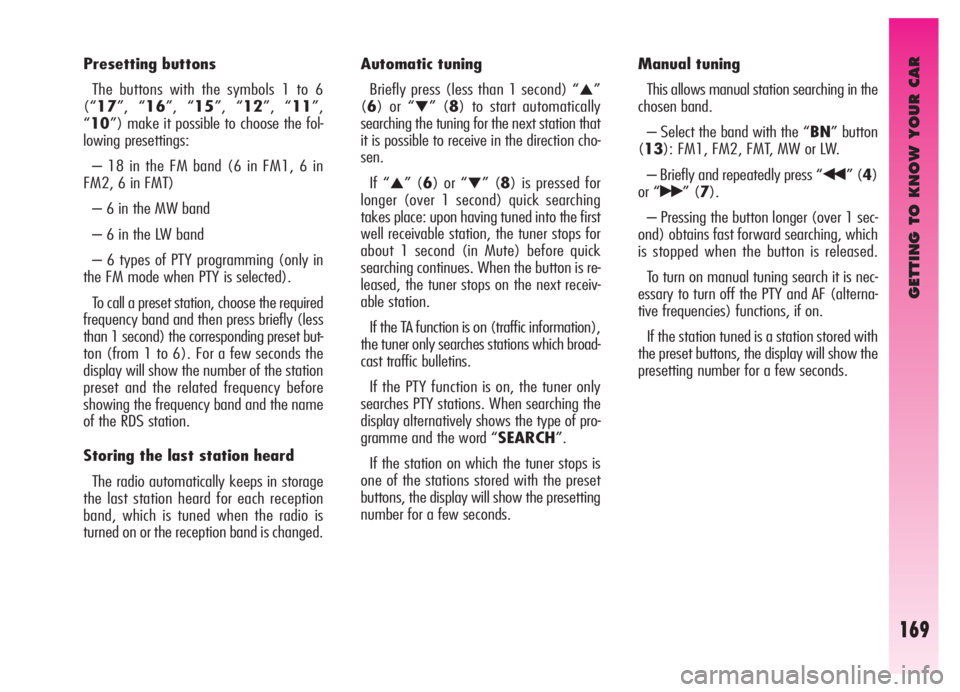
GETTING TO KNOW YOUR CAR
169
Presetting buttons
The buttons with the symbols 1 to 6
(“17”, “16”, “15”, “12”, “11”,
“10”) make it possible to choose the fol-
lowing presettings:
– 18 in the FM band (6 in FM1, 6 in
FM2, 6 in FMT)
– 6 in the MW band
– 6 in the LW band
– 6 types of PTY programming (only in
the FM mode when PTY is selected).
To call a preset station, choose the required
frequency band and then press briefly (less
than 1 second) the corresponding preset but-
ton (from 1 to 6). For a few seconds the
display will show the number of the station
preset and the related frequency before
showing the frequency band and the name
of the RDS station.
Storing the last station heard
The radio automatically keeps in storage
the last station heard for each reception
band, which is tuned when the radio is
turned on or the reception band is changed.Automatic tuning
Briefly press (less than 1 second) “
▲”
(6) or “
▼” (8) to start automatically
searching the tuning for the next station that
it is possible to receive in the direction cho-
sen.
If “
▲” (6) or “▼” (8) is pressed for
longer (over 1 second) quick searching
takes place: upon having tuned into the first
well receivable station, the tuner stops for
about 1 second (in Mute) before quick
searching continues. When the button is re-
leased, the tuner stops on the next receiv-
able station.
If the TA function is on (traffic information),
the tuner only searches stations which broad-
cast traffic bulletins.
If the PTY function is on, the tuner only
searches PTY stations. When searching the
display alternatively shows the type of pro-
gramme and the word “SEARCH”.
If the station on which the tuner stops is
one of the stations stored with the preset
buttons, the display will show the presetting
number for a few seconds.Manual tuning
This allows manual station searching in the
chosen band.
– Select the band with the “BN” button
(13): FM1, FM2, FMT, MW or LW.
– Briefly and repeatedly press “¯¯” (4)
or “
˙˙” (7).
– Pressing the button longer (over 1 sec-
ond) obtains fast forward searching, which
is stopped when the button is released.
To turn on manual tuning search it is nec-
essary to turn off the PTY and AF (alterna-
tive frequencies) functions, if on.
If the station tuned is a station stored with
the preset buttons, the display will show the
presetting number for a few seconds.
Page 174 of 307
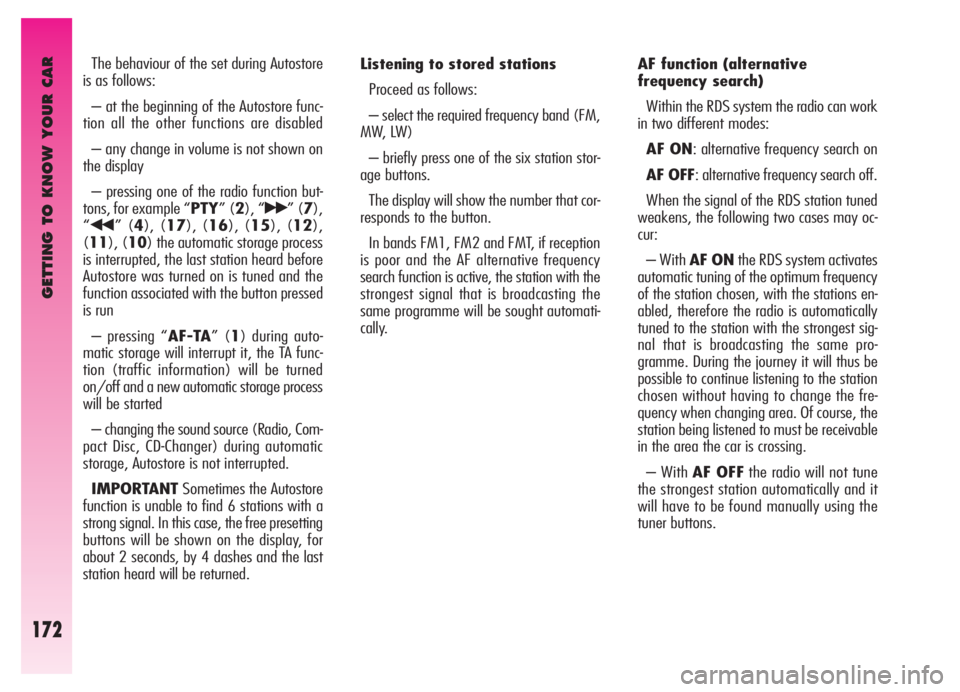
GETTING TO KNOW YOUR CAR
172
The behaviour of the set during Autostore
is as follows:
– at the beginning of the Autostore func-
tion all the other functions are disabled
– any change in volume is not shown on
the display
– pressing one of the radio function but-
tons, for example “PTY” (2), “
˙˙” (7),
“
¯¯” (4), (17), (16), (15), (12),
(11), (10) the automatic storage process
is interrupted, the last station heard before
Autostore was turned on is tuned and the
function associated with the button pressed
is run
– pressing “AF-TA” (1) during auto-
matic storage will interrupt it, the TA func-
tion (traffic information) will be turned
on/off and a new automatic storage process
will be started
– changing the sound source (Radio, Com-
pact Disc, CD-Changer) during automatic
storage, Autostore is not interrupted.
IMPORTANTSometimes the Autostore
function is unable to find 6 stations with a
strong signal. In this case, the free presetting
buttons will be shown on the display, for
about 2 seconds, by 4 dashes and the last
station heard will be returned.Listening to stored stations
Proceed as follows:
– select the required frequency band (FM,
MW, LW)
– briefly press one of the six station stor-
age buttons.
The display will show the number that cor-
responds to the button.
In bands FM1, FM2 and FMT, if reception
is poor and the AF alternative frequency
search function is active, the station with the
strongest signal that is broadcasting the
same programme will be sought automati-
cally. AF function (alternative
frequency search)
Within the RDS system the radio can work
in two different modes:
AF ON: alternative frequency search on
AF OFF: alternative frequency search off.
When the signal of the RDS station tuned
weakens, the following two cases may oc-
cur:
– With AF ONthe RDS system activates
automatic tuning of the optimum frequency
of the station chosen, with the stations en-
abled, therefore the radio is automatically
tuned to the station with the strongest sig-
nal that is broadcasting the same pro-
gramme. During the journey it will thus be
possible to continue listening to the station
chosen without having to change the fre-
quency when changing area. Of course, the
station being listened to must be receivable
in the area the car is crossing.
– With AF OFFthe radio will not tune
the strongest station automatically and it
will have to be found manually using the
tuner buttons.
Page 177 of 307

GETTING TO KNOW YOUR CAR
175
Emergency alarm reception
In the RDS mode the radio is set to receive
emergency announcements in the case of
exceptional circumstances or events that
may cause general danger (earthquakes,
floods, etc.) if they are broadcast by the sta-
tion tuned.
This function is activated automatically and
cannot be deactivated.
Program Type Function (PTY)
(selecting a type
of programme)
To turn on the PTY function, which makes
it possible to give top priority to PTY pro-
grammes, when present, which may involve
emergency messages or various topics (e.g.
music, news bulletins) briefly press the
“PTY” button (2) until the display shows
“PTY” and the subject of the last station
heard (e.g. “NEWS”).
IMPORTANTTo turn on the PTY func-
tion, the radio must be in the FM band.
If the station does not broadcast in the PTY
mode, the wording “NO-PTY” is shown
on the display for 5 seconds.
After 2 seconds the station name or fre-
quency is shown on the display.The list of the various subjects comprises:
NEWS
AFFAIRS
INFO
SPORT
EDUCATE
DRAMA
CULTURE
SCIENCE
VARIED
POP M
ROCK M
M,O,R,MMiddle of the Road Music
LIGHT M
CLASSICS
OTHER M
To change the type of PTY programme
press “
¯¯” (4) or “˙˙” (7) or one of
the 6 preset buttons. If the display shows
the station frequency or name, pressing
“
¯¯” (4) or “˙˙” (7) the current type
of programme will be displayed.To store the current type of programme on
one of the 6 preset buttons, give a pro-
longed press (over 1 second) on the pre-
set button. Storage is confirmed by a
“beep”. To seek a station with this pro-
gramme see the “Automatic tuning” and
“Scanning stations (Scan function)” para-
graphs.
If no station is available with this type of
programme the system sounds a “beep”,
the station selected previously is heard and
for 2 seconds the display shows the word-
ing “NO-PTY”.
To turn the PTY function off briefly press
the “PTY” (2) button again.