ECO mode Alfa Romeo GT 2005 Owner handbook (in English)
[x] Cancel search | Manufacturer: ALFA ROMEO, Model Year: 2005, Model line: GT, Model: Alfa Romeo GT 2005Pages: 307, PDF Size: 6.05 MB
Page 182 of 307

GETTING TO KNOW YOUR CAR
180
Regional broadcast reception
function (REG)
Some national broadcasters, at determi-
nate times of the day, transmit regional pro-
grammes which differ from region to region.
This function makes it possible to tune in on-
ly local stations (regional). However if a
regional programme is heard and you wish
to stay tuned to it, the function must be ac-
tivated.
To turn the function on/off, use “
˙˙”
(7) or “
¯¯” (4).
The display will show the current status
of the function:
– “REG-ON”: function on
– “REG-OFF”: function off.
If the function is off and a regional pro-
gramme is tuned that works in a determi-
nate area and the car enters a different area,
the regional station of the new area is re-
ceived.
IMPORTANTWhen the function is off
(“REG-OFF”) and the AF function is on
(alternative frequencies) the radio auto-
matically tunes to the frequency of the se-
lection selected with the strongest signal.
COMPACT DISC PLAYER
(fig. 154)
Selecting the
Compact Disc player
To turn on the Compact Disc player inte-
grated in the set, when a CD is already in-
serted, turn the set on, then briefly and re-
peatedly press the “SRC” button (14) to
select the “CD” operating mode. Inserting
a CD, also with the device off, the CD play-
er is turned on.
Inserting/ejecting a CD
To insert the CD set it gently in place (3)
to activate the powered loading system,
which will position it correctly.
Press “
˚” (5), with the device on, to op-
erate the powered CD eject system.
After ejection, the source heard before play-
ing the CD will return. The CD cannot be
ejected if the device is off.Possible error messages
If the CD inserted is illegible, the display
will show the wording “CD-ERROR”, for
about 2 seconds, then the CD is ejected and
the previous source before the CD was se-
lected returns.
Display information
When the CD player is working, the dis-
play shows information which has the fol-
lowing meaning:
“T05”: shows the number of the track on
the CD
“03:42”: shows the time elapsed since
the start of the track (if the corresponding
Menu function is on)
“MADONNA”: shows the name given
to the CD.
Select track (forward/backward)
Briefly press “
▲” (6) to play the next
track on the CD and “
▼” (8) to play the
previous one.
Page 188 of 307
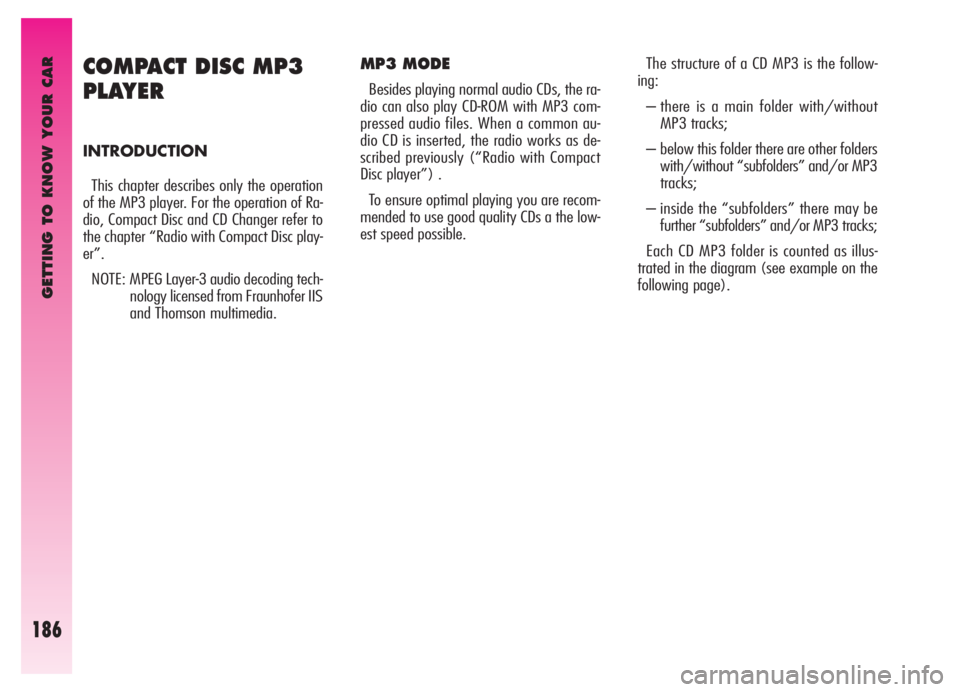
GETTING TO KNOW YOUR CAR
186
COMPACT DISC MP3
PLAYER
INTRODUCTION
This chapter describes only the operation
of the MP3 player. For the operation of Ra-
dio, Compact Disc and CD Changer refer to
the chapter “Radio with Compact Disc play-
er”.
NOTE: MPEG Layer-3 audio decoding tech-
nology licensed from Fraunhofer IIS
and Thomson multimedia.
MP3 MODE
Besides playing normal audio CDs, the ra-
dio can also play CD-ROM with MP3 com-
pressed audio files. When a common au-
dio CD is inserted, the radio works as de-
scribed previously (“Radio with Compact
Disc player”) .
To ensure optimal playing you are recom-
mended to use good quality CDs a the low-
est speed possible.The structure of a CD MP3 is the follow-
ing:
– there is a main folder with/without
MP3 tracks;
– below this folder there are other folders
with/without “subfolders” and/or MP3
tracks;
– inside the “subfolders” there may be
further “subfolders” and/or MP3 tracks;
Each CD MP3 folder is counted as illus-
trated in the diagram (see example on the
following page).
Page 191 of 307

GETTING TO KNOW YOUR CAR
189
Selection of following/previous
folder
Press button 6 (
N) to select a subsequent
folder or button 8 (
O) to select a previous
folder. The name of the new folder selected
will be shown on the display.
The folder selection occurs cyclically: af-
ter the last folder, the first is selected and
vice versa.
IMPORTANTIt is possible to select on-
ly the folders containing at least one track.
If no other folder/track is selected in the
next 2 seconds, the first track in the new
folder will be played.
If the last track in the current folder is be-
ing played, the next folder selected will be
the one with at least one track.Display information
When a CD MP3 is inserted, “MP3” is
shown on the display together with the in-
dications having the following meaning:
– “T05”: indicates the number of the
track in the CD MP3;
– “BEST OF”: indicates the name assigned
to the folder (if the corresponding menu
function is on);
– “XXXXX”: indicates the track name (if
the corresponding menu function is on);
– “03:42”: indicates the time elapsed
since the track has started (if the corre-
sponding menu function is on);
– “BEST 01”: indicates the name as-
signed to the CD MP3 (if the correspond-
ing menu function is on).
If the CD Name mode has been selected
and no CD name has been memorised, the
display will show the track time.Select track (forward/backward)
Briefly press button 4(
¯¯) to select the
previous track or press button 7(
˙˙) to
select the following track. The track selec-
tion occurs cyclically: after the last track, the
first is selected and vice versa.
If no other folder/track is selected in the
next 2 seconds, the following track will be
played.
If the track has been playing for over 3 sec-
onds, briefly pressing button 4(
¯¯) the
track is played again from the start. In this
case if wanting to play the previous track,
press the button twice consecutively.
Page 192 of 307

GETTING TO KNOW YOUR CAR
190
Fast forward/backward
Keep button 7(
˙˙) pressed to move the
track selected forward at high speed and
keep button 4(
¯¯) pressed to move it
quickly backward. Fast forward/backward
is interrupted once the button is released.
If the the folder data, CD name or track
name function has been chosen in the
menu, this will be replaced by the CD time
display for about 2 seconds.
Scan function
(scanning pieces on the CD MP3)
With this function it is possible to hear the
start of all the tracks contained on a CD.
Keep the 14(SRC-SC) button pressed
until a sound is heard and the start of each
track on the CD is played for 10 seconds.
When the track is playing the display will al-
ternatively show, for 2 seconds, the CD func-
tion chosen (CD time, name or number) and
the wording “SCAN”. If the Scan function is
on, Repeat and Mix are turned off.The scanning sequence is the following:
– from the track played up to the last one
in the folder;
– change of folder and scanning of the
tracks present from the beginning to the end
(and so on for all the folders on the CD un-
til the function is interrupted).
The Scan function is interrupted in the fol-
lowing cases:
– pressing again button 14(SRC-SC)
to continue listening to the track that was
being played;
– pressing 6 (N) or (O) (in CD MP3
mode, the previous/next folder will be cho-
sen);
– pressing a preset button (from 1 to 6);
– turning the Mute function on;
– changing the sound source;
– pressing button 1 14(SRC-SC),9
(MENU-PS) or 18(AUD-LD);
– if the TA function is on and the station
selected is broadcasting a traffic bulletin.
The Scan function continues working un-
til it is interrupted by the user.Repeat function
Press button 12(4-RPT) to listen re-
peatedly to the last track played: for about
2 seconds the display will show “REPEAT
TR”.
Press button 12(4-RPT) again to listen
repeatedly to the MP3 tracks contained in
a folder: for about 2 seconds the display will
show “REPEAT DIR”.
Press again button 12(4-RPT) to turn
off the Repeat function: for about 2 seconds
the display will show “REPEAT OFF”.
After playing the track, for about 2 seconds
the display shows “REPEAT TRACK” or “RE-
PEAT DIRECTORY”.
Changing the sound source, the function
is turned off.
IMPORTANTWhen the Repeat function
is turned on, the Scan and Mix functions are
turned off.
Page 193 of 307

GETTING TO KNOW YOUR CAR
191
Mix function
(random playing)
To start the random playing of tracks con-
tained in a folder on the CD MP3, press but-
ton11(5-MIX). A new track will be
played and for about 2 seconds the display
will show “MIX DIRECTORY”.
Press button 11(5-MIX) again to start
random playing of all the folders containing
MP3 tracks: for about 2 seconds the display
will show “MIX ALL DIRECTORIES”. In this
context there will be first randomly repro-
duced all the pieces contained in current fold-
er, then the reproduction will shift to next
folder, the pieces of which are reproduced
under a random order. This process is re-
peated for all remaining disk folders.
Press button 11(5-MIX) again to turn
the function off: for about 2 seconds the dis-
play will show “MIX OFF”.
When the Mix function is turned on, all the
tracks of the currently selected CD or of any
CD inside the CD Changer are played ran-
domly.
After playing a track, for about 2 seconds
the display will show “MIX DIRECTORY” or
“MIX ALL DIRECTORIES”.Changing the sound source, the function
is turned off.
IMPORTANTWhen the Mix function is
turned on, Scan and Repeat are turned off.
Info MP3 function
(folder data)
Briefly press button 10(6-MP3
|) to
view the current folder: for about 5 seconds
the display will show twice the name of the
folder currently selected. Then the display
will show again the CD mode previously se-
lected.
If button 10(6-MP3
|) is pressed
again when the folder name is being dis-
played, for about 5 seconds the display will
show twice the name of the MP3 track cur-
rently played. Then the display will show
again the CD mode previously selected.
MENU
Functions of button 9 (MENU-PS)
To turn on the Menu function briefly press
button9(MENU-PS). The display will
show “MENU”.
To scroll the Menu functions use button
6(
N) or 8(O). To turn on/off the se-
lected function use button 4(
¯¯) or
7(
˙˙).
The display will show the current status
of the function selected.
The functions controlled by the menu are
the following:
– USER EQ SETTINGS (equalizer settings,
only if the USER equalizer is on);
– PRESET/USER/CLASSIC/ROCK/JAZZ
(turning on/off and choosing predefined
equalizer adjustments);
– REGIONAL MODE (regional pro-
grammes);
– CD DISPLAY (CD display setting);
Page 197 of 307

GETTING TO KNOW YOUR CAR
195
To clear the name of the CD inserted, turn
the function on and press 16(2-CLR) for
about 5 seconds. The system beeps and for
about 2 seconds the display shows “ONE
NAME DELETED”. At this point the procedure
can be started to give a new name.
To clear all the names, turn the function
on and keep button 16(2-CLR) for over
8 seconds. The set gives two beeps and the
display shows “ALL NAME DELETED” for
about 2 seconds. At this point, it is possi-
ble to start the name allocation procedure.
PHONE function
(phone volume adjustment)
With this function it is possible to adjust
(setting from 1 to 66) or cut off (OFF set-
ting) the telehpone sound.
To turn on/off, use 4(
¯¯) or 7(˙˙).
To adjust the sound, use 19(VOL–) or
21(VOL+).
The display will show the current status
of the function:
– “PHONE FUNCTION”: function on;
– “PHONE VOLUME: 23”: function on
with volume setting 23;
– “OFF”: function off.HICUT function
(treble tone reduction)
Using this function it is possible to reduce
the treble tones, in accordance with the sig-
nal transmitted. To turn this function on/off,
use4(
¯¯) or 7(˙˙).
The display will show the current status
of the function:
– “HICUT FUNCTION: ON”: function on;
– “HICUT FUNCTION: OFF”: function off.IGNITION TIME function
(turning off mode)
With this function it is possible to set the
radio turning off mode according to two dif-
ferent procedures. To turn on/off, use
4(¯¯) or 7(˙˙).
The display shows the mode chosen:
– “00 MIN”: turning off depends on the
ignition key. The radio turns off automati-
cally as soon as the ignition key is turned to
STOP;
– “20 MIN”: the radio turns off regard-
less of the ignition key position. The radio
stays on after turning the ignition key to
STOPfor a maximum of 20 minutes.
IMPORTANTIf the radio turns off au-
tomatically after turning the ignition key to
STOP(for immediate switching off or de-
layed switching off after 20 minutes), the
set will turn on automatically turning the ig-
nition key to MAR. Instead, if the radio is
turned off using button 20, when the igni-
tion key is turned to MAR, the radio set
will stay off.
Page 210 of 307

CORRECT USE OF THE CAR
208
It is necessary therefore to limit their use
to the purposes for which they are certified.
IMPORTANTWhen winter tyres are
used with a maximum speed index below
the one that can be reached by the vehicle
(increased by 5%), place a notice in the
passenger’s compartment, plainly in the dri-
ver’s view, which states the maximum per-
missible speed of the winter tyres (as per
CE Directive).
Fit the same type of tyre on all four
wheels (brand and profile) to ensure high-
er driving safety when braking and good
handling.
Remember that it is inappropriate to
change the direction of rotation of tyres. WINTER TYRES
These tyres are specially designed for dri-
ving on snow and ice, to be fitted in
replacement of those fitted on the car.
Use winter tyres of the same size as nor-
mal tyres provided on the car.
Alfa Romeo Authorised Services will be
pleased to advise you on the choice of the
tyre most suited to the use the Customer
intends to make of it.
For the type of tyre to be used, inflation
pressures and specifications of winter
tyres, follow the instructions given in the
“Technical Specifications” chapter.
The winter features of these tyres are
reduced considerably when the tread
depth is below 4 mm. In this case, they
should be replaced.
Due to the winter features, under normal
conditions of use or long motorway jour-
neys, the performance of these tyres is
lower than that of normal tyres.
SNOW CHAINS
Use of snow chains should be in compli-
ance with local regulations.
For versions 1.8 T. SPARK, 2.0
JTS and 1.9 JTD, tyre 195/60 R15 can
be fitted with snow chains (use snow chains
with reduced size with max. protrusion be-
yond the tyre profile of 12 mm), whereas
tyres 205/60 R15 - 205/55 R16 -
205/55 ZR16 - 215/45 R17 - 215/45
ZR17 - 225/40 ZR18 cannot be fitted with
snow chains.
On version 3.2
V6, tyres 215/45
R17” and 215/45 ZR 17” can only be fit-
ted with chains of the spiker spider type
whereas tyres 225/45 ZR17 - 225/40
ZR18 cannot be fitted with snow chains.
Snow chains SPIKES SPIDER COMPACT
(model 17003 compact) with 9 spikes with
16 mm adjustable length and 17 inch wheel
cap adapter are available at Lineaccessori
Alfa Romeo.
Snow chains should only be applied to
the drive wheels (front).
Before purchasing or using snow chains,
you are recommended to contact Alfa
Romeo Authorised Services.
Check the tensions of the chain after the
first few metres have been driven.