stop start Alfa Romeo GT 2005 Owner handbook (in English)
[x] Cancel search | Manufacturer: ALFA ROMEO, Model Year: 2005, Model line: GT, Model: Alfa Romeo GT 2005Pages: 307, PDF Size: 6.05 MB
Page 131 of 307
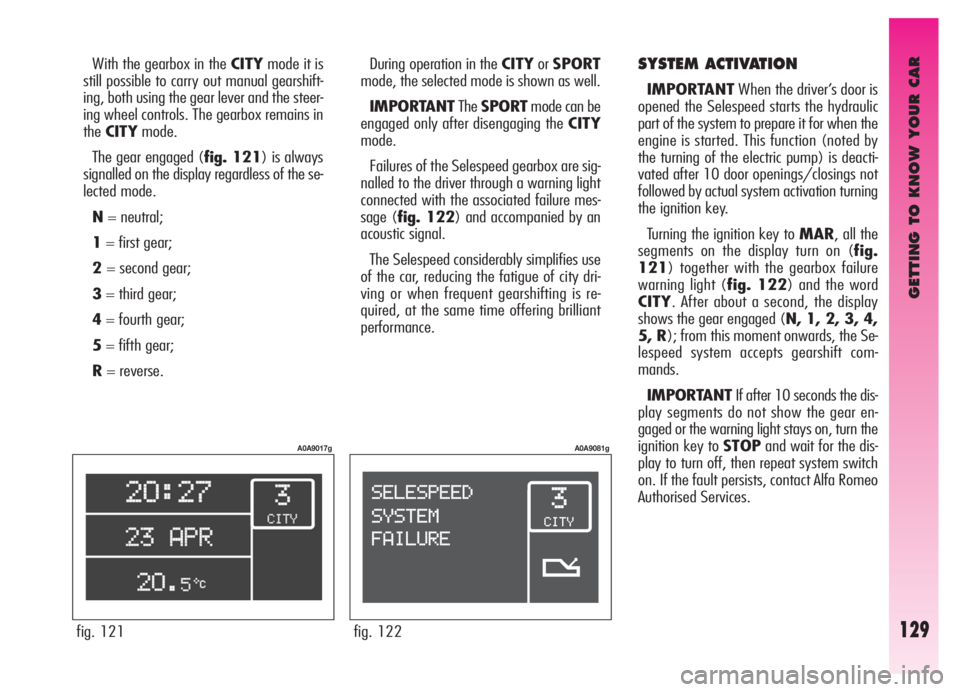
GETTING TO KNOW YOUR CAR
129
SYSTEM ACTIVATION
IMPORTANTWhen the driver’s door is
opened the Selespeed starts the hydraulic
part of the system to prepare it for when the
engine is started. This function (noted by
the turning of the electric pump) is deacti-
vated after 10 door openings/closings not
followed by actual system activation turning
the ignition key.
Turning the ignition key to MAR, all the
segments on the display turn on (fig.
121) together with the gearbox failure
warning light (fig. 122) and the word
CITY. After about a second, the display
shows the gear engaged (N, 1, 2, 3, 4,
5, R); from this moment onwards, the Se-
lespeed system accepts gearshift com-
mands.
IMPORTANTIf after 10 seconds the dis-
play segments do not show the gear en-
gaged or the warning light stays on, turn the
ignition key to STOPand wait for the dis-
play to turn off, then repeat system switch
on. If the fault persists, contact Alfa Romeo
Authorised Services. With the gearbox in the CITYmode it is
still possible to carry out manual gearshift-
ing, both using the gear lever and the steer-
ing wheel controls. The gearbox remains in
theCITYmode.
The gear engaged (fig. 121) is always
signalled on the display regardless of the se-
lected mode.
N= neutral;
1= first gear;
2= second gear;
3= third gear;
4= fourth gear;
5= fifth gear;
R= reverse.During operation in the CITYorSPORT
mode, the selected mode is shown as well.
IMPORTANTTheSPORTmode can be
engaged only after disengaging the CITY
mode.
Failures of the Selespeed gearbox are sig-
nalled to the driver through a warning light
connected with the associated failure mes-
sage (fig. 122) and accompanied by an
acoustic signal.
The Selespeed considerably simplifies use
of the car, reducing the fatigue of city dri-
ving or when frequent gearshifting is re-
quired, at the same time offering brilliant
performance.
fig. 121
A0A9017g
fig. 122
A0A9081g
Page 132 of 307
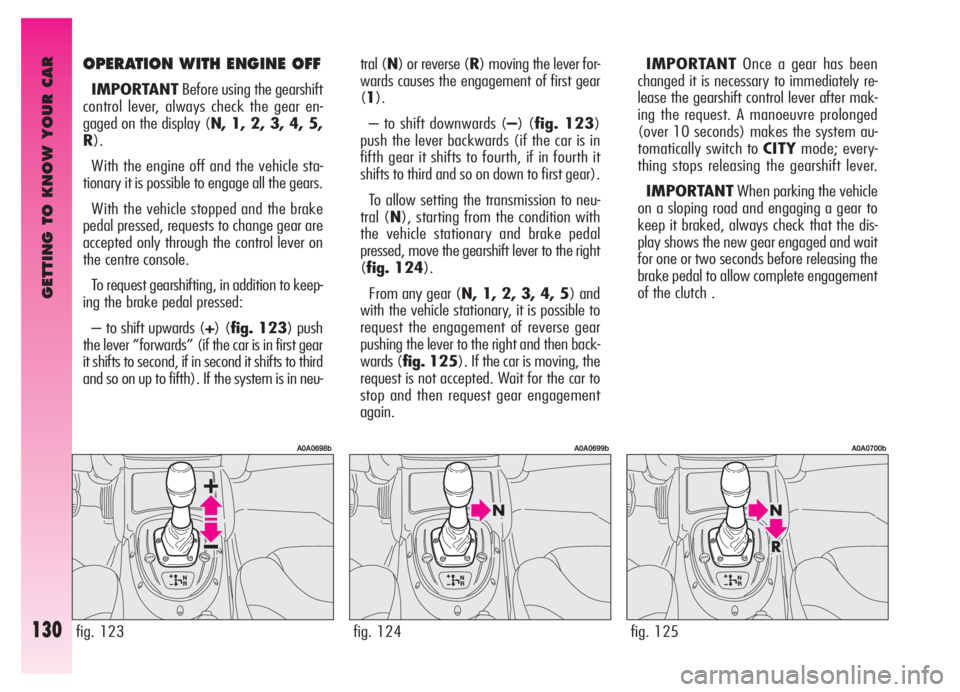
GETTING TO KNOW YOUR CAR
130
IMPORTANTOnce a gear has been
changed it is necessary to immediately re-
lease the gearshift control lever after mak-
ing the request. A manoeuvre prolonged
(over 10 seconds) makes the system au-
tomatically switch to CITYmode; every-
thing stops releasing the gearshift lever.
IMPORTANTWhen parking the vehicle
on a sloping road and engaging a gear to
keep it braked, always check that the dis-
play shows the new gear engaged and wait
for one or two seconds before releasing the
brake pedal to allow complete engagement
of the clutch .
fig. 125
A0A0700b
OPERATION WITH ENGINE OFF
IMPORTANTBefore using the gearshift
control lever, always check the gear en-
gaged on the display (N, 1, 2, 3, 4, 5,
R).
With the engine off and the vehicle sta-
tionary it is possible to engage all the gears.
With the vehicle stopped and the brake
pedal pressed, requests to change gear are
accepted only through the control lever on
the centre console.
To request gearshifting, in addition to keep-
ing the brake pedal pressed:
– to shift upwards (+) (fig. 123) push
the lever “forwards” (if the car is in first gear
it shifts to second, if in second it shifts to third
and so on up to fifth). If the system is in neu-tral (N) or reverse (R) moving the lever for-
wards causes the engagement of first gear
(1).
– to shift downwards (–) (fig. 123)
push the lever backwards (if the car is in
fifth gear it shifts to fourth, if in fourth it
shifts to third and so on down to first gear).
To allow setting the transmission to neu-
tral (N), starting from the condition with
the vehicle stationary and brake pedal
pressed, move the gearshift lever to the right
(fig. 124).
From any gear (N, 1, 2, 3, 4, 5) and
with the vehicle stationary, it is possible to
request the engagement of reverse gear
pushing the lever to the right and then back-
wards (fig. 125). If the car is moving, the
request is not accepted. Wait for the car to
stop and then request gear engagement
again.
fig. 123
A0A0698b
fig. 124
A0A0699b
Page 133 of 307
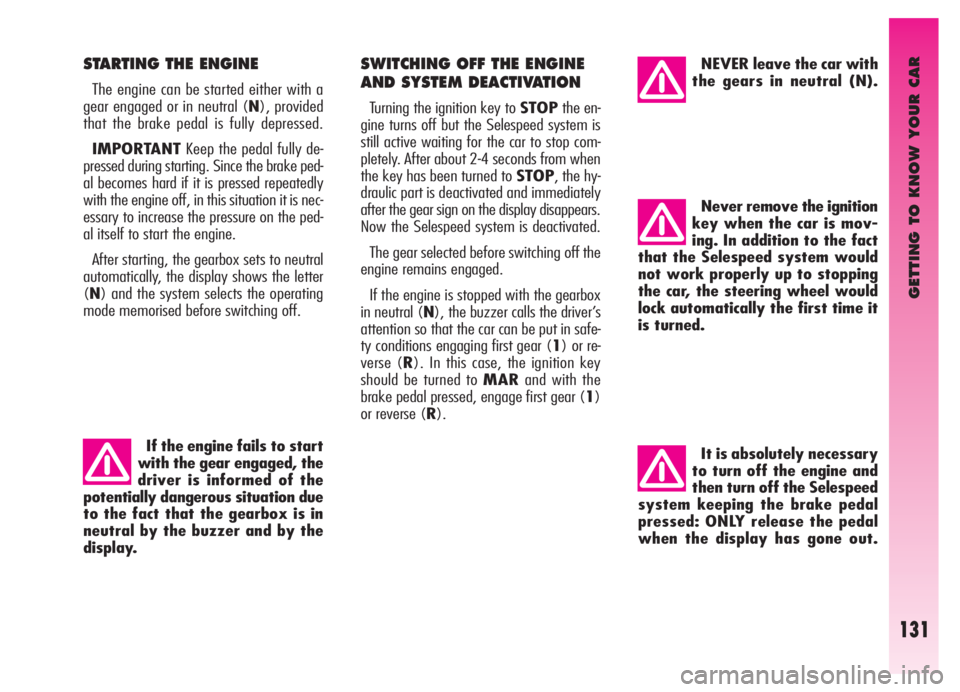
GETTING TO KNOW YOUR CAR
131
Never remove the ignition
key when the car is mov-
ing. In addition to the fact
that the Selespeed system would
not work properly up to stopping
the car, the steering wheel would
lock automatically the first time it
is turned.
STARTING THE ENGINE
The engine can be started either with a
gear engaged or in neutral (N), provided
that the brake pedal is fully depressed.
IMPORTANTKeep the pedal fully de-
pressed during starting. Since the brake ped-
al becomes hard if it is pressed repeatedly
with the engine off, in this situation it is nec-
essary to increase the pressure on the ped-
al itself to start the engine.
After starting, the gearbox sets to neutral
automatically, the display shows the letter
(N) and the system selects the operating
mode memorised before switching off.
If the engine fails to start
with the gear engaged, the
driver is informed of the
potentially dangerous situation due
to the fact that the gearbox is in
neutral by the buzzer and by the
display.
SWITCHING OFF THE ENGINE
AND SYSTEM DEACTIVATION
Turning the ignition key to STOPthe en-
gine turns off but the Selespeed system is
still active waiting for the car to stop com-
pletely. After about 2-4 seconds from when
the key has been turned to STOP, the hy-
draulic part is deactivated and immediately
after the gear sign on the display disappears.
Now the Selespeed system is deactivated.
The gear selected before switching off the
engine remains engaged.
If the engine is stopped with the gearbox
in neutral (N), the buzzer calls the driver’s
attention so that the car can be put in safe-
ty conditions engaging first gear (1) or re-
verse (R). In this case, the ignition key
should be turned to MARand with the
brake pedal pressed, engage first gear (1)
or reverse (R).
NEVER leave the car with
the gears in neutral (N).
It is absolutely necessary
to turn off the engine and
then turn off the Selespeed
system keeping the brake pedal
pressed: ONLY release the pedal
when the display has gone out.
Page 135 of 307
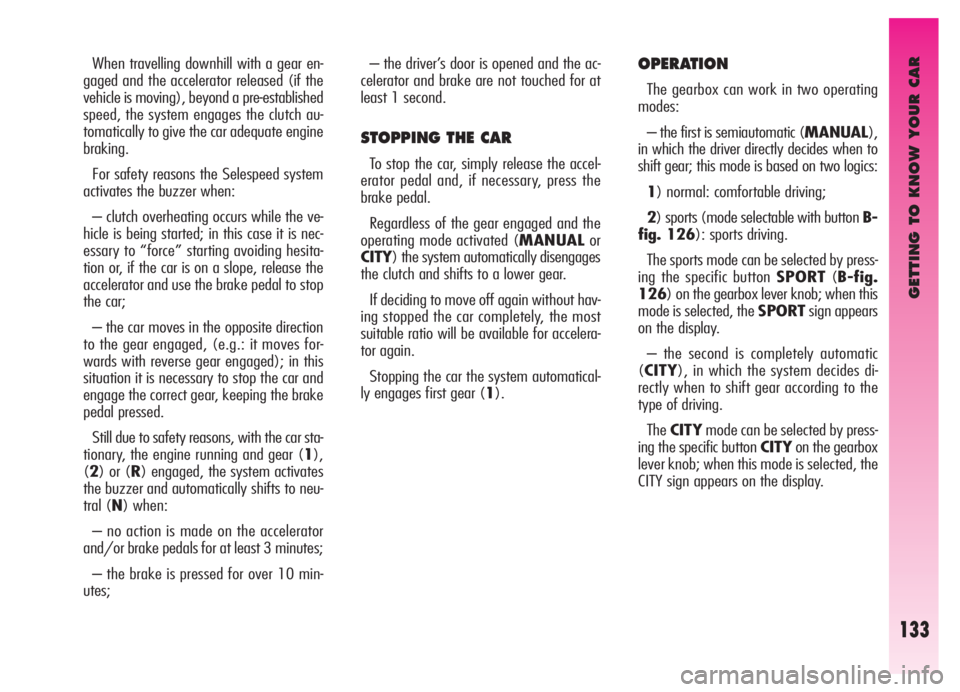
GETTING TO KNOW YOUR CAR
133
OPERATION
The gearbox can work in two operating
modes:
– the first is semiautomatic (MANUAL),
in which the driver directly decides when to
shift gear; this mode is based on two logics:
1) normal: comfortable driving;
2) sports (mode selectable with button B-
fig. 126): sports driving.
The sports mode can be selected by press-
ing the specific button SPORT(B-fig.
126) on the gearbox lever knob; when this
mode is selected, the SPORTsign appears
on the display.
– the second is completely automatic
(CITY), in which the system decides di-
rectly when to shift gear according to the
type of driving.
TheCITYmode can be selected by press-
ing the specific button CITYon the gearbox
lever knob; when this mode is selected, the
CITY sign appears on the display. When travelling downhill with a gear en-
gaged and the accelerator released (if the
vehicle is moving), beyond a pre-established
speed, the system engages the clutch au-
tomatically to give the car adequate engine
braking.
For safety reasons the Selespeed system
activates the buzzer when:
– clutch overheating occurs while the ve-
hicle is being started; in this case it is nec-
essary to “force” starting avoiding hesita-
tion or, if the car is on a slope, release the
accelerator and use the brake pedal to stop
the car;
– the car moves in the opposite direction
to the gear engaged, (e.g.: it moves for-
wards with reverse gear engaged); in this
situation it is necessary to stop the car and
engage the correct gear, keeping the brake
pedal pressed.
Still due to safety reasons, with the car sta-
tionary, the engine running and gear (1),
(2) or (R) engaged, the system activates
the buzzer and automatically shifts to neu-
tral (N) when:
– no action is made on the accelerator
and/or brake pedals for at least 3 minutes;
– the brake is pressed for over 10 min-
utes;– the driver’s door is opened and the ac-
celerator and brake are not touched for at
least 1 second.
STOPPING THE CAR
To stop the car, simply release the accel-
erator pedal and, if necessary, press the
brake pedal.
Regardless of the gear engaged and the
operating mode activated (MANUALor
CITY) the system automatically disengages
the clutch and shifts to a lower gear.
If deciding to move off again without hav-
ing stopped the car completely, the most
suitable ratio will be available for accelera-
tor again.
Stopping the car the system automatical-
ly engages first gear (1).
Page 139 of 307
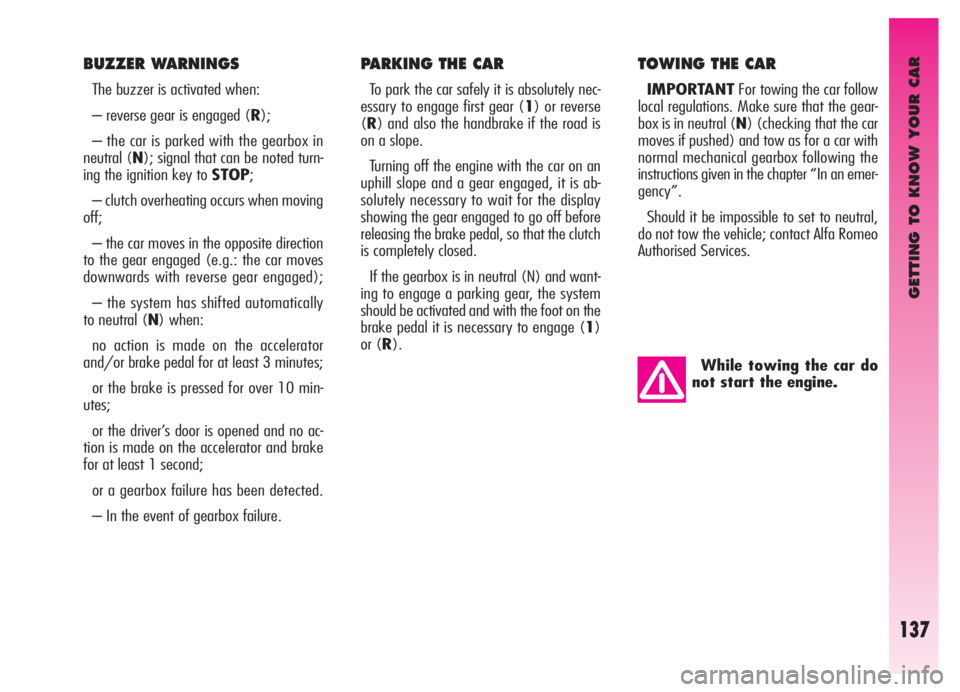
GETTING TO KNOW YOUR CAR
137
PARKING THE CAR
To park the car safely it is absolutely nec-
essary to engage first gear (1) or reverse
(R) and also the handbrake if the road is
on a slope.
Turning off the engine with the car on an
uphill slope and a gear engaged, it is ab-
solutely necessary to wait for the display
showing the gear engaged to go off before
releasing the brake pedal, so that the clutch
is completely closed.
If the gearbox is in neutral (N) and want-
ing to engage a parking gear, the system
should be activated and with the foot on the
brake pedal it is necessary to engage (1)
or (R).
TOWING THE CAR
IMPORTANTFor towing the car follow
local regulations. Make sure that the gear-
box is in neutral (N) (checking that the car
moves if pushed) and tow as for a car with
normal mechanical gearbox following the
instructions given in the chapter “In an emer-
gency”.
Should it be impossible to set to neutral,
do not tow the vehicle; contact Alfa Romeo
Authorised Services.
While towing the car do
not start the engine.
BUZZER WARNINGS
The buzzer is activated when:
– reverse gear is engaged (R);
– the car is parked with the gearbox in
neutral (N); signal that can be noted turn-
ing the ignition key to STOP;
– clutch overheating occurs when moving
off;
– the car moves in the opposite direction
to the gear engaged (e.g.: the car moves
downwards with reverse gear engaged);
– the system has shifted automatically
to neutral (N) when:
no action is made on the accelerator
and/or brake pedal for at least 3 minutes;
or the brake is pressed for over 10 min-
utes;
or the driver’s door is opened and no ac-
tion is made on the accelerator and brake
for at least 1 second;
or a gearbox failure has been detected.
– In the event of gearbox failure.
Page 140 of 307
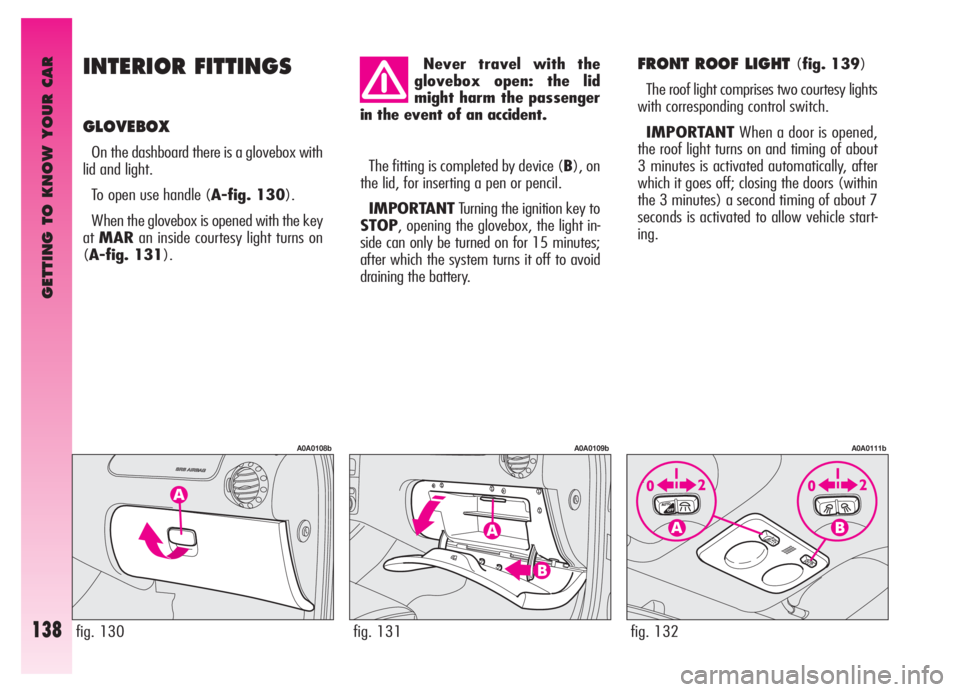
GETTING TO KNOW YOUR CAR
138
INTERIOR FITTINGS
GLOVEBOX
On the dashboard there is a glovebox with
lid and light.
To open use handle (A-fig. 130).
When the glovebox is opened with the key
atMARan inside courtesy light turns on
(A-fig. 131).
FRONT ROOF LIGHT (fig. 139)
The roof light comprises two courtesy lights
with corresponding control switch.
IMPORTANTWhen a door is opened,
the roof light turns on and timing of about
3 minutes is activated automatically, after
which it goes off; closing the doors (within
the 3 minutes) a second timing of about 7
seconds is activated to allow vehicle start-
ing.
fig. 130
A0A0108b
fig. 131
A0A0109b
Never travel with the
glovebox open: the lid
might harm the passenger
in the event of an accident.
The fitting is completed by device (B), on
the lid, for inserting a pen or pencil.
IMPORTANTTurning the ignition key to
STOP, opening the glovebox, the light in-
side can only be turned on for 15 minutes;
after which the system turns it off to avoid
draining the battery.
fig. 132
A0A0111b
Page 142 of 307

GETTING TO KNOW YOUR CAR
140
REAR ROOF LIGHT (fig. 134)
IMPORTANTWhen a door is opened,
the roof light turns on and timing of about
3 minutes is activated automatically, after
which it goes off; closing the doors (within
the 3 minutes) a second timing of about 7
seconds is activated to allow vehicle start-
ing.
Unlocking the doors using the remote con-
trol, the roof light turns on gradually and tim-
ing is activated automatically for about 15
seconds. Locking the doors with the remote
control the roof light turns off gradually.
The light turns off in any case turning the
ignition key to MAR(with the door
closed).PUDDLE LIGHTS (fig. 135)
(for versions/markets where
applicable)
The light (A) housed in the doors turns on
when the associated door is opened, re-
gardless of the position of the ignition key.
fig. 134
A0A0633b
On the light there is a switch with three
positions.
When switch (A) is in the central posi-
tion (0) the light turns on automatically
when a door is opened.
Moving the switch to the right (position 1)
the light stays off.
Moving the switch to the left (position 2)
the light stays on.
IMPORTANTTurning the ignition key to
STOPthe roof light can be turned on for on-
ly 15 minutes; after which it is turned off to
avoid draining the battery.
IMPORTANTBefore leaving the car,
make sure that the switch (A) is in the cen-
tral position (0), so that the roof light turns
off when the doors are closed.
fig. 135
A0A0243b
Page 153 of 307

GETTING TO KNOW YOUR CAR
151
Always take due care when braking on
bends, even with the help of the ABS.
The most important advice of all, howev-
er, is this:
When the ABS cuts in, and
you feel the pulsing on the
pedal, do not lighten the
pressure, but keep the pedal firm-
ly pressed with no fear; this way
you will stop in the least space
possible, compatibly with the con-
ditions of the road surface.
Following these instructions you will be
in the best braking condition under all cir-
cumstances.
IMPORTANTCars fitted with ABS may
only be fitted with the wheel rims, tyres and
brake linings of type and brand approved by
the Manufacturer.
The system is completed by the EBD (Elec-
tronic Brake Distributor) which distributes
the braking action through the control unit
and the ABS system sensors.The car is fitted with an
electronic braking distribu-
tor (EBD). If the
>andx
warning lights turn on simultane-
ously with the engine running, this
indicates an EBD system failure; in
this case with sharp braking the
rear wheels might lock too early,
with the possibility of skidding.
Driving extremely carefully, go to
the nearest Alfa Romeo Authorised
Service to have the system
checked.
The turning on of only the
>warning light with the
engine running normally in-
dicates a fault to the ABS system
only. In this case the braking sys-
tem is still efficient, though with-
out the aid of the anti-lock device.
Under these conditions perfor-
mance of the EBD system may be
reduced. In this case too, you are
advised to go immediately to the
nearest Alfa Romeo Authorised
Service to have the system checked
over, driving in such a way as to
avoid sharp braking.
If the low brake fluid lev-
el
xwarning light turns
on, stop the car immedi-
ately and contact the nearest Alfa
Romeo Authorised Service. Any
loss of fluid from the hydraulic sys-
tem will negatively affect the op-
eration of the braking system be it
of the conventional type or of the
type with ABS.
If the compact spare wheel
is used, operation of the
ABS system is cut off and
the
>warning light on the instru-
ment cluster turns on.
IMPORTANTIf the battery is run down
the
>andxwarning lights might turn
on when starting the engine and go off af-
ter starting. This should not be considered
as a fault but as a warning that during start-
ing the ABS is not active. The turning off
of the warning lights ensures normal system
operation.
Page 167 of 307
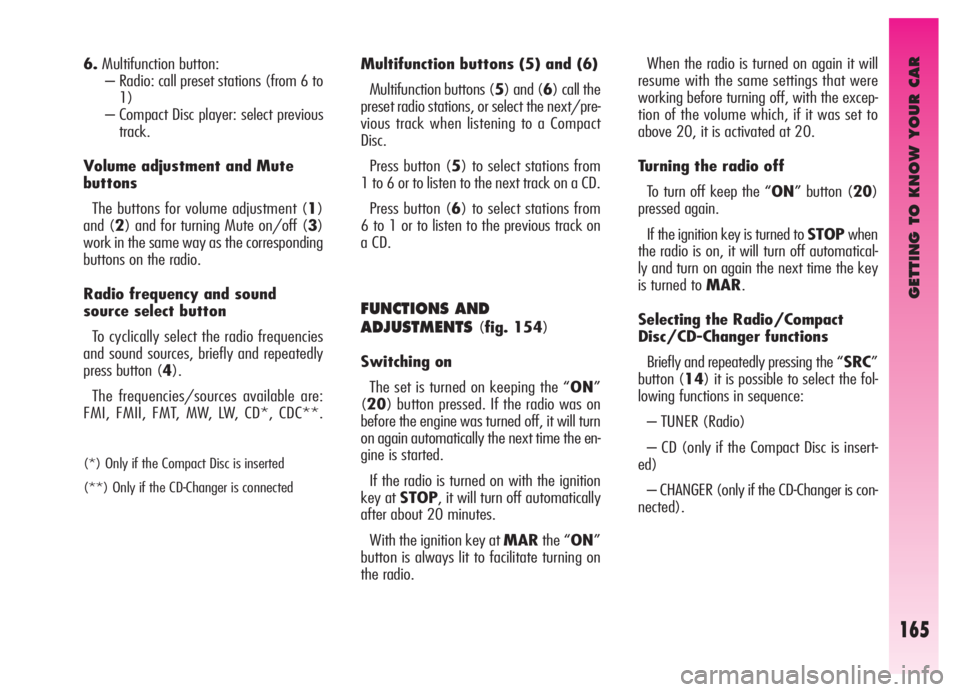
GETTING TO KNOW YOUR CAR
165
6.Multifunction button:
– Radio: call preset stations (from 6 to
1)
– Compact Disc player: select previous
track.
Volume adjustment and Mute
buttons
The buttons for volume adjustment (1)
and (2) and for turning Mute on/off (3)
work in the same way as the corresponding
buttons on the radio.
Radio frequency and sound
source select button
To cyclically select the radio frequencies
and sound sources, briefly and repeatedly
press button (4).
The frequencies/sources available are:
FMI, FMII, FMT, MW, LW, CD*, CDC**.
(*) Only if the Compact Disc is inserted
(**) Only if the CD-Changer is connected
Multifunction buttons (5) and (6)
Multifunction buttons (5) and (6) call the
preset radio stations, or select the next/pre-
vious track when listening to a Compact
Disc.
Press button (5) to select stations from
1 to 6 or to listen to the next track on a CD.
Press button (6) to select stations from
6 to 1 or to listen to the previous track on
a CD.
FUNCTIONS AND
ADJUSTMENTS
(fig. 154)
Switching on
The set is turned on keeping the “ON”
(20) button pressed. If the radio was on
before the engine was turned off, it will turn
on again automatically the next time the en-
gine is started.
If the radio is turned on with the ignition
key at STOP, it will turn off automatically
after about 20 minutes.
With the ignition key at MARthe “ON”
button is always lit to facilitate turning on
the radio.When the radio is turned on again it will
resume with the same settings that were
working before turning off, with the excep-
tion of the volume which, if it was set to
above 20, it is activated at 20.
Turning the radio off
To turn off keep the “ON” button (20)
pressed again.
If the ignition key is turned to STOPwhen
the radio is on, it will turn off automatical-
ly and turn on again the next time the key
is turned to MAR.
Selecting the Radio/Compact
Disc/CD-Changer functions
Briefly and repeatedly pressing the “SRC”
button (14) it is possible to select the fol-
lowing functions in sequence:
– TUNER (Radio)
– CD (only if the Compact Disc is insert-
ed)
– CHANGER (only if the CD-Changer is con-
nected).
Page 168 of 307
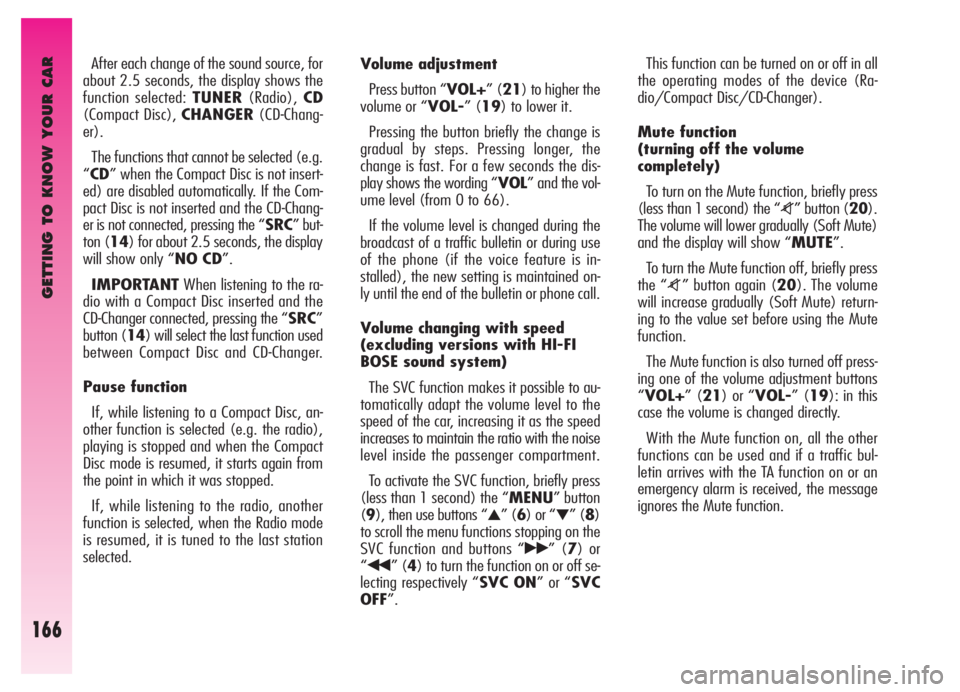
GETTING TO KNOW YOUR CAR
166
After each change of the sound source, for
about 2.5 seconds, the display shows the
function selected: TUNER(Radio),CD
(Compact Disc), CHANGER(CD-Chang-
er).
The functions that cannot be selected (e.g.
“CD” when the Compact Disc is not insert-
ed) are disabled automatically. If the Com-
pact Disc is not inserted and the CD-Chang-
er is not connected, pressing the “SRC” but-
ton (14) for about 2.5 seconds, the display
will show only “NO CD”.
IMPORTANTWhen listening to the ra-
dio with a Compact Disc inserted and the
CD-Changer connected, pressing the “SRC”
button (14) will select the last function used
between Compact Disc and CD-Changer.
Pause function
If, while listening to a Compact Disc, an-
other function is selected (e.g. the radio),
playing is stopped and when the Compact
Disc mode is resumed, it starts again from
the point in which it was stopped.
If, while listening to the radio, another
function is selected, when the Radio mode
is resumed, it is tuned to the last station
selected.Volume adjustment
Press button “VOL+” (21) to higher the
volume or “VOL-” (19) to lower it.
Pressing the button briefly the change is
gradual by steps. Pressing longer, the
change is fast. For a few seconds the dis-
play shows the wording “VOL” and the vol-
ume level (from 0 to 66).
If the volume level is changed during the
broadcast of a traffic bulletin or during use
of the phone (if the voice feature is in-
stalled), the new setting is maintained on-
ly until the end of the bulletin or phone call.
Volume changing with speed
(excluding versions with HI-FI
BOSE sound system)
The SVC function makes it possible to au-
tomatically adapt the volume level to the
speed of the car, increasing it as the speed
increases to maintain the ratio with the noise
level inside the passenger compartment.
To activate the SVC function, briefly press
(less than 1 second) the “MENU” button
(9), then use buttons “
▲” (6) or “▼” (8)
to scroll the menu functions stopping on the
SVC function and buttons “
˙˙” (7) or
“
¯¯” (4) to turn the function on or off se-
lecting respectively “SVC ON” or “SVC
OFF”.This function can be turned on or off in all
the operating modes of the device (Ra-
dio/Compact Disc/CD-Changer).
Mute function
(turning off the volume
completely)
To turn on the Mute function, briefly press
(less than 1 second) the “
z” button (20).
The volume will lower gradually (Soft Mute)
and the display will show “MUTE”.
To turn the Mute function off, briefly press
the “
z” button again (20). The volume
will increase gradually (Soft Mute) return-
ing to the value set before using the Mute
function.
The Mute function is also turned off press-
ing one of the volume adjustment buttons
“VOL+” (21) or “VOL-” (19): in this
case the volume is changed directly.
With the Mute function on, all the other
functions can be used and if a traffic bul-
letin arrives with the TA function on or an
emergency alarm is received, the message
ignores the Mute function.