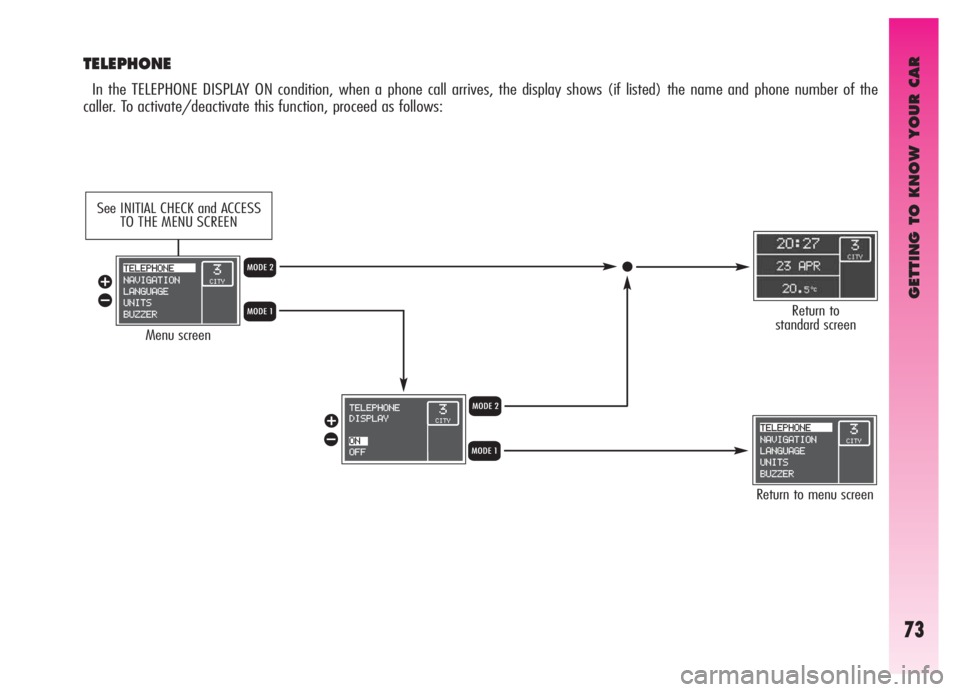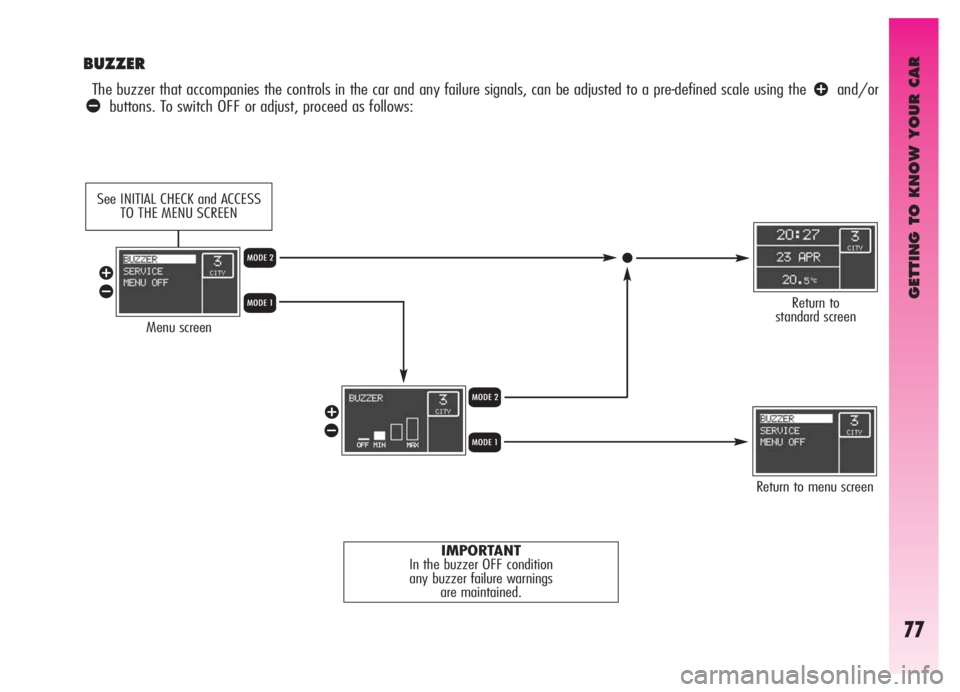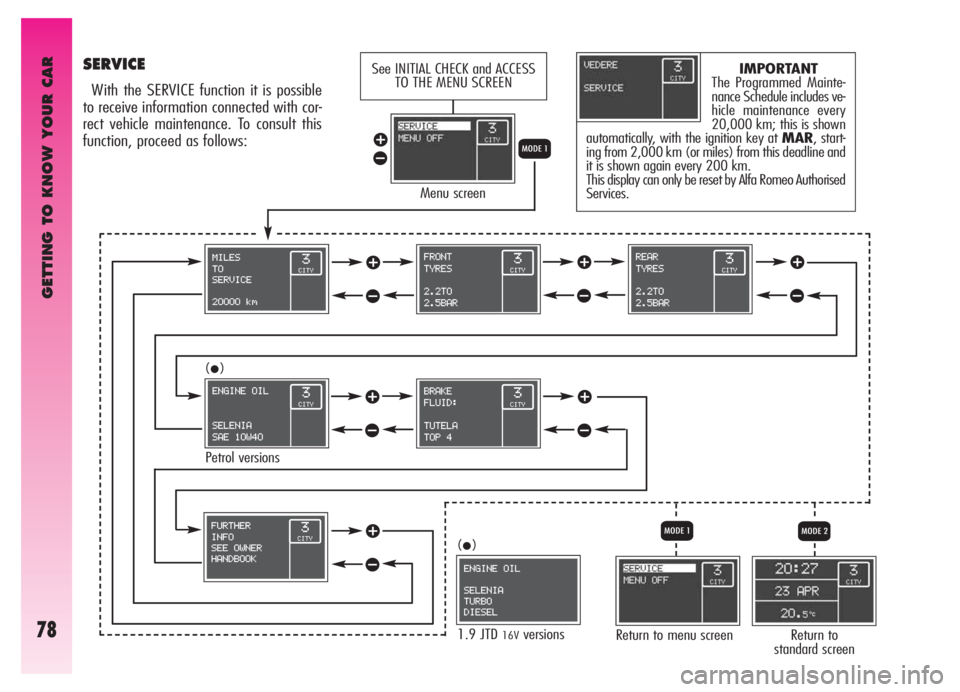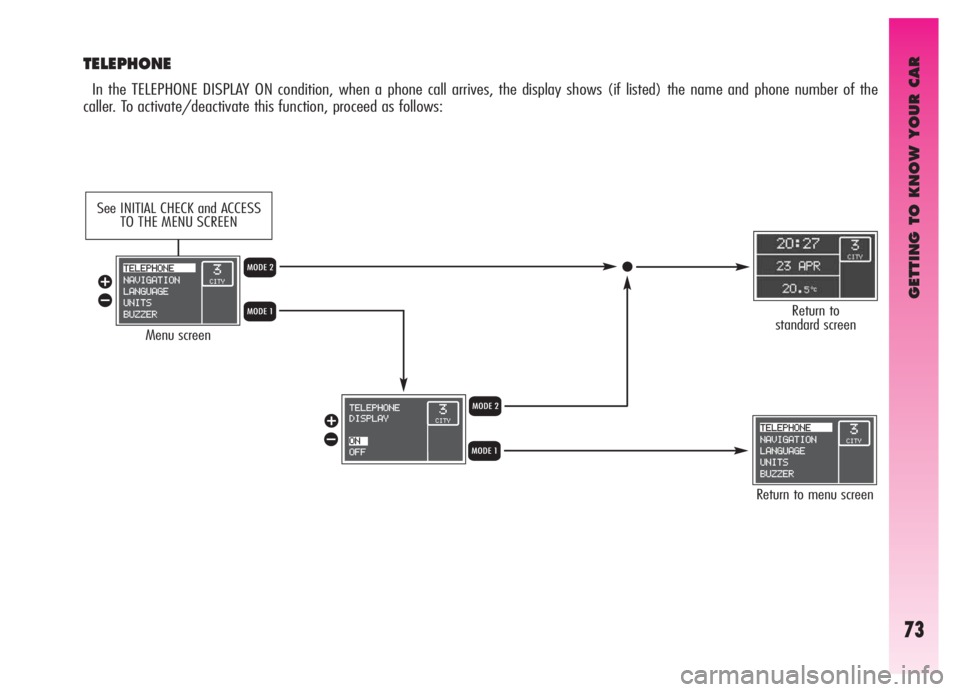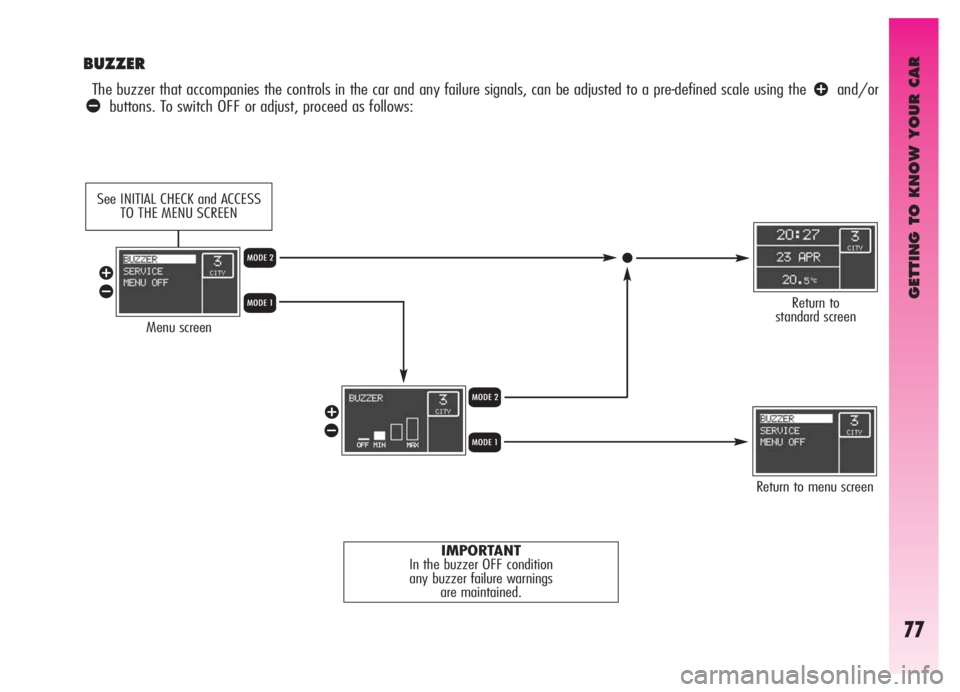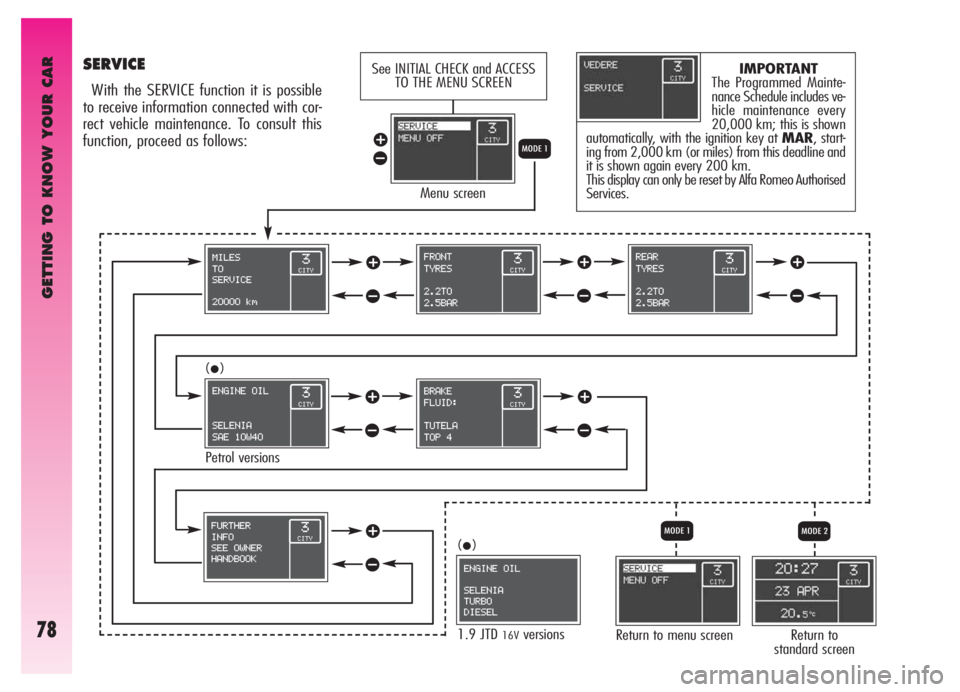Alfa Romeo GT 2005 Owner handbook (in English)
GT 2005
Alfa Romeo
Alfa Romeo
https://www.carmanualsonline.info/img/27/31940/w960_31940-0.png
Alfa Romeo GT 2005 Owner handbook (in English)
Trending: bonnet, heating, gearbox, fuel pump, buttons, belt, child lock
Page 71 of 307
GETTING TO KNOW YOUR CAR
69
DATE
To correct the date (day - month - year) proceed as follows:
Menu screen
Return to menu screen
Return to
standard screenQ
Q
Q
Q R
R
R
R
â
ã
â
ã
â
ã
â
ã
Each press on the
âorãbutton increases or
decreases
by one unit. Keeping the
corresponding button pressed
obtains automatic fast increase of
decrease. When you are near the
required value, release the
control and complete adjustment
with single presses.
See INITIAL CHECK and ACCESS
TO THE MENU SCREEN
Page 72 of 307
GETTING TO KNOW YOUR CAR
70
DST (SUMMER TIME)
To activate/deactivate the summer time function (which corresponds to + 1 hour in relation to the daylight time), proceed as follows:
Menu screen
Return to menu screen
Return to
standard screen
Selecting and activating
the DST ON,
the display switches
from daylight time to summer
time
and vice versa, with no need
to intervene manually
on the TIME function described
previously.
Q
Q R
R
â
ã
â
ã
See INITIAL CHECK and ACCESS
TO THE MENU SCREEN
Page 73 of 307
GETTING TO KNOW YOUR CAR
71
MODE 12/24
This function is used to set the clock in the 12 hour or 24 hour mode. To adjust, proceed as follows:
Menu screen
Return to menu screen
Return to
standard screenQ
Q R
R
â
ã
â
ã
See INITIAL CHECK and ACCESS
TO THE MENU SCREEN
Page 74 of 307
GETTING TO KNOW YOUR CAR
72
RADIO
In the RADIO DISPLAY ON condition, when the radio is turned on, the display repeats the display on the front panel of the radio itself. To
activate/deactivate this function, proceed as follows:
Menu screen
Return to menu screen
Return to
standard screenQ
Q R
R
â
ã
â
ã
See INITIAL CHECK and ACCESS
TO THE MENU SCREEN
Page 75 of 307
GETTING TO KNOW YOUR CAR
73
TELEPHONE
In the TELEPHONE DISPLAY ON condition, when a phone call arrives, the display shows (if listed) the name and phone number of the
caller. To activate/deactivate this function, proceed as follows:
Menu screen
Return to menu screen
Return to
standard screenQ
Q R
R
â
ã
â
ã
See INITIAL CHECK and ACCESS
TO THE MENU SCREEN
Page 76 of 307
GETTING TO KNOW YOUR CAR
74
NAVIGATION
In the NAVIGATION DISPLAY ON condition, during use of the radionavigator, the display repeats the display (pictograms) on the radion-
avigator display itself. To activate/deactivate this function, proceed as follows:
Menu screen
Return to menu screen
Return to
standard screenQ
Q R
R
â
ã
â
ã
See INITIAL CHECK and ACCESS
TO THE MENU SCREEN
Page 77 of 307
GETTING TO KNOW YOUR CAR
75
LANGUAGE
To select the language required for the texts and messages shown on the display, proceed as follows:
Menu screen
Return to menu screen
Return to
standard screenQ
Q R
R
â
ã
â
ã
See INITIAL CHECK and ACCESS
TO THE MENU SCREEN
Page 78 of 307
GETTING TO KNOW YOUR CAR
76
UNITS
The display provides information in relation to the unit of measure set. To choose the units required, proceed as follows:
Menu screen
Return to menu screen
Return to
standard screenIMPORTANT
The units of temperature (°C or °F) set on the multifunction display are
also shown on the displays
of the two-zone climate control and navigator.
Q
Q
Q R
R
R
R
â
ã
â
ã
â
ã
â
ã
Q
R
â
ãQ
R
â
ãQ
R
â
ãQ
See INITIAL CHECK and ACCESS
TO THE MENU SCREEN
Page 79 of 307
GETTING TO KNOW YOUR CAR
77
BUZZER
The buzzer that accompanies the controls in the car and any failure signals, can be adjusted to a pre-defined scale using the âand/or
ãbuttons. To switch OFF or adjust, proceed as follows:
Menu screen
Return to menu screen
Return to
standard screenQ
Q R
R
â
ã
â
ã
IMPORTANT
In the buzzer OFF condition
any buzzer failure warnings
are maintained.
See INITIAL CHECK and ACCESS
TO THE MENU SCREEN
Page 80 of 307
GETTING TO KNOW YOUR CAR
78
SERVICE
With the SERVICE function it is possible
to receive information connected with cor-
rect vehicle maintenance. To consult this
function, proceed as follows:
Menu screen
Return to menu screen
Return to
standard screen
IMPORTANT
The Programmed Mainte-
nance Schedule includes ve-
hicle maintenance every
20,000 km; this is shown
automatically, with the ignition key at MAR, start-
ing from 2,000 km (or miles) from this deadline and
it is shown again every 200 km.
This display can only be reset by Alfa Romeo Authorised
Services.
Q
QR
â
ã
â
ã
â
ã
â
ãâ
ã
â
ã
â
ã
See INITIAL CHECK and ACCESS
TO THE MENU SCREEN
Petrol versions
(
•) (
•)
1.9 JTD
16Vversions
Trending: steering, rear view mirror, wheel bolts, reset, AUX, key, trailer