set clock Alfa Romeo GT 2005 Owner handbook (in English)
[x] Cancel search | Manufacturer: ALFA ROMEO, Model Year: 2005, Model line: GT, Model: Alfa Romeo GT 2005Pages: 307, PDF Size: 6.05 MB
Page 59 of 307
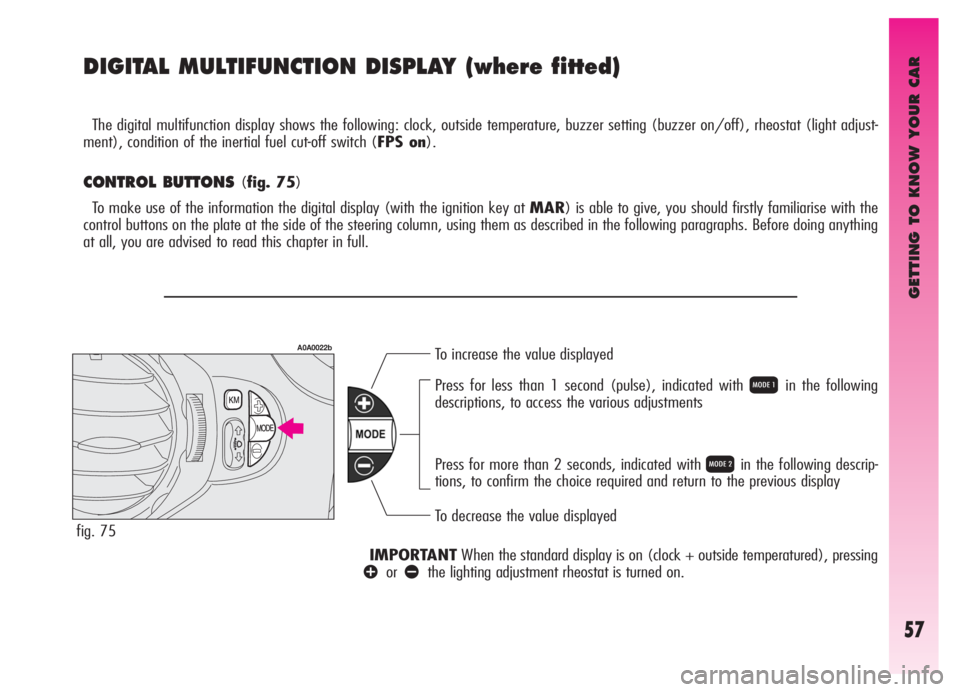
GETTING TO KNOW YOUR CAR
57
DIGITAL MULTIFUNCTION DISPLAY (where fitted)
The digital multifunction display shows the following: clock, outside temperature, buzzer setting (buzzer on/off), rheostat (light adjust-
ment), condition of the inertial fuel cut-off switch (FPS on).
CONTROL BUTTONS (fig. 75)
To make use of the information the digital display (with the ignition key at MAR) is able to give, you should firstly familiarise with the
control buttons on the plate at the side of the steering column, using them as described in the following paragraphs. Before doing anything
at all, you are advised to read this chapter in full.
To increase the value displayed
To decrease the value displayed Press for less than 1 second (pulse), indicated with
Qin the following
descriptions, to access the various adjustments
Press for more than 2 seconds, indicated with
Rin the following descrip-
tions, to confirm the choice required and return to the previous display
IMPORTANTWhen the standard display is on (clock + outside temperatured), pressing
âorãthe lighting adjustment rheostat is turned on.
fig. 75
A0A0022b
Page 60 of 307

GETTING TO KNOW YOUR CAR
58
CLOCK(fig. 76)
Adjusting the hours
Press the MODE button in
Q, the hours
will flash. Set the hour required using button
âorã.
Every press on the button will increase
by one unit.
Keeping the button pressed obtains auto-
matic fast increase or decrease.
When you are near the value required,
release the control and complete adjust-
ment with single presses.
Then press the MODE button in
Rto
store.
fig. 76Adjusting the minutes
Press the MODE button twice in
Q,
the minutes will flash. Set the minutes
required using button
âorã.
Every press on the button will increase
by one unit.
Keeping the button pressed obtains auto-
matic fast increase or decrease.
When you are near the value required,
release the control and complete adjust-
ment with single presses.
Then press the MODE button in
Rto
store.
OUTSIDE TEMPERATURE (fig. 76)
Outside temperature can be viewed on
the display lower side, under the hour indi-
cation. When the outside temperature is
below or 3° C, the indicator starts flashing
together with the buzzer, to warn the dri-
ver about the possible presence of ice on
the road. The acoustic signal lasts about 2
seconds, while the outside temperature
indicator flashes for about 10 seconds.
The signal of possible presence of ice on
the road is repeated only if the outside
temperature is over 6° C and then reach-
es again 3° C.
A0A0009b
fig. 77
A0A0083b
BUZZER(fig. 77-78)
The buzzer which accompanies the con-
trols may be activated (
ON) or deactivat-
ed (
OFF); proceed as follows:
Press the MODE button 3 times in
Q,
then use button
âorã, to turn the
buzzer on or off.
The press the MODE button in
Rto
store the condition chosen.
clock and outside temperature display
buzzer activated display (ON)
Page 62 of 307
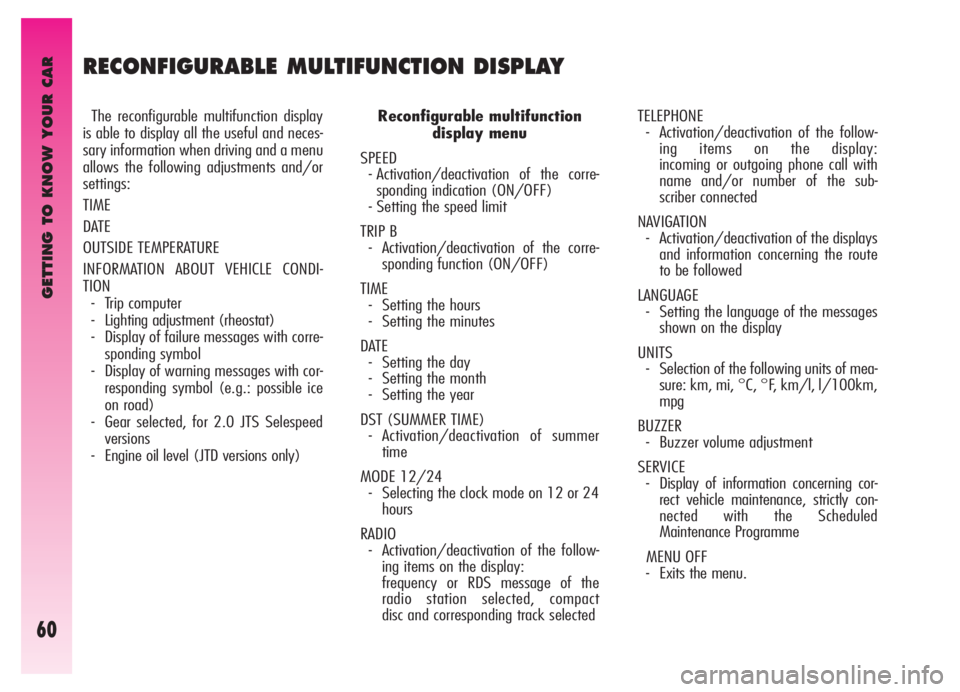
GETTING TO KNOW YOUR CAR
60
RECONFIGURABLE MULTIFUNCTION DISPLAY
The reconfigurable multifunction display
is able to display all the useful and neces-
sary information when driving and a menu
allows the following adjustments and/or
settings:
TIME
DATE
OUTSIDE TEMPERATURE
INFORMATION ABOUT VEHICLE CONDI-
TION
- Trip computer
- Lighting adjustment (rheostat)
- Display of failure messages with corre-
sponding symbol
- Display of warning messages with cor-
responding symbol (e.g.: possible ice
on road)
- Gear selected, for 2.0 JTS Selespeed
versions
- Engine oil level (JTD versions only)Reconfigurable multifunction
display menu
SPEED
- Activation/deactivation of the corre-
sponding indication (ON/OFF)
- Setting the speed limit
TRIP B
- Activation/deactivation of the corre-
sponding function (ON/OFF)
TIME
- Setting the hours
- Setting the minutes
DATE
- Setting the day
- Setting the month
- Setting the year
DST (SUMMER TIME)
- Activation/deactivation of summer
time
MODE 12/24
- Selecting the clock mode on 12 or 24
hours
RADIO
- Activation/deactivation of the follow-
ing items on the display:
frequency or RDS message of the
radio station selected, compact
disc and corresponding track selectedTELEPHONE
- Activation/deactivation of the follow-
ing items on the display:
incoming or outgoing phone call with
name and/or number of the sub-
scriber connected
NAVIGATION
- Activation/deactivation of the displays
and information concerning the route
to be followed
LANGUAGE
- Setting the language of the messages
shown on the display
UNITS
- Selection of the following units of mea-
sure: km, mi, °C, °F, km/l, l/100km,
mpg
BUZZER
- Buzzer volume adjustment
SERVICE
- Display of information concerning cor-
rect vehicle maintenance, strictly con-
nected with the Scheduled
Maintenance Programme
MENU OFF
- Exits the menu.
Page 73 of 307

GETTING TO KNOW YOUR CAR
71
MODE 12/24
This function is used to set the clock in the 12 hour or 24 hour mode. To adjust, proceed as follows:
Menu screen
Return to menu screen
Return to
standard screenQ
Q R
R
â
ã
â
ã
See INITIAL CHECK and ACCESS
TO THE MENU SCREEN
Page 109 of 307
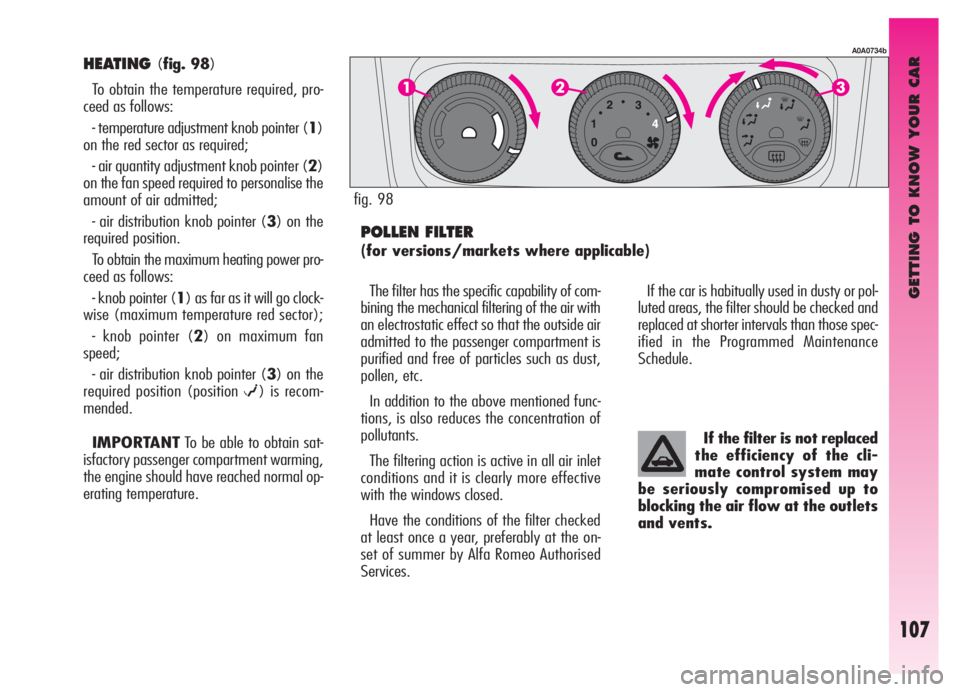
GETTING TO KNOW YOUR CAR
107
HEATING (fig. 98)
To obtain the temperature required, pro-
ceed as follows:
- temperature adjustment knob pointer (1)
on the red sector as required;
- air quantity adjustment knob pointer (2)
on the fan speed required to personalise the
amount of air admitted;
- air distribution knob pointer (3) on the
required position.
To obtain the maximum heating power pro-
ceed as follows:
- knob pointer (1) as far as it will go clock-
wise (maximum temperature red sector);
- knob pointer (2) on maximum fan
speed;
- air distribution knob pointer (3) on the
required position (position
w) is recom-
mended.
IMPORTANTTo be able to obtain sat-
isfactory passenger compartment warming,
the engine should have reached normal op-
erating temperature.The filter has the specific capability of com-
bining the mechanical filtering of the air with
an electrostatic effect so that the outside air
admitted to the passenger compartment is
purified and free of particles such as dust,
pollen, etc.
In addition to the above mentioned func-
tions, is also reduces the concentration of
pollutants.
The filtering action is active in all air inlet
conditions and it is clearly more effective
with the windows closed.
Have the conditions of the filter checked
at least once a year, preferably at the on-
set of summer by Alfa Romeo Authorised
Services.If the car is habitually used in dusty or pol-
luted areas, the filter should be checked and
replaced at shorter intervals than those spec-
ified in the Programmed Maintenance
Schedule.
If the filter is not replaced
the efficiency of the cli-
mate control system may
be seriously compromised up to
blocking the air flow at the outlets
and vents.
POLLEN FILTER
(for versions/markets where applicable)
A0A0734b
fig. 98
Page 114 of 307

GETTING TO KNOW YOUR CAR
112
AIR TEMPERATURE ADJUST-
MENT KNOBS
(fig. 101)
Turning the rings of knobs (2or6), clock-
wise or counter-clockwise, respectively high-
ers or lowers the temperature of the air re-
quired respectively in the left zone (knob 2)
or right zone (knob 6) of the passenger
compartment. The temperatures set are
shown on the displays (1) and (5) above
the knobs.
Separate operation of the temperatures set
is restored automatically using knob (6).
Turning the knob rings clockwise or
counter-clockwise until they reach the ex-
treme selections HIorLO, the maximum
heating or cooling functions are respective-
ly engaged:
A0A0204b
fig. 101