reset Alfa Romeo GT 2006 Owner handbook (in English)
[x] Cancel search | Manufacturer: ALFA ROMEO, Model Year: 2006, Model line: GT, Model: Alfa Romeo GT 2006Pages: 307, PDF Size: 6.05 MB
Page 172 of 307

GETTING TO KNOW YOUR CAR
170
Station scanning (Scan function)
Keeping the “SRC” button pressed (14)
until the hearing the “beep” starts the sta-
tion scan in the selected frequency band
(FM, MW,LW). Each station found will be
heard for a few seconds and the name and
frequency will flash on the display. While
searching, the display will show “FM-
SCAN”, “AM-SCAN” or “PTY-SCAN”
for a few seconds.
If the TA function is on (traffic information),
the system will search only the stations that
broadcast traffic bulletins. If the PTY func-
tion is on, the system will only search PTY
stations.
When the scan function is on, all the oth-
er functions are cancelled.
When wanting to continue listening to a
station selected during scanning, press
“SRC” (14) again.The Scan function is interrupted in the fol-
lowing cases:
– turning the set off
– pressing “SRC” (14)
– pressing “
▲” (6) or “▼” (8) (starts
manual or automatic tuning)
– pressing a preset button
– turning Autostore on
– turning PTY on/off
– changing the chosen frequency band
– pressing “AUD” (18)
– pressing “MENU” (9)
– when a station is found that is broad-
casting a traffic bulletin, if the TA function
is on
– inserting a Compact Disc.
In any case the search function will be
turned off after scanning the frequency
band, even if no station is selected.Scanning preset stations
Press the “MENU” button (9) to start
scanning the preset stations in the present
frequency band:
–FM: FMI 1, FMI 2, ..., FMI 6, FMII 1,
FMII 2, ... FMII 6, FMT 1, FMT 2, ..., FMT 6
–MW: MW 1, MW 2, ..., MW 6
–LW: LW 1, LW 2, ..., LW 6.
Each preset station will be heard for a few
seconds and its name or frequency will flash
on the display, if the signal intensity is suf-
ficient. In passing from one presetting to an-
other the display will show the word
“SCAN” for about 2 seconds.
In the first 2 seconds in which the new pre-
set station is heard, the display shows the
current frequency band and the number of
the pre-select button.
If the TA function is on (traffic information),
the system will only search stations that
broadcast traffic bulletins.
Page 173 of 307

GETTING TO KNOW YOUR CAR
171
The preset station Scan is interrupted in
the following cases:
– turning the set off
– pressing “BN” (13)
– pressing “
▲” (6) or “▼” (8) (starts
manual or automatic tuning)
– pressing a preset button
– turning Autostore on
– turning PTY on/off
– changing the sound source (CD, CD-
Changer)
– changing the FM level or frequency band
selected
– pressing “AUD” (18)
– pressing “MENU” (9)
– when a station is found that is broad-
casting a traffic bulletin, if the TA function
is on
– inserting a Compact Disc.
If no presetting has been selected, hear-
ing the station chosen previously will be re-
sumed.Manual station storage
The station being heard can be stored in
the range selected with buttons (17),
(16), (15), (12), (11), (10) numbered
from 1 to 6.
Keep one of these buttons pressed (from
1 to 6) until receiving the confirmation
“beep”. After storage, the display shows the
number of the button with which the station
has been stored.
Autostore function
To turn on the Autostore function keep the
“BN” button (13) pressed until hearing
the confirmation “beep”. With this function
the radio automatically stores the stations
with the strongest signal in decreasing order
of intensity of the FMT frequency band.
IMPORTANTActivating the Autostore
function cancels the stations stored previ-
ously in the FMT band.
If the TA function is on (traffic information),
only the stations that send traffic informa-
tion will be stored. This function may also
be turned on when listening to a Compact
Disc or the CD-Changer.During automatic storage the display will
show the wording “A-STORE”. To inter-
rupt the storage process press the “BN”
(13) button again: the radio will automat-
ically tune to the station heard before acti-
vation of the Autostore function.
At the end of the Autostore function the ra-
dio automatically tunes on the first preset
station in the FM1 band.
On buttons (17), (16), (15), (12),
(11), (10) numbered from 1 to 6, the sta-
tions are automatically stored that give a
strong signal in that moment in the preset
band.
After storage the radio automatically tunes
on the frequency stored on button 1 (17).
Every station is stored only once, except
in the case of regional programmes which
in certain cases might be stored twice.
During the automatic storage process the
display shows the wording “A-STORE”.
Page 174 of 307
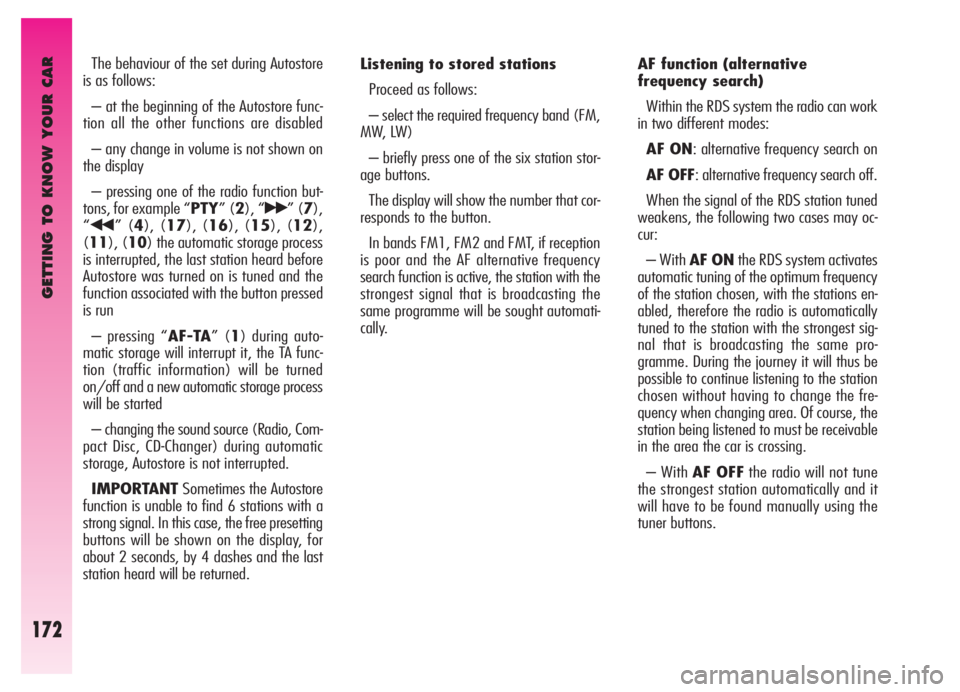
GETTING TO KNOW YOUR CAR
172
The behaviour of the set during Autostore
is as follows:
– at the beginning of the Autostore func-
tion all the other functions are disabled
– any change in volume is not shown on
the display
– pressing one of the radio function but-
tons, for example “PTY” (2), “
˙˙” (7),
“
¯¯” (4), (17), (16), (15), (12),
(11), (10) the automatic storage process
is interrupted, the last station heard before
Autostore was turned on is tuned and the
function associated with the button pressed
is run
– pressing “AF-TA” (1) during auto-
matic storage will interrupt it, the TA func-
tion (traffic information) will be turned
on/off and a new automatic storage process
will be started
– changing the sound source (Radio, Com-
pact Disc, CD-Changer) during automatic
storage, Autostore is not interrupted.
IMPORTANTSometimes the Autostore
function is unable to find 6 stations with a
strong signal. In this case, the free presetting
buttons will be shown on the display, for
about 2 seconds, by 4 dashes and the last
station heard will be returned.Listening to stored stations
Proceed as follows:
– select the required frequency band (FM,
MW, LW)
– briefly press one of the six station stor-
age buttons.
The display will show the number that cor-
responds to the button.
In bands FM1, FM2 and FMT, if reception
is poor and the AF alternative frequency
search function is active, the station with the
strongest signal that is broadcasting the
same programme will be sought automati-
cally. AF function (alternative
frequency search)
Within the RDS system the radio can work
in two different modes:
AF ON: alternative frequency search on
AF OFF: alternative frequency search off.
When the signal of the RDS station tuned
weakens, the following two cases may oc-
cur:
– With AF ONthe RDS system activates
automatic tuning of the optimum frequency
of the station chosen, with the stations en-
abled, therefore the radio is automatically
tuned to the station with the strongest sig-
nal that is broadcasting the same pro-
gramme. During the journey it will thus be
possible to continue listening to the station
chosen without having to change the fre-
quency when changing area. Of course, the
station being listened to must be receivable
in the area the car is crossing.
– With AF OFFthe radio will not tune
the strongest station automatically and it
will have to be found manually using the
tuner buttons.
Page 177 of 307

GETTING TO KNOW YOUR CAR
175
Emergency alarm reception
In the RDS mode the radio is set to receive
emergency announcements in the case of
exceptional circumstances or events that
may cause general danger (earthquakes,
floods, etc.) if they are broadcast by the sta-
tion tuned.
This function is activated automatically and
cannot be deactivated.
Program Type Function (PTY)
(selecting a type
of programme)
To turn on the PTY function, which makes
it possible to give top priority to PTY pro-
grammes, when present, which may involve
emergency messages or various topics (e.g.
music, news bulletins) briefly press the
“PTY” button (2) until the display shows
“PTY” and the subject of the last station
heard (e.g. “NEWS”).
IMPORTANTTo turn on the PTY func-
tion, the radio must be in the FM band.
If the station does not broadcast in the PTY
mode, the wording “NO-PTY” is shown
on the display for 5 seconds.
After 2 seconds the station name or fre-
quency is shown on the display.The list of the various subjects comprises:
NEWS
AFFAIRS
INFO
SPORT
EDUCATE
DRAMA
CULTURE
SCIENCE
VARIED
POP M
ROCK M
M,O,R,MMiddle of the Road Music
LIGHT M
CLASSICS
OTHER M
To change the type of PTY programme
press “
¯¯” (4) or “˙˙” (7) or one of
the 6 preset buttons. If the display shows
the station frequency or name, pressing
“
¯¯” (4) or “˙˙” (7) the current type
of programme will be displayed.To store the current type of programme on
one of the 6 preset buttons, give a pro-
longed press (over 1 second) on the pre-
set button. Storage is confirmed by a
“beep”. To seek a station with this pro-
gramme see the “Automatic tuning” and
“Scanning stations (Scan function)” para-
graphs.
If no station is available with this type of
programme the system sounds a “beep”,
the station selected previously is heard and
for 2 seconds the display shows the word-
ing “NO-PTY”.
To turn the PTY function off briefly press
the “PTY” (2) button again.
Page 178 of 307

GETTING TO KNOW YOUR CAR
176
Controlling the station type of
PTY programme
To know the type of PTY programme of
the station heard keep the “PTY” button
(2) pressed until a “beep” is heard. After
the “beep” the display will show the type
of programme (see previous paragraph) of-
fered by the station tuned. If the station has
no PTY code the display will show the word-
ing “NO-PTY”. After about 5 seconds the
display will again show the RDS name or
frequency of the station tuned.
EON function
(Enhanced Other Network)
Some countries have circuits which group
together several stations enabled to broad-
cast traffic information. In this case the pro-
gramme of the station being heard will be
interrupted temporarily to receive traffic in-
formation (only with the TA function on),
every time these bulletins are given by one
of the stations of the same circuit. Scrolling transmissions
It is possible to receive different pro-
grammes in the same network and scroll
them (in FM band only) - e.g.: NDR1,
NDR2, NDR3, NDR4, N-JOY...
To turn on this function, briefly press the
“AF-TA” button (1) to turn on the AF func-
tion. The user can then start scrolling press-
ing “
˙˙” (7) or “¯¯” (4).
IMPORTANTThe station must have
been received previously at least once.
Stereophonic stations
If the signal received is weak, the device
switches automatically from Stereo to Mono.
MENU(fig. 154)
Functions of “MENU” button (9)
To turn on the Menu function briefly press
(less than 1 second) the “MENU” button
(9). The display will show the word
“MENU”.
To scroll the Menu functions use “
▲” (6)
or “
▼” (8). To turn on/off the function se-
lected use “
˙˙” (7) or “¯¯” (4).
The display will show the current status
of the function selected.
The functions controlled by the menu are
the following:
–EQ SET(Equalizer settings, only if the
equalizer is on)
–PRESET/USER/CLASSIC/
ROCK/JAZZ(Turning on/off and choos-
ing predefined equalizer adjustments)
–HICUT(Treble reduction)
–PHONE(Volume of phone, if installed)
–CD NAME(Allocation of CD names,
only with CD inserted)
–SVC(Automatic volume control in re-
lation to speed) (excluding versions with
HI-FI BOSE sound system)
Page 183 of 307
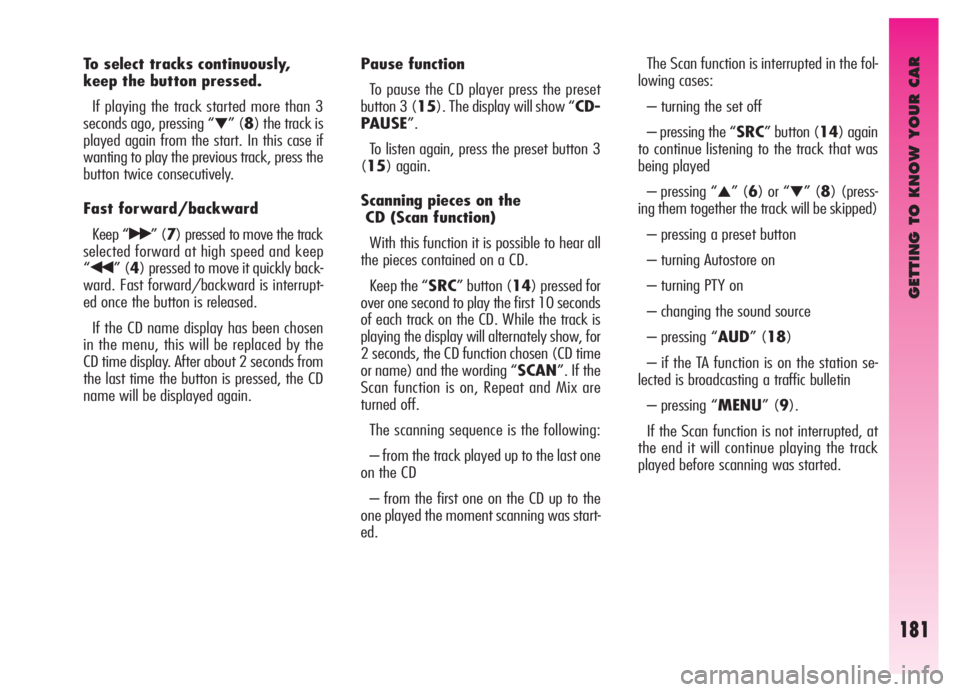
GETTING TO KNOW YOUR CAR
181
To select tracks continuously,
keep the button pressed.
If playing the track started more than 3
seconds ago, pressing “
▼” (8) the track is
played again from the start. In this case if
wanting to play the previous track, press the
button twice consecutively.
Fast forward/backward
Keep “
˙˙” (7) pressed to move the track
selected forward at high speed and keep
“
¯¯” (4) pressed to move it quickly back-
ward. Fast forward/backward is interrupt-
ed once the button is released.
If the CD name display has been chosen
in the menu, this will be replaced by the
CD time display. After about 2 seconds from
the last time the button is pressed, the CD
name will be displayed again.Pause function
To pause the CD player press the preset
button 3 (15). The display will show “CD-
PAUSE”.
To listen again, press the preset button 3
(15) again.
Scanning pieces on the
CD (Scan function)
With this function it is possible to hear all
the pieces contained on a CD.
Keep the “SRC” button (14) pressed for
over one second to play the first 10 seconds
of each track on the CD. While the track is
playing the display will alternately show, for
2 seconds, the CD function chosen (CD time
or name) and the wording “SCAN”. If the
Scan function is on, Repeat and Mix are
turned off.
The scanning sequence is the following:
– from the track played up to the last one
on the CD
– from the first one on the CD up to the
one played the moment scanning was start-
ed.The Scan function is interrupted in the fol-
lowing cases:
– turning the set off
– pressing the “SRC” button (14) again
to continue listening to the track that was
being played
– pressing “
▲” (6) or “▼” (8) (press-
ing them together the track will be skipped)
– pressing a preset button
– turning Autostore on
– turning PTY on
– changing the sound source
– pressing “AUD” (18)
– if the TA function is on the station se-
lected is broadcasting a traffic bulletin
– pressing “MENU” (9).
If the Scan function is not interrupted, at
the end it will continue playing the track
played before scanning was started.
Page 184 of 307
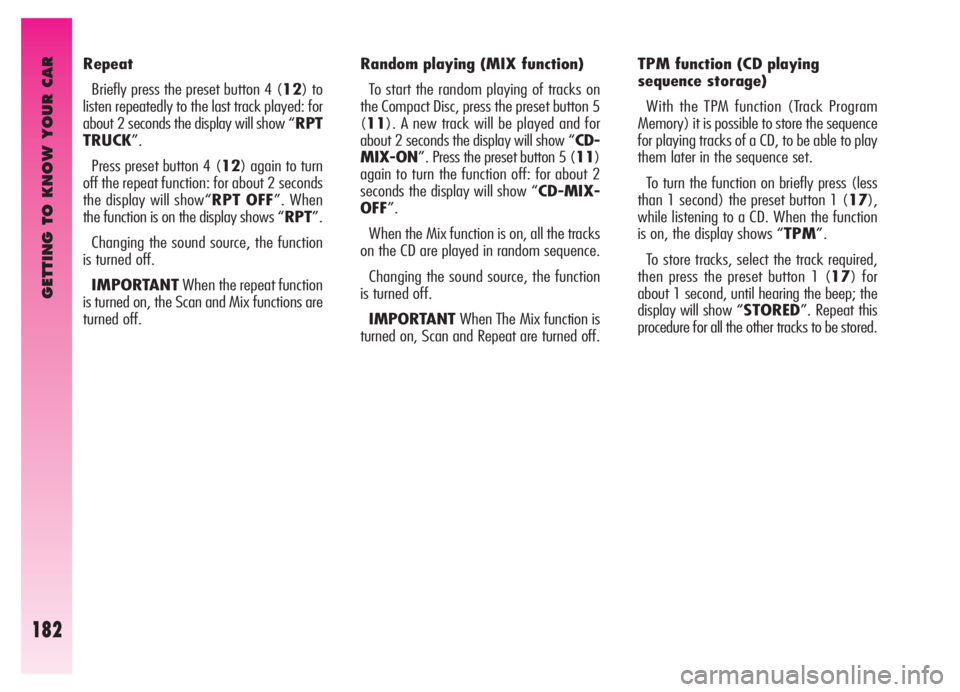
GETTING TO KNOW YOUR CAR
182
Repeat
Briefly press the preset button 4 (12) to
listen repeatedly to the last track played: for
about 2 seconds the display will show “RPT
TRUCK”.
Press preset button 4 (12) again to turn
off the repeat function: for about 2 seconds
the display will show“RPT OFF”. When
the function is on the display shows “RPT”.
Changing the sound source, the function
is turned off.
IMPORTANTWhen the repeat function
is turned on, the Scan and Mix functions are
turned off. Random playing (MIX function)
To start the random playing of tracks on
the Compact Disc, press the preset button 5
(11). A new track will be played and for
about 2 seconds the display will show “CD-
MIX-ON”. Press the preset button 5 (11)
again to turn the function off: for about 2
seconds the display will show “CD-MIX-
OFF”.
When the Mix function is on, all the tracks
on the CD are played in random sequence.
Changing the sound source, the function
is turned off.
IMPORTANTWhen The Mix function is
turned on, Scan and Repeat are turned off. TPM function (CD playing
sequence storage)
With the TPM function (Track Program
Memory) it is possible to store the sequence
for playing tracks of a CD, to be able to play
them later in the sequence set.
To turn the function on briefly press (less
than 1 second) the preset button 1 (17),
while listening to a CD. When the function
is on, the display shows “TPM”.
To store tracks, select the track required,
then press the preset button 1 (17) for
about 1 second, until hearing the beep; the
display will show “STORED”. Repeat this
procedure for all the other tracks to be stored.
Page 185 of 307
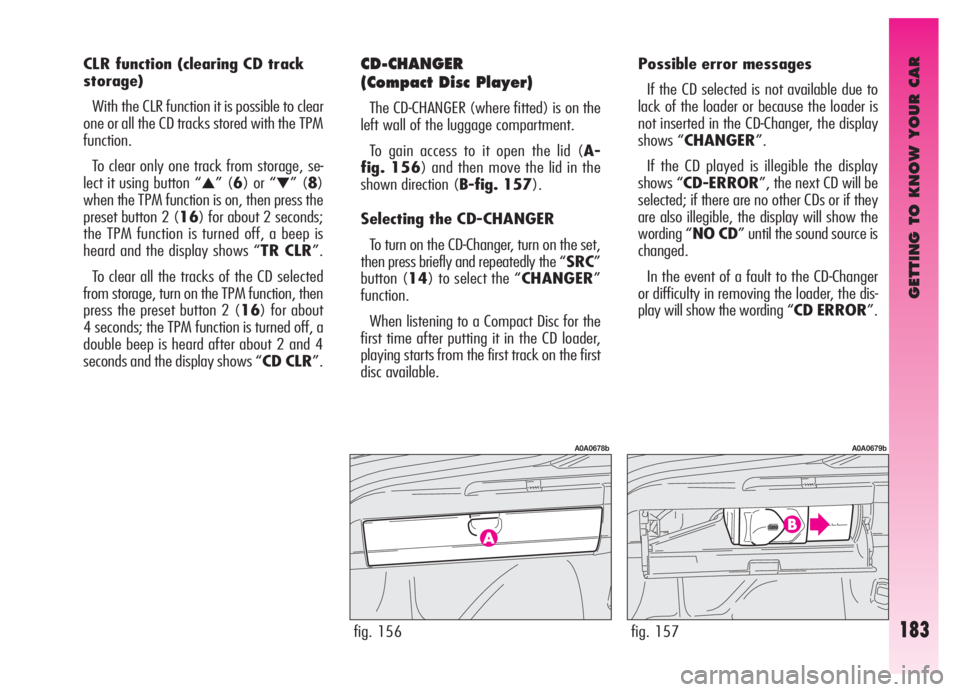
GETTING TO KNOW YOUR CAR
183
CLR function (clearing CD track
storage)
With the CLR function it is possible to clear
one or all the CD tracks stored with the TPM
function.
To clear only one track from storage, se-
lect it using button “
▲” (6) or “▼” (8)
when the TPM function is on, then press the
preset button 2 (16) for about 2 seconds;
the TPM function is turned off, a beep is
heard and the display shows “TR CLR”.
To clear all the tracks of the CD selected
from storage, turn on the TPM function, then
press the preset button 2 (16) for about
4 seconds; the TPM function is turned off, a
double beep is heard after about 2 and 4
seconds and the display shows “CD CLR”.
CD-CHANGER
(Compact Disc Player)
The CD-CHANGER (where fitted) is on the
left wall of the luggage compartment.
To gain access to it open the lid (A-
fig. 156) and then move the lid in the
shown direction (B-fig. 157).
Selecting the CD-CHANGER
To turn on the CD-Changer, turn on the set,
then press briefly and repeatedly the “SRC”
button (14) to select the “CHANGER”
function.
When listening to a Compact Disc for the
first time after putting it in the CD loader,
playing starts from the first track on the first
disc available.Possible error messages
If the CD selected is not available due to
lack of the loader or because the loader is
not inserted in the CD-Changer, the display
shows “CHANGER”.
If the CD played is illegible the display
shows “CD-ERROR”, the next CD will be
selected; if there are no other CDs or if they
are also illegible, the display will show the
wording “NO CD” until the sound source is
changed.
In the event of a fault to the CD-Changer
or difficulty in removing the loader, the dis-
play will show the wording “CD ERROR”.
fig. 156
A0A0678b
fig. 157
A0A0679b
Page 187 of 307

GETTING TO KNOW YOUR CAR
185
– pressing a preset button
– turning Autostore on
– turning PTY on
– changing the sound source
– pressing “AUD” (18)
– if the TA function is on the station se-
lected is broadcasting a traffic bulletin
– pressing “MENU” (9).
If the Scan function is not interrupted, at
the end it will continue playing the track
played before scanning was started.Pause function
To pause the CD-Changer press the preset
button 3 (15). The display will show “CD-
PAUSE”.
To resume playing the track, press the pre-
set button 3 (15).
Repeat
Briefly press the preset button 4 (12) to
listen repeatedly to the last track played: for
about 2 seconds the display will show “RPT
TRUCK”.
Press preset button 4 (12) again to turn
off the repeat function: for about 2 seconds
the display will show“RPT OFF”. When
the function is on the display shows “RPT”.
Changing the sound source, the function
is turned off.
IMPORTANTWhen the repeat function
is turned on, the Scan and Mix functions are
turned off. Random playing (Mix function)
To start the random playing of tracks on
the Compact Disc, press the preset button 5
(11). A new track will be played and for
about 2 seconds the display will show “CD-
MIX-ON”. Press the preset button 5 (11)
again to turn the function off: for about 2
seconds the display will show “CD-MIX-
OFF”.
When the Mix function is on, all the tracks
on the CD are played in random sequence.
Changing the sound source, the function
is turned off.
IMPORTANTWhen the Mix function is
turned on, the Scan and Repeat functions
are turned off.
Page 192 of 307

GETTING TO KNOW YOUR CAR
190
Fast forward/backward
Keep button 7(
˙˙) pressed to move the
track selected forward at high speed and
keep button 4(
¯¯) pressed to move it
quickly backward. Fast forward/backward
is interrupted once the button is released.
If the the folder data, CD name or track
name function has been chosen in the
menu, this will be replaced by the CD time
display for about 2 seconds.
Scan function
(scanning pieces on the CD MP3)
With this function it is possible to hear the
start of all the tracks contained on a CD.
Keep the 14(SRC-SC) button pressed
until a sound is heard and the start of each
track on the CD is played for 10 seconds.
When the track is playing the display will al-
ternatively show, for 2 seconds, the CD func-
tion chosen (CD time, name or number) and
the wording “SCAN”. If the Scan function is
on, Repeat and Mix are turned off.The scanning sequence is the following:
– from the track played up to the last one
in the folder;
– change of folder and scanning of the
tracks present from the beginning to the end
(and so on for all the folders on the CD un-
til the function is interrupted).
The Scan function is interrupted in the fol-
lowing cases:
– pressing again button 14(SRC-SC)
to continue listening to the track that was
being played;
– pressing 6 (N) or (O) (in CD MP3
mode, the previous/next folder will be cho-
sen);
– pressing a preset button (from 1 to 6);
– turning the Mute function on;
– changing the sound source;
– pressing button 1 14(SRC-SC),9
(MENU-PS) or 18(AUD-LD);
– if the TA function is on and the station
selected is broadcasting a traffic bulletin.
The Scan function continues working un-
til it is interrupted by the user.Repeat function
Press button 12(4-RPT) to listen re-
peatedly to the last track played: for about
2 seconds the display will show “REPEAT
TR”.
Press button 12(4-RPT) again to listen
repeatedly to the MP3 tracks contained in
a folder: for about 2 seconds the display will
show “REPEAT DIR”.
Press again button 12(4-RPT) to turn
off the Repeat function: for about 2 seconds
the display will show “REPEAT OFF”.
After playing the track, for about 2 seconds
the display shows “REPEAT TRACK” or “RE-
PEAT DIRECTORY”.
Changing the sound source, the function
is turned off.
IMPORTANTWhen the Repeat function
is turned on, the Scan and Mix functions are
turned off.