stop start Alfa Romeo GT 2010 Owner handbook (in English)
[x] Cancel search | Manufacturer: ALFA ROMEO, Model Year: 2010, Model line: GT, Model: Alfa Romeo GT 2010Pages: 271, PDF Size: 5.34 MB
Page 152 of 271

GETTING TO KNOW YOUR CAR
150
Selecting CD/CD Changer
functions
Pressing briefly and repeatedly button CD
it is possible to select the following audio
sources in sequence:
– CD (only if the Compact Disc is insert-
ed);
– CHANGER (only if the CD Changer is con-
nected).
Audio source memory function
If while listening to a CD another function
is selected (e.g.: the radio), playing is
stopped and when the CD mode is resumed,
it starts again from the point in which it was
stopped.
If while listening to the radio another func-
tion is selected, when the Radio mode is
resumed, it is tuned to the last station se-
lected.Volume adjustment
Adjust volume through VOL + and VOL -
buttons.
If the volume level is changed during the
broadcast of a traffic bulletin, the new set-
ting is maintained only until the end of the
bulletin.
SVC function
(excluding versions with
Bose HI-FI system)
The SVC function makes it possible to au-
tomatically adapt the volume level to the
speed of the car, increasing it as the speed
increases to maintain the ratio with the noise
level inside the passenger compartment.
See section MENU for activating/deacti-
vating this function. FUNCTIONS AND
ADJUSTMENTS
Turning the sound system on The set is
switched on pressing button ON.
When turning the sound system on, the
volume level will be brought to 20 if it was
set to over.
If the radio is turned on when the key is
not fitted into the ignition device, it will turn
off automatically after about 20 minutes.
After automatic switching off, it is however
possible to turn the radio on again for oth-
er 20 minutes by pressing button ON (see
paragraph “IGN TIME function”).
Turning the sound system off
Keep button ON pressed.
Selecting radio functions
Pressing briefly and repeatedly button
FM
ASit is possible to select the following
functions in sequence:
– TUNER (“FM1”, “FM2”, “FMT”);
Pressing briefly and repeatedly button AM
it is possible to select the following functions
in sequence:
– TUNER (“MW”, “LW”).
Page 155 of 271

GETTING TO KNOW YOUR CAR
153
Each band is shown by the respective
wording on the display.
The last station selected in the respective
frequency band will be tuned.
The FM band is divided into sections: FM1,
FM2 and FMT. The FMT reception band is
reserved to the stations stored automatically
with the Autostore function.
Presetting buttons
The buttons with symbols from 1 to 6
make it possible to set the following pre-
settings:
– 18 in the FM band (6 in FM1, 6 in
FM2, 6 in FMT);
– 6 in the MW band;
– 6 in the LW band;
To call a preset station, choose the required
frequency band and then press briefly the
corresponding preset button (from 1 to 6).
Pressing the respective preset button for
longer than 2 seconds will store the tuned
station. Storing is confirmed by a beep. Storing the last station heard
The radio automatically keeps in storage
the last station heard for each reception
band, which is then tuned when the radio is
turned on or the reception band is changed.
Automatic tuning
Briefly press button
÷or˜to start
automatically searching the tuning for the
next station that it is possible to receive in
the direction chosen.
If button
÷or˜is pressed for
longer, quick searching takes place. When
the button is released, the tuner stops on
the next receivable station.
If the TA function is on (traffic information),
the tuner only searches stations which broad-
cast traffic bulletins.
RADIO (TUNER)
Introduction
When the set is turned on the last function
selected before turning off is played (Radio,
CD or CD Changer).
To select the Tuner source while listening
to another audio source, press briefly but-
tons FM
ASor AM, according to the required
frequency band.
When Tuner is on, the display will show
the selected station name (RDS stations on-
ly) (or frequency), the frequency band (e.g.:
FM1) and the preselection button number
(e.g.: P1).
Selecting the frequency band
If in the Tuner mode, briefly and repeat-
edly press button FM
ASor AM to select the
required frequency band.
Every time the button is pressed the fol-
lowing bands are selected in sequence:
– Pressing button FM
AS: “FM1”, “FM2”,
“FMT”;
– Pressing button AM: “MW” and “LW”.
Page 156 of 271

GETTING TO KNOW YOUR CAR
154
A-STORE function
(automatic station storage)
To switch on the A-STORE function, keep
button FM
ASpressed until receiving the con-
firmation beep. With this function the ra-
dio automatically stores the six stations with
the strongest signal in decreasing order of
intensity of the FMT frequency band.
IMPORTANTActivating the A-STORE
function cancels the stations stored previ-
ously in the FMT band.
If the TA function is on (traffic information),
only the stations that send traffic informa-
tion will be stored.
During automatic storage the display
shows “A-STORE”.
To interrupt A-STORE press button FM
AS
again: the radio will automatically tune to
the station heard before activation of the Au-
toSTore function. At the end of the A-STORE function the ra-
dio automatically tunes on the first preset
station in the FMT band stored on preset but-
ton 1.
On buttons numbered from 1 to 6, the sta-
tions are automatically stored that give a
strong signal in that moment in the present
band.
Activating the A-STORE function in MW or
LW bands will automatically select the FMT
band where the function is then run.
IMPORTANTSometimes the A-STORE
function is unable to find 6 stations with a
strong signal. In this case the previous sta-
tions will be stored on the free preset but-
tons. Manual tuning
This allows manual station searching in the
chosen band.
Select the required frequency band and
then press briefly and repeatedly button
▲
or▼to start searching in the chosen band.
Pressing one of the buttons
▲or▼longer
obtains fast forward searching, which is
stopped when the button is released.
Page 162 of 271

GETTING TO KNOW YOUR CAR
160
Select track
(forward/backward)
Briefly press button
÷to play the pre-
vious track and button
˜to play the next
one. Tracks are played in sequence: after the
last track, the first one will be played and
vice versa.
If playing the track started more than 3
seconds ago, pressing briefly button
÷
the track is played again from the start. In
this case if wanting to play the previous
track, press the button twice consecutively.
Fast forward/backward
Keep button
˜pressed to move the
track selected forward at high speed and
keep button
÷pressed to move it quick-
ly backward. Fast forward/backward is
stopped once the button is released. Pause function
To pause the CD player, press button
MUTE. The display will show “PAUSE”.
To resume playing the track, press button
MUTE again.
The pause function is deactivated chang-
ing the sound source. Possible error messages
If the CD inserted is illegible (e.g.: CD-ROM
inserted, CD not inserted properly or read-
ing error), the display will show the mes-
sage “CD ERROR” for about 2 seconds.
The CD is then ejected and the previous
source before CD was selected returns.
Display information
When the CD player is working, the dis-
play shows the following information which
means:
“T05”: shows the number of the track on
the CD;
“03:42”: shows the time elapsed since
the start of the track (if the corresponding
Menu function is on);
Page 171 of 271
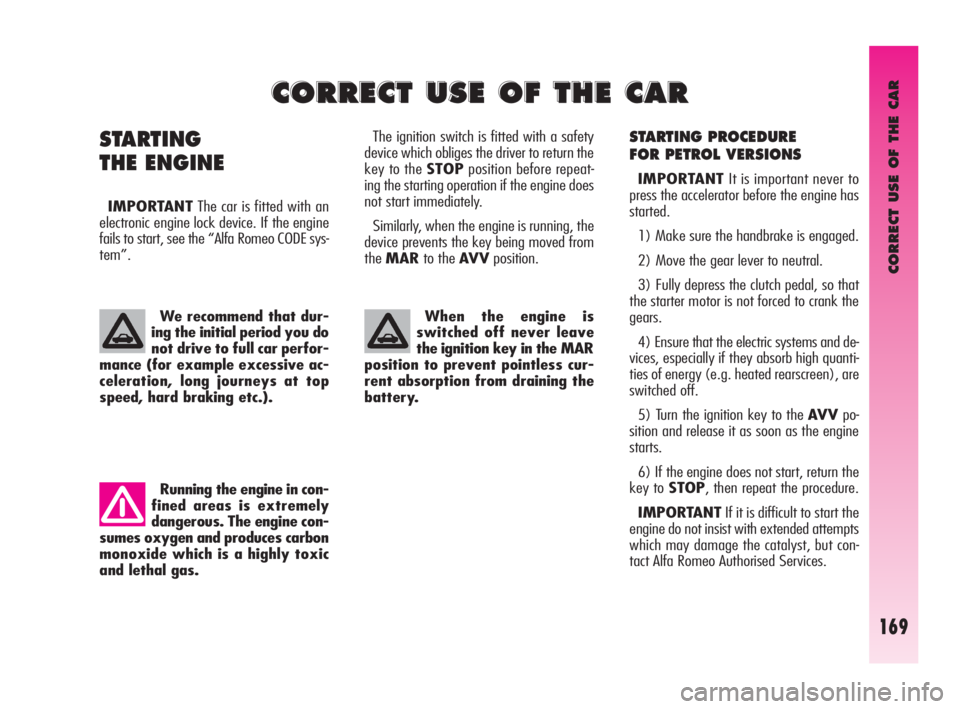
CORRECT USE OF THE CAR
169
STARTING PROCEDURE
FOR PETROL VERSIONS
IMPORTANTIt is important never to
press the accelerator before the engine has
started.
1) Make sure the handbrake is engaged.
2) Move the gear lever to neutral.
3) Fully depress the clutch pedal, so that
the starter motor is not forced to crank the
gears.
4) Ensure that the electric systems and de-
vices, especially if they absorb high quanti-
ties of energy (e.g. heated rearscreen), are
switched off.
5) Turn the ignition key to the AV Vpo-
sition and release it as soon as the engine
starts.
6) If the engine does not start, return the
key to STOP, then repeat the procedure.
IMPORTANTIf it is difficult to start the
engine do not insist with extended attempts
which may damage the catalyst, but con-
tact Alfa Romeo Authorised Services. The ignition switch is fitted with a safety
device which obliges the driver to return the
key to the STOPposition before repeat-
ing the starting operation if the engine does
not start immediately.
Similarly, when the engine is running, the
device prevents the key being moved from
theMARto the AV Vposition.
STARTING
THE ENGINE
IMPORTANTThe car is fitted with an
electronic engine lock device. If the engine
fails to start, see the “Alfa Romeo CODE sys-
tem”.
C C
O O
R R
R R
E E
C C
T T
U U
S S
E E
O O
F F
T T
H H
E E
C C
A A
R R
We recommend that dur-
ing the initial period you do
not drive to full car perfor-
mance (for example excessive ac-
celeration, long journeys at top
speed, hard braking etc.).
Running the engine in con-
fined areas is extremely
dangerous. The engine con-
sumes oxygen and produces carbon
monoxide which is a highly toxic
and lethal gas.
When the engine is
switched off never leave
the ignition key in the MAR
position to prevent pointless cur-
rent absorption from draining the
battery.
Page 172 of 271
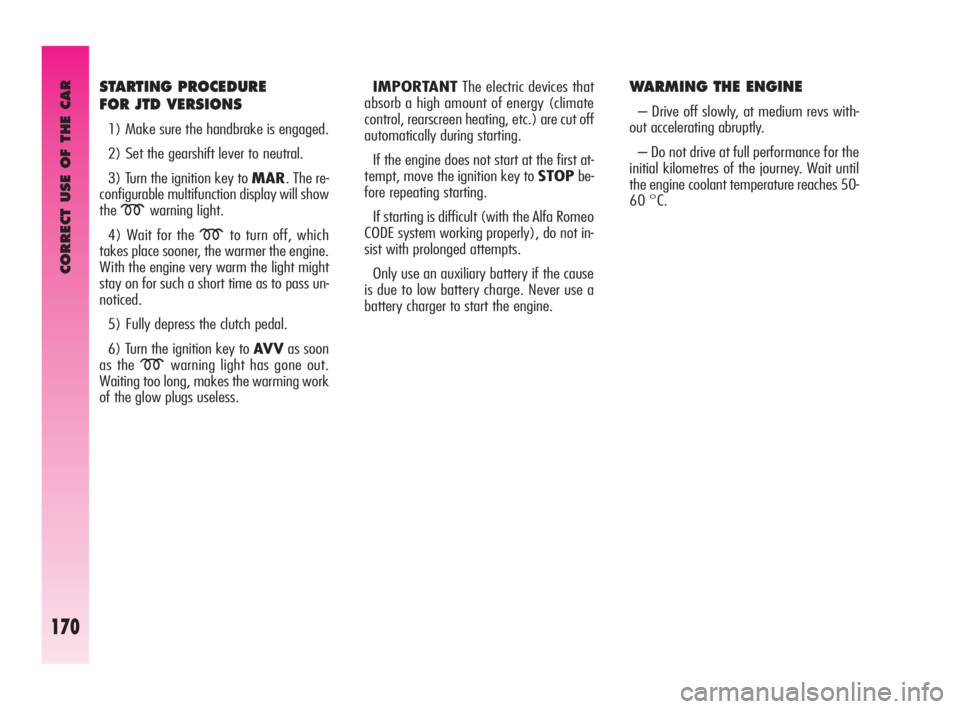
CORRECT USE OF THE CAR
170
STARTING PROCEDURE
FOR JTD VERSIONS
1) Make sure the handbrake is engaged.
2) Set the gearshift lever to neutral.
3) Turn the ignition key to MAR. The re-
configurable multifunction display will show
the
mwarning light.
4) Wait for the
mto turn off, which
takes place sooner, the warmer the engine.
With the engine very warm the light might
stay on for such a short time as to pass un-
noticed.
5) Fully depress the clutch pedal.
6) Turn the ignition key to AV Vas soon
as the
mwarning light has gone out.
Waiting too long, makes the warming work
of the glow plugs useless.IMPORTANTThe electric devices that
absorb a high amount of energy (climate
control, rearscreen heating, etc.) are cut off
automatically during starting.
If the engine does not start at the first at-
tempt, move the ignition key to STOPbe-
fore repeating starting.
If starting is difficult (with the Alfa Romeo
CODE system working properly), do not in-
sist with prolonged attempts.
Only use an auxiliary battery if the cause
is due to low battery charge. Never use a
battery charger to start the engine.
WARMING THE ENGINE
– Drive off slowly, at medium revs with-
out accelerating abruptly.
– Do not drive at full performance for the
initial kilometres of the journey. Wait until
the engine coolant temperature reaches 50-
60 °C.
Page 173 of 271
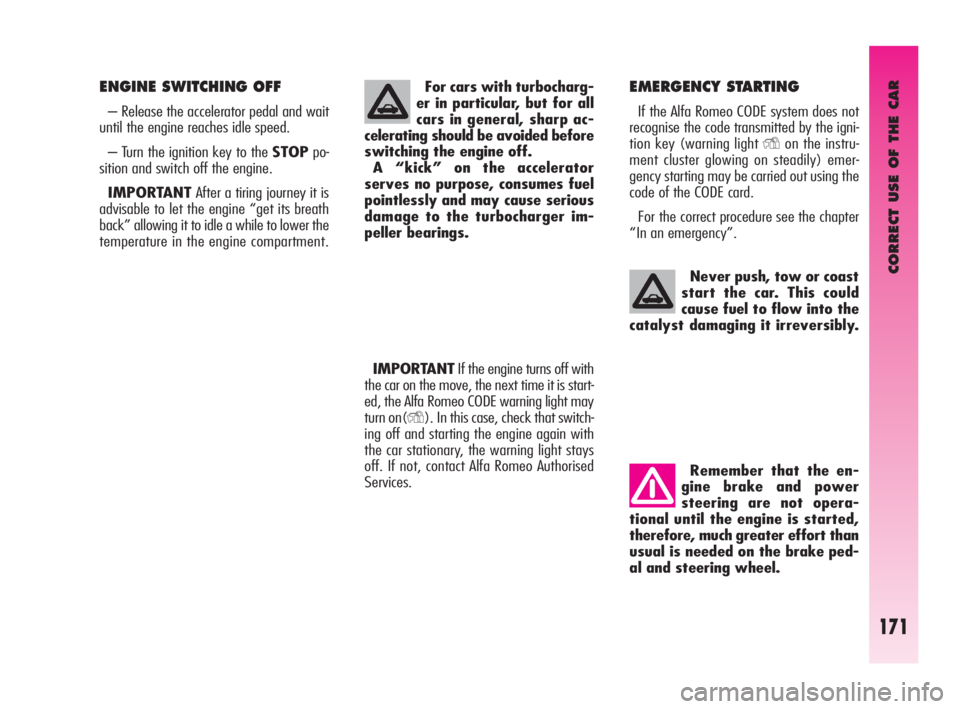
CORRECT USE OF THE CAR
171
Never push, tow or coast
start the car. This could
cause fuel to flow into the
catalyst damaging it irreversibly.
Remember that the en-
gine brake and power
steering are not opera-
tional until the engine is started,
therefore, much greater effort than
usual is needed on the brake ped-
al and steering wheel. For cars with turbocharg-
er in particular, but for all
cars in general, sharp ac-
celerating should be avoided before
switching the engine off.
A “kick” on the accelerator
serves no purpose, consumes fuel
pointlessly and may cause serious
damage to the turbocharger im-
peller bearings.
EMERGENCY STARTING
If the Alfa Romeo CODE system does not
recognise the code transmitted by the igni-
tion key (warning light
Yon the instru-
ment cluster glowing on steadily) emer-
gency starting may be carried out using the
code of the CODE card.
For the correct procedure see the chapter
“In an emergency”.
IMPORTANTIf the engine turns off with
the car on the move, the next time it is start-
ed, the Alfa Romeo CODE warning light may
turn on(
Y). In this case, check that switch-
ing off and starting the engine again with
the car stationary, the warning light stays
off. If not, contact Alfa Romeo Authorised
Services.
ENGINE SWITCHING OFF
– Release the accelerator pedal and wait
until the engine reaches idle speed.
– Turn the ignition key to the STOPpo-
sition and switch off the engine.
IMPORTANTAfter a tiring journey it is
advisable to let the engine “get its breath
back” allowing it to idle a while to lower the
temperature in the engine compartment.
Page 175 of 271

CORRECT USE OF THE CAR
173
CONDITIONS OF USE
Cold starting
Short journeys and frequent cold starts do
not allow the engine to reach optimum op-
erating temperature. This results in a sig-
nificant increase in consumption levels (from
+15 to +30% on the urban cycle) and emis-
sion of harmful substances.
Traffic situations and road
conditions
Rather high consumption levels are tied to
situations with heavy traffic, for example
in queues with frequent use of the lower
gears or in cities with many traffic lights. Al-
so winding mounting roads and rough road
surfaces adversely affect consumption.
Stopping in the traffic
During prolonged stops (e.g. level cross-
ings) it is advisable to switch the engine off.
DRIVING STYLE
Starting
Do not warm the engine with the car at a
standstill or at idle or high speed: under
these conditions the engine warms up much
more slowly, increasing electrical consump-
tion and emissions. It is therefore advisable
to move off immediately, slowly, avoiding
high speeds. This way the engine will warm
faster.
Pointless manoeuvres
Avoid accelerating when waiting at traffic
lights or before switching off the engine. This
and also double declutching is absolutely
pointless on modern cars and also increase
consumption and pollution.
Gearshifting
As soon as the conditions of the traffic and
road allow, use a higher gear.
Using a low gear to obtain brilliant per-
formance increases consumption.
In the same way improper use of a high
gear increases consumption, emissions and
engine wear.Top speed
Fuel consumption considerably increases
with speed. Maintain an even as possible
speed, avoiding superfluous braking and ac-
celerating, which cost in terms of both fuel
and emissions.
Acceleration
Accelerating heavily taking the engine to
a high speed has a considerably adverse ef-
fect on consumption and emission levels;
it is wise to accelerate gradually and not ex-
ceed the maximum torque.
Page 181 of 271

IN AN EMERGENCY
179
3) Fully depress the accelerator pedal and
keep it pressed. The
Uwarning light will
come on for eight seconds and then go off,
now release the accelerator pedal.
4) The
Uwarning light begins to flash:
after it has flashed the same number of
times as the first digit on the CODE card,
press the accelerator pedal and keep it
pressed until the
Uwarning light turns on
(for four seconds) and then goes off; now
release the accelerator pedal.
5) The
Uwarning light starts to flash: af-
ter the number of flashes corresponding to
the second digit on the CODE card, press the
accelerator pedal and keep it pressed.
6) Repeat this procedure for the remain-
ing digits on the CODE card.
7) After entering the last figure, keep the
accelerator pedal pressed. The
Uwarning
light turns on (for four seconds) and then
goes off; now release the accelerator pedal. 8) A quick flash of the
Uwarning light
(for about four seconds) confirms that the
operation has been carried out correctly.
9) Start the engine turning the ignition key
fromMARtoAV Vwithout returning the
key to the STOPposition.
Conversely, if the
Uwarning light stays
on, turn the key to STOPand repeat the
procedure starting from point 1).
IMPORTANTAfter emergency starting
it is advisable to contact Alfa Romeo Au-
thorised Services, because the emergency
procedure must be repeated each time the
engine is started.
EMERGENCY
STARTING
If it is not possible to deactivate the engine
inhibitor with the Alfa Romeo CODE system,
the
YandUwarning lights stay on and
the engine will not start. Emergency start-
ing is needed to start the engine.
IMPORTANTYou are advised to care-
fully read the entire procedure before carry-
ing it out. If a mistake is made during the
emergency procedure, the ignition key should
be turned to STOPand the operations must
be repeated from the start (point 1).
1) Read the 5-figure electronic code on the
CODE card.
2) Turn the ignition key to MAR.
I I
N N
A A
N N
E E
M M
E E
R R
G G
E E
N N
C C
Y Y
In an emergency we recommend that you call the freephone number found in the Warranty Booklet.
You can also consult www.alfaromeo.com to find Alfa Romeo Authorised Services your nearest
Page 192 of 271

IN AN EMERGENCY
190
– after driving for about 10 minutes stop
and check again the tyre pressure; pull up
the handbrake;
fig. 18
A0A1101b
fig. 19
A0A1102b
If the pressure falls below
1.8 bars, do not drive any
further: the quick tyre re-
pair kit Fix & Go automatic cannot
guarantee proper hold because the
tyre is too much damaged. Contact
Alfa Romeo Authorized Services.
– drive with the utmost care to the near-
est Alfa Romeo Authorized Service.
It is of vital importance to
communicate that the tyre
has been repaired using the
quick tyre repair kit. Hand the in-
struction brochure to the personnel
charged with treating the tyre re-
paired with the kit.FOR CHECKING AND
RESTORING PRESSURE ONLY
The compressor can be also used just for
restoring pressure. Disconnect the quick con-
nectionA-fig. 18and connect it directly
to the tyre valve fig. 19; in this way the
cylinder is not connected to compressor and
the sealing fluid will not flow into the tyre.
– if at least 1.8 bar pressure is read, re-
store proper pressure (with engine running
and handbrake on) and restart;