sensor Alfa Romeo MiTo 2008 Owner handbook (in English)
[x] Cancel search | Manufacturer: ALFA ROMEO, Model Year: 2008, Model line: MiTo, Model: Alfa Romeo MiTo 2008Pages: 212, PDF Size: 5.18 MB
Page 21 of 212
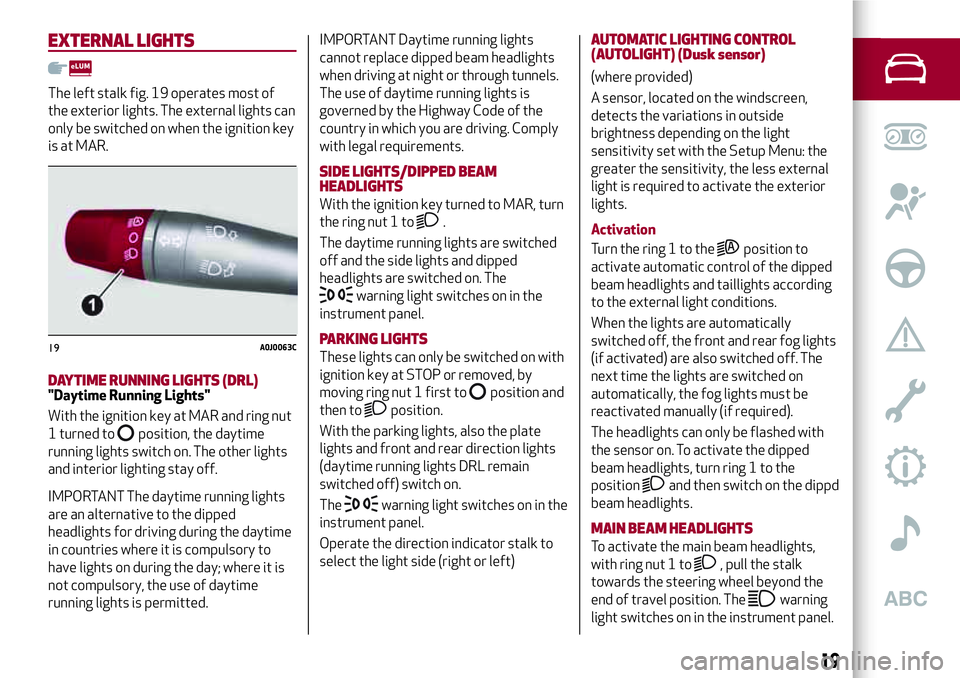
EXTERNAL LIGHTS
The left stalk fig. 19 operates most of
the exterior lights. The external lights can
only be switched on when the ignition key
is at MAR.
DAYTIME RUNNING LIGHTS (DRL)"Daytime Running Lights"
With the ignition key at MAR and ring nut
1 turned to
position, the daytime
running lights switch on. The other lights
and interior lighting stay off.
IMPORTANT The daytime running lights
are an alternative to the dipped
headlights for driving during the daytime
in countries where it is compulsory to
have lights on during the day; where it is
not compulsory, the use of daytime
running lights is permitted.IMPORTANT Daytime running lights
cannot replace dipped beam headlights
when driving at night or through tunnels.
The use of daytime running lights is
governed by the Highway Code of the
country in which you are driving. Comply
with legal requirements.
SIDE LIGHTS/DIPPED BEAM
HEADLIGHTS
With the ignition key turned to MAR, turn
the ring nut 1 to
.
The daytime running lights are switched
off and the side lights and dipped
headlights are switched on. The
warning light switches on in the
instrument panel.
PARKING LIGHTS
These lights can only be switched on with
ignition key at STOP or removed, by
moving ring nut 1 first to
position and
then to
position.
With the parking lights, also the plate
lights and front and rear direction lights
(daytime running lights DRL remain
switched off) switch on.
The
warning light switches on in the
instrument panel.
Operate the direction indicator stalk to
select the light side (right or left)
AUTOMATIC LIGHTING CONTROL
(AUTOLIGHT) (Dusk sensor)
(where provided)
A sensor, located on the windscreen,
detects the variations in outside
brightness depending on the light
sensitivity set with the Setup Menu: the
greater the sensitivity, the less external
light is required to activate the exterior
lights.
Activation
Turn the ring 1 to the
position to
activate automatic control of the dipped
beam headlights and taillights according
to the external light conditions.
When the lights are automatically
switched off, the front and rear fog lights
(if activated) are also switched off. The
next time the lights are switched on
automatically, the fog lights must be
reactivated manually (if required).
The headlights can only be flashed with
the sensor on. To activate the dipped
beam headlights, turn ring 1 to the
position
and then switch on the dippd
beam headlights.
MAIN BEAM HEADLIGHTS
To activate the main beam headlights,
with ring nut 1 to
, pull the stalk
towards the steering wheel beyond the
end of travel position. The
warning
light switches on in the instrument panel.
19A0J0063C
19
Page 24 of 212
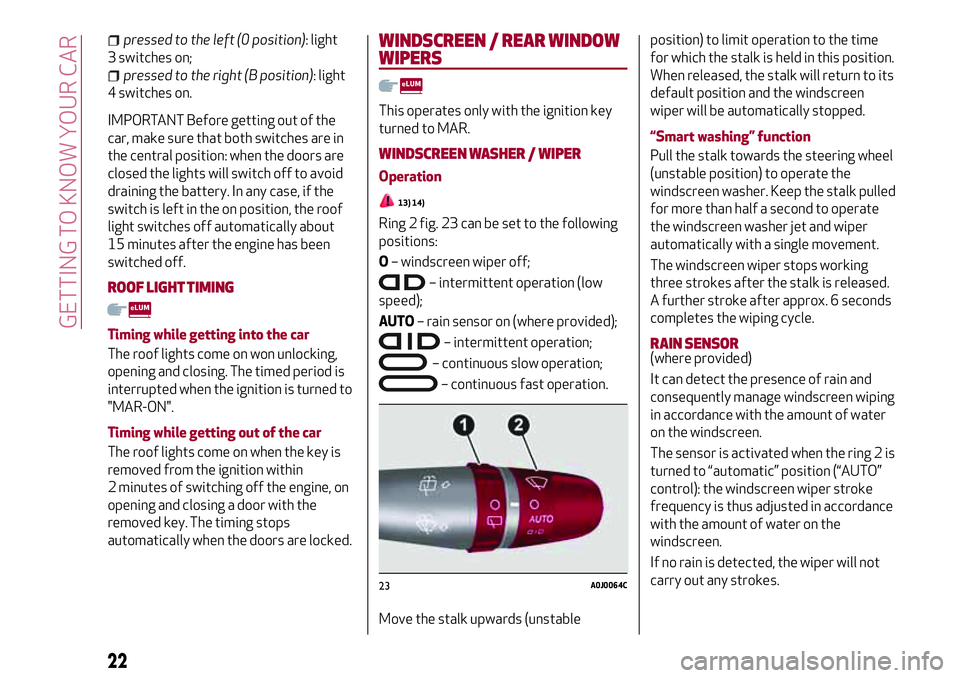
pressed to the left (0 position): light
3 switches on;
pressed to the right (B position): light
4 switches on.
IMPORTANT Before getting out of the
car, make sure that both switches are in
the central position: when the doors are
closed the lights will switch off to avoid
draining the battery. In any case, if the
switch is left in the on position, the roof
light switches off automatically about
15 minutes after the engine has been
switched off.
ROOF LIGHT TIMING
Timing while getting into the car
The roof lights come on won unlocking,
opening and closing. The timed period is
interrupted when the ignition is turned to
"MAR-ON".
Timing while getting out of the car
The roof lights come on when the key is
removed from the ignition within
2 minutes of switching off the engine, on
opening and closing a door with the
removed key. The timing stops
automatically when the doors are locked.
WINDSCREEN / REAR WINDOW
WIPERS
This operates only with the ignition key
turned to MAR.
WINDSCREEN WASHER / WIPER
Operation
13) 14)
Ring 2 fig. 23 can be set to the following
positions:
O– windscreen wiper off;
– intermittent operation (low
speed);
AUTO– rain sensor on (where provided);
– intermittent operation;
– continuous slow operation;
– continuous fast operation.
Move the stalk upwards (unstableposition) to limit operation to the time
for which the stalk is held in this position.
When released, the stalk will return to its
default position and the windscreen
wiper will be automatically stopped.
“Smart washing” function
Pull the stalk towards the steering wheel
(unstable position) to operate the
windscreen washer. Keep the stalk pulled
for more than half a second to operate
the windscreen washer jet and wiper
automatically with a single movement.
The windscreen wiper stops working
three strokes after the stalk is released.
A further stroke after approx. 6 seconds
completes the wiping cycle.
RAIN SENSOR(where provided)
It can detect the presence of rain and
consequently manage windscreen wiping
in accordance with the amount of water
on the windscreen.
The sensor is activated when the ring 2 is
turned to “automatic” position (“AUTO”
control): the windscreen wiper stroke
frequency is thus adjusted in accordance
with the amount of water on the
windscreen.
If no rain is detected, the wiper will not
carry out any strokes.
23A0J0064C
22
GETTING TO KNOW YOUR CAR
Page 45 of 212
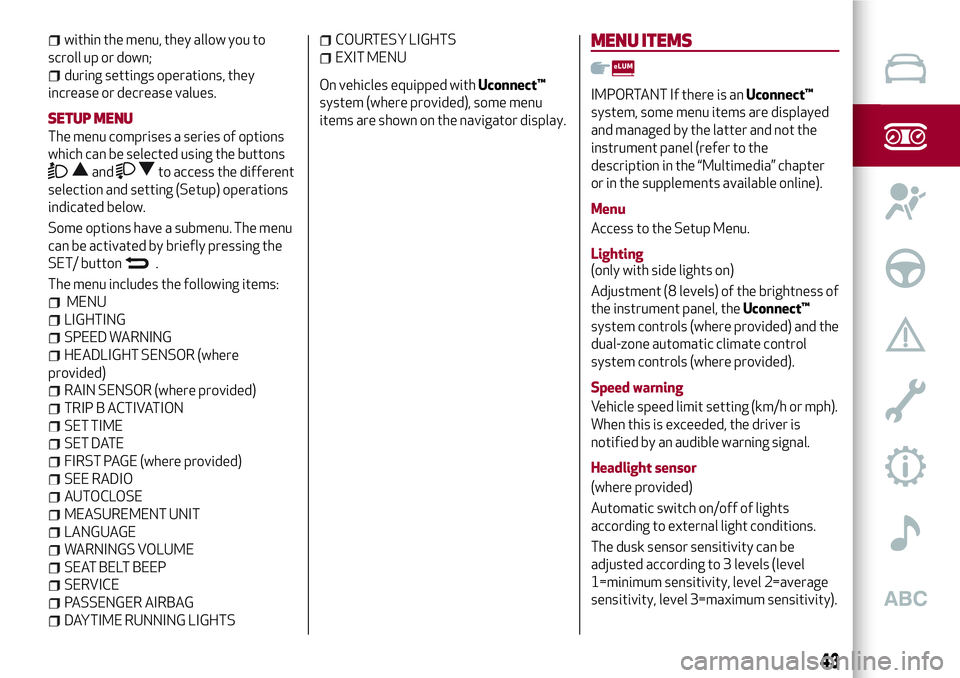
within the menu, they allow you to
scroll up or down;
during settings operations, they
increase or decrease values.
SETUP MENU
The menu comprises a series of options
which can be selected using the buttons
andto access the different
selection and setting (Setup) operations
indicated below.
Some options have a submenu. The menu
can be activated by briefly pressing the
SET/ button
.
The menu includes the following items:
MENU
LIGHTING
SPEED WARNING
HEADLIGHT SENSOR (where
provided)
RAIN SENSOR (where provided)
TRIP B ACTIVATION
SET TIME
SET DATE
FIRST PAGE (where provided)
SEE RADIO
AUTOCLOSE
MEASUREMENT UNIT
LANGUAGE
WARNINGS VOLUME
SEAT BELT BEEP
SERVICE
PASSENGER AIRBAG
DAYTIME RUNNING LIGHTS
COURTESY LIGHTS
EXIT MENU
On vehicles equipped withUconnect™
system (where provided), some menu
items are shown on the navigator display.
MENU ITEMS
IMPORTANT If there is anUconnect™
system, some menu items are displayed
and managed by the latter and not the
instrument panel (refer to the
description in the “Multimedia” chapter
or in the supplements available online).
Menu
Access to the Setup Menu.
Lighting
(only with side lights on)
Adjustment (8 levels) of the brightness of
the instrument panel, theUconnect™
system controls (where provided) and the
dual-zone automatic climate control
system controls (where provided).
Speed warning
Vehicle speed limit setting (km/h or mph).
When this is exceeded, the driver is
notified by an audible warning signal.
Headlight sensor
(where provided)
Automatic switch on/off of lights
according to external light conditions.
The dusk sensor sensitivity can be
adjusted according to 3 levels (level
1=minimum sensitivity, level 2=average
sensitivity, level 3=maximum sensitivity).
43
Page 46 of 212
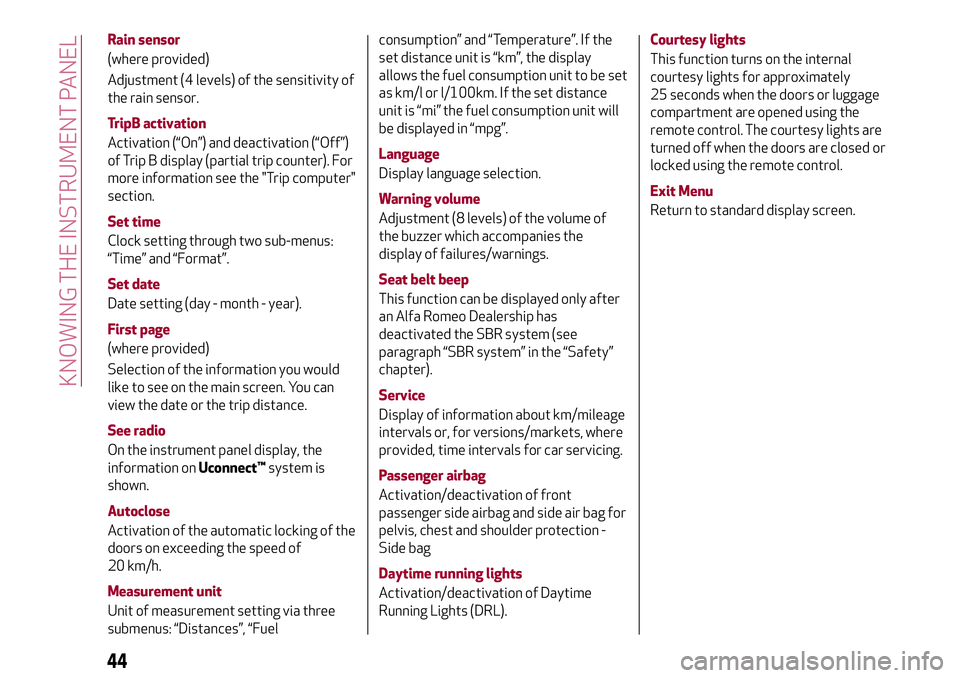
Rain sensor
(where provided)
Adjustment (4 levels) of the sensitivity of
the rain sensor.
TripB activation
Activation (“On”) and deactivation (“Off”)
of Trip B display (partial trip counter). For
more information see the "Trip computer"
section.
Set time
Clock setting through two sub-menus:
“Time” and “Format”.
Set date
Date setting (day - month - year).
First page
(where provided)
Selection of the information you would
like to see on the main screen. You can
view the date or the trip distance.
See radio
On the instrument panel display, the
information onUconnect™system is
shown.
Autoclose
Activation of the automatic locking of the
doors on exceeding the speed of
20 km/h.
Measurement unit
Unit of measurement setting via three
submenus: “Distances”, “Fuelconsumption” and “Temperature”. If the
set distance unit is “km”, the display
allows the fuel consumption unit to be set
as km/l or l/100km. If the set distance
unit is “mi” the fuel consumption unit will
be displayed in “mpg”.
Language
Display language selection.
Warning volume
Adjustment (8 levels) of the volume of
the buzzer which accompanies the
display of failures/warnings.
Seat belt beep
This function can be displayed only after
an Alfa Romeo Dealership has
deactivated the SBR system (see
paragraph “SBR system” in the “Safety”
chapter).
Service
Display of information about km/mileage
intervals or, for versions/markets, where
provided, time intervals for car servicing.
Passenger airbag
Activation/deactivation of front
passenger side airbag and side air bag for
pelvis, chest and shoulder protection -
Side bag
Daytime running lights
Activation/deactivation of Daytime
Running Lights (DRL).Courtesy lights
This function turns on the internal
courtesy lights for approximately
25 seconds when the doors or luggage
compartment are opened using the
remote control. The courtesy lights are
turned off when the doors are closed or
locked using the remote control.
Exit Menu
Return to standard display screen.
44
KNOWING THE INSTRUMENT PANEL
Page 56 of 212
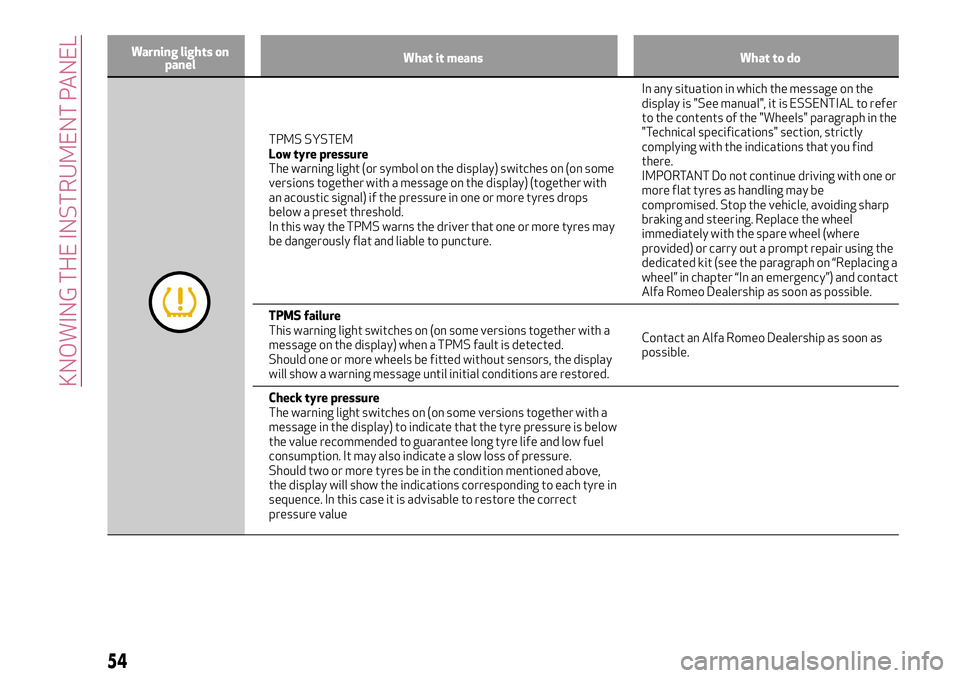
Warning lights on
panelWhat it means What to do
TPMS SYSTEM
Low tyre pressure
The warning light (or symbol on the display) switches on (on some
versions together with a message on the display) (together with
an acoustic signal) if the pressure in one or more tyres drops
below a preset threshold.
In this way the TPMS warns the driver that one or more tyres may
be dangerously flat and liable to puncture.In any situation in which the message on the
display is "See manual", it is ESSENTIAL to refer
to the contents of the "Wheels" paragraph in the
"Technical specifications" section, strictly
complying with the indications that you find
there.
IMPORTANT Do not continue driving with one or
more flat tyres as handling may be
compromised. Stop the vehicle, avoiding sharp
braking and steering. Replace the wheel
immediately with the spare wheel (where
provided) or carry out a prompt repair using the
dedicated kit (see the paragraph on “Replacing a
wheel” in chapter “In an emergency”) and contact
Alfa Romeo Dealership as soon as possible.
TPMS failure
This warning light switches on (on some versions together with a
message on the display) when a TPMS fault is detected.
Should one or more wheels be fitted without sensors, the display
will show a warning message until initial conditions are restored.Contact an Alfa Romeo Dealership as soon as
possible.
Check tyre pressure
The warning light switches on (on some versions together with a
message in the display) to indicate that the tyre pressure is below
the value recommended to guarantee long tyre life and low fuel
consumption. It may also indicate a slow loss of pressure.
Should two or more tyres be in the condition mentioned above,
the display will show the indications corresponding to each tyre in
sequence. In this case it is advisable to restore the correct
pressure value
54
KNOWING THE INSTRUMENT PANEL
Page 61 of 212
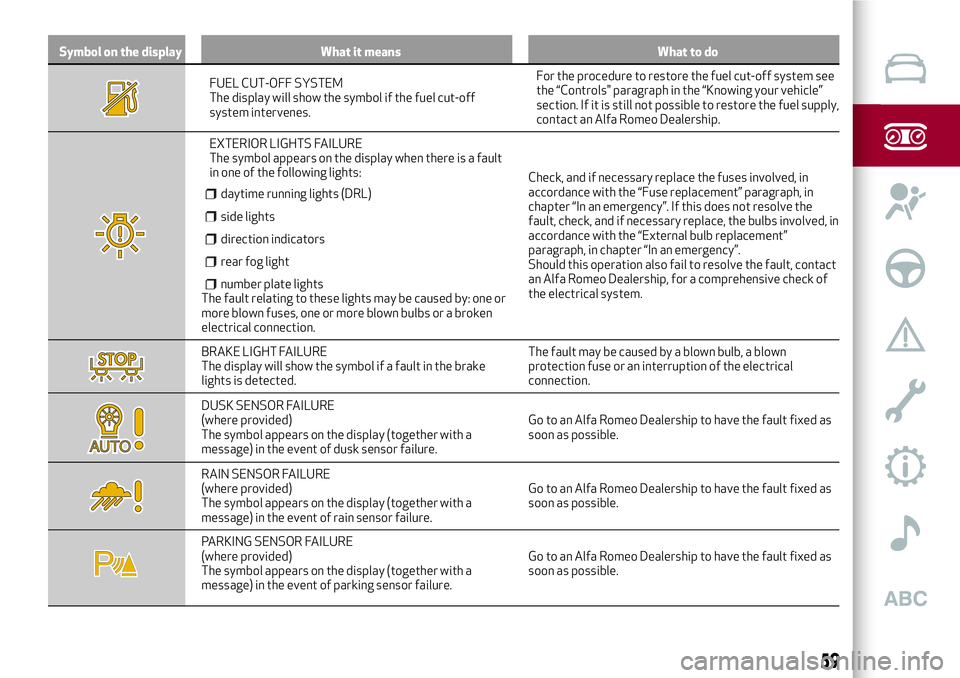
Symbol on the display What it means What to do
FUEL CUT-OFF SYSTEM
The display will show the symbol if the fuel cut-off
system intervenes.For the procedure to restore the fuel cut-off system see
the “Controls" paragraph in the “Knowing your vehicle”
section. If it is still not possible to restore the fuel supply,
contact an Alfa Romeo Dealership.
EXTERIOR LIGHTS FAILURE
The symbol appears on the display when there is a fault
in one of the following lights:
daytime running lights (DRL)
side lights
direction indicators
rear fog light
number plate lightsThe fault relating to these lights may be caused by: one or
more blown fuses, one or more blown bulbs or a broken
electrical connection.Check, and if necessary replace the fuses involved, in
accordance with the “Fuse replacement” paragraph, in
chapter “In an emergency”. If this does not resolve the
fault, check, and if necessary replace, the bulbs involved, in
accordance with the “External bulb replacement”
paragraph, in chapter “In an emergency”.
Should this operation also fail to resolve the fault, contact
an Alfa Romeo Dealership, for a comprehensive check of
the electrical system.
BRAKE LIGHT FAILURE
The display will show the symbol if a fault in the brake
lights is detected.The fault may be caused by a blown bulb, a blown
protection fuse or an interruption of the electrical
connection.
DUSK SENSOR FAILURE
(where provided)
The symbol appears on the display (together with a
message) in the event of dusk sensor failure.Go to an Alfa Romeo Dealership to have the fault fixed as
soon as possible.
RAIN SENSOR FAILURE
(where provided)
The symbol appears on the display (together with a
message) in the event of rain sensor failure.Go to an Alfa Romeo Dealership to have the fault fixed as
soon as possible.
PARKING SENSOR FAILURE
(where provided)
The symbol appears on the display (together with a
message) in the event of parking sensor failure.Go to an Alfa Romeo Dealership to have the fault fixed as
soon as possible.
59
Page 62 of 212
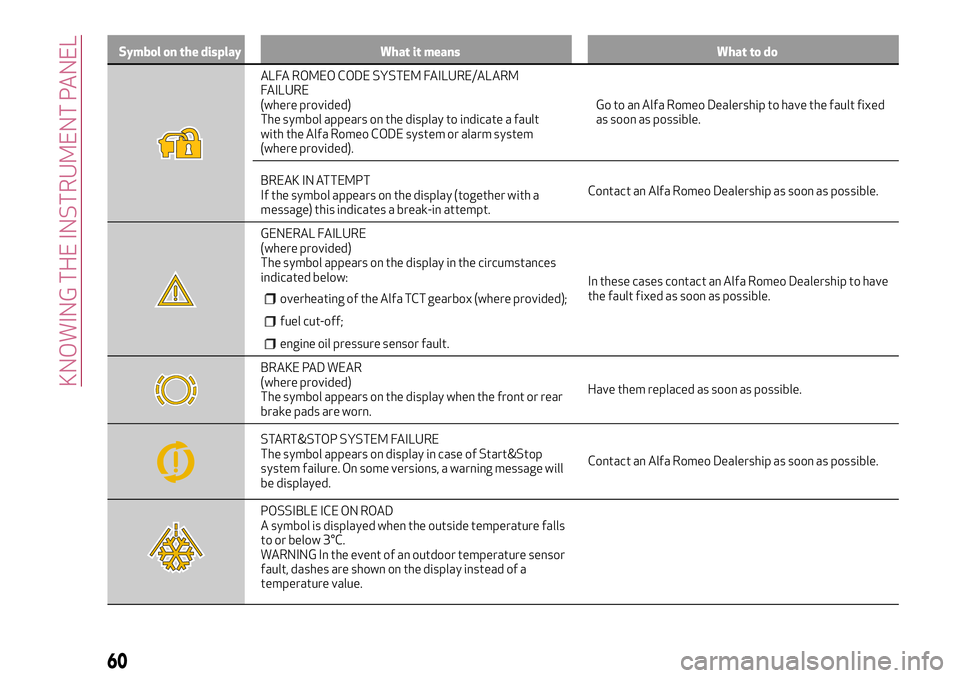
Symbol on the display What it means What to do
ALFA ROMEO CODE SYSTEM FAILURE/ALARM
FAILURE
(where provided)
The symbol appears on the display to indicate a fault
with the Alfa Romeo CODE system or alarm system
(where provided).Go to an Alfa Romeo Dealership to have the fault fixed
as soon as possible.
BREAK IN ATTEMPT
If the symbol appears on the display (together with a
message) this indicates a break-in attempt.Contact an Alfa Romeo Dealership as soon as possible.
GENERAL FAILURE
(where provided)
The symbol appears on the display in the circumstances
indicated below:
overheating of the Alfa TCT gearbox (where provided);
fuel cut-off;
engine oil pressure sensor fault.
In these cases contact an Alfa Romeo Dealership to have
the fault fixed as soon as possible.
BRAKE PAD WEAR
(where provided)
The symbol appears on the display when the front or rear
brake pads are worn.Have them replaced as soon as possible.
START&STOP SYSTEM FAILURE
The symbol appears on display in case of Start&Stop
system failure. On some versions, a warning message will
be displayed.Contact an Alfa Romeo Dealership as soon as possible.
POSSIBLE ICE ON ROAD
A symbol is displayed when the outside temperature falls
to or below 3°C.
WARNING In the event of an outdoor temperature sensor
fault, dashes are shown on the display instead of a
temperature value.
60
KNOWING THE INSTRUMENT PANEL
Page 71 of 212
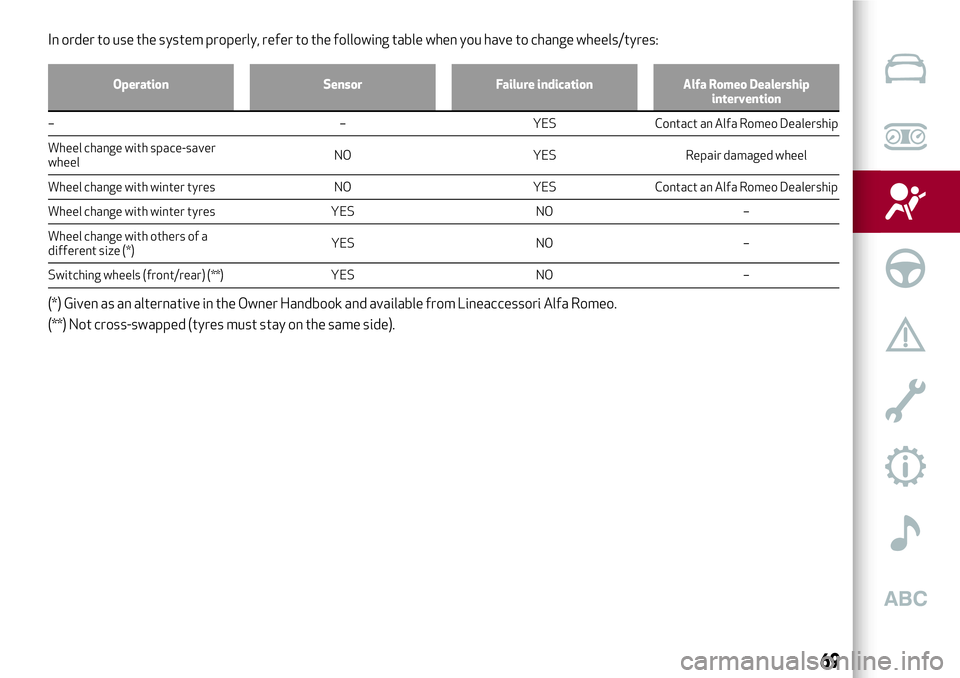
In order to use the system properly, refer to the following table when you have to change wheels/tyres:
Operation Sensor Failure indication Alfa Romeo Dealership
intervention
– – YES Contact an Alfa Romeo Dealership
Wheel change with space-saver
wheelNO YES Repair damaged wheel
Wheel change with winter tyres NO YES Contact an Alfa Romeo Dealership
Wheel change with winter tyres YES NO –
Wheel change with others of a
different size (*)YES NO –
Switching wheels (front/rear) (**) YES NO –
(*) Given as an alternative in the Owner Handbook and available from Lineaccessori Alfa Romeo.
(**) Not cross-swapped (tyres must stay on the same side).
69
Page 72 of 212
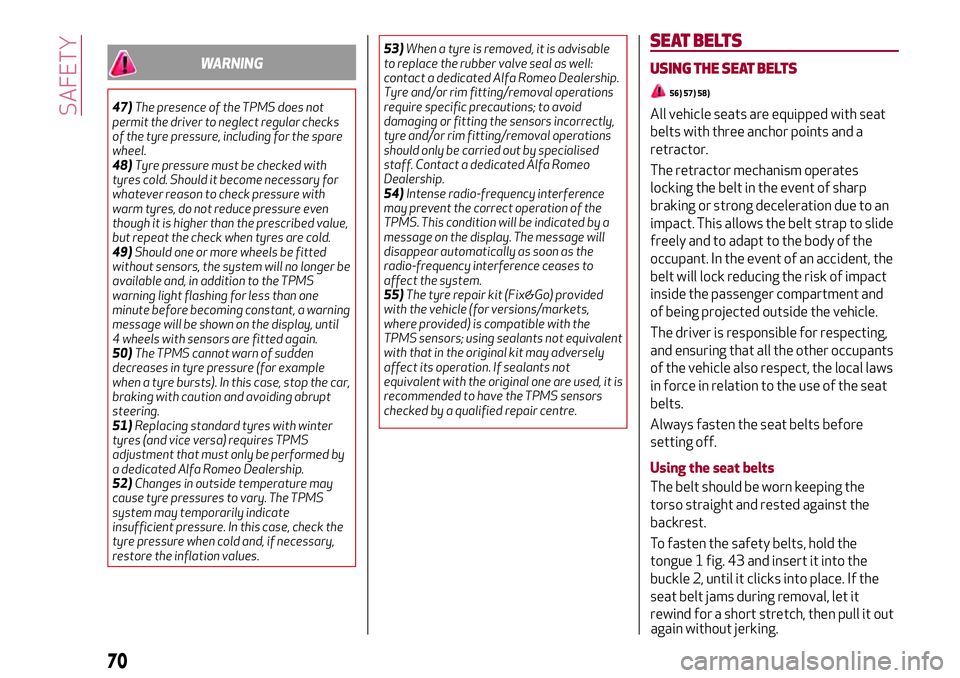
WARNING
47)The presence of the TPMS does not
permit the driver to neglect regular checks
of the tyre pressure, including for the spare
wheel.
48)Tyre pressure must be checked with
tyres cold. Should it become necessary for
whatever reason to check pressure with
warm tyres, do not reduce pressure even
though it is higher than the prescribed value,
but repeat the check when tyres are cold.
49)Should one or more wheels be fitted
without sensors, the system will no longer be
available and, in addition to the TPMS
warning light flashing for less than one
minute before becoming constant, a warning
message will be shown on the display, until
4 wheels with sensors are fitted again.
50)The TPMS cannot warn of sudden
decreases in tyre pressure (for example
when a tyre bursts). In this case, stop the car,
braking with caution and avoiding abrupt
steering.
51)Replacing standard tyres with winter
tyres (and vice versa) requires TPMS
adjustment that must only be performed by
a dedicated Alfa Romeo Dealership.
52)Changes in outside temperature may
cause tyre pressures to vary. The TPMS
system may temporarily indicate
insufficient pressure. In this case, check the
tyre pressure when cold and, if necessary,
restore the inflation values.53)When a tyre is removed, it is advisable
to replace the rubber valve seal as well:
contact a dedicated Alfa Romeo Dealership.
Tyre and/or rim fitting/removal operations
require specific precautions; to avoid
damaging or fitting the sensors incorrectly,
tyre and/or rim fitting/removal operations
should only be carried out by specialised
staff. Contact a dedicated Alfa Romeo
Dealership.
54)Intense radio-frequency interference
may prevent the correct operation of the
TPMS. This condition will be indicated by a
message on the display. The message will
disappear automatically as soon as the
radio-frequency interference ceases to
affect the system.
55)The tyre repair kit (Fix&Go) provided
with the vehicle (for versions/markets,
where provided) is compatible with the
TPMS sensors; using sealants not equivalent
with that in the original kit may adversely
affect its operation. If sealants not
equivalent with the original one are used, it is
recommended to have the TPMS sensors
checked by a qualified repair centre.
SEAT BELTS
USING THE SEAT BELTS
56) 57) 58)
All vehicle seats are equipped with seat
belts with three anchor points and a
retractor.
The retractor mechanism operates
locking the belt in the event of sharp
braking or strong deceleration due to an
impact. This allows the belt strap to slide
freely and to adapt to the body of the
occupant. In the event of an accident, the
belt will lock reducing the risk of impact
inside the passenger compartment and
of being projected outside the vehicle.
The driver is responsible for respecting,
and ensuring that all the other occupants
of the vehicle also respect, the local laws
in force in relation to the use of the seat
belts.
Always fasten the seat belts before
setting off.
Using the seat belts
The belt should be worn keeping the
torso straight and rested against the
backrest.
To fasten the safety belts, hold the
tongue 1 fig. 43 and insert it into the
buckle 2, until it clicks into place. If the
seat belt jams during removal, let it
rewind for a short stretch, then pull it out
70
SAFETY
again without jerking.
Page 91 of 212
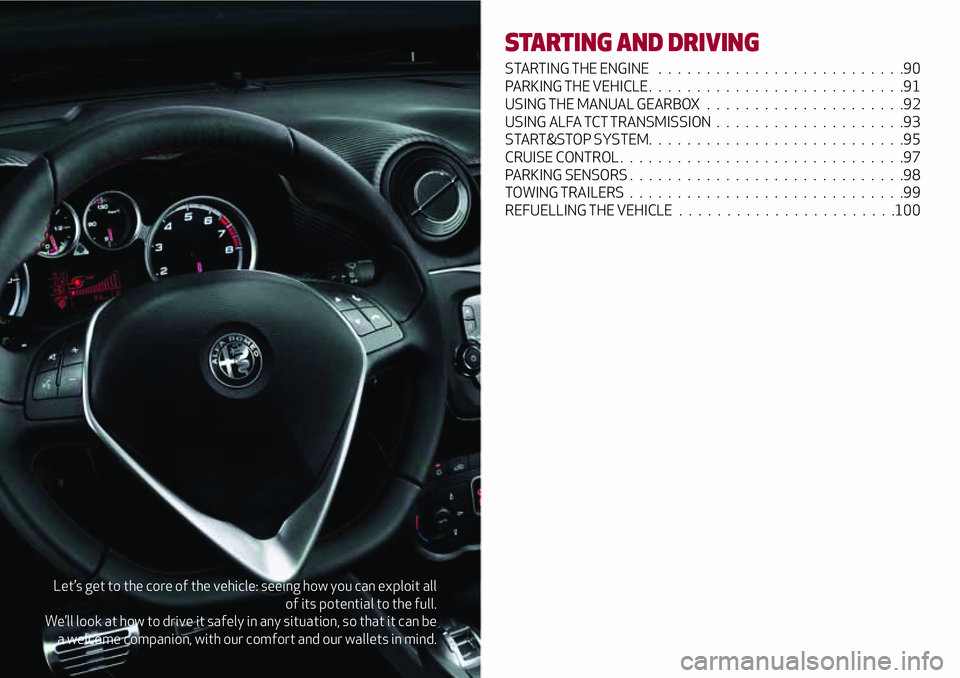
Let’s get to the core of the vehicle: seeing how you can exploit all
of its potential to the full.
We’ll look at how to drive it safely in any situation, so that it can be
a welcome companion, with our comfort and our wallets in mind.
STARTING AND DRIVING
STARTING THE ENGINE . .........................90
PARKING THE VEHICLE ...........................91
USING THE MANUAL GEARBOX .....................92
USING ALFA TCT TRANSMISSION . . . . ................93
START&STOP SYSTEM. ..........................95
CRUISE CONTROL ..............................97
PARKING SENSORS .............................98
TOWING TRAILERS . . . . . . . . .....................99
REFUELLING THE VEHICLE . . .....................100