warning Alfa Romeo MiTo 2010 Owner handbook (in English)
[x] Cancel search | Manufacturer: ALFA ROMEO, Model Year: 2010, Model line: MiTo, Model: Alfa Romeo MiTo 2010Pages: 262, PDF Size: 6.32 MB
Page 31 of 262

30GETTING TO KNOW YOUR CAR
WARNING The buttons "+" and "–" (or “▲ Ò“ and “▼ “ for
versions with Start&Stop system) activate different functions de-
pending on the following situations:
❍to scroll the menu options upwards and downwards;
❍to increase or decrease values during settings.
With the ignition key removed, when a door is opened, the display
is activated and shows the total mileage (in km or miles) for a few
seconds.
SETUP MENU
The menu comprises a series of items which can be selected us-
ing the + and – (or “
▲ Ò“ and “▼ “ for versions with
Start&Stop system) buttons to access the different selection and
setting operations (setup) given in the following paragraphs. Some
items also have a sub-menu. The setup menu can be activated by
briefly pressing the MENU ESC button.
NOTE The following pages describe the buttons + and –. For the
versions with Start&Stop system, the buttons are “
▲ Ò“ and
“
▼ “.
fig. 9a - Start&Stop system versionsA0J0276m
001-130 Alfa MiTo GB 2ed 23-12-2009 12:35 Pagina 30
Page 40 of 262

GETTING TO KNOW YOUR CAR39
1
Buzzer volume (Adjusting the
failure/warning buzzer volume)
With this function the volume of the buzzer accompanying any fail-
ure/warning indication can be adjusted (according to 8 levels).
To adjust the volume proceed as follows:
– briefly press MENU ESC: the previously set volume level will flash
on the display;
– press + or – to change the setting;
– briefly press the MENU ESC button to go back to the menu screen
or hold the button down to go back to the standard screen with-
out storing the new settings.
Button vol. (Button volume adjustment)
This function may be used to adjust the volume of the beep ac-
companying the activation of buttons MENU ESC, + and – (ac-
cording to 8 levels).
To adjust the volume proceed as follows:
– briefly press MENU ESC: the previously set volume level will flash
on the display;
– press + or – to change the setting;
– briefly press the MENU ESC button to go back to the menu screen
or hold the button down to go back to the standard screen with-
out storing the new settings.
On versions equipped with a reconfigurable multifunctional display,
the volume level is represented by bars. A buzzer will sound dur-
ing the adjustment procedure.
Belt buzzer (Buzzer activation
for S.B.R. indication)
This function can only be displayed after an Alfa Romeo Authorised
Service has deactivated the S.B.R. system (see the paragraph
on“S.B.R. system” in chapter 2).
001-130 Alfa MiTo GB 2ed 23-12-2009 12:35 Pagina 39
Page 47 of 262

46GETTING TO KNOW YOUR CAR
SYMBOLS
Some vehicle components have coloured labels whose symbols in-
dicate precautions to be observed when using this component.
There is also a label under the bonnet that summarises all the sym-
bols.
ALFA ROMEO CODE SYSTEM
This is an electrical engine locking system which increases protec-
tion against an attempted theft of the car. It is automatically acti-
vated when the ignition key is extracted.
Each key contains an electronic device which modulates the sig-
nal emitted during ignition by an antenna built into the ignition de-
vice. This signal is the ‘password’ which changes at each ignition
and which the control unit uses to recognise the key and enable
ignition.
OPERATION
Each time the car is started by turning the ignition key to MAR, the
Alfa Romeo CODE system control unit sends an acknowledgement
code to the engine management control unit to deactivate the in-
hibitor.
The code is sent only if the Alfa Romeo CODE system control unit
has recognised the code transmitted from the key.
Each time the ignition key is turned to STOP, the Alfa Romeo
CODE system deactivates the functions of the engine management
control unit. If the code is not recognised correctly during ignition,
the
Ywarning light comes on in the instrument panel. In this
case turn the key to STOP and then to MAR; if the lock persists
try again with the spare set of keys. If you are still unable to
start the engine contact an Alfa Romeo Authorised Service.
001-130 Alfa MiTo GB 2ed 23-12-2009 12:35 Pagina 46
Page 48 of 262

GETTING TO KNOW YOUR CAR47
1
Warning light Ycomes on when driving
❍If the Ywarning light comes on, this means that the sys-
tem is running a self-diagnosis test (caused, for example, by
a voltage drop).
❍If the Ywarning light remains on, contact an Alfa Romeo Au-
thorised Service.
THE KEYS
CODE CARD
(for versions/markets, where provided)
A CODE card fig.13 is provided together with the keys. On the card
you will find a mechanical code A and an electronic code B. Keep
the codes in a safe place, not in the vehicle.
The electronic components inside the key may be
damaged if the key is submitted to sharp knocks.
fig. 13A0J0212m
A
B
001-130 Alfa MiTo GB 2ed 23-12-2009 12:35 Pagina 47
Page 54 of 262

GETTING TO KNOW YOUR CAR53
1ALARM(for versions/markets, where provided)
ALARM TRIPPING
The alarm trips in the following cases:
❍illegal opening of doors/bonnet/luggage compartment
(perimeter protection);
❍illegal operation of ignition system (ignition key rotated to
MAR);
❍when the battery cables are cut;
❍when someone is moving inside the passenger compartment
(volume-sensing protection);
❍anomalous lifting/tilting of the vehicle (for versions/markets,
where provided).
The tripping of the alarm is indicated by a sound and a visual dis-
play (flashing of the direction indicators for several seconds). The
alarm triggering methods may vary according to the market. There
is a maximum number of acoustic/visual cycles. When this is
reached the system returns to normal operation.
IMPORTANT The engine inhibitor function is guaranteed by the
Alfa Romeo CODE, which is automatically activated when the ig-
nition key is extracted from the ignition switch.
IMPORTANT the alarm is configured to comply with the regulations
existing in different countries.
ACTIVATING THE ALARM
With the doors and bonnet closed and the ignition key either turned
to STOP or removed, direct the key with the remote control to-
wards the vehicle and press button
Á. Except on some versions
for specific markets, the system produces a visual and acoustic
warning and enables door locking.
Before the alarm is enabled, a self-diagnosis test is run. in the event
of a fault, the system emits a further acoustic and/or visual warn-
ing via the LED on the dashboard.
If after the alarm is activated, a second acoustic warning is emit-
ted and/or the LED on the dashboard flashes, wait about 4 sec-
onds and then deactivate the alarm by pressing
Ë, check that
the doors, bonnet and luggage compartment are closed correctly
and then reactivate the system by pressing
Á.
If the alarm produces an acoustic signal even when the doors, bon-
net and boot are correctly closed, a failure has occurred in sys-
tem operation. Contact an Alfa Romeo Authorised Service.
001-130 Alfa MiTo GB 2ed 23-12-2009 12:35 Pagina 53
Page 77 of 262

76GETTING TO KNOW YOUR CAR
SIDE LIGHTS/DIPPED BEAM HEADLIGHTS
With the ignition key turned to MAR, turn selector wheel A to 2. The
daylight lights are switched off and the side lights and dipped beam
headlights are switched on. The
3warning light on the instru-
ment panel will come on at the same time.
AUTOMATIC LIGHTING CONTROL (AUTOLIGHT)
(Dusk sensor)
(for versions/markets, where provided)
THIS is an infra-red LED sensor that works in conjunction with the
rain sensor and is fitted on the windscreen. It is able to detect
variations in outside lighting based on the sensitivity settings se-
lected in the Set-up Menu: the higher the sensitivity, the lower
the amount of external light needed to switch the lights on. The
system consists of two sensors: one multi-directional sensor able
to detect light from above, and one directional sensor able to de-
tect the light in the vehicle’s path: this allows the system to recog-
nise tunnels, roads and galleries. The dusk sensor is activated by
turning selector wheel A-fig. 33 to
2A. In this way the side lights
and dipped beam headlights are both switched on automatically
according to the outside light level.
EXTERNAL LIGHTS
LEFT-HAND LEVER fig. 33
The left-hand lever operates most of the external lights. The ex-
ternal lights can only be switched on when the ignition key is at
MAR. The instrument panel and the various controls on the dash-
board will come on when the external lights are switched on.
DAYLIGHT LIGHTS (D.R.L.)
(for versions/markets, where provided)
With the ignition key turned to MAR and selector wheel A turned
to position
Othe daylight lights are activated; the other lights
and internal illumination remain off. With regards to switching on
the Daylight lights, see the “Menu Items” paragraph in this chap-
ter. If the function is disabled, no lights are switched on when se-
lector wheel A is turned to position
O.
fig. 33A0J0063m
001-130 Alfa MiTo GB 2ed 23-12-2009 12:35 Pagina 76
Page 78 of 262

GETTING TO KNOW YOUR CAR77
1
MAIN BEAM HEADLIGHTS
With selector wheel A in position 2pull the lever towards the
steering wheel (stable position). The
1warning light will come
on in the instrument panel. To turn the main beams off, pull the
lever again towards the steering wheel (dipped beams will remain
on). It is not possible to switch on the main beam headlights in
fixed mode if the automatic lighting control system is active.
FLASHING THE HEADLIGHTS
Pull the lever towards the steering wheel (unstable position) re-
gardless of the position of selector wheel A. The
1warning light
will come on in the instrument panel.
DIRECTION INDICATORS
Push the lever to (stable) position:
❍upward adjustment: right-hand indicator ON;
❍downward adjustment: left-hand indicator ON.
Warning light
Îor¥will blink on the instrument panel. The di-
rection indicators are switched off automatically when the steering
wheel is straightened.
Lane change function
If you want to signal that you are changing lane, hold the left lever
in the unstable position for less than half a second. The direction
indicator on the selected side flashes three times and then switch-
es off automatically. IMPORTANT the sensor is not able to detect the presence of fog.
The fog lights must therefore be switched on manually if required.
When the lights are switched on by the sensor, the front and rear
fog lights ((for versions/markets, where provided) can also be
switched on. When the lights are automatically switched off, the
front and rear fog lights (if activated) are also switched off. The
next time the lights are switched on automatically, the fog lights
must be reactivated manually (if required).
With the sensor active, it is possible to flash the headlights but
the main beam headlights cannot be switched on. If you wish to
switch on the main beam headlights, rotate selector wheel
A-fig. 33 to
1and activate the fixed main beam headlights.
When the lights have been activated automatically and are then
switched off by the sensor, the dipped beam headlights are switched
off first, followed by the side lights a few seconds later.
If the sensor is activated but is malfunctioning, the side lights and
dipped beam headlights are switched on independently of the out-
side light level and the sensor failure is indicated on the instrument
panel display. It is also possible to deactivate the sensor and switch
on the side lights and dipped beam headlights.
001-130 Alfa MiTo GB 2ed 23-12-2009 12:35 Pagina 77
Page 79 of 262
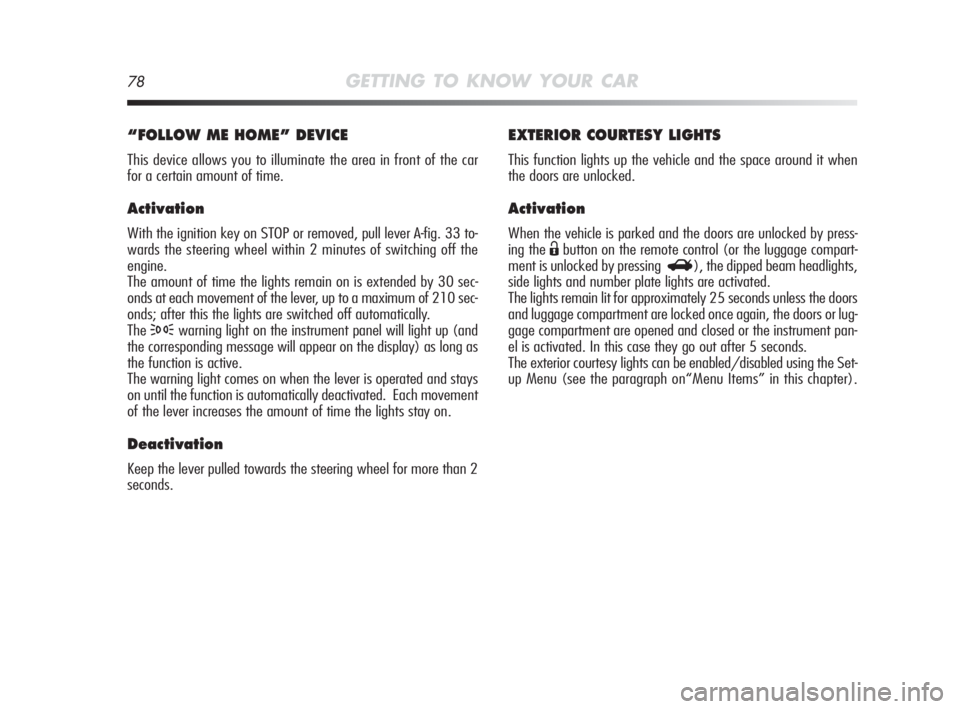
78GETTING TO KNOW YOUR CAR
EXTERIOR COURTESY LIGHTS
This function lights up the vehicle and the space around it when
the doors are unlocked.
Activation
When the vehicle is parked and the doors are unlocked by press-
ing the
Ëbutton on the remote control (or the luggage compart-
ment is unlocked by pressing
R), the dipped beam headlights,
side lights and number plate lights are activated.
The lights remain lit for approximately 25 seconds unless the doors
and luggage compartment are locked once again, the doors or lug-
gage compartment are opened and closed or the instrument pan-
el is activated. In this case they go out after 5 seconds.
The exterior courtesy lights can be enabled/disabled using the Set-
up Menu (see the paragraph on“Menu Items” in this chapter).
“FOLLOW ME HOME” DEVICE
This device allows you to illuminate the area in front of the car
for a certain amount of time.
Activation
With the ignition key on STOP or removed, pull lever A-fig. 33 to-
wards the steering wheel within 2 minutes of switching off the
engine.
The amount of time the lights remain on is extended by 30 sec-
onds at each movement of the lever, up to a maximum of 210 sec-
onds; after this the lights are switched off automatically.
The
3warning light on the instrument panel will light up (and
the corresponding message will appear on the display) as long as
the function is active.
The warning light comes on when the lever is operated and stays
on until the function is automatically deactivated. Each movement
of the lever increases the amount of time the lights stay on.
Deactivation
Keep the lever pulled towards the steering wheel for more than 2
seconds.
001-130 Alfa MiTo GB 2ed 23-12-2009 12:35 Pagina 78
Page 83 of 262

82GETTING TO KNOW YOUR CAR
INCREASING THE MEMORISED SPEED
Press the accelerator and store the new speed or move the lever
upwards (+). Each movement of the lever will correspond to a
slight reduction in speed (about 1 km/h), while keeping the lever
held downwards will reduce the speed continuously.
REDUCING THE MEMORISED SPEED
Deactivate the device and store the new speed or move the lever
downwards (–) until the new speed is reached. It will then auto-
matically be memorised. Each movement of the lever will corre-
spond to a slight reduction in speed (about 1 km/h), while keep-
ing the lever held downwards will correspond to a continuous speed
reduction.
DISENGAGING THE DEVICE
To disengage the device:
❍turn selector wheel A-fig. 36 to OFF;
❍switch off the engine;
❍press the brake pedal, the clutch or the accelerator; in this
last case the system is not effectively disengaged but the sys-
tem gives priority to the acceleration request. The device still
remains active, without the need to press the RES button to re-
turn to the previous condition once acceleration is concluded. When travelling downhill with the device engaged, the car may
slightly exceed the preset speed. When the device is activated
the
Üwarning light comes on, together with the relevant mes-
sage on the instrument panel (for versions/markets, where pro-
vided).
MEMORISING VEHICLE SPEED
Proceed as follows:
❍turn selector wheel A-fig. 36 to ON and press the accelerator
until the vehicle reaches the desired speed;
❍push the lever up (+) for at least one second and release it:
the car speed will be stored. The accelerator pedal may be re-
leased.
If needed (e.g. for overtaking), press the accelerator pedal to ac-
celerate: the car will return to the previously set speed when the
pedal is released.
RESTORING STORED SPEED
If the device has been disengaged - for example by pressing the
brake or clutch pedal - the memorised speed can be reset as fol-
lows:
❍accelerate gradually until reaching a speed approaching the one
memorised;
❍engage the gear selected at the time of speed memorising;
❍press button B-fig. 36 (RES).
001-130 Alfa MiTo GB 2ed 23-12-2009 12:35 Pagina 82
Page 87 of 262

86GETTING TO KNOW YOUR CAR
CONTROLS
HAZARD WARNING LIGHTS fig. 42
Press switch A to switch on/off the lights. Warning lights Ÿ
and∆are lit up on the instrument panel when these lights are
activated.
GLOVE COMPARTMENT LIGHT fig. 41
This light comes on automatically when the glove compartment is
opened and switches off when it is closed.
fig. 41A0J0177mfig. 42A0J0028m
The use of hazard lights is governed by the High-
way Code of the country you are in. Keep to the
rules.
001-130 Alfa MiTo GB 2ed 23-12-2009 12:35 Pagina 86