headlights Alfa Romeo MiTo 2010 Owner handbook (in English)
[x] Cancel search | Manufacturer: ALFA ROMEO, Model Year: 2010, Model line: MiTo, Model: Alfa Romeo MiTo 2010Pages: 262, PDF Size: 6.32 MB
Page 7 of 262
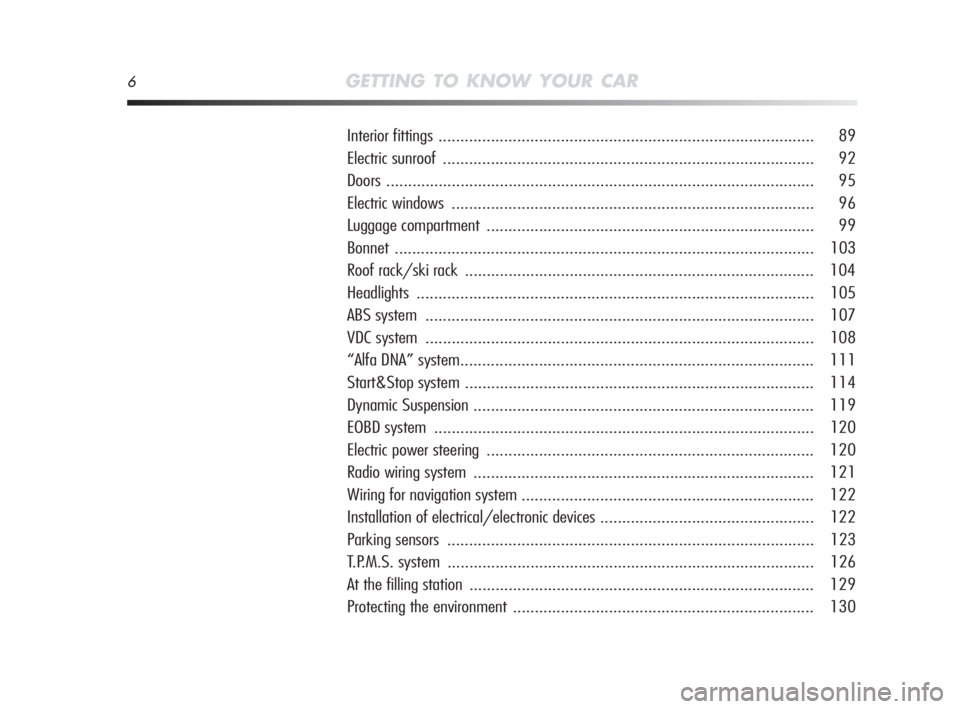
6GETTING TO KNOW YOUR CAR
Interior fittings...................................................................................... 89
Electric sunroof ..................................................................................... 92
Doors .................................................................................................. 95
Electric windows................................................................................... 96
Luggage compartment........................................................................... 99
Bonnet................................................................................................ 103
Roof rack/ski rack ................................................................................ 104
Headlights ........................................................................................... 105
ABS system ......................................................................................... 107
VDC system ......................................................................................... 108
“Alfa DNA” system................................................................................. 111
Start&Stop system ................................................................................ 114
Dynamic Suspension.............................................................................. 119
EOBD system ....................................................................................... 120
Electric power steering ........................................................................... 120
Radio wiring system .............................................................................. 121
Wiring for navigation system................................................................... 122
Installation of electrical/electronic devices................................................. 122
Parking sensors.................................................................................... 123
T.P.M.S. system .................................................................................... 126
At the filling station ............................................................................... 129
Protecting the environment ..................................................................... 130
001-130 Alfa MiTo GB 2ed 23-12-2009 12:35 Pagina 6
Page 26 of 262
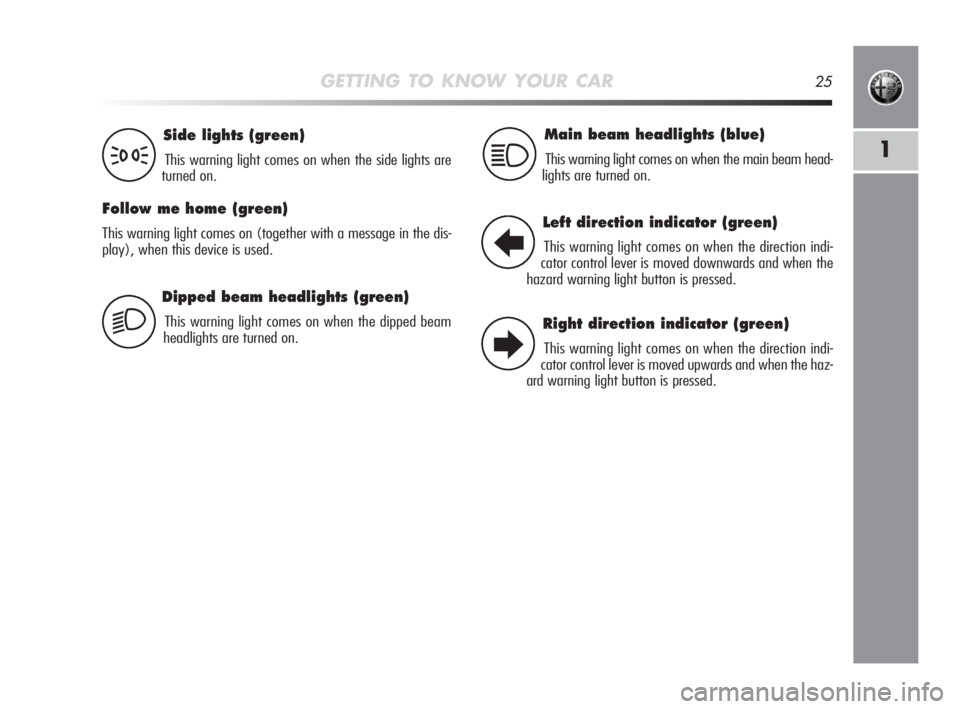
GETTING TO KNOW YOUR CAR25
1
Dipped beam headlights (green)
This warning light comes on when the dipped beam
headlights are turned on.
Side lights (green)
This warning light comes on when the side lights are
turned on.
Follow me home (green)
This warning light comes on (together with a message in the dis-
play), when this device is used.
3
2
Main beam headlights (blue)
This warning light comes on when the main beam head-
lights are turned on.1
Left direction indicator (green)
This warning light comes on when the direction indi-
cator control lever is moved downwards and when the
hazard warning light button is pressed.
Right direction indicator (green)
This warning light comes on when the direction indi-
cator control lever is moved upwards and when the haz-
ard warning light button is pressed.
R
E
001-130 Alfa MiTo GB 2ed 23-12-2009 12:35 Pagina 25
Page 27 of 262
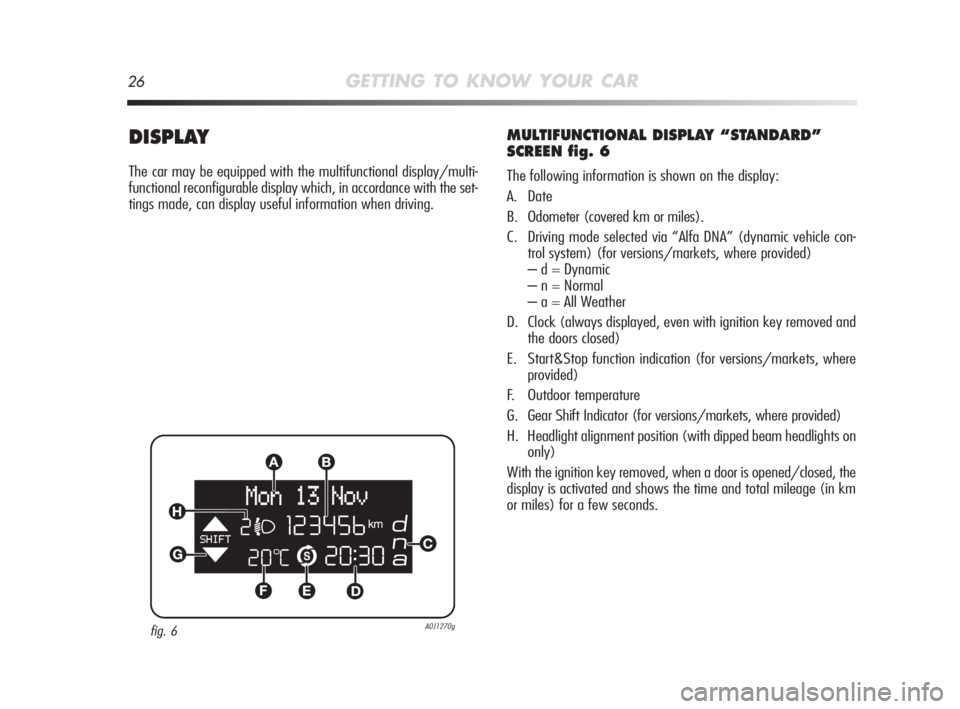
26GETTING TO KNOW YOUR CAR
DISPLAY
The car may be equipped with the multifunctional display/multi-
functional reconfigurable display which, in accordance with the set-
tings made, can display useful information when driving.
MULTIFUNCTIONAL DISPLAY “STANDARD”
SCREEN fig. 6
The following information is shown on the display:
A. Date
B. Odometer (covered km or miles).
C. Driving mode selected via “Alfa DNA” (dynamic vehicle con-
trol system) (for versions/markets, where provided)
– d = Dynamic
– n = Normal
– a = All Weather
D. Clock (always displayed, even with ignition key removed and
the doors closed)
E. Start&Stop function indication (for versions/markets, where
provided)
F. Outdoor temperature
G. Gear Shift Indicator (for versions/markets, where provided)
H. Headlight alignment position (with dipped beam headlights on
only)
With the ignition key removed, when a door is opened/closed, the
display is activated and shows the time and total mileage (in km
or miles) for a few seconds.
fig. 6A0J1270g
001-130 Alfa MiTo GB 2ed 23-12-2009 12:35 Pagina 26
Page 28 of 262
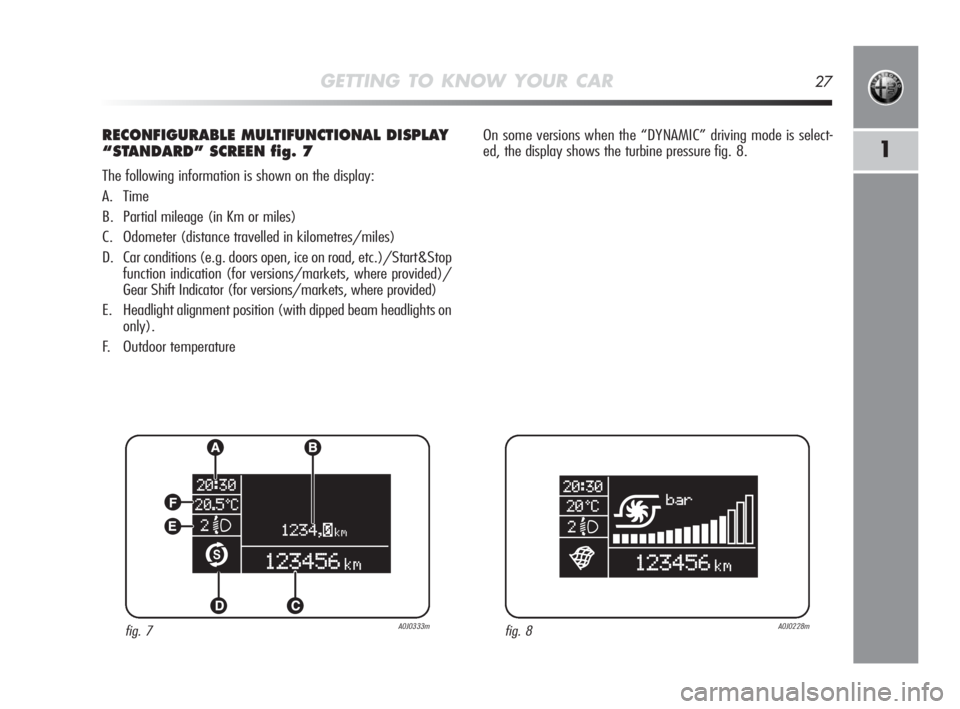
GETTING TO KNOW YOUR CAR27
1
RECONFIGURABLE MULTIFUNCTIONAL DISPLAY
“STANDARD” SCREEN fig. 7
The following information is shown on the display:
A. Time
B. Partial mileage (in Km or miles)
C. Odometer (distance travelled in kilometres/miles)
D. Car conditions (e.g. doors open, ice on road, etc.)/Start&Stop
function indication (for versions/markets, where provided)/
Gear Shift Indicator (for versions/markets, where provided)
E. Headlight alignment position (with dipped beam headlights on
only).
F. Outdoor temperatureOn some versions when the “DYNAMIC” driving mode is select-
ed, the display shows the turbine pressure fig. 8.
fig. 7A0J0333mfig. 8A0J0228m
001-130 Alfa MiTo GB 2ed 23-12-2009 12:35 Pagina 27
Page 34 of 262

GETTING TO KNOW YOUR CAR33
1
Headlight sensor (Automatic/dusk sensor
headlights sensitivity adjustment)
(for versions/markets, where provided)
This function enables the headlights to come on or go off depending
on external lighting conditions.
The sensitivity of the dusk sensor can be adjusted according to 3
levels (level 1= minimum sensitivity, level 2= average sensitivi-
ty, level 3= maximum sensitivity); the greater the sensitivity set,
the less the external light variation needed to control turning on
the lights (e.g. with a level 3 setting at sunset the headlights are
expected to come on in respect of levels 1 and 2).
Proceed as follows to set:
– briefly press MENU ESC: the previously set level will flash on the
display;
– press + or – to change the setting;
– briefly press the MENU ESC button to go back to the menu screen
or hold the button down to go back to the standard screen with-
out storing the new settings.
Rain sensor
(Rain sensor sensitivity adjustment)
(for versions/markets, where provided)
With this function it is possible to adjust the rain sensor sensitivi-
ty according to 4 levels.
To set the required sensitivity level proceed as follows:
– briefly press MENU ESC: the previously set sensitivity level will
flash on the display;
– press + or – to change the setting;
– briefly press the MENU ESC button to go back to the menu screen
or hold the button down to go back to the standard screen with-
out storing the new settings.
001-130 Alfa MiTo GB 2ed 23-12-2009 12:35 Pagina 33
Page 77 of 262

76GETTING TO KNOW YOUR CAR
SIDE LIGHTS/DIPPED BEAM HEADLIGHTS
With the ignition key turned to MAR, turn selector wheel A to 2. The
daylight lights are switched off and the side lights and dipped beam
headlights are switched on. The
3warning light on the instru-
ment panel will come on at the same time.
AUTOMATIC LIGHTING CONTROL (AUTOLIGHT)
(Dusk sensor)
(for versions/markets, where provided)
THIS is an infra-red LED sensor that works in conjunction with the
rain sensor and is fitted on the windscreen. It is able to detect
variations in outside lighting based on the sensitivity settings se-
lected in the Set-up Menu: the higher the sensitivity, the lower
the amount of external light needed to switch the lights on. The
system consists of two sensors: one multi-directional sensor able
to detect light from above, and one directional sensor able to de-
tect the light in the vehicle’s path: this allows the system to recog-
nise tunnels, roads and galleries. The dusk sensor is activated by
turning selector wheel A-fig. 33 to
2A. In this way the side lights
and dipped beam headlights are both switched on automatically
according to the outside light level.
EXTERNAL LIGHTS
LEFT-HAND LEVER fig. 33
The left-hand lever operates most of the external lights. The ex-
ternal lights can only be switched on when the ignition key is at
MAR. The instrument panel and the various controls on the dash-
board will come on when the external lights are switched on.
DAYLIGHT LIGHTS (D.R.L.)
(for versions/markets, where provided)
With the ignition key turned to MAR and selector wheel A turned
to position
Othe daylight lights are activated; the other lights
and internal illumination remain off. With regards to switching on
the Daylight lights, see the “Menu Items” paragraph in this chap-
ter. If the function is disabled, no lights are switched on when se-
lector wheel A is turned to position
O.
fig. 33A0J0063m
001-130 Alfa MiTo GB 2ed 23-12-2009 12:35 Pagina 76
Page 78 of 262

GETTING TO KNOW YOUR CAR77
1
MAIN BEAM HEADLIGHTS
With selector wheel A in position 2pull the lever towards the
steering wheel (stable position). The
1warning light will come
on in the instrument panel. To turn the main beams off, pull the
lever again towards the steering wheel (dipped beams will remain
on). It is not possible to switch on the main beam headlights in
fixed mode if the automatic lighting control system is active.
FLASHING THE HEADLIGHTS
Pull the lever towards the steering wheel (unstable position) re-
gardless of the position of selector wheel A. The
1warning light
will come on in the instrument panel.
DIRECTION INDICATORS
Push the lever to (stable) position:
❍upward adjustment: right-hand indicator ON;
❍downward adjustment: left-hand indicator ON.
Warning light
Îor¥will blink on the instrument panel. The di-
rection indicators are switched off automatically when the steering
wheel is straightened.
Lane change function
If you want to signal that you are changing lane, hold the left lever
in the unstable position for less than half a second. The direction
indicator on the selected side flashes three times and then switch-
es off automatically. IMPORTANT the sensor is not able to detect the presence of fog.
The fog lights must therefore be switched on manually if required.
When the lights are switched on by the sensor, the front and rear
fog lights ((for versions/markets, where provided) can also be
switched on. When the lights are automatically switched off, the
front and rear fog lights (if activated) are also switched off. The
next time the lights are switched on automatically, the fog lights
must be reactivated manually (if required).
With the sensor active, it is possible to flash the headlights but
the main beam headlights cannot be switched on. If you wish to
switch on the main beam headlights, rotate selector wheel
A-fig. 33 to
1and activate the fixed main beam headlights.
When the lights have been activated automatically and are then
switched off by the sensor, the dipped beam headlights are switched
off first, followed by the side lights a few seconds later.
If the sensor is activated but is malfunctioning, the side lights and
dipped beam headlights are switched on independently of the out-
side light level and the sensor failure is indicated on the instrument
panel display. It is also possible to deactivate the sensor and switch
on the side lights and dipped beam headlights.
001-130 Alfa MiTo GB 2ed 23-12-2009 12:35 Pagina 77
Page 79 of 262
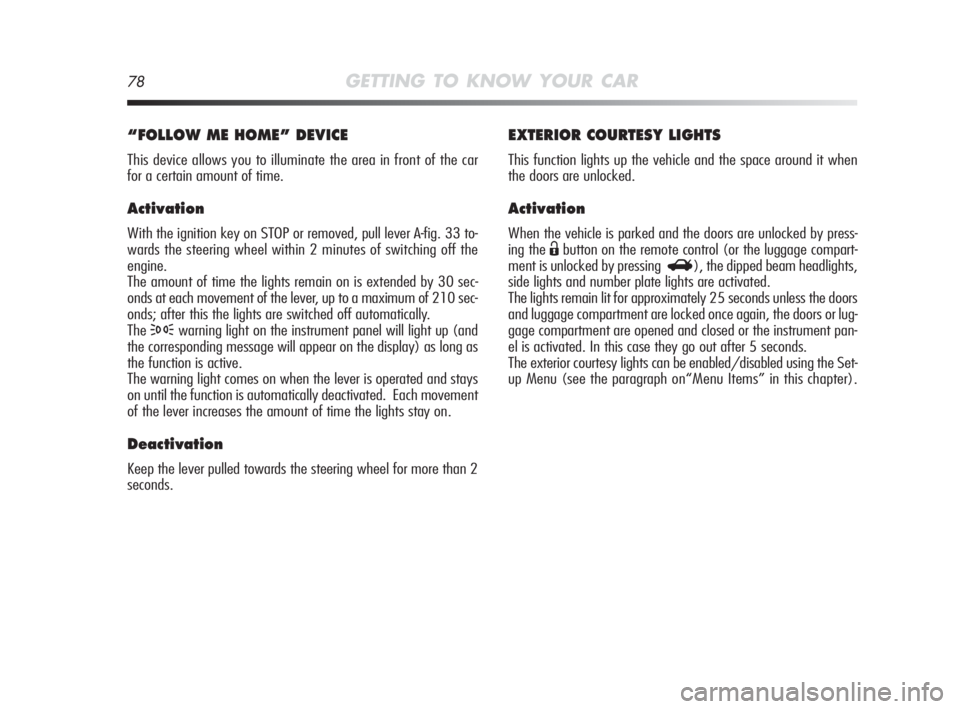
78GETTING TO KNOW YOUR CAR
EXTERIOR COURTESY LIGHTS
This function lights up the vehicle and the space around it when
the doors are unlocked.
Activation
When the vehicle is parked and the doors are unlocked by press-
ing the
Ëbutton on the remote control (or the luggage compart-
ment is unlocked by pressing
R), the dipped beam headlights,
side lights and number plate lights are activated.
The lights remain lit for approximately 25 seconds unless the doors
and luggage compartment are locked once again, the doors or lug-
gage compartment are opened and closed or the instrument pan-
el is activated. In this case they go out after 5 seconds.
The exterior courtesy lights can be enabled/disabled using the Set-
up Menu (see the paragraph on“Menu Items” in this chapter).
“FOLLOW ME HOME” DEVICE
This device allows you to illuminate the area in front of the car
for a certain amount of time.
Activation
With the ignition key on STOP or removed, pull lever A-fig. 33 to-
wards the steering wheel within 2 minutes of switching off the
engine.
The amount of time the lights remain on is extended by 30 sec-
onds at each movement of the lever, up to a maximum of 210 sec-
onds; after this the lights are switched off automatically.
The
3warning light on the instrument panel will light up (and
the corresponding message will appear on the display) as long as
the function is active.
The warning light comes on when the lever is operated and stays
on until the function is automatically deactivated. Each movement
of the lever increases the amount of time the lights stay on.
Deactivation
Keep the lever pulled towards the steering wheel for more than 2
seconds.
001-130 Alfa MiTo GB 2ed 23-12-2009 12:35 Pagina 78
Page 88 of 262

GETTING TO KNOW YOUR CAR87
1
REAR FOG LIGHTS fig. 43
Press button 4to switch on/off the lights. The rear fog lights
are only enabled with the dipped beam headlights on. With lights
on, the
4warning light comes on in the instrument panel.
DOOR LOCK fig. 44
Press button A to centrally lock the doors. Locking takes place re-
gardless of the position of the ignition key.
Emergency braking
In the event of emergency braking the hazard warning lights are
lit up automatically as well as the
Ÿand∆warning lights in the
instrument panel.
The lights are switched off automatically when the nature of brak-
ing changes.
FRONT FOG LIGHTS fig. 43
(for versions/markets, where provided)
Press button
5to switch on/off the lights. The front fog lights are
only enabled with the dipped beam headlights on. With lights on,
the
5warning light comes on in the instrument panel.
fig. 43A0J0025mfig. 44A0J0030m
001-130 Alfa MiTo GB 2ed 23-12-2009 12:35 Pagina 87
Page 106 of 262
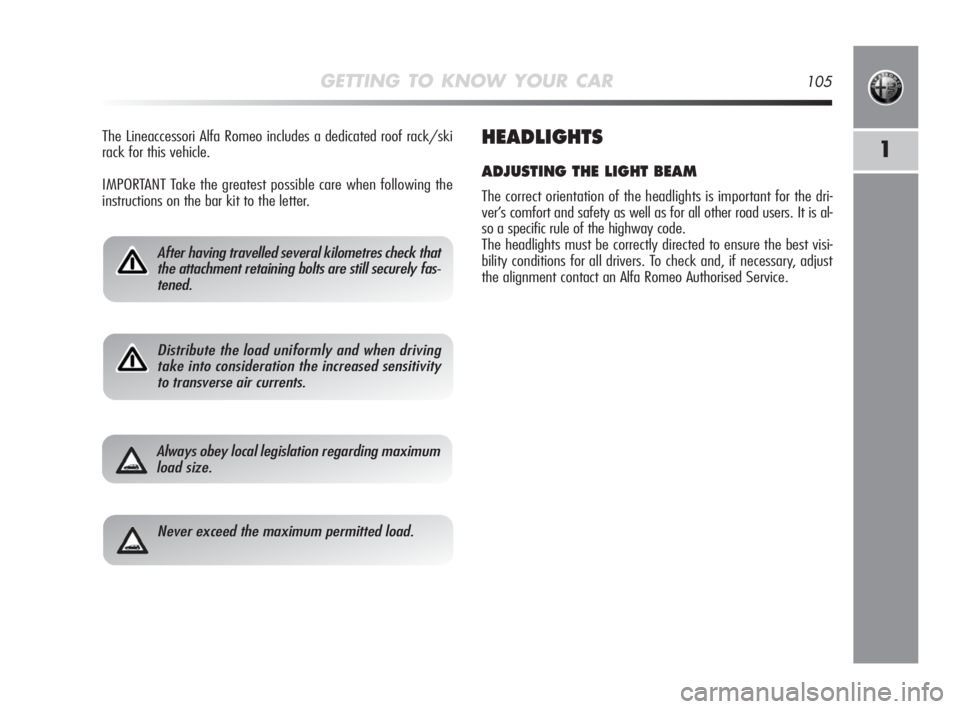
GETTING TO KNOW YOUR CAR105
1
After having travelled several kilometres check that
the attachment retaining bolts are still securely fas-
tened.
Distribute the load uniformly and when driving
take into consideration the increased sensitivity
to transverse air currents.
Always obey local legislation regarding maximum
load size.
Never exceed the maximum permitted load.
The Lineaccessori Alfa Romeo includes a dedicated roof rack/ski
rack for this vehicle.
IMPORTANT Take the greatest possible care when following the
instructions on the bar kit to the letter.HEADLIGHTS
ADJUSTING THE LIGHT BEAM
The correct orientation of the headlights is important for the dri-
ver’s comfort and safety as well as for all other road users. It is al-
so a specific rule of the highway code.
The headlights must be correctly directed to ensure the best visi-
bility conditions for all drivers. To check and, if necessary, adjust
the alignment contact an Alfa Romeo Authorised Service.
001-130 Alfa MiTo GB 2ed 23-12-2009 12:36 Pagina 105