turn signal Alfa Romeo MiTo 2014 User Guide
[x] Cancel search | Manufacturer: ALFA ROMEO, Model Year: 2014, Model line: MiTo, Model: Alfa Romeo MiTo 2014Pages: 280, PDF Size: 8.79 MB
Page 260 of 280
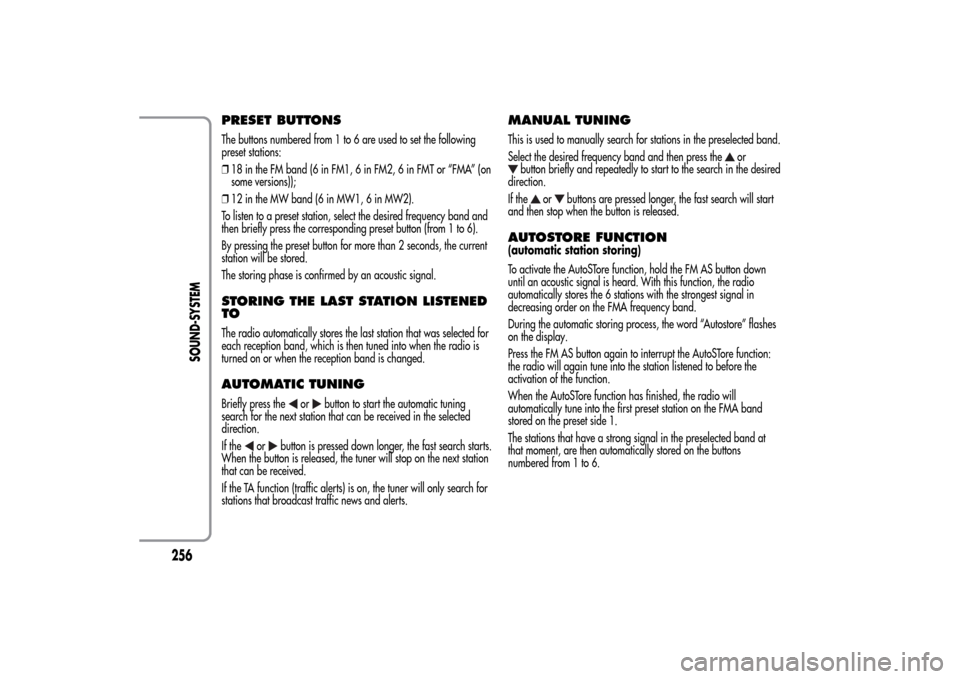
PRESET BUTTONSThe buttons numbered from 1 to 6 are used to set the following
preset stations:
❒18 in the FM band (6 in FM1, 6 in FM2, 6 in FMT or “FMA” (on
some versions));
❒12 in the MW band (6 in MW1, 6 in MW2).
To listen to a preset station, select the desired frequency band and
then briefly press the corresponding preset button (from 1 to 6).
By pressing the preset button for more than 2 seconds, the current
station will be stored.
The storing phase is confirmed by an acoustic signal.STORING THE LAST STATION LISTENED
TOThe radio automatically stores the last station that was selected for
each reception band, which is then tuned into when the radio is
turned on or when the reception band is changed.AUTOMATIC TUNINGBriefly press the
or
button to start the automatic tuning
search for the next station that can be received in the selected
direction.
If the
or
button is pressed down longer, the fast search starts.
When the button is released, the tuner will stop on the next station
that can be received.
If the TA function (traffic alerts) is on, the tuner will only search for
stations that broadcast traffic news and alerts.
MANUAL TUNINGThis is used to manually search for stations in the preselected band.
Select the desired frequency band and then press the
or
button briefly and repeatedly to start to the search in the desired
direction.
If the
or
buttons are pressed longer, the fast search will start
and then stop when the button is released.
AUTOSTORE FUNCTION(automatic station storing)
To activate the AutoSTore function, hold the FM AS button down
until an acoustic signal is heard. With this function, the radio
automatically stores the 6 stations with the strongest signal in
decreasing order on the FMA frequency band.
During the automatic storing process, the word “Autostore” flashes
on the display.
Press the FM AS button again to interrupt the AutoSTore function:
the radio will again tune into the station listened to before the
activation of the function.
When the AutoSTore function has finished, the radio will
automatically tune into the first preset station on the FMA band
stored on the preset side 1.
The stations that have a strong signal in the preselected band at
that moment, are then automatically stored on the buttons
numbered from 1 to 6.
256
SOUND-SYSTEM
Page 261 of 280
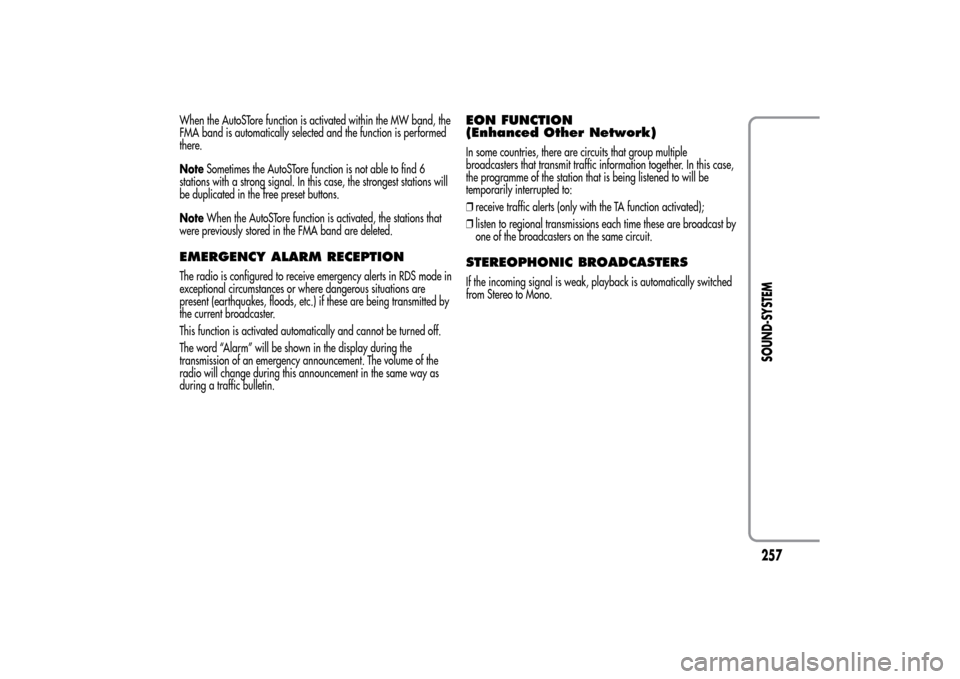
When the AutoSTore function is activated within the MW band, the
FMA band is automatically selected and the function is performed
there.
NoteSometimes the AutoSTore function is not able to find 6
stations with a strong signal. In this case, the strongest stations will
be duplicated in the free preset buttons.
NoteWhen the AutoSTore function is activated, the stations that
were previously stored in the FMA band are deleted.EMERGENCY ALARM RECEPTIONThe radio is configured to receive emergency alerts in RDS mode in
exceptional circumstances or where dangerous situations are
present (earthquakes, floods, etc.) if these are being transmitted by
the current broadcaster.
This function is activated automatically and cannot be turned off.
The word “Alarm” will be shown in the display during the
transmission of an emergency announcement. The volume of the
radio will change during this announcement in the same way as
during a traffic bulletin.
EON FUNCTION
(Enhanced Other Network)In some countries, there are circuits that group multiple
broadcasters that transmit traffic information together. In this case,
the programme of the station that is being listened to will be
temporarily interrupted to:
❒receive traffic alerts (only with the TA function activated);
❒listen to regional transmissions each time these are broadcast by
one of the broadcasters on the same circuit.STEREOPHONIC BROADCASTERSIf the incoming signal is weak, playback is automatically switched
from Stereo to Mono.
257SOUND-SYSTEM