tow Alfa Romeo MiTo 2020 Owner handbook (in English)
[x] Cancel search | Manufacturer: ALFA ROMEO, Model Year: 2020, Model line: MiTo, Model: Alfa Romeo MiTo 2020Pages: 212, PDF Size: 5.18 MB
Page 130 of 212
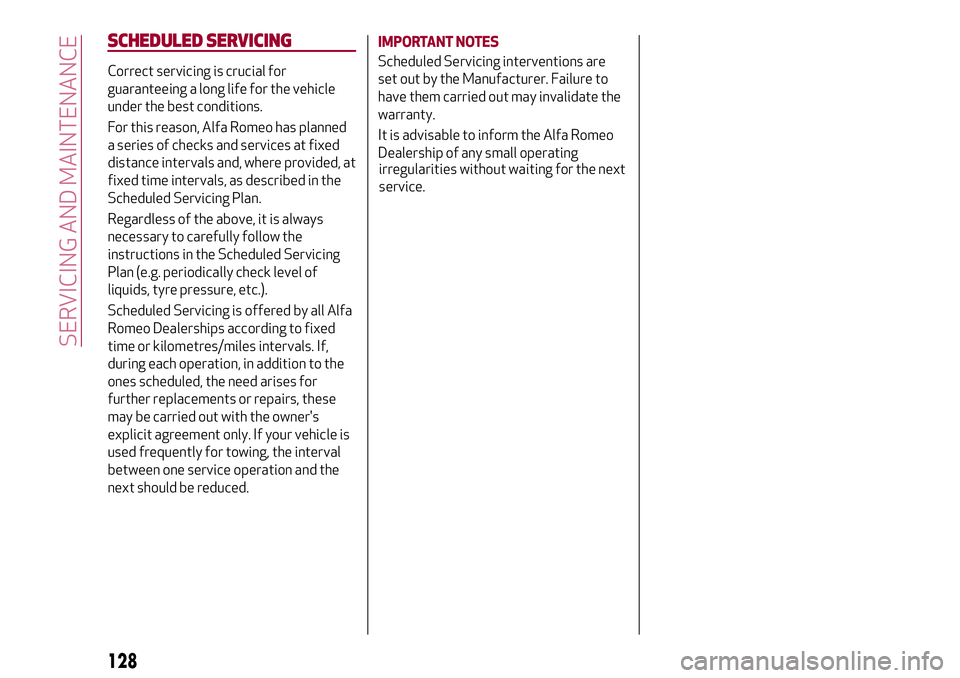
SCHEDULED SERVICING
Correct servicing is crucial for
guaranteeing a long life for the vehicle
under the best conditions.
For this reason, Alfa Romeo has planned
a series of checks and services at fixed
distance intervals and, where provided, at
fixed time intervals, as described in the
Scheduled Servicing Plan.
Regardless of the above, it is always
necessary to carefully follow the
instructions in the Scheduled Servicing
Plan (e.g. periodically check level of
liquids, tyre pressure, etc.).
Scheduled Servicing is offered by all Alfa
Romeo Dealerships according to fixed
time or kilometres/miles intervals. If,
during each operation, in addition to the
ones scheduled, the need arises for
further replacements or repairs, these
may be carried out with the owner's
explicit agreement only. If your vehicle is
used frequently for towing, the interval
between one service operation and the
next should be reduced.IMPORTANT NOTES
Scheduled Servicing interventions are
set out by the Manufacturer. Failure to
have them carried out may invalidate the
warranty.
It is advisable to inform the Alfa Romeo
Dealership of any small operating
irregularities without waiting for the next
service.
128
SERVICING AND MAINTENANCE
Page 133 of 212
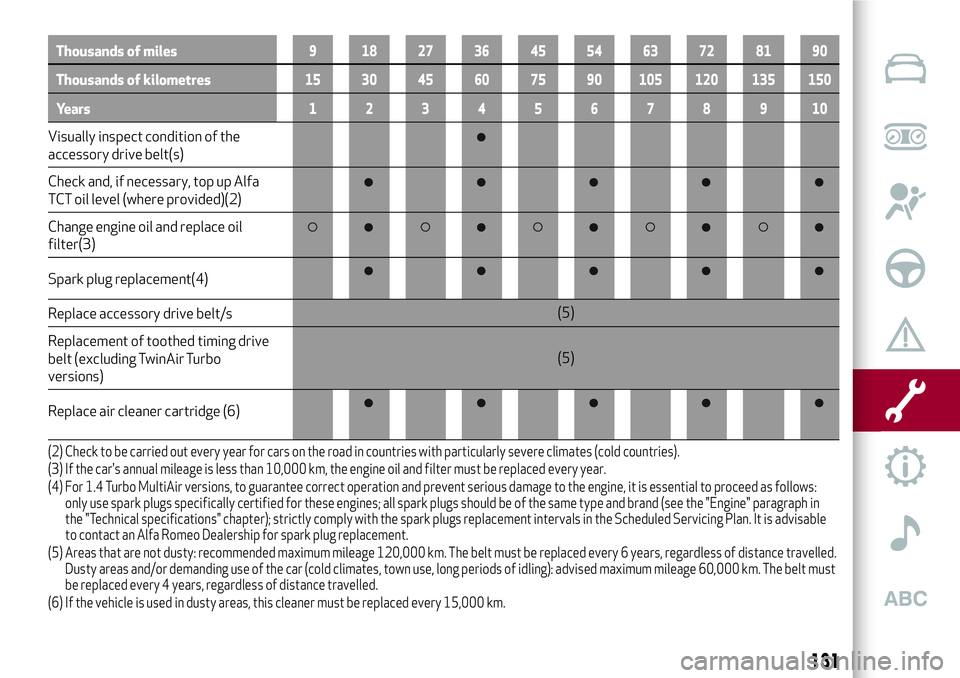
Thousands of miles9 182736455463728190
Thousands of kilometres15 30 45 60 75 90 105 120 135 150
Years12345678910
Visually inspect condition of the
accessory drive belt(s)
Check and, if necessary, top up Alfa
TCT oil level (where provided)(2)
Change engine oil and replace oil
filter(3)
Spark plug replacement(4)
Replace accessory drive belt/s(5)
Replacement of toothed timing drive
belt (excluding TwinAir Turbo
versions)(5)
Replace air cleaner cartridge (6)
(2) Check to be carried out every year for cars on the road in countries with particularly severe climates (cold countries).
(3) If the car's annual mileage is less than 10,000 km, the engine oil and filter must be replaced every year.
(4) For 1.4 Turbo MultiAir versions, to guarantee correct operation and prevent serious damage to the engine, it is essential to proceed as follows:
only use spark plugs specifically certified for these engines; all spark plugs should be of the same type and brand (see the "Engine" paragraph in
the "Technical specifications" chapter); strictly comply with the spark plugs replacement intervals in the Scheduled Servicing Plan. It is advisable
to contact an Alfa Romeo Dealership for spark plug replacement.
(5) Areas that are not dusty: recommended maximum mileage 120,000 km. The belt must be replaced every 6 years, regardless of distance travelled.
Dusty areas and/or demanding use of the car (cold climates, town use, long periods of idling): advised maximum mileage 60,000 km. The belt must
be replaced every 4 years, regardless of distance travelled.
(6) If the vehicle is used in dusty areas, this cleaner must be replaced every 15,000 km.
131
Page 136 of 212
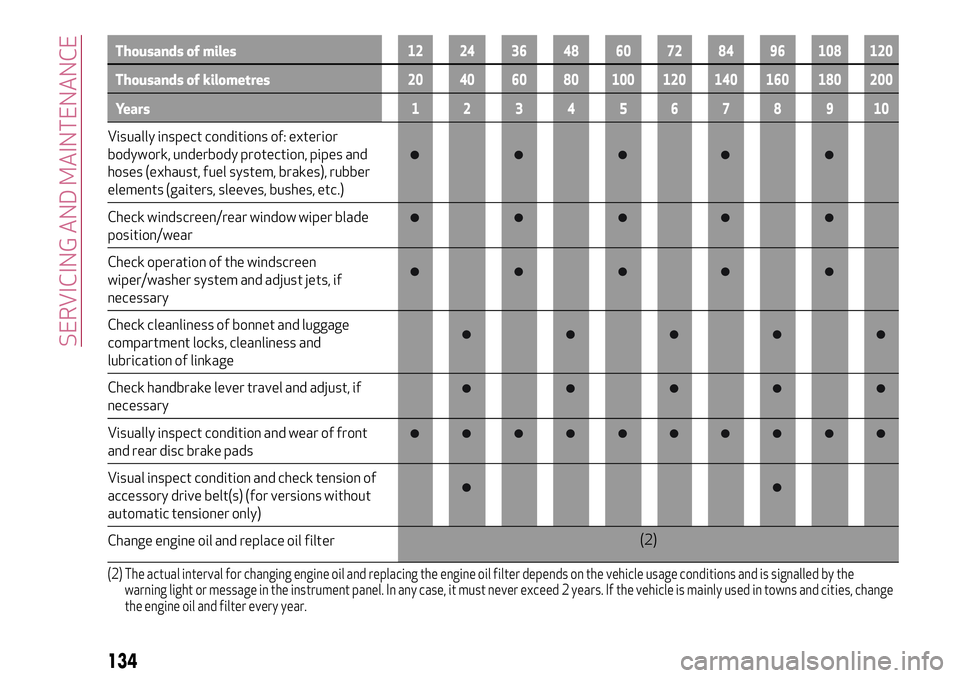
Thousands of miles12 24 36 48 60 72 84 96 108 120
Thousands of kilometres20 40 60 80 100 120 140 160 180 200
Years12345678910
Visually inspect conditions of: exterior
bodywork, underbody protection, pipes and
hoses (exhaust, fuel system, brakes), rubber
elements (gaiters, sleeves, bushes, etc.)
Check windscreen/rear window wiper blade
position/wear
Check operation of the windscreen
wiper/washer system and adjust jets, if
necessary
Check cleanliness of bonnet and luggage
compartment locks, cleanliness and
lubrication of linkage
Check handbrake lever travel and adjust, if
necessary
Visually inspect condition and wear of front
and rear disc brake pads
Visual inspect condition and check tension of
accessory drive belt(s) (for versions without
automatic tensioner only)
Change engine oil and replace oil filter(2)
(2) The actual interval for changing engine oil and replacing the engine oil filter depends on the vehicle usage conditions and is signalled by the
warning light or message in the instrument panel. In any case, it must never exceed 2 years. If the vehicle is mainly used in towns and cities, change
the engine oil and filter every year.
134
SERVICING AND MAINTENANCE
Page 137 of 212

Thousands of miles12 24 36 48 60 72 84 96 108 120
Thousands of kilometres20 40 60 80 100 120 140 160 180 200
Years12345678910
Replace accessory drive belt/s(3)
Replace fuel filter cartridge(4)
Replace air cleaner cartridge(5)
Change the brake fluid(6)
Replace the passenger compartment
cleaner(5) (o) (●)
(3) Areas that are not dusty: recommended maximum mileage 120,000 km. The belt must be replaced every 6 years, regardless of distance travelled.
Dusty areas and/or demanding use of the car (cold climates, town use, long periods of idling): advised maximum mileage 60,000 km. The belt must
be replaced every 4 years, regardless of distance travelled.
(4) If the vehicle runs on fuel with quality below the relevant European specification, this filter must be replaced every 20,000 km
(5) If the vehicle is used in dusty areas, this cleaner must be replaced every 20,000 km.
(6) The brake fluid replacement has to be done every 2 years, irrespective of the mileage.
(o) Recommended operations
(●) Mandatory operations
135
Page 138 of 212
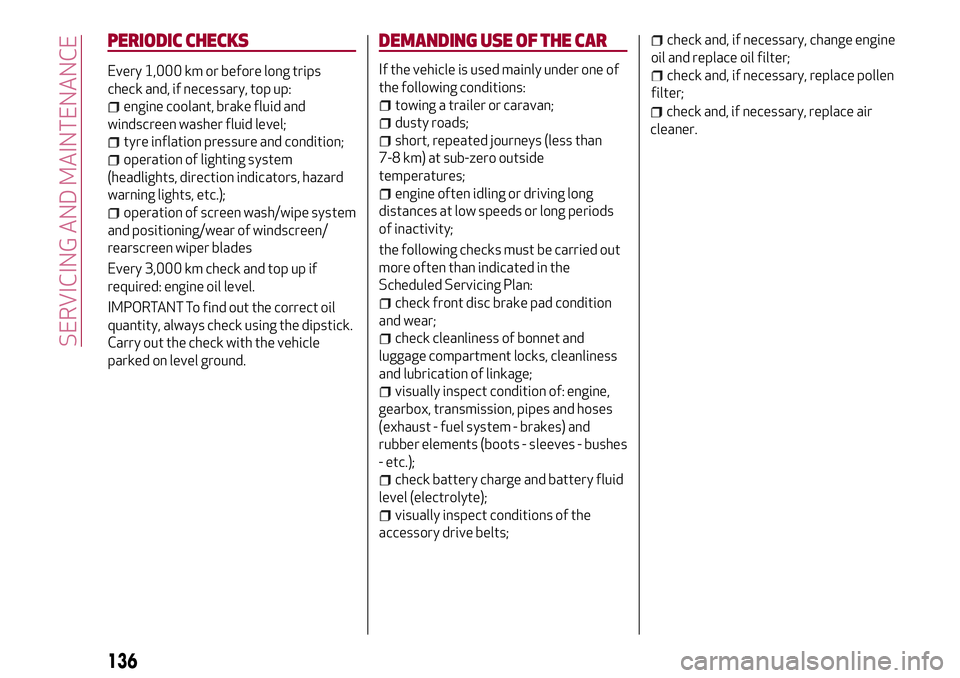
PERIODIC CHECKS
Every 1,000 km or before long trips
check and, if necessary, top up:
engine coolant, brake fluid and
windscreen washer fluid level;
tyre inflation pressure and condition;
operation of lighting system
(headlights, direction indicators, hazard
warning lights, etc.);
operation of screen wash/wipe system
and positioning/wear of windscreen/
rearscreen wiper blades
Every 3,000 km check and top up if
required: engine oil level.
IMPORTANT To find out the correct oil
quantity, always check using the dipstick.
Carry out the check with the vehicle
parked on level ground.
DEMANDING USE OF THE CAR
If the vehicle is used mainly under one of
the following conditions:
towing a trailer or caravan;
dusty roads;
short, repeated journeys (less than
7-8 km) at sub-zero outside
temperatures;
engine often idling or driving long
distances at low speeds or long periods
of inactivity;
the following checks must be carried out
more often than indicated in the
Scheduled Servicing Plan:
check front disc brake pad condition
and wear;
check cleanliness of bonnet and
luggage compartment locks, cleanliness
and lubrication of linkage;
visually inspect condition of: engine,
gearbox, transmission, pipes and hoses
(exhaust - fuel system - brakes) and
rubber elements (boots - sleeves - bushes
- etc.);
check battery charge and battery fluid
level (electrolyte);
visually inspect conditions of the
accessory drive belts;
check and, if necessary, change engine
oil and replace oil filter;
check and, if necessary, replace pollen
filter;
check and, if necessary, replace air
cleaner.
136
SERVICING AND MAINTENANCE
Page 168 of 212

WEIGHTS
Weights (kg) Turbo TwinAir 1.4-litre Petrol
Unladen weight (with all fluids, fuel tank filled to
90% and without optional equipment)1130 1080
Payload including the driver
(*)480(**)/ 560(***)480(**)/ 560(***)
Maximum permitted loads(****)
– front axle 950 850
– rear axle 850 850
– total
1610
(**)/ 1690(***)1560(**)/ 1640(***)
Towable loads
– braked trailer 500 500
– trailer without brakes 400 400
Maximum load on roof 40 40
Maximum load on tow hitch (trailer with brakes) 60 60
(*) If special equipment is fitted (sunroof, tow hitch, etc.) the unladen car weight increases, thus reducing the specified payload in relation to the
maximum permissible loads.
(**) 4-seater versions
(***) 5-seater versions
(****) Loads not to be exceeded. The user is responsible for arranging goods in the luggage compartment and/or load platform within the maximum
permitted loads.
166
TECHNICAL SPECIFICATIONS
Page 169 of 212

Weights (kg) 1.4 Turbo Petrol/LPG 120 HP 1.4 Turbo MultiAir
Unladen weight (with all fluids, fuel tank filled to 90% and
without optional equipment)1145
1135 / 1145(*)
Payload including the driver(**)480(***)/ 560(****)480(***)/ 560(****)
Maximum permitted loads(*****)
– front axle 950 950
– rear axle 850 850
– total
1625
(***)/ 1705(****)1625(***)/ 1705(****)
Towable loads
– braked trailer 500 500
– trailer without brakes 400 400
Maximum load on roof 40 40
Maximum load on tow hitch (trailer with brakes) 60 60
(*) 1.4 Turbo MultiAir 170 HP version
(**) If special equipment is fitted (sunroof, tow hitch, etc.) the unladen car weight increases, thus reducing the specified payload in relation to the
maximum permissible loads.
(***) 4-seater versions
(****) 5-seater versions
(*****) Loads not to be exceeded. The user is responsible for arranging goods in the luggage compartment and/or load platform within the maximum
permitted loads.
IMPORTANT On versions 1.4 Turbo Multi Air 135 HP and 1.4 Turbo Multi Air Veloce towing trailers is prohibited.
167
Page 170 of 212

Weights (kg) 1.4 Turbo MultiAir TCT 1.3 JTDM-2
Unladen weight (with all fluids, fuel tank filled to 90% and
without optional equipment)1170 1150
Payload including the driver
(*)480(**)/ 560(***)480(**)/ 560(***)
Maximum permitted loads(****)
– front axle 950 950
– rear axle 850 850
– total
1650
(**)/ 1730(***)1630(**)/ 1710(***)
Towable loads
– braked trailer 500 1000
– trailer without brakes 400 400
Maximum load on roof 40 40
Maximum load on tow hitch (trailer with brakes) 60 60
(*) If special equipment is fitted (sunroof, tow hitch, etc.) the unladen car weight increases, thus reducing the specified payload in relation to the
maximum permissible loads.
(**) 4-seater versions
(***) 5-seater versions
(****) Loads not to be exceeded. The user is responsible for arranging goods in the luggage compartment and/or load platform within the maximum
permitted loads.
IMPORTANT On versions 1.4 Turbo Multi Air TCT 135 HP towing trailers is prohibited.
168
TECHNICAL SPECIFICATIONS
Page 193 of 212

phone, the correspondingbutton is
deactivated (grey).
When a text message is received, the
display will show a screen where the
options “Listen”, “Call” or “Ignore” can be
selected.
The list of SMS messages received from
the mobile phone can be accessed by
pressing the
button.
NAVIGATION MODE(Uconnect™5” Radio Nav LIVE versions
only)
Programming a route
IMPORTANT In the interest of safety and
to reduce distractions while you are
driving, you should always plan a route
before you start driving.
To plan a route, do the following:
tap the screen to display the
Navigation Main menu, then tap
“Navigate to”;
select “Address”: you can change the
country or state setting by tapping the
flag before you select a city;
enter the town or city name, or the
postcode. Towns with similar names are
shown in the list while you type;
enter the street name. Streets with
similar names are shown in the list while
you type. When the correct street name
appears in the list, tap the name to select
the destination;
enter the house number, then tap
“Done”;
the location is shown on the map. Tap
“Select” to continue or “Back” to enter
another address. If you want your final
destination to be a car park, tap “Parking”
and select a location from the list of car
parks close to your general destination;
when the new route is shown, tap
"Done". For more information about the
route, tap "Details". To change a route tap
“Change route”.
View Map
To view the map, tap “View map” or “View
route”, then “Show map of route” in the
Main menu.
When the display shows the map, the
following options are available:
Map scale (high left corner);
Traffic: current traffic incidents. Use
the "Options" button to select whether
traffic information is shown on the map.
When traffic information is shown on the
map, “Points of Interest” and “My Places”
are not shown;
“Options” graphic button;
“Find” graphic button: Tap this button
to find specific addresses, “My Places” or
“Points of Interest”;
Zoom bar: (bottom right corner): move
the cursor to enlarge/reduce.Settings Menu
To access the “Settings” Menu tap
“Settings” in the Main Menu. The
following settings are available for the
map:
“2D/3D”: allows to set the default map
view (2D or 3D);
“Advanced Settings”: allows to select
the following advanced settings:
“Car symbol”: allows to select the car
symbol that views the vehicle current
position during drive;
“My Places”: allows to add/rename/
delete “My Places”;
“GPS Status”: allows to see the current
status of GPS reception on your
navigation system;
“Home location”: allows to set/change
your Home location;
“Keyboard”: allows to select keyboards
which need to be available (keyboards is
necessary to enter names and
addresses);
“Make your own menu”: allows to add
up to 6 buttons to your own personalised
menu;
“Manage POIs”: allows to manage your
own Points of Interest (POI) categories
and locations;
“Map colours”: allows to select the
view screen of map colours (day or night);
“Me and my navigation”: allows to view
technical information relating to the
system;
191
Page 209 of 212

Third brake lights
bulb replacement...........110
Towing the vehicle............125
Towing trailers...............99
TPMS (Tyre Pressure Monitoring
System)..................68
Trip Computer...............45
Tyres
Fix&Go Automatic (kit).......120Tyres (inflation pressure)........162
Using the manual gearbox........92
Vehicle changes/alterations.......4
Version with LPG system.........36
Warning lights and messages......46
Weights..................166
Wheels...................159
Wheels and tyres
changing a wheel...........116Window bags (side airbags for head
protection) ................86
Windscreen / rear window washing
(fluid level) . . . . . ..........142
Windscreen/rear window wiper . .22 ,144