low beam Alfa Romeo Stelvio 2019 Owner's Manual
[x] Cancel search | Manufacturer: ALFA ROMEO, Model Year: 2019, Model line: Stelvio, Model: Alfa Romeo Stelvio 2019Pages: 244, PDF Size: 4.95 MB
Page 29 of 244
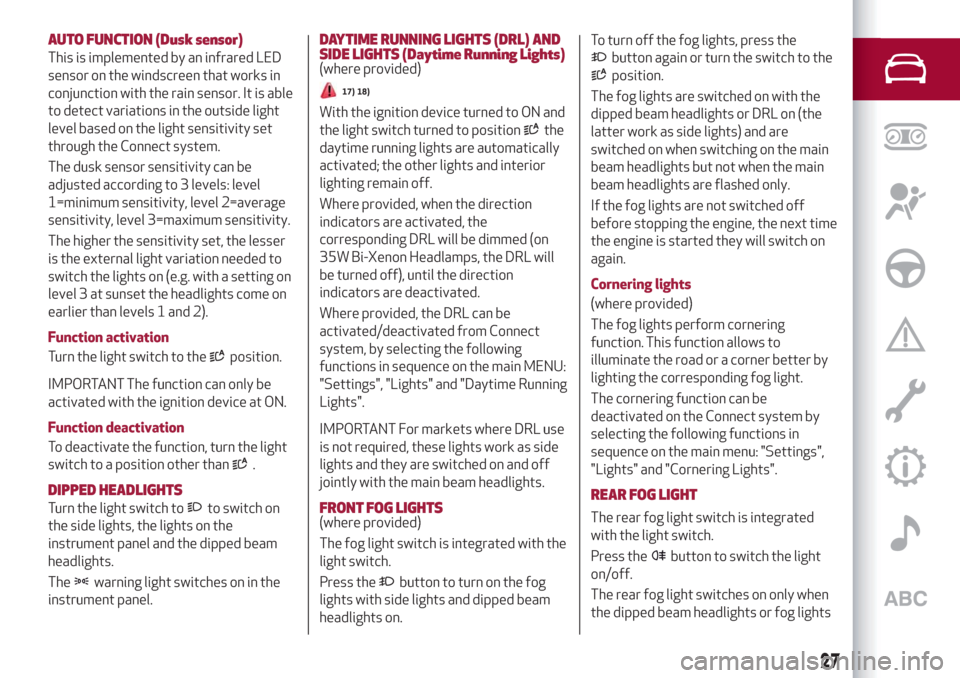
AUTO FUNCTION (Dusk sensor)
This is implemented by an infrared LED
sensor on the windscreen that works in
conjunction with the rain sensor. It is able
to detect variations in the outside light
level based on the light sensitivity set
through the Connect system.
The dusk sensor sensitivity can be
adjusted according to 3 levels: level
1=minimum sensitivity, level 2=average
sensitivity, level 3=maximum sensitivity.
The higher the sensitivity set, the lesser
is the external light variation needed to
switch the lights on (e.g. with a setting on
level 3 at sunset the headlights come on
earlier than levels 1 and 2).
Function activation
Turn the light switch to the
position.
IMPORTANT The function can only be
activated with the ignition device at ON.
Function deactivation
To deactivate the function, turn the light
switch to a position other than
.
DIPPED HEADLIGHTS
Turn the light switch toto switch on
the side lights, the lights on the
instrument panel and the dipped beam
headlights.
The
warning light switches on in the
instrument panel.
DAYTIME RUNNING LIGHTS (DRL) AND
SIDE LIGHTS (Daytime Running Lights)
(where provided)
17) 18)
With the ignition device turned to ON and
the light switch turned to position
the
daytime running lights are automatically
activated; the other lights and interior
lighting remain off.
Where provided, when the direction
indicators are activated, the
corresponding DRL will be dimmed (on
35W Bi-Xenon Headlamps, the DRL will
be turned off), until the direction
indicators are deactivated.
Where provided, the DRL can be
activated/deactivated from Connect
system, by selecting the following
functions in sequence on the main MENU:
"Settings", "Lights" and "Daytime Running
Lights".
IMPORTANT For markets where DRL use
is not required, these lights work as side
lights and they are switched on and off
jointly with the main beam headlights.
FRONT FOG LIGHTS
(where provided)
The fog light switch is integrated with the
light switch.
Press the
button to turn on the fog
lights with side lights and dipped beam
headlights on.To turn off the fog lights, press the
button again or turn the switch to the
position.
The fog lights are switched on with the
dipped beam headlights or DRL on (the
latter work as side lights) and are
switched on when switching on the main
beam headlights but not when the main
beam headlights are flashed only.
If the fog lights are not switched off
before stopping the engine, the next time
the engine is started they will switch on
again.
Cornering lights
(where provided)
The fog lights perform cornering
function. This function allows to
illuminate the road or a corner better by
lighting the corresponding fog light.
The cornering function can be
deactivated on the Connect system by
selecting the following functions in
sequence on the main menu: "Settings",
"Lights" and "Cornering Lights".
REAR FOG LIGHT
The rear fog light switch is integrated
with the light switch.
Press the
button to switch the light
on/off.
The rear fog light switches on only when
the dipped beam headlights or fog lights
27
Page 30 of 244

are switched on. The light can be
switched off by pressing the
button
again or by switching off the dipped
beam headlights.
When the engine is stopped with the rear
fog lights on, the next time the engine is
started the lights will, however, be off.
PARKING LIGHTS
They are switched on if, within a few
seconds from stopping the engine, the
light switch is put first in the
position
and then the
position. All side lights
switch on, if you want to leave only those
on one side (right/left) switched on, you
need to move the direction indicators
control on the position on the side you
wish to leave on.
When a front door is opened with the
light switch in position
, a tone will be
heard to inform the driver that the
parking lights are on.
The
warning light switches on in the
instrument panel.
IMPORTANT Turning the ignition switch
to ON turns off the parking lights, which
were on only on one side.
HEADLIGHTS OFF TIMER
The "Follow Me" function delays the
switching off of the headlights after the
car has been stopped.
The function can be enabled from theConnect system by selecting the
following functions from the main menu
in sequence: "Settings", "Lights" and
"Follow me"; the side lights and the
dipped beam headlights stay on for a
time that can be set between 30, 60 and
90 seconds.
Function activation
With the headlights on, take the ignition
device to the STOP position: the timer
starts when the light switch is turned to
the
position.
IMPORTANT To activate this function the
headlights must be deactivated within
2 minutes after the ignition device has
been taken to STOP.
Function deactivation
This function is deactivated by switching
on the headlights, the side lights or
bringing the ignition device to ON.
AFS FUNCTION (Adaptive Frontlight
System)
(where provided)
This is a system combined with Xenon
headlights (Bi-Xenon Headlamps 35W
version) which directs the main light
beam, horizontally and vertically, and
continuously and automatically adapts it
to the driving conditions round
bends/when cornering.
The system directs the light beam to light
up the road in the best way, taking intoaccount the speed of the car, the
bend/corner angle and the speed of
steering.
MAIN BEAM HEADLIGHTS
To activate the fixed main beam
headlights push the left lever towards
the instrument panel fig. 29. The light
switch must be turned to
or.
With main beam headlights on, the
warning light/icon on the instrument
panel will come on at the same time.
The main beam headlights are switched
off by pushing the left stalk forward
again. Warning light/icon
switches off
in the instrument panel.
Flashing the headlights
The flashing of the main beam headlights
is activated by pulling the left stalk
2904126S0020EM
28
KNOWING YOUR CAR
Page 31 of 244
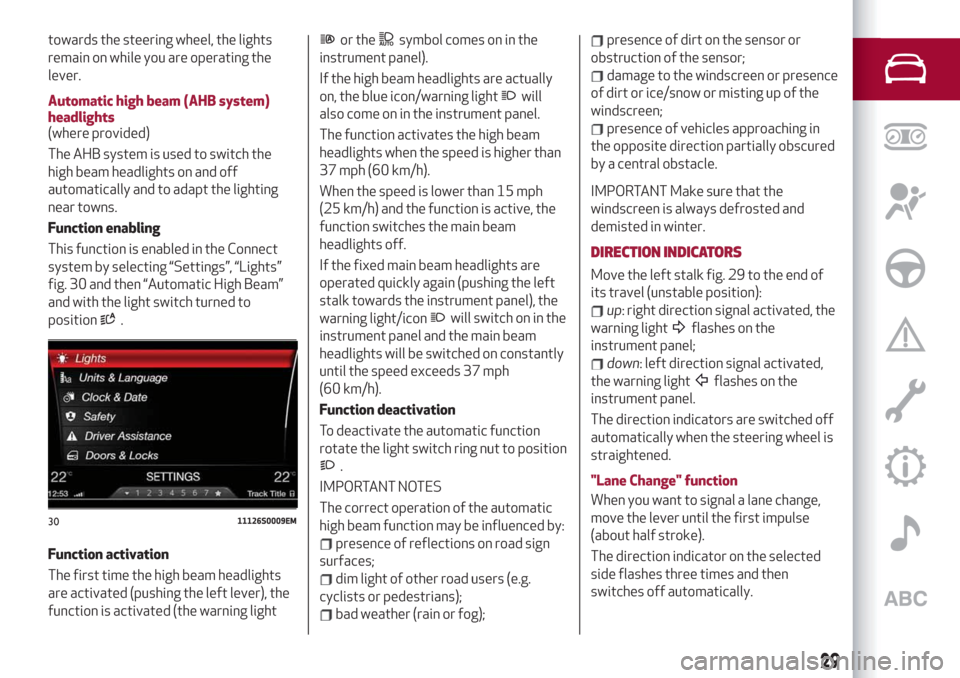
towards the steering wheel, the lights
remain on while you are operating the
lever.
Automatic high beam (AHB system)
headlights
(where provided)
The AHB system is used to switch the
high beam headlights on and off
automatically and to adapt the lighting
near towns.
Function enabling
This function is enabled in the Connect
system by selecting “Settings”, “Lights”
fig. 30 and then “Automatic High Beam”
and with the light switch turned to
position
.
Function activation
The first time the high beam headlights
are activated (pushing the left lever), the
function is activated (the warning light
or thesymbol comes on in the
instrument panel).
If the high beam headlights are actually
on, the blue icon/warning light
will
also come on in the instrument panel.
The function activates the high beam
headlights when the speed is higher than
37 mph (60 km/h).
When the speed is lower than 15 mph
(25 km/h) and the function is active, the
function switches the main beam
headlights off.
If the fixed main beam headlights are
operated quickly again (pushing the left
stalk towards the instrument panel), the
warning light/icon
will switch on in the
instrument panel and the main beam
headlights will be switched on constantly
until the speed exceeds 37 mph
(60 km/h).
Function deactivation
To deactivate the automatic function
rotate the light switch ring nut to position
.
IMPORTANT NOTES
The correct operation of the automatic
high beam function may be influenced by:
presence of reflections on road sign
surfaces;
dim light of other road users (e.g.
cyclists or pedestrians);
bad weather (rain or fog);
presence of dirt on the sensor or
obstruction of the sensor;
damage to the windscreen or presence
of dirt or ice/snow or misting up of the
windscreen;
presence of vehicles approaching in
the opposite direction partially obscured
by a central obstacle.
IMPORTANT Make sure that the
windscreen is always defrosted and
demisted in winter.
DIRECTION INDICATORS
Move the left stalk fig. 29 to the end of
its travel (unstable position):
up: right direction signal activated, the
warning light
flashes on the
instrument panel;
down: left direction signal activated,
the warning light
flashes on the
instrument panel.
The direction indicators are switched off
automatically when the steering wheel is
straightened.
"Lane Change" function
When you want to signal a lane change,
move the lever until the first impulse
(about half stroke).
The direction indicator on the selected
side flashes three times and then
switches off automatically.
3011126S0009EM
29
Page 50 of 244
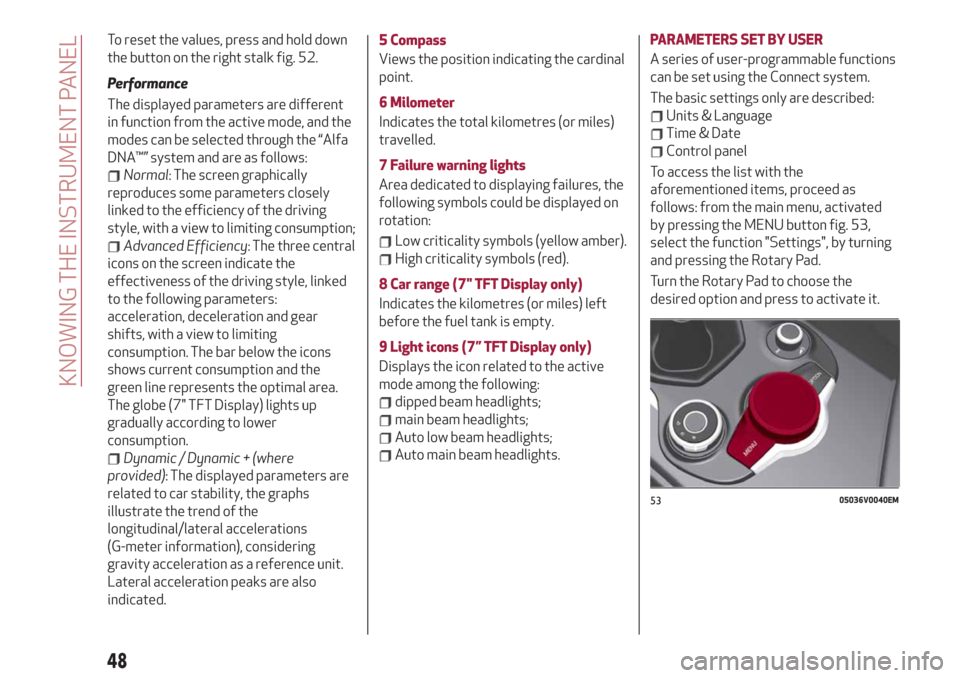
To reset the values, press and hold down
the button on the right stalk fig. 52.
Performance
The displayed parameters are different
in function from the active mode, and the
modes can be selected through the “Alfa
DNA™” system and are as follows:
Normal: The screen graphically
reproduces some parameters closely
linked to the efficiency of the driving
style, with a view to limiting consumption;
Advanced Efficiency: The three central
icons on the screen indicate the
effectiveness of the driving style, linked
to the following parameters:
acceleration, deceleration and gear
shifts, with a view to limiting
consumption. The bar below the icons
shows current consumption and the
green line represents the optimal area.
The globe (7" TFT Display) lights up
gradually according to lower
consumption.
Dynamic / Dynamic + (where
provided): The displayed parameters are
related to car stability, the graphs
illustrate the trend of the
longitudinal/lateral accelerations
(G-meter information), considering
gravity acceleration as a reference unit.
Lateral acceleration peaks are also
indicated.5 Compass
Views the position indicating the cardinal
point.
6 Milometer
Indicates the total kilometres (or miles)
travelled.
7 Failure warning lights
Area dedicated to displaying failures, the
following symbols could be displayed on
rotation:
Low criticality symbols (yellow amber).
High criticality symbols (red).
8 Car range (7" TFT Display only)
Indicates the kilometres (or miles) left
before the fuel tank is empty.
9 Light icons (7” TFT Display only)
Displays the icon related to the active
mode among the following:
dipped beam headlights;
main beam headlights;
Auto low beam headlights;
Auto main beam headlights.PARAMETERS SET BY USER
A series of user-programmable functions
can be set using the Connect system.
The basic settings only are described:
Units & Language
Time & Date
Control panel
To access the list with the
aforementioned items, proceed as
follows: from the main menu, activated
by pressing the MENU button fig. 53,
select the function "Settings", by turning
and pressing the Rotary Pad.
Turn the Rotary Pad to choose the
desired option and press to activate it.
5305036V0040EM
48
KNOWING THE INSTRUMENT PANEL
Page 59 of 244
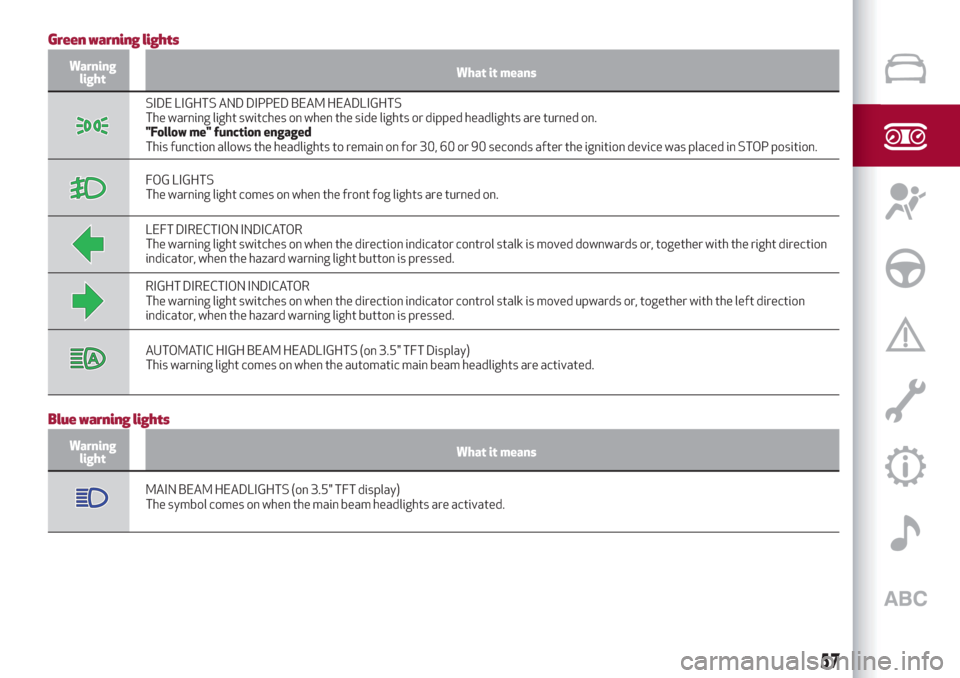
Green warning lights
Warning
lightWhat it means
SIDE LIGHTS AND DIPPED BEAM HEADLIGHTS
The warning light switches on when the side lights or dipped headlights are turned on.
"Follow me" function engaged
This function allows the headlights to remain on for 30, 60 or 90 seconds after the ignition device was placed in STOP position.
FOG LIGHTS
The warning light comes on when the front fog lights are turned on.
LEFT DIRECTION INDICATOR
The warning light switches on when the direction indicator control stalk is moved downwards or, together with the right direction
indicator, when the hazard warning light button is pressed.
RIGHT DIRECTION INDICATOR
The warning light switches on when the direction indicator control stalk is moved upwards or, together with the left direction
indicator, when the hazard warning light button is pressed.
AUTOMATIC HIGH BEAM HEADLIGHTS (on 3.5" TFT Display)
This warning light comes on when the automatic main beam headlights are activated.
Blue warning lights
Warning
lightWhat it means
MAIN BEAM HEADLIGHTS (on 3.5" TFT display)
The symbol comes on when the main beam headlights are activated.
57
Page 64 of 244
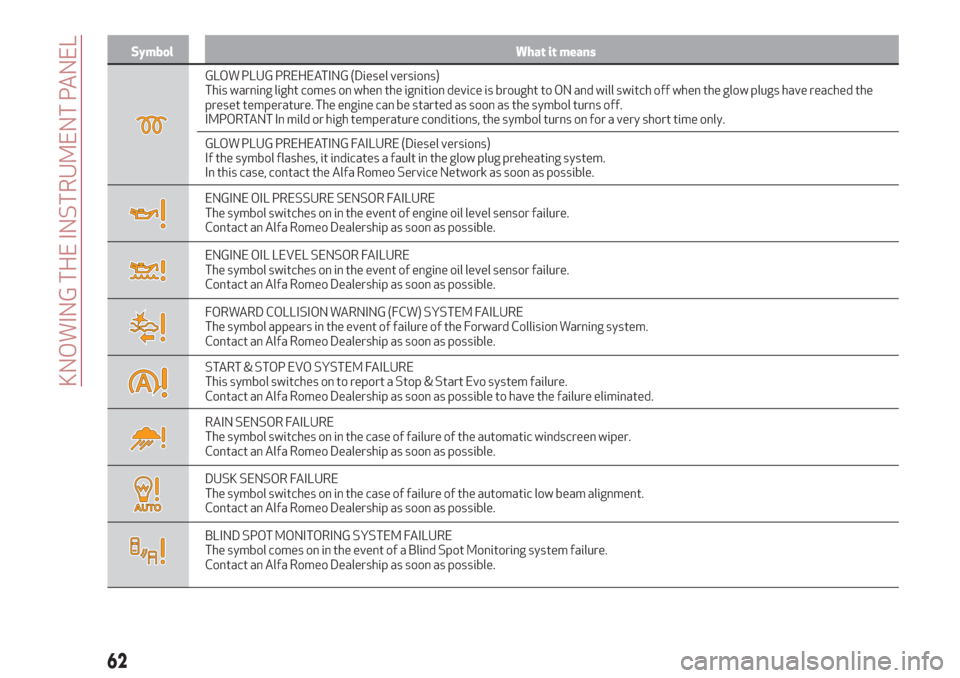
Symbol What it means
GLOW PLUG PREHEATING (Diesel versions)
This warning light comes on when the ignition device is brought to ON and will switch off when the glow plugs have reached the
preset temperature. The engine can be started as soon as the symbol turns off.
IMPORTANT In mild or high temperature conditions, the symbol turns on for a very short time only.
GLOW PLUG PREHEATING FAILURE (Diesel versions)
If the symbol flashes, it indicates a fault in the glow plug preheating system.
In this case, contact the Alfa Romeo Service Network as soon as possible.
ENGINE OIL PRESSURE SENSOR FAILURE
The symbol switches on in the event of engine oil level sensor failure.
Contact an Alfa Romeo Dealership as soon as possible.
ENGINE OIL LEVEL SENSOR FAILURE
The symbol switches on in the event of engine oil level sensor failure.
Contact an Alfa Romeo Dealership as soon as possible.
FORWARD COLLISION WARNING (FCW) SYSTEM FAILURE
The symbol appears in the event of failure of the Forward Collision Warning system.
Contact an Alfa Romeo Dealership as soon as possible.
START & STOP EVO SYSTEM FAILURE
This symbol switches on to report a Stop & Start Evo system failure.
Contact an Alfa Romeo Dealership as soon as possible to have the failure eliminated.
RAIN SENSOR FAILURE
The symbol switches on in the case of failure of the automatic windscreen wiper.
Contact an Alfa Romeo Dealership as soon as possible.
DUSK SENSOR FAILURE
The symbol switches on in the case of failure of the automatic low beam alignment.
Contact an Alfa Romeo Dealership as soon as possible.
BLIND SPOT MONITORING SYSTEM FAILURE
The symbol comes on in the event of a Blind Spot Monitoring system failure.
Contact an Alfa Romeo Dealership as soon as possible.
62
KNOWING THE INSTRUMENT PANEL
Page 65 of 244
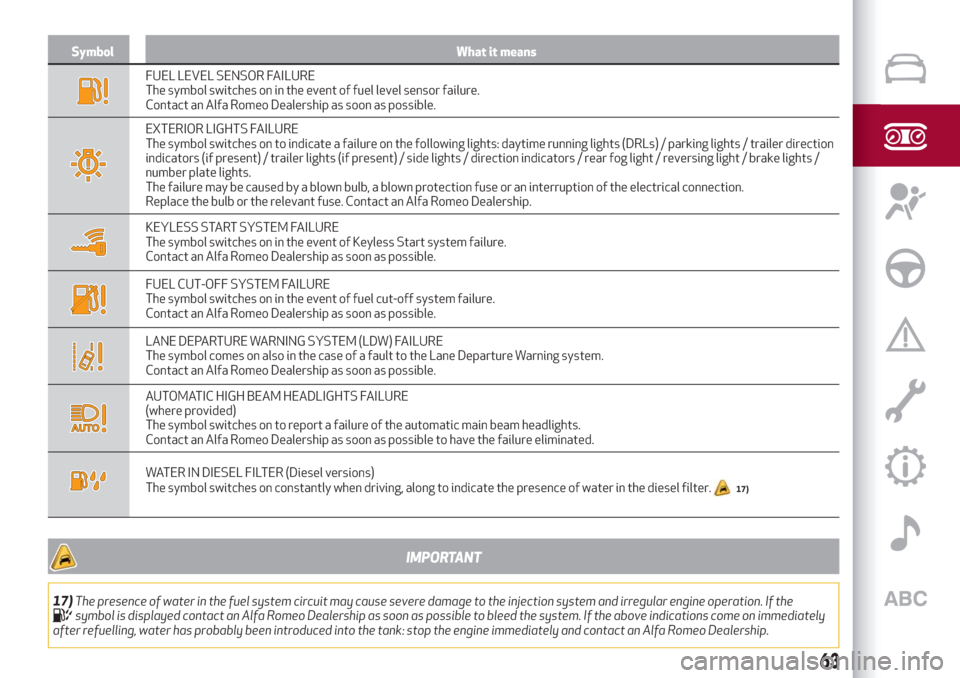
Symbol What it means
FUEL LEVEL SENSOR FAILURE
The symbol switches on in the event of fuel level sensor failure.
Contact an Alfa Romeo Dealership as soon as possible.
EXTERIOR LIGHTS FAILURE
The symbol switches on to indicate a failure on the following lights: daytime running lights (DRLs) / parking lights / trailer direction
indicators (if present) / trailer lights (if present) / side lights / direction indicators / rear fog light / reversing light / brake lights /
number plate lights.
The failure may be caused by a blown bulb, a blown protection fuse or an interruption of the electrical connection.
Replace the bulb or the relevant fuse. Contact an Alfa Romeo Dealership.
KEYLESS START SYSTEM FAILURE
The symbol switches on in the event of Keyless Start system failure.
Contact an Alfa Romeo Dealership as soon as possible.
FUEL CUT-OFF SYSTEM FAILURE
The symbol switches on in the event of fuel cut-off system failure.
Contact an Alfa Romeo Dealership as soon as possible.
LANE DEPARTURE WARNING SYSTEM (LDW) FAILURE
The symbol comes on also in the case of a fault to the Lane Departure Warning system.
Contact an Alfa Romeo Dealership as soon as possible.
AUTOMATIC HIGH BEAM HEADLIGHTS FAILURE
(where provided)
The symbol switches on to report a failure of the automatic main beam headlights.
Contact an Alfa Romeo Dealership as soon as possible to have the failure eliminated.
WATER IN DIESEL FILTER (Diesel versions)
The symbol switches on constantly when driving, along to indicate the presence of water in the diesel filter.17)
IMPORTANT
17)The presence of water in the fuel system circuit may cause severe damage to the injection system and irregular engine operation. If thesymbol is displayed contact an Alfa Romeo Dealership as soon as possible to bleed the system. If the above indications come on immediately
after refuelling, water has probably been introduced into the tank: stop the engine immediately and contact an Alfa Romeo Dealership.
63
Page 71 of 244
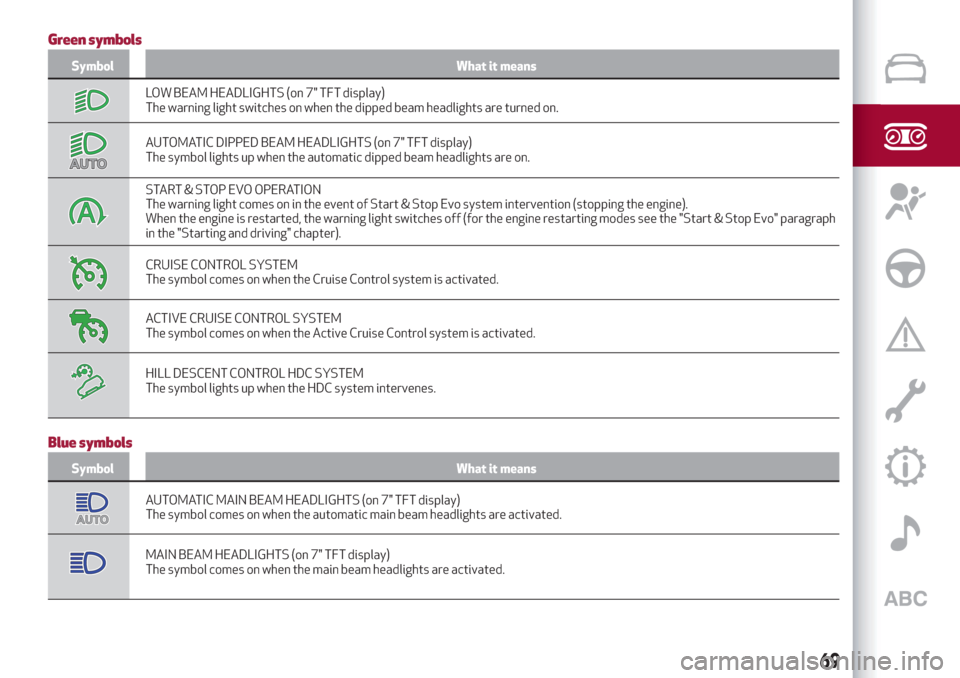
Green symbols
Symbol What it means
LOW BEAM HEADLIGHTS (on 7" TFT display)
The warning light switches on when the dipped beam headlights are turned on.
AUTOMATIC DIPPED BEAM HEADLIGHTS (on 7" TFT display)
The symbol lights up when the automatic dipped beam headlights are on.
START & STOP EVO OPERATION
The warning light comes on in the event of Start & Stop Evo system intervention (stopping the engine).
When the engine is restarted, the warning light switches off (for the engine restarting modes see the "Start & Stop Evo" paragraph
in the "Starting and driving" chapter).
CRUISE CONTROL SYSTEM
The symbol comes on when the Cruise Control system is activated.
ACTIVE CRUISE CONTROL SYSTEM
The symbol comes on when the Active Cruise Control system is activated.
HILL DESCENT CONTROL HDC SYSTEM
The symbol lights up when the HDC system intervenes.
Blue symbols
Symbol What it means
AUTOMATIC MAIN BEAM HEADLIGHTS (on 7" TFT display)
The symbol comes on when the automatic main beam headlights are activated.
MAIN BEAM HEADLIGHTS (on 7" TFT display)
The symbol comes on when the main beam headlights are activated.
69
Page 151 of 244
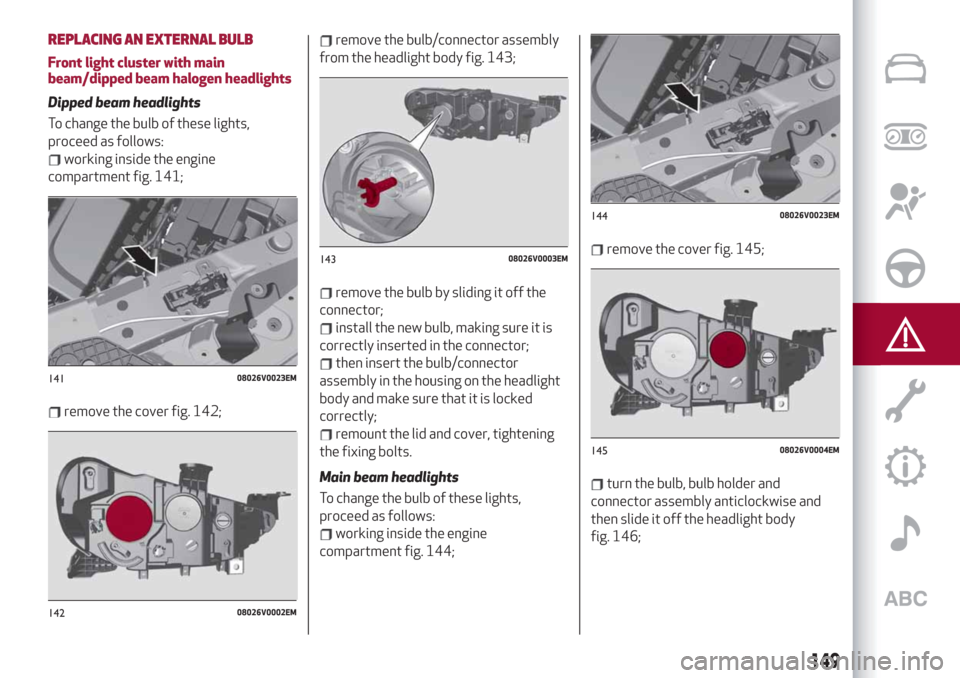
REPLACING AN EXTERNAL BULB
Front light cluster with main
beam/dipped beam halogen headlights
Dipped beam headlights
To change the bulb of these lights,
proceed as follows:
working inside the engine
compartment fig. 141;
remove the cover fig. 142;
remove the bulb/connector assembly
from the headlight body fig. 143;
remove the bulb by sliding it off the
connector;
install the new bulb, making sure it is
correctly inserted in the connector;
then insert the bulb/connector
assembly in the housing on the headlight
body and make sure that it is locked
correctly;
remount the lid and cover, tightening
the fixing bolts.
Main beam headlights
To change the bulb of these lights,
proceed as follows:
working inside the engine
compartment fig. 144;
remove the cover fig. 145;
turn the bulb, bulb holder and
connector assembly anticlockwise and
then slide it off the headlight body
fig. 146;
14108026V0023EM
14208026V0002EM
14308026V0003EM
14408026V0023EM
14508026V0004EM
149
Page 152 of 244
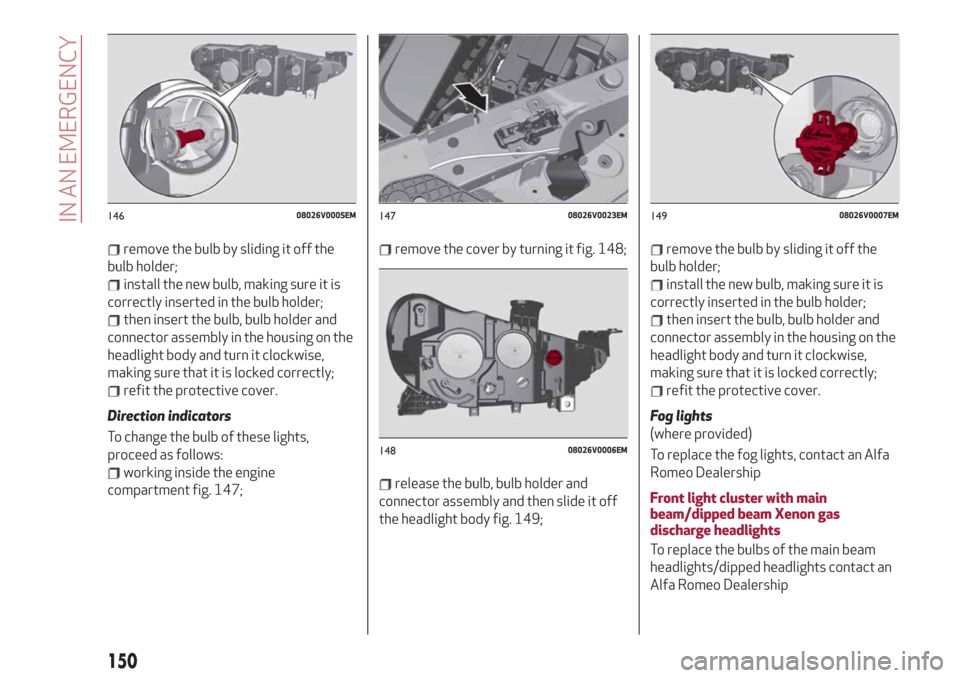
remove the bulb by sliding it off the
bulb holder;
install the new bulb, making sure it is
correctly inserted in the bulb holder;
then insert the bulb, bulb holder and
connector assembly in the housing on the
headlight body and turn it clockwise,
making sure that it is locked correctly;
refit the protective cover.
Direction indicators
To change the bulb of these lights,
proceed as follows:
working inside the engine
compartment fig. 147;
remove the cover by turning it fig. 148;
release the bulb, bulb holder and
connector assembly and then slide it off
the headlight body fig. 149;
remove the bulb by sliding it off the
bulb holder;
install the new bulb, making sure it is
correctly inserted in the bulb holder;
then insert the bulb, bulb holder and
connector assembly in the housing on the
headlight body and turn it clockwise,
making sure that it is locked correctly;
refit the protective cover.
Fog lights
(where provided)
To replace the fog lights, contact an Alfa
Romeo Dealership
Front light cluster with main
beam/dipped beam Xenon gas
discharge headlights
To replace the bulbs of the main beam
headlights/dipped headlights contact an
Alfa Romeo Dealership
14608026V0005EM14708026V0023EM
14808026V0006EM
14908026V0007EM
150
IN AN EMERGENCY