steering ASTON MARTIN V8 VANTAGE 2010 Workshop Manual
[x] Cancel search | Manufacturer: ASTON MARTIN, Model Year: 2010, Model line: V8 VANTAGE, Model: ASTON MARTIN V8 VANTAGE 2010Pages: 947, PDF Size: 43.21 MB
Page 3 of 947
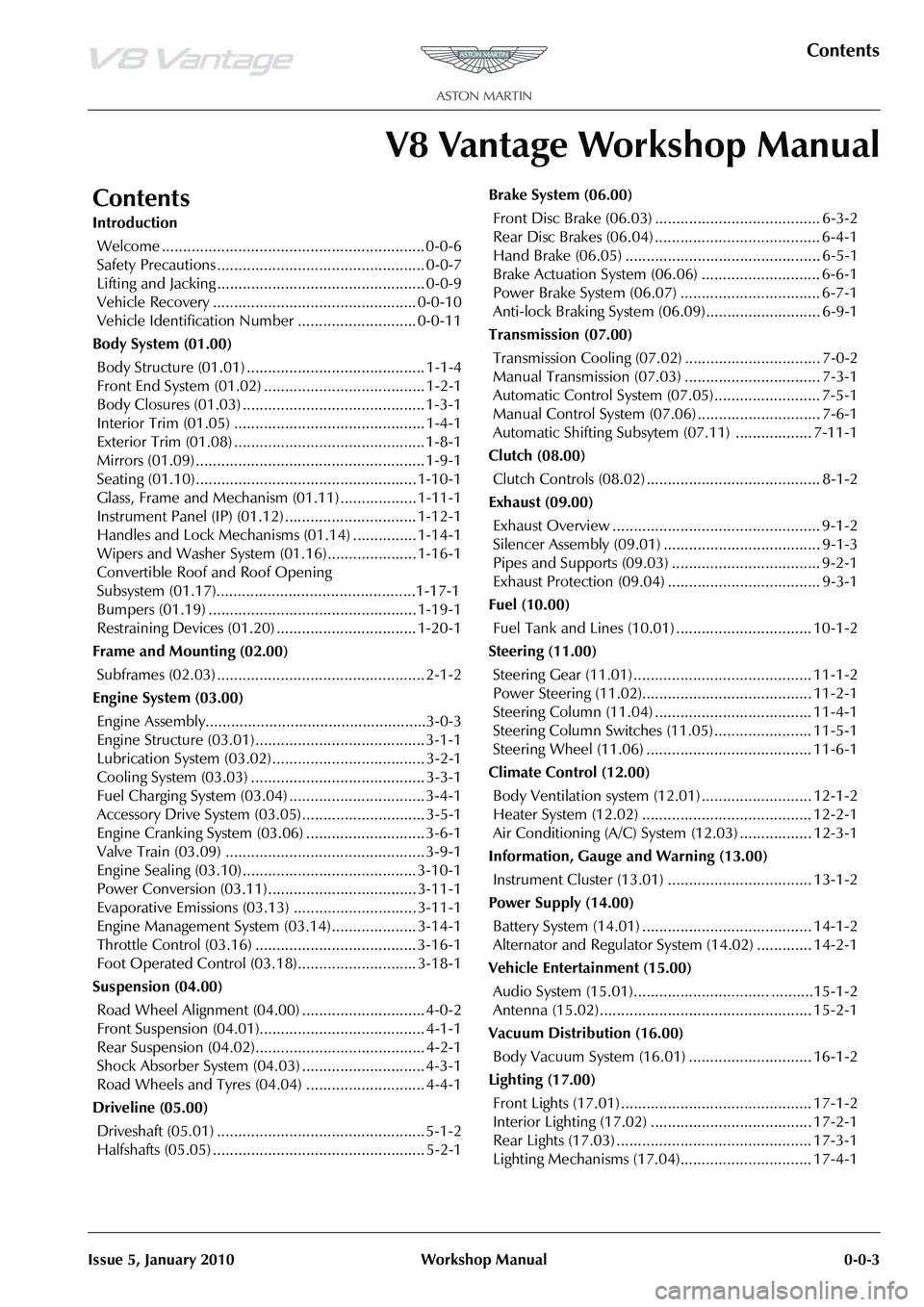
Contents
Issue 5, January 2010 Workshop Manual 0-0-3
V8 Vantage Workshop Manual
Contents
IntroductionWelcome .............................................................. 0-0-6
Safety Precautions ................................................. 0-0-7
Lifting and Jacking ................................................. 0-0-9
Vehicle Recovery ................................................ 0-0-10
Vehicle Identification Number ............................ 0-0-11
Body System (01.00) Body Structure (01.01) .......................................... 1-1-4
Front End System (01.02) ...................................... 1-2-1
Body Closures (01.03) ........................................... 1-3-1
Interior Trim (01.05) ............................................. 1-4-1
Exterior Trim (01.08) ............................................. 1-8-1
Mirrors (01.09) ...................................................... 1-9-1
Seating (01.10).................................................... 1-10-1
Glass, Frame and Mechanism (01.11) .................. 1-11-1
Instrument Panel (IP) (01.12) . .............................. 1-12-1
Handles and Lock Mechanisms (01.14) ............... 1-14-1
Wipers and Washer System (01.16)..................... 1-16-1
Convertible Roof and Roof Opening
Subsystem (01.17)................ ...............................1-17-1
Bumpers (01.19) ................................................. 1-19-1
Restraining Devices (01.20) .... ............................. 1-20-1
Frame and Mounting (02.00) Subframes (02.03) ................................................. 2-1-2
Engine System (03.00) Engine Assembly....................................................3-0-3
Engine Structure (03.01)........................................ 3-1-1
Lubrication System (03.02).................................... 3-2-1
Cooling System (03.03) ......................................... 3-3-1
Fuel Charging System (03.04) ................................ 3-4-1
Accessory Drive System (03.05)............................. 3-5-1
Engine Cranking System (03. 06) ............................ 3-6-1
Valve Train (03.09) ............................................... 3-9-1
Engine Sealing (03.10)......................................... 3-10-1
Power Conversion (03.11)................................... 3-11-1
Evaporative Emissions (03.13) ............................. 3-11-1
Engine Management System (0 3.14).................... 3-14-1
Throttle Control (03.16) ...... ................................ 3-16-1
Foot Operated Control (03.18)............................ 3-18-1
Suspension (04.00) Road Wheel Alignment (04.00) ............................. 4-0-2
Front Suspension (04.01)....................................... 4-1-1
Rear Suspension (04.02)........................................ 4-2-1
Shock Absorber System (04.03) ............................. 4-3-1
Road Wheels and Tyres (04.04) ............................ 4-4-1
Driveline (05.00) Driveshaft (05.01) ................................................. 5-1-2
Halfshafts (05.05) .................................................. 5-2-1 Brake System (06.00)
Front Disc Brake (06.03) ....................................... 6-3-2
Rear Disc Brakes (06.04) ....................................... 6-4-1
Hand Brake (06.05) .............................................. 6-5-1
Brake Actuation System (06.06 ) ............................ 6-6-1
Power Brake System (06.07) ................................. 6-7-1
Anti-lock Braking System (06.09)........................... 6-9-1
Transmission (07.00) Transmission Cooling (07.02) ................................ 7-0-2
Manual Transmission (07.03) ................................ 7-3-1
Automatic Control System (07.05)......................... 7-5-1
Manual Control System (07.06) ............................. 7-6-1
Automatic Shifting Subsytem (07.11) .................. 7-11-1
Clutch (08.00) Clutch Controls (08.02) ......................................... 8-1-2
Exhaust (09.00) Exhaust Overview ................................................. 9-1-2
Silencer Assembly (09.01) ..................................... 9-1-3
Pipes and Supports (09.03) ................................... 9-2-1
Exhaust Protection (09.04) .................................... 9-3-1
Fuel (10.00) Fuel Tank and Lines (10.01) ................................ 10-1-2
Steering (11.00) Steering Gear (11.01) .......................................... 11-1-2
Power Steering (11.02)........................................ 11-2-1
Steering Column (11.04) ..................................... 11-4-1
Steering Column Switches (1 1.05) ....................... 11-5-1
Steering Wheel (11.06) ....................................... 11-6-1
Climate Control (12.00) Body Ventilation system (12.01) .......................... 12-1-2
Heater System (12.02) ........................................ 12-2-1
Air Conditioning (A/C) System (12.03) ................. 12-3-1
Information, Gauge and Warning (13.00) Instrument Cluster (13.01) .................................. 13-1-2
Power Supply (14.00) Battery System (14.01) ........................................ 14-1-2
Alternator and Regulator System (14.02) ............. 14-2-1
Vehicle Entertainment (15.00) Audio System (15.01)................................ ..........15-1-2
Antenna (15.02).................................................. 15-2-1
Vacuum Distribution (16.00) Body Vacuum System (16.01) ............................. 16-1-2
Lighting (17.00) Front Lights (17.01) ............................................. 17-1-2
Interior Lighting (17.02) ...................................... 17-2-1
Rear Lights (17.03) .............................................. 17-3-1
Lighting Mechanisms (17.04). .............................. 17-4-1
Page 6 of 947
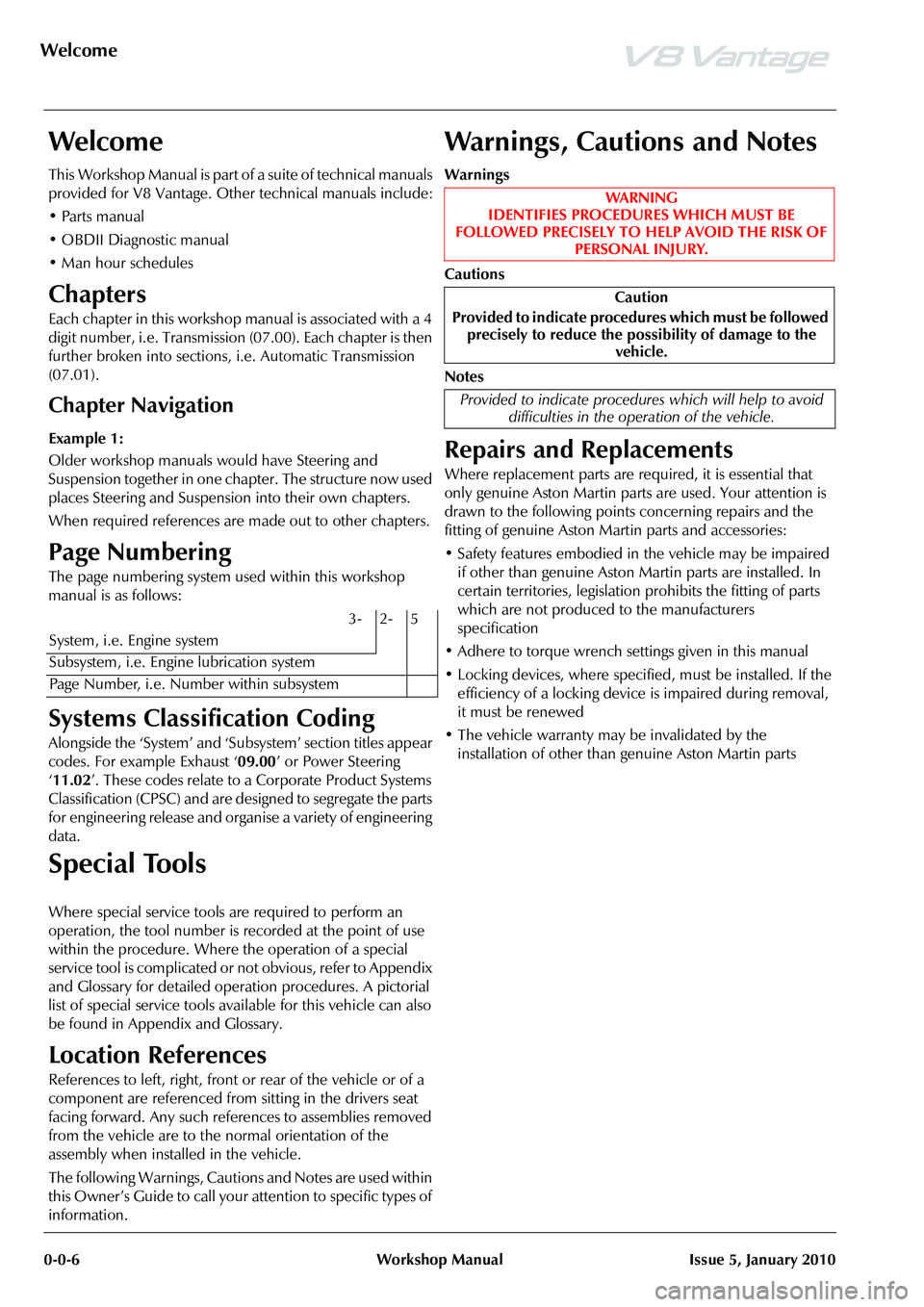
Welcome
0-0-6 Workshop Manual Issue 5, January 2010
Welcome
This Workshop Manual is part of a suite of technical manuals
provided for V8 Vantage. Other technical manuals include:
• Parts manual
• OBDII Diagnostic manual
• Man hour schedules
Chapters
Each chapter in this workshop manual is associated with a 4
digit number, i.e. Transmission (07.00). Each chapter is then
further broken into sections, i.e. Automatic Transmission
(07.01).
Chapter Navigation
Example 1:
Older workshop manuals would have Steering and
Suspension together in one chapter. The structure now used
places Steering and Suspension into their own chapters.
When required references are made out to other chapters.
Page Numbering
The page numbering system used within this workshop
manual is as follows:
Systems Classification Coding
Alongside the ‘System’ and ‘Sub system’ section titles appear
codes. For example Exhaust ‘ 09.00’ or Power Steering
‘ 11.02 ’. These codes relate to a Corporate Product Systems
Classification (CPSC) and are designed to segregate the parts
for engineering release and organise a variety of engineering
data.
Special Tools
Where special service tools are required to perform an
operation, the tool number is recorded at the point of use
within the procedure. Where the operation of a special
service tool is complicated or not obvious, refer to Appendix
and Glossary for detailed operation procedures. A pictorial
list of special service tools available for this vehicle can also
be found in Appendix and Glossary.
Location References
References to left, right, front or rear of the vehicle or of a
component are referenced from sitting in the drivers seat
facing forward. Any such refe rences to assemblies removed
from the vehicle are to the normal orientation of the
assembly when installed in the vehicle.
The following Warnings, Cautions and Notes are used within
this Owner’s Guide to call your attention to specific types of
information.
Warnings, Cautions and Notes
Warnings
Cautions
Notes
Repairs and Replacements
Where replacement parts are required, it is essential that
only genuine Aston Martin parts are used. Your attention is
drawn to the following points concerning repairs and the
fitting of genuine Aston Martin parts and accessories:
• Safety features embodied in the vehicle may be impaired if other than genuine Aston Martin parts are installed. In
certain territories, legislation prohibits the fitting of parts
which are not produced to the manufacturers
specification
• Adhere to torque wrench settings given in this manual
• Locking devices, where specified, must be installed. If the efficiency of a locking device is impaired during removal,
it must be renewed
• The vehicle warranty may be invalidated by the installation of other than genuine Aston Martin parts
3- 2- 5
System, i.e. Engine system
Subsystem, i.e. Engine lubrication system
Page Number, i.e. Number within subsystem
WAR NI NG
IDENTIFIES PROCEDURES WHICH MUST BE
FOLLOWED PRECISELY TO HELP AVOID THE RISK OF PERSONAL INJURY.
Caution
Provided to indicate procedur es which must be followed
precisely to reduce the possibility of damage to the vehicle.
Provided to indicate procedur es which will help to avoid
difficulties in the oper ation of the vehicle.
Page 10 of 947
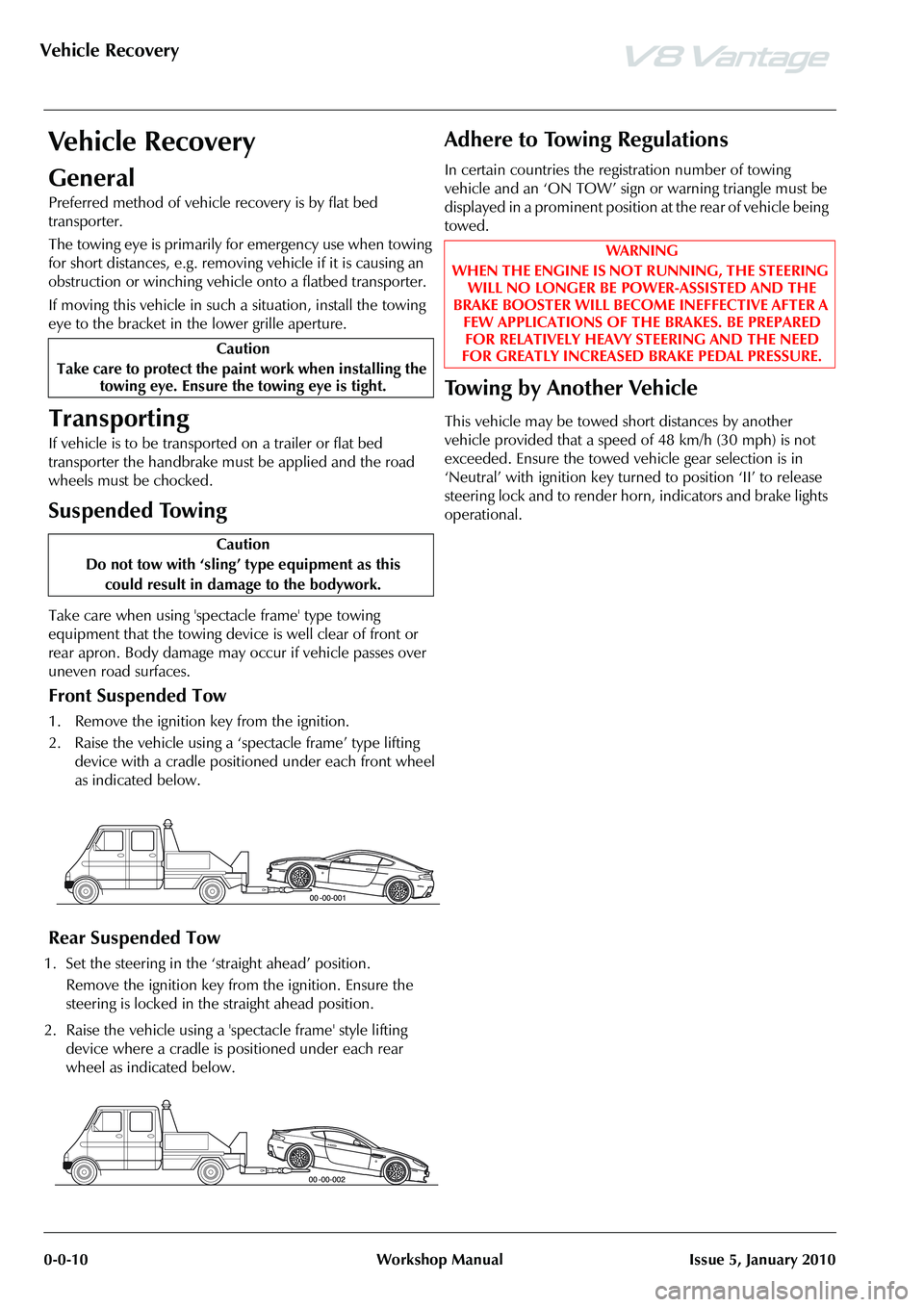
Vehicle Recovery
0-0-10 Workshop Manual Issue 5, January 2010
Vehicle Recovery
General
Preferred method of vehicle recovery is by flat bed
transporter.
The towing eye is primarily for emergency use when towing
for short distances, e.g. removing vehicle if it is causing an
obstruction or winching vehicl e onto a flatbed transporter.
If moving this vehicle in such a situation, install the towing
eye to the bracket in the lower grille aperture.
Transporting
If vehicle is to be transported on a trailer or flat bed
transporter the handbrake must be applied and the road
wheels must be chocked.
Suspended Towing
Take care when using 'spectacle frame' type towing
equipment that the towing device is well clear of front or
rear apron. Body damage may occur if vehicle passes over
uneven road surfaces.
Front Suspended Tow
1. Remove the ignition key from the ignition.
2. Raise the vehicle using a ‘spectacle frame’ type lifting device with a cradle positioned under each front wheel
as indicated below.
Rear Suspended Tow
1. Set the steering in the ‘straight ahead’ position.
Remove the ignition key from the ignition. Ensure the
steering is locked in the straight ahead position.
2. Raise the vehicle using a 'spectacle frame' style lifting device where a cradle is positioned under each rear
wheel as indicated below.
Adhere to Towing Regulations
In certain countries the regi stration number of towing
vehicle and an ‘ON TOW’ sign or warning triangle must be
displayed in a prominent position at the rear of vehicle being
towed.
To w i n g b y A n o t h e r V e h i c l e
This vehicle may be towed short distances by another
vehicle provided that a speed of 48 km/h (30 mph) is not
exceeded. Ensure the towed vehicle gear selection is in
‘Neutral’ with ignition key turned to position ‘II’ to release
steering lock and to render hor n, indicators and brake lights
operational.
Caution
Take care to protect the paint work when installing the towing eye. Ensure the towing eye is tight.
Caution
Do not tow with ‘sling’ type equipment as this
could result in damage to the bodywork.
WAR NI NG
WHEN THE ENGINE IS NOT RUNNING, THE STEERING WILL NO LONGER BE POWER-ASSISTED AND THE
BRAKE BOOSTER WILL BECOME INEFFECTIVE AFTER A FEW APPLICATIONS OF TH E BRAKES. BE PREPARED
FOR RELATIVELY HEAVY STEERING AND THE NEED
FOR GREATLY INCREASED BRAKE PEDAL PRESSURE.
Page 11 of 947
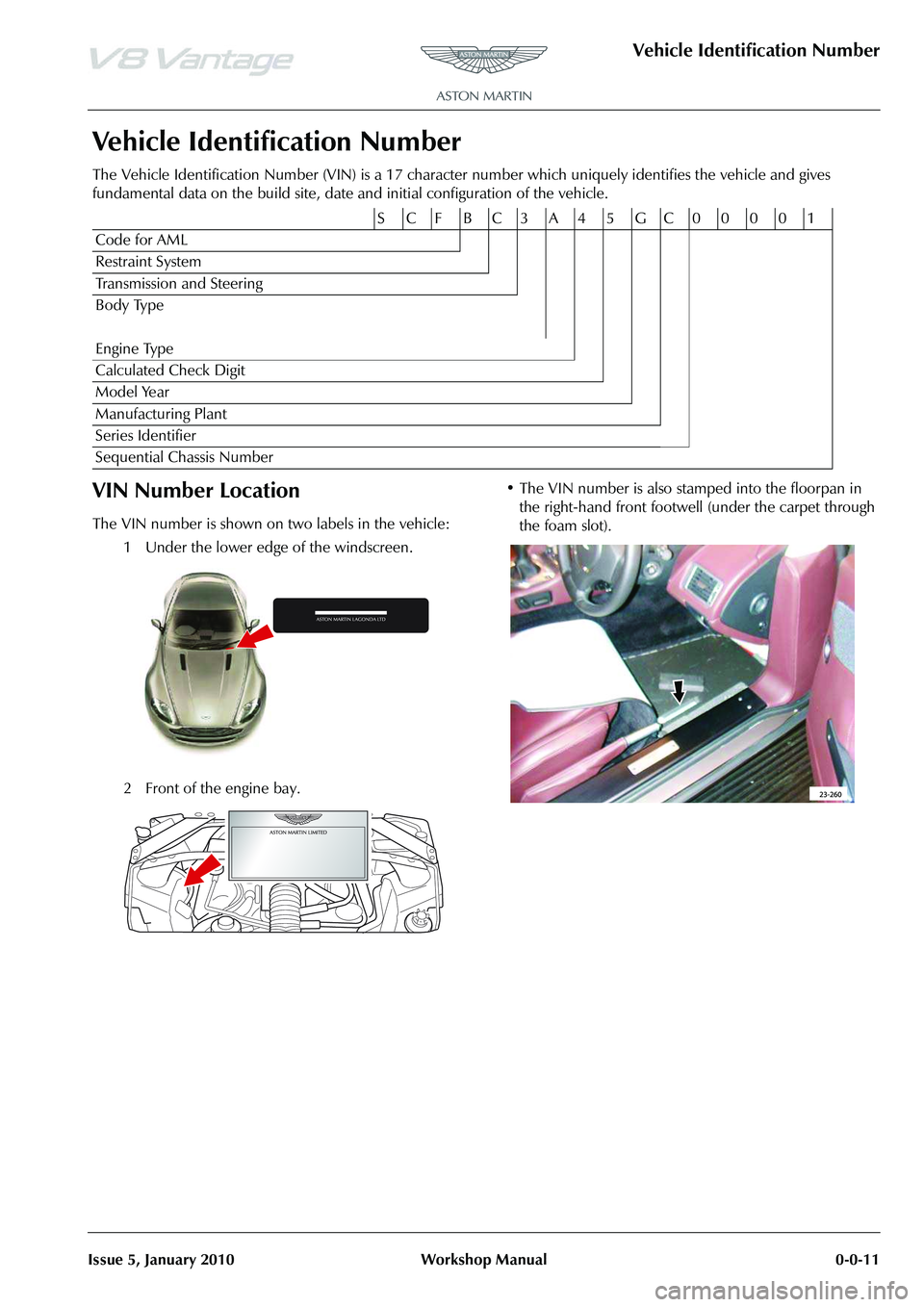
Vehicle Identification Number
Issue 5, January 2010 Workshop Manual 0-0-11
Vehicle Identification Number
The Vehicle Identification Number (VIN) is a 17 character number which uniquely identifies the vehicle and gives
fundamental data on the build site, date and initial configuration of the vehicle.
VIN Number Location
The VIN number is shown on two labels in the vehicle:
1 Under the lower edge of the windscreen.
2 Front of the engine bay. • The VIN number is also stamped into the floorpan in
the right-hand front footwell (under the carpet through
the foam slot).
S CFBC3A45GC00001
Code for AML
Restraint System
Transmission and Steering
Body Type
Engine Type
Calculated Check Digit
Model Year
Manufacturing Plant
Series Identifier
Sequential Chassis Number
Page 91 of 947
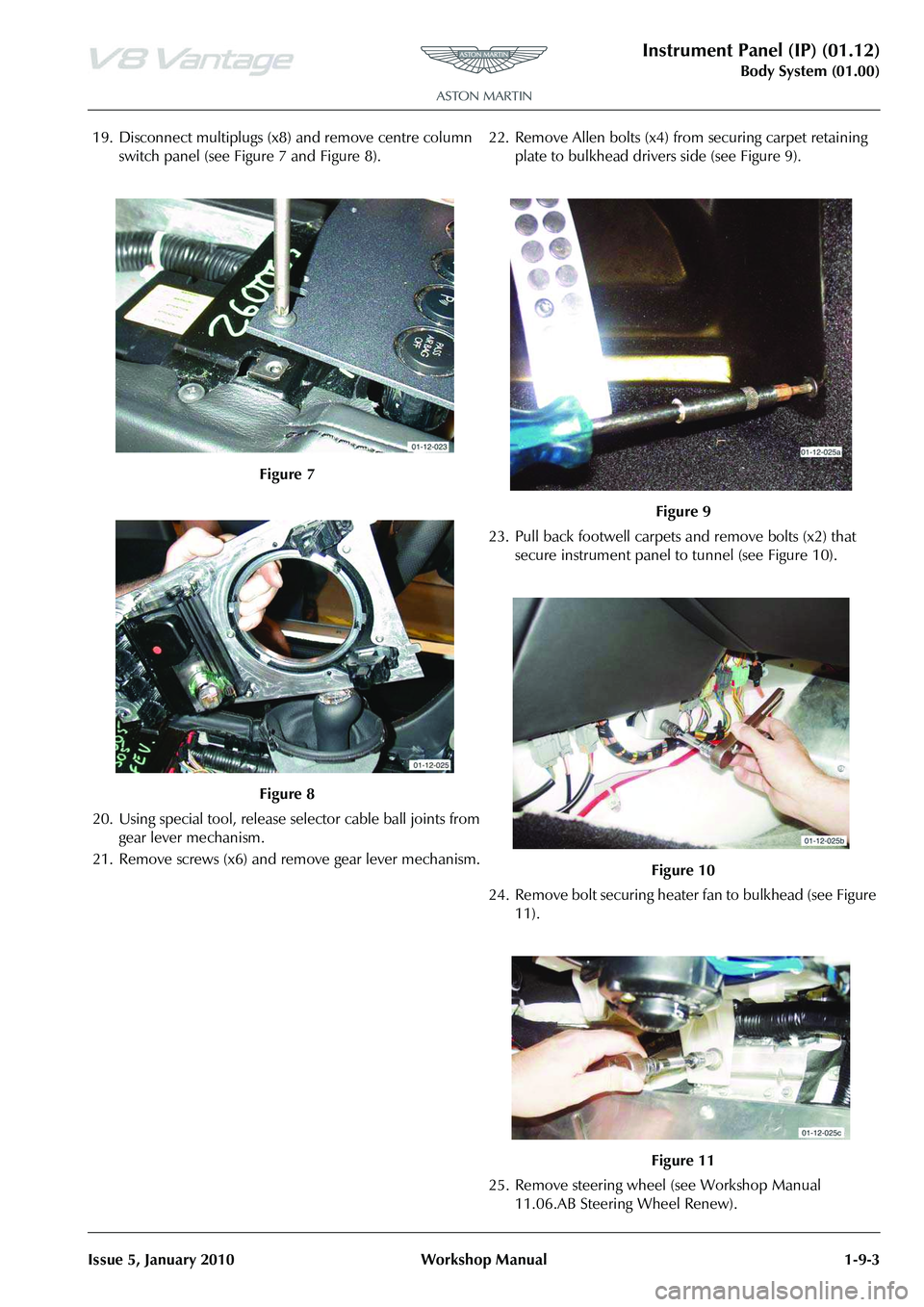
Instrument Panel (IP) (01.12)
Body System (01.00)
Issue 5, January 2010 Workshop Manual 1-9-3
19. Disconnect multiplugs (x8) and remove centre column
switch panel (see Figure 7 and Figure 8).
20. Using special tool, release se lector cable ball joints from
gear lever mechanism.
21. Remove screws (x6) and remove gear lever mechanism. 22. Remove Allen bolts (x4) from securing carpet retaining
plate to bulkhead drivers side (see Figure 9).
23. Pull back footwell carpets and remove bolts (x2) that secure instrument panel to tunnel (see Figure 10).
24. Remove bolt securing heater fan to bulkhead (see Figure 11).
25. Remove steering wheel (see Workshop Manual 11.06.AB Steering Wheel Renew).
Figure 7
Figure 8
Figure 9
Figure 10
Figure 11
Page 92 of 947

Instrument Panel (IP) (01.12)
Body System (01.00)1-9-4 Workshop Manual Issue 5, January 2010
26. Remove screws (x7) from steering column upper and lower shrouds (see Figure 12).
27. Remove lower and upper column shrouds (see Figure
13).
28. Release and remove drivers side lower instrument panel clips (x7) and disconnect air temperature pipe (see
Figure 14).
29. Pull back steering column bulkhead gaiter. 30. Remove and discard pinch bolt from upper column to
intermediate shaft.
31. Disconnect multiplugs (x14 ) from instrument panel to
main body harness.
32. Remove instrument panel upper air vents (x2) (see
Figure 15).
33. Remove screws from instrument panel to bulkhead (x4).
34. Remove bolts securing instru ment panel to both A-posts
(x6).
35. With assistance, position tool (501-F116) to instrument panel (see Figure 16).
36. Attach and tighten brackets (x2) to instrument panel.
Figure 12
Figure 13
Figure 14
Figure 15
Figure 16
Page 93 of 947
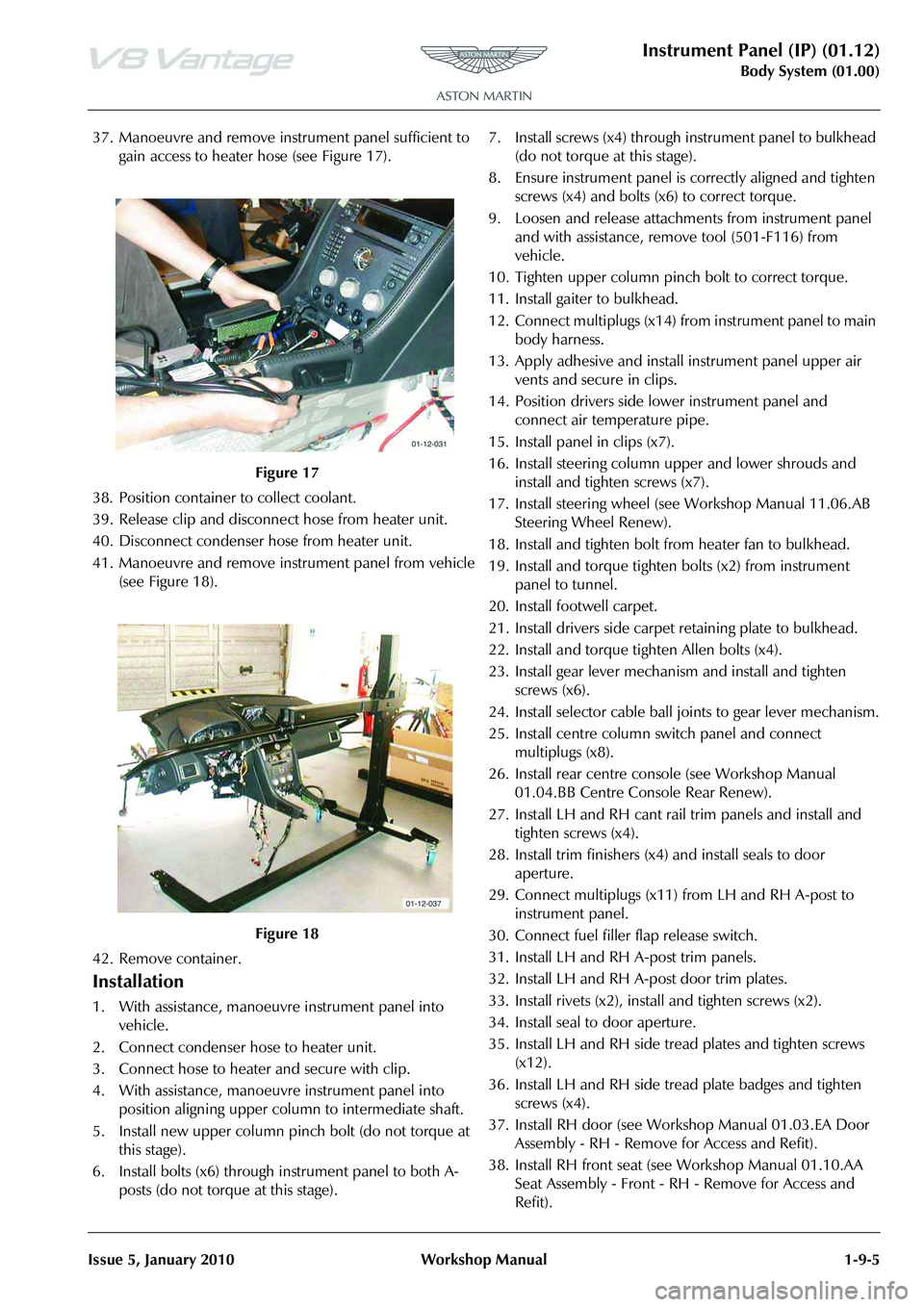
Instrument Panel (IP) (01.12)
Body System (01.00)
Issue 5, January 2010 Workshop Manual 1-9-5
37. Manoeuvre and remove inst rument panel sufficient to
gain access to heater hose (see Figure 17).
38. Position container to collect coolant.
39. Release clip and disconne ct hose from heater unit.
40. Disconnect condenser hose from heater unit.
41. Manoeuvre and remove inst rument panel from vehicle
(see Figure 18).
42. Remove container.
Installation
1. With assistance, manoeuvre instrument panel into vehicle.
2. Connect condenser hose to heater unit.
3. Connect hose to heater and secure with clip.
4. With assistance, manoeuvre instrument panel into position aligning upper column to intermediate shaft.
5. Install new upper column pinch bolt (do not torque at this stage).
6. Install bolts (x6) through instrument panel to both A- posts (do not torque at this stage). 7. Install screws (x4) through
instrument panel to bulkhead
(do not torque at this stage).
8. Ensure instrument panel is correctly aligned and tighten screws (x4) and bolts (x6) to correct torque.
9. Loosen and release attachme nts from instrument panel
and with assistance, remove tool (501-F116) from
vehicle.
10. Tighten upper column pinch bolt to correct torque.
11. Install gaiter to bulkhead.
12. Connect multiplugs (x14) fr om instrument panel to main
body harness.
13. Apply adhesive and install instrument panel upper air
vents and secure in clips.
14. Position drivers side lower instrument panel and connect air temperature pipe.
15. Install panel in clips (x7).
16. Install steering column upper and lower shrouds and install and tighten screws (x7).
17. Install steering wheel (see Workshop Manual 11.06.AB Steering Wheel Renew).
18. Install and tighten bolt from heater fan to bulkhead.
19. Install and torque tighten bolts (x2) from instrument panel to tunnel.
20. Install footwell carpet.
21. Install drivers side carpet retaining plate to bulkhead.
22. Install and torque tighten Allen bolts (x4).
23. Install gear lever mechanism and install and tighten screws (x6).
24. Install selector cable ball joints to gear lever mechanism.
25. Install centre column switch panel and connect multiplugs (x8).
26. Install rear centre cons ole (see Workshop Manual
01.04.BB Centre Console Rear Renew).
27. Install LH and RH cant rail trim panels and install and tighten screws (x4).
28. Install trim finishers (x4) and install seals to door aperture.
29. Connect multiplugs (x11) from LH and RH A-post to
instrument panel.
30. Connect fuel filler flap release switch.
31. Install LH and RH A-post trim panels.
32. Install LH and RH A-post door trim plates.
33. Install rivets (x2), insta ll and tighten screws (x2).
34. Install seal to door aperture.
35. Install LH and RH side tread plates and tighten screws (x12).
36. Install LH and RH side tread plate badges and tighten screws (x4).
37. Install RH door (see Workshop Manual 01.03.EA Door Assembly - RH - Remove for Access and Refit).
38. Install RH front seat (see Workshop Manual 01.10.AA Seat Assembly - Front - RH - Remove for Access and
Refit).
Figure 17
Figure 18
Page 95 of 947
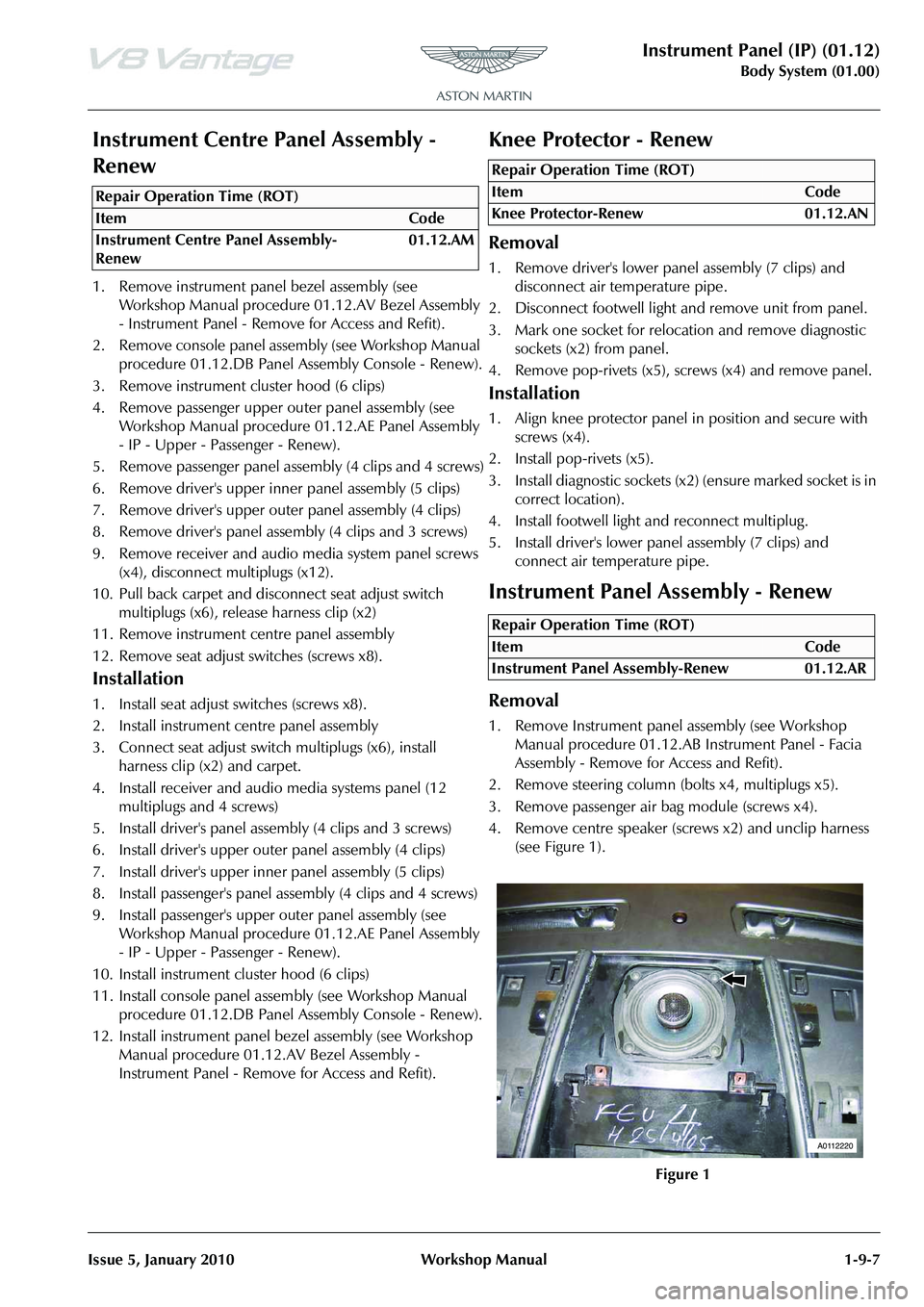
Instrument Panel (IP) (01.12)
Body System (01.00)
Issue 5, January 2010 Workshop Manual 1-9-7
Instrument Centre Panel Assembly -
Renew
1. Remove instrument panel bezel assembly (see Workshop Manual procedure 01.12.AV Bezel Assembly
- Instrument Panel - Remove for Access and Refit).
2. Remove console panel assembly (see Workshop Manual procedure 01.12.DB Panel Assembly Console - Renew).
3. Remove instrument cluster hood (6 clips)
4. Remove passenger upper ou ter panel assembly (see
Workshop Manual procedure 01.12.AE Panel Assembly
- IP - Upper - Passenger - Renew).
5. Remove passenger panel assembly (4 clips and 4 screws)
6. Remove driver's upper inner panel assembly (5 clips)
7. Remove driver's upper outer panel assembly (4 clips)
8. Remove driver's panel assembly (4 clips and 3 screws)
9. Remove receiver and audio media system panel screws (x4), disconnect multiplugs (x12).
10. Pull back carpet and disconnect seat adjust switch multiplugs (x6), release harness clip (x2)
11. Remove instrument centre panel assembly
12. Remove seat adjust switches (screws x8).
Installation
1. Install seat adjust switches (screws x8).
2. Install instrument centre panel assembly
3. Connect seat adjust switch multiplugs (x6), install harness clip (x2) and carpet.
4. Install receiver and audio media systems panel (12 multiplugs and 4 screws)
5. Install driver's panel assembly (4 clips and 3 screws)
6. Install driver's upper oute r panel assembly (4 clips)
7. Install driver's upper inne r panel assembly (5 clips)
8. Install passenger's panel assembly (4 clips and 4 screws)
9. Install passenger's upper outer panel assembly (see Workshop Manual procedure 01.12.AE Panel Assembly
- IP - Upper - Passenger - Renew).
10. Install instrument cl uster hood (6 clips)
11. Install console panel asse mbly (see Workshop Manual
procedure 01.12.DB Panel Assembly Console - Renew).
12. Install instrument panel be zel assembly (see Workshop
Manual procedure 01.12.AV Bezel Assembly -
Instrument Panel - Remove for Access and Refit).
Knee Protector - Renew
Removal
1. Remove driver's lower panel assembly (7 clips) and disconnect air temperature pipe.
2. Disconnect footwell light and remove unit from panel.
3. Mark one socket for relocation and remove diagnostic sockets (x2) from panel.
4. Remove pop-rivets (x5), sc rews (x4) and remove panel.
Installation
1. Align knee protector panel in position and secure with
screws (x4).
2. Install pop-rivets (x5).
3. Install diagnostic sockets (x2) (ensure marked socket is in correct location).
4. Install footwell light and reconnect multiplug.
5. Install driver's lower panel assembly (7 clips) and connect air temperature pipe.
Instrument Panel Assembly - Renew
Removal
1. Remove Instrument pane l assembly (see Workshop
Manual procedure 01.12.AB Instrument Panel - Facia
Assembly - Remo ve for Access and Refit).
2. Remove steering column (bolts x4, multiplugs x5).
3. Remove passenger air bag module (screws x4).
4. Remove centre speaker (screws x2) and unclip harness (see Figure 1).
Repair Operation Time (ROT)
Repair Operation Time (ROT)
Repair Operation Time (ROT)
A0112220
Page 97 of 947
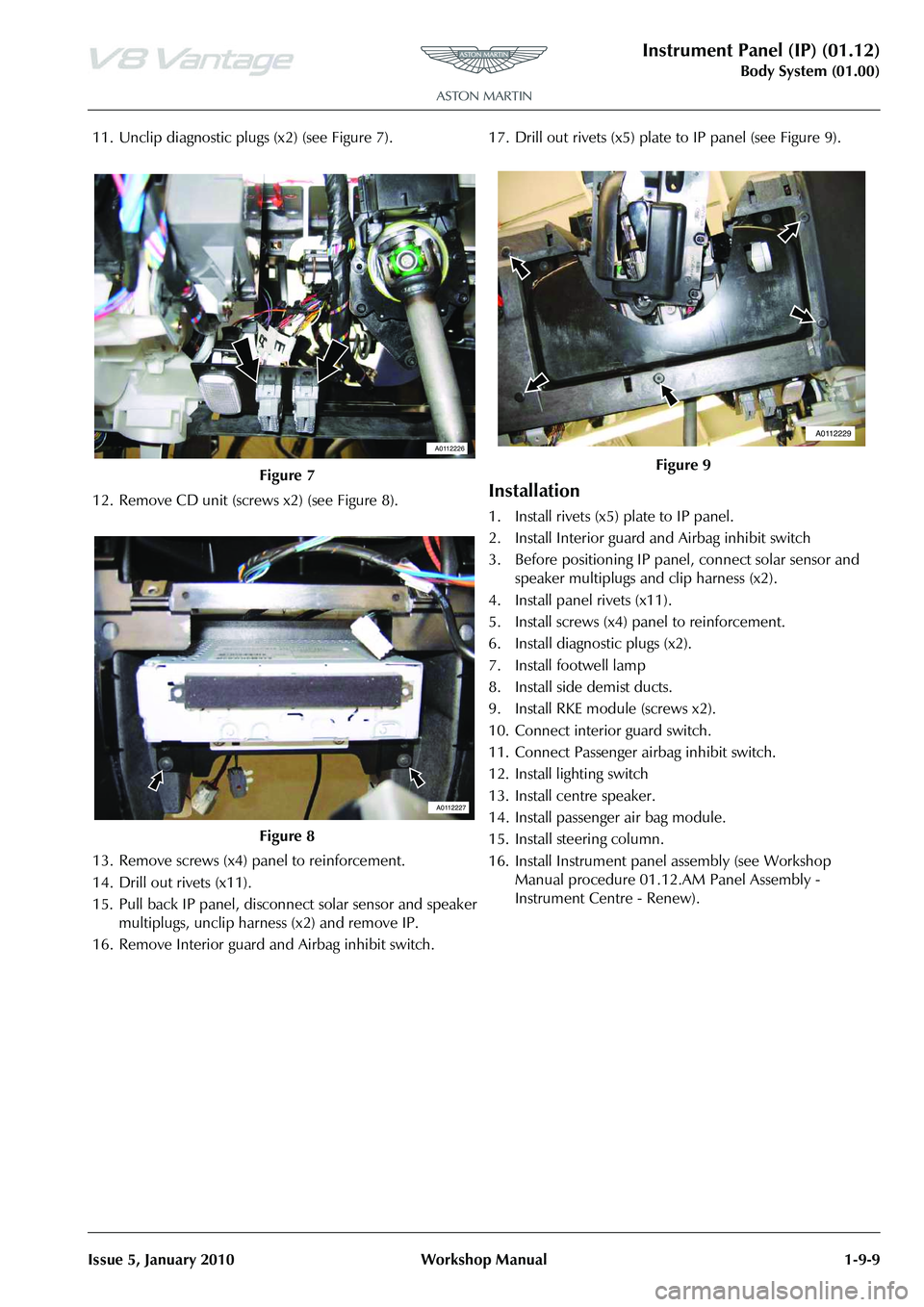
Instrument Panel (IP) (01.12)
Body System (01.00)
Issue 5, January 2010 Workshop Manual 1-9-9
11. Unclip diagnostic plugs (x2) (see Figure 7).
12. Remove CD unit (screws x2) (see Figure 8).
13. Remove screws (x4) panel to reinforcement.
14. Drill out rivets (x11).
15. Pull back IP panel, disconnect solar sensor and speaker multiplugs, unclip harness (x2) and remove IP.
16. Remove Interior guard and Airbag inhibit switch. 17. Drill out rivets (x5) plate
to IP panel (see Figure 9).
Installation
1. Install rivets (x5) plate to IP panel.
2. Install Interior guard and Airbag inhibit switch
3. Before positioning IP panel, connect solar sensor and
speaker multiplugs and clip harness (x2).
4. Install panel rivets (x11).
5. Install screws (x4) panel to reinforcement.
6. Install diagnostic plugs (x2).
7. Install footwell lamp
8. Install side demist ducts.
9. Install RKE module (screws x2).
10. Connect interior guard switch.
11. Connect Passenger airbag inhibit switch.
12. Install lighting switch
13. Install centre speaker.
14. Install passenger air bag module.
15. Install steering column.
16. Install Instrument panel assembly (see Workshop Manual procedure 01.12. AM Panel Assembly -
Instrument Centre - Renew).
Figure 7
Figure 8
A0112226
A0112227
Figure 9
A0112229
Page 98 of 947

Instrument Panel (IP) (01.12)
Body System (01.00)1-9-10 Workshop Manual Issue 5, January 2010
Cluster Bezel Panel - Renew
Removal
1. Remove instrument cluster hood assembly (6 clips) (see Figure 1).
2. Remove driver's upper outer panel assembly (4 clips) (see Figure 2). 3. Remove driver’s upper inner panel assembly (5 clips)
(see Figure 3)
.
4. Remove instrument cluster bezel panel (5 screws) and
remove steering column cover (2 screws).
Installation
1. Install steering column cover to instrument cluster bezel panel (2 screws) and then install bezel to instrument
cluster (5 screws).
2. Install driver's upper inner panel assembly (5 clips).
3. Install driver's upper outer panel assembly (4 clips).
4. Install instrument cluster hood (6 clips).
Driver Panel Assembly - Renew
Removal
1. Remove instrument panel hood assembly (6 clips) (see
Figure 1)
Repair Operation Time (ROT)
Figure 3
Repair Operation Time (ROT)
ItemCode
Driver Panel Assembly-Renew 01.12.AU
Figure 1